Comprehensive Review of Asana’s Free Version Features


Intro
In today’s fast-paced environment, project management tools are crucial. They help teams organize workflows and meet deadlines. Asana stands out as a prominent tool in this field, yet its free version often gets overlooked. This article aims to thoroughly investigate Asana’s free offering, particularly for individuals and small teams. We will explore its functionalities and assess whether it meets user requirements without spending.
Given the economic pressures many freelancers and small businesses face, finding cost-effective solutions in project management is vital. The risk lies in not fully understanding what the free version can deliver—the limitations and potentials.
Next, we will dive into Asana’s features and analyze how they suit users' diverse needs. It is critical to grasp exactly what is feasible with Asana’s free version before making decisions.
Software Overview and Benefits
Asana is a project management tool designed to facilitate the organization of work. It features task assignments, tracking, timelines, and more. Key features of the free version include:
- Task Management: Create, assign, and monitor tasks through sub-tasks for better organization.
- Project Views: Switch between different project views, including lists and boards, to suit workflow preferences.
- Collaboration: Engage with team members via comments, attachments, and project discussions.
- Basic Integrations: Link with various email platforms and other applications, albeit with restrictions.
Using Asana allows users to streamline project processes significantly. It structures daily tasks and keeps projects on track without any cost, making it exceptionally attractive for startups and smaller teams.
Asana is particularly beneficial as it:
- Reduces the likelihood of task oversight.
- Enhances transparency among team members, promoting communication.
- Provides a scalable option should teams consider upgrading to premium versions later.
Asana’s simplicity in its basic functionalities truly makes it compelling for users just beginning to dive into project management tools. For many, it acts as a perfect stepping stone before venturing into more advanced features.
Pricing and Plans
The freemium model that Asana employs has attracted considerable interest. The free version substitutes key functionalities, while giving users glimpses of premium features. It allows all essential project management without costs. The details include:
- Free Version: Full access to key features suited for team collaboration and task tracking—in essence, sufficient for many users.
- Premium Version: Enhanced features such as advanced reporting, unlimited dashboards, and administrative controls.
When measuring Asana's pricing model against competitors like Trello or Monday.com, Asana's approach clearly stands out. Equivalent tools like Trello also offer free levels but lack some of Asana's intuitive organizational features, while Monday.com operates mainly through premium-level plans.
Given the context, comparing both Asana’s features and limits becomes pivotal for users wanting better prioritization posture.
Performance and User Experience
Asana’s efficiency plays an important role in user decisions regarding project management tools. Most users report a generally favorable performance experience, particularly concerning reliability and user interface. The setup is simplistic, which eases initial usage. However, some users might find navigation confusing at the onset, necessitating a learning curve.
Factors worth considering about performance are:
- Loading Speed: Typically quick, ensuring minimal waiting when accessing features.
- Reliability: Mainly consistent with audits showing few downtimes.
- Usability: The interface is visually appealing yet simple; newcomers may face challenges.
User feedback consistently highlights that those familiar with project management software adapt to Asana easily. Prior exposure can offset any initial difficulty in interface navigation, pointing towards Asana being a favored tool in transitions from other systems.
Integrations and Compatibility
Within the context of integrations, Asana excels modestly. Users can connect to various platforms like Google Drive and Slack. Yet, the range available in the free version feels somewhat limited. Compatibility is notably user-friendly:
- Operating Systems: Functions well on both Windows and macOS.
- Devices: Optimizes experience across desktops, tablets, and smartphones.
- Browsers: Asana performs effectively with popular browsers.
Despite its lesser integration options with other software in free versions compared to premium accounts, the baseline features generally fulfill most users' demands adequately.
Support and Resources
Customer support for the free version appears limited. Here’s what users often encounter:


- Access to a help center filled with articles and how-tos useful for resolving simple issues.
- Community forums can provide insights but often lack direct support responses.
Moreover, Asana provides templates and educational resources via tutorial videos. These resources can make a notable difference for users needing assistance or aiming to leverage the software effectively.
The free version of Asana provides enough functionality for teams to gauge the platform's capabilities while confronting few limitations, opening possibilities toward premium subscriptions if desired.
Through exploring the aspects described, users gain insight into their possibilities without initial investments, crucial in today's economic landscape.
Prologue to Asana
Asana is a tool that many individuals and organizations use for managing projects and tasks. In today's fast-paced work environment, an effective project management methodology is crucial. Asana positions itself as a solution to streamline communication and task tracking. Users can create, assign, and monitor the progress of work seamlessly. Its design suits both newcomers and experienced professionals. Understanding Asana helps potential users see how it may fit their specific needs.
Overview of Asana
Asana originated with the aim of improving team collaboration following frustration seen in other industrial project management solutions. The platform includes features for task creation, real-time updates, and customizable workflows. Users benefit from listing projects and categorizing tasks visually. Additionally, Asana allows for setting deadlines and task priorities easily.
Integrations are another critical aspect of Asana's appeal. It works with other tools like Slack or Google Drive, enhancing its utility across different workflows. Such features remove barriers often encountered in traditional project tracking systems, making tasks more approachable.
Importance of Project Management Tools
Efficient project management is essential in ensuring that tasks get completed on time. Teams face many challenges that can derail projects, from scope creep to miscommunication. By using project management tools like Asana, companies can address these challenges. It drives accountability and assists with change tracking during a project life cycle.
A well-implemented project management system can:
- Increase productivity: Teams can focus on what needs attention without being bogged down by irrelevant details.
- Enhance transparency: All team members can see project statuses and updates in real time.
- Improve time management: Scheduled tasks keep everyone on track and aware of upcoming deadlines.
In summary, project management tools are not just accessories; they are pivotal for successful project execution. Investing time in learning how to use them effectively can improve a team's overall performance.
Availability of a Free Version
Understanding the structure and properties of the free version of Asana is vital for those considering it as a project management tool. A significant number of individuals and organizations prioritize budget when selecting software, thus making the free offering particularly appealing. This section meticulously evaluates the components, benefits, and important considerations associated with Asana's free version.
Asana’s free version allows users to experience the core functionalities of project management without incurring any costs. Users may utilize the tool as a way to monitor tasks, manage calendars, and foster communication without financial commitment. However, knowing both what this version offers and its limitations is crucial for making an informed decision.
What Does the Free Version Include?
The free version of Asana presents a selection of features aimed at simplifying project management. Key functionalities include:
- Task Creation: Users can create detailed tasks and assign due dates. These tasks serve as a starting point for workflow management.
- Basic Project Views: The interface includes options for kanban boards, list views, and calendar formats. This variety aids users in visually organizing different projects.
- Collaboration Tools: Team members can comment on tasks, allowing for clear communication and updates tracked right in the task.
- Limited Integrations: The free plan allows for some integrations with other tools, but it might not provide the extensive connectivity often required by larger teams.
- Basic Reporting Features: Users can access simple reporting to review project progress without the granularity found in paid variants.
All these features equip users to handle tasks effectively within small projects.
Limitations of the Free Version
Despite these advantages, the free version comes with notable constraints that may affect usability in various contexts. Key limitations include:
- User Capacity: While Asana allows unlimited users on the free plan, functionalities become restrictive for larger teams working on complicated projects.
- Feature Restrictions: Certain advanced features such as custom fields, timelines, or other premium views are not accessible with the free version, presenting barriers for users who require extensive functionalities.
- Reporting Limitations: The reporting tools available in the free version lack depth, which could impair the assessment of a project’s metrics over time.
- Support Options: Users on the free plan typically receive limited support, which can become challenging if technical issues arise.
It can be seen that while the free version of Asana provides a functional entry point to project management, its limitations may necessitate a transition to a paid plan as project complexity and team size increase.
Understanding both the features and limitations of Asana's free version will arm potential users with the knowledge to determine if it mirrors their project management needs.
Comparison with Paid Versions


Understanding the differences between the free and paid versions of Asana is critical for making informed decisions when selecting a project management tool. Businesses often seek the right balance between functionality and costs. Free versions may offer enough utility for basic needs, but one must also recognize when to transition to a paid plan. Evaluating the strengths and weaknesses of the free version helps illuminate its place within a company or individual’s workflow.
Feature Set Comparison
The features included in Asana's free version are notably limited when compared to the premium offerings. Users get access to basic task management tools, including to-do lists and task assignments. However, integrations with more complex tools, like time tracking software, are not available in the free tier.
Some key features available in the free version include:
- Ability to create basic tasks and subtasks
- Collaboration with team members
- Asana's boards, suitable for visual project management
Conversely, features exclusive to the premium versions of Asana enhance productivity and facilitate better collaboration. These include:
- Advanced reporting capabilities
- Templates tailored for specific project needs
- Custom fields for personalization of tasks
- Timeline view for project scheduling
Such distinctions play a significant role when determining if the free version serves one’s needs adequately or if the advantages found in paid tiers would substantially justify the added investment.
User Capacity and Collaboration Limits
In the free version of Asana, up to 15 users can collaborate on projects. While this is generally adequate for small teams and personal projects, it presents challenges for larger organizations.
The limitation on user capacity means that groups require upgraded tiers for scalability. The ability to collaborate effectively is critical in project management. With a more significant number of users, visibility into task assignments, discussions, and responsibilities becomes essential.
In contrast, paid versions allow unlimited user access, thus facilitating greater collaboration among distributed teams and improving workflow dynamics.
Integrations and Add-ons
The integrations available in Asana's free version are notably fewer than those in the paid plans. This restriction limits how users can connect their work within Asana to other tools.
For instance, popular tools such as Salesforce or Google Drive offer integrations exclusively in higher-tier subscriptions. By lacking access to these integrations, users may find themselves manually transferring information or struggling to coordinate with other apps as efficiently.
Paid versions provide several integrations and automation features that connect to existing workflows. Greater accessibility to different software solutions might considerably enhance productivity and collaboration across organizations.
Use Cases for the Free Version
The free version of Asana serves various user personas distinctively. Understanding when and how to best utilize this tool can enhance user productivity significantly. Focusing on the following scenarios can help individuals and teams determine the practical applications of the free version while acknowledging its constraints.
Ideal Scenarios for Individual Users
For individual users, Asana's free version becomes particularly valuable in several situations:
- Personal Projects: Freelancers and independent contractors can use Asana to manage personal tasks effectively. The straightforward design allows users to monitor deadlines and milestone easily.
- Solo Productivity Management: Writers, developers, and other professionals can set tasks with due dates. Being able to visualize tasks and check off completed items leads to increased focus.
- Goal-Setting and Tracking: Individuals can set professional or personal growth goals within Asana. They can articulate steps required to reach larger objectives.
However, it’s crucial to consider the limited functionality in managing recurring tasks or advanced integrations with other platforms. User experience remains simple but somewhat constrained.
Small Teams and Startups
Asana's free version presents appealing opportunities for small teams and startups. These groups often face budget constraints and require efficient tools for collaboration. Main use cases include:
- Collaborative Task Management: Team members can assign tasks easily, ensuring that everyone understands individual responsibilities. Assigning and commenting on tasks creates a central point of reference for discussions and updates.
- Establishing Timelines: This version provides features around project timelines, enabling teams to establish deadlines and milestones culturally important in startup environments.
- Basic File Sharing: While limited, the option to attach files and comments exists. This aids in streamlining communication as teams launch new ideas and initiatives together.
Nonetheless, small teams should acknowledge the redistribution of workload limitations. For larger initiatives or varied team roles, more robust features in paid versions may be necessary.
The insightful use of Asana’s free version can pave a smooth operational path for individual users and startups, nurturing creativity with controlled structure.
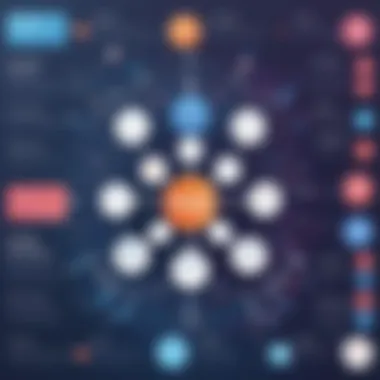

User Experience and Interface
User experience (UX) and interface are pivotal in a project management tool like Asana, particularly its free version. The quality of user experience impacts how people interact with the platform, ultimately influencing productivity and satisfaction. A seamless interface contributes to faster task completion and better collaboration among team members.
Navigation and Accessibility
Asana’s free version features a user-friendly navigation system. Users can easily explore various sections of the application without excessive clicks or confusion. The main menu is accessible, with clear labels for projects, tasks, and inbox notifications. This natural flow aids in reducing learning curves for newcomers and enhances the experience for seasoned users.
Accessibility is vital as well. Asana provides keyboard shortcuts and assistive technology support. Users who rely on these tools find the navigation intuitive. Visually impaired users benefit from the accessibility features, which ensure that all functions are reachable. Employing a straightforward, uncluttered design makes it manageable for diverse audiences.
Overall Performance and Reliability
The free version of Asana generally performs well in terms of reliability. Users regularly report stable functionality, which is crucial when working on crucial projects. Even though it is a free product, Asana ensures that users can expect efficient upload times and quick task creation. Generally, there are few downtime incidents that hinder workflows.
However, it must be noted that the free version might still experience limitations compared to paid alternatives, particularly in its capacity to handle larger teams or projects. For serious collaboration, performance may become an issue due in part to lack of certain advanced features.
Various users have shared that while Asana's free version meets most needs, those involved in dual or triple project management prefer plans that improve collective productivity even more.
Ultimately, a balance between performance, reliability, accessibility, and intuitive navigation leads to an enhanced user experience. For teams or individuals who seek a straightforward and effective project management tool, Asana’s approach is commendable.
Alternatives to Asana's Free Version
Exploring alternatives to Asana's free version is crucial for users seeking a comprehensive project management tool. While Asana offers a user-friendly platform, it may not address all needs, especially for those with specific requirements or larger teams. Considering the limitations of a free version, users may benefit from evaluating other options in the marketplace.
Comparative Analysis of Other Tools
When delving into alternatives to Asana, several significant tools should be compared. Each has its strengths and weaknesses. Here are a few popular options that are frequently considered:
- Trello: Known for its card-based approach to organization, Trello excels in visual project management. It is suitable for simpler tasks and agile methodologies.
- ClickUp: This platform integrates time tracking, goals, and task management. ClickUp often appeals to users who appreciate customization and flexibility.
- Notion: As a multi-functional workspace, Notion combines tasks, documentation, and collaboration. It has a clean interface and allows users to build their workflows.
- Microsoft To Do: Offering straightforward task management, Microsoft To Do is ideal for both personal and small projects. Its integration with other Microsoft tools is a significant advantage for existing users.
When choosing among these options:
- Assess user interface and ease of navigation.
- Consider team collaboration features and user capacity.
- Look into supported integrations with other software.
- Evaluate the scalability of each solution in case your projects expand.
Choosing the Right Tool for Your Needs
Selecting the right project management tool hinges on aligning features with personal or organizational needs. Here are several considerations to account for:
- Nature of Projects: Are your tasks individual and straightforward, or are they complex and require collaboration? Understanding the type of projects you undertake can guide your choice of tool.
- Team Size: For small teams, less complicated tools like Trello may be sufficient. Larger teams might require more advanced features found in ClickUp or similar platforms.
- Functionality: Identify which features are essential for your work. Some might prioritize task assignments, while others might need robust reporting capabilities.
- Ease of Use: The learning curve involved with new software can impact productivity. Tools that boast simpler interfaces can help teams onboard quickly.
In summary, Asana is a compelling project management solution, yet it is essential to consider the available alternatives. Evaluating tools like Trello, ClickUp, Notion, and Microsoft To Do makes clear how users can find what aligns perfectly to their unique working styles and requirements. Always try free trials for new tools to experience firsthand their functionalities and interfaces.
The best tool is the one that fits seamlessly into your workflow.
Finale
The conclusion provides a significant encapsulation of the prior discussions related to Asana's free version. It weighs on certain key elements that stand out when assessing a project management tool, like Asana. Users now seek tools that cater not only to their functional desires but fit within their budget constraint. This is very critical in assessing the overall viability of Asana for various individual use cases.
Final Thoughts on Using Asana’s Free Version
Asana's free version delivers valuable features that many users can utilize effectively. The task lists, project overview, and collaboration functions are commendable for teams and individual users alike. However, it is critical to highlight limitations that could affect performance. Increased tasks and members yield more complications. Users may find themselves constrained by these limitations as they expand their projects.
Ultimately, while Asana's free tier is beneficial, it is only so much as long as it is aligned with user needs and project scale. As organization's complexify, the features of the free version may not be enough. Therefore, users need to continually evaluate if it meets their requirements efficiently as the stakes rise in project scopes.
Recommendations for Prospective Users
For individuals and small startups considering Asana's free version, it is a beneficial starting point. Here are essential consideration for those who may lean towards the free tier:
- Assess Project Requirements: Before relying solely on Asana, determine the size and complexity of the projects you plan to manage. Larger teams will need more capacity than the free offering allows.
- Evaluate Future Needs: Consider the potential need for scalability. If your team grows, the need for additional features found in paid versions becomes crucial.
- Test Collaboration Features: Engage with the collaboration tools early to understand their benefits. Success in project management often hinges on effective communication which is at the core of Asana’s design.
- Stay Updated on Limitations: As you work with the free version, maintain an awareness of its limitations. Pay especial attention to data retention, accessibility, and any integration functions you may need as workflows develop.
Before fully committing, careful analysis of these points will enhance your user experience and overall effectiveness of using Asana in your projects.







