Unveiling the Advanced Capabilities of Visual Studio Code by Microsoft


Software Overview and Benefits
Visual Studio Code, a sophisticated code editor created by Microsoft, is at the forefront of innovation in the coding realm. It offers a plethora of features that cater to the diverse needs of developers, making it a preferred choice for tech-savvy individuals and IT professionals. From its seamless integration with Git for version control to its robust debugging capabilities, Visual Studio Code stands out as a versatile and powerful tool in the coding landscape.
Pricing and Plans
When delving into the pricing structure of Visual Studio Code, one will find a pleasant surprise – it's free! Microsoft has generously made this exceptional software available for all users at no cost. This approach not only makes Visual Studio Code highly accessible but also elevates its appeal in comparison to other paid coding tools on the market. In terms of pricing, Visual Studio Code reigns supreme as a cost-effective solution for businesses and professionals alike.
Performance and User Experience
The performance of Visual Studio Code is unparalleled, boasting exceptional speed, reliability, and an intuitive user interface. Developers can seamlessly navigate through projects, edit code with precision, and debug effortlessly, thanks to the streamlined design of the software. User experience feedback consistently lauds the ease of use and efficiency of Visual Studio Code, enhancing productivity and making coding a more enjoyable experience for professionals across industries.
Integrations and Compatibility
Visual Studio Code offers a wide array of integrations with various tools and platforms, further enhancing its functionality and usability. From extensions for different programming languages to plugins for specific project requirements, developers can tailor Visual Studio Code to suit their exact needs. Moreover, its compatibility with multiple operating systems and devices ensures a seamless coding experience regardless of the technology stack employed, making it a versatile and adaptable solution for coding projects of all scales.
Support and Resources
In terms of customer support, Visual Studio Code excels in providing users with a range of options to address any queries or issues that may arise during usage. From online forums and communities to official documentation and tutorials, users have access to a wealth of resources aimed at optimizing their experience with the software. Whether seeking technical assistance or looking to enhance coding skills, Visual Studio Code offers a comprehensive support system that empowers users to make the most of this exceptional coding tool.
Introduction
Visual Studio Code is a powerful and innovative code editor developed by Microsoft, revolutionizing the way developers write and manage their code. In this detailed exploration of Visual Studio Code's features, we will uncover the intricacies and capabilities that set this tool apart in the coding landscape.
Overview of Visual Studio Code
History and Development
Visual Studio Code's History and Development embody a testament to Microsoft's commitment to providing cutting-edge tools for developers worldwide. From its inception to its current version, the evolution of Visual Studio Code showcases a blend of meticulous planning and customer-centric design. The iterative improvements made by Microsoft signify their dedication to creating a top-tier programming environment that prioritizes usability and functionality. The seamless integration of user feedback into the development cycle has been a key driver in enhancing Visual Studio Code's performance and feature set, making it a preferred choice for developers seeking a sophisticated yet user-friendly coding platform.
Target Audience
The Target Audience of Visual Studio Code comprises a diverse community of developers ranging from beginners to seasoned professionals. This inclusivity in catering to developers of varying skill levels is a pivotal factor in Visual Studio Code's widespread acclaim. By offering a user-friendly interface and robust feature set, Visual Studio Code caters to the needs of novices looking to kickstart their coding journey as well as experts seeking a versatile and customizable coding environment. The intuitive design and comprehensive documentation cater to different learning styles, ensuring that developers can harness the full potential of Visual Studio Code regardless of their proficiency level.
Key Features
Key Features of Visual Studio Code are the cornerstone of its reputation as a leading code editor in the industry. The versatility and cross-platform support of Visual Studio Code enable seamless coding experiences across various operating systems, making it a go-to choice for developers working in diverse environments. With extensive language support and an integrated terminal, Visual Studio Code offers a holistic coding solution that minimizes the need for external tools. The IntelliSense and Code Navigation features provide developers with advanced functionalities such as auto-completion, parameter information, and easy navigation to definitions, streamlining the coding process and enhancing productivity. The extensive plugin ecosystem of Visual Studio Code allows for easy installation and management of plugins, offering developers a plethora of customization options to tailor their coding environment to suit their unique requirements.
Key Features of Visual Studio Code
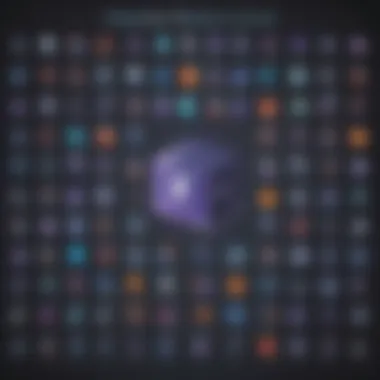
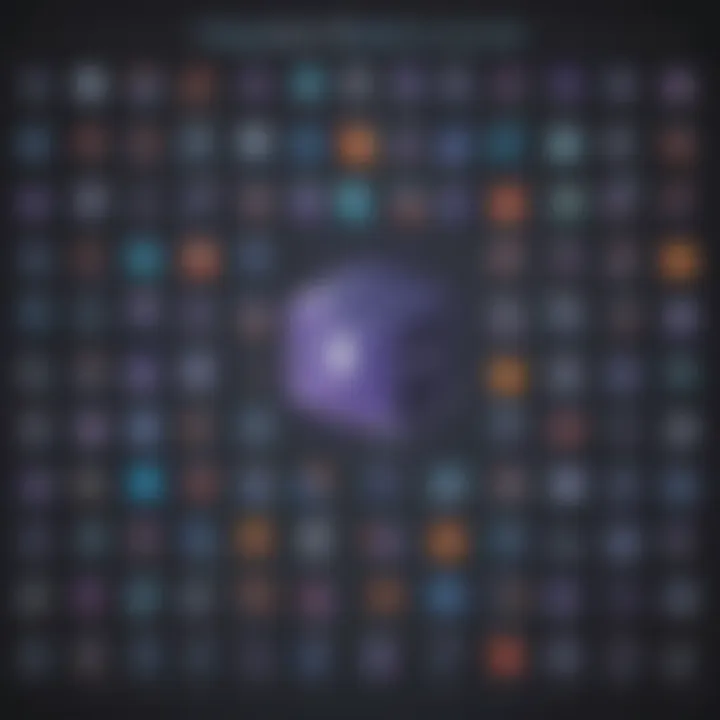
Visual Studio Code, developed by Microsoft, is a groundbreaking code editor that revolutionizes the coding experience for developers. In this article, we delve deep into the pivotal importance of understanding the key features of Visual Studio Code. These features not only enhance productivity but also provide a robust and customizable environment for coding projects.
Versatility and Cross-Platform Support
Operating System Compatibility
Operating System Compatibility plays a crucial role in the usability and appeal of Visual Studio Code. Its ability to seamlessly function across various operating systems like Windows, macOS, and Linux makes it a versatile choice for developers regardless of their platform preferences. The universal compatibility ensures a consistent experience for users, fostering a collaborative environment for coding projects.
Language Support
The Language Support feature in Visual Studio Code amplifies its effectiveness by offering a wide range of programming languages. This comprehensive support enables developers to work on diverse projects without constraints, enhancing their coding proficiency and flexibility. Embracing multiple languages empowers developers to tackle complex tasks with ease, making Visual Studio Code a preferred tool for multilingual projects.
Integrated Terminal
One of the defining aspects of Visual Studio Code is its Integrated Terminal feature. This integrated tool allows developers to execute commands directly within the editor, streamlining the coding process. By combining the code editor and terminal seamlessly, developers can code, test, and debug applications efficiently, boosting their overall workflow and productivity.
IntelliSense and Code Navigation
Auto-Completion
Auto-Completion stands out as a key feature in Visual Studio Code's IntelliSense capabilities. This feature predicts and suggests code snippets as developers type, reducing coding errors and accelerating the development process. The intuitive nature of Auto-Completion enhances developers' efficiency by providing quick access to commonly used codes, thereby optimizing the coding experience.
Parameter Info
Parameter Info feature in Visual Studio Code aids developers in understanding function parameters while coding. The real-time information displayed about each parameter assists developers in writing accurate and error-free code. By offering insights into function signatures, Parameter Info streamlines the coding process, enabling developers to write precise code with confidence.
Go to Definition
The Go to Definition feature in Visual Studio Code empowers developers to navigate seamlessly through codebases. By allowing users to instantly jump to the definition of functions or variables, this feature enhances code readability and comprehension. Navigating through complex code structures becomes effortless, enabling developers to explore and understand code efficiently.
Extensive Plugin Ecosystem
Installation and Management
Visual Studio Code's Extensive Plugin Ecosystem includes robust capabilities for Installation and Management. This feature allows users to effortlessly install and manage plugins, extending the editor's functionality according to their project requirements. With a simple and user-friendly interface, developers can enhance Visual Studio Code's capabilities through a diverse array of plugins, enriching their coding experience.
Popular Plugins
The availability of Popular Plugins further amplifies the functionality of Visual Studio Code. These plugins, developed by a thriving community of developers, cater to various needs ranging from theme customization to advanced debugging tools. By integrating popular plugins, developers can personalize their coding environment, optimize their workflow, and access additional features, enhancing their overall productivity.


Customization Options
Visual Studio Code provides extensive Customization Options to tailor the editor to individual preferences. From customizing color themes to adjusting user preferences, developers can personalize their coding environment according to their workflow and aesthetic preferences. This level of customization fosters a personalized and efficient coding experience, enabling developers to create a workspace that suits their unique requirements.
Workflow Optimization
In the realm of software development, workflow optimization stands as a critical concept that can elevate efficiency, productivity, and overall output. It's akin to fine-tuning a well-oiled machine, ensuring that every component works harmoniously to deliver the desired results. For developers utilizing Visual Studio Code, mastering workflow optimization translates to streamlining processes, reducing unnecessary steps, and enhancing the development experience. By focusing on workflow optimization, individuals can expedite project completion, minimize errors, and ultimately achieve a smoother coding journey.
Integrated Source Control
Git Integration
Git Integration within Visual Studio Code emerges as a cornerstone feature that revolutionizes how developers manage and track changes in their projects. By seamlessly incorporating Git functionality into the coding environment, users can effortlessly commit, pull, and push changes without leaving the editor. The inherent advantage of Git Integration lies in its ability to provide a structured approach to version control, allowing developers to collaborate effectively and revert to previous iterations effortlessly. However, the nuanced nature of Git, with its branching and merging capabilities, demands a degree of familiarity to harness its full potential within Visual Studio Code.
Version Control
Conversely, Version Control serves as the backbone of project history, documenting every alteration made to a codebase. Within Visual Studio Code, Version Control empowers developers to track modifications at a granular level, offering insights into who made the changes and when they occurred. This meticulous record-keeping ensures accountability and fosters a collaborative environment where team members can align their efforts cohesively. While Version Control simplifies the tracking of project evolution, it necessitates diligence in managing commits and ensuring that the version history remains accurate and up-to-date.
Task Running and Debugging
Task Automation
Task Automation emerges as a vital component in the quest for enhanced productivity within Visual Studio Code. By automating repetitive tasks such as building, testing, and deployment, developers can reclaim precious time that would otherwise be spent on manual intervention. Task Automation not only accelerates the development cycle but also reduces the likelihood of errors stemming from manual oversight. While the benefits of Task Automation are undeniable, configuring automated tasks requires a strategic approach to ensure that they align seamlessly with project requirements.
Debugging Capabilities
At the core of efficient development lies robust Debugging Capabilities, which empower developers to identify and rectify errors throughout the coding process. Visual Studio Code equips users with a suite of debugging tools, including breakpoints, watch variables, and step-through functionality, enabling them to troubleshoot code systematically. The crux of Debugging Capabilities revolves around enhancing code quality, uncovering logic flaws, and optimizing performance. However, mastering debugging techniques demands practice and a keen eye for detail to navigate through complex codebases efficiently.
Live Share Collaboration
Real-Time Coding
Real-Time Coding epitomizes collaboration in its truest form, allowing multiple developers to code concurrently within a shared Visual Studio Code environment. This feature promotes synergy among team members, fostering creative exchanges and real-time problem-solving. Real-Time Coding expedites task completion, enhances team cohesion, and eradicates the barriers imposed by geographical constraints. Although Real-Time Coding enhances collaboration, ensuring version control and code coherence amidst simultaneous editing poses challenges that necessitate clear communication and well-defined coding practices.
Shared Debugging
Culminating the collaborative experience is Shared Debugging, a feature that enables developers to troubleshoot code collectively within Visual Studio Code. Shared Debugging transcends individual limitations by enabling team members to synchronize their debugging efforts, pinpoint errors swiftly, and collectively brainstorm solutions. This communal approach to debugging cultivates a culture of shared responsibility, where debugging becomes a collective learning experience. However, coordinating debugging tasks and reconciling differing viewpoints on issue resolutions underscore the importance of effective communication and inclusivity within shared debugging sessions.
Optimization Tips and Tricks


In this segment of the article, we delve into the crucial aspect of Optimization Tips and Tricks in the realm of Visual Studio Code. Understanding the significance of optimizing one's coding environment is paramount for developers seeking enhanced productivity and efficiency. By mastering optimization techniques, users can streamline their workflow, improve performance, and customize their coding experience to suit their preferences and requirements. In this detailed exploration, we will unravel the diverse elements, benefits, and considerations surrounding Optimization Tips and Tricks within the context of Visual Studio Code.
Customizing Themes and Settings
Color Themes
Color Themes play a pivotal role in enhancing the visual appeal and usability of Visual Studio Code. Selecting the right color theme can significantly impact the coding experience by providing a comfortable and aesthetically pleasing environment for developers. The key characteristic of Color Themes lies in their ability to personalize the interface, making it visually appealing and conducive to long coding sessions. Developers can choose from a myriad of color themes, ranging from light to dark modes, each offering a unique ambiance and style. While the advantages of Color Themes are evident in their ability to reduce eye strain, improve readability, and create a personalized coding environment, some may find certain themes distracting or unsuitable for their coding preferences.
User Preferences
User Preferences form the backbone of customization in Visual Studio Code, allowing users to tailor the editor according to their specific needs and workflow preferences. By adjusting user preferences, developers can optimize the editor's behavior, appearance, and functionality to align with their coding style and requirements. The key characteristic of User Preferences lies in their ability to enhance user experience by providing granular control over various settings and features. Whether customizing font sizes, key bindings, or editor behavior, user preferences enable users to create a personalized coding environment that caters to their unique preferences. While User Preferences offer unmatched flexibility and customization options, some users may find the extensive customization overwhelming or time-consuming.
Keyboard Shortcuts and Productivity Hacks
Efficient Navigation
Efficient Navigation is a fundamental aspect of enhancing productivity and workflow efficiency in Visual Studio Code. By mastering essential keyboard shortcuts and navigation techniques, developers can swiftly move between files, functions, and code snippets, thereby reducing the time spent on manual navigation. The key characteristic of Efficient Navigation lies in its capacity to expedite coding tasks and improve overall programming speed. By leveraging efficient navigation tools, developers can navigate large codebases with ease, locate specific code segments quickly, and enhance their coding efficiency. While Efficient Navigation is widely favored for its time-saving benefits and improved workflow optimization, some users may find the learning curve steep or the sheer number of shortcuts daunting.
Code Refactoring
Code Refactoring serves as a valuable productivity hack in Visual Studio Code, enabling developers to restructure and optimize their codebase efficiently. Through automated refactoring tools and techniques, developers can eliminate redundancies, enhance code readability, and improve overall code quality. The key characteristic of Code Refactoring lies in its ability to streamline code maintenance and facilitate future code modifications. By embracing code refactoring practices, developers can ensure that their code remains clean, maintainable, and adaptable to changing requirements. While Code Refactoring offers significant benefits in terms of code quality and maintainability, some developers may find the refactoring process time-consuming or complex.
Performance Optimization Techniques
Memory Management
Memory Management plays a critical role in optimizing performance and resource utilization in Visual Studio Code. Efficient memory management practices involve managing memory allocation, deallocation, and usage to prevent memory leaks and enhance the editor's responsiveness. The key characteristic of Memory Management lies in its ability to optimize memory usage, improve application performance, and prevent memory-related issues. By implementing robust memory management strategies, developers can ensure that Visual Studio Code operates smoothly and efficiently, even when handling large codebases or resource-intensive tasks. While Memory Management is essential for maintaining optimal performance, some users may find memory optimization techniques technical or challenging to implement.
Caching Strategies
Caching Strategies are instrumental in accelerating code execution and improving overall performance in Visual Studio Code. By implementing caching mechanisms, developers can store frequently accessed data or results temporarily, reducing redundant computation and enhancing responsiveness. The key characteristic of Caching Strategies lies in their capacity to boost performance, reduce latency, and optimize resource utilization. By strategically caching data and results, developers can minimize processing overhead and expedite code execution, leading to a more fluid and responsive coding experience. While Caching Strategies offer tangible performance benefits, some developers may need to balance caching efficiency with memory usage to avoid potential performance bottlenecks.
Conclusion
Concluding the discourse on Visual Studio Code by Microsoft is essential to encapsulate the inherent strengths and notable aspects of this innovative code editor. The resonance of Visual Studio Code among developers stems from its versatility, adaptability, and robust coding environment. By dissecting the various features discussed throughout the article, readers can gain a profound understanding of why Visual Studio Code stands out as a premier choice for coding enthusiasts and professionals alike.
Final Thoughts on Visual Studio Code
Impact on Developer Workflow
Exploring the impact of Visual Studio Code on developer workflow unveils a paradigm shift in how coding tasks are approached and executed. The seamless integration of tools such as IntelliSense, code navigation features, and the extensible plugin ecosystem significantly enhances productivity and code quality. This symbiotic relationship between developers and the IDE fosters a more efficient workflow, allowing for streamlined code development and enhanced collaboration. The prowess of Visual Studio Code in augmenting developer workflow is evident in its intuitive design, real-time collaboration capabilities, and comprehensive debugging tools, making it a preferred choice for professionals seeking optimal performance and agility in their coding endeavors.
Unveiling the continued innovation embedded within Visual Studio Code sheds light on the evolutionary trajectory of this sophisticated code editor. Continual updates and feature enhancements reflect Microsoft's commitment to addressing the dynamic needs of developers and staying at the forefront of technological advancements. The emphasis on user feedback integration, performance optimizations, and integration of cutting-edge technologies showcases a progressive stance that propels Visual Studio Code as a beloved tool among the coding community. The perpetuation of innovation within Visual Studio Code ensures that developers are equipped with a state-of-the-art coding environment that fosters creativity, efficiency, and seamless integration with modern development practices.
This meticulously crafted narrative on Visual Studio Code caters to tech-savvy individuals and business professionals seeking a nuanced understanding of the capabilities and advantages of this exemplary code editor. By emphasizing the impact on developer workflow and the trajectory of continued innovation, readers gain insights into the dynamic landscape of coding tools and the pivotal role Visual Studio Code plays in shaping modern development practices.





