Exploring Effective Project Management Tools


Intro
In an era where the dynamics of business are constantly shifting, the importance of efficient project management and resource planning has never been more pronounced. Software solutions tailored to these needs are indispensable tools in the modern workplace. They support companies not just in managing tasks but also in optimizing resources, ensuring deadlines are met, and communication flows seamlessly.
To navigate this intricate landscape, it is essential to understand the ins and outs of various project management and resource planning software options available today. This involves looking beyond basic features to grasp how these tools can be leveraged effectively.
From streamlining workflows to enabling teams to work cohesively, the right software solution can transform operations dramatically.
In the following sections, we will dissect the vital components of these tools, showcasing their benefits, understanding pricing models, evaluating performance metrics, and exploring integrations that enhance their utility. With these insights, tech-savvy individuals and business professionals will be equipped to select the best-suited solutions for their unique organizational challenges.
Understanding Project Management Software
Project Management Software is a cornerstone in the scaffolding of modern organizational success. Understanding this software is not just an academic exercise; it’s a key element in daily business operations. These platforms help transform a jumble of tasks into a well-oiled machine, guiding teams toward their milestones with precision and clarity.
In this contemporary landscape, effective project management is about more than just keeping to deadlines. It’s about ensuring that all team members work in harmony and contribute to the shared vision—all while keeping an eye on budgets and resources.
Defining Project Management Software
At its core, Project Management Software encompasses digital tools designed to assist individuals and teams in planning, organizing, and executing projects efficiently. It helps streamline workflows, ensuring that everyone stays on track. Imagine a vast puzzle where each piece bears its own significance; this software helps you piece everything together without losing sight of the bigger picture.
Core Features and Functions
Task Management
Task Management stands as one of the most vital components of project management software. Think of it as the roadmap for any project, ensuring clear definitions of who is responsible for what and by when. The key characteristic here is its ability to assign tasks and set deadlines. This feature is a favorite among users because it keeps everyone accountable and moving forward. Notable offerings include individual task reminders and status updates, which allow for a fine-tuned orchestration of activities.
One unique feature of task management is the Gantt chart, a graphical representation that displays project timelines. The advantage of this feature is its visual clarity, simplifying complex timelines into something digestible. While powerful, it can be overwhelming for new users unfamiliar with visual data representations and timelines.
Collaboration Tools
Collaboration Tools in project management software set the stage for teamwork to flourish. These tools promote real-time sharing of ideas, ensuring that no voice goes unheard. A standout characteristic is the integrated communication channels, allowing seamless interaction among team members. This feature proves vital when teams are spread across different locations.
An interesting element here is the idea of shared digital workspaces. They provide a centralized hub for resources and discussions. The advantage is a reduction in email clutter, but the potential downside is the risk of information overload, making it difficult for team members to keep up with ongoing conversations.
Progress Tracking
Progress Tracking is like your project’s dashboard, showing everyone how far along they are in the journey. The key characteristic is its ability to provide visual metrics, thus gauging whether the project is on schedule and within budget. Users find value in real-time updates that allow them to pivot as necessary; this means they can adapt to unforeseen circumstances instead of blindly moving forward.
A unique feature of progress tracking is the ability to track milestones. Monitoring these checkpoints can enhance team morale, as it leads to celebrating small victories in the grand scheme of project success. On the flip side, too much focus on progress without considering quality can lead to rushed work and ultimately unsatisfactory outcomes.
Importance in Modern Workplaces
In the rapidly changing landscape of today’s workplaces, understanding project management software is vital. It connects the dots across various functions, streamlining not just tasks but also people’s interactions and resources. With well-implemented project management tools, organizations can assure that efforts do not go awry, and team members feel empowered rather than bogged down.
Whether you’re a small business owner or part of a large enterprise, recognizing the importance of these tools enables you to tailor your approach to meet your unique challenges. As project complexity continues to grow, the necessity of effectively utilizing project management software can’t be overstated.
Resource Planning Software: An Overview
Resource planning software plays a crucial part in the landscape of modern business management. It's like having a well-oiled machine that helps organizations run smooth, making sure that resources are allocated efficiently and effectively. This software isn’t just a luxury but a necessity in today’s fast-paced environment, where staying agile and responsive can mean the difference between success and stagnation.
This overview will delve into the essential elements, benefits, and considerations surrounding resource planning software, setting the stage for deeper dives into specific components and features.
What is Resource Planning Software?
At its core, resource planning software is designed to help organizations allocate their resources—be it personnel, equipment, or budgets—optimally. It's a tool that provides the backbone for decision-making, allowing managers to visualize what resources are available, what is needed, and how to balance them to avoid bottlenecks. By centralizing and organizing resource information, it allows for increased transparency across teams and departments. The software can vary in complexity from simple task schedulers to comprehensive platforms that integrate with other project management tools.
Key Components of Resource Planning Tools
Understanding the key components of resource planning tools is vital for any organization looking to implement this technology effectively. Let's break down three main components:
Resource Allocation
Resource allocation is the significant part of any resource planning software. It's all about ensuring that the right resources are directed to the right tasks at the right time. A key characteristic of resource allocation is its ability to visualize where resources are being utilized at any given moment.
With this feature, managers can quickly identify if certain team members are overburdened while others might be under-utilized, promoting a balance that leads to higher productivity. This functionality is beneficial, as it aids in prioritizing tasks and managing workloads effectively.
A unique feature often found in leading resource allocation tools is the ability to create "what-if" scenarios. For instance, if a project deadline is moved ahead, the software can simulate adjustments in real-time, enabling decision-makers to find the best paths forward without unnecessary delays. On the downside, insufficient training or overwhelming complexity in some tools can become disadvantages, as they may deter teams from leveraging their full potential.
Capacity Planning


Capacity planning involves forecasting the future human and material resource needs of an organization and planning accordingly. This is a crucial aspect as it helps to avoid potential resource shortages that could derail projects.
A hallmark of effective capacity planning is its predictive analysis capabilities, which can anticipate spikes in demand based on historical data. This feature makes capacity planning a wise choice for organizations striving for adaptability and readiness in an ever-changing business environment. Its powerful data interpretation helps align resources with expected workloads, ensuring a smooth sail.
However, the flip side is that poor capacity planning can lead to either shortages or oversupply of resources, which can be detrimental and costly. Thus, a well-integrated capacity planning tool must be matched with managerial insights and real conditions.
Budget Management
Budget management is another pivotal part of resource planning software. It encompasses not only the allocation of financial resources but also tracking expenditure against the planned budget. This component plays a significant role in keeping a project on track and ensuring financial accountability.
A key characteristic of efficient budget management is the ability to provide real-time insights and forecasts, which aids in maintaining financial control throughout the project lifecycle. This is beneficial as it ensures that teams can react promptly to any budget overruns or misallocations, aiding in strategic decision-making.
Unique features, such as linking budget reports with project timelines, provide a comprehensive view that can help in identifying where adjustments are needed. One drawback is that budget management features can sometimes be perceived as overly complex, limiting their usability for less finance-savvy team members.
In summary, resource planning software acts as a guiding light for organizations, helping them navigate their resources wisely. By focusing on components like resource allocation, capacity planning, and budget management, companies can dramatically improve their efficiency and responsiveness in a competitive landscape.
The Interplay Between Project Management and Resource Planning
In the modern workplace, the fusion of project management and resource planning software isn't just beneficial; it’s almost essential for any organization aiming to optimize performance and fulfill project goals. The interplay between these two realms not only aids efficiency but also enhances the quality of outcomes. This section will unpack why this symbiosis of tools matters in navigating the complexities of project execution and resource management.
How They Complement Each Other
When looking at project management and resource planning software, one can’t overlook how intertwined they are in driving success. Think of project management as the roadmap; it lays out the tasks and timelines, while resource planning acts as the vehicle, ensuring that you have everything you need to follow that roadmap. Without the right resources, even the best-laid plans can fall by the wayside.
- Streamlined Processes: By effectively integrating resource planning with project management, teams can streamline processes. Instead of working in silos, project leaders can see not only what tasks are pending but also what resources are available, leading to smoother transitions and reducing downtime.
- Optimal Resource Utilization: This relationship allows for better allocation of resources. For instance, if a project manager knows that a certain team member is overworked, they can shift tasks around before bottlenecks form. This ensures that each resource is utilized efficiently, leading to maintaining morale and project timelines.
- Enhanced Risk Management: The duality of these tools also enables timely responses to risks. If project management software detects a potential delay, resource planning tools can quickly adjust, reallocating resources to mitigate the impact on project deadlines.
Synergy of Tools for Optimal Outcomes
To truly reap the benefits of project management and resource planning software, organizations must not just utilize both tools in tandem but aim for a synergy that amplifies their impact. Each tool offers unique features that, when combined, drive organizational efficiency and project success.
- Real-Time Data Integration: By having real-time updates, project managers can access the latest information on both tasks and resources. This responsiveness eliminates delays and empowers teams to make decisions based on current circumstances rather than outdated assumptions.
- Collaboration and Communication: The alignment of project management and resource planning fosters a stronger collaborative culture. Easily accessible tools keep everyone on the same page, whether discussing project milestones or adjusting resource allocations.
- Performance Tracking: The joint effort aids in performance tracking. By linking project KPIs with resource metrics, teams can quickly identify areas needing attention and strategize accordingly. This focused approach reinforces accountability and enhances overall productivity.
"The real value lies not just in having the tools, but in how well they work together to achieve common project objectives."
Thus, through their complementary nature, and ultimate synergy, these tools play a pivotal role in not just achieving but exceeding project milestones.
Benefits of Using Software in Project Management
In today’s fast-paced business world, the integration of software in managing projects isn't just a luxury. It's a necessity that can significantly propel organizations towards their goals. Effective software solutions not only streamline processes but also enhance overall productivity, lead to better communication, and facilitate data-driven decision-making. These aspects are vital to navigating the complexities of modern workplaces, making project management software indispensable.
Enhanced Productivity
When discussing productivity in the realm of project management, one just can’t overlook how software can be a game-changer. By automating routine tasks, these tools effectively free up valuable time for team members to focus on strategic efforts rather than mundane operational details. For instance, platforms like Trello or Asana make task delegation a breeze. Users can create clear task lists and priorities, which helps ensure everyone’s on the same page.
The intuitive interface of modern management software often leads to greater user engagement. Many team members appreciate visual representations of tasks, like Kanban boards, making it easier to track what’s on their plate and what’s pending. A team that knows where it stands can deal with interruptions better and keep the momentum going. More importantly, real-time tracking fosters accountability, ensuring that day-to-day operations align with overarching project goals.
"Productivity isn’t just about doing more in less time, it’s about the right people using the right tools effectively."
Improved Communication
Communication can often be the linchpin of successful project outcomes, and project management software enhances this element in significant ways. Tools like Slack or Microsoft Teams allow for seamless collaboration and quick exchanges of information, breaking down communication barriers in real-time. Managers can send updates, and team members can share feedback almost instantaneously, keeping everyone in the loop.
Moreover, these platforms often come equipped with integrated chat features, file-sharing capabilities, and video conferencing tools. This integration creates a centralized communication hub, minimizing the risks of miscommunication or missing vital updates. For teams that may work remotely or across various time zones, the significance of effective communication cannot be understated. One glance at a project dashboard can clarify priorities and enable focused discussions, fostering a work culture that values transparency.
Data-Driven Decision Making
In an age where information reigns supreme, the ability to make informed decisions can significantly influence project trajectories. Project management software collects and synthesizes data in ways that are actionable. Analytics features available in tools like Monday.com or Smartsheet equip managers with insights on resource allocation, project costs, and timeline adherence.
By assessing these metrics, companies can identify trends that might influence future projects; for instance, understanding which tasks consistently take longer can help in resource planning and risk management. Data-informed choices reduce the reliance on guesswork and instinct, elevating the quality of decisions made. When everyone has access to the same data, it creates a reliable foundation for discussions and future planning.
It's clear that leveraging software in project management is not just about individual tasks or team dynamics—it's about cultivating a more informed, productive, and interconnected work environment. As firms continue to evolve, recognizing these benefits will be crucial for implementing successful strategies in resource management and achieving sustained growth.
Challenges of Implementing Project Management Software
Implementing project management software is no walk in the park. While the benefits are clear—better organization, streamlined communication, and enhanced productivity—organizations often encounter various hurdles that can turn this transition into a real headache. Understanding these challenges helps businesses navigate the shifting sands of project management applications, ensuring a smoother implementation and, ultimately, success.
Resistance to Change
One of the biggest challenges you’ll face is the resistance to change. Humans are creatures of habit; most folks prefer the familiar over the unknown. For a seasoned team that's used to their own ways of managing projects, introducing new software feels like tossing a wrench in the gears. This resistance can stem from fear of the unknown or simply being comfortable with established practices. The key here is communication. It's essential to clearly articulate why the change is necessary and how the new software can improve existing processes. Providing real-life examples and sharing success stories within the company can help change hearts and minds.


Integration Issues
Next up are those pesky integration issues. Software doesn’t exist in a bubble; it needs to play nice with other tools already in use. If a project management tool doesn't integrate seamlessly with tools like Slack, Google Drive, or even your accounting software, it can create silos that hinder efficiency. This not only frustrates users but also can lead to missed deadlines and poor collaboration. When selecting your software, make sure to identify which integrations are critical for your operations and choose accordingly. The last thing you want is to invest in software that requires doing cartwheels to connect it with what you've already got.
Training Requirements
Lastly, consider training requirements. Even the most intuitive software has a learning curve, particularly if it includes advanced features. A lack of proper training can leave users fumbling in the dark, unsure of how to leverage the full potential of the new software. This can lead to underutilization and, consequently, wasted resources. Organization should invest time and effort into training sessions, offering hands-on workshops and resources to guide team members. Think of it as setting up a nest before the eggs hatch; it lays the groundwork for a brighter future.
"Preparation is key; the better prepared your team is, the smoother the transition will be."
Comparative Analysis of Popular Software Solutions
In the realm of project management and resource planning, making an informed decision can be the fine line between success and chaos. Comparative analysis of popular software solutions lays the groundwork for selecting tools that fit not just the immediate needs of a team but also aligns with the long-term strategy of the organization. With a plethora of options available, having a clear comparison allows managers to streamline decision-making and contextualize the features and benefits of various tools. Key considerations include user experience, cost-effectiveness, and how well these tools integrate into existing workflows.
Evaluating Leading Project Management Tools
Software A: Features and Target Audience
Software A is designed explicitly with small to medium-sized businesses in mind. Its user interface is straightforward, making it accessible even for those who might not be tech-savvy. This simplicity is a double-edged sword, however, as it might lack advanced features found in larger systems.
One of its key characteristics is its task management feature, which is intuitive and visually appealing. Users can easily assign tasks, set deadlines, and monitor progress, making the collaborative process feel seamless. The tool is a popular choice among startups and project teams looking to manage projects without incurring additional complexity. Its unique feature, drag-and-drop functionality, allows for easy task organization, though it may not suit teams requiring more sophisticated project tracking capabilities.
Software B: Unique Offerings
Software B stands out because of its offering of integrated communication tools. This platform recognizes that communication is the lifeline of any project, hence the incorporation of chat and video features enhances real-time collaboration. It’s particularly beneficial for remote teams who need instant feedback without switching apps constantly.
The key characteristic of Software B is its focus on flexibility. Users can customize their dashboards to represent priorities that matter most to their projects. A unique offering here is the integration with popular tools like Slack and Google Drive, creating a versatile ecosystem. However, the downside can be its steeper learning curve for new users, due to the plethora of options available.
Software C: Strengths and Weaknesses
Among the top-tier software solutions, Software C excels in data analytics and reporting. Companies that value data-driven decision-making often find this tool indispensable. Its robustness in generating reports aids managers in making informed choices by highlighting trends and potential bottlenecks in workflows.
The key strength of Software C lies in its comprehensive set of tools, which can be overwhelming to new users. The learning process can take some time; however, once mastered, it greatly enhances productivity and project visibility. The analysis functionality is a unique feature that offers insights into past projects for better future planning. Still, its complexity and higher cost can deter smaller operations from adopting it practice.
Resource Planning Tools: A Comparison
When pivoting to resource planning tools, the differentiation in offerings can significantly impact how well resources are utilized within an organization.
Tool A: Key Features
Tool A is known for its user-friendly interface and clear visual representations of resource allocation. The key feature that stands out is its capacity planning function, which helps project managers foresee potential overloads before they occur. This proactive approach is invaluable for teams needing to allocate resources optimally.
Additionally, Tool A integrates well with most project management software, making it a practical choice. However, its lack of advanced analytics might limit organizations focused on data-centric decision making.
Tool B: User Experience
Tool B takes pride in offering a tailored user experience, designed to cater to enterprises of varied sizes. The layout encourages engagement, from user-friendly task assignment to detailed reports. Its focus on customized workflows allows teams to adapt the tool according to specific project needs, which is a strong selling point.
The unique feature of Tool B is its interactive dashboard, which enables teams to track various resource metrics in real-time. The downside, however, is the initial setup can be time-consuming, requiring considerable input from users to define processes correctly.
Tool C: Pricing Models
When discussing Tool C, the conversation often turns to its transparent pricing model. Unlike many competitors, Tool C provides clear tiered subscription options without surprising extra costs. The key characteristic here is affordability combined with powerful features – making it an attractive choice for startups.
Tool C's unique selling feature is its value-for-money proposition. It provides essential functions at a fraction of the cost of premium solutions. However, its relatively limited functionality in complex project environments might not meet the needs of businesses looking for scalability.
The choice of software can fundamentally alter how teams collaborate, track progress, and utilize resources. Knowing what each solution brings to the table can be the difference between a well-oiled machine and a tangled web of miscommunication.
Criteria for Selecting the Right Software
In today’s ever-changing landscape of project management and resource planning, not all software tools are created equal. Understanding criteria for selecting the right software has become paramount for organizations striving for efficiency and strategic alignment. Choosing the correct software isn't merely a matter of purchasing it off a shelf or signing up for a subscription. It requires a thoughtful assessment of various elements that can influence the success of projects and overall business goals.
Identifying Specific Business Needs
Before diving into a jungle of software options, organizations need to pinpoint their unique needs. This involves a thorough assessment of current processes, pain points, and future aspirations. What might seem trivial can have long-lasting implications. A company might require advanced collaborative features if a bulk of their work happens remotely. Alternatively, a manufacturing firm could prioritize resource allocation tools that optimize machinery and labor.
To effectively identify needs, consider asking:
- What are the specific challenges we face?
- How do our teams currently communicate and collaborate?
- Where does our workflow bottleneck?
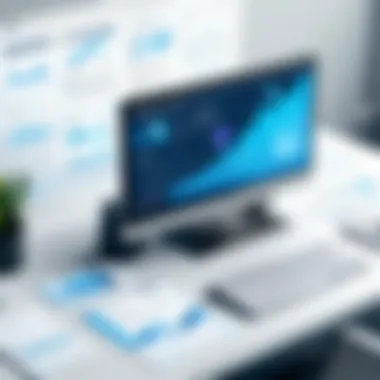

Each of the answers will not only drive the selection process but also cultivate an environment where tools truly align with the existing frameworks of the organization.
Assessing Usability and User Experience
Once you understand the specific needs, the next hurdle is usability. A powerful software solution that is complicated and not user-friendly may fall short of expectations. A tool might boast robust functionality but can be a headache to navigate.
When assessing usability, organizations should consider:
- Interface design: Is the interface intuitive or confusing?
- Learning curve: How quickly can a new user become proficient?
- Support and training: Does the software provider offer adequate support and resources?
A positive user experience can lead to better adoption rates and greater overall satisfaction. Teams tend to engage more with a tool that feels familiar and uncomplicated. Testing software through demos or trial versions can help in making an informed decision.
Evaluating Cost vs. Value
The age-old battle of cost versus value reigns true in software selection. Many organizations get caught up in seeking the cheapest option, often overlooking value metrics that could yield enormous benefits. Costs go beyond mere purchase price; consider ongoing maintenance, support, and upgrade costs, which can add up. Ultimately, assessing value means looking at return on investment.
To gauge this, ask:
- What kind of improvements can be expected post-implementation?
- Will efficiency gains translate into financial savings?
- How does this tool align with long-term strategies?
Deciding on software often means weighing these elements against each other. A tool that costs a bit more initially but streamlines processes could pay off significantly down the road.
"In the world of project management, the tools chosen are more than just software; they are the engine that moves your projects forward. Selecting the right ones is not just smart—it's essential."
The criteria for selecting software are complex and often layered, making it essential for business leaders to engage comprehensively in this evaluation phase. By aligning software choices with specific needs, focusing on usability, and maintaining a keen eye on value, organizations can position themselves for heightened efficiency and success.
Trends Impacting Project Management Software
Staying ahead in the world of project management software requires a keen eye on emerging trends. As technology evolves, project management tools are developing new capabilities that enhance efficiency and productivity. It’s not just about keeping up with the competition; it’s about leveraging these trends to create value for your projects. Understanding these shifts can make all the difference for organizations looking to streamline their workflows and improve collaboration.
Emerging Technologies
Artificial Intelligence
Artificial intelligence is revolutionizing how we approach project management. Its ability to analyze vast amounts of data and provide insights is a game changer. AI can assist with scheduling tasks, predicting risks, and even suggesting optimal resource allocation. This predictive capability not only saves time, but also fosters a proactive approach in project execution.
Key characteristic: Machine learning within AI software can learn from previous projects, continuously refining its recommendations over time.
AI's unique feature is its ability to automate mundane tasks. For instance, intelligent chatbots can handle routine queries from team members, allowing project managers to focus on strategic aspects of their roles. However, it is worth considering the disadvantages of relying too heavily on AI. Sometimes it lacks the human judgment needed in nuanced situations.
Cloud Computing
Cloud computing has reshaped the landscape of project management tools by introducing scalability and accessibility. Team members can collaborate in real-time from different geographical locations, which is increasingly crucial in today’s remote work culture. With cloud-based project management systems, documents, timelines, and communications are centralized in one accessible location.
Key characteristic: The ability to sync changes across devices ensures teams are always on the same page. This feature is essential for streamlining communication and minimizing errors in documentation.
A significant advantage of cloud computing is its cost-effectiveness. Organizations can save on hardware costs while gaining flexibility through pay-as-you-go models. Yet, security concerns are a notable disadvantage. Storing sensitive information in the cloud raises questions about data privacy, requiring careful consideration of security protocols.
Agility and Flexibility in Management Tools
In an ever-changing business environment, agility becomes crucial. The best project management tools are those that adapt seamlessly to sudden shifts in project requirements. This flexibility enhances a team's response time, enabling them to pivot quickly when opportunities or challenges arise. Agile methodologies encourage iterative progress, which fosters a culture of continuous improvement among project teams.
Such trends indicate a more dynamic and responsive approach to project management, aligning with the fast-paced expectations of today’s work environments. Both AI and cloud computing are sandwiched between these principles, ultimately driving towards operational excellence.
Future of Project and Resource Management Software
The landscape of project management and resource planning software is constantly evolving. As businesses increasingly pivot to more dynamic and adaptable methods of operation, understanding the future of these tools becomes paramount. The significance of grasping upcoming developments cannot be overstated, as organizations that stay ahead of the curve can capitalize on efficiency and effectiveness in their projects.
Consider that the integration of advanced technologies promises to enhance user experiences. Tools that harness the latest in artificial intelligence, for instance, will not only automate mundane tasks but also provide insights that inform strategic decisions. As firms navigate this shift, it's essential to keep an eye on these predicted developments that would shape the industry.
Predicted Developments
Looking ahead, several trends seem likely to take center stage. Taking a closer peek at these anticipated changes could reveal how best to position one’s organization for success:
- Artificial Intelligence Integration: The use of AI can bring a whole new dimension to project management. Think smart algorithms analyzing project data to predict risks or suggesting optimal resource allocation without human intervention. This might sound futuristic, but many software products are already implementing basic AI functionalities.
- Enhanced Collaboration Features: As remote work becomes commonplace, tools that facilitate seamless collaboration among distributed teams will likely dominate. This could mean real-time shared documents, instant messaging built into the platforms, or breakout rooms for brainstorming sessions all integrated into a single application.
- Customization and Personalization: Future tools may offer tailored user interfaces. Instead of a one-size-fits-all model, users could modify layouts and functionalities according to personal preferences or project needs, leading to increased satisfaction and productivity.
- Cloud-Based Solutions: As cloud computing continues to progress, project management software will increasingly become cloud-centric, allowing for greater accessibility. Teams can access their projects from virtually anywhere, ensuring that productivity is not hindered by location.
"The future of project management tools isn't just about features; it's about a holistic experience that aligns with the diverse needs of the workforce."
The Role of User Feedback in Innovation
An essential pillar underpinning future advancements in project management software is user feedback. The iterative design process that involves soliciting input from actual users can lead to remarkable innovation. Companies committed to listening to their users might find great rewards waiting on the other side. Here's why this connection is critical:
- User-Centric Modifications: When developers actively seek out user experiences and feedback, they can more accurately tailor features to what people really need. This could mean streamlining workflows or adding functionalities that users have been requesting.
- Fostering Loyalty: A company that prioritizes user opinions not only improves its tools but also builds trust with its clientele. Users are more likely to remain loyal if they feel their voices influence the product’s direction.
- Data-Driven Iterations: With feedback mechanisms in place, organizations can analyze usage patterns and preferences. This data can drive decisions about the next software version or potential features, ultimately leading to smarter, more focused innovations.
- Innovation through Collaboration: Partnerships with users can lead to co-creation of features. Let’s say a project manager suggests a unique reporting tool. If developers take that suggestion onboard, it could lead to innovative solutions that challenge conventional ways of working.
In sum, the future of project and resource management software hinges on anticipating developments like these. To truly flourish, organizations must adapt to the forthcoming landscape and continuously evolve as user needs change. Being receptive to feedback will likely ensure that these tools remain not just relevant but highly effective in addressing the demands of an ever-changing work environment.







