Exploring Doodly: Transforming Visual Communication


Intro
In the ever-evolving landscape of visual communication, Doodly emerges as a significant player, empowering individuals and organizations to craft engaging whiteboard animations. This tool not only addresses the need for effective storytelling but also allows users to tap into the captivating world of animation with relative ease. No more convoluted processes; Doodly brings forth a user-friendly approach that appeals to a diverse audience including educators, marketers, and business professionals. In this exploration, we will unearth the features that make Doodly stand out and how it enhances communication across various fields.
Software Overview and Benefits
Doodly is a software designed primarily for creating whiteboard animations. It offers a simple drag-and-drop interface that allows users to create captivating videos without requiring programming skills or advanced artistic ability. One of the standout features of Doodly is its extensive library of pre-drawn images and customizable characters, which can be easily manipulated to fit the narrative. Additionally, users can choose from a variety of backgrounds, music tracks, and voiceovers to bring their stories to life.
The benefits of employing Doodly are manifold:
- Time Efficiency: The straightforward design means users can produce compelling animations swiftly, allowing deadlines to be met with ease.
- Cost-Effective Communication: Doodly can serve as a budget-friendly alternative to hiring professional animators, making high-quality visual content accessible to small businesses and individual content creators alike.
- Enhanced Engagement: Visual storytelling is known for its ability to capture the audience's attention. Doodly enhances this by allowing creators to convey their messages through engaging animations that resonate, particularly in a world where attention spans are limited.
Pricing and Plans
When considering a software like Doodly, pricing is a pivotal factor that potential users often weigh. Doodly operates on a subscription-based model, offering different plans depending on the needs of the user.
- Standard Plan: This is a cost-effective entry point for individuals or small teams. It provides access to the essential features to create basic animations.
- Pro Plan: As the name suggests, this plan includes advanced features such as additional image libraries and character options, making it suited for professionals who need more flexibility and creativity in their projects.
Comparatively, Doodly’s pricing structure holds its ground next to competitors such as Vyond or Animaker, often coming out as a more affordable option without compromising on essential functionalities.
Performance and User Experience
Performance-wise, Doodly tends to maintain a reputation for reliability and speed. Users report that the software operates smoothly on various devices, which is crucial for those who might work across multiple platforms. The user interface is intuitive, allowing both novice and experienced animators to navigate seamlessly.
User feedback indicates that the learning curve is minimal, with tutorials readily available to help newcomers get their feet wet. Overall, satisfaction rates lean positively, with many users praising the straightforward editing tools and the rich resource library.
Integrations and Compatibility
Doodly provides various integrations that streamline the workflow for users. It can easily connect with platforms like YouTube and Vimeo for direct uploads, allowing for quick sharing of created content. Furthermore, users can export their animations in multiple formats which enhances compatibility with different video editing software.
Regarding operating systems, Doodly is available for both Windows and macOS, ensuring that users don’t face hurdles based on their preferred tech ecosystem.
Support and Resources
For users who may encounter questions or challenges during their creative process, Doodly offers a robust customer support system. Support options include live chat and email assistance, which many users have found to be responsive and helpful.
In addition to direct support, a wealth of resources such as video tutorials, comprehensive guides, and community forums are available. These resources aim to empower users and enhance their overall experience with the software, demonstrating Doodly's commitment to fostering a supportive user community.
“Doodly has transformed the way I create presentations. It’s not just about making videos; it’s about telling stories that stick.”
Through this deep dive into Doodly, it’s clear that the software not only meets but exceeds expectations for a dynamic visual communication tool. By breaking down complex ideas into streamlined, engaging animations, it has indeed revolutionized the storytelling landscape.
Prelims to Doodly
Visual communication has become an essential cornerstone in a world that is increasingly driven by digital interaction. Enter Doodly, a tool designed not just to simplify, but to revolutionize the art of conveying ideas through imagery. Its impact reaches far beyond mere animation; it changes how professionals and educators alike present complex information in a deceptively simple format.
Before delving deeper into Doodly's capabilities and merits, it is crucial to grasp what sets it apart from run-of-the-mill animation tools.
Understanding Doodly's Concept
Doodly positions itself as a game-changer in the animated presentation sphere. At its core, the software allows users to create engaging, whiteboard-style animations with minimal technical barriers. This accessibility empowers anyone, regardless of their design background, to express concepts visually. The beauty of Doodly lies in its hands-on approach to animation; users can craft narratives that resonate well with their audience.
Unlike traditional methods of presentation—think PowerPoints littered with bullet points—Doodly’s animations draw attention. Imagine you’re presenting a new project proposal. Instead of dry text, you can depict your ideas through visuals that animate a story right before the eyes of your stakeholders.
The Evolution of Animation Software
To appreciate Doodly fully, one has to understand the landscape of animation software over the years. The journey began with simple GIFs and outdated software that demanded rigorous training, often leaving more confusion than clarity. With the onset of tools that prioritize user-friendliness and accessibility, we've seen a significant shift.
Doodly isn’t born in a vacuum; it draws upon the lessons learned from predecessors like Adobe Flash and After Effects, which—though powerful—often require extensive learning curves. Today's animators seek tools that are intuitive yet powerful enough to be used in professional settings.
The arrival of Doodly speaks to this need. By blending simplicity with functionality, it offers a myriad of features that cater to everyone from teachers looking to engage students to marketers aiming to captivate potential clients. Its evolution represents a broader trend towards democratizing technology, making it accessible to a wider audience.
"In the digital age, visual storytelling is not a luxury but a necessity for those who wish to communicate effectively."


In sum, Doodly serves as a bridge connecting high-quality visuals with ease of use, transforming how messages are crafted and conveyed.
Key Features of Doodly
Doodly stands out in the crowded arena of animation software due to a handful of defining features that make creating engaging visual content a walk in the park. Understanding these key features gives a glimpse into the software's potency and versatility. Doodly is tailored for those who are serious about visual storytelling, whether it's enhancing learning, marketing products, or providing corporate training. Here’s what makes Doodly a noteworthy contender:
User-Friendly Interface
The front end of Doodly is designed with the user in mind. Upon launching the software, you’re greeted with a clean and intuitive interface that minimizes the learning curve. Even if you’re not particularly tech-savvy, the setup feels seamless. The drag-and-drop functionality allows users to arrange elements with ease. One could say it’s as straightforward as pie. Each function is clearly labeled, making navigation a breeze.
Adding elements to your animation is a cinch. Whether you’re inserting characters, props, or even text, the interface allows for quick modifications. This way, you don’t have to spend hours figuring out how to make the software work for you. Instead, you can focus on crafting your narrative and message.
Diverse Animation Styles
Doodly shines particularly in offering a range of animation styles that cater to various needs. Whiteboard animations may take center stage, but that’s not all. The platform offers styles like blackboard, greenboard, and even video animations that serve a multitude of purposes. Why stick to one visual language when you can communicate your ideas in different ways?
These styles are particularly valuable for professionals needing to connect with diverse audiences. Each style serves different contexts—from educational settings needing clarity to marketing scenarios that require a splash of creativity. The ebb and flow of animation can captivate viewers' attention, making them more engaged with the content.
Extensive Asset Library
One of the unsung heroes in Doodly is its extensive asset library. This trove includes thousands of image assets—characters, objects, scenes, and more. This isn't just a pick-and-mix; it’s about having a palette that offers real depth. For instance, you're not constrained to generic options; Doodly includes various cultural and thematic elements.
When you're crafting your video, it’s pretty handy to find just the right character that fits a specific theme or emotion. This not only enriches the visual narrative but also validates the effort behind using visuals for communication. At your fingertips, you have the capacity to create a story that resonates with viewers on a deeper level.
Customization Options
Doodly really nails it when it comes to customization. Users can tweak elements until they are just right. Change colors, sizes, and styles to align with your specific brand aesthetics. Need to adjust a character’s facial expression or posture? Not a hitch—just a few clicks will have you customizing characters down to the last detail.
This kind of flexibility transforms animated content from generic to personalized. In a world where branding is everything, being able to fine-tune your visuals to reflect your voice or business ethos is invaluable. Such customizability fosters a sense of ownership, allowing users to create authentic representations of their messages.
"With Doodly, the only limit is your imagination. Each feature and option is designed to put creativity in the driver's seat, empowering users to tell their stories like never before."
How Doodly Works
Understanding how Doodly operates is crucial for anyone keen to harness the full potential of this whiteboard animation software. This section unpacks the underlying mechanics of Doodly, providing a step-by-step approach to create captivating animations. Knowing these functionalities not only enhances the quality of your animations but also enriches communication with your audience.
Creating Your First Animation
Getting started with Doodly is, in many aspects, as straightforward as pie. The interface is designed to be intuitive, which allows even those who are not tech-savvy to create animations that pop. Here’s how you can embark on your animation journey:
- Open Doodly: Launch the software and select either a blank canvas or a template.
- Choose Your Background: You can select a whiteboard, chalkboard, or even a glass board. This choice sets the tone for your animation style.
- Select Your Characters and Props: Doodly provides a wide array of pre-drawn images and characters. Just drag and drop the elements onto your canvas. Whether you need a quirky looking stick figure or a detailed vehicle, Doodly has got you covered.
- Customize Your Assets: Adjust the size, orientation, or color of your graphics as needed. Personalizing your characters adds distinctive flair to your animation.
- Add Text and Editing Elements: Insert text boxes for dialogues or captions. You can choose different fonts and sizes to keep your audience's attention.
- Preview Your Animation: Hit the play button often—this helps you analyze your flow and synchronize your elements.
- Export Your Project: When you're happy with your creation, export it in your desired format.
It's not uncommon to feel like a kid in a candy store when you start creating. The vast features at your disposal will inspire fresh ideas and innovative applications for your animations.
Voiceover and Audio Integration
Sound plays an integral role in retaining attention and conveying your message effectively. Doodly offers solid options for voiceover and audio integration that elevate your visual storytelling.
- Upload Your Audio Files: You can drag and drop audio files directly into the project. This enables seamless incorporation of background music or sound effects that complement your visuals.
- Record Directly: If you're feeling spontaneous, use Doodly's built-in recording feature. Record your voiceover as you narrate your animation scene by scene. This creates a more personal connection with your viewers.
- Sync Audio with Visuals: Once you have your voiceover ready, aligning it with visual markers allows you to create a cohesive experience. You can adjust the timing of your elements so they sync perfectly with your narration.
"The audio integration in Doodly is a game changer, letting you add layers of meaning to your animations that would be hard to achieve visually alone."
In summary, understanding how Doodly functions can significantly broaden your approach to visual communication. By becoming familiar with its features, from the simple drag-and-drop mechanics to the nuanced audio integration options, you position yourself to craft dynamic animations that captivate and inform.
Applications of Doodly
Doodly is more than just a tool for creating animations; it revolutionizes the way various sectors communicate information. Its simplicity and visual-centric approach allow users to express complex ideas effectively. Visual communication has become increasingly important in our fast-paced world. Doodly helps bridge the gap between traditional and modern methods by offering versatile applications that meet diverse needs.
Educational Use Cases
In the realm of education, Doodly serves as a powerful ally. Teachers and educators can create engaging lessons that cater to different learning styles. By transforming standard lectures into animated videos, explanations become much more digestible.
The act of visualization helps learners grasp concepts quickly. For instance, a science teacher can illustrate the water cycle using a whiteboard animation, making the process both informative and captivating.
"Visual aids not only help students remember information better but also create emotional connections to the content."

Moreover, students themselves benefit from using Doodly for presentations. They can create visually appealing projects that hold their peers’ attention. This ease of use lowers the intimidation factor for those who may not excel in traditional presentation formats. Overall, Doodly fosters creativity and enhances engagement in educational settings.
Marketing and Promotion
The marketing landscape is continuously evolving, and Doodly taps into this trend by providing unique tools for promotion. Marketers can leverage whiteboard animations to explain product features, showcase testimonials, or narrate brand stories.
Consider a tech startup launching a new app; a quick and engaging video created with Doodly might effectively illustrate the app's functionalities and benefits in just a few minutes. These animations can be shared across social platforms like Facebook or embedded in websites, enhancing their reach and impact.
Using Doodly allows companies to explain their value propositions in a manner that not only attracts attention but also communicates essential information succinctly. Visual content tends to catch eyes more than text, as it appeals to our inherent desire for storytelling and simplified messages.
Corporate Training Solutions
In the corporate world, Doodly is making waves in training and development. Many companies are shifting towards online training modules. This is where Doodly shines by transforming boring content into animated courses.
Imagine a company needing to train its employees on compliance issues; using whiteboard animations can make these topics less daunting. Instead of dense policy manuals, staff can engage with clear visuals that illustrate the key points in an easily digestible format.
Moreover, Doodly's customization options let companies include their branding, ensuring consistency with their corporate identity. This tailored approach fosters a sense of belonging and importance among employees while contributing to a more effective learning environment.
In summary, the applications of Doodly stretch far beyond mere entertainment. The tool serves as a conduit for effective communication in education, marketing, and corporate training, making it a valuable asset across various fields.
Doodly vs. Competitors
When discussing visual communication tools, understanding how Doodly stacks up against its competitors is crucial. In the ever-evolving landscape of animation software, having a clear insight into where Doodly stands can guide users in making informed decisions. Users in tech fields — be they educators, marketers, or corporate trainers — need to weigh the options carefully because the capabilities of these tools can heavily influence the effectiveness of their presentations and content.
Comparative Analysis with Similar Tools
Doodly is often compared to other animation platforms like Vyond, Animaker, and Powtoon. These tools each have distinct features, which can appeal to different user needs. Here’s a closer look:
- User Interface: Doodly offers a straightforward, user-friendly interface that allows for rapid navigation. Its drag-and-drop functionality simplifies the creation process, making it approachable for those who may not have a background in graphic design.
- Animation Styles: Unlike Powtoon, which leans heavily on pre-made templates, Doodly specializes in whiteboard animations but provides users with a range of customizable characters and scenes that evoke a personal touch. Vyond, on the other hand, caters more to businesses looking for professional-grade animations but may require more of a learning curve.
- Assets Library: When it comes to the asset library, Doodly has a unique advantage. It tends to integrate hand-drawn illustrations, resonating well with audiences due to their informal look. While competitors like Animaker offer a vast array of animated objects, some users might find Doodly's assets foster a more engaging storytelling approach.
Considering these elements means examining not just what each software does, but how it aligns with the specific needs one has — whether that’s casual storytelling or professional training modules.
Strengths and Weaknesses
Doodly has its strengths that can vastly improve productivity for users wanting to create engaging content. However, it’s not perfect, so it’s important to recognize the weaknesses as well:
Strengths:
- Ease of Use: The drag-and-drop feature means even novices can create compelling animations without extensive learning.
- Cost Efficiency: Compared to other professional animation tools, Doodly often offers competitive pricing, making it a solid choice for small businesses or individual professionals.
- Engagement Factor: The storytelling potential of whiteboard animations captivates audiences much more effectively than straightforward slideshows. This potential can significantly enhance learning retention and consumer interest.
Weaknesses:
- Limited Animation Styles: While Doodly’s focus on whiteboard animation can be a strength, it may also be a limitation for users seeking diverse styles like 3D animation.
- Rendering Speed: Some users have noted that the rendering process can be slower compared to more powerful competitors. This lag can frustrate those working on tight deadlines.
- Customer Support: Feedback has indicated that response times from customer service can be slow at times, creating some hurdles when immediate assistance is required.
In summary, while Doodly stands tall in certain areas, it's always a good idea to thoroughly understand personal needs to make the right choice.
Users seeking a straightforward, engaging way to present ideas without unnecessary complexity may find a home in Doodly, while those looking for a wider array of animation styles might need to explore other options. In the end, finding the right tool is about balancing strengths and weaknesses with individual requirements.
User Experience and Feedback
User experience (UX) is a cornerstone element in the adoption of any software, Doodly included. When looking at tools designed for visual communication, the way users interact with the platform shapes their creative processes and productivity. Positive experiences can lead to better engagement and enhanced storytelling through animations, while negative encounters can foster frustration and disengagement. Understanding user feedback helps in fine-tuning Doodly's features and overall usability, ensuring its continued relevance in the market.
What Users Are Saying
Users often express their thoughts and feelings about Doodly in various spaces, from forums to social media. The feedback carries significant weight, shedding light on both advantages and drawbacks. Many users praise Doodly's intuitive design, noting that it simplifies the animation creation process. For instance, the drag-and-drop functionality can be a game-changer for those who aren't particularly tech-savvy. Some examples of user feedback include:
- Ease of Use: "Doodly made it easy for me to create engaging presentations without needing an artistic background."
- Variety of Styles: "The different animation styles give me the freedom to create content that matches my brand’s voice."
- Asset Library: "Having access to a wide range of assets saves me a lot of time that I usually spend looking for images."
However, it’s not all roses in user feedback. Some users have aired grievances regarding limitations in the customization of animations and the occasional lag when deploying complex scenes, especially when running Doodly on older laptops. This kind of feedback illustrates the importance of constantly evaluating user experiences to help enhance the software.
Common Challenges Reported
While Doodly offers impressive features, some common challenges arise that can create roadblocks to user satisfaction. Recognizing these hurdles is crucial for potential users as they weigh their options. Here are a few notable challenges to consider:
- Learning Curve: Although many find the interface user-friendly, some report initial difficulties in navigating the full breadth of features.
- Performance Issues: Users with lower-end systems experience lag, particularly when working on complex projects, which can be quite frustrating.
- Limited Customization: A segment of users feels restricted in their ability to customize certain animations beyond what's provided, desiring more flexibility to make their projects truly unique.

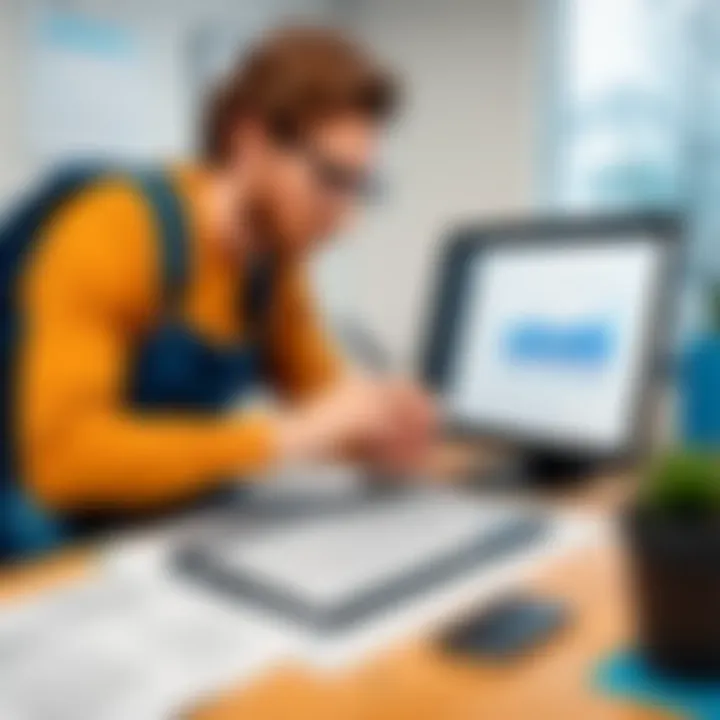
"Despite its challenges, Doodly remains a powerful tool; overcoming these hurdles opens up a world of possibilities for visual storytelling."
Pricing and Accessibility
Understanding the pricing and accessibility of Doodly is key to ensuring that users get the most bang for their buck while aligning the software with their specific needs. Visual communication tools often come with varying price tags, and having an awareness of Doodly's pricing structure can help potential users weigh their options wisely. It's not just about picking the least expensive choice; it's essential to grasp the value offered at different price points, as well as the accessibility of the software itself.
Understanding Doodly's Pricing Structure
Doodly adopts a subscription-based pricing model, which provides flexibility for a range of users, from freelancers to businesses. At its core, the pricing structure is built around monthly and yearly plans, allowing users to opt for the one that best suits their financial flow.
The Standard Plan is appealing for individuals or small teams needing essential features. It often includes the fundamental tools necessary for creating engaging animations without breaking the bank. On the other hand, the Pro Plan appeals to larger teams or businesses looking for advanced features like access to premium asset libraries and collaboration tools.
A few specific elements to consider:
- Monthly vs Yearly Payments: Choosing between these can have a significant impact. Annual subscriptions usually offer a discounted rate compared to the monthly plan.
- Student Discounts: Doodly often provides discounts for students and educators, making it more accessible for the educational sector.
- Scope of Features: Higher-tier plans come packed with added functionalities that can enhance productivity significantly.
Quote from a user:
"The initial investment in the Pro Plan was worth every penny when I realized how quickly I could churn out quality content."
Trials and Subscription Options
Before committing to a long-term plan, Doodly’s trial options can help users dip their toes without getting in too deep financially. The trial period allows users to explore the platform's extensive features and capabilities. This trial option serves a dual purpose: it gives the user hands-on experience, while at the same time, Doodly gets to showcase its strong points.
Here are some aspects of their trials and subscription options:
- 30-Day Free Trial: New users can often take advantage of a risk-free trial where they can experiment with functionalities, from basic animations to voiceovers.
- Cancellation Policy: Being mindful of how easy or challenging it is to cancel a subscription can influence a user's decision. Doodly typically offers a straightforward cancellation process.
- Add-Ons and Upgrades: Existing subscribers always have the option to upgrade or add on features as their needs evolve. This adaptability keeps users from feeling boxed in as their projects grow more complex.
By dissecting the pricing and accessibility of Doodly, users can certainly see that the value it brings is thoroughly thought out, with multiple angles catered to different types of users, whether they be educators or corporate professionals.
Future Developments in Doodly
As technology continues to morph and evolve in the fast-paced world we inhabit, the need for platforms that can keep up is critical. Doodly, already an innovative player in the realm of visual communication, stands at the cusp of further advancement. Understanding future developments within Doodly is not just about exploring new features; it’s about recognizing how these innovations can enhance user engagement, streamline operations, and fulfill the continually shifting demands of industries.
Anticipated Features and Upgrades
The landscape of animation software is ripe for disruption, and Doodly is in a prime position to introduce several anticipated features. Some upgrades that users can look forward to include:
- Enhanced Collaboration Tools: As remote work becomes more prevalent, tools that allow users to share and collaborate in real-time can significantly boost productivity. Integrating such features will allow teams to brainstorm on animations from different geographies smoothly.
- AI-Powered Suggestions: Leveraging artificial intelligence may allow Doodly to offer smarter recommendations, thereby helping users align their animations with the latest trends and best practices in visual storytelling. With automated suggestions for design and content, users can save time and create more impactful animations.
- More Internationalization Options: As Doodly garners a global user base, including multilingual support would be beneficial. Comprehensive language integration means more people can create content in their native tongues, amplifying interaction.
- Mobile Accessibility: With constraints tightening around work environments, enabling Doodly’s use on mobile devices would ensure that users have flexibility. Imagine editing animations on-the-go!
These expected changes speak to important advancements, focusing not just on aesthetics but functionality and user-centric design.
The Role of User Feedback in Updates
User feedback often serves as the backbone for iterative improvements. In the case of Doodly, the incorporation of community insights is paramount for driving relevant updates. The usage of feedback is essential for several reasons:
- Direct Connection to User Needs: Armed with feedback, developers better understand what features resonate and which aspects may need fine-tuning. Listening to what users want can be the difference between success and stagnation.
- Building a Loyal Community: When users notice that their voices are heard, it fosters loyalty toward the software. Engagement increases when users feel they contribute to Doodly's evolution, translating to sustained growth.
- Collaborative Development: User feedback propels the development storyline. It allows for a two-way relationship that invites users to not just consume but advocate for the software. This can boost word-of-mouth marketing, an age-old effective strategy.
"Being attuned to user feedback, especially in a fast-moving tech environment, can set a platform apart from its competitors."
In summary, keeping an eye on what users are saying is crucial for Doodly’s future. With imminent upgrades that prioritize user experience, along with a commitment to fostering a dialogue with its community, Doodly is positioned to stand tall in the realm of visual communications.
End
The conclusion of this article underscores the pivotal role Doodly plays in modern visual communication. As we have explored, Doodly isn’t just a run-of-the-mill animation tool; it serves as a bridge that connects ideas to audiences through creative visual storytelling. The impact of Doodly extends to several sectors, making it a go-to resource for professionals who seek to engage and inform.
Final Thoughts on Doodly's Impact
Doodly’s influence reaches far beyond mere animation. It’s about crafting narratives that resonate with viewers. With a user-friendly design and an extensive library of assets, users can whip up engaging content without needing to be seasoned animators. Consider the classroom setting; a teacher can illustrate complex ideas with visuals that break down barriers to understanding. Businesses, too, benefit from using engaging visuals for marketing campaigns, making pitches that stick in potential clients' minds.
Furthermore, the ability to customize animations allows for uniqueness and personalization, which are increasingly vital in today's content-saturated landscape. Doodly encourages creativity while providing the framework necessary for impactful storytelling, thereby changing the way we approach communication in various fields.
Who Should Consider Doodly?
Doodly is particularly valuable for a wide range of users:
- Educators looking to transform their lesson plans into captivating visual content.
- Marketers aiming to succinctly convey their messages through engaging narratives.
- Corporate trainers seeking tools that can make dull training sessions lively and informative.
- Entrepreneurs and small business owners who want to create promotional materials without breaking the bank.
In essence, if you’re in a field where communication is key, Doodly deserves a spot in your toolkit. The capacity to easily create professional-grade animations can significantly elevate your messaging, turning complex ideas into digestible formats.
Doodly is reshaping visual communication for all who embrace its potential. As the demand for engaging content continues to rise, tools like Doodly are at the forefront of meeting these needs, proving that a picture can indeed be worth a thousand words.







