Exploring the BI Connector in Tableau: Key Insights


Intro
In an age where data-driven decision-making has become paramount, tools that facilitate effective data visualization are a necessity rather than a luxury. The BI Connector in Tableau represents a powerful ally for businesses eager to leverage their data for strategic insights. This section will provide an overview of the software in question, outlining its significance in the sprawling landscape of data analytics and how it serves as a conduit between various data sources and Tableau's robust visualization capabilities.
Software Overview and Benefits
The BI Connector in Tableau is not just another integration tool; it’s designed to bridge the gap between disparate data sources and Tableau’s environment. It fundamentally transforms the way businesses interact with their data by allowing seamless connections to databases like Oracle, SQL Server, and even cloud solutions such as Amazon Redshift.
Key features of the BI Connector include:
- Real-time Data Access: Get live updates from your databases, ensuring that your reports reflect the latest changes without the lag.
- Intuitive Settings: Minimal configuration steps make it user-friendly for both tech-savvy individuals and those less familiar with data integration processes.
- Data Blending: Combine multiple data sources effortlessly, providing a holistic view of your business metrics that helps in informed operational decisions.
The benefits are manifold. Organizations can enhance their reporting efficiency and improve accuracy by reducing the data duplication and syncing challenges often encountered with manual processes. Specifically, BI Connector empowers users to:
- Save time by automating data pulls,
- Boost accuracy by minimizing human error,
- Enable deeper analysis through integrated data sets.
In essence, the BI Connector stands as a pivotal element for organizations aiming to bolster their analytical capabilities and capitalize on data insights.
Pricing and Plans
When it comes to pricing, BI Connector offers multiple subscription plans catering to varying organizational needs. The introductory tier is often affordable, aimed at smaller teams needing foundational features. This doesn’t skimp on functionality as users can expect robust data connectivity and essential support resources. For larger enterprises, there are more comprehensive plans that include advanced functionalities like custom integrations and dedicated support.
The pricing structure tends to be competitive when matched against other integration tools in the market. For instance, when aligned next to alternatives like Microsoft Power BI or Qlik Sense, it remains appealing, presenting organizations with viable options without breaking the budget.
Performance and User Experience
In terms of performance, the BI Connector consistently ranks highly. Users have noted impressive speed in data retrieval, allowing for instantaneous reporting, which is crucial when time is of the essence in business environments. Reliability is another strong point; system downtimes are rare, which is a significant consideration for decision-makers. The user interface is designed with simplicity in mind, accommodating both novice users and seasoned analysts.
Real feedback from users highlights:
- Versatile Functionality: Tailored experiences based on business needs, avoiding a one-size-fits-all approach.
- Ease of Learning: Many users report a quick learning curve, enabling teams to get up to speed efficiently.
Integrations and Compatibility
The compatibility of BI Connector with various databases is a pivotal part of its value proposition. It allows for integration with a plethora of platforms such as:
- Google BigQuery
- SAP HANA
- Snowflake
Such broad compatibility ensures that businesses can operate with the tools they already use without having to swap out entire systems. Furthermore, it runs smoothly across different operating systems and devices, making it a flexible solution for organizations that work in diverse computing environments.
Support and Resources
To further augment the user experience, BI Connector offers a wealth of customer support options. These range from 24/7 technical support to comprehensive FAQs and self-service troubleshooting guides. Empowering users is a focus here, and this is visible in the dispatch of numerous resources designed to help teams maximize their engagement with the software.
These resources include:
- Video Tutorials: Step-by-step guides for visual learners.
- Online User Communities: Connect with fellow users on platforms like Reddit or forums dedicated to BI discussions.
The structured support system aids users in overcoming challenges and encourages a deeper understanding of the connector's capabilities.
"Having the right integration tool can be the difference between making informed decisions and living in the dark. BI Connector shines in practices that necessitate real-time insights." - Business Analyst
In summary, the BI Connector in Tableau serves as an essential instrument for contemporary businesses. By enhancing data visualization through effective integration capabilities, it elevates the analytical processes that drive better decision-making.
Prelims to BI Connectors
In an era where data drives decisions, understanding the functionality of BI connectors is crucial for any business that aims to thrive. BI connectors serve as bridges between diverse data sources and business intelligence tools, allowing seamless data flow that enhances analytical capabilities. They are instrumental in transforming raw data into meaningful insights that guide strategic choices, making them a vital consideration for organizations looking to leverage their data effectively.
A well-configured BI connector simplifies data integration, enabling users to access and analyze datasets from various platforms such as cloud services, databases, and even APIs. This is particularly important for businesses that rely on multiple tools and systems in their operations. The advantages extend beyond just connecting data; they include improved reporting capabilities, streamlined processes, and enhanced visualization, which ultimately lead to informed decision-making and better organizational outcomes.
Increasingly, decision-makers are seeing the value in BI connectors. They are not simply technical components; they function as strategic facilitators that can enhance a company’s data ecosystem. As businesses continue to scale and their data grows in complexity, the significance of BI connectors and their ability to synthesize large datasets cannot be overlooked.
"Data is a precious thing and will last longer than the systems themselves." – Tim Berners-Lee
Defining BI Connectors
BI connectors can be defined as tools that enable the interaction between various data systems and business intelligence applications. These connectors facilitate data extraction, transformation, and loading (ETL) processes that allow organizations to gather information from multiple sources and centralize it for analysis. A key example is the integration of Tableau with databases like MySQL or Salesforce, where the BI connector effectively acts as a translator, ensuring that data flows smoothly and is readily available for analytics.
There are several types of BI connectors, ranging from ODBC and JDBC connectors to specific API integrations. Understanding these mechanisms is essential for firms engaging in data-driven strategies. Knowing the right connector for each data source can improve both the efficiency and efficiency of data handling.
The Role of BI Connectors in Data Analytics


The role of BI connectors in data analytics extends beyond mere data integration; they dramatically enhance the analytical process. By streamlining how data is accessed and manipulated, BI connectors enable analysts to focus more on deriving insights rather than wrestling with data management issues.
When organizations use BI connectors effectively, they open the door to real-time analytics and reporting. This allows businesses to make swift decisions based on up-to-the-minute data, which is invaluable in today’s fast-paced market environment. Furthermore, connections to external data sources can enrich internal datasets, providing an even broader perspective and context for analysis.
A robust BI connector also facilitates collaboration among various departments within an organization. Different teams can access and share data easily, leading to a unified approach in tackling business challenges. It promotes a culture of data-driven decision-making, ensuring that various stakeholders are informed by reliable information.
In summary, BI connectors are foundational elements that enhance data accessibility, drive insightful analytics, and enable organizations to harness the true potential of their data. Without a doubt, their importance in the ever-competitive business landscape cannot be overstated.
Overview of Tableau
Tableau has carved a niche for itself in the realm of data visualization and analytics. This section is integral to understanding how the BI Connector operates within the Tableau ecosystem. Tableau is not just a tool; it’s a powerful platform that transforms raw data into insightful visual stories. With the burgeoning demand for data-driven decision-making, grasping Tableau's essence is paramount for professionals aiming to leverage business intelligence efficiently.
What is Tableau?
Tableau is a visual analytics platform that allows users to see and understand their data. It provides a vibrant canvas where numbers and metrics turn into visual representations like graphs, charts, and dashboards. A noteworthy aspect of Tableau is its ability to connect with multiple data sources. Users can pull in data from databases, cloud services, spreadsheets, and web applications seamlessly.
A picture paints a thousand words, and in this case, it holds true. For instance, a sales manager might use Tableau to visualize quarterly sales data. Instead of drowning in rows of numbers, they can create an interactive dashboard that highlights trends and anomalies, making it easier to spot sales patterns.
Key Features of Tableau
Tableau’s attractive features contribute significantly to its widespread appeal. Here’s what makes it stand out:
- Intuitive Interface: One of the first things users notice is its drag-and-drop interface. You don’t need to be a coding genius to create impactful visualizations.
- Real-Time Data Access: Tableau connects to multiple data sources, providing real-time data analysis. This means any changes or updates in the source will reflect instantly in your visualizations.
- Advanced Analytics Capabilities: With features like forecasts, trend lines, and clustering, users can perform in-depth analysis without wrestling with complex formulas.
- Collaboration Features: Tableau encourages sharing and collaborating through its Tableau Online and Tableau Server offerings. Team members can access and work on reports together, no matter where they are.
- Mobile Support: The platform is designed for responsiveness, allowing users to access dashboards on any device – be it a phone, tablet, or desktop. This accessibility fosters engagement and allows for on-the-go analytics.
"Tableau stands out for its user-friendly design and its ability to reveal insights quickly, making it a go-to solution for businesses in need of intelligent data visualization."
By understanding these features, one can better appreciate how they complement the BI Connector in maximizing Tableau’s potential for effective data analysis. In turn, having a strong grip on Tableau can lead to enhanced decision-making processes across an organization.
Integration of BI Connector with Tableau
Understanding how the BI Connector integrates with Tableau is fundamental for businesses aiming to leverage data analytics effectively. This section delves into the various methods of connecting data sources and configuring settings, both essential aspects that shape the overall efficiency and capabilities of data integration in Tableau.
Connecting Data Sources
Database connections
The backbone of many analytical processes lies in database connections. These connections are crucial for fetching data stored across various platforms, including SQL servers, cloud databases, and more. One key characteristic of database connections is their high reliability. For instance, maintaining a direct link from Tableau to a Salesforce database allows for streamlined data updates and visualization without manual intervention.
This aspect brings to the forefront the benefit of real-time insights - a feature sought after in today’s fast-paced business environment. Using database connections minimizes data redundancy, which, in turn, ensures that the reports generated reflect the most current data. However, a challenge often encountered is managing permissions and security protocols. Often, organizations have to ensure that sensitive data remains protected within their databases while allowing Tableau the access it requires.
Unique to database connections is the ease of integration with commonly used systems like Microsoft SQL and Oracle, aligning well with existing IT infrastructures. Compatibility is an advantage, but it’s essential to keep an eye on performance - Balancing rapid query executions with the size of datasets can sometimes lead to bottlenecks.
API integrations
In the age of numerous SaaS applications, API integrations are increasingly valuable. They allow Tableau to connect with a variety of external services, from CRM platforms to social media data analytics. A significant aspect of API integrations is their flexibility – data can flow from multiple online platforms in real-time, which grants organizations the agility to respond to trends quickly.
The key draw here is their ability to provide a more comprehensive view of business performance. By pulling metrics from platforms like HubSpot or Google Analytics, companies can merge various data streams into one cohesive narrative without heavy lifting.
A unique feature of API integrations is the capability to define specific data points you wish to extract, leading to more tailored insights. However, challenges exist, particularly regarding rate limits and data format discrepancies. Data received through APIs might sometimes require additional processing before it can be utilized within Tableau, which necessitates some automation or further data handling methods.
Configuring BI Connector Settings
After establishing connections, configuring BI Connector settings is the next critical step. Proper configuration ensures that the linkage between Tableau and the selected data source is both efficient and optimized. This phase involves setting up parameters that dictate how data is queried and updated within the dashboard.
It’s vital here to balance performance tune-ups and user accessibility. Too complex settings can hinder user experience, while overly simplified configurations might not harness the connector's full potential.
In summary, the integration of the BI Connector with Tableau is not merely about making connections; it involves strategic decisions that influence data visibility and usability throughout an organization. With informed configurations and the right connections, users can enjoy a seamless data experience that powers their analytical applications.
Benefits of Using BI Connector with Tableau
When it comes to business intelligence and data visualization, using a BI Connector with Tableau revolutionizes how data is accessed and represented. This melding holds significant importance for organizations aiming to sharpen their decision-making processes. By integrating these tools, professionals gain a robust framework that not only enhances their data exploration but also ensures they are armed with actionable insights. Let’s break down the specific benefits this combination brings to the table.
Enhanced Data Visualization
One of the standout features of leveraging BI Connectors with Tableau is that they supercharge data visualization. Any data source, whether it’s a traditional database like MySQL or cutting-edge solutions like cloud data warehouses, can be visually represented in a way that’s not just appealing but also instructive.
Consider these elements:
- Dynamic Dashboards: Real-time data allows for the creation of dashboards that adapt as information changes. This means stakeholders are looking at the most up-to-date insights, leading to more informed decision-making.
- Customizable Views: Users can tailor visualizations to tell specific stories. Instead of generic reports, you create visual narratives that present data in a way that resonates.
- Interactivity: Allowing users to interact with data fosters deeper comprehension. Filters and drill-down capabilities make it easier to sift through information to find what truly matters.
“A picture is worth a thousand words,” so why settle for anything less than a vivid representation of your data?
Improved Reporting Efficiency


Time is often of the essence in business settings, and the BI Connector optimizes report generation like nobody's business. With its ability to streamline connections to multiple data repositories, the process becomes seamless.
- Automated Reporting: Reports can be generated on a schedule, reducing the manual labor involved. This leaves analysts free to focus on higher-level analytics rather than mundane report creation.
- Consolidated Data Sources: Instead of hopping between platforms, having a single interface to connect to various data sources cuts down on time spent looking for information.
- Consistency in Results: Automated processes minimize human error. When consistency is a priority, ensuring the same data set leads to the same analysis helps maintain integrity.
In short, reports become effortless, recurring, and trustworthy.
Real-time Data Analysis
The BI Connector provides a significant advantage in tapping into real-time data, which is crucial for staying ahead in a fast-paced business environment. Organizations can no longer afford to wait for weekly or monthly snapshots of their data; they need insights as they happen.
- Instant Access: With real-time connections, decision-makers have immediate visibility into operational metrics. This means they can react swiftly to changes in the market or shifting consumer behaviors.
- Proactive Decision Making: Rather than being reactive, organizations utilize real-time insights to anticipate trends, enabling them to adjust strategies on the fly.
- Enhanced Collaboration: Real-time data fosters collaboration among teams. Different departments can share insights instantaneously, breaking down silos that often hinder progress.
By harnessing the power of real-time data analysis, organizations transform how they respond to both opportunities and threats, embedding agility into their core operations.
Implementation Strategies
When it comes to leveraging the BI Connector in Tableau, formulating effective implementation strategies is paramount for businesses aiming to harness the potential of their data. This matters because, without a proper plan, even the most powerful tools can fall flat, offering little more than frustration and missed opportunities. Effective implementation strategies ensure that the BI Connector aligns seamlessly with your data landscape, ultimately leading to enhanced decision-making and operational efficiency.
Planning the Integration Process
Diving into the integration process involves understanding the intricate dance of various data sources and Tableau's capabilities. The first step here is to identify all the data sources that will feed into Tableau. It's often like gathering a diverse group of musicians for a concert; the more harmonious the ensemble, the better the output. Recognizing which databases, API endpoints, and cloud services will provide the necessary data is crucial. This phase also includes evaluating the quality and relevance of the data. Poor data quality can skew analysis and undermine decision-making.
Next, you should outline the specific objectives. What are you hoping to achieve with the BI Connector? Is it increased data accuracy, faster reporting, or enhanced visualizations? Clear goals will guide your integration process and allow you to measure success effectively.
The technical aspect cannot be overlooked either. Topics like API compatibility and data mapping should be addressed. Make sure the tools you plan to use can smoothly communicate with Tableau. Those intricate configurations can sometimes slip through the cracks, leading to unexpected hiccups during implementation.
Staying on top of your project management is vital. You might want to use agile techniques. Break down tasks into manageable chunks, making it easier to pivot if necessary. Furthermore, obtaining feedback from stakeholders at each step can ensure a smoother process and greater alignment with business needs.
Planning the integration process requires a combination of technical know-how, strategic thinking, and effective project management. A cohesive strategy is the backbone of successful BI Connector deployment.
Training and Support for End Users
Now that you have your BI Connector set up, the next key point involves preparing your end users. No tool is worth much if users can't navigate it effectively. That's why training and support should be an integral part of your implementation strategy.
First off, consider the existing skill levels of your users. Some individuals may feel like fish out of water when faced with new technology, while others might be savvy enough to swim well. Tailoring the training sessions to different expertise levels will make a significant difference. You might even create a tiered training program, such as beginner, intermediate, and advanced sessions, allowing everyone to find their footing.
Incorporating real-world scenarios into the training can also prove beneficial. Demonstrating how to set up dashboards through practical use cases that are relevant to their roles helps users understand the BI Connector’s value firsthand. Training sessions, coupled with detailed user manuals, offer a one-two punch that leaves staff well-prepared to use the tool effectively.
Lastly, establishing a support network is essential. Having a small team of super-users or departmental champions can foster a more comfortable environment for ongoing questions and support. More importantly, allocating resources for post-training support can help to troubleshoot issues as they arise, ensuring a less tumultuous transition into using the BI Connector.
By effectively addressing these two aspects of implementation — careful integration planning and continuous user training — organizations can significantly enhance their experience with the BI Connector in Tableau, leading to a richer data analysis journey.
Challenges in Using BI Connectors
When interfacing BI Connectors with Tableau, several challenges arise that can impact the effectiveness of the integration. Understanding these difficulties is essential for organizations aiming to leverage their data analytics capabilities. Focused awareness can lead to better planning and resource allocation, ultimately enhancing the user experience. Two primary challenges include data security concerns and compatibility issues with various data sources.
Data Security Concerns
In today’s data-driven world, ensuring that data remains secure is a cornerstone of any analytics strategy. BI Connectors can introduce potential vulnerabilities during the data transfer process. Sensitive information, whether it be customer details or proprietary business intelligence, is often at stake.
For example, if a company uses a BI Connector to link its Tableau environment to a cloud-based data warehouse, it can expose the data to unauthorized access. Malicious actors might exploit weaknesses in the security protocols tied to the connector, potentially putting the data integrity in jeopardy. Some specific considerations around this challenge include:
- Data Encryption: Ensure that data remains encrypted during transit and at rest. Lack of robust encryption can create a channel for unauthorized access.
- User Authentication: Implement strict user authentication measures. Weak access controls can lead to unauthorized personnel accessing sensitive analytical data.
- Compliance Regulations: Maintain adherence to regulations like GDPR or HIPAA which mandate strict data protection protocols.
Having a well-crafted security strategy not only mitigates risks but also builds trust among stakeholders. Developing a culture of data security awareness within teams that handle analytics tools is paramount to safeguard sensitive information.
Compatibility Issues with Data Sources
Another challenge often faced is compatibility between BI Connectors and diverse data sources. Organizations frequently utilize various databases and platforms, and not all of them might seamlessly interface with Tableau through BI Connectors. This fragmentation can lead to inconsistent data migration, hindering the overall efficiency of data-driven decisions.
Consider an organization that has invested heavily in a combination of Oracle and SQL Server databases. If the BI Connector lacks support for one of these systems, it can create a bottleneck. Some key aspects to evaluate include:
- Connector Support: Check the documentation to ensure compatibility with existing data systems. Sometimes, connectors may only support the latest database versions, leaving older ones behind.
- Data Format Discrepancies: Different databases may store data in varying formats. Integration challenges can arise if a connector doesn’t properly interpret these formats.
- Performance Issues: If the BI Connector isn’t optimized for specific data sources, it could lead to performance lags, further complicating real-time analytics.
These compatibility issues can often result in wasted resources and frustration among teams trying to analyze data effectively.
"Understanding the challenges of BI Connectors is crucial in ensuring a smoother integration experience and maximizing the return on investment in data analytics."
Regular assessments of security practices and system compatibility can significantly influence the success of any BI integration initiative.
Comparative Analysis: BI Connectors and Other Tools
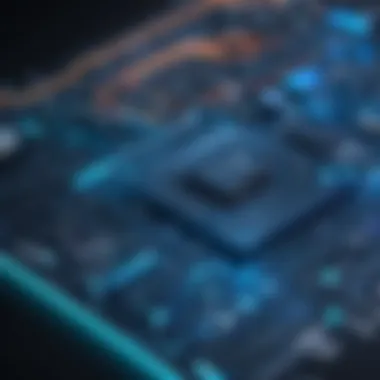

In today's data-driven business landscape, the choice of tools for data analysis and visualization is paramount. Organizations are often inundated with various BI (Business Intelligence) tools that promise robust capabilities. This section will delve into how BI Connector stands in relation to other popular BI tools, offering insights into their respective strengths and weaknesses. It’s essential to not just look at the features on paper but also understand how they impact everyday decision-making and data interpretation.
Tableau vs Other BI Tools
When comparing Tableau with other BI tools, it becomes evident that each has its own flavor, appealing to different user preferences and organizational needs. We will take a closer look at two of its competitors, Power BI and QlikView, which have set notable standards in the industry.
Power BI comparisons
Power BI is often seen as Tableau's closest sibling, primarily because of its user-friendly interface and integration capabilities with Microsoft products. One key characteristic of Power BI is its pricing model, which tends to be more budget-friendly for smaller businesses. Unlike Tableau, with its tiered pricing structure, Power BI offers a more linear approach that makes it attractive to organizations wary of extensive upfront investments.
A noteworthy unique feature of Power BI is its natural language query capability. Users can ask questions in plain English and receive immediate data visualizations in response, making it an excellent choice for those who are not data-savvy. However, while it shines in quick insights, some users may find its deeper analytics capabilities somewhat limiting when compared to Tableau.
Advantages of Power BI include:
- Cost-efficiency for small to medium-sized businesses.
- Seamless integration with Microsoft Office tools, fostering ease of use across familiar platforms.
- A dynamic community of add-ins that extend its functionality.
Disadvantages might encompass:
- Less flexibility in visualization options than Tableau.
- Often regarded as somewhat simpler, which could be a hindrance for advanced data analysts seeking complex analytical capacities.
QlikView analysis
Turning to QlikView, one of its standout features lies in its associative data model. This allows users to navigate connections between data points effectively, offering a more exploratory approach compared to Tableau’s more script-driven solutions. What sets QlikView apart is its capacity for handling a vast amount of data with speed, making it suitable for larger enterprises needing to process significant datasets rapidly.
A compelling characteristic of QlikView is its in-memory processing. This innovative feature enables faster data retrieval, which can significantly enhance user experience when conducting large-scale data analyses. Businesses looking for swift insights into their data often lean towards QlikView for this reason.
Unique features of QlikView include:
- Strong data governance that allows for controlled data access and security measures.
- Extensive customization options for dashboards, letting users tailor their data visualizations to specific needs.
In terms of advantages, QlikView offers:
- High-performance analytics suitable for complex, large-scale data environments.
- An empowering exploratory data analysis approach.
Nonetheless, some disadvantages are:
- A steeper learning curve for new users, especially those not familiar with its unique model.
- Higher overall costs, making it less appealing for smaller firms.
The importance of choosing the right BI tool cannot be overstated. The choice influences not only data visualization but also limits or expands the potential for data-driven decision-making.
When viewed holistically, these comparisons help clarify the positioning of Tableau relative to Power BI and QlikView, emphasizing that the selection should align with a company's specific needs and resources.
Future Trends in BI Connectors and Tableau
As businesses pivot towards data-driven decision-making, understanding the future trends in BI connectors, particularly within Tableau, becomes crucial. The landscape of data analytics continuously transforms, with new technologies emerging and evolving at a breakneck pace. Staying ahead of these trends can empower organizations to enhance their data strategies, ultimately enabling them to uncover deeper insights. Moreover, comprehending these trends can help stakeholders evaluate and adapt their existing practices to make the most of the advancements.
Evolving Technologies in Data Integration
The integration of data sources has undergone a significant overhaul in recent years. Traditionally, integrating various data formats and systems required extensive manual effort and technical know-how. However, tools and technologies are evolving to simplify this process.
Cloud-based solutions, like Snowflake and BigQuery, allow for seamless data consolidation, meaning organizations can now link Tableau to varied sources more fluidly.
These developments promise not just efficiency but also scalability, enabling businesses to adapt their data strategy as they grow. More organizations are tapping into microservices architecture, which promotes flexibility and faster deployment.
Considerations for future-proofing data integration efforts include:
- Modular Connectivity: Ability to integrate new connections without systemic overhauls.
- API-First Approach: Leveraging APIs to ensure that data is accessed in real-time, fostering agility in decision-making.
- Data Preparation Tools: With tools like Tableau Prep, data wrangling becomes less cumbersome, allowing end-users to focus more on analysis rather than cleaning.
"In the world of BI, it's adaptability that will lead the charge into the future, and technologies are evolving to keep pace with that need."
Impact of Artificial Intelligence
Artificial Intelligence (AI) is a game-changer across various sectors, and its impact on BI connectors and Tableau is no exception. Through machine learning algorithms, businesses can now analyze vast datasets in mere moments, uncovering patterns and insights that would be nearly impossible for humans to discern.
For instance, AI-driven analytics can automatically highlight anomalies or trends in data visualizations, guiding users to focus on areas of significance. Tableau is integrating more AI functionalities, leveraging tools such as Salesforce Einstein, to provide predictive analytics directly within the platform.
Additionally, natural language processing (NLP) is making its way into BI tools, enabling users to ask questions in plain language and receive insightful responses. This capability not only democratizes access to data but also helps foster a culture motivated by data insights.
Key benefits of integrating AI into BI connectors include:
- Enhanced Decision-Making: Faster and more informed choices through immediate data insights.
- Efficiency Improvements: Automation of routine data preparation tasks, allowing analysts to focus on strategic initiatives.
- Personalized Insights: Tailored reports and dashboards based on user behavior and historical data analytics.
Ending
The importance of the conclusion in this article cannot be overstated. Here, we summarize the intricate details surrounding the BI Connector in Tableau, distilling complex insights into key takeaways. This section serves not just as a closing argument but also as a reinforcement of the foundational elements discussed throughout the narrative.
Summarizing Key Insights
In reviewing the extensive content covered, several critical insights arise, emphasizing the strategic value of BI Connectors in Tableau for professionals navigating today’s data-driven landscape.
- Integration Capabilities: The ability to seamlessly connect diverse data sources—be it databases or APIs—highlights the adaptability of BI Connectors, allowing users to gather insights from a broader spectrum of information.
- Enhanced Data Visualization: By utilizing BI Connectors, Tableau enables users to illustrate complex data sets in a visually coherent manner, transforming raw data into compelling visuals that enhance understanding and facilitate decision-making.
- Real-Time Reporting: The emphasis on real-time data access and reporting is a game-changer for businesses aiming for agility in a rapidly changing market. Immediate insights foster quicker responses to evolving business scenarios.
- Potential Challenges: The discussion also surfaces challenges, notably in areas like data security and compatibility, urging professionals to approach integration strategies with careful planning and consideration.
"In this era of information overload, navigating data efficiently is key to empowering business insights and fostering informed decisions."
Adopting a BI Connector in Tableau is not merely a technical enhancement but an essential maneuver towards refining data analytics strategies. Professionals must remain vigilant about future trends, especially the role of artificial intelligence, which promises to reshape how we conceive of data integration and analysis. As we progress, those who leverage these insights effectively will undoubtedly pave the way for innovation and operational excellence in their organizations.







