Exploring Automatic Email Printing Software Solutions


Intro
In the modern business environment, efficiency is key. Organizations rely heavily on email communication, which has made the management of emails increasingly crucial. Automatic email printing software has emerged as a solution to streamline this process. This software allows businesses to print emails directly from their inbox automatically, reducing the manual effort involved. As the needs of various sectors grow, understanding the functionality and practical benefits of such software can greatly inform decision-making. The subsequent sections will dissect its features, advantages, pricing options, and more, giving a comprehensive overview suitable for tech-savvy individuals and business professionals.
Software Overview and Benefits
Automatic email printing software serves a specific purpose: to automate the process of printing emails. This functionality can be a game changer for businesses that need to maintain hard copies for documentation, compliance, or archival purposes.
Key features often include:
- Rule-Based Printing: Users can set rules about which emails to print based on sender, subject, or content.
- Batch Printing: This feature allows multiple emails to be printed simultaneously, enhancing efficiency.
- Customizable Templates: Many software solutions offer the option to format printed emails according to company standards.
Utilizing automatic email printing software brings several advantages. First, it saves time and reduces human error, as employees do not need to manually select and print emails. Second, it can enhance compliance, especially in industries where documentation is required. Third, it provides an audit trail, which can be beneficial for record-keeping.
Pricing and Plans
When evaluating automatic email printing software, understanding its pricing structure is essential. Options can range from one-time purchases to subscription-based models. Companies like Printix and PostScan Mail have varied pricing that aligns with different organizational needs.
For example, Printix offers subscription plans that cater to small businesses as well as larger enterprises. Comparing these prices with competitors allows a business to assess which software provides the best value based on features offered.
Performance and User Experience
The performance of automatic email printing software is critical to its overall success. Speed and reliability should be at the forefront of evaluation. Users often report their experiences regarding the speed of processing emails and the quality of printed materials. A user-friendly interface can also make a significant difference. Feedback indicates that software like ePrint is preferred for its intuitive design, allowing users to set up printing rules without extensive training.
Integrations and Compatibility
Compatibility with existing systems is crucial. Many automatic email printing tools can integrate seamlessly with email platforms such as Microsoft Outlook or Gmail. Furthermore, they need to work across different operating systems like Windows or macOS. Assessing the integration options available will help users maximize the functionality of the software.
Support and Resources
Having robust customer support is an essential aspect when choosing software. Many providers offer various support channels, including live chat, email, and phone support. Additionally, users appreciate resources such as online tutorials, user guides, and community forums. Access to these resources can enhance the overall experience and ensure that any issues are resolved swiftly.
"Automatic email printing software can transform how businesses manage their email documentation processes, providing efficiency and compliance."
Understanding the functionalities of automatic email printing software is vital for any organization aiming to improve efficiency. As we continue, this article will explore specific case studies, market comparisons, and future trends in this technology.
Understanding Automatic Email Printing Software
In the modern business landscape, efficiency and accuracy are critical to maintaining a competitive edge. Automatic email printing software emerges as a crucial tool that allows organizations to streamline their document handling processes. This section aims to unpack the importance of understanding this technology, focusing on its definition, purpose, and functionality.
Definition and Purpose
Automatic email printing software is designed to handle the printing of documents directly from email. The key purpose of this software is to eliminate the manual steps needed to print email attachments. It can automatically detect, sort, and print specific types of documents sent via email, thus reducing human errors and time involved in document management.
The software consistently engages various protocols to receive emails and recognizes the formats that need to be printed. For many businesses, this tool can serve multiple purposes, including:
- Saving time by reducing the need for manual intervention
- Enhancing operational efficiency by integrating seamlessly with existing workflows
- Ensuring that critical documents are printed without delays
Understanding the definition and purpose of automatic email printing software is vital for businesses considering its implementation. Lack of familiarity can lead to missed opportunities for improving document handling efficiency.
How It Works
The operation of automatic email printing software can be outlined in a few clear steps. First, it connects to an email server, where it continuously monitors incoming messages. Depending on its configuration, the software can filter emails based on specific criteria, such as keywords, sender addresses, or attachment types.
Once the criteria are met, the software retrieves the relevant email and analyzes any attachments. Common formats such as PDF, Word, or Excel are typically supported. After identifying the right documents, it sends them to the selected printer, often with predefined settings like print quality and number of copies.
This automation pathway ensures that important documents are not just printed but also that they maintain the typographical integrity of the original file, providing consistent output every time. It reduces the time spent on printing tasks significantly and eliminates the potential for human errors commonly associated with manual processes.


"In an age where speed and accuracy are paramount, automatic email printing transforms how businesses manage their communication and documentation workflows."
While the initial setup may require some technical expertise to integrate with existing email systems and printers, the long-term benefits far exceed the initial time investment. This understanding of how automatic email printing software works forms a foundation crucial for both technical and non-technical stakeholders within an organization.
Key Features of Automatic Email Printing Software
Automatic email printing software is an essential tool for businesses and institutions looking to streamline their printing processes. Understanding the key features of such software is crucial for selecting the right solutions. These features not only enhance efficiency but also facilitate smooth operations across various departments. Emphasizing on what these features offer can help informed decision-makers identify how they align with their specific needs.
Automatic Document Handling
One of the primary features of automatic email printing software is its ability to manage document handling automatically. This process includes the receipt, sorting, and printing of email attachments without requiring manual intervention. Users can set rules that dictate how different types of documents should be processed. For example, invoices can be printed directly to a specific printer, while reports can be sent to another location altogether. This automation saves time and reduces the chances of human error. Moreover, efficient document handling minimizes wait times, ensuring that critical information is printed and distributed promptly.
Flexible Print Settings
Flexible print settings represent another pivotal feature of automatic email printing software. Users can customize various parameters, such as paper size, format, and color preferences based on specific needs. For instance, one may choose to print receipts in black and white on letter-sized paper, while marketing materials require vibrant color prints on larger sheets. This versatility allows organizations to maximize their resources by tailoring print jobs to meet particular requirements. Additionally, the ability to schedule print jobs at different times can further enhance productivity during peak hours.
Integration Capabilities
Integration capabilities are vital for any software solution, especially in businesses with multiple systems in place. Automatic email printing software often supports integration with various applications like CRM platforms, ERP systems, and accounting software. Such connectivity ensures that documents generated by these platforms can be printed directly when needed. For instance, a shipping notification generated in a logistics system can trigger an automatic print job. This seamless interaction enhances workflow efficiency and ensures that all stakeholders have access to the necessary documents without delays.
User-Friendly Interfaces
A user-friendly interface is essential to maximize the potential of automatic email printing software. Software that is intuitive and easy to navigate reduces the learning curve for employees. Most users appreciate interfaces that offer straightforward configurations and easy access to frequently used functions. Clarity in design not only improves user experience but also lowers the risk of operational errors. Ensuring the software has adequate documentation and support can further facilitate user engagement, helping staff to get the most out of the tool.
“The combination of automation and ease of use transforms how organizations handle emails and print jobs, making it a worthwhile investment.”
In summary, understanding these four key features is crucial when evaluating automatic email printing software. Automatic document handling, flexible print settings, robust integration capabilities, and user-friendly interfaces make up the foundation of effective email printing solutions. They enhance operational efficiency and align the software capabilities with the precise needs of an organization. Knowing the significance of these features empowers businesses to select the best software tailored for their specific operational demands.
Benefits of Utilizing Automatic Email Printing Software
The integration of automatic email printing software into business processes offers significant advantages that directly impact operational effectiveness. Such software streamlines workflows, which allows professionals to focus more on their core tasks rather than being sidetracked by mundane printing concerns. Understanding the benefits of utilizing such software is essential for organizations aiming to enhance productivity and maximize their resources while minimizing unnecessary costs.
Increased Efficiency
Efficiency is arguably the most prominent benefit of using automatic email printing software. By automating the printing of emails and their attachments, organizations can save considerable time and effort. This software eliminates the need for manual intervention, such as selecting emails, opening attachments, and initiating print commands. As a result, users can handle larger volumes of documents without compromising quality or output speed.
Moreover, the software can be programmed to filter and prioritize documents based on specific criteria, ensuring that urgent tasks are completed promptly. This kind of functionality not only enhances individual productivity but also helps teams align with project timelines, reducing delays in document management. Essentially, businesses can achieve more in less time, promoting a proactive work environment.
Cost Savings
Cost efficiency is of paramount significance for any organization. Implementing automatic email printing software can lead to substantial savings over time. Firstly, it reduces paper waste by optimizing print jobs, which can be programmed to print only the necessary pages or to print two-sided documents. This consideration of resources can be particularly beneficial for companies that deal with high volumes of printed materials.
Secondly, organizations can avoid expenses related to labor, as less human effort is required for document management tasks. Employees can devote their time to more strategic initiatives rather than routine printing chores. Moreover, by minimizing errors in document handling that could lead to reprints, businesses can further cut down on unnecessary costs. In many scenarios, the investment in such software pays for itself within a short period due to these savings.
Consistency and Accuracy
Another vital benefit relates to the consistency and accuracy of printed materials. When emails are printed manually, various errors can occur, such as printing the wrong version of a document or missing essential attachments. Automatic email printing software ensures that documents are printed correctly and uniformly every time.
The software can maintain standard formatting and reduce discrepancies, which is especially important in professional settings where branding and accurate representation are crucial. For example, companies that provide standard reports or invoices can ensure that each document maintains a consistent appearance, reinforcing brand identity. Additionally, using automated methods greatly reduces the likelihood of human errors that can disrupt workflow and lead to costly mistakes.
"Efficiency, cost savings, and consistency are essential pillars supporting the case for automatic email printing software in modern businesses."
In summary, the benefits of utilizing automatic email printing software are clear. From enhancing efficiency to achieving cost savings and ensuring consistency and accuracy, organizations can significantly improve their document handling processes. As the business landscape continues to evolve, adopting such technologies will not only support current demands but also prepare companies for future challenges.
Industry Applications
The concept of automatic email printing software finds substantial relevance across various domains. It is not merely a tool but an essential component that enhances operational efficiency in distinct industries. Understanding how different sectors leverage this technology can illustrate its transformative potential. Automation in printing aids in reducing manual errors and streamlining processes, making it an invaluable asset in today’s fast-paced business landscape.
Corporate Sector
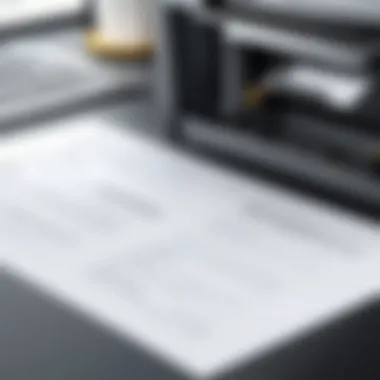

In the corporate sector, efficiency is crucial. Automatic email printing software reduces the time spent on processing and printing documents. Companies often encounter a large volume of emails containing important reports, invoices, and contracts that require physical copies. By implementing this software, businesses can automate the printing process, ensuring timely delivery and organization of these documents.
For instance, financial firms can quickly print out client statements or investment reports without manual intervention. This not only saves time but also minimizes the risk of human error. Additionally, using this software allows companies to track printed documents more effectively. Such capabilities can lead to better compliance with industry regulations.
Educational Institutions
Educational institutions also benefit significantly from automatic email printing software. Schools and universities handle numerous documents daily—admissions, enrollment forms, and academic records. By utilizing printing software, institutions can automate the printing of these crucial documents, ensuring that administrative tasks do not delay educational processes.
This approach fosters better communication between faculty and students. For example, teachers can quickly print and distribute notices or grade reports without excess effort. Furthermore, it enables institutions to manage resources more efficiently, as repeated printing jobs can be handled seamlessly without traditional hassles.
Healthcare Systems
The healthcare industry requires accuracy and speed, especially in document management. Automatic email printing software helps healthcare providers manage patient records, prescriptions, and billing with high precision. In an environment where every second counts, automating email printing can significantly cut down on processing time.
For example, a hospital can automatically print patient discharge forms or test results straight from their email system. This not only improves the workflow but also enhances patient satisfaction by reducing wait times. Moreover, integrating security features protects sensitive patient information while maintaining compliance with health regulations.
Logistics and Supply Chain
In logistics and supply chain management, the need for swift document handling is paramount. Automatic email printing software plays a pivotal role in generating shipping labels, invoices, and customs documentation. The logistics sector is heavily reliant on accurate and timely paperwork, and automating this task can drastically improve operational efficiencies.
For instance, a company can process email orders seamlessly and print necessary shipping documents directly from an email. This reduces the time spent searching for information and preparing documents, ensuring that goods are shipped promptly. Additionally, this software can help in tracking shipments more effectively by maintaining thorough records of dispatched documents.
"Incorporating automation into printing workflows can drive significant improvements in speed and accuracy, essential for maintaining a competitive edge."
Through these applications, it is evident that automatic email printing software brings notable advantages by fostering efficiency, reducing errors, and enhancing workflow. It serves as a foundational tool across sectors, enabling organizations to function more effectively in a digital-first era.
Choosing the Right Automatic Email Printing Software
Selecting the appropriate automatic email printing software is pivotal for organizations that rely on efficient document management. The right software can streamline operations, reducing the time taken to process and print emails. Moreover, it enhances the overall workflow by minimizing errors and ensuring consistency in printing. As businesses shift toward automation, understanding how to choose suitable software becomes essential. This choice not only impacts productivity but also drives cost-effectiveness and functional integration within existing systems.
Assessing Business Needs
Before making a decision, it is crucial to assess the specific needs of your business. What volume of emails do you typically process? What types of documents are often printed? Identifying these variables allows for a tailored approach to selecting software. Considerations such as the frequency of printing, the formats of the documents, and the required speed of operations are significant.
In addition, evaluating current pain points in document management can offer insight into features that may be necessary. For example, if your team encounters delays in printing certain document types, prioritizing software that offers robust handling for those formats is essential.
Evaluating Vendors
Once you have defined your business needs, the next step involves evaluating different vendors in the market. Each vendor offers various packages and functionalities, so careful comparison is significant. Look for customer reviews, case studies, and testimonials to understand how these solutions performed in similar environments.
Moreover, it is worthwhile to engage vendors in discussions about their product functionalities and customization options. Ask about their support systems, as this can affect your overall experience. Reliable customer support will be vital to avoid disruptions during implementation and operation.
Cost Comparison
Finally, a thorough cost comparison is necessary when choosing automatic email printing software. Analyze not only the upfront costs but also the long-term expenses associated with each option. For instance, some software may require subscription fees, while others might include additional costs for updates and support.
It's important to consider the total cost of ownership (TCO), which includes software, maintenance, training, and the opportunity cost of potential downtime. By conducting a comprehensive cost analysis, businesses can make informed decisions that align with their budget and financial strategies. Ultimately, the right software choice ensures not only efficient document handling but also supports broader organizational goals.
Integration Considerations
Integration considerations play a critical role in determining the effectiveness and usefulness of automatic email printing software. The ability for such software to fit seamlessly within existing operational frameworks can significantly influence not just the adoption rate among users, but also the overall success of its implementation.
There are several elements that need careful examination. Businesses must ensure that the printing software can work well with current email systems and other software already in use. This compatibility can potentially reduce issues during the onboarding process. Skipping this can lead to increased operational risks and inefficiencies that many organizations want to avoid. Furthermore, the integration process will influence how teams adapt to the new technology. When the transition is smooth, it fosters an environment where employees can focus on tasks rather than dealing with disruptive technical hurdles.
Benefits of proper integration include:
- Enhanced productivity due to less downtime.
- Minimization of data entry errors through direct connections between systems.
- Streamlined workflows, allowing for a more efficient processing of emails into printed format.
Focusing on integration also opens discussions about scalability and future growth, ensuring that as the organization evolves, the software can adapt without requiring substantial changes.


Compatibility with Existing Systems
Evaluating compatibility is essential. Every organization has its unique network of applications, be it Microsoft Outlook, Gmail, or any CRM tool. The automatic email printing software must either integrate directly with these platforms or offer a robust API that allows for easy customization.
Considerations should include:
- File Formats: The software should support various formats like PDF, DOCX, and more, which are commonly used in email exchanges.
- Operating Systems: It should work across different operating environments to cater to all users within the organization.
- Network Architecture: Examining how the software will operate within the current network setup can prevent potential bottlenecks.
Ease of Implementation
The ease of implementation affects the willingness of companies to adopt automatic email printing software. An intuitive installation process coupled with clear guidance can significantly reduce the friction often associated with adopting new systems. Complex setups can deter users and create unnecessary delays.
Key factors to consider include:
- Setup Time: A quicker setup means less downtime, allowing for immediate productivity gains.
- User Training: An effective training program can enhance user familiarity and comfort with the software.
- Support Services: Access to reliable customer support for troubleshooting or questions is invaluable during the initial rollout phase.
By addressing these factors, businesses can better prepare for a successful implementation. The ultimate goal is to allow users to maximize the value of automatic email printing software from the moment it is introduced into their workflows.
"Integration should never be an afterthought; it is the backbone of successful technology adoption and utilization."
This careful approach to integration not only saves time and resources but also creates a robust environment for operational efficiency.
Security and Compliance Issues
In an era where data breaches and cyber threats are prevalent, prioritizing security and compliance when using automatic email printing software is critical. Organizations that deploy such solutions must ensure the protection of sensitive information as well as adherence to various regulatory standards. Understanding these issues enhances overall trust in the software and its functionalities.
Data Protection Practices
Data protection is an essential element for businesses utilizing automatic email printing. Here are several key practices:
- Encryption: Encrypting documents prior to printing can safeguard sensitive information from unauthorized access.
- Access Controls: Implementing user authentication and access permissions ensures that only authorized personnel can initiate printing tasks.
- Audit Trails: Keeping logs of printed documents and the individuals who accessed them helps to track data usage and identify any suspicious activities.
- Regular Updates: Routine software updates are essential to guard against vulnerabilities and threats. Developers often release patches to address security flaws.
These practices not only mitigate risks but also demonstrate a commitment to safeguarding sensitive information.
Regulatory Compliance
Regulatory compliance involves conforming to laws and industry standards governing data security. Key regulations include:
- General Data Protection Regulation (GDPR): This regulation mandates that businesses operating in the EU handle personal data with great care.
- Health Insurance Portability and Accountability Act (HIPAA): In the healthcare sector, HIPAA requires strict measures for protecting patient information, making compliant printing processes vital.
- Payment Card Industry Data Security Standard (PCI DSS): For organizations handling credit card data, adhering to PCI DSS helps secure customer payment information.
By aligning with these regulations, companies not only avoid hefty fines but also build a solid reputation, critical in attracting and retaining customers.
"Maintaining compliance is not just a regulatory requirement; it is a fundamental aspect of business integrity and customer trust."
Future Trends in Automatic Email Printing Technology
As businesses continuously seek efficiency in their operational processes, understanding future trends in automatic email printing technology becomes paramount. This area is evolving quickly and offers various elements that can substantially improve productivity. Acknowledging these trends equips tech-savvy individuals and business professionals with the foresight needed to enhance printing workflows across multiple sectors.
Advancements in Cloud Printing
Cloud printing technology is at the forefront of change in automatic email printing software. It allows users to print documents over the internet rather than relying on physical connections to printers. This feature is highly beneficial for businesses with remote teams or multiple locations. With cloud printing, documents can be sent to a printer from anywhere, providing unprecedented flexibility.
- Accessibility: Teams can easily access printing services from any device, such as laptops, tablets, or smartphones.
- Cost Efficiency: Many cloud printing services offer pay-per-use models, which can reduce overhead associated with traditional printing.
- Scalability: Businesses can easily scale their printing services according to their needs without significant investments in hardware.
Furthermore, advancements in cloud technology have improved security measures. Encrypted connections and secure user authentication help safeguard sensitive information, which is a critical aspect for businesses.
Artificial Intelligence Integration
The integration of artificial intelligence in automatic email printing software presents another exciting frontier. AI can optimize printing processes, making them more efficient.
- Predictive Printing: AI can analyze usage patterns and automatically order supplies or adjust settings to meet ongoing demands.
- Smart Sorting: AI models can determine the best way to organize print jobs, reducing waste and improving turnaround times.
- Error Reduction: AI algorithms can identify potential issues in print jobs before they occur, minimizing errors and enhancing overall quality.
Moreover, AI-driven software can learn from user behavior, thus providing personalized printing solutions tailored to individual workflows. This further enhances user experience and productivity.
"Embracing future trends in automatic email printing technology enables organizations to innovate and stay agile in a competitive market."





