Unlocking the Essentials of Asana's Basic Version


Intro
Asana is a project management tool that has gained significant traction among teams and individuals seeking efficiency in their workflow. The Basic version of Asana presents a robust entry point for users who want to manage projects without the financial burden of premium subscriptions. Within this edition, users will discover features that allow for task tracking, team collaboration, and project visualization, thus aiding various organizational needs. This article will cover the core functionalities of the Basic version, its benefits, user experiences, and integrations that enhance its effectiveness for users who aim to optimize productivity.
Software Overview and Benefits
Asana’s Basic version is designed to facilitate project management through a straightforward interface and essential features. The primary functionalities include task assignment, due dates, project boards, and a calendar view. Each of these tools serves to keep team members aligned on project objectives.
Utilizing Asana can provide several benefits. Firstly, it increases visibility among team members regarding task responsibilities and project timelines. Secondly, it fosters improved communication since all discussions related to tasks can occur within the platform. This creates a centralized hub for project-related information. Finally, the Basic version keeps projects organized without overcomplicating the process, making it suitable for smaller teams or startups.
Pricing and Plans
Asana's pricing structure for its Basic version is competitive, especially when compared to similar project management tools. The software is free for individual users and small teams, making it a cost-effective solution for those not ready to invest in premium software. While its Basic version lacks some of the advanced features found in paid tiers, it provides sufficient capabilities for many users.
When analyzing competitors like Trello or ClickUp, Asana’s Basic plan stands out as an appealing choice, mainly due to its combination of features and ease of use. Users can start for free and later upgrade if their project demands grow.
Performance and User Experience
In terms of performance, Asana's Basic version generally offers reliable speed and stability. Users have noted that the interface is intuitive and easy to navigate, which is critical for maintaining team productivity. The learning curve for new users is relatively low, and the setup process does not require extensive training.
Feedback from actual users highlights that the active features such as creating tasks and utilizing boards contribute to an efficient workflow. Occasionally, users express a desire for more advanced reporting tools; however, the basic functionalities sufficiently meet the needs of many teams.
Integrations and Compatibility
Asana Basic supports various integrations with popular software tools such as Google Drive, Slack, and Microsoft Teams. These integrations enhance its functionality by enabling seamless communication and file sharing among platforms, thus streamlining the user experience.
The software is compatible with various devices and operating systems, including Windows, macOS, and mobile devices. This accessibility allows team members to stay connected and manage tasks on the go, an essential aspect for modern workflows.
Support and Resources
Customer support for the Basic version includes access to Asana's extensive knowledge base, which provides articles, guides, and tutorials. While personalized support may be limited in the free version, users can still find valuable resources through the online community forums on platforms like Reddit.
For those looking to enhance their usage, Asana often updates its resources to provide the latest tips and best practices. This commitment to user education adds value to the software, ensuring that users can derive maximum benefit from Asana’s features.
Intro to Asana
Asana stands out in the realm of project management software, addressing the need for effective collaboration and task management in both teams and individual projects. Its relevance lies in the increasing demand for tools that enhance productivity without incurring hefty costs. The Basic version of Asana provides a foundation to streamline project tasks, making it accessible for individuals and small teams looking to optimize their workflow.
Overview of Project Management Software
Project management software simplifies the process of planning, executing, and tracking projects. This software aids in maintaining clarity and organization, features that are crucial for meeting deadlines and managing resources. Options vary widely, encompassing features from basic task assignment to complex project analytics.
• Task Assignment: Users can create, assign, and manage tasks efficiently.
• Timeline Views: These give visual representations of project timelines, making it simpler to monitor progress.
• Collaboration Tools: Facilitate communication within teams, ensuring that all members are aligned.
Asana specifically excels in creating a balance between simplicity and functionality. Its interface is user-friendly, making it suitable for users at any level of technical expertise.
The Evolution of Asana
Asana was founded in 2008 by Dustin Moskovitz and Justin Rosenstein, both of whom were integral in the founding of Facebook. The aim was to create a tool that could help teams coordinate without the clutter of traditional communication tools such as emails. Over the years, Asana has undergone significant changes, introducing advanced features while maintaining a basic version accessible to all.
Key milestones have marked its development:
- Integration Enhancements: Asana has added numerous integrations with apps like Slack, Microsoft Teams, and Dropbox, increasing its utility.
- User Experience: The interface has been refined to enhance usability, making it more intuitive.
- Feature Expansion: While core features remain strong, Asana has expanded to include options like project templates and advanced reporting in its premium versions.
Asana's journey reflects the broader trends in project management software, where simplicity meets necessity. Users benefit from ongoing updates and improvements that maintain its relevance in a competitive market. This foundation sets the stage for the subsequent exploration of the Basic version's distinct features.
Understanding the Basic Version


Understanding the Basic version of Asana is crucial for individuals and organizations seeking to enhance their project management efficiency. This software offers a suite of features designed for both novice users and experienced project managers. Focusing on basic functionalities allows users to appreciate how to streamline their workflows without overwhelming complexity.
The Basic version serves as an entry point into the world of Asana, providing essential tools that cater well to small teams and freelancers. Its design emphasizes simplicity while enabling effective team collaboration, which can lead to increased productivity.
In this section, we will dissect its core attributes, user interface, and how its performance measures up in real work scenarios.
Defining Key Features
The Basic version of Asana offers several key features that help with project management. One of the main functionalities is task creation, allowing users to break projects into manageable parts. Each task can include subtasks, due dates, and attachments, which help in maintaining clarity.
Another important feature is project organization. Users can organize their tasks within projects, making it easy to keep track of progress. Collaboration is also a strong focus, with options that permit comment threads on tasks. This feature fosters communication among team members, ensuring everyone stays aligned.
Moreover, the Basic version includes basic reporting capabilities. Users can monitor progress through simple charts, giving insight into how well they meet deadlines. These features collectively contribute to the effectiveness of the Basic version in facilitating project management.
User Interface and Experience
User interface plays a vital role in ensuring a smooth user experience. Asana's Basic version presents an intuitive layout that is easy to navigate, even for those without extensive tech skills.
Buttons and options are clearly labeled, which minimizes the learning curve for new users. The dashboard showcases active projects and tasks up front, allowing for immediate visibility of work that needs attention.
In addition, Asana’s design is responsive. It functions well on both desktop and mobile platforms. This flexibility means that team members can access their projects from anywhere, which is increasingly important in today's remote working environment.
Performance and Accessibility
When discussing performance, Asana's Basic version maintains a solid level of efficiency. Load times are generally quick, allowing users to access tasks without substantial delays. This is crucial for teams that operate under tight deadlines and require quick access to project information.
As for accessibility, Asana ensures that its platform is usable across various devices. It supports desktop computers, tablets, and smartphones. This cross-device capability is a big advantage for users who may switch between devices throughout their workday.
Moreover, Asana provides basic keyboard shortcuts, enhancing productivity for those who prefer navigating the software without a mouse. Such features contribute to a positive overall experience, making the Basic version effective even with its limitations.
"Understanding how to leverage the Basic version of Asana can significantly impact your project's success, especially when managing limited resources."
In summary, understanding the Basic version of Asana involves recognizing its key features, user interface, and performance aspects. This foundation is essential for anyone looking to optimize their management processes without frequently upgrading to premium versions.
Core Features of Asana Basic
Understanding the core features of Asana Basic is essential for grasping how this project management tool can effectively streamline workflows. It goes beyond simply listing functionalities; it highlights the practical benefits these features provide to teams. Those considering Asana Basic will find that it aids in better organization, enhanced productivity, and improved communication among team members. The understanding of these core features enables users to utilize Asana Basic more effectively, making it a vital component for any project management task.
Task Management
Task management is a fundamental aspect of Asana Basic, allowing users to create and assign tasks easily. Each task can include essential details, such as due dates and descriptions. This feature empowers team members by clarifying responsibilities and deadlines. Users can also prioritize tasks, helping teams work more efficiently.
- Task Assignments: Assign tasks to team members directly. This clarity reduces the chance of miscommunication.
- Due Dates: Set specific due dates to ensure timely completion of assignments.
- Subtasks: Break down larger projects into manageable parts with subtasks. This regulates workflow and allows complex tasks to be handled step by step.
With these capabilities, task management in Asana Basic not only organizes workloads but also increases accountability.
Project Structure
A well-defined project structure is essential for successful project management. Asana Basic allows users to organize tasks within projects efficiently. Users can create projects and categorize tasks based on their progression or sub-goals.
- Project Creation: Start new projects based on specific objectives. This is the foundation on which tasks can be built.
- Sections: Divide projects into sections, which helps in visual organization. Sections can represent stages or categories, making navigation simpler.
- Tags and Custom Fields: Users can employ tags and custom fields to add specific context, facilitating tailored project structures. Different projects may require unique setups, and the flexibility Asana offers here is key.
A coherent project structure not only enhances visibility for team members but also aids in tracking progress.
Collaboration Tools
Collaboration tools within Asana Basic significantly improve team communication. As projects often require input from multiple stakeholders, Asana provides features that facilitate this interaction.
- Comments: Team members can comment directly on tasks. This enables discussions related to specific assignments without resorting to separate communication platforms.
- Attachments: Users can attach documents directly to tasks. This keeps all relevant materials in one place.
- Notifications: Asana notifies users about updates or changes to tasks. This ensures everyone stays informed about project statuses.
Effective collaboration features in Asana Basic help create a transparent communication flow between team members. This interconnectedness fosters a sense of unity and clarity, which is vital for project success.
With its comprehensive task management, structured project organization, and collaboration tools, Asana Basic emerges as a strong tool for enhancing productivity within teams.
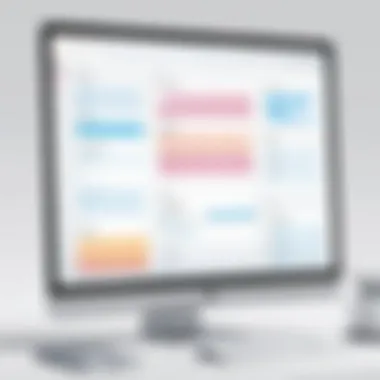

Limitations Compared to Premium Versions
Understanding the limitations of the Basic version of Asana is essential for informed decision-making. Organizations must weigh the advantages of using this version against its constraints. While Asana Basic provides a solid foundation for task and project management, it has noteworthy gaps when compared to its Premium counterparts.
Feature Gaps
The Basic version of Asana lacks several features that the Premium versions offer. Some of the most significant gaps include:
- Advanced Reporting: Unlike Premium users who have access to comprehensive reporting tools, Basic version users miss out on the ability to generate in-depth reports. This shortfall can hinder project analysis and monitoring, which are crucial for teams wanting to track progress effectively.
- Timeline View: Premium versions include the Timeline feature, allowing users to visualize project schedules. The Basic version does not support this, limiting the ability to plan projects visually. Calendar or list views are available, but they often do not provide the same clarity as the timeline.
- Custom Fields: Premium users can create custom fields to fit their specific project needs. This flexibility is absent in the Basic version, impairing the ability to tailor the workflow precisely to different project requirements.
- Task Dependencies: Another important feature missing from the Basic version is the ability to set task dependencies. This functionality enables teams to link tasks based on prerequisites. Without this, managing complex projects becomes challenging, as workflows might become less coherent.
These feature gaps can impact usability for teams with more advanced project management needs. They may lead teams to seek other tools or upgrade their plans, increasing costs.
User Limitations
In addition to feature gaps, the Basic version imposes user limitations that can affect collaborative efforts:
- Fewer Team Members: The Basic version limits the number of team members that can be added. This restriction can be problematic for growing teams, as it may force them to look for alternatives once their team size exceeds the limit.
- Limited Support: Basic version users have access to community support but not to the dedicated support options that Premium users enjoy. This setup can lead to longer resolution times when issues arise, hindering project momentum.
- No Access to Goals: Setting and tracking goals are features available only to Premium users. Goals can drive motivation and direction in teams and are paramount for businesses aiming for strategic growth. Without this feature, Basic teams might miss out on an essential element of performance management.
"Understanding these limitations can help teams better align their needs with the capabilities of Asana Basic."
In summary, while the Basic version of Asana offers fundamental tools for project management, the limitations around features and user capacities may prompt teams to consider their project management requirements carefully. Teams should evaluate whether the Basic version meets their needs or if they require more advanced features, necessitating an upgrade to a Premium version for enhanced capabilities.
Practical Applications of Asana Basic
The Practical Applications of Asana Basic section focuses on how this version of the software can be effectively utilized in real-world scenarios. By analyzing specific elements, countless benefits emerge for teams and individuals alike. This understanding can guide potential users towards optimizing their project management with Asana's core functionalities.
Use in Small Teams
Asana Basic is particularly valuable for small teams looking to optimize workflow without incurring high costs. For these teams, the ability to manage tasks efficiently is crucial. Asana enables clear visibility of tasks assigned to team members. Each team member can easily track their responsibilities and deadlines. This transparency helps to reduce miscommunication and ensures everyone is aligned toward common objectives.
Moreover, small teams tend to be resource-constrained. With Asana Basic, they can leverage essential features such as task assignments, due dates, and status updates to manage their projects effectively. By utilizing the timeline and calendar views, teams can visualize deadlines and upcoming milestones, which is vital for maintaining momentum in projects.
Suitability for Freelancers
Freelancers often wear multiple hats and managing various projects can become overwhelming. Asana Basic serves as an excellent tool for these independent professionals. The intuitive interface allows freelancers to keep track of different clients and their respective projects in a single platform. Task categorizations can be made based on clients, helping maintain organization.
Additionally, freelancers can benefit from the collaboration features, even on a smaller scale. They can share project updates directly with clients through task comments and status updates. This builds trust and keeps all parties informed. The simplicity of Asana Basic allows freelancers to focus on delivering quality work without being bogged down by administrative tasks.
Integration with Other Tools
Moreover, Asana Basic supports integration with various tools that many users already utilize. Integrations with platforms like Slack, Google Drive, and Dropbox enhance its functionality. This means teams can bring together documentation, communication, and project management into one cohesive experience.
By integrating Asana with these tools, users can streamline their workflows even further. For instance, a team can set up notifications in Slack for task assignments, ensuring that updates are immediate and eliminating the need to switch between apps. The flexibility of Asana Basic in cooperating with other software is a critical factor for teams seeking to create an efficient work ecosystem.
"With Asana Basic, small teams and freelancers can access essential project management features without the unnecessary complexity of enterprise-level platforms."
These practical applications highlight how Asana Basic is not just a basic tool, but an effective ally for small teams and freelancers looking to enhance productivity and collaboration.
Assessing Cost Efficiency
Assessing cost efficiency of Asana Basic is crucial for teams and organizations that prioritize project management without overextending their budgets. Understanding the value derived from this free version enables decision-makers to maximize productivity while minimizing expenses. This section will dig deeper into how the Basic version measures up against both its competitors and its premium counterparts, offering insight into the rationale behind choosing Asana Basic for various professional uses.
Comparative Analysis with Other Software
When evaluating Asana Basic, it is helpful to compare it with other project management tools like Trello, ClickUp, or Microsoft Teams. Each software has distinct features, pricing structures, and user experiences.
- Pricing Models
Asana Basic is free, while other platforms may have free tiers with fewer features or limited project views. For instance, Trello offers a basic free version, but users face restrictions with integrations and automation based on their plans. Therefore, teams can benefit from Asana’s offering without upfront costs. - Features
In terms of capabilities, Asana Basic includes essential task and project management features, comparable to what others offer in their free versions. However, tools like ClickUp might provide more integrations and customizations—but these come at a premium. - User Experience
User feedback often highlights Asana’s intuitive interface, which facilitates ease of use. Compared to a more complex platform like Microsoft Teams, many find Asana’s learning curve much gentler. - Support and Community Engagement
Asana’s online community and support are robust, offering forums and guides to assist users. In contrast, some other platforms may not have as extensive resources available for free accounts.
In summary, without direct financial commitments, Asana Basic blends functionality and ease of use, providing a solid option when compared to its counterparts.
Value for Money in Professional Contexts
Using Asana Basic can be valuable for many business contexts. Even with its free nature, it allows organizations to adopt a professional project management system that can scale as needs grow.

- Budget-Conscious Decisions
For startups or small teams, using Asana Basic can represent significant savings. This is especially true for those just entering the market and trying to minimize expenditures while still being able to manage projects effectively. - Efficiency Gains
By employing Asana Basic, teams can boost efficiency without the constraints of a traditional project management software price tag. Professionals can manage tasks, set deadlines, and communicate within a platform that organizes their workflows seamlessly. - Integration with Paid Services
While Asana Basic is straightforward, it serves as an entry point. Teams may later opt for premium versions or integrated paid services as they grow, making the initial investment non-existent and scalable. - Long-Term Viability
Companies benefit from establishing processes in Asana Basic which can evolve over time. As the organization grows, the familiarity with the platform can enhance productivity, thereby supporting the professional growth of the team.
"The value of a tool lies in its capacity to facilitate teamwork efficiently. Asana Basic is a workable solution for those starting their project management journey without financial commitments."
As organizations assess their needs, Asana Basic provides an adaptable foundation that can effectively meet varied demands.
User Experience and Feedback
User experience and feedback are crucial when utilizing any software, especially for project management tools like Asana. Understanding how users interact with the Basic version of Asana can reveal its strengths and weaknesses. It is what directly influences productivity and overall satisfaction. Effective user experience can lead to better team collaboration and efficiency. Feedback from users offers an authentic perspective on how real-world applications of the tool perform in various settings.
Asana’s Basic version is designed with simplicity in mind. Users often appreciate the intuitive layout, which allows for a relatively quick learning curve. However, it is essential to consider how this experience translates across different working environments and team dynamics. One key aspect is how the user interface facilitates easy task navigation and project tracking. When users find it easy to manage their tasks, it boosts motivation and workflow.
User Testimonials
User testimonials serve as practical insights into how the Basic version of Asana functions in day-to-day scenarios. Many users express appreciation for how Asana simplifies the management of projects. One user noted, "Asana Basic keeps my team on the same page. We can track tasks and progress without confusion." Such feedback exhibits the utility of Asana's features in enhancing visibility within teams.
Moreover, testimonials often highlight specific features that users find beneficial. For example, task assignments and due dates are frequently mentioned. Users remark that these features help them meet deadlines consistently. Feedback indicates that Asana provides a reliable framework for accountability within teams.
It is also not uncommon for users to point out areas of improvement. Some have stated that while Asana is effective, the Basic version lacks certain functionalities that are necessary for larger projects. This kind of feedback is invaluable for potential users. Learning from other people's experiences can guide decision-making before adopting any tool.
Community Insights
The broader community feedback on platforms such as Reddit and Facebook can provide a comprehensive understanding of the Asana Basic experience. Users regularly share tips, hacks, and their personal workflows. Such discussions reveal creative uses of the software beyond its basic functionalities.
For instance, community insights often shine a light on integration possibilities that many users find helpful. They may combine Asana with tools like Slack or Google Drive to enhance their productivity further. These shared experiences indicate the flexible nature of the Basic version, which can adapt to various workflows.
"The community around Asana is active. You can find many resources to optimize your use of the Basic version."
Future Developments for Asana
The future developments of Asana are crucial for anyone using the Basic version. Asana is a significant player in the realm of project management, and its evolution impacts how project teams manage tasks and collaborate. Keeping an eye on upcoming features can ensure that users optimize their project workflows. Changes can encourage enhanced productivity and adaptability in a fast-paced environment.
The discussions around Asana's growth not only focus on adding new functionalities but also improving existing ones. Assessing potential upgrades helps users determine if their current tools align with their needs as they evolve. It highlights the importance of remaining updated on technology progress to stay competitive.
Roadmap of New Features
Asana has a structured roadmap for introducing new features. This roadmap is essential for guiding users on what to expect in upcoming iterations. Several enhancements are frequently discussed in the community and with stakeholders. Here are some points that illuminate this topic:
- Enhanced Integration Capabilities: Asana may introduce improved integrations with tools like Slack, Microsoft Teams, or Google Workspace. These connections are crucial as they streamline communication and updates.
- Advanced Reporting Options: Users may anticipate new reporting features that allow better tracking of project performance and metrics.
- Automations Enhancements: Automation is becoming increasingly essential in project management. Future updates could provide more options for task automation, which would save time.
- Mobile Application Upgrades: As mobile usage grows, Asana is likely to focus on making significant improvements to its mobile app. Enhancements may include better offline functionality and an improved user interface.
Keeping track of these potential features can provide a strategic lift for teams that rely on Asana for task management and collaboration.
Potential Upgrades to the Basic Version
The Basic version of Asana has limitations, yet there are potential upgrades that can be explored. These adjustments can enrich the user experience significantly. Here is a glimpse of what might be possible:
- Increased Task Customization: Users might see more options for customizing tasks, such as different views, color coding, or customizable task fields.
- Increased Number of Projects: One of the limitations of the Basic version is the capped number of active projects. Upgrades could potentially raise this limit, enabling users to manage more projects concurrently.
- Greater Access to Templates: There is a possibility that Asana may offer a wider selection of templates. This would assist teams in kicking off projects seamlessly by using predefined structures.
- Enhanced Search Features: Improved search capabilities could be introduced, allowing users to locate tasks and projects faster.
Asana's roadmap and potential upgrades signify its commitment to improving user satisfaction and addressing the evolving needs of its customer base. Embracing these developments can lead to more efficient project management practices.
Closure
The conclusion of this article serves a critical role in synthesizing the discussions around the Basic version of Asana. This section emphasizes the essential elements covered, highlights the benefits of utilizing Asana Basic, and presents considerations for potential users. A thorough understanding of these points aids individuals and organizations in assessing whether Asana Basic serves their project management needs.
Summarizing Key Takeaways
In summary, the Basic version of Asana presents a range of key features that facilitate effective project management. Some of the notable takeaways include:
- Task Management: Users can assign tasks, set due dates, and track progress, allowing for clear accountability within teams.
- Collaboration Tools: Features like comment threads and file attachments enhance teamwork, making it easier for team members to communicate and share information.
- User-friendly Interface: The design prioritizes usability, enabling users to navigate without extensive training.
- Cost Efficiency: The Basic version is a no-cost solution that provides essential project management functionalities for small teams or freelancers.
These elements position Asana Basic as an appealing choice for teams seeking to enhance productivity without financial commitment.
Final Thoughts on Asana Basic
For ongoing improvements and updates, being part of communities like reddit.com can provide insights and tips about Asana's functionalities.
Asana Basic may serve as the entry point for many users, but its impact on productivity can be substantial, making it worth considering for various team situations.
Taking all factors into account, investing time to explore Asana Basic can ultimately prove advantageous for both individuals and teams engaged in complex project management tasks.







