Exploring Top Alternatives to Adobe Acrobat Software Solutions
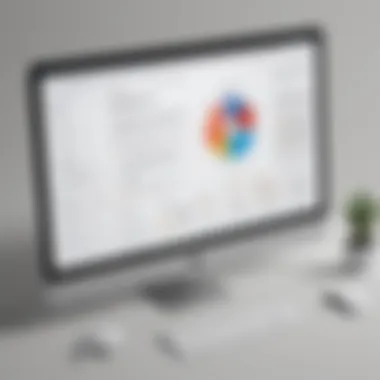

Software Overview and Benefits
When delving into alternatives to Adobe Acrobat, it is crucial to explore software options that offer similar functionality for creating, editing, and managing PDF documents. Open-source solutions and professional-grade tools are available, each tailored to specific needs and preferences. One such software is Foxit PhantomPDF. Providing a user-friendly interface, Foxit PhantomPDF enables efficient PDF editing, conversion, and collaboration. Its key features include PDF creation, editing, form filling, and OCR technology. By using Foxit PhantomPDF, users can address their PDF management requirements effectively.
Pricing and Plans
In terms of pricing, Foxit PhantomPDF offers a competitive structure compared to Adobe Acrobat. Foxit PhantomPDF provides subscription plans tailored to individual users, ranging from free versions with basic features to paid options with advanced functionalities. Comparing the pricing of Foxit PhantomPDF with other industry competitors reveals its cost-effectiveness and value for money.
Performance and User Experience
Regarding performance, Foxit PhantomPDF excels in speed, reliability, and user interface design. Users report a seamless experience with fast loading times and efficient editing tools. The software's intuitive interface enhances user productivity by streamlining PDF management tasks. Positive feedback on usability highlights Foxit PhantomPDF's user-centric approach and commitment to providing a seamless editing experience.
Integrations and Compatibility
Foxit PhantomPDF offers seamless integrations with various tools and platforms, enhancing workflow efficiency. The software is compatible with major operating systems such as Windows, macOS, and Linux, ensuring ease of access for users across different devices. Its compatibility with popular applications and software further expands its utility and flexibility, making it a versatile solution for diverse user needs.
Support and Resources
Users of Foxit PhantomPDF have access to comprehensive customer support options, including email assistance, live chat, and an extensive knowledge base. Additionally, the software provides tutorials, guides, and training materials to enable users to harness its full potential effectively. These resources empower users to optimize their experience with Foxit PhantomPDF and further enhance their productivity when working with PDF documents.
Introduction
The introduction section lays the foundation for a profound exploration of alternatives to Adobe Acrobat, steering readers towards a realm of possibilities beyond the conventional. It sets the stage for a meticulous analysis of various software solutions that not only replicate the functionalities of Adobe Acrobat but also enhance them in unique ways. Delving into open-source options, professional-grade tools, and cloud-based solutions, this article aims to empower tech-savvy individuals, business professionals, and IT experts with the knowledge to make informed decisions regarding their digital document workflows.
Emphasizing the importance of this introductory segment, it serves as the gateway to a world of innovation and efficiency in document management. By elucidating the challenges posed by Adobe Acrobat, such as its high cost, resource-intensive nature, and limited collaboration features, readers gain a deeper understanding of why exploring alternatives is imperative. Moreover, by highlighting the diverse user requirements across individual users, small businesses, and enterprises, the introduction sets the stage for a nuanced discussion on tailored software solutions. Thus, this section not only piques interest but also provides a roadmap for the insightful journey ahead, ensuring that readers embark on a well-informed exploration of Adobe Acrobat alternatives.
Understanding the Need for Alternatives
Challenges with Adobe Acrobat
High Cost of Adobe Acrobat


Discussing the high cost of Adobe Acrobat sheds light on a crucial aspect influencing users' decisions in exploring alternative solutions. The pricing structure of Adobe Acrobat poses a significant challenge for budget-conscious individuals and organizations, prompting the need to identify cost-effective alternatives that offer comparable functionalities. Understanding the financial implications of Adobe Acrobat's high cost is essential in guiding users towards suitable alternatives aligned with their financial considerations.
Resource Intensive Nature
Exploring Adobe Acrobat's resource-intensive nature reveals an important facet affecting user experience and system performance. The software's demands on system resources can hinder productivity and efficiency, motivating users to seek alternatives that offer streamlined performance without excessive resource consumption. Recognizing the impact of resource-intensive applications on workflow optimization underscores the value of selecting alternatives that strike a balance between functionality and resource efficiency.
Limited Collaboration Features
Examining Adobe Acrobat's limited collaboration features underlines a critical component for user engagement and workflow synergy. In modern work environments emphasizing collaboration and real-time interactions, the absence of robust collaboration tools in Adobe Acrobat can impede project progress and hinder creative collaboration. Identifying alternative solutions with enhanced collaboration features empowers users to foster teamwork and elevate document management practices, addressing the limitations posed by Adobe Acrobat's collaboration capabilities.
Diverse User Requirements
Individual Users
Understanding the specific requirements of individual users elucidates the distinct preferences and expectations shaping their interactions with PDF software. Tailoring alternative solutions to cater to individual users' intuitive interface needs and personalized functionality demands is pivotal in enhancing user satisfaction and user adoption rates. Delving into the intricacies of individual user preferences enables the development of user-centric alternatives that prioritize user experience and ease of use.
Small Businesses
Exploring the unique requirements of small businesses underscores the importance of scalable, cost-effective solutions with collaborative features tailored to team dynamics. Small businesses seeking alternatives to Adobe Acrobat prioritize solutions that enhance document management efficiency, promote team collaboration, and align with budgetary constraints. Identifying alternatives accommodating small businesses' diverse needs fosters operational efficiency and supports growth trajectories, positioning businesses for sustainable success.
Enterprises
Exploring Open-Source Alternatives
Open-source alternatives play a pivotal role in the article by offering cost-effective solutions with robust features, catering to a diverse user base. These alternatives present a viable option for those seeking efficient PDF creation and management tools without the hefty price tag associated with proprietary software. By delving into open-source alternatives, readers can explore a realm of software offerings that emphasize community-driven development and customization options tailored to individual user requirements. Understanding the value of open-source alternatives ensures a comprehensive outlook on the available options.
PDFCreator
Features and Functionality
PDFCreator stands out in this article for its versatile features and functionality, enabling users to create and edit PDF documents seamlessly. Its key characteristic lies in its user-friendly interface, making it a popular choice for both novice and advanced users. One unique feature of PDFCreator is its ability to convert a wide range of file formats to PDFs, enhancing document accessibility. While its robust functionality enhances productivity, some users may find its customization options limited compared to other software.
User Experience
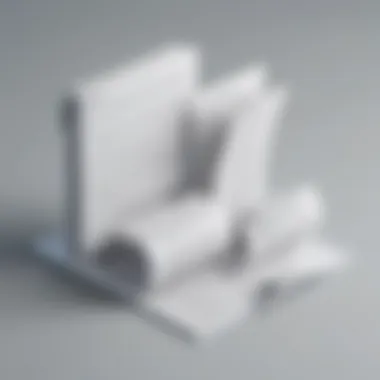

The user experience within PDFCreator is designed to be intuitive and streamlined, contributing to its appeal. Users can navigate the software effortlessly, creating PDFs with minimal effort. Its key characteristic of simplicity makes it a preferred choice for individuals seeking a straightforward PDF solution. However, some users may encounter limitations in advanced editing features, impacting the overall user experience.
Cost-Effectiveness
PDFCreator's cost-effectiveness sets it apart as a budget-friendly option for PDF management. The key characteristic of affordability makes it an attractive choice for those looking to save on software expenses. Its unique feature of offering a free version with essential features appeals to users with basic PDF requirements. Yet, the lack of advanced capabilities in the free version may prompt users to consider premium options for comprehensive features.
Professional Alternatives for Advanced Users
In this section, we delve into the importance of professional alternatives catered towards advanced users within the realm of PDF editing. For individuals seeking enhanced capabilities and robust features beyond basic functionalities, opting for advanced tools becomes imperative. The sophistication offered by professional-grade software elevates the user experience, enabling intricate editing, comprehensive document management, and streamlined workflows.
Nuance Power PDF
Advanced Editing Tools
Navigating through the realm of advanced editing tools, Nuance Power PDF stands out with its array of precision editing features. The ability to manipulate text, images, and overall layout with meticulous control sets this tool apart. Users benefit greatly from the nuanced editing capabilities, allowing for intricate modifications that guarantee a polished final document. Despite its complexity, the advanced editing tools in Nuance Power PDF offer a seamless user experience, enhancing efficiency without compromising precision.
Document Accessibility Features
Addressing the crucial aspect of document accessibility, Nuance Power PDF excels in providing features that ensure documents are compliant with accessibility standards. From text-to-speech functions to customizable screen reader options, this tool prioritizes inclusivity and usability for all individuals. By incorporating robust accessibility features, Nuance Power PDF empowers users to create content that can be easily accessed and understood by diverse audiences.
Workflow Optimization
Efficiency in workflow optimization is pivotal for advanced users, and Nuance Power PDF attains this by streamlining processes and enhancing productivity. Through automated tasks, batch processing capabilities, and seamless integration with other tools, this software simplifies complex workflows. The unique feature of customizable workflow templates further accelerates productivity, enabling users to automate repetitive tasks and focus on high-value activities, thus maximizing output while minimizing errors.
PDFelement
Cross-Platform Functionality
Exploring the cross-platform functionality of PDFelement reveals an essential trait that caters to users operating across various devices and operating systems. With seamless synchronization and consistent performance on different platforms, this feature guarantees a seamless editing experience regardless of the user's device preferences. Such adaptability ensures that users can effortlessly switch between devices without compromising document integrity or usability.
OCR Capabilities
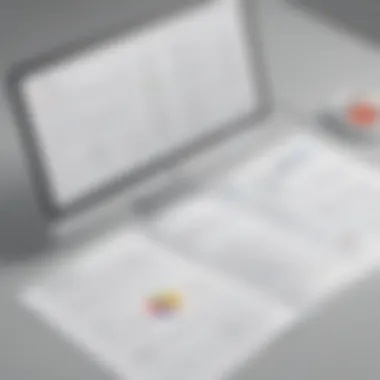

PDFelement's Optical Character Recognition (OCR) capabilities revolutionize the digitization of documents by accurately converting scanned documents into editable text. This feature holds immense value for users dealing with a plethora of physical documents that need to be digitized and edited. By leveraging OCR technology, PDFelement facilitates quick and precise data extraction and manipulation, enhancing overall efficiency and accuracy in document processing.
Form Creation and Data Extraction
Within PDFelement, the capability for form creation and data extraction emerges as a critical asset for users handling interactive forms and processing substantial data sets. The intuitive tools for form design, interactive elements, and data extraction streamline the process of creating fillable forms and capturing relevant information efficiently. This feature significantly reduces manual data entry tasks, automating the extraction process to expedite data processing and improve overall accuracy.
Bluebeam Revu
Architectural and Engineering Focus
Bluebeam Revu's specialized focus on the architectural and engineering sectors offers tailored features that cater to the unique requirements of professionals in these fields. Through advanced mark-up functionalities, industry-specific symbols, and collaborative tools designed for technical documentation, Bluebeam Revu enhances the document management process for architects and engineers. The precision and specificity embedded in this tool ensure that users can communicate intricate design details effectively, fostering clear and accurate project documentation.
Real-Time Collaboration
Real-time collaboration capabilities in Bluebeam Revu redefine the concept of teamwork, allowing multiple users to simultaneously edit documents, share feedback, and collaborate seamlessly. By facilitating synchronous communication and document editing, this feature promotes efficient project management and accelerates decision-making processes. The dynamic nature of real-time collaboration empowers teams to work cohesively regardless of geographical barriers, fostering productivity and innovation.
Measurement Tools
The inclusion of measurement tools within Bluebeam Revu enhances precision in quantity takeoffs, spatial analysis, and design validation for architectural and engineering projects. By offering accurate digital measurements, area calculations, and scale calibration features, this tool aids in ensuring design accuracy and compliance with project requirements. The accessibility and versatility of the measurement tools not only streamline project estimation processes but also contribute to improved project planning and resource allocation.
Cloud-Based Solutions for Seamless Accessibility
e Acrobat Reader DC ### Und e umbrella of Adobe Acrobat alternatives, Adobe Acrobat Reader DC stands out for its robust Cross-Device Compatibility feature. This aspect enables users to view, edit, and collaborate on PDF documents seamlessly across multiple devices, including desktop computers, laptops, tablets, and smartphones. The ability to synchronize document changes across devices ensures consistency and real-time access to updated information, enhancing user productivity and workflow management. Additionally, the Cloud Integration feature offered by Adobe Acrobat Reader DC facilitates seamless integration with cloud storage services like Adobe Document Cloud, Google Drive, Dropbox, and Microsoft OneDrive. This integration allows users to store, access, and share documents directly from the cloud within the application, streamlining document workflows and enhancing convenience. Furthermore, the Annotation Features in Adobe Acrobat Reader DC provide users with a range of tools to markup, comment, and collaborate on PDF documents, enabling precise feedback and efficient communication among team members. The ability to highlight text, add notes, draw shapes, and attach files enhances the interactivity and clarity of document annotations, fostering effective collaboration and streamlined review processes. ### PDFesca
In the real
PDFescape, the platform's Browser-Based Editing feature offers users the convenience of editing PDF documents directly within a web browser without the need for additional software installations. This accessibility reduces workflow friction and promotes document editing flexibility, allowing users to make quick edits on the go. Furthermore, PDFescape's Secure Document Management feature ensures that user data remains protected through encryption, secure connections, and data access controls. This emphasis on document security addresses the growing concerns surrounding data privacy and confidentiality, assuring users of a safe and trusted environment for document handling. Moreover, PDFescape's Interactive Form Creation functionality empowers users to design customized and interactive forms within PDF documents. The intuitive form creation tools, including form fields, checkboxes, radio buttons, and dropdown menus, enable users to create dynamic and user-friendly forms tailored to their specific requirements. This feature enhances user engagement, data collection efficiency, and form processing capabilities, making PDFescape a versatile choice for form-centric tasks.
Conclusion
In the intricate landscape of PDF document management, the Conclusion serves as the pivotal juncture where the efficacy and usability of the explored alternatives to Adobe Acrobat converge. Understanding the diverse array of solutions presented in this article is crucial for businesses and individuals seeking to streamline their document workflows and enhance productivity in handling PDF files.
This section encapsulates the essence of the entire discourse by summarizing the key insights gleaned from the exploration of open-source, professional-grade, and cloud-based alternatives to Adobe Acrobat. By delving deeper into the functionalities, features, and user-specific benefits of each software solution, readers can discern the optimal choice that aligns with their unique requirements.
The importance of the Conclusion lies not only in synthesizing the array of alternatives but also in elucidating the relevance of each option within distinct usage scenarios. From the cost-effective PDFCreator to the advanced editing tools of Nuance Power PDF, the Conclusion acts as a compass guiding users towards tailored choices that cater to their specific needs and preferences.
Moreover, the Conclusion elucidates the significance of considering factors such as collaboration capabilities, security features, and workflow optimization when evaluating Adobe Acrobat alternatives. This analytical approach empowers readers to make informed decisions based on a holistic understanding of the nuanced benefits and considerations associated with each software solution.
In essence, the Conclusion not only consolidates the wealth of information provided throughout the article but also serves as a strategic tool for readers to navigate the expansive realm of PDF document management software effectively. By distilling complex technical details into actionable insights, this section equips readers with the knowledge needed to make informed choices that enhance their document management workflows with efficiency and precision.







