A Deep Dive into the Adobe Creative Package


Software Overview and Benefits
The Adobe Creative Package comprises a suite of powerful software tools designed for various aspects of digital creation. At its core, the package includes industry standards like Photoshop for image editing, Illustrator for vector graphics, InDesign for layout design, and Premiere Pro for video editing. Each software serves unique purposes yet integrates seamlessly, allowing creators to move between tools without missing a beat. For example, an artist can create stunning visuals in Photoshop, then animate them in After Effects.
Key Features
- Photoshop: Renowned for its image manipulation capabilities, Photoshop offers robust editing tools, layer management, and a plethora of filters that cater to professional photographers and graphic designers alike.
- Illustrator: This tool excels in creating intricate vector illustrations, making it an essential resource for branding and logo design. Its infinite scalability of designs without quality loss stands out.
- InDesign: Perfect for desktop publishing, InDesign allows for sophisticated layout designs suitable for magazines, brochures, and interactive PDFs, providing precision in typography and page layouts.
- Premiere Pro: As a leading video editing software, Premiere Pro enables editors to craft compelling visual stories with support for various media formats, multi-camera editing, and motion graphics.
Benefits of Using the Software
Adobe's tools are tailored for both professionals and enthusiasts. With their intuitive interfaces and extensive functionalities, users can address specific needs—be it creating stunning graphics for social media or producing high-quality videos for a business presentation. The learning curve may seem steep for some, yet Adobe offers a wealth of online resources to bridge that gap.
Pricing and Plans
The pricing for Adobe Creative Cloud has undergone some shifts over the years, adapting to user needs and market trends. Currently, Adobe offers several subscription models:
- Single App Plan: Users can subscribe to individual applications like Photoshop or Premiere Pro for around $20.99 per month.
- All Apps Plan: Alternatively, a comprehensive subscription to all Adobe applications is available for about $54.99 per month, which presents excellent value for users who require multiple tools.
- Student and Teacher Discounts: Educational pricing provides substantial discounts, offering the All Apps plan for as low as $19.99 per month.
Comparatively, subscriptions to competitors like Corel or Affinity can appear cost-effective but may lack some of the advanced features or integration possibilities that Adobe tools provide.
Performance and User Experience
When it comes to performance, the Adobe Creative Package stands out in various aspects. Users often report that the software runs smoothly, even when handling large files or complex projects. Adobe's commitment to continuous improvement means updates frequently enhance speed and functionality.
User Experience Insights
Feedback from the community varies but tends to highlight:
- Usability: Many users appreciate the clean and organized layout of each software. The ability to customize tools and workspaces enhances efficiency.
- Learning Resources: Adobe provides numerous tutorials on platforms such as Adobe Help Center and YouTube, which serve as valuable resources for newcomers.
Integrations and Compatibility
Adobe's tools offer extensive integration capabilities with other platforms and services. Whether connecting with cloud storage solutions like Google Drive or editing applications like Final Cut Pro X, Adobe ensures a smooth workflow for users.
Compatibility
The Creative Package is compatible with both Windows and macOS. Users can enjoy the flexibility of accessing their favorite tools across various devices, including tablets, thanks to Adobe's support for mobile applications like Adobe Fresco and Adobe Spark.
Support and Resources
Adobe's customer support options are multifaceted:
- Live Chat and Phone Support: Available for troubleshooting and technical assistance.
- Community Forums: These active hubs allow users to share tips and solutions.
Preface to Adobe Creative Package
The landscape of digital creativity is shaped significantly by the tools artists and professionals use. At the core of this terrain lies the Adobe Creative Package, which serves as a veritable Swiss Army knife for anyone engaged in design, publishing, photography, and multimedia production. This package is not merely a collection of software; it’s an ecosystem that has revolutionized how projects are conceived, executed, and finished.
Overview of Adobe Systems
Adobe Systems, founded in 1982, has long stood at the forefront of digital innovation. The company’s mission has always revolved around providing tools that empower users to express their creativity in various forms—be it through exceptional design or robust multimedia. Adobe’s suite of products includes not only the Creative Package, which is synonymous with creative professionals, but also other lines aimed at document management, marketing, and e-learning.
The significance of Adobe in the technology sphere cannot be understated. Many of its products have set industry standards, becoming the go-to choice for professionals worldwide. With tools like Photoshop and Illustrator, Adobe has paved the way for countless creatives to refine their skills and present their work with unmatched professionalism.
As time rolls on, Adobe continues to evolve, maintaining its status as a leader while responding to the ever-changing demands of digital creativity. The integration of cloud services has marked a significant shift towards collaborative work, making it easier for teams to work together regardless of geographical barriers. Those who leverage Adobe’s offerings find not only powerful software but also a vast library of resources, tutorials, and support that make the journey smoother and more manageable.
Evolution of the Creative Suite
The Creative Suite, as we know it today, has come a long way from its inception. Originally launched as a packaged collection of software in 2003, the Creative Suite has metamorphosed significantly, aligning more closely with user needs and technological advancements. Over the years, Adobe gradually incorporated essential features and tools based on direct feedback from the creative community, ensuring that each iteration reflects the actual challenges faced in day-to-day creative processes.
In 2013, Adobe made a bold move by shifting to a subscription-based model through Creative Cloud, allowing users to access updates and new tools without the burden of hefty upfront costs. This strategy not only made their software more accessible but also ensured that users were always equipped with the latest advancements in technology.
Today, the Adobe Creative Package encapsulates a wide array of tools, from graphic design to video editing, catering to a diverse set of industries. The evolution of the suite shows how Adobe has not only been in tune with technological advancements but also keen to nurture and grow alongside its user base. In essence, the package represents a journey of adaptation, enabling professionals to harness the full potential of their imaginative capabilities.
Core Components of the Adobe Creative Package
When it comes to the Adobe Creative Package, understanding its core components is not just important—it’s essential. These components form the backbone of creative workflows across various fields such as graphic design, video production, and web development. Each application within the package has been specifically engineered to cater to different needs, making it perfect for those needing specialized tools for their projects. By diving into each component, we can see not only their individual strengths but also how they intersect and support one another for a smooth workflow.
Adobe Photoshop
Key Features
Adobe Photoshop stands tall as the industry titan for image editing and manipulation. Its key features include advanced retouching tools, content-aware fill, and extensive support for various file formats. The adjustment layers are crucial for non-destructive editing, allowing artists to experiment without fear of permanently altering their original work. This flexibility is a big reason why Photoshop is a go-to for photographers and graphic designers alike.
Another standout feature is the ability to utilize Photoshop's brushes and patterns. This opens up a rich array of creative possibilities, enabling users to personalize their projects to an extraordinary extent. From subtle texturing to dramatic effects, these tools offer endless combinations that can sometimes make your head spin—but in a good way!


Primary Use Cases
Photoshop reigns supreme in several contexts. It's widely used for photo editing, where professionals can touch up images, correct color balance, and create stunning visual narratives that engage audiences. Graphic designers use Photoshop for creating web graphics, banners, and social media content, capitalizing on its extensive suite of design tools.
Moreover, illustrators leverage its capabilities to bring their sketches to life through digital painting. However, one must mention that while Photoshop is highly capable, it is not always the easiest option for beginners. The learning curve can feel steep, and not all features might be necessary for casual users.
Competitors
In the realm of photo editing, GIMP and Affinity Photo present strong competition to Photoshop. GIMP is a free, open-source alternative, providing many of the same tools at zero cost. However, many users often find its interface less intuitive and user-friendly compared to Photoshop. Affinity Photo, on the other hand, also captures the essence of powerful editing software without tying you into a subscription model. The downside? Users transitioning from Photoshop may experience a bit of a jolt in navigation.
Adobe Illustrator
Vector Graphics Evolution
Illustrator has progressed tremendously since its humble beginnings. Initially designed for creating simple vector images, it now serves as a sophisticated instrument for artists and designers. Its vector capabilities mean that designs remain sharp at any size—critical for branding materials and signage.
The blending and gradient features stand out, allowing seamless transitions across colors, which enhances the visual appeal of logos and illustrations. This evolution in vector technology positions Illustrator as a must-have for anyone involved in branding and identity design.
Applications in Design
From logos to packaging and typography, Illustrator finds itself at the heart of many design projects. Notably, the unique ability to construct intricate patterns and illustrations ensures that designers can maintain a personal style while adhering to brand guidelines. Its integration with Adobe’s other products, like Photoshop and InDesign, provides a seamless transition for creatives working in multi-app environments.
However, some may find Illustrator's learning curve challenging, especially if they’re accustomed to raster graphics tools. Understanding how to manipulate paths and shapes effectively requires time and practice.
Market Position
When it comes to vector graphics software, Illustrator holds a monumental market position. While competitors like CorelDRAW offer robust features, Illustrator maintains its lead due to its continued updates and tight integration with other Adobe services. This integration not only enhances user experience but also fosters collaboration in design teams. Yet, the subscription model remains a sticking point for some clients, looking for one-time purchases instead of ongoing costs.
Adobe Premiere Pro
Video Editing Essentials
Premiere Pro is the shining star in Adobe’s video editing lineup. Its ability to handle 4K and higher resolutions makes it the preferred choice for filmmakers and content creators. Essential tools, like multi-cam editing and real-time playback, speed up the editing process significantly, allowing creators to focus on storytelling rather than technicalities.
One key aspect of Premiere Pro is its effectiveness in the workflow. The ability to adjust footage seamlessly and add audio tracks or effects without cumbersome delay is a game-changer. However, it does require a robust machine to run effectively—those with less computing power might find their patience tested.
Creative Cloud Integration
The Creative Cloud ecosystem is where Premiere Pro truly shines. Users can import assets directly from Photoshop and After Effects, creating a fluid workflow that streamlines production. This unique feature reduces the hassle of exporting and importing files between applications. Moreover, with cloud storage, team collaborations are efficient, enabling remote adjustments and version control.
However, reliance on the cloud means that internet speed can affect usage. Additionally, the subscription price may deter smaller creators or independent filmmakers.
Editing Tools Comparison
While Premiere Pro discovers a vast array of tools, it isn’t without competition. Final Cut Pro, popular among Mac users, offers a different editing style that some find more user-friendly. On the flip side, DaVinci Resolve provides powerful color grading features. Nevertheless, Premiere’s comprehensive toolset often keeps it a preferred choice for professionals, especially in collaborative environments.
Adobe After Effects
Animation and Effects
After Effects is renowned for its powerful motion graphics capabilities. From basic animations to complex visual effects, After Effects takes creativity to an entirely different plane. Its layering system and keyframe animation allow detailed control over movements and transitions, which is vital for dynamic storytelling.
What sets it apart is the extensibility through third-party plugins, which can drastically enhance its functionality. However, for beginners, the interface can be quite overwhelming, making the learning process quite laborious.
Utilization in Filmmaking
In the landscape of filmmaking, After Effects plays a pivotal role in post-production. Filmmakers use it to enhance scenes with visual effects, improve transitions, and add motion graphics that captivate the audience. It’s common to see After Effects paired with Premiere Pro for an end-to-end solution in video production.
Yet, while After Effects is incredibly powerful, rendering times can be a drawback, especially when dealing with high-complexity projects. Users might face frustrations while waiting for previews or final output.
Alternatives in the Market
There are alternatives like Blender and Nuke, which offer competitive features in animation and VFX. Blender, being open-source, often attracts a passionate community. Nuke, though powerful, is also known for its high learning curve and steep pricing. The strength of After Effects lies in its continual updates and seamless integration with Adobe’s ecosystem, keeping it at the forefront of the market.
Integration and Workflow
The concept of integration and workflow plays a pivotal role within the Adobe Creative Package. In an age where digital creation demands fluidity and efficiency, how various software applications interact with one another can make or break a project. Imagine trying to assemble a puzzle, only to discover that some pieces are from entirely different sets. This is often the case when applications do not communicate effectively. Adobe recognizes this and has tailored its workflow to facilitate a seamless experience across its software lineup.
For professionals, this integration simplifies friction points; for beginners, it offers a structured yet flexible entry into the world of digital creation. Collaboration and organization are key themes here, aiming to enhance productivity and creativity without the headaches of mismanaged files or awkward transitions.
Cross-Platform Functionality
Cloud Services
Cloud services within the Adobe ecosystem allow users to access their projects anytime, anywhere, provided there's an internet connection. This feature stands out because it eliminates the traditional barriers of physical storage. The ability to save and share files in the Creative Cloud enables multiple users to work concurrently on the same project without needing to be in physical proximity. This has opened doors for remote teams who can collaborate in real-time—an invaluable advantage in today’s fast-paced world.
One characteristic of Cloud Services is its ease of use; no tech wizardry is required to upload or retrieve files. From uploading raw footage in Premiere Pro to saving a Photoshop file for a teammate, it all feels notably streamlined. However, to balance the scale, the reliance on internet connectivity can be a double-edged sword. Slow upload speeds or outages can halt progress in the blink of an eye. Ultimately, though, many find that the benefits outweigh these pitfalls, making it a popular choice among creative professionals.


Collaborative Features
Adobe has embedded collaborative features that play a crucial role in enhancing teamwork within the creative process. These functions allow users to comment, share, and even revise assets directly within the software, addressing a common pain point in project management and feedback loops. Sharing a project link with a client for feedback or inviting a colleague to edit an After Effects animation happens with just a few clicks, sending cumbersome email chains to the background.
Notably, this collaborative aspect fosters creative synergy among team members, enabling a flow of ideas and immediate feedback, which is vital in a field that thrives on evolution and adaptation. Unique to this feature is the version history option; it allows users to revert to previous iterations of their projects, safeguarding the creative process from irreversible mistakes. While this generally means excellent oversight, it could create uncertainty for those less familiar with managing multiple versions. Nevertheless, the capacity for cohesive collaboration offers a significant boost in terms of project efficiency.
File Management and Organization
Asset Libraries
Asset libraries are essentially repositories for all your digital resources, providing a crucial layer of organization. This allows creators to catalog their fonts, graphics, images, and templates in one uniform space. When projects that require consistency or themes emerge, asset libraries stand in as a go-to toolkit, saving invaluable time that might otherwise be spent hunting through various folders. This aspect can’t be understated; it turns chaotic collections into neatly organized databases.
The key characteristic here is accessibility. Users can quickly locate assets without sifting through their local drives, which is particularly beneficial when working on large-scale projects that demand multiple assets. However, it's worth noting that managing these libraries does require discipline. If not regularly updated or organized, they can become cluttered, potentially hindering rather than helping productivity. Therefore, maintaining an active approach to asset libraries is essential for maximizing their advantages.
Project Workspaces
Project workspaces offer tailored environments for specific tasks, thus enhancing focus and minimizing distractions. Within Adobe's Creative Package, this means that users can create bespoke layouts based on the software they are using at that moment. For instance, an editor in Premiere Pro can configure their workspace for video playback, timeline management, and audio mixing—all customized to their preferred layout.
One standout characteristic is the ability to rearrange panels freely, catering to personal preferences and workflow patterns. This is particularly beneficial for those working on intricate projects where the clarity of materials can impact the final output. However, new users might find it overwhelming with the plethora of options available. It is somewhat of a learning curve. On a positive note, once mastered, the creative process can accelerate remarkably.
Overall, the integration of these elements—cloud services, collaborative features, asset libraries, and project workspaces—creates a cohesive environment that defines the user experience of the Adobe Creative Package, resulting in enhanced productivity and creativity.
User Experience and Accessibility
Understanding user experience and accessibility is crucial for any software, especially for a robust package like Adobe’s creative suite. These elements determine how users interact with and benefit from the software. A positive experience can significantly enhance creativity, streamline workflows, and increase productivity. In this section, we delve into the interface designs and educational resources that make Adobe's offerings accessible to both novices and experienced professionals alike.
Interface Designs
Adobe's interface design is crafted with user interaction at the forefront. The clean layout, intuitive menus, and easily navigable toolsets contribute to a seamless workflow that can appeal to a wide spectrum of users.
User Customization Options
One of the standout features of Adobe's interface is its user customization options. Users can tailor their workspace by rearranging panels, saving preferred layouts, and creating shortcuts for frequently used commands. This adaptability is not just a nice-to-have; it allows individuals to work in a way that feels natural to them. Such personalization can significantly reduce the learning curve, making the programs feel less frightening for newcomers.
However, not all customization is without its hurdles. The depth of options available can sometimes leave users feeling overwhelmed. Those who are new to the suite may find themselves unsure about where to begin with customization. The trade-off here is between flexibility and simplicity—finding a balance that unfolds naturally for the user is key.
Learning Curve for New Users
The learning curve for new users remains a pressing consideration. While Adobe provides powerful tools, the reality is that they come with a steeper learning curve than some might expect. New users can struggle with navigating through the myriad of features and functions available. For those accustomed to simpler programs, this abrupt transition can be daunting. Still, for many, mastering this complexity ultimately becomes a rewarding endeavor, opening the door to a higher level of creative output.
In practice, Adobe often adds features that simplify certain processes, which helps bridge the gap for newcomers. These features, like guided tutorials and streamlined options, aim to provide some relief from the initial challenges. Nevertheless, a certain diligence is required from the user to fully unlock the capabilities at hand.
Educational Resources
To offset some of these challenges found in user experience, Adobe also provides solid educational resources tailored to diverse audience needs. These platforms bolster user confidence and ease the journey through the interface.
Official Adobe Tutorials
One prominent resource is the official Adobe tutorials. These comprehensive guides walk users through various functions and features. The structured approach helps establish foundational skills before moving onto more advanced techniques. Their well-produced videos and clear instructions make learning engaging, catering to different learning styles. Such accessibility in educational resources is a beneficial aspect of the overall experience.
On the downside, reliance on official content may sometimes lack the real-world applications that community materials can provide. Users might find that while tutorials cover functions, they may not include how those functions play into broader design strategies.
Community Forums and Support
Another valuable aspect of Adobe's approach is its community forums and support. These platforms serve as a vibrant space where users can exchange ideas, ask questions, and share solutions. The benefit of community support lies in the collective knowledge and practical insights that can aid users in overcoming specific challenges.
However, on community platforms, the quality of advice can vary significantly, and users must discern which suggestions are credible. This landscape can be particularly tricky for newcomers, who may struggle to wade through varying opinions and suggestions.
Pricing and Subscription Models
Understanding the pricing and subscription models of the Adobe Creative Package is crucial for making informed choices, especially when evaluating how these options align with user needs. In the fast-paced world of digital creativity, the cost of software can be a determining factor for freelancers, small studios, and large companies alike. This section aims to dissect the options available, their benefits, and what prospective users should consider before committing to a plan.
Individual vs. Business Plans
When it comes to Adobe's offerings, one of the primary divides is between individual and business plans.
Individual Plans cater to solo creators—think graphic designers, videographers, and hobbyists. They usually come with straightforward monthly or annual subscriptions, granting access to a selected set of software within the Creative Cloud suite. Pricing for individuals is generally lower on paper, but lack of added features can sometimes be a drawback. Here are some key points to consider:
- Cost-Effectiveness: Lower monthly fees can appeal to those just starting or working on personal projects.
- Single User Limitations: Usage is restricted to one account, which may hinder collaboration or sharing.
- Occasional Discounts: Adobe often runs promotions that can further lower costs for individuals.
Business Plans, on the other hand, are tailored for teams and organizations. These plans emphasize collaboration, extended storage, and even additional management tools. Things to keep in mind include:
- Enhanced Collaboration: Businesses can work together seamlessly, sharing assets and projects without hassle.
- Admin Controls: These plans offer centralized billing and deployment of software, making it easier for management.
- Higher Costs: While the benefits are significant, the costs can escalate quickly depending on the number of licenses needed.
Both plans have their merits and pitfalls. If you’re a lone wolf, an individual plan might do the trick. But for companies that lean on teamwork, going for a business plan could be worth the extra bucks.
Comparing Costs with Competitors
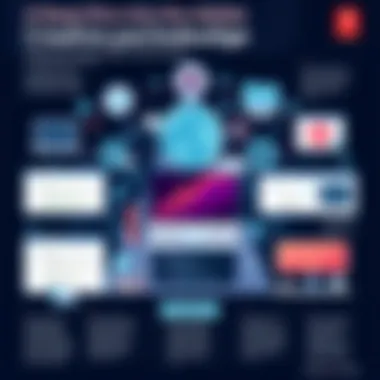
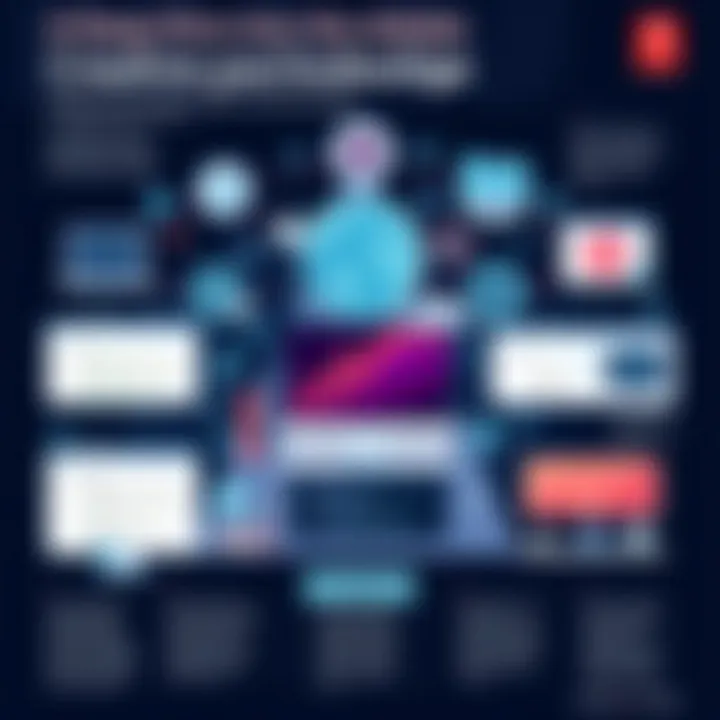
While Adobe’s subscription plans are prominent, it's imperative to assess how they stack up against competitors in the market. Unveiling the landscape reveals several alternatives to Adobe’s suite, many of which challenge its pricing and functionality.
For instance, Affinity Photo and Affinity Designer offer one-time purchase options, which can be appealing for budget-minded professionals who dread ongoing fees. While these alternatives often lack some advanced features found in Adobe applications, they provide a valid gateway into digital design without the financial commitment.
Here are some comparisons to consider:
- Pricing Structures: Adobe operates largely on a subscription basis, while others may offer outright purchases, allowing users to own the software outright.
- Feature Set: Rush jobs may benefit more from Adobe’s full suite, but some users might find everything they need in alternative software.
- User Training and Community Support: Adobe has a wealth of tutorials and forums, but competitors may offer dedicated environments where users can interact and troubleshoot.
In summary, weighing the perceived value of Adobe’s offerings against alternatives is essential in identifying what best serves your needs. Whether you opt for an individual plan, a company-wide license, or an alternative software package, the decision should reflect both your workflow and financial comfort.
Recent Updates and Future Directions
In the fast-paced world of digital creativity, staying up to date with the latest tools and features is crucial. This section dives into recent updates and analyzes what the future may hold for the Adobe Creative Package. The importance of this topic in our discussion cannot be overstated. It sheds light on how Adobe continually adapts to industry standards and user needs, enhancing its relevance in a crowded market. Not only are these updates essential for maintaining competitive advantage, but they also serve as a way for Adobe to integrate user feedback into their product offering, making the software more intuitive and powerful.
New Features in Recent Releases
Adobe consistently rolls out new features that fundamentally change how users engage with their software. One notable enhancement is the increased integration of AI tools within applications like Photoshop and Premiere Pro. Last year's update introduced the AI-driven Content-Aware Fill feature, which allows users to seamlessly remove objects from an image with remarkable accuracy. This empowers both amateurs and professionals to achieve a level of polish previously reserved for skilled post-production artists.
Another significant addition is Collaborative Editing that synchronized in real-time, making teamwork easier for creatives scattered across different locations. Features such as Creative Cloud Libraries enable users to share assets instantly, creating a streamlined workflow that enhances productivity.
Moreover, performance boosts in Adobe After Effects have reduced rendering times, a welcome change for those who often work under tight deadlines.
"Every update sees Adobe not just responding to feedback, but also leading the way in redefining creative processes."
Predictions for Future Developments
Looking ahead, the trajectory for the Adobe Creative Package appears to focus on several key areas: personalization, cloud integration, and augmented reality (AR) capabilities. As users become more tech-savvy, it's expected that Adobe will capitalize on trends in machine learning to provide personalized user experiences tailored to individual workflows and preferences.
Cloud integration will likely evolve further, making it easier for users to access their work from any device while providing more robust collaborative features. This could facilitate real-time editing and communication among teams, making geographical barriers less significant than ever before.
In terms of augmented reality, Adobe may explore ways to incorporate AR features into its suite. As AR technology advances, applications in design and marketing are expected to flourish, enabling creators to bring their concepts to life in ways that engage audiences far beyond traditional methods. This could open realms of possibility for interactive storytelling and immersive experiences in the digital landscape.
Impacts Across Industries
The Adobe Creative Package has become a cornerstone in various professional fields. Its significance extends far beyond just the software; it shapes the workflows and outputs of countless creative individuals and organizations. By looking at the specific areas influenced by Adobe's suite, we can better grasp how it transforms industries, propelling innovation and enhancing efficiency across the board.
Role in Graphic Design
Graphic design stands out as one of the predominant fields that heavily relies on the Adobe Creative Package. Software such as Adobe Photoshop and Illustrator has redefined how designers approach their work. One significant aspect is the seamless integration between these applications. For instance, materials created in Illustrator, which is optimal for vector graphic design, can be easily imported into Photoshop to add intricate photographic elements or textures.
Moreover, the layering capabilities and advanced tools in these programs enable designers to explore various creative avenues. This capability has become crucial—not just for creating eye-catching layouts but also for meeting the diverse needs of clients. With the rise of digital platforms, brands increasingly demand unique visual identities. Thus, strong proficiency in Adobe tools becomes an absolute necessity for graphic designers today. They can elegantly balance aesthetic appeal with functional demands, ensuring that their designs not only look great but also effectively communicate a message or theme.
Use in Multimedia Production
In multimedia production, the Adobe Creative Package plays an indispensable role. Applications like Adobe Premiere Pro and After Effects empower video producers and animators to create compelling visual narratives. The capabilities offered by these tools allow for high-quality video editing and motion graphics development. With features such as multi-cam editing in Premiere Pro or robust compositing in After Effects, users can piece together multi-faceted projects with ease.
Furthermore, Adobe's integration with Creative Cloud enhances the collaborative process. For example, production teams can work in tandem on projects, sharing assets in real-time—fostering a dynamic that streamlines multimedia workflows. The ability to use Adobe Audition for sound editing alongside Premiere Pro elevates the entire production quality, ensuring that sound design matches the visual experience seamlessly.
Integration into Marketing Strategies
When it comes to marketing strategies, the Adobe Creative Package offers tools that can significantly enhance campaign success. With the growing emphasis on content-driven marketing, graphic designers and marketers often collaborate closely. This is where Adobe tools shine, as they make it simple to create detailed visuals that resonate with target audiences. For instance, materials produced in Illustrator can lead to stunning infographics or social media posts, helping brands maintain a consistent visual narrative.
Moreover, Adobe's tools are increasingly paired with analytics and performance measurement software, allowing businesses to adapt their graphic and multimedia content based on audience responses. In essence, utilizing Adobe’s suite not only elevates the quality of marketing materials but also strategically aligns them to better meet business objectives.
"Design is not just what it looks like and feels like. Design is how it works." – Steve Jobs
As digital marketing evolves, the ability to integrate creative design with strategic insights becomes vital. The Adobe Creative Package unquestionably positions its users at the forefront of this integration, providing a strong arsenal for any marketing strategy.
Finale
The conclusion of this exploration serves as a pivotal summation of the key elements discussed throughout the article. It underscores not only the critical role Adobe Creative Package plays in digital creativity but also reflects on its adaptability across various domains like graphic design, multimedia production, and marketing strategies. This comprehensive understanding provides users, both seasoned professionals and budding amateurs, with a roadmap to navigate the intricacies of these tools effectively.
"Access to high-quality tools can make the difference between a good project and a truly outstanding one."
Summarizing Key Insights
Throughout the guide, we've delved into the core functionalities of each application within the Adobe suite. From the foundational capabilities of Adobe Photoshop in image editing to the intricacies of animation in Adobe After Effects, each tool presents unique offerings that cater to different creative needs. Here are some key insights captured:
- Photoshop: Known for its versatility in photo editing, it stands apart for artists focused on retouching and enhancing images.
- Illustrator: A stronghold for vector graphics, catering significantly to designers, illustrators, and various commercial needs.
- Premiere Pro: Valued highly for video production, it integrates seamlessly with other platforms, allowing creators to compile compelling narratives through visual storytelling.
- After Effects: The cornerstone for animation and visual effects, enabling creators to add sophisticated motion graphics that elevate the production quality.
Furthermore, the integration and collaborative features provide an efficient workflow that is hard to overlook. The ability to access digital assets across devices and platforms bolsters creative endeavors, making the Adobe Creative Cloud a favorite in industry settings.
Final Thoughts on the Adobe Creative Package
In sum, the Adobe Creative Package is more than just software; it embodies a landscape in which creativity can thrive. The evolving nature of digital media, coupled with the suite's constant updates, ensures it remains relevant and potent within an ever-changing technological landscape. As businesses and individuals aim to distinguish themselves visually and narratively, having such comprehensive tools at their disposal can undoubtedly enhance their results.
Yet, potential users should weigh the subscription models available against their specific needs. It's essential to assess whether the investment translates effectively into creative output value. In a nutshell, for those looking to harness the power of digital creativity, engaging with the Adobe ecosystem seems to be a wise course of action that offers not just tools, but also a community.
For further exploration, you can check resources like Wikipedia, relevant threads on Reddit, or even the official Adobe website.
As the digital landscape develops, embracing the full advantages that the Adobe Creative Package offers could very well shape the future of individual and collaborative creative projects.







