An In-Depth Look at Adobe Connect Features and Benefits
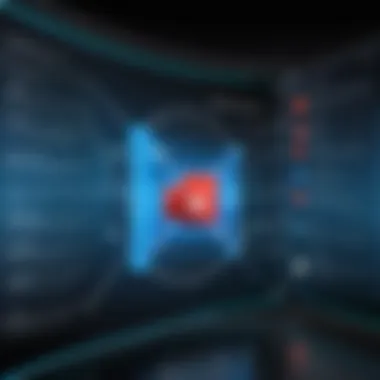

Intro
In an increasingly connected world, the need for effective communication tools cannot be overstated. Adobe Connect stands out as a robust application designed for virtual meetings, online learning, and effective collaboration. With this software, users can create engaging experiences and ensure that teams remain productive, no matter where they are situated.
The demand for reliable virtual meeting platforms has surged, and Adobe Connect rises to the occasion with a range of features tailored to meet this need. This narrative will guide you through the ins and outs of the software, helping professionals understand its relevance in today’s digital landscape.
Software Overview and Benefits
Adobe Connect offers a plethora of features that enable users to organize virtual events seamlessly. At its core, the software provides tools for video conferencing, screen sharing, and real-time collaboration, making it suitable for sectors like education, corporate training, and marketing.
Key Features:
- Customizable Meeting Rooms: Users can tailor their meeting spaces to reflect branding or functional needs.
- High-Quality Video and Audio: Ensures clarity in communication, reducing misunderstandings.
- Interactive Tools: Features like polls, quizzes, and chat foster engagement among participants.
- Recording Capability: Users can record sessions for future reference, beneficial for training purposes.
- Accessibility Options: Designed to be inclusive, allowing participants with disabilities to join effectively.
The benefits of using Adobe Connect are multifold; it allows for more dynamic meetings that can enhance engagement and productivity. Moreover, with its support for diverse content types, users can integrate presentations, videos, and documents into their sessions. This flexibility can greatly enhance team collaboration and project management.
"Effective communication isn't just about talking – it's about how engaging your message is. Adobe Connect excels in creating interactions that stick."
Pricing and Plans
Finances play a crucial role when choosing software, and Adobe Connect does not disappoint here either. It offers multiple subscription plans tailored for different needs:
- Individual Plan: Designed for solo users with a limited number of attendees.
- Small Business Plan: Ideal for smaller teams, supporting more participants and features.
- Enterprise Plan: Offers extensive features suitable for large organizations needing advanced capabilities.
Pricing can vary significantly depending on the plan chosen, making it vital for organizations to assess their specific needs. Compared to competitors like Zoom and Microsoft Teams, Adobe Connect might have a higher cost, particularly in enterprise-level options. However, the value it provides in terms of features and user experience often justifies this difference.
Performance and User Experience
Evaluating performance is critical for software, especially in the context of communication tools. Adobe Connect is known for its reliability and speed, even when dealing with large meetings. Users frequently commend its user interface, which is considered user-friendly yet packed with advanced features.
Real-world feedback indicates that users appreciate the intuitive layout, which allows for swift navigation. The ability to customize layouts boosts personalization, making it easier for users to focus on what matters during communications.
Integrations and Compatibility
Adobe Connect shines through its compatibility with various platforms and tools. Integration with applications like Salesforce, Google Drive, and Dropbox helps streamline workflows and enhance productivity. Additionally, the software supports multiple web browsers and operates effectively on different operating systems, making it flexible for diverse user environments.
Supported Devices:
- Windows
- MacOS
- iOS
- Android
This broad compatibility ensures that participants can join meetings using their preferred devices, thereby reducing barriers to communication.
Support and Resources
When diving into software, accessible support and resources are essential. Adobe Connect provides robust customer support via multiple channels, including chat, phone, and extensive online documentation. Users can find a wealth of tutorials and training materials, empowering them to make the most of the software’s capabilities.
Available Resources:
- User manuals
- Video tutorials
- Webinars on best practices
In summary, navigating the Adobe Connect application unveils many layers of functionality conducive to enhancing online collaboration. As businesses and educational institutions continue to adapt to a virtual landscape, understanding the offerings of this platform can help in making informed choices. Whether focusing on interactive meetings or ongoing education, Adobe Connect represents a compelling option for fostering communication in a digital world.
Understanding Adobe Connect Essentials
Adobe Connect is not just another name in the realm of digital communication. It embodies a tool that has evolved in the wake of changing technological landscapes, reflecting the needs of users who require effective online collaboration solutions. In this section, we will delve into what makes Adobe Connect essential, examining its importance in various settings such as education, business, and beyond. Understanding the essentials provides a solid foundation for anyone looking to leverage this powerful application effectively.
Preamble to Adobe Connect
Adobe Connect stands out as a comprehensive web conferencing platform designed for meetings, webinars, and online learning. This application enables users to connect in virtual rooms that mimic a physical meeting space. Features include video conferencing, content sharing, and interactive segments that ensure engagement. Users can access Adobe Connect from multiple devices, facilitating communication across geographical boundaries.
A significant advantage of Adobe Connect is its ability to foster collaborative environments. Teams can brainstorm, present, and engage interactively, thereby heightening participation levels and productivity. The platform’s flexibility makes it a valuable asset for organizations seeking to enrich virtual collaborations, enhance training initiatives, or disseminate information to wider audiences.
Historical Context and Development
To fully appreciate Adobe Connect's capabilities, it is essential to consider its developmental journey. Originally launched in the early 2000s under the name Macromedia Breeze, the platform underwent a rebranding after Adobe acquired Macromedia. Over the years, it has adapted to technological advancements and evolving user expectations.
Adobe Connect has continually integrated features that respond to trends in the digital workspace. For instance, as remote work gained momentum, so did the need for robust virtual environments. Adobe Connect responded with upgrades that included improved user interfaces, enhanced multimedia capabilities, and greater customization options for meeting rooms. As businesses pivoted towards digital solutions, the application became a staple in corporate environments, pushing boundaries on how virtual interactions can be conducted.
Whether it is adaptive learning or seamless content delivery, Adobe Connect has remained relevant by striking a balance between innovation and user needs. This historical context is not just background information; it sheds light on the continuous evolution for improved functionality and user experience.
"Understanding the journey of Adobe Connect underlines its adaptability and relevance in today’s digital communication landscape."
Overall, knowledge about Adobe Connect's origins and key features equips users with insights that enhance their experience with the application. Acknowledging that this software is not only tool but also a product of ongoing innovation assists businesses and individuals in navigating their virtual communication needs effectively.
Core Features of Adobe Connect


Understanding the core features of Adobe Connect is pivotal for anyone aiming to enhance their virtual collaboration efforts. This application is not merely a tool for videoconferencing but a comprehensive platform that addresses various needs within digital communication. By diving into these features, users can leverage its capabilities to foster effective engagement, streamline processes, and ensure a smooth user experience, all of which are essential for today’s fast-paced environment.
Web Conferencing Capabilities
Adobe Connect’s web conferencing capabilities are akin to a Swiss Army knife; they offer a myriad of functionalities all packed into a single application. The platform supports high-quality video and audio conferencing, ensuring that distance does not hinder clarity of communication. Participants can join from virtually anywhere, making it easier for teams or clients spread across different regions to meet seamlessly.
The ability to host large meetings is another significant advantage. Adobe Connect can accommodate hundreds of participants at once, which is invaluable for organizations managing extensive teams or conducting large-scale events. Moreover, the tools include screen sharing, where users can present materials directly to participants. This functionality also allows for real-time collaboration, where attendees can engage through chats or polls, transforming a one-sided presentation into a lively discussion.
Content Sharing Options
With Adobe Connect, content sharing goes beyond the typical spreadsheet or document exchange. It captivates with options that let presenters share their screens or specific applications effortlessly. The content library feature allows users to store, share, and reuse materials conveniently, which is particularly useful for recurring sessions or training modules.
Content sharing is not limited to static documents; it also integrates multimedia such as videos and audio clips. This enables users to create dynamic presentations that keep participants engaged. Furthermore, the platform allows for interactive elements within shared content, which can include quizzes or surveys that enhance participant involvement. In other words, sharing content through Adobe Connect doesn’t just distribute information; it actively involves attendees in the learning process.
Interactive Tools and Engagement Features
Engagement is key in virtual interactions, and Adobe Connect shines in this aspect. The platform includes several interactive tools designed to facilitate active participation from users. Features like breakout rooms allow small groups to discuss topics in-depth before returning to the larger group, mimicking the dynamics of a physical meeting.
Polling and Q&A features are also essential for fostering interaction. These tools can gauge understanding or elicit feedback instantly, turning passive attendees into active contributors. When participants have the ability to express their views or ask questions without hesitation, it creates a more enriching environment. Such interactivity is crucial in retaining attention and ensuring that meetings are productive.
Customizable Meeting Rooms
Customization is one of Adobe Connect’s standout features. Users can tailor their meeting rooms based on the needs of their audience or the nature of their presentation. This adaptability can range from changing layouts to incorporating company branding, thereby enhancing the sense of ownership and belonging.
Through its customizable options, individuals can design their space to include specific tools or modules that serve their objectives. For instance, an educational seminar could have dedicated sections for materials, discussions, and assessments, allowing a streamlined flow of information and interaction. This flexibility in setting up meeting rooms makes Adobe Connect suitable for various applications, from corporate training to academic lectures.
"Adobe Connect equips organizations with the tools to redefine how they hold virtual meetings and collaborate remotely."
In sum, the core features of Adobe Connect are tailored to address modern communication needs. By leveraging its web conferencing capabilities, dynamic content sharing, engaging tools, and customizable environments, users can significantly enhance their virtual collaboration experiences.
Users and Stakeholders
Understanding the users and stakeholders of Adobe Connect is crucial in grasping the broader impact of this platform in digital communication. This segment delves into who these users are and how they interact with the application, revealing the diversity of perspectives that shape the overall experience. Identifying the right audience aids in optimizing the platform's usage, improving collaboration, and tailoring content to meet distinct needs.
Target Audience of Adobe Connect
The target audience for Adobe Connect includes educators, corporate teams, marketers, and healthcare professionals among others. Each group brings its own set of requirements and expectations, which directly influences how they utilize the tool.
- Educators and trainers leverage Adobe Connect for virtual classrooms and e-learning solutions, embracing its ability to deliver interactive lessons and maintain student engagement. The tools available allow teachers to share presentations, conduct polls, and even record sessions for future reference.
- Corporate teams, particularly those with remote employees, find Adobe Connect invaluable for holding meetings across different locations. Those working in project management can use the platform to collaborate in real-time, thus ensuring that everyone is on the same page despite geographical distance.
- Marketers and event planners often use Adobe Connect for webinars and marketing events where they need to reach an extended audience. The integration of analytics allows them to gauge audience engagement, refining strategies in future events.
- Finally, healthcare professionals can utilize Adobe Connect to conduct telehealth visits, ensuring vital communication with patients while maintaining safety protocols.
Each of these user groups exemplifies how Adobe Connect can cater to significantly different needs while enhancing productivity and connectivity in respective fields.
Roles Within the Platform
When you step into Adobe Connect, you'll find that users can occupy various roles which dictate their level of access and capabilities. Understanding these roles helps clarify responsibilities and streamlines operations during virtual meetings or presentations.
- Hosts: Often the meeting organizers, hosts have the highest level of access. They can control all aspects of the virtual meeting room, including managing participants, sharing content, and recording sessions. Their role is akin to the conductor of an orchestra, ensuring that every section works in harmony.
- Presenters: These users can share their screens, present slides, or lead discussions. While they don’t have all the control of a host, their role is pivotal as they convey the meeting’s content. They need confidence and clarity, keeping participants engaged and informed.
- Participants: Generally, this role includes attendees who join the session to listen, interact through chat, or ask questions. While they have limited capabilities compared to hosts and presenters, their involvement is crucial for a session's success. Participants can sometimes feel sidelined, but active engagement can foster a more dynamic atmosphere.
- Moderators: In bigger settings, a moderator might act as a bridge between hosts and participants. They manage questions, oversee chat interactions, and even resolve issues that pop up during sessions, ensuring smooth sailing throughout.
In sum, recognizing these roles helps users understand their responsibilities and the overall dynamics of Adobe Connect meetings. With clear delineations, confusion can be minimized, allowing everyone to focus on contributing to a productive session.
"The right roles and a clear understanding of user expectations transform a simple meeting into a collaborative powerhouse."
Implementing Adobe Connect in Organizations
Implementing Adobe Connect within an organization is a crucial tactical move for enhancing collaboration and communication among teams. In an era where remote work is becoming commonplace, the need for effective virtual tools can't be overstated. Adobe Connect stands out as a significant player in this space, providing a slew of features that can improve the workflow and connectivity of employees. Knowing how to effectively set up and use this application can facilitate smoother meetings, training sessions, and even large product launches.
Setting Up Your Account and Meeting Rooms
Getting started with Adobe Connect is relatively straightforward, but a bit of groundwork is needed. First, creating an account is your first step, which involves choosing an appropriate subscription plan depending on your organization’s size and needs. Plans differ in terms of the number of users and features, so it pays to devote some time to this decision.
Once your account is active, the next logical step is configuring your meeting rooms. This is where the magic happens. Each meeting room can be customized — names can be adjusted, and settings can be tailored. Not to forget the essential part: creating a guest link for participants who are not regular users. It’s essential to ensure that the access levels are well-defined to maintain security and avoid any hiccups during meetings.
- Creating a Room: You can easily generate a new room through the Adobe Connect interface. Choosing a meaningful name will help attendees recognize it right away.
- Setting Permissions: Before you even think about launching your first meeting, it’s wise to set permissions for who can join and what features participants can utilize.
- Room Templates: Adobe Connect makes it easy to create a template for recurring meetings. Imagine having the same layout for weekly staff meetings or monthly check-ins! It removes the guesswork.
It's also important to conduct a few test runs before the actual meetings. Inviting a team member or two to try out the features helps iron out any potential difficulties.
Training and Initial Adoption Strategies
Once your account and meeting rooms are set up, it’s time to think about the employee training and how to foster initial adoption of Adobe Connect. A quality onboarding process is vital in transitioning teams to new technology smoothly. Here’s how to approach it:
- Hands-on Workshops: Organize training sessions that allow users to familiarize themselves with the interface, tools, and functionalities. Hands-on experience is far more effective than just reading instructions.
- Provide Clear Documentation: Create user guides tailored to your organization's needs. A simple, step-by-step guide can go a long way in making users more comfortable with the application.
- Leverage Super Users: Identify tech-savvy employees who can act as champions for Adobe Connect. They can assist peers and offer insight into optimizing the tool’s features.
- Gather Feedback: After the initial rollout, collecting feedback on the user experience can provide invaluable insights about what’s working and what may need tweaking.
As your organization becomes accustomed to Adobe Connect, ongoing training and emphasizing its benefits will help sustain interest and promote its use. The aim should always be to create an environment where employees feel confident utilizing digital tools to collaborate effectively.
"Incorporating technology in the workplace is not merely about providing tools but fostering a culture of collaboration and innovation."


Ultimately, understanding how to implement Adobe Connect is about making a transition that is smooth, efficient, and feels natural to employees. By giving proper attention to these aspects, organizations can enhance their digital communication strategy and fully capitalize on what Adobe Connect has to offer.
Potential Use Cases
The realm of virtual communication is vast, and Adobe Connect finds itself at the heart of pivotal interactions across various sectors. Understanding its potential use cases is essential, as these examples illuminate how this platform can effectively cater to different organizational needs, whether for educational purposes, corporate engagements, or marketing strategies. Implementing Adobe Connect in these contexts can yield significant improvements in collaboration, efficiency, and information retention.
Education and E-Learning Applications
In the education sector, Adobe Connect serves as a cornerstone for e-learning initiatives. In this digital age, where students and instructors may not share a physical space, having a reliable platform for teaching is far from a luxury; it’s a necessity.
Here are several ways Adobe Connect thrives in educational contexts:
- Virtual Classrooms: Teachers can engage students in a virtual classroom environment, complete with breakout rooms for group activities, fostering interaction in a way traditional classrooms cannot always provide.
- Recording Sessions: Classes can be recorded for later viewing, enabling students to revisit complex topics at their own pace. This aspect is particularly advantageous for learners who may struggle to keep up during live sessions.
- Interactive Learning Tools: Features like polls, quizzes, and whiteboards allow educators to create dynamic learning experiences. These interactive elements not only hold students’ attention but also enhance comprehension and retention.
"With Adobe Connect, educators can transcend geographical boundaries and reach diverse student populations, creating inclusive learning environments."
Business Meetings and Corporate Training
When it comes to corporate functions, Adobe Connect adapts seamlessly to the nuances of business meetings and training sessions. Successful organizations understand that effective communication is crucial to their success, and Adobe Connect meets that need head-on.
Consider the following benefits in the corporate sphere:
- Remote Access: Employees can join meetings from anywhere, making it easier to bring together teams from different locations. Whether it's a quarterly review or a brainstorming session, being physically present is no longer a requirement.
- Training Programs: Corporations can facilitate holistic training sessions for employees, regardless of their geographic dispersion. From new hire orientation to advanced workshops, the ability to share materials instantaneously keeps everyone on the same page.
- Feedback Mechanisms: Corporate trainers can utilize the platform to gather immediate feedback through surveys and polls, allowing them to adapt their strategies in real-time, ensuring that training remains relevant and impactful.
Webinars and Marketing Events
Finally, in the arena of marketing, webinars conducted through Adobe Connect can be a game-changer. As businesses seek to promote products or services in increasingly competitive markets, the ability to connect with potential customers directly is invaluable.
Here are some key attributes for marketers using Adobe Connect:
- Showcasing Products: Live demonstrations allow businesses to showcase products in action, which can lead to higher engagement rates than static advertisements.
- Audience Interaction: The platform’s capabilities for real-time Q&A increase customer involvement, creating a more satisfying experience for participants.
- Analytics and Follow-Ups: Post-webinar analytics can inform marketing strategies moving forward. Understanding viewer engagement and interest levels helps tailor subsequent marketing efforts more effectively.
In sum, the potential use cases for Adobe Connect are myriad and varied, offering substantial benefits across educational, corporate, and marketing environments. Recognizing these applications can lead organizations to leverage the platform to its fullest capacity, ultimately enhancing communication and collaboration in an increasingly digital world.
Comparative Analysis with Competitors
Conducting a comparative analysis with competitors plays a crucial role in determining the strengths and weaknesses of Adobe Connect against its key rivals in the digital communication space. It allows users, such as business professionals and IT experts, to identify the best fit for their organization's specific needs. By scrutinizing how Adobe Connect stacks up against alternatives like Zoom, Microsoft Teams, and Cisco Webex, stakeholders can make informed decisions that impact efficiency and productivity. Understanding these factors contributes to building robust collaboration frameworks in various sectors.
Adobe Connect vs. Zoom
When we evaluate Adobe Connect alongside Zoom, both platforms certainly excel in web conferencing, but they cater to distinct user needs. Zoom is often recognized for its simplicity and user-friendly interface, making it a preferred choice for quick meetings and virtual gatherings. On the other hand, Adobe Connect offers an immersive experience with its customizable meeting rooms and engaging features like breakout rooms and pods for interaction.
Key Differences:
- User Experience:
Zoom’s drag-and-drop functionality appeals to new users, whereas Adobe Connect’s tailored meeting environment offers more control for complex events. - Features for Education:
Adobe Connect boasts superior tools for education and virtual classrooms, such as persistent meeting URLs and advanced content-sharing capabilities. Zoom lacks some of these educational features. - Engagement Tools:
Adobe Connect's interactive tools are robust, enabling polls and quizzes tailored more for workshops and trainings, while Zoom’s offerings in this area are limited. - Pricing Structure:
Adobe Connect may seem costlier for smaller teams, but its advanced features can justify the expense for organizations requiring extensive engagement tools.
Adobe Connect vs. Microsoft Teams
Microsoft Teams integrates seamlessly with other Microsoft Office applications, offering a holistic approach to collaboration. This platform is primarily designed as a workspace for ongoing projects, making it suitable for organizations deeply embedded in the Microsoft ecosystem. On the flip side, Adobe Connect provides a more focused experience for presentations and large gatherings.
Notable Aspects:
- Collaboration Style:
Teams shines with its chat functionalities and document sharing, while Adobe Connect excels with its visual elements in presentations and webinars. - Meeting Format:
Adobe Connect is tailored for elaborate meetings, with features like virtual breakout rooms for discussions. Teams, however, is better suited for continuous communications among coworkers. - Integration Versatility:
Teams tends to rely heavily on integration with other Microsoft tools, whereas Adobe Connect stands out with its ability to integrate a broad assortment of third-party applications.
Adobe Connect vs. Cisco Webex
Cisco Webex has a longstanding reputation in the corporate communication space, known for its robust security features and reliable connections. However, when compared to Adobe Connect, it shows a disparity in terms of user engagement functionalities. Adobe Connect's visual tools allow for a more dynamic and interactive user experience in presentations.
Comparative Elements:
- Security Features:
Cisco Webex tends to cater to stringent security requirements, often making it a go-to for industries such as finance or healthcare. Adobe Connect does offer security measures, but its focus leans more towards user engagement. - User Interaction:
Adobe Connect’s advanced engagement options, like private chats and interactive pods, can significantly enhance participant engagement during meetings, a feature where Cisco Webex lag behind somewhat. - Ease of Use:
Webex does offer a straightforward interface, but Adobe Connect takes the lead with customizing meeting rooms that can make any session feel more tailored and professional.
"A well-informed choice between these platforms can fundamentally change an organization’s communication landscape."
Technological Considerations
Understanding the technological underpinnings of Adobe Connect is pivotal for users aiming to maximize their experience with this robust virtual communication tool. This section highlights the critical elements that contribute to Adobe Connect's performance and functionality, as well as the implications these considerations have on user engagement and satisfaction.
System Requirements
Before diving into the features and engaging with the software, it’s essential to have the necessary hardware and software in place. Adobe Connect doesn’t operate in a vacuum; it requires specific system requirements to ensure optimal performance. Here's a breakdown of what’s needed:
- Operating Systems: Adobe Connect works well on the latest versions of Windows and macOS. Older versions might not support all functionalities.
- Browser Compatibility: The application supports multiple web browsers, notably Google Chrome, Mozilla Firefox, and Safari. Using an incompatible browser can lead to functionality issues.
- Internet Connection: A stable and robust internet connection is crucial. A minimum speed of 1.5 Mbps is often suggested for smooth operation, especially during video conferences.
- RAM and CPU: For optimal performance, having at least 4 GB of RAM and a dual-core CPU is advisable, particularly when running multiple applications simultaneously.
By ensuring these requirements are met, organizations can create an environment conducive to effective virtual communication without unnecessary hiccups.
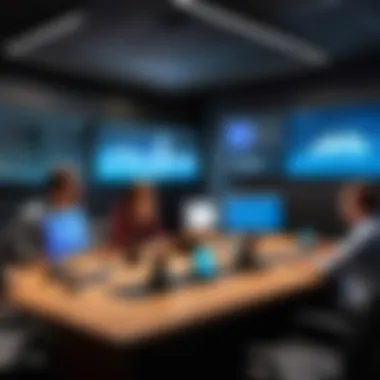

Integration with Other Software
One of the standout features of Adobe Connect is its ability to integrate seamlessly with other software tools used in various professional settings. This capability enables a fluid workflow where users can access multiple functionalities without switching between different applications. Here are some key integration points:
- Learning Management Systems (LMS): Adobe Connect can integrate with popular LMS platforms like Moodle and Blackboard. This makes it a favorite for educational institutions that want to add interactive live sessions to their online courses.
- Productivity Tools: Integration with tools such as Microsoft Teams and Slack enhances collaboration. Users can easily share content or switch from a chat to a video session without losing context.
- CRM Systems: By linking Adobe Connect with Customer Relationship Management tools like Salesforce, companies can enhance their client engagement strategies by conducting live demos or training sessions directly linked to their customer records.
"Integrating Adobe Connect with existing software tools streamlines operations, making virtual interaction feel less like a chore and more like a natural part of day-to-day tasks."
In this fast-paced digital age, having a versatile communication platform that connects with other systems not only boosts efficiency but also empowers users to customize their workflows according to their unique needs. Overall, technological considerations play a significant role in the effective utilization of Adobe Connect, ensuring that users can leverage its full potential in various scenarios.
User Experience and User Interface Design
A well-crafted User Experience (UX) and an functional User Interface (UI) are integral to the satisfaction and productivity of users engaging with Adobe Connect. These elements work together to create a seamless environment, ensuring that even those who might not be tech-savvy can navigate the software without unnecessary headaches. When a user finds the software easy to use, they’re more likely to adopt it effectively in their everyday workflows.
The importance of UI/UX goes far beyond aesthetics; it directly impacts the efficiency and overall effectiveness of online meetings, trainings, or webinars. A logical layout of tools and features minimizes confusion and ensures that users can focus on the task at hand rather than wresting with the interface. In turn, this promotes a positive perception of the application, enhancing user retention and loyalty.
Key considerations in designing a user-friendly experience in Adobe Connect include:
- Intuitive Navigation: Users should find it easy to access various features without extensive training. A straightforward menu layout and easily identifiable icons play a huge role.
- Responsiveness: The interface must function smoothly on different devices, whether it’s on desktops, laptops, or mobile phones. Users today expect a consistent experience across platforms.
- Visual Hierarchy: Important features should be highlighted while trapping unnecessary clutter. This strategy guides the user’s attention to critical areas, improving functionality.
"A good user interface is like a joke. If you have to explain it, it’s not that good." - Martin LeBlanc
Ultimately, getting the UI/UX right can significantly affect the confidence users feel when conducting meetings or presentations, directly influencing their overall experience and success.
Navigating the Interface
Navigating the interface of Adobe Connect should ideally be as simple as pie. Users first encounter a dashboard after logging in, which serves as the hub for all activities. Each function is reflected in clear labels and grouped logically, allowing users to swiftly access what they need.
To break it down further:
- Dashboard Overview: Upon login, the dashboard displays upcoming meetings, past events, and essential tools. Users can view alerts or notifications about their scheduled activities right here.
- Meeting Controls: Each meeting room has a set of controls that include options for sharing content, chatting, and managing participants. These controls are typically housed at the bottom in a toolbar, featuring icons that are self-explanatory.
- Breakout Rooms: This feature allows users to divide participants into smaller groups. The ability to navigate between rooms without losing track of main discussions enhances collaboration.
Many resources like help videos and guides are available within the application that teach users how to get the most out of these essential functions.
Accessibility Features
Adobe Connect prioritizes inclusivity by ensuring users of all backgrounds and abilities can participate fully. Accessibility is not just a checklist; it's a continuous effort to adapt the platform to evolve with users' needs. A few significant accessibility features include:
- Screen Reader Compatibility: Adobe Connect is equipped to work seamlessly with screen readers, allowing visually impaired users to navigate the interface and participate in discussions easily.
- Keyboard Navigation: Users can access almost all of the application’s features via keyboard shortcuts, which is crucial for individuals who may not rely on mouse control.
- Subtitles and Closed Captions: This feature provides real-time captions for spoken content during meetings, enhancing comprehension for participants with hearing difficulties.
Incorporating such features not only helps in compliance with various regulations but also fosters a broader community around the platform, encouraging diverse participation. Accessibility isn’t just about meeting legal requirements; it is about enhancing the user experience for everyone, and Adobe Connect seems committed to that journey.
Maintaining Security and Privacy
In today's fast-paced digital world, the importance of maintaining security and privacy cannot be overstated. When it comes to applications like Adobe Connect, which facilitate virtual meetings and remote collaboration, the stakes are high. Organizations emphasize secure platforms to protect sensitive data and maintain the trust of their users. In this section, we will dive into two fundamental aspects: Data Protection Measures and User Authentication Processes. Each plays a crucial role in ensuring that information remains shielded from unauthorized access and potential cyber threats.
Data Protection Measures
Data is often the lifeblood of an organization. With online meetings becoming more prevalent, safeguarding sensitive information shared during these sessions is paramount. Adobe Connect integrates various data protection measures aimed at ensuring the confidentiality and integrity of content exchanged within the platform.
- Encryption: One of the most recognized methods is the use of encryption. Adobe Connect offers end-to-end encryption to safeguard data during transmission. This means that any information shared, whether it's presentations, chat messages, or video feeds, is scrambled in a way that only authorized users can decipher.
- Access Controls: Setting tight access controls is another vital measure. Meeting hosts can restrict entry to selected individuals, ensuring that only invited participants can access sensitive discussions. This feature acts like a proverbial moat, surrounding your valuable information with protection.
- Regular Updates and Patching: Adobe continuously works on enhancing security through regular updates. Keeping the software up-to-date ensures that any vulnerabilities are patched promptly, thus reducing the odds of exploitation by malicious actors.
"Without proactive data protection measures, the risk of a breach can loom ominously over any organization."
These measures, combined with a proactive approach to monitoring and managing security incidents, can significantly bolster an organization's defenses against potential data breaches.
User Authentication Processes
User authentication processes are the first line of defense for any application, including Adobe Connect. If the door isn't locked, anyone can walk in uninvited. Hence, having robust systems in place to verify user identities is crucial.
- Multi-Factor Authentication (MFA): Adobe Connect supports multi-factor authentication, adding another layer of protection. Users need to provide a combination of something they know (like a password) with something they have (such as a smartphone for verification). This significantly limits the chances of unauthorized access.
- Single Sign-On (SSO): Many organizations use SSO to streamline the login process while maintaining security. With SSO, users can access multiple applications, including Adobe Connect, with just one set of credentials. This not only enhances security but also simplifies the user experience.
- Role-Based Access Control: To further enhance security, Adobe Connect enables role-based access control. Each user can be assigned specific roles that dictate what they can see and do within the platform. This minimizes the risk of exposure to sensitive information, ensuring that users only access what is necessary for their role.
Future Prospects of Adobe Connect
The future of Adobe Connect is a hot topic, especially as organizations increasingly rely on digital tools for communication and collaboration. This section examines the emerging trends and anticipated updates that could shape the application’s trajectory. Understanding these elements not only helps stakeholders stay relevant but also maximizes the utility of Adobe Connect within diverse contexts.
Trends in Virtual Communication
The landscape of virtual communication is evolving at a rapid pace, driven by advancements in technology and shifting user expectations. Several notable trends are emerging:
- Increased Integration of AI: Artificial intelligence is finding its way into communication platforms, enhancing functionalities like real-time translation and automated meeting summaries. This could simplify cross-border communications and expand audience reach for businesses.
- Rise of Hybrid Work Models: As many organizations shift towards hybrid work arrangements, platforms that offer seamless integrations between in-person and virtual engagement will be at the forefront. Adobe Connect can capitalize on this by emphasizing its flexibility in catering to both physical and virtual meetings.
- Augmented Reality (AR) and Virtual Reality (VR): There is a growing interest in AR and VR applications within virtual meeting spaces. As these technologies become more mainstream, integrating immersive experiences could enhance engagement and collaboration during sessions.
- Focus on User-Centric Design: Post-pandemic, users have become more discerning about their digital experiences. The demand for highly intuitive interfaces and customizable features is rising. Adobe Connect needs to align with this expectation to remain competitive.
"Staying ahead means adapting to trends as they take shape; the future isn’t just reactive – it’s proactive."
These trends highlight important considerations for the ongoing evolution of Adobe Connect as users seek more than just basic functionalities in their virtual meeting platform.
Potential Developments and Updates
Looking ahead, several potential developments could enhance Adobe Connect’s appeal and efficacy:
- Enhanced Analytics Tools: As companies increasingly value data-driven decision-making, integrating robust analytics capabilities could give users insights into engagement patterns, participant feedback, and overall effectiveness of meetings. Insights gleaned from these analytics could shape how meetings are conducted in the future.
- Broader Third-Party Integrations: The capability to connect seamlessly with other popular productivity tools is crucial. Updates that enhance these integrations will streamline workflows and improve user experiences. Improved connections with platforms like Slack and Google Workspace could expand the usability of Adobe Connect.
- Accessibility Improvements: Making the platform more accessible to individuals with disabilities may not only broaden the user base but also comply with evolving legal guidelines. Updates focused on inclusivity can further strengthen Adobe Connect’s commitment to fostering collaboration for all users.
- Mobile Optimization: With the increasing trend toward mobile working, ensuring that Adobe Connect offers a top-notch mobile experience will be pivotal. Enhancements in mobile functionalities could lead to an uptick in user engagement across diverse devices.
These future prospects are essential for understanding how Adobe Connect can evolve as a leading platform in an ever-changing digital communication landscape. By addressing these trends and potential updates, Adobe Connect can maintain its relevance while continuing to meet the needs of tech-savvy professionals and organizations.





