Unleashing the Power of Web Graphic Design Tools: A Comprehensive Guide


Software Overview and Benefits
Web graphic design tools play a crucial role in the creative process, aiding designers and developers in crafting visually stunning websites. One of the essential tools in this realm is Adobe Photoshop. Known for its robust features like layers, filters, and customizable workspace, Photoshop enables professionals to manipulate images with precision. Additionally, its extensive range of brushes and effects enhances creativity, allowing for the seamless execution of design concepts.
Pricing and Plans
When considering Adobe Photoshop, pricing can be a critical factor. The software offers a subscription-based model, with plans tailored to varying needs. The Photography plan, for instance, provides access to Photoshop and Lightroom at a competitive price point. Comparing this pricing with alternatives like Affinity Photo reveals Adobe's position as a premium choice with additional features and industry-wide acceptance.
Performance and User Experience
In terms of performance, Adobe Photoshop excels with its speed and stability, ensuring seamless workflow even with large design files. The intuitive user interface enhances usability, making navigation and tool selection effortless for both experienced users and beginners. User feedback consistently highlights the software's reliability and versatility in meeting diverse design requirements.
Integrations and Compatibility
Adobe Photoshop is not merely a standalone tool; it integrates seamlessly with other Adobe Creative Cloud apps like Illustrator and In Design, promoting a holistic design environment. Its compatibility across Windows and macOS platforms ensures consistent user experience regardless of operating system. Furthermore, the software's mobile version enhances adaptability, allowing designers to work on-the-go.
Support and Resources
Customer support for Adobe Photoshop is comprehensive, offering online chat, forums, and extensive documentation. Users can access tutorials and guides to hone their skills and explore advanced techniques. The abundance of resources empowers designers to continually enhance their proficiency with the software.
Introduction
In the realm of web graphic design, the arsenal of tools available plays a pivotal role in shaping the creative outcomes and optimizing the efficiency of designers and developers. This introductory section sets the stage for a comprehensive exploration of essential web graphic design tools. The significance of this topic is underscored by its fundamental impact on streamlining design processes, fostering creativity, and ultimately enhancing the visual appeal of web projects. By delving into the intricacies of graphic design software, online resources, color palette generation tools, typography tools, icon design tools, mockup and prototyping tools, as well as collaboration tools, this article aims to provide a holistic view of the tools that form the backbone of modern web graphic design. The blend of creativity and functionality that these tools offer is crucial for achieving visually striking and technologically sound web design solutions.
Graphic Design Software
Embracing the digital era, graphic design software stands as the cornerstone for graphic designers and developers alike. Among the distinguished selection of graphic design software, Adobe Creative Suite takes the lead with its trio of powerhouse applications - Photoshop, Illustrator, and In Design. These industry giants offer a plethora of tools and features that cater to diverse design needs, from image editing and vector graphics creation to layout design for print and digital media. Alongside Adobe rests Sketch, renowned for its intuitive interface and focus on user experience design. Moreover, Affinity Designer and CorelDRAW carve their places as robust alternatives that empower designers with versatility and precision in their design endeavors. Each software solution brings its unique strengths to the table, equipping users with the means to actualize their creative visions with finesse and efficacy.
Online Graphic Design Tools
The evolution of technology has heralded the rise of online graphic design tools that transcends the constraints of traditional software. Canva emerges as a frontrunner in this domain, offering a user-friendly platform for creating designs ranging from social media graphics to presentations. Figma, on the other hand, stands out for its collaborative features, enabling real-time editing and seamless communication among team members. Adding to the mix is Adobe Spark, a versatile tool for producing engaging graphics, web pages, and video stories, tailored for all skill levels. These online tools democratize design by making it accessible and manageable for individuals and teams, opening up avenues for innovative and visually compelling web designs.
Color Palette Generation Tools
Color plays a pivotal role in graphic design, setting the tone, mood, and visual hierarchy of a design. In this context, color palette generation tools like Coolors and Adobe Color offer designers a gamut of color combinations and schemes at their fingertips. Coolors simplifies the color selection process by allowing users to generate cohesive palettes with just a few clicks, while Adobe Color provides a more advanced platform for exploring and creating color harmonies based on color theory principles. By leveraging these tools, designers can experiment with color schemes, create visually harmonious designs, and evoke emotional responses through strategic color choices.
Typography Tools
Typography serves as a cornerstone of graphic design, influencing readability, visual impact, and brand identity. Google Fonts stands as a treasure trove of free and open-source fonts, catering to a myriad of design preferences and project requirements. Complementing this, Adobe Fonts offers designers a vast library of premium fonts curated for excellence and versatility. By utilizing these typography tools, designers can elevate the aesthetics of their designs, establish unique brand identities, and enhance the overall user experience through thoughtful and intentional typography selections.
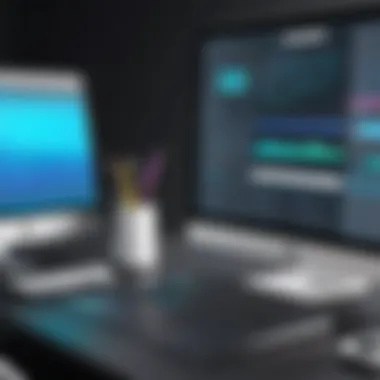

Icon Design Tools
Icons are integral components of modern design, facilitating visual communication and enhancing user interfaces. Flaticon emerges as a go-to resource for a vast collection of customizable icons spanning various styles and categories. On the other end, Font Awesome offers a comprehensive library of scalable vector icons, readily adaptable for web projects. These icon design tools empower designers to add visual interest, clarity, and functionality to their designs, ensuring seamless user interactions and intuitive navigation.
Mockup and Prototyping Tools
In the iterative design process, mockup and prototyping tools play a crucial role in visualizing concepts, gathering feedback, and refining interfaces. In Vision shines as a premier platform for creating interactive prototypes and gathering stakeholder feedback in a user-friendly environment. Complementing InVision, Mockplus offers a seamless experience for translating design concepts into interactive prototypes without the need for extensive coding. These tools expedite the design iteration process, streamline collaboration among team members, and ensure the seamless transition from concept to final product in web design projects.
Collaboration Tools
Collaboration lies at the heart of successful design projects, fostering teamwork, enhancing communication, and ensuring project objectives are met efficiently. Zeplin emerges as a collaboration powerhouse, simplifying the handoff process between designers and developers by generating accurate specs automatically. Abstract, on the other hand, offers version control and design workflow management, streamlining collaboration and ensuring design consistency across projects. By integrating these collaboration tools into their workflow, designers and developers can enhance communication, streamline workflows, and accelerate the design-to-development cycle with precision and efficiency.
Graphic Design Software
Graphic design software plays a crucial role in the realm of web graphic design tools. These applications serve as the backbone for designers and developers, aiding them in creating visually stunning and engaging digital content. The right software can streamline the design process, increase productivity, and elevate the quality of the final output. When choosing graphic design software, considerations such as functionality, ease of use, range of features, and compatibility are paramount. Each software option offers unique advantages and caters to specific design needs.
Adobe Creative Suite
Photoshop
Photoshop stands out as a powerhouse in the realm of graphic design software, renowned for its extensive capabilities in image editing and manipulation. Its versatility allows designers to work with raster graphics effectively, offering a myriad of tools for photo enhancement, digital painting, and graphic creation. The non-destructive editing features and robust selection tools make Photoshop a go-to choice for professionals seeking precision and efficiency in their design work. However, its complexity may pose a learning curve for beginners.
Illustrator
Illustrator, part of Adobe's Creative Suite, specializes in vector-based graphic design, making it ideal for creating scalable illustrations, logos, and graphics. The precision and flexibility of vector graphics enable designers to achieve crisp, high-quality outcomes suitable for both print and web applications. Illustrator's advanced drawing tools, typography features, and tight integration with other Adobe applications enhance its appeal among graphic designers. Yet, mastering vector workflows and tools demands time and practice.
InDesign
In Design caters to the layout and publication aspects of graphic design projects, excelling in creating print materials such as brochures, magazines, and books. Its extensive typographic controls, layout customization options, and seamless integration with Adobe's creative tools make it a staple for designers in need of professional desktop publishing capabilities. However, its focus on print design may limit its utility for web-centric projects, necessitating additional software for an all-encompassing design workflow.
Sketch
Coming from the new generation of design tools, Sketch offers an intuitive interface and streamlined functionalities tailored for digital design projects. Its emphasis on vector graphics and responsive design features caters to the needs of modern web and app designers. The collaborative capabilities and vast plugin ecosystem further enhance Sketch's appeal, fostering a dynamic and efficient design process. However, compatibility issues with non-Mac platforms may hinder its adoption among a broader audience.
Affinity Designer
Affinity Designer presents itself as a viable alternative to Adobe's offerings, catering to professionals seeking powerful vector design capabilities at a more accessible price point. Its smooth performance, extensive design tools, and robust export options make it a compelling choice for designers working on diverse projects. Affinity Designer's emphasis on performance optimization and lack of subscription model resonate well with cost-conscious users. Yet, the software's smaller user base may result in limited community support and resources compared to industry giants like Adobe.
CorelDRAW
Corel DRAW has established itself as a longstanding competitor in the graphic design software landscape, offering a comprehensive suite of illustration and design tools. Its broad range of functionalities, including vector illustration, photo editing, and page layout, caters to diverse design needs. CorelDRAW's user-friendly interface and extensive library of templates streamline the design process, empowering users to create professional-grade visual content efficiently. However, its interface may feel dated to users accustomed to more modern design software, impacting overall user experience.


Online Graphic Design Tools
Online Graphic Design Tools play a pivotal role in the realm of web design, enabling designers and developers to create visually stunning digital assets with efficiency and precision. In this section, we delve into the significance of leveraging online tools in the design process, shedding light on the key benefits they offer and the considerations that designers should keep in mind.
Canva
Canva, a versatile online graphic design platform, empowers users to craft impressive visual content effortlessly. With a user-friendly interface and a myriad of templates, Canva streamlines the design process for both novices and professionals. From social media graphics to presentations, Canva offers a plethora of design elements to elevate any project. Designers can customize layouts, colors, and fonts, fostering creativity and allowing for seamless collaboration within teams.
Figma
Figma stands out as a robust collaborative interface design tool, redefining how teams approach the design process. By offering real-time collaboration features, Figma enables multiple users to work on a design simultaneously, fostering efficiency and teamwork. Designers appreciate Figma's versatile functionalities, such as prototyping and interactive design capabilities, making it a go-to tool for creating visually engaging web interfaces. With cloud-based accessibility, Figma ensures that designs are always up to date and easily accessible across devices.
Adobe Spark
Adobe Spark emerges as a dynamic online design tool that caters to a wide range of creative projects, from graphic design to video production. Leveraging Adobe's renowned creative suite, Spark provides users with intuitive design features to bring their ideas to life. With customizable templates, stunning typography options, and multimedia editing tools, Adobe Spark equips designers with the resources to produce professional-quality visuals seamlessly. Whether designing social media graphics, webpages, or promotional materials, Adobe Spark offers a versatile solution for all design needs.
Color Palette Generation Tools
Color palette generation tools play a vital role in the realm of web graphic design, facilitating the creation of harmonious and visually appealing color schemes. In the context of this article, delving into the importance of Color Palette Generation Tools is paramount due to their significant contribution to enhancing the aesthetic quality and user experience of web design projects. By providing designers and developers with efficient color selection and combination mechanisms, these tools streamline the design process and ensure cohesiveness in visual elements.
Coolors
Coolors is a prominent color palette generation tool that simplifies the task of creating cohesive color schemes for web design projects. With Coolors, users can effortlessly generate color palettes based on a single color or explore pre-existing palettes to spark creativity. The tool's intuitive interface allows for easy manipulation of colors, enabling designers to experiment with various combinations until they find the perfect palette that resonates with the project's objectives. Furthermore, Coolors offers features such as color exportation in different formats, seamless integration with design software, and the ability to save and organize palettes for future reference. Overall, Coolors stands out as a valuable asset for designers seeking inspiration and efficiency in color palette creation.
Adobe Color
Adobe Color, formerly known as Adobe Kuler, is an innovative color palette generation tool that caters to the discerning needs of designers and creatives. Renowned for its versatility and robust features, Adobe Color empowers users to explore an extensive range of color palettes, from monochromatic to complementary schemes, suited for diverse design preferences. The tool's integration with Adobe Creative Cloud provides seamless access to palettes across different design applications, ensuring consistency and flexibility in color usage. Additionally, Adobe Color offers advanced color rules and harmony options, allowing designers to fine-tune color combinations with precision and sophistication. With its user-friendly interface and sophisticated tools, Adobe Color remains a go-to resource for designers aiming to elevate the visual impact of their projects through thoughtfully crafted color palettes.
Typography Tools
Typography in web graphic design is a critical element that can significantly impact the overall aesthetics and user experience of a website. The choice of fonts plays a key role in conveying the message, enhancing readability, and establishing visual hierarchy. Typography tools enable designers to explore a wide range of fonts, styles, and sizes to create a cohesive and visually appealing design language. By utilizing typography tools effectively, designers can elevate their designs and communicate brand identity more effectively.
Google Fonts
Google Fonts is a popular platform that offers a diverse selection of free, open-source fonts for web design projects. With a vast library of fonts catering to various styles and languages, designers can easily find the perfect typeface to enhance their design aesthetics. Google Fonts provides easy integration through CSS or Java Script, allowing seamless implementation across different web platforms. Designers can experiment with different font pairings, weights, and styles to create unique and engaging typography that aligns with the brand's tone and message.
Adobe Fonts
Formerly known as Typekit, Adobe Fonts is a premium font service that offers a vast collection of high-quality fonts for creative professionals. With Adobe Fonts, designers have access to a curated library of typefaces from renowned foundries and designers, ensuring top-notch quality and design flexibility. The service seamlessly integrates with Adobe Creative Cloud applications, allowing designers to access fonts directly within their design workflow. Adobe Fonts also offers advanced typographic features, such as variable fonts and typographic customization, enabling designers to fine-tune every aspect of their typography with precision and creativity.
Icon Design Tools


In the realm of web graphic design, Icon Design Tools play a pivotal role in enhancing visual communication and user experience. These tools offer a wide array of benefits, from streamlining the design process to providing a variety of customizable icons suitable for different projects. Designers can leverage Icon Design Tools to create icons that are visually appealing, consistent with branding, and optimized for various screen sizes. Considering the importance of icons in web design for navigation and visual hierarchy, having access to robust Icon Design Tools is indispensable.
Flaticon
Flaticon stands out as a leading platform for icon design due to its expansive library of high-quality vector icons. Designers can explore a vast collection of icons spanning various categories, making it effortless to find suitable icons for different design projects. The platform allows for easy customization, enabling users to adjust colors, sizes, and styles to match their design aesthetics. With a user-friendly interface and downloadable options in multiple formats, Flaticon provides convenience and flexibility for designers seeking seamless integration of icons into their web projects.
FontAwesome
Font Awesome emerges as a top choice for designers needing scalable vector icons for web design. Renowned for its extensive library of icons that are compatible with web fonts, FontAwesome offers a convenient solution for incorporating icons directly into websites. Designers appreciate the ease of use and versatility of FontAwesome, allowing them to enhance the visual appeal of their projects without compromising loading speed. With regular updates and a responsive support team, FontAwesome ensures that designers have access to a diverse range of icons that cater to evolving design trends and requirements.
Mockup and Prototyping Tools
In the realm of web graphic design, the significance of mockup and prototyping tools cannot be overstated. These tools play a pivotal role in the design process, allowing designers and developers to create visual representations of their ideas before final implementation. By providing a tangible preview of how a website or application will look and function, mockup and prototyping tools streamline the design workflow, enhance collaboration, and minimize the risk of errors or misunderstandings.
When delving into the world of mockup and prototyping tools, one must consider various elements that contribute to their effectiveness. Firstly, the ability to quickly iterate and make changes to design concepts is a fundamental advantage of these tools. Designers can experiment with different layouts, color schemes, and interactive elements, refining their ideas until they achieve the desired outcome. Moreover, the interactive nature of mockups and prototypes enables stakeholders to provide feedback and insight early in the design process, fostering a more efficient and productive collaboration.
In addition to facilitating the visualization of design concepts, mockup and prototyping tools offer practical benefits that enhance the overall design workflow. By creating interactive prototypes that simulate user interactions, designers can gain valuable insights into usability and user experience, identifying potential issues before the final development stages. Furthermore, these tools help in setting realistic expectations for clients and team members by presenting a tangible representation of the final product, minimizing misinterpretations and ensuring alignment on project goals.
Considering the rapid pace of technological advancements and the evolving expectations of users, choosing the right mockup and prototyping tool requires careful consideration. Designers must assess factors such as the tool's compatibility with their design process, ease of use, collaborative features, and integration capabilities with other design tools. By selecting a tool that aligns with their workflow and project requirements, designers can maximize efficiency, creativity, and ultimately, the success of their web design projects.
InVision
In Vision stands out as an industry-leading mockup and prototyping tool trusted by designers and companies worldwide. This versatile platform offers a user-friendly interface coupled with powerful features that streamline the design process and foster seamless collaboration. With InVision, designers can create interactive prototypes, share designs for feedback, and gather valuable input from team members and stakeholders in real-time.
The key strength of In Vision lies in its intuitive functionality, enabling designers to translate their ideas into interactive mockups without extensive coding knowledge. By providing a range of interactive elements, such as clickable buttons, scrolling effects, and transitions, InVision empowers designers to build prototypes that closely resemble the final product, facilitating more accurate feedback and decision-making. Additionally, InVision's seamless integration with other design tools and project management platforms enhances workflow efficiency, allowing for smooth transitions between design phases and team communication.
Overall, In Vision's emphasis on usability, collaboration, and innovation makes it a top choice for professionals seeking a robust mockup and prototyping solution. Whether working on individual projects or within a team environment, designers can leverage InVision to transform their design concepts into highly engaging and user-friendly prototypes, ultimately driving the success of their web design endeavors.
Mockplus
As another prominent player in the realm of mockup and prototyping tools, Mockplus offers a comprehensive solution tailored to the diverse needs of designers and developers. With a focus on user-centric design and rapid prototyping, Mockplus empowers creatives to transform their ideas into interactive prototypes with ease and efficiency.
One of Mockplus's standout features is its extensive library of pre-designed components and templates, enabling designers to quickly assemble interactive prototypes without starting from scratch. This feature proves instrumental in accelerating the prototyping process, allowing designers to focus on refining design concepts and user interaction rather than tedious design tasks. Additionally, Mockplus's intuitive drag-and-drop interface simplifies the creation of interactive mockups, making it accessible even to those with minimal design experience.
Moreover, Mockplus excels in facilitating cross-disciplinary collaboration by providing robust feedback and annotation tools that enhance communication among team members and stakeholders. By enabling real-time feedback, version control, and comment management, Mockplus fosters a collaborative environment where ideas can be exchanged, refined, and implemented seamlessly. This collaborative approach promotes efficiency, creativity, and alignment across all project stakeholders, ensuring a smooth and successful design process from concept to execution.
Collaboration Tools
In the realm of web graphic design, Collaboration Tools play a pivotal role in fostering efficient teamwork and facilitating seamless communication among designers, developers, and stakeholders. These tools serve as the cornerstone for collaboration by enabling real-time sharing of design files, feedback exchange, version control, and project management functionalities. By harnessing the power of Collaboration Tools, design teams can streamline their workflows, ensure design consistency, and enhance overall productivity in web development projects. The significance of selecting the right Collaboration Tool lies in its ability to promote synergy among team members, minimize errors, and expedite the design iteration process. Designers who leverage such tools are poised to deliver superior results, meet project deadlines, and exceed client expectations.
Zeplin
Among the myriad of Collaboration Tools available to designers and developers, Zeplin stands out as a prominent platform tailored specifically for translating design mockups into development-ready specs. Zeplin optimizes the handoff process between designers and developers by offering a centralized hub for storing design components, assets, style guides, and annotations. This tool bridges the gap between design and development teams, ensuring seamless communication and eliminating discrepancies in design interpretation. With Zeplin, designers can effortlessly generate style guides, export assets in various formats, and provide precise measurements for developers, thus expediting the coding phase and fostering collaboration between cross-functional teams. The intuitive interface and practical functionalities of Zeplin make it an indispensable asset for design teams aiming to streamline their design-to-development workflow and enhance efficiency in web projects.
Conclusion
In this article, the Conclusion section serves as the culmination of the exploration into the world of essential web graphic design tools. Understanding the significance of this final segment is paramount as it encapsulates the key takeaways and insights discussed throughout the guide. The Conclusion acts as a compass, guiding designers and developers towards informed decisions and best practices in their endeavors. It consolidates the knowledge imparted in the previous sections, highlighting the crucial aspects that resonate with the essence of efficient and creative web design. Discussing the importance of maintaining a coherent visual language, leveraging the right tools to streamline workflows, and the significance of adaptability in a dynamic digital landscape are central themes woven into the fabric of the Conclusion. Emphasizing the critical role web graphic design tools play in enhancing user experiences, optimizing design projects, and fostering innovation is fundamental to grasp the essence of this concluding chapter. A thoughtful reflection on the tools, techniques, and strategies elucidated in the preceding sections underscores the value of embracing a holistic approach to web graphic design. Appreciating the nuances and complexities of digital design processes and recognizing the transformative power of innovative tools encapsulates the essence of the Conclusion. Ultimately, this section encapsulates the essence of the article, offering readers a poignant perspective on the indispensable role web graphic design tools play in shaping the digital landscape and empowering creative endeavors. The Conclusion signposts the way forward, inspiring designers and developers to harness the potential of these tools to create visually stunning, user-centric digital experiences.







