Enhancing Virtual Meetings with Interactive Tools
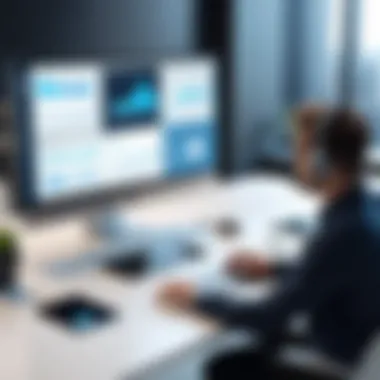

Intro
In recent years, the shift to a digital workspace has resulted in virtual meetings becoming the norm rather than an exception. The way we collaborate, brainstorm, and even communicate has transformed drastically. Yet, one fact remains: the effectiveness of virtual meetings is often dictated by the tools we choose to employ. As a consequence, interactive tools have emerged as indispensable components in this modern communication equation. These tools aim to bridge the gap created by physical distance, ensuring that conversations are not just limited to audio or video but are enriched with features that stimulate engagement.
As we journey through this exploration, we will dissect various software solutions that specialize in enhancing participatory experiences during virtual meetings. The next sections will shed light on individual tools and highlight their distinctive features, benefits, performance suitability, and intricacies.
By providing insights into these tools, this article seeks to empower tech-savvy individuals, business professionals, and IT specialists to make informed decisions tailored to their unique requirements. Let’s embark on this informative quest to unearth the tools that push virtual collaboration to new heights.
Understanding Virtual Meetings
In today’s fast-paced world, understanding virtual meetings is more crucial than ever. With teams working from diverse locations and the dynamics of traditional office spaces changing, embracing this new format is not just beneficial—it's often essential. Virtual meetings provide a platform for real-time communication, fostering collaboration that may otherwise not take place. They bridge geographical gaps and time constraints, introducing a range of opportunities for productivity and engagement.
Defining Virtual Meetings
When we talk about virtual meetings, we’re essentially referring to a gathering where participants connect remotely, usually through video conferencing or other digital tools. The objective is simple: to facilitate discussions, share information, and collaborate on projects without the need for everyone to be physically present in the same room.
Some might think of virtual meetings as just video calls, but they extend beyond this. These meetings can incorporate tools that allow participants to share screens, present documents, or even annotate together in real-time. It’s a digital melting pot for ideas and strategies, which makes it increasingly relevant in our globalized workspace.
In many businesses, the traditional boardroom meetings have transformed into engaging digital sessions. This shift not only saves time and reduces travel costs but also allows for a more dynamic exchange of ideas. The efficiency brought on by virtual meetings can significantly enhance decision-making processes as they often allow for quicker turnaround times with input from various stakeholders.
The Rise of Virtual Collaboration
There’s no denying that the landscape of collaboration has been undergoing a dramatic change in recent years. The rise of virtual collaboration has become an indispensable part of organizational culture. Factors like globalization, technological advancements, and the ongoing need for flexibility have all contributed to this shift.
As businesses adapt to more agile workflows, virtual collaboration tools have come to the forefront, facilitating seamless interactions among remote teams. Platforms such as Zoom, Microsoft Teams, and Slack are just a few examples of how organizations are leaning into these technologies.
"Virtual collaboration tools not only streamline communication but also empower teams to work together effectively, irrespective of location."
The advantages of virtual collaboration cannot be overstated. It enables diverse teams to come together, share insights, and make collective decisions quickly. More importantly, it allows for an inclusive environment where everyone’s voice can be heard, further enhancing engagement and productivity. While the journey to embracing virtual tools may have its challenges—like ensuring all participants are tech-savvy— the potential for innovation and growth in this arena is immense.
In summary, the understanding and implementation of virtual meetings are pivotal in the current digital landscape, offering not just a means to communicate but a whole new realm of collaboration possibilities.
Need for Interactive Tools
In today’s fast-paced digital landscape, the way teams communicate has evolved fundamentally. The need for interactive tools in virtual meetings cannot be overstated; these tools enhance the overall effectiveness of remote communication. Without them, meetings can feel like a parade of disinterest, with participants zoning out and the conversation becoming as dry as a bone.
Enhancing Engagement
Interactive tools play a significant role in transforming the landscape of virtual meetings. At the heart of engaging interactions lies the idea that participants should not merely be bystanders. Tools designed to uplift engagement often bring a level of dynamism that captures attention. For example, features like live polls enable instant feedback, allowing attendees to express opinions in real-time. This not only injects a bit of energy into the meeting but also provides invaluable insights.
Moreover, consider the role of breakout rooms in video conferencing applications; these little havens allow participants to delve deeper into discussions in smaller groups. It is like steering a ship to calmer waters where ideas can flourish without the noise of a larger assembly. This intimate format often sparks creativity, encouraging attendees to share their thoughts more freely.
Key Benefits of Enhanced Engagement:
- Boosts Attention: Keeping participants focused contributes to better understanding and retention of information.
- Encourages Contribution: When individuals feel valued and involved, they may contribute more, leading to richer discussions.
- Fosters Collaboration: Engaging activities naturally encourage teamwork, making the meeting more productive overall.
Facilitating Collaboration
When it comes to collaboration in virtual settings, having the right tools is crucial. Collaboration tools – think document sharing, real-time editing, and other shared resources – allow team members to work together seamlessly, no matter where they are located. This dynamic can change the way teams function.
Imagine a scenario where team members can simultaneously edit a project outline or brainstorm ideas on a shared document. It creates a sense of unity, as everyone is actively participating in the task at hand. In addition, these tools can offer structure to discussions, mapping out timelines and deliverables efficiently.
Collaboration isn’t just about communicating; it’s about problem-solving together. Using tools that facilitate brainstorming saves time and enhances creative output. As an added bonus, it can lead to more innovative solutions. It’s a win-win situation, ensuring clarity and alignment on goals.
Considerations for Effective Collaboration:
- Accessibility: Choose tools that everyone on the team can easily use.
- Integration: Ensure the tools work well with existing systems. Choosing the right software is like placing the final piece in a well-crafted puzzle.
- Training: Offering training can help all team members maximize these tools’ potential, making meetings even more effective.
By understanding the importance of engagement and collaboration, leaders can foster a virtual environment that feels less like a chore and more like an opportunity.
Types of Interactive Tools
The digital transformation has ushered in an era where effective communication is not solely reliant on face-to-face interactions. In this context, the types of interactive tools take center stage, acting as the backbone of virtual meetings. These tools play a pivotal role by enhancing user engagement, promoting real-time collaboration, and ensuring that all participants can contribute meaningfully. Understanding the various categories of these tools is essential for any organization looking to foster a productive virtual meeting environment.
Communication Platforms


Video Conferencing Tools
Video conferencing tools have surged in popularity primarily due to their ability to replicate in-person interaction over the web. They facilitate real-time face-to-face communication, which helps in building rapport among team members and stakeholders. A standout characteristic of video conferencing tools is their ability to allow large groups to connect seamlessly, often featuring breakout rooms for smaller discussions. This flexibility makes them a lucrative choice for virtual meetings, enabling discussions that feel intimate yet widespread.
For instance, platforms like Zoom allow screen sharing and host interactive sessions with various features that foster participation, such as raising hands and chat functions. However, some disadvantages can arise, such as connectivity issues that may hamper the experience for users in regions with poor internet infrastructure. This reality makes it vital to weigh these tools' advantages against potential technical difficulties understood by users.
Chat and Messaging Apps
Chat and messaging apps serve as the pulse of daily team interactions. These platforms offer instant communication that complements video conferencing tools. One of their core traits is the ability to facilitate quick exchanges of ideas without interrupting the flow of meetings. For example, Slack not only allows one-on-one or group messages but also supports channel organization, which cultivates focused discussions on specific topics.
A notable feature of chat apps is their integration with other tools, allowing for direct file sharing and task assignments. While the instant nature of chats can increase responsiveness, there are downsides—such as message overload—where team members may feel overwhelmed and distracted by constant notifications. Striking a balance between open communication and focus is crucial for maximizing the effectiveness of these channels.
Collaboration Tools
Document Sharing Services
Document sharing services have revolutionized how teams access and modify files in real time. A key characteristic of these services, like Google Drive, is their cloud-based functionality, which not only keeps files accessible from anywhere but also enables simultaneous collaboration. This synergy allows team members to revise documents, give feedback, and track changes, seamlessly mirroring the experience of working together in a traditional office setting.
While the efficacy of document sharing is undeniable, a potential hiccup could be the concerns associated with data security. Sensitive information must be sufficiently safeguarded within shared environments to prevent unauthorized access. Thus, users must choose services that offer robust security features while meeting the organization’s collaboration needs.
Real-Time Editing Software
Real-time editing software complements document sharing by providing an interactive platform for simultaneous contributions. A prime example is Microsoft Office 365, which allows users to work on Word documents or Excel spreadsheets together in real time. This tool enhances productivity as it reduces the back-and-forth typically required with shared files.
The allure of real-time editing lies in its ability to allow multiple users to make changes without conflicts by highlighting who is collaborating at each moment. However, challenges persist; if too many users edit at the same time, it can lead to confusion about who made which changes. Clarity in roles during teamwork is essential to overcome these hurdles.
Engagement Tools
Polls and Surveys
Polls and surveys have emerged as powerful means to gauge audience opinions during meetings. These tools foster participation, making everyone feel included, which is critical, especially in virtual settings. The ease of incorporating a poll in platforms like Zoom can help assess attendees' thoughts on a particular topic swiftly.
What stands out is the instant feedback mechanism, allowing presenters to adjust their presentations or discussions based on live participant input. However, relying solely on these tools may not capture nuanced sentiments, as respondents might choose options that don't truly reflect their views due to a lack of elaboration.
Interactive Whiteboards
Interactive whiteboards offer a visual approach to collaboration, enabling teams to brainstorm ideas and conceptualize projects dynamically. Tools such as Miro provide a virtual canvas for users to jot down their thoughts, create mind maps, and share resources visually.
The most appealing feature of interactive whiteboards is their capacity to combine visual creativity with group input, making meetings more engaging. Although this tool can invigorate discussions, it does have pitfalls; if not managed well, sessions can become chaotic, diluting the focus of the meeting. Ensuring clarity and direction when using these boards is essential for maintaining momentum towards meeting objectives.
Leading Interactive Tools
Navigating the landscape of virtual meetings is vital for anyone engaged in remote collaboration. Leading interactive tools play a pivotal role in shaping these online interactions, enhancing their effectiveness and making them more productive. The variety, features, and capabilities of these tools can significantly impact team dynamics and engagement. Picking the right tool means not only addressing current needs but also setting a foundation for future collaborations.
Zoom
Features Overview
Zoom has carved a niche for itself in virtual meetings, serving a breadth of users, from freelancers to large corporations. With features such as breakout rooms and virtual backgrounds, Zoom is oftentimes regarded as a preferred choice. Its high-quality video and audio have made it a household name during the pandemic. A unique feature of Zoom is its ability to host webinars that can accommodate thousands of participants, making it appealing for educational institutions and corporates alike. However, some users have reported concerns about security, signaling the need for awareness in usage, especially in sensitive environments.
Use Cases
Zoom shines in various scenarios, from team meetings to online classes. Its breakout rooms can facilitate small group discussions, enhancing collaboration among participants. Many organizations have adopted Zoom not only for regular team check-ins but also for intricate brainstorming sessions. Nonetheless, while it fosters engagement, users must be cautious of "Zoom fatigue," a phenomenon that refers to the exhaustion from prolonged video calls. Incorporating breaks or using alternative platforms allows users to mitigate these challenges while leveraging Zoom’s robust functionality.
Microsoft Teams
Integrations
Microsoft Teams presents affiliates with extensive integrations into the Microsoft ecosystem, including applications like OneDrive and SharePoint. This interconnectedness promotes seamless file sharing and communication, streamlining project management. A key characteristic of these integrations is the ability to edit documents in real-time during meetings. As a centralized hub for collaboration, Teams is especially beneficial for organizations heavily invested in Microsoft products. However, new users might find the interface a tad overwhelming due to its extensive features.
Collaboration Features
The collaboration features in Microsoft Teams elevate team interaction by allowing direct communication via chat while working on shared files. Notably, the threaded conversations keep discussions organized, which helps in tracking complex projects. A prominent downside might be the steeper learning curve for those unfamiliar with its ecosystem. Still, the long-term payoff of enhanced productivity often outweighs the initial hurdles.
Slack
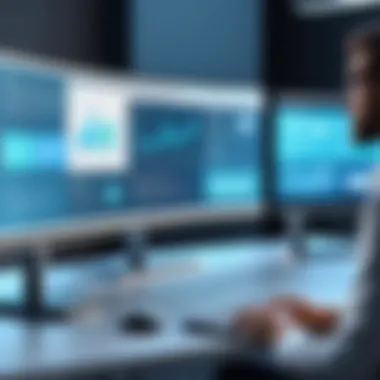
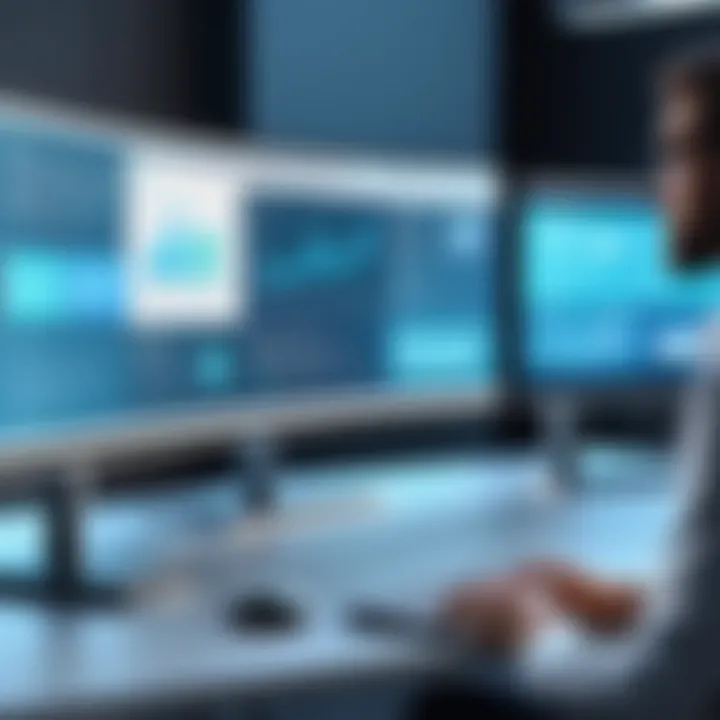
Messaging Capabilities
Slack is synonymous with modern workplace communication. Its real-time messaging capabilities allow swift communication across various teams, breaking down silos often found in traditional setups. The integration of emojis, GIFs, and reactions adds a more human touch to professional conversations. A distinctive feature is the advanced search functionality. It allows users to quickly dig up past discussions or shared files, saving time and improving efficiency. However, it may lead to information overload if channels are not properly managed.
Channel Organization
Slack thrives due to its channel organization, breaking conversations into manageable sections based on teams or projects. This compartmentalization enables relevant discussions to happen in dedicated spaces, keeping focus clear. Users can easily switch between channels and utilize direct messages when needed. A few users might feel overwhelmed by the number of notifications, but with proper notifications settings and channel management, it can turn into a powerful tool for collaboration.
Miro
Interactive Whiteboarding
Miro stands out with its interactive whiteboarding features, making it an essential tool for creative brainstorming sessions. Users can share ideas visually, utilizing sticky notes, shapes, and images in real-time, which creates a lively collaboration environment. A notable advantage of Miro is its adaptability, making it suitable for various purposes like workshops or design sprints. However, users may need to invest time to become familiar with the extensive features available on the platform.
Use in Workshops
Miro’s application in workshops and training sessions is particularly effective, as it encourages participation from all attendees. It fosters an inclusive virtual space where everyone can contribute, irrespective of their location, which aligns with modern collaborative needs. This can be advantageous when diverse perspectives are crucial to the success of the session. Yet, technical glitches occasionally experienced can disrupt the flow. Addressing these by practicing with tools beforehand can mitigate potential challenges during critical sessions.
Selecting the Right Tools
Choosing the right interactive tools for virtual meetings can make or break the success of your discussions. There are many factors to consider and each decision carries weight in terms of efficiency, engagement, and overall productivity. Users must evaluate their specific needs, workflows, and preferences in an environment that fosters productivity. So why is this selection such a crucial part of virtual collaboration?
Firstly, having the right tools allows teams to communicate seamlessly. A well-suited platform can mean the difference between a smooth conversation and a tangled mess of misunderstandings. Secondly, the correct tools can transform engagement levels. Utilizing technology that caters to diverse learning styles keeps participants alert and motivated. It’s an undeniable fact: the wrong choice can lead to disengagement and frustration.
Assessing Team Needs
Understanding team needs is the first step in this selection process. Does your team thrive in a visual environment, or do they prefer text communication? Each group has its unique rhythm and requirements.
- Identify Objectives: Start by outlining the goals of your meetings. Are they primarily for brainstorming, decision-making, or training? Knowing this will guide the kind of tools you need.
- Analyze User Experience: What is the general level of tech-savviness among your team members? If someone is still trying to figure out how to share screens, a more complicated tool might just get in the way.
- Consider Accessibility: Is your team working remotely from various locations? If so, tools that accommodate different platforms and devices will prove beneficial.
Understanding these aspects sets a clear framework from which tools can be selected. Addressing the specific demands of your team not only streamlines the meeting process but also ensures that everyone feels included and empowered.
Evaluating Cost vs. Benefit
Businesses, both large and small, have budgets that must be upheld. This is where evaluating cost against benefits becomes paramount. Not every tool’s price tag reflects its value, and knowing how to assess trade-offs can save a lot of money while enhancing efficiency.
- Short-term vs. Long-term Costs: Look beyond the subscription fees. Often, services come with a range of additional costs related to integration, support, and training. Are you looking for something with a quick return on investment, or are you ready to invest in a robust solution that offers extensive features?
- Assess Functionality: Does a specific tool offer features that can replace several other products? For example, if one platform provides video conferencing, file sharing, and chat, it may save you from paying multiple subscriptions.
- Analyze Return on Investment: Be sure to measure how a tool improves productivity or engagement levels. More effective meetings that save time translate directly to monetary gain over time.
Essentially, each decision should be backed by a solid understanding of costs and expected outcomes. One well-chosen tool can offer far greater value than ten lesser alternatives.
"The right tool in the right hands can work wonders, but inadequacy can turn the best intentions into perceived chaos."
Selecting the right interactive tools isn’t just about picking a shiny new option. It’s about understanding the unique dynamics at play and aligning the toolset accordingly. A thoughtful approach will equip any team to navigate the complexities of virtual collaboration with ease.
Impact on Productivity
In the landscape of virtual collaboration, productivity stands as a crucial pillar. The importance of understanding how different interactive tools affect productivity cannot be overstated. This article explores the many specific ways these tools enhance work output, facilitate quicker decision-making, and streamline communication processes.
Using effective tools can lead to better resource management and save valuable time. When your team is equipped with the right technology, meetings can transform from tedious obligation to a dynamic exchange of ideas. The layout of a virtual meeting platform, coupled with integrated features can drive participants toward more effective interactions.
Measurement Metrics
To properly gauge the impact of interactive tools on productivity, organizations need to define specific measurement metrics. These metrics provide concrete data, aiding in the assessment of how effective the tool is in relation to productivity goals. Here are some relevant factors to consider:
- Time to Resolution: Tracks how quickly decisions are made or problems are solved during virtual meetings.
- Participant Engagement Rate: Measures how actively participants contribute, influencing overall meeting effectiveness.
- Follow-Up Action Completion: Evaluates the clarity of assignments and tasks resulted from meetings.
A report by an organization that studied remote working showed that companies utilizing interactive tools reported a 30% increase in decision-making speed compared to those relying on basic communication methods. This statistic underscores the positive correlation between the use of advanced tools and productive outcomes.
"When tools facilitate quick information exchange, it's like greasing the wheels of collaboration."
Long-Term Benefits
Looking beyond immediate shifts in productivity, there are long-term benefits stemming from the consistent use of interactive tools. Organizations that integrate these solutions into their regular practices find they can enhance their overall ecosystem of collaboration. Some noteworthy long-term advantages include:
- Knowledge Retention: Regularly using collaboration tools enables teams to document discussions and decisions, preventing the loss of important knowledge.
- Team Cohesion: A consistent platform encourages familiarity and team bonding over time, which can lead to a more cohesive work environment.
- Innovation: The frictionless exchange of ideas often spurs innovative thinking, something that can be vital for organizations striving to stay ahead of the curve.


The strategic use of interactive tools will likely contribute to a more adaptive workforce able to respond to changes swiftly. Change might be inevitable, but how organizations navigate those changes can make all the difference in maintaining legacy and competitive edge.
Challenges in Virtual Meetings
Virtual meetings, while incredibly beneficial, come with their fair share of challenges that can hinder effective communication and collaboration. Understanding these challenges is crucial for anyone looking to leverage technology to its fullest potential in a remote work setting. By addressing these obstacles, organizations can enhance teamwork and maintain productivity even when employees are not in the same physical location.
Technical Difficulties
Technical difficulties are often the first hurdle in virtual meetings. Issues such as poor internet connectivity, software glitches, and incompatible hardware can disrupt the flow of dialogue. A slow internet connection might cause video to lag or freeze, leading to misunderstandings and frustration among participants.
Moreover, not all attendees may be familiar with the specific tools used, which can exacerbate the situation. For individuals who are not tech-savvy, navigating platforms like Microsoft Teams or Zoom might feel overwhelming. Organizations should prioritize comprehensive training sessions on the tools used for virtual meetings. This support can empower users, reducing the likelihood of technical glitches and enhancing overall engagement during discussions.
The importance of having a reliable setup cannot be overstated. If participants frequently experience dropped calls or choppy audio, they may become disengaged. As a solution, implementing a technical checklist before meetings—checking video and audio settings, ensuring a stable internet connection, and preparing backup devices—can be highly effective.
"Technical difficulties in virtual meetings can lead to miscommunication and decreased productivity, making foundational setup essential for smooth operations."
Participant Fatigue
Another serious concern is participant fatigue. The phenomenon, often referred to as "Zoom fatigue," can occur after extended periods of virtual meetings. Unlike face-to-face interactions, online meetings require more cognitive effort. Participants have to focus harder to process non-verbal cues and body language since these elements often get lost in the digital format.
Long hours spent in front of screens can also drain energy levels faster than in-person interactions. Individuals might find themselves tuning out, leading to unproductive sessions. To combat this, it is essential to structure meeting timings wisely. Shorter and more focused meetings generally yield better results compared to long, drawn-out discussions. Allocating breaks for larger meetings can also help refresh minds and maintain engagement.
Additionally, encouraging the use of cameras can help participants feel more connected, despite the distance. When faces are visible, it creates a sense of presence akin to being in the same room, reducing feelings of isolation. Educating teams about the need for reasonable meeting lengths and providing guidelines for participation can ensure that virtual meetings contribute meaningfully to workplace objectives.
Future of Virtual Meeting Tools
The landscape of virtual meetings is ever-changing. With technological advancements accelerating at a staggering pace, the future holds immense promise. Organizations continue to seek ways to improve their communication strategies, thereby making the discussion on future tools not just relevant but critical. New features and capabilities are on the horizon that will change how people collaborate online, ensuring that virtual meetings are not just a fallback position but a powerful medium for strategic discourse.
Emerging Technologies
AI Enhancements
AI enhancements are becoming increasingly integral to the design and functionality of virtual meeting tools. One standout feature is automated transcription. This allows meetings to be recorded, transcribed, and summarized almost instantaneously. Participants can then focus on the discussion at hand without the distraction of note-taking. Organizations find this capacity indispensable as it creates an easily searchable record of what was discussed, enabling better follow-ups.
Moreover, AI-driven analytics can assess engagement metrics, providing meeting hosts with insights about participation levels, key points of interest, and even suggesting topics for future meetings based on previous data. This kind of tailored advice is an enticing proposition; who wouldn’t want their meetings to align more closely with team interests?
However, it’s essential to be mindful of privacy concerns when implementing AI enhancements. The potential for data misuse exists, creating a need for robust security frameworks around these technologies. Balancing efficiency with ethical considerations is crucial for adoption success.
AR and VR Integration
Augmented Reality (AR) and Virtual Reality (VR) bring a whole new dimension to virtual meetings. They turn the screen into an engaging space where participants can interact as if they were in the same room. Imagine a team meeting where everyone feels present, manipulating charts and documents in a virtual environment. This is not merely a futuristic concept; it’s becoming a reality.
AR and VR can facilitate complex visualizations and immersive experiences that standard video calls simply cannot replicate. For example, engineers can collaborate on 3D models and prototypes in real-time, allowing for immediate feedback and collaborative problem-solving.
Nonetheless, the technology comes with challenges. Not everyone has access to the needed hardware, and there can be a learning curve to using AR and VR technologies effectively. Cost and accessibility are factors that organizations need to consider before fully investing in these tools.
Expected Trends
The trends shaping the future of virtual meeting tools revolve around responsiveness and integration. As teams become more remote and globally distributed, the necessity for seamless integration across tools will become paramount. Platforms will likely prioritize interoperability, ensuring that users can easily move from one tool to another without losing continuity.
In addition, the move towards a hybrid working model will enhance the importance of tools that can cater to both in-person and remote participants effectively. Solutions that facilitate balanced communication, regardless of location, will be in high demand.
As we look to the future, it's clear that the journey of virtual meeting tools is just beginning. The nexus of AI, AR, and VR is on the edge of transforming how we perceive virtual interactions, promising a more integrated and enhanced user experience.
Finale
The conclusion of this article underscores the critical importance of selecting the right interactive tools for virtual meetings. As we’ve discussed through various sections, these tools not only elevate engagement levels but also significantly enhance collaboration among teams, making remote work not just efficient but also enjoyable. In an age where the digital landscape continues to evolve, businesses must adapt to stay relevant.
With the myriad of available tools, understanding the specific elements that contribute to successful virtual meetings is crucial. For instance, having the ability to use interactive whiteboards or real-time editing software can transform a monotonous meeting into a dynamic brainstorming session. Moreover, tools like polls and surveys provide instant feedback, ensuring that all voices are heard, which can lead to richer discussions.
"The art of marketing is to create trust through transparency." This adage rings true in the context of interactive virtual meetings, where the tools used can build that trust. The right selection directly correlates with better productivity, understanding, and team morale.
Summary of Key Insights
In our exploration, the following key insights emerge:
- Engagement and Participation: Interactive tools significantly boost participation rates in virtual meetings. Features such as polls, quizzes, and breakout rooms create a space where participants feel valued and involved.
- Collaboration Efficiency: Tools that enable real-time editing and document sharing can streamline workflows, reducing the back-and-forth often associated with email exchanges.
- Flexibility: Diverse options cater to different types of teams and meeting needs, ensuring there’s a tool for almost every situation.
- Feedback Mechanisms: Utilizing surveys and feedback forms directly after meetings fosters continuous improvement by addressing participant concerns and suggestions.
Final Thoughts
In the fast-paced realm of virtual meetings, the importance of interactive tools cannot be overstated. Choosing the right platforms is not merely about functionality; it’s about fostering a culture of collaboration and inclusivity. As we look toward the future, the integration of emerging technologies will only refine and enhance these tools, offering even greater levels of engagement and productivity.
Ultimately, as business professionals navigate the digital tide, embracing and mastering these interactive tools might just hold the key to unlocking the full potential of remote collaboration. Each tool serves as a building block towards creating an environment where everyone can contribute and thrive, setting the stage for innovative ideas and successful outcomes.







