Enhancing Your Digital Presence Through Organization
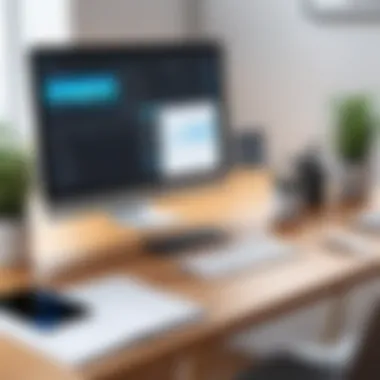

Intro
In today's fast-paced digital landscape, having a neat account is not just an option; it is essential. An efficient online presence ensures clarity and helps convey professionalism. This article delves into the intricacies of optimizing one's digital identity, highlighting the tools and strategies necessary for an organized online life. The need for digital organization cannot be overstated. It affects how one interacts in personal and professional settings, influencing potential opportunities and relationships.
Software Overview and Benefits
To enhance your digital presence, using effective software tools is crucial. One such tool is LastPass, which assists in managing passwords securely. Its primary features include encrypted password storage, auto-fill functionalities, and password sharing capabilities. The benefit of using LastPass extends beyond just securing passwords; it streamlines access to various accounts with ease.
Utilizing this software helps users avoid common pitfalls like password reuse or loss. Security is paramount, especially for professionals who handle sensitive information. Moreover, LastPass simplifies login processes, saving significant time and reducing frustration.
Pricing and Plans
LastPass offers competitive pricing plans adapted for various user needs. The basic tier is free, providing fundamental features sufficient for everyday users. However, for power users or teams, a premium plan is available at approximately $3 per month. This plan adds features such as encrypted file storage and additional multi-factor authentication options. Compared to competitors like 1Password, LastPass's pricing remains attractive, making it a solid choice for budget-conscious individuals.
Performance and User Experience
Performance-wise, LastPass is designed for speed and reliability. It seamlessly integrates into browsers and mobile devices, making it accessible wherever you need to log in. User feedback often highlights the intuitive interface, which minimizes the learning curve. The ability to customize settings adds another layer of user satisfaction; everything from password generation to security audits is easily handled.
Integrations and Compatibility
LastPass boasts compatibility with a vast array of platforms, including Windows, macOS, iOS, and Android. It integrates smoothly with major web browsers like Chrome, Firefox, and Safari. This versatility ensures that users can manage their passwords across different environments without hassle. Additionally, LastPass works well with other software tools, providing a comprehensive digital management system.
Support and Resources
Customer support for LastPass stands out in the market. Users can access a robust help center filled with guides, troubleshooting resources, and community forums. Their commitment to user education is evident through various tutorials available online, catering to both new and seasoned users. These resources enhance the overall experience, empowering users to maximize their software potential.
"Digital organization is not merely about aesthetics; it is about creating a workflow that enhances productivity and security."
To conclude, optimizing your digital presence via a neat account is a process that pays dividends. Implementing reliable software tools, like LastPass, allows individuals to streamline their online experience effectively. By embracing these strategies, one can navigate the complex digital landscape with confidence and clarity.
Understanding the Concept of a Neat Account
In today's digital age, having a neat account holds immense significance. It is not just about having a presence online but about managing and organizing that presence effectively. A neat account encompasses well-structured digital information, ensuring that users can navigate it easily without feeling overwhelmed. By focusing on clarity and order, individuals can enhance their personal and professional branding.
Defining a Neat Account
A neat account can be defined as a carefully curated digital footprint. This includes all your online profiles, social media, emails, and any other platforms you engage with. To achieve this, it is essential to ensure that:
- Profiles are consistent: Use similar usernames, profile pictures, and descriptions across platforms.
- Information is organized: Ensure that content is categorized and easy to access.
- Digital hygiene is maintained: Regularly update and clean up outdated or irrelevant information.
By adhering to these principles, a user can present a coherent image to the world, which can lead to improved recognition and relatability.
Importance of Digital Organization
Digital organization serves as the backbone of a neat account. The sheer volume of information available can lead to confusion, misinformation, or even reputational damage if not managed correctly. Here are some considerations:
- Clarity: Organized information leads to clarity. Both personal and professional networks will appreciate clear communication.
- Boosts productivity: When digital assets are organized, tasks are completed more efficiently. This helps in prioritizing what is essential over the clutter.
- Enhances professionalism: A tidy digital presence reflects well on an individual’s professional image. It showcases a commitment to thoughtfulness and attention to detail.
"A neat account is not about the quantity of information, but the quality of its organization."
Establishing Your Online Identity
Establishing your online identity is a crucial step in managing your digital presence. It shapes how others perceive you and influences opportunities that come your way. A well-defined online identity can boost your personal and professional branding, helping you stand out in a crowded digital space. This aspect is fundamental in today's connected age where first impressions often happen online.
When you present a consistent and clear online identity, you communicate your values, skills, and interests effectively. People are likely to trust and engage with someone whose identity is coherent across platforms. Ensuring your online identity aligns with your real-world persona can also reinforce your credibility.
Crafting a Compelling Digital Persona
Creating a compelling digital persona requires careful thought about how you represent yourself. Start by identifying your core attributes and what you want to convey. Focus on aspects such as expertise, interests, and company values if you are a business professional.
Consider the following elements:
- Professional Branding: Your online persona should be an extension of your professional brand. Use platforms like LinkedIn to showcase your qualifications, work experience, and achievements prominently.
- Consistency in Messaging: Maintain consistent messaging across various platforms. This includes profile pictures, bios, and the content you share. Inconsistencies can lead to confusion regarding your brand.
- Engagement: Engage with your audience through meaningful interactions. Respond to comments, participate in conversations, and share insights. This builds a rapport and humanizes your online persona.


Invest time in curating content that shines a light on your expertise. This often leads to increased visibility and potential networking opportunities.
Choosing the Right Platforms
The choice of platforms significantly impacts your online identity. Not every platform suits every individual or organization. When selecting where to establish your presence, consider your target audience and the type of content you want to share.
- Professional Networks: LinkedIn is optimal for business professionals for career growth and networking. This platform allows you to connect with industry leaders and showcase your work.
- Social Platforms: Facebook and Instagram can be useful for broader outreach if your persona involves visual content.
- Discussion Forums: Engaging in communities like Reddit can enhance your visibility. Sharing knowledge and insights in forums frequented by your target audience can establish you as a credible source of information.
Research shows that 72% of consumers are influenced by social media when making purchasing decisions.
Ultimately, choosing the right platforms is about aligning your presence with your goals. Ensure these platforms allow you to communicate effectively and resonate with your intended audience.
Tools for Managing Digital Information
Effective management of digital information is crucial for any individual or organization striving for a strong online presence. These tools facilitate the organization, retrieval, and sharing of data, allowing for a more streamlined digital experience. By employing the right tools, users can improve productivity, ensure better data security, and present a more professional online identity.
The landscape of digital tools is diverse, and knowing which ones to use can significantly impact how well one maintains their digital presence. A focus on productivity software and notetaking applications can provide an essential foundation for managing information effectively.
Productivity Software Overview
Productivity software serves as the bedrock for efficient information management. It can streamline various tasks, from scheduling to documentation. For users aiming to present a neat account online, such software helps maintain structure in the chaos often associated with digital information.
Task Management Tools
Task management tools play a key role in personal and team productivity. They enable individuals to outline, prioritize, and track their tasks in a structured manner. A popular choice among these tools is Trello, known for its user-friendly interface and effective visual task board system. This tool promotes clarity by breaking down projects into manageable steps.
The distinctive feature of Trello is its card-based system, allowing users to add comments, attachments, and deadlines to tasks. This allows for flexibility and personalization in how one tracks progress. However, managing too many tasks without clear priorities can diminish the benefits of such systems. Therefore, it is essential to regularly evaluate task lists to avoid overwhelming oneself.
Cloud Storage Solutions
Cloud storage solutions address the need for accessible and secure data storage. Dropbox is an example of a service that allows users to store files online and access them from any device. This is especially beneficial in managing digital accounts, as users often need to retrieve or share information quickly.
One key characteristic of Dropbox is its ability to sync files across all connected devices. This feature ensures that the most current versions of documents are always accessible. However, reliance on cloud storage must be balanced with considerations of data privacy, as security breaches can result in unauthorized access to sensitive information. Thus, it is prudent to use encryption and strong passwords to enhance security.
Utilizing Notetaking Applications
Notetaking applications offer a simple yet powerful way to keep digital information organized. They help users compile notes, ideas, and references in one centralized location. A well-known tool in this category is Evernote, which allows users to create notes, attach files, and tag content for easy retrieval.
The simplicity of notetaking applications lies in their focus on capturing information quickly. This utility can be particularly valuable during meetings or brainstorming sessions. However, a degree of organization is required. Users must establish a systematic approach to tagging and filing notes; otherwise, the application can become cluttered, defeating its purpose.
Best Practices for Information Organization
Organizing digital information has become increasingly essential for both individuals and professionals. In an era where data overload is common, implementing best practices for information organization can significantly enhance productivity and clarity. This section will explore strategies that streamline the management of digital assets while promoting efficiency in daily tasks.
Establishing a Filing System
A well-organized filing system serves as the backbone of any information management strategy. It involves categorizing and structuring data in a way that makes retrieval seamless. When establishing a filing system, consider the following aspects:
- Define Categories: Start by identifying the main categories relevant to your digital life or work. This might include personal documents, work-related files, projects, correspondence, or research materials.
- Subcategories: Break down larger categories into subcategories for more precise organization. For instance, under personal documents, you could have travel, finance, and health records.
- Consistent Naming Conventions: Use clear and consistent naming conventions for files. Avoid vague titles and instead opt for informative titles that capture the essence of the content.
- Use Cloud Storage Solutions: Embrace cloud storage for easy access and sharing. Services such as Google Drive and Dropbox not only provide storage but also help in organizing files through folders and tagging.
By doing this, you create a structured environment that improves accessibility and minimizes the time spent searching for information.
Regularly Updating Information
Regular updates to your digital information are crucial in maintaining organization and relevance. Stagnant data can lead to clutter and confusion. Here are some points to consider when updating your information:
- Schedule Reviews: Allocate specific times, perhaps quarterly, to review your digital files. This helps catch outdated or irrelevant information.
- Archive Old Information: If certain files are no longer actively needed but may be of use later, consider archiving them. Both Google Drive and OneDrive offer features for archiving documents without deleting them.
- Remove Duplicates: Regularly check for duplicate files and eliminate them. This prevents confusion and frees up storage space.
- Keep Software Updated: Ensure that any tools you use for information management are updated. This includes notetaking apps and productivity software, to benefit from the latest features and security enhancements.
By adopting these practices, you make information management a dynamic and efficient process, allowing for a neat and orderly digital presence.
The Role of Data Security
Data security plays a crucial role in optimizing your digital presence. High-value personal and professional information is shared and stored online. Without proper security measures, this data is vulnerable to breaches, misuse, and loss. Securing personal data ensures that users can engage confidently in the digital world, enhancing their reputation and maintaining control over their information. The implications of poor data security are significant, as they can lead to identity theft and reputational damage. By prioritizing data security, users can protect their online identities while being proactive in managing their digital footprints.


Protecting Personal Data
Understanding Encryption Standards
Understanding encryption standards is essential for protecting personal data. Encryption converts information into a coded format that only authorized users can access. This is significant because it prevents unauthorized access even if data is intercepted. A key characteristic of encryption standards is their ability to encrypt data at rest and in transit. This dual capability is a popular choice for those who seek comprehensive protection.
A unique feature of encryption standards is their adaptability to various platforms and applications. For instance, Advanced Encryption Standard (AES) is widely used and considered a benchmark in the industry. The advantage of utilizing such standards lies in their robustness, ensuring a strong line of defense against cyber threats. However, the disadvantage may include the need for proper implementation and management, which can be resource-intensive for users.
Implementing Two-Factor Authentication
Implementing two-factor authentication (2FA) is another effective method for enhancing data security. This security measure requires users to provide two different types of information to verify their identity when accessing accounts. The key characteristic of 2FA is its multi-layered approach, making unauthorized access more difficult. It is a beneficial choice for anyone looking to add a layer of security to their online accounts.
A unique feature of 2FA is the use of something a user knows, such as a password, plus something they have, like a mobile device for a one-time code. This method provides significant advantages, including deterring unauthorized access even if a password is compromised. On the downside, users must have access to their second factor at all times, which can be inconvenient in certain situations.
Recognizing Phishing Attempts
Recognizing phishing attempts is vital for safeguarding personal information. Phishing is a tactic used by cybercriminals to deceive individuals into revealing confidential information such as login credentials or financial data. Awareness of the common characteristics of phishing attempts can significantly reduce the risk.
Caution against unsolicited emails and messages is imperative. These often contain links or attachments designed to lead users to fraudulent websites or to install malicious software. An effective strategy includes checking the sender’s email address and looking for signs of urgency or threats, which are common tactics used to manipulate victims. Reporting suspicious messages to the relevant authorities can also contribute to wider community safety against such attacks. A key takeaway is that ongoing education and vigilance remain the best defenses against falling victim to phishing schemes.
Leveraging Software for Enhanced Organization
In today's digital landscape, leveraging software for enhanced organization is not merely advantageous; it is essential. Businesses and individuals alike must navigate a vast sea of information. The right tools can streamline this process, transforming chaos into clarity. Enhanced organization improves productivity and allows for more effective decision-making.
Effective software solutions can help users manage their digital assets, maintain a tidy online presence, and enhance productivity. Moreover, using such software encourages a more organized digital life, which minimizes stress and maximizes efficiency.
Without strategic organization through the right tools, managing digital information can quickly become overwhelming. Users can find themselves buried under an endless stream of emails, files, and notifications. Using aggregator services and password managers significantly reduces these burdens.
Account Aggregator Services
Account aggregator services serve as centralized solutions that allow you to view all your digital accounts from a single interface. This can include social media accounts, banking details, or any other service that requires login credentials.
One of the key benefits of utilizing an account aggregator is the time saved in managing multiple accounts. Instead of logging into several platforms separately, users can access everything from one site. This enhances efficiency and encourages better tracking of online activities.
Several factors should be considered when selecting an aggregator service:
- Security: Choose services that prioritize the safety of your data. Look for features such as end-to-end encryption.
- User Interface: A clean UI makes navigation intuitive. This directly affects how often you will use the service.
- Compatibility: Ensure that the aggregator works well with the platforms you frequently use.
Choosing the right account aggregator can significantly improve how you manage your digital life. It can also foster a stronger awareness of your digital footprint.
Utilizing Password Managers
As the number of accounts increases, so does the need for security. Utilizing password managers is an effective strategy in this regard. These applications help users store and manage their passwords in an encrypted format, safeguarding against common threats like hacking and phishing.
The primary advantage of using a password manager is the reduction of password fatigue. Users can generate complex passwords without the anxieties of forgetting them. This encourages stronger password habits overall.
When selecting a password manager, consider the following:
- Encryption Protocols: Ensure the manager utilizes strong encryption to protect your data.
- Cross-Platform: A good password manager should work seamlessly across multiple devices and platforms.
- User Experience: Like any tool, the more intuitive the password manager, the more likely you will use it effectively.
Adopting these software tools enhances your overall digital experience. They not only mitigate risks associated with weak security practices but also lend to a more organized and efficient workflow.
Investing time in selecting appropriate software can genuinely impact your digital organization and presence.
Measuring Online Reputation
In today’s digital age, measuring your online reputation is both crucial and beneficial. Your online presence plays a significant role in shaping perceptions, not just for personal branding but also in business contexts. It determines how potential clients or partners view you. A well-managed reputation can lead to increased trust, credibility, and ultimately, opportunities.
Understanding and measuring your online reputation means tracking how you are perceived on various platforms. This encompasses social media, professional networks, and even review sites. By monitoring this information closely, you can identify both positive and negative sentiments about you or your brand.
Here are some specific elements to consider when measuring your online reputation:
- Feedback Monitoring: Positive interactions can enhance your standing, while negative remarks can tarnish it.
- Review Sites: Alternately check platforms like Yelp or Google Reviews. User assessments here can impact business decisions greatly.
- Social Media Sentiment: Analyze mentions, shares, and comments on platforms like Facebook or Twitter to gauge public sentiment towards you.
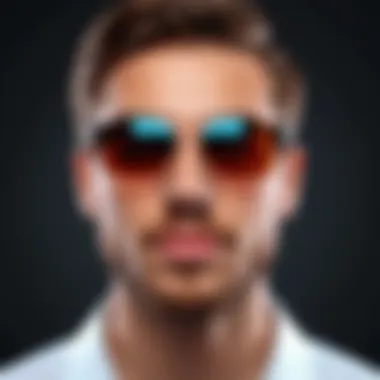

The benefits of a keen understanding of your online reputation are multifaceted. It allows for the immediate recognition of issues and the ability to address them proactively. You can take actionable steps towards improving your public image and rectifying any misinformation that may exist.
"A strong online reputation is one of the most valuable assets a person or business can hold."
Consider also the consequences of neglecting your digital image. Failure to monitor could lead to negative perceptions remaining unchallenged. Thus, regular evaluation becomes vital for maintaining a strong digital footprint.
Monitoring Your Digital Footprint
Monitoring your digital footprint is an essential part of measuring your online reputation. This term refers to the trace that your online activities leave behind. It includes social media activities, blog posts, and comments you have made on various websites. Tracking this footprint lets you see exactly how you are represented on the web.
To effectively monitor your digital footprint, you should adopt the following strategies:
- Search Yourself: Periodically search your name on Google. This direct inspection can unveil how you appear in search results.
- Set Up Google Alerts: Use Google Alerts to receive updates whenever your name or brand is mentioned online. This instant feedback keeps you informed about new content related to you.
- Social Media Audits: Regularly audit your social media profiles. Check privacy settings and the information you share to control how others perceive you.
By staying aware of your digital footprint, you can ensure that your online image aligns with your personal or professional objectives.
Responding to Online Feedback
Responding to online feedback requires a strategic approach to effectively manage your reputation. Feedback, whether positive or negative, can greatly influence public perceptions. Responding promptly and thoughtfully shows you value customer opinions.
Here are some key strategies for responding to online feedback:
- Acknowledge and Thank: For positive feedback, express gratitude. A simple thank you can deepen customer loyalty.
- Address Issues Directly: For negative comments, respond openly. Apologize if necessary and offer solutions. This could transform a dissatisfied individual into a pleased customer.
- Maintain Professionalism: Always respond with a level of professionalism. Even if the feedback seems unjustified, keeping a calm demeanor reflects well on you.
Continuous Improvement Strategies
In the digital landscape, maintaining a neat account is not a one-time task, but rather an ongoing process that demands a commitment to continuous improvement. This section underlines the significance of adopting a mindset focused on innovation and adaptability, allowing individuals and businesses to navigate an ever-evolving digital environment. Continuous improvement strategies ensure that your online presence remains relevant, effective, and aligned with both personal and professional standards. With the rapid pace of technology evolution, disregarding this aspect could lead to stagnation.
Adopting New Technologies
The implementation of new technologies can dramatically enhance your digital presence. Tools and platforms are constantly advancing, offering cutting-edge solutions that enable improved organization and efficiency. For instance, embracing Artificial Intelligence in data categorization can save time, allowing for a more streamlined filing system. Similarly, staying updated with emerging software like Notion or Trello can result in a more dynamic approach to digital information management.
When adopting new technologies, consider the following elements:
- Compatibility: Ensure that any new tool integrates well with existing systems.
- Ease of Use: Select technologies that are user-friendly to avoid unnecessary learning curves.
- Scalability: Choose solutions that can grow with your needs, accommodating future developments.
Evaluating and implementing new technologies ensures your online presence not only remains efficient but also ahead of the curve in your industry.
Staying Informed on Best Practices
In the domain of digital management, knowledge is power. The importance of staying informed about best practices cannot be understated. Digital trends shift rapidly, and adopting the latest methods can position you for success. Regularly engaging with industry resources ensures that you maintain a competitive edge.
Key considerations include:
- Webinars and Online Courses: These can provide insights into current best practices across various platforms.
- Professional Networks: Engaging with peers through platforms like LinkedIn can offer fresh perspectives and tips.
- Digital Marketing Blogs: Subscribing to well-regarded blogs ensures a steady flow of information.
Staying current on best practices not only solidifies your expertise but also increases your credibility in the digital sphere.
By prioritizing continuous improvement strategies, embracing new technologies, and committing to ongoing education, you create a robust framework that fortifies your digital presence. This proactive approach allows you to evolve alongside technological advancements, ensuring your online identity is both relevant and effective.
Closure
The conclusion of this article holds significant weight, as it encapsulates the essential teachings surrounding the optimization of one’s digital presence through a neat account. It emphasizes that achieving clarity and organization in the digital landscape is not merely an aesthetic endeavor but a strategic necessity. The digital realm is crowded and chaotic; hence, crafting a neat account can greatly enhance one’s visibility, reduce stress, and streamline personal and professional branding efforts.
Summarizing Key Points
To summarize, the exploration of a neat account has revealed several key insights:
- Defining a Neat Account: Establishing a clear definition helps in setting attainable goals for digital organization.
- Importance of Digital Organization: Well-organized information is critical for efficient operations in both personal and professional lives.
- Crafting a Digital Persona: An attractive online persona fosters deeper engagement and enhances professional networking opportunities.
- Choosing the Right Platforms: Selecting appropriate platforms based on target audience aids in efficient communication.
- Utilizing Productivity Tools: Implementing reliable tools can automate tasks and save precious time.
- Data Security and Privacy: Protecting personal information is crucial to maintaining a trustworthy online presence.
- Monitoring Online Reputation: Being aware of one's digital footprint allows for proactive reputation management.
- Adopting New Technologies: Embracing emerging technologies will keep skills relevant and improve efficiency.
- Continuous Learning: Staying informed about best practices aids in adapting to ever-evolving digital landscapes.
In short, each component of maintaining a neat account contributes to an optimized digital presence, reinforcing its importance in achieving a favorable online identity.
Next Steps for Readers
For readers looking to take actionable steps following this article, consider the following suggestions:
- Assess Your Current Digital Organization: Take stock of your online information and identify areas that require improvement.
- Select Appropriate Tools: Research and choose productivity and management tools that suit your style and needs. Consider options like Notion, Evernote, or Google Drive for managing information.
- Regularly Review Your Digital Footprint: Set a schedule to review your public profiles and online presence, ensuring they reflect your desired persona.
- Stay Informed: Engage with resources to learn about new trends in digital organization and security. Websites like Wikipedia or Reddit can be beneficial for insights.
- Implement Best Practices: Apply the best practices covered in this article consistently. Establish routines for information management and data protection.
Continuously improving your digital presence is not a one-time task. It requires ongoing effort and adaptation. By following these next steps, readers can begin optimizing their digital accounts right away, paving the way for enhanced personal and professional branding.







