Enhancing Business Efficiency with Collaboration Apps


Intro
Today’s business landscape is increasingly complex and interconnected. Efficiency is more critical than ever. Collaboration applications play a significant role in navigating this environment. These tools allow teams to communicate effectively and manage their workflow. In this guide, we will explore various collaboration apps, their features, and how they can enhance business efficiency.
Software Overview and Benefits
Collaboration software like Slack, Microsoft Teams, and Asana can transform the way teams operate. These tools facilitate seamless communication, file sharing, and project management.
Key Features of these tools include:
- Real-time messaging: Instant communication keeps teams aligned.
- File sharing: Quick access to documents enhances productivity.
- Task management: Organizing tasks helps prioritize work.
- Integrations: Connecting with other apps streamlines processes.
The benefits of using these collaboration apps are significant. They help reduce the time spent on emails and meetings, enable remote teams to function effectively, and foster a culture of transparency.
Pricing and Plans
Understanding the pricing structure of collaboration apps is essential for businesses. Most applications offer subscription plans that can cater to different needs. For example, Slack offers a freemium model, allowing users to access basic features without charge. Adding advanced functionalities requires a subscription.
Comparing the pricing:
- Slack: Free tier and paid plans starting at $6.67 per user per month.
- Microsoft Teams: Integrated with Office 365 packages; pricing starts at $5.00 per user per month.
- Asana: Free for individual use, with premium options beginning at $10.99 per user monthly.
Performance and User Experience
Performance can make or break collaboration software. Users expect speed and reliability. Tools like Microsoft Teams and Slack perform well under varied loads. User feedback often highlights their intuitive interfaces. A clean design minimizes the learning curve.
User experience insights:
- Ease of use: Intuitive navigation helps teams adopt tools swiftly.
- Reliable performance: Minimal downtime ensures continuous work.
Integrations and Compatibility
For collaboration apps to be effective, they must integrate well with other software. Slack integrates with Google Drive, Trello, and more. Microsoft Teams enhances productivity with its integration into Office 365 apps. Asana connects seamlessly to various productivity tools as well.
In terms of compatibility, most applications support major operating systems such as Windows, macOS, and mobile devices. This flexibility ensures teams can work remotely and from various platforms.
Support and Resources
Customer support can vary greatly among collaboration tools. Some options like Slack offer 24/7 support for paid plans. Microsoft Teams also provides extensive online support resources. Asana includes various guides and tutorials to help users maximize their experience.
Here are additional resources:
- Tutorials: Available on platforms like YouTube.
- User communities: Participate in discussions on Reddit.
Collaboration apps can radically enhance efficiency, making them indispensable in modern business settings.
Understanding Collaboration Apps
The concept of collaboration apps serves as a cornerstone in today's business ecosystems. Understanding these tools is vital for organizations aiming to enhance efficiency and productivity. These applications connect team members, streamline processes, and foster a collaborative environment. As businesses evolve through digital transformations, the importance of collaboration cannot be overstated.
Definition and Purpose
Collaboration apps are software solutions designed to facilitate communication and cooperation among team members. They are essential in managing projects, sharing files, and coordinating tasks in real time. The primary purpose of these apps is to remove barriers in communication, ensuring that everyone has access to the information they need when they need it. For instance, platforms like Slack and Microsoft Teams enable instant messaging, video calls, and file sharing, which help teams stay aligned and focused.
These tools have transformed remote work. Geographical boundaries no longer limit teamwork. Teams can collaborate effortlessly, regardless of their physical locations. This flexibility is critical in today’s fast-paced business environment where agility drives success. The emergence of remote work culture has made collaboration tools indispensable.
Evolution of Collaboration Tools
The evolution of collaboration tools reflects the changing needs of businesses. In the early days, email was the primary method for team communication. However, the email approach became overwhelming. Teams struggled with managing threads and missed out on timely updates. This resulted in the development of more sophisticated tools.
Web-based applications came next, allowing multiple users to access and edit documents simultaneously. Google Workspace is a primary example of this advancement. It provided a platform for seamless collaboration and real-time feedback.
As technology advances, so do the features of collaboration apps. The integration of artificial intelligence, automation, and analytics into these tools has elevated their capabilities. Now, apps can suggest actions, summarize conversations, and analyze productivity patterns. The future promises further enhancements, making collaboration increasingly efficient and intuitive.
Understanding the evolution of collaboration applications lays the groundwork for choosing the right tools for business needs. As organizations plan their strategies around collaboration, recognizing past trends can inform future decisions.
Key Features of Collaboration Apps
Collaboration apps serve as essential tools in today’s business environment. They streamline workflows and enhance communication among team members. Understanding the key features of these apps is crucial for any organization looking to improve efficiency. By focusing on specific elements, businesses can make better decisions when selecting a collaboration tool that fits their unique requirements.


Real-Time Communication
Real-time communication formed the backbone of most collaboration solutions. Instant messaging, video calls, and voice calls are common features that these apps provide. They allow teams to communicate without delays, fostering a culture of openness and quick feedback.
Effective communication can lead to significant improvements in project outcomes and team cohesion.
For example, platforms like Slack and Microsoft Teams offer channels for group discussions along with direct messaging. This flexibility enables users to choose the best method of communication for their context. Notably, incorporating real-time communication helps eliminate the back-and-forth delays typical in email exchanges. This, in turn, leads to quicker decision-making processes and a more agile approach to problem resolution.
File Sharing Capabilities
Another pivotal feature of collaboration apps is robust file sharing capabilities. Users can upload, share, and collaboratively edit documents or files in real time. This eliminates the confusion often associated with different file versions or missed updates.
Users can also set permissions to control who can view or edit specific documents. This capability helps maintain security while ensuring that all relevant team members have access to essential information. Solutions like Google Drive and Dropbox exemplify this, allowing teams to work on the same document simultaneously while seeing changes instantly.
Task Management Functions
Effective task management is vital for any project’s success. Collaboration apps often incorporate features that allow users to create, assign, and track tasks within teams. This keeps everyone informed about their responsibilities and deadlines.
Tools like Asana and Trello provide visual representations of tasks, aiding in prioritization and organization. With functions such as reminders and progress tracking, teams have more clarity on their project timelines. This systematic approach minimizes overlap in duties and promotes accountability among team members.
Integration with Other Tools
Finally, the ability to integrate with other software is a distinguishing characteristic of top collaboration apps. By permitting connections with tools that teams already use, these applications enhance overall functionality. Teams can bring together document management, email, calendar systems, and project management tools all in one place.
For instance, Microsoft Teams seamlessly links with Office 365 applications, allowing users to access Word, Excel, and other essential tools without switching platforms. This level of integration contributes to a more cohesive work environment. The result is an efficient workflow that reduces time spent navigating between different applications.
In summary, understanding these key features helps teams harness the full potential of collaboration apps. Their significance cannot be understated in the journey toward enhanced business efficiency.
Benefits of Using Collaboration Apps
Using collaboration apps is becoming essential for modern businesses. These tools bring various benefits that shape how teams operate. It is crucial to understand the advantages in order to make informed decisions about which app to opt for. The benefits can help businesses become more efficient, responsive, and cohesive.
Increased Productivity
Collaboration apps significantly enhance productivity within teams. They enable quick access to shared documents and communication channels. This instant accessibility reduces the time spent on searching for information. Team members can easily collaborate on tasks in real-time, which accelerates project timelines. One effective way to measure productivity enhancements is by tracking project completion rates before and after implementing a collaboration app.
In addition, features such as task assignments and deadlines ensure accountability. This leads to better focus on priority tasks. When everyone understands their roles and deadlines, productivity improves. Moreover, the ability to communicate seamlessly minimizes delays caused by waiting for emails or face-to-face meetings.
Enhanced Communication
Effective communication is at the heart of successful teamwork. Collaboration apps provide various communication tools such as chat, video calls, and forums. These features allow for diverse communication styles among team members. For instance, chat functions enable informal conversations, while video calls can facilitate more in-depth discussions. The variety allows workers to choose the method that suits them best, fostering a more friendly environment.
Additionally, notifications keep everyone in the loop, making it easier to track ongoing discussions. This leads to fewer misunderstandings and a more collaborative atmosphere. Ultimately, when communication flows easily, teams can respond faster to changes or challenges.
Improved Project Management
Through the use of collaboration apps, project management becomes more structured and effective. Tools like Asana and Monday.com offer features for tracking progress and workflows. They help distribute tasks evenly, set milestones, and monitor the overall project status. With such clarity, team leaders can make better decisions regarding resource allocation and adjusting project scopes as necessary.
Furthermore, the ability to visualize timelines through Gantt charts enhances planning efforts. This not only aids in managing current projects but also in forecasting future workload. As a result, teams are less prone to overcommit or fall behind on deadlines. The organized approach centralizes information, allowing stakeholders to view a project’s status in one place.
Facilitated Remote Work
The rise of remote work has made collaboration apps more valuable than ever. They bridge the gap between team members who may be located in different time zones or regions. Collaboration tools enable teams to function cohesively regardless of physical location. Features like shared calendars and cloud storage ensure that everyone stays informed and has access to necessary resources.
Additionally, remote work can lead to social isolation. Collaboration apps tend to include social features, such as virtual team-building activities. This enhances team spirit, even if employees are scattered globally. Being connected through a common platform helps maintain camaraderie and engagement in a remote setup.
Overall, collaboration apps offer numerous advantages for businesses. They lead to higher productivity, better communication, and a structured approach to project management, immensely helping with remote work situations.
Challenges in Implementing Collaboration Apps
In the realm of enhancing business efficiency, collaboration apps present an innovative solution. Yet, their implementation is not without challenges. Organizations must navigate various hurdles that can prevent successful adoption. Understanding these challenges is crucial for decision-makers. Identifying the obstacles can guide businesses in selecting the right tools while ensuring a smoother transition.
User Resistance
User resistance is a significant factor when introducing collaboration apps. Employees often feel apprehensive about adopting new technology. This apprehension may stem from uncertainty about the new system or preferences for existing processes. Moreover, the perception that these apps may complicate tasks can further exacerbate resistance. To tackle this, organizations should prioritize training and clear communication. Engaging employees early in the onboarding process can foster acceptance. When users see the tangible benefits, such as increased efficiency and better communication, they become more willing to embrace the changes.
Integration Issues
Another challenge lies in the integration of collaboration apps with existing tools. Many organizations utilize multiple software solutions. Ensuring that a new app seamlessly connects to these systems can be complex. Incompatibility may lead to data silos or redundant workflows. This fragmentation can hinder the very efficiency these apps aim to create. A well-formulated integration strategy is essential. It's important for companies to review their existing infrastructure and choose a collaboration app that offers robust integration capabilities, minimizing disruption to current processes.
Data Security Concerns


Data security is central to any digital transformation effort. Collaboration apps often involve sharing sensitive information among team members. This raises concerns about potential data breaches or unauthorized access. Businesses must ensure that the chosen application complies with relevant data protection regulations, such as the GDPR. It's prudent to evaluate the security features of potential collaboration apps, such as encryption and access controls. By prioritizing security, organizations can foster trust among their employees, allowing for effective collaboration without fear of compromising sensitive data.
Navigating the challenges of implementing collaboration apps is essential for reaping their benefits. Successful adoption requires a holistic approach that addresses user resistance, integration issues, and data security concerns.
Popular Collaboration Apps Reviewed
Understanding popular collaboration apps is essential for businesses seeking to enhance efficiency. These tools facilitate teamwork, streamline processes, and improve communication. With a variety of applications available, it is crucial to determine which tools best meet organizational needs. Evaluating renowned platforms enables businesses to leverage their strengths effectively.
Slack
Key Features
Slack stands out with its focus on channel-based communication. This framework allows teams to categorize conversations by topics, projects, or departments. The integration of direct messaging is seamless. This makes communication simpler. A notable characteristic is the integration with third-party applications. This feature improves productivity by centralizing work within one platform.
However, it can be overwhelming due to the number of channels. Users may find it difficult to keep track of all conversations.
Use Cases
Slack is commonly used in tech companies, marketing teams, and project management. Its real-time messaging supports remote teams effectively. The ability to hold discussions in a structured way helps maintain focus on specific topics. Document sharing is integrated, allowing teams to collaborate on files easily. Yet, the platform may not fully meet the needs of audio or video calling, which can be limiting for some projects.
Pricing Structure
Slack offers a free model with basic features. This is useful for small teams starting out. The paid plans introduce enhanced features, like advanced searching and storage capabilities. Each tier has a significant increase in price with additional features. The scalability of its pricing structure helps organizations adapt as they grow, but it may become costly for larger teams if not managed well.
Microsoft Teams
Key Features
Microsoft Teams integrates with the Microsoft 365 suite. This allows for easy access to productivity tools like Word and Excel. Its video conferencing feature is robust and essential for remote collaboration. A key characteristic is security, as it adheres to strict compliance standards. This is crucial for industries that handle sensitive information. However, the interface may feel cluttered for new users, affecting initial adoption.
Use Cases
Commonly adapted for organizations already using Microsoft software, Teams serves large enterprises best. It supports diverse teams across various sectors. Teams can organize meetings, share files, and collaborate on documents all in one place. However, teams that don't use Microsoft products might find it lacks interoperability with other tools, potentially limiting functionality.
Pricing Structure
Microsoft Teams has a free tier providing basic functions. Paid plans are integrated into Microsoft 365 subscriptions which add value. Users speculate about hidden costs as adding more apps into their workflow can increase the overall cost. This tiered structure suits different business sizes, making it a flexible option.
Zoom
Key Features
Zoom specializes in video conferencing. The platform handles large meetings with ease. Its breakout room feature allows structured group discussions. Screen sharing has high-quality video and audio, enhancing presentations. While Zoom's strength lies in meetings, it lacks some project management features that can be found in more comprehensive platforms.
Use Cases
Primarily used in education and remote workplaces, Zoom facilitates webinars, training, and client meetings. Organizations appreciate its reliability and ease of use. However, without additional integrations, users must rely on separate tools for project management, making it more segregated than its competitors.
Pricing Structure
Zoom offers a basic free plan which is limited to 40 minutes per meeting. Its paid options cater to different needs, from small teams to large enterprises. The Pro plan increases meeting duration and participant limits. Nevertheless, organizations must consider how costs scale with additional features, which could be a burden for continuous use.
Asana
Key Features
Asana excels in task management. The interface allows clear tracking of projects via lists, boards, and timelines. Its custom fields help teams align tasks with specific goals. A powerful feature is its reporting tools, which provide insights into team performance. However, it may require some training due to its depth of features, which can intimidate new users.
Use Cases
Organizations in project management and software development frequently adopt Asana. It helps teams prioritize tasks and set deadlines effectively. However, some teams may find it lacking in real-time communication. Users often need to supplement it with other tools to facilitate discussions, which can blur workflow clarity.
Pricing Structure
Asana provides a free model valuable for individuals or small teams. As organizations grow, transitioning to paid plans unlocks premium features. Some users find that costs add up quickly as more people require access to project spaces, creating budget challenges.
The evaluation of various collaboration apps illustrates their unique contributions to business efficiency. Selecting the appropriate tool is vital for organizations aiming to enhance teamwork and productivity.
Selecting the Right Collaboration App
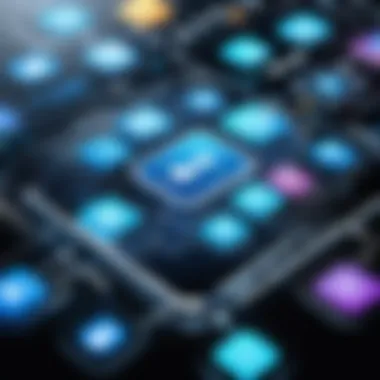

Choosing the right collaboration app is essential for businesses aiming to optimize efficiency and communication. It is not merely a matter of picking the most popular tool available; rather, it requires a thorough understanding of the unique needs of the organization and its teams. The right app can significantly enhance productivity, facilitate better teamwork, and streamline project management. Conversely, a poor choice can lead to frustration, decreased morale, and wasted resources.
Assessing Team Needs
Before selecting a collaboration app, it is critical to assess the specific needs of the team. Each organization has its own culture, workflow, and communication style. Consider the following elements:
- Nature of Projects: Are the projects mostly creative, technical, or administrative? This affects which tools will best support the workflow.
- Team Size and Structure: Smaller teams may prefer simpler tools, while larger groups might need advanced features to manage complexity.
- Remote or In-House Work: Analyze how the team operates. Do they primarily work remotely, or are they in the office? Some apps are designed specifically for remote work integration.
By taking these aspects into account, organizations can identify collaboration apps that align best with their operational dynamics.
Evaluating Features and Pricing
Once the team's needs are outlined, the next step is to evaluate the features of potential collaboration apps. Important features to consider include:
- Communication Tools: Look for built-in messaging, voice, and video calling capabilities.
- File Sharing: This is crucial for teams that need to exchange documents frequently.
- Integration with Other Apps: Ensure the selected app can connect with tools already in use, such as Google Workspace or Microsoft Office.
- Task Management: Examine whether the app offers task assignments, deadlines, and progress tracking.
In addition to features, pricing cannot be overlooked. It is beneficial to analyze:
- Subscription Models: Some apps charge per user, while others offer flat rates. This can impact overall costs.
- Free Trials: Utilize any available free trials to gauge effectiveness without financial commitment.
- Value for Features: Sometimes, a slightly higher price can offer significantly better features or support.
Considering User Experience
User experience plays a vital role in the success of any collaboration app. A tool may offer advanced features, but if users find it difficult to navigate, it may fail to deliver the expected benefits. Key considerations include:
- Intuitiveness: The app should allow users to perform tasks with ease.
- Support and Resources: Assess the availability of tutorials, documentation, and customer support.
- Mobile Compatibility: With many teams working remotely, a mobile-friendly interface is essential.
Good user experience can lead to better adoption rates and higher productivity, ensuring that the collaboration app is an asset rather than a hindrance.
Future Trends in Collaboration Apps
The landscape of collaboration apps is dynamic, driven by rapid technological advancement and evolving business demands. Understanding the future trends of these applications is imperative for organizations aiming to stay competitive. This section explores key trends that shape collaboration tools, highlights their importance, and discusses considerations that business professionals should keep in mind.
Rise of AI in Collaboration Tools
Artificial Intelligence is revolutionizing how collaboration apps function. The integration of AI enhances user experience by automating routine tasks, thus improving efficiency. Features like smart reminders, predictive text, and automated meeting summaries allow users to focus more on core responsibilities rather than administrative duties.
Moreover, AI-driven analytics can assess user behavior and preferences, tailoring suggestions and workflows that suit specific teams. Intelligent systems can identify patterns, facilitating better decision-making and improved collaboration. As businesses increasingly rely on data for strategy, AI's role in collaboration will likely grow substantially. Organizations that adopt AI will see enhanced productivity and smarter resource management.
Increased Focus on Security
With the rise of remote work and digital collaboration, security has become a paramount concern for businesses. Companies are increasingly prioritizing robust security measures within collaboration apps. This includes end-to-end encryption, two-factor authentication, and compliance with international data protection regulations.
Investing in secure collaboration tools is not just about preventing breaches; it also instills confidence among team members and clients. A strong security posture enhances trust, which is crucial for effective teamwork. Organizations should remain vigilant and regularly update their security protocols to thwart emerging threats, ensuring their data and communication remain safe.
Integration of Advanced Analytics
The adoption of advanced analytics is shaping the future of collaboration apps. These tools provide leaders with insights into team performance, workflow efficiencies, and project timelines. Analyzing data allows businesses to make informed decisions, optimizing processes where necessary.
By implementing analytics within collaboration tools, companies can identify bottlenecks and areas for improvement. This data-driven approach promotes continuous enhancement, aligning resources with strategic goals. As digital collaboration continues to expand, the integration of such analytics will be essential for businesses that strive to achieve higher efficiency.
"In the era of modern business, embracing the latest trends in collaboration apps is no longer optional; it is essential for survival and growth."
These trends indicate a clear trajectory towards more intelligent, secure, and data-informed collaboration environments. Companies that recognize and adapt to these trends will position themselves to thrive in the future of work.
Ending
The conclusion section is vital in encapsulating the core themes and takeaways from the exploration of collaboration apps. It reinforces the critical role these tools play in optimizing business efficiency. As organizations continue to adapt to changing work environments, understanding how collaboration apps fit into this equation becomes paramount.
Effective collaboration tools not only enhance real-time communication but also support various workflows, ensuring that projects stay on track. By summarizing the pertinent aspects discussed throughout the article, businesses can make informed decisions regarding the adoption of these applications. The emphasis on increased productivity, improved project management, and the ease of facilitating remote work are significant factors that should not be overlooked.
In the fast-paced business world, the need for seamless collaboration cannot be understated. It is essential for teams to leverage the right tools that align with their specific needs and objectives. The conclusion serves as a call to action for decision-makers to engage with collaboration solutions thoughtfully and intentionally.
Summarizing Key Insights
In summary, collaboration apps stand at the intersection of technology and efficiency in the workplace. Key insights from this article include:
- Enhanced Communication: Tools such as Slack and Microsoft Teams facilitate open lines of communication, crucial for effective teamwork.
- Streamlined Processes: Features like task management and file sharing centralize resources, making access easier for team members.
- Adaptability to Remote Work: The ongoing trend towards hybrid work models makes collaboration apps indispensable for teams spread across different locations.
- Future Readiness: With upcoming trends like AI integration and advanced security features, investing in reliable collaboration tools prepares organizations for the challenges ahead.
Gathering these insights allows businesses to appreciate the significant impact that properly implemented collaboration apps can have on their overall productivity.
Final Thoughts on Collaboration Apps
Reflecting on the journey through the comprehensive landscape of collaboration tools, it is clear that their influence on business efficiency is profound. As companies seek to improve communication and project management, the right collaboration app can serve as a catalyst for greater productivity and innovation.
While the market is flooded with options, it is critical to approach the selection process with a strategic mindset. Consideration of team needs, integration possibilities, and user experience can lead to more satisfactory outcomes. Remember, the best collaboration tool is one that fits seamlessly into the existing workflows and boosts overall engagement among team members.
In closing, embracing collaboration apps is not just about keeping pace with technology; it reflects a commitment to creating a more connected and efficient workspace. Engage with these tools thoughtfully, and the benefits will likely follow.







