In-Depth Email Software Reviews for Smart Choices


Intro
In the digital age, email remains a cornerstone of communication for both individuals and organizations. With the myriad of email software available, choosing the right one can feel like searching for a needle in a haystack. This guide aims to provide clarity amid the chaos, highlighting essential features, usability insights, and current market trends that matter when selecting email software. Through thorough reviews and comparisons, we want to empower you—be it a professional aiming for efficiency or an everyday user seeking simplicity.
Let's dive deeper into what makes email software crucial and how understanding their features can benefit you significantly.
Software Overview and Benefits
Email software varies widely, but at its core, it connects users through messages, attachments, and multimedia. Each platform brings unique features that cater to different needs—from streamlined interfaces to sophisticated security measures. Platforms such as Microsoft Outlook, Gmail, and Thunderbird stand out with their distinct capabilities. Consider the following aspects:
- User Interface: A clean, intuitive design facilitates ease of use, allowing both tech-savvy individuals and beginners to navigate the software effortlessly.
- Security Features: Robust security protocols protect against unauthorized access, spamming, and phishing attempts, assuring users that their data is safe.
- Customization Options: Tailoring the software settings and layout enhances user experience, making it easier to manage emails efficiently.
By addressing specific needs through these benefits, email software not only enhances communication but also contributes to better productivity.
Pricing and Plans
When it comes to email software, understanding pricing structures is paramount. Many platforms offer tiered subscription plans, catering to various budgets and needs. For instance:
- Microsoft Outlook: Provides both personal and business plans, with business subscriptions starting around $5 per user per month.
- Gmail: Offers a free basic version along with Google Workspace plans, ranging from $6 to $25 per user per month, depending on additional features.
- ProtonMail: Starts free but its premium offerings for enhanced storage and capabilities come in around €5 per month.
These examples showcase how intentions behind pricing often reflect the features and customer support that accompany each plan. Comparing these costs with competitors can lead to better decisions tailored to your needs.
Performance and User Experience
Evaluating email software performance involves examining speed, reliability, and the overall user experience. Important factors include:
- Loading Speed: A seamless interface must load quickly without glitches, ensuring frustration-free usage.
- Reliability: Consistent uptime and timely updates are essential. For instance, systems like Gmail have recorded robust reliability, ensuring users have access round the clock.
- User Insights: Feedback from actual users is indispensable. Many professionals prefer platforms that aggregate user reviews, leading to a well-rounded perspective on ease of use and functionality.
"User experience defines a platform's success in the email realm—determine what works for you and your workflow."
Integrations and Compatibility
Another key aspect to consider is how the email software integrates with other tools and platforms you already use. For example,:
- Google Workspace: Integrates seamlessly with applications like Google Drive, enabling easy file sharing and access.
- Outlook: Works well with various Microsoft products, including Teams and OneDrive, enhancing collaborative efforts.
Compatibility is equally important. Software should function smoothly across different operating systems—Windows, macOS, iOS, and Android. Ensuring that your email client plays nicely with various devices ensures you stay connected no matter where you are.
Support and Resources
Customer support can make or break your experience with email software. Many platforms provide:
- 24/7 Support: Essential for businesses, where email down time isn't an option.
- Help Centers and Forums: Access to self-help resources significantly improves user confidence and addresses common issues.
- Tutorials and Training: Platforms like Outlook and Gmail offer thorough guides to enhance the learning curve for new users.
Taking advantage of these support structures not only aids in troubleshooting but also enriches the overall user experience.
Understanding Email Software
In today’s digital landscape, email software stands as a cornerstone of effective communication. Understanding this technology is crucial, not only for personal management of correspondence but also for optimizing professional interactions. A grasp of what email software offers allows users to tailor their communication approach to fit their specific needs, thus enhancing productivity and clarity in exchanges.
Definition of Email Software
Email software encompasses programs and applications that facilitate the sending, receiving, and management of electronic mail. At its core, it serves as a digital post office, providing users with the tools necessary to streamline their communication. Common examples include popular platforms like Microsoft Outlook, Gmail, and Thunderbird. Depending on the platform, features may vary, but the fundamental purpose remains consistent—enabling users to connect with others quickly and efficiently.
Importance of Email Software in Communication
The significance of email software cannot be overstated. In both personal and professional realms, it acts as a bridge connecting individuals across geographical boundaries. Here’s why its role is paramount:
- Speed: Emails are delivered almost instantly, allowing for quick responses and facilitating real-time communication.
- Documentation: Email allows for the easy archiving of conversations, making it simple to retrieve historical correspondences when needed.
- Accessibility: Most email clients are web-based or mobile-friendly, ensuring that users can stay connected whether at home or on the go.
- Integration: Modern email software often integrates with other digital tools, enhancing workflow through seamless data transfer and collaboration.
Understanding these aspects of email software not only assists users in selecting the right tools but also enables them to leverage these systems fully for both personal and professional benefit.
"Email is not dead; it’s the best way to communicate effectively in an increasingly fast-paced world."
Acknowledging the importance of email software sets the stage for deeper exploration of its various types, features, and market trends. It is essential for users to evaluate their needs against the capabilities of this technology to find their ideal match.
Types of Email Software
Understanding the different types of email software is crucial for users who want to streamline their communication methods. Choosing the right type of email client can significantly enhance your productivity and overall experience. Email software can generally be categorized into three main types: web-based email clients, desktop email clients, and mobile email applications. Each type serves a unique purpose and offers distinct benefits that cater to different user needs and preferences.
Web-based Email Clients
Web-based email clients have gained immense popularity due to their accessibility and user-friendliness. These platforms allow users to access their emails through a web browser, meaning you can check your inbox from any device connected to the internet, be it a laptop, desktop, or tablet. Web-based email clients tend to be free, with providers like Gmail and Yahoo Mail leading the pack.
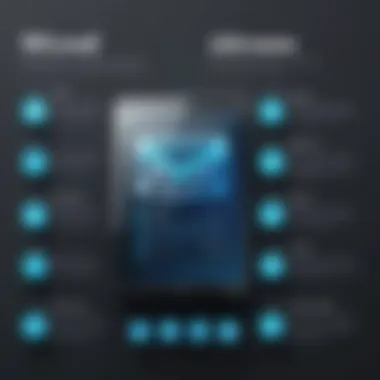

The simplicity of web-based clients is one of their standout features. You don't need to install special software; just log in to your account, and you're good to go. This makes them particularly appealing for individuals or professionals who are constantly traveling or switching between devices.
- Key Benefits:
- Accessibility: Always available as long as there's internet.
- No installation required: Just log in and go.
- Automatic updates: Users always access the latest features.
However, there are some downsides as well. These clients require a stable internet connection, and if the server goes down, you could lose access for a time.
Desktop Email Clients
Desktop email clients such as Microsoft Outlook and Mozilla Thunderbird serve a different purpose. They are installed directly on your computer, thus providing an offline experience. Many professionals favor these clients due to their advanced features, such as more robust organizing tools and integration capabilities with other software.
One major advantage of a desktop email client is the ability to manage large volumes of emails efficiently. With powerful sorting and filtering options, it becomes easier to categorize incoming emails. Also, these clients often allow users to set up multiple email accounts under one interface, simplifying management.
- Advantages:
- Offline functionality: Access your emails without internet.
- Advanced features: Better management tools for heavy users.
- Customizable settings: Tailor the interface and functionalities to suit individual needs.
The downside is the need for installation and system updates, which some users may find cumbersome.
Mobile Email Applications
In this fast-paced world, the significance of mobile email applications cannot be overstated. These apps are optimized for smartphones and tablets, allowing users to manage their emails on the go. With mobile apps like Outlook and Mail for iOS, it's easy to send, read, and organize emails from anywhere.
Mobile email apps generally focus on functionality and speed, offering push notifications that keep users updated in real-time. Most importantly, they often synchronize automatically with your web-based clients, ensuring that no email gets left behind, whether you're using your phone, tablet, or computer.
- Benefits:
- Real-time notifications: Never miss an important email.
- Synchronized accounts: Manage multiple accounts effortlessly.
- User-friendly interfaces: Designed for ease of use on smaller screens.
Nevertheless, the screen size can pose challenges for comprehensive email management, and some advanced features may be limited compared to their desktop counterparts.
In summary, choosing the right type of email software depends greatly on how and where you prefer to manage your communication. Each type offers unique benefits that align with different user needs, ensuring that everyone can find a solution that suits them well.
Key Features to Consider
When exploring the realm of email software, it's vital to consider certain key features that can significantly affect both functionality and user experience. In this section, we’ll discuss the elements that should guide you in evaluating email software options. The aim is to empower users with insights into what makes an email platform suitable for their needs.
User Interface and Usability
A clean and intuitive user interface is paramount in email software. If navigating an application feels like trying to find your way out of a maze, chances are you’re not going to stick around for long. A user-friendly interface ensures that even the less tech-savvy individuals can manage their emails efficiently.
It's also important to look for customization options, as personalization can enhance usability. Some users might prefer a minimalistic design, while others may want all their tools easily accessible. The ability to tailor the interface can greatly improve daily productivity.
Security Features
Encryption
Encryption is a key aspect that shouldn't be overlooked. It safeguards the data you're sending and receiving, essentially wrapping your information in a thick layer of protective coating. This aspect of security is critically important, especially for those who handle sensitive communications, such as in finance or legal professions.
One of the best characteristics of encryption is that it transforms plain text into an unreadable format for anyone who doesn't have the pertinent keys. This ensures that even if someone intercepts your data, they won’t be able to make sense of it.
However, not all encryption methods are created equal; some might offer stronger security protocols than others. The trade-off can sometimes come down to speed vs. security, as more robust encryption can lead to slower performance. It's prudent for users to weigh these factors in their decision-making process.
Spam Filtering
Spam filtering is another critical component of an efficient email software. It automatically sifts through emails and blocks those that are unsolicited or fraudulent, so users don't need to comb through them manually. What makes spam filters a welcomed feature is their ability to learn from user behavior. Over time, they become more adept at identifying unwanted communications based on what users mark as spam.
Key characteristics of spam filtering include customizable settings that allow users to classify emails based on their preferences. However, while spam filters are effective, they are not foolproof. Important messages can sometimes get erroneously flagged as spam, leading to potential oversights. Therefore, having the option to review and adjust filter settings is invaluable.
Integration with Other Tools
Integration capabilities can vastly enhance your email software's utility. Being able to sync with calendars, task managers, or even team collaboration tools can transform your email experience from merely sending messages to a fully-fledged productivity hub. For example, the ability to turn emails into tasks or schedule meetings right from your inbox can save significant time.
Moreover, compatibility with external applications, whether it's third-party plugins or native integrations like CRM tools, can streamline workflows. Users should assess what essential tools they already use and whether those can be efficiently linked to their chosen email platform.
Storage Capacity
Lastly, storage capacity cannot just be an afterthought. With attachments, newsletters, and various correspondences flooding into the inbox, running out of space is more common than one might think. Many email providers offer a certain amount of free storage, but that might fall short for heavy users.
Evaluating storage solutions can also include considering how archival options work. Does the service offer easy access to older emails? Can users efficiently search through archived data? Having ample storage and convenient archival methods can play a pivotal role in maintaining organization and ensuring critical communications are easily retrievable.
In this guide, focusing on these key features will prepare users to navigate the landscape of email software more effectively. By ensuring that the tools chosen align with their personal or organizational needs, users can cultivate a smoother communication experience.
Top Email Software Solutions
Selecting the right email software is pivotal in today’s digital communications landscape. The various email solutions available cater to diverse needs, making it crucial for users to understand the nuances among them. This section sheds light on three of the most well-regarded options: Microsoft Outlook, Gmail, and Apple Mail. Delving into their features, strengths, and limitations provides potential users with a clearer picture of what each brings to the table.
Microsoft Outlook
Overview
Microsoft Outlook has long been a stalwart in professional settings. Its robust platform integrates with the extensive Microsoft ecosystem, facilitating seamless scheduling, task management, and email organization. One hallmark of Outlook is its integrated calendar, which allows users to not just communicate via email but also manage their schedules effectively.
This multi-functional use makes it a wise choice for businesses that rely heavily on collaboration and comprehensive project management. However, while it packs a punch in terms of integration and features, some may find its interface slightly cumbersome at first glance.


Strengths
One of Outlook's standout features is its customizable user interface. Users can tailor their experience to meet their preferences, enhancing productivity. The addition of focused inbox helps users manage high volumes of emails by automatically filtering the most important messages. This is particularly beneficial for professionals swamped with correspondence daily, as it helps prioritize efficiently.
Limitations
On the flip side, Microsoft Outlook can be a resource hog, often requiring significant system resources, which might be a concern for users with older hardware. Furthermore, it lacks some of the simpler, more intuitive features found in its competitors, which may deter those who prioritize user-friendliness.
Gmail
Overview
Gmail is one of the most popular email services in the world, known for its simplicity and integration with Google services. The search functionality is unparalleled, allowing users to sift through emails with just a few keywords, which comes in handy for anyone managing large inboxes. Plus, the inclusion of Google Drive integration adds another layer of convenience, enabling easy file sharing.
Gmail is particularly well-suited for those already embedded in the Google ecosystem, providing a hassle-free experience for sending and receiving emails.
Strengths
A distinctive feature of Gmail is its machine learning capabilities that help sort emails into relevant categories such as primary, social, and promotions. This facilitates efficient management, making it easier to stay organized. Additionally, the mobile app is highly regarded for its ease of use and accessibility, enabling users to manage their emails on the go.
Limitations
However, Gmail's simplicity can lead to limitations, especially regarding customization. Some users may find the lack of advanced organizational features a drawback when compared to more complex systems like Outlook. Additionally, there are ongoing concerns about data privacy within Gmail's frameworks, a pertinent matter for security-conscious users.
Apple Mail
Overview
Apple Mail is a reliable choice for users within the Apple ecosystem, tightly integrated with macOS and iOS. One of its strong suits is its clean, minimalist design, which appeals to users seeking an uncluttered interface. The application prioritizes sync across devices, making transitions seamless.
This option is ideal for users who value aesthetics alongside functionality. Its focus on a smooth user experience contributes to its popularity among Mac devotees.
Strengths
Apple Mail showcases advanced privacy features, such as Mail Privacy Protection. This gives users confidence that their data is better secured against prying eyes, a significant selling point for privacy-focused users. Moreover, its smart mailboxes allow users to categorize emails effortlessly, promoting better organization and management.
Limitations
That said, Apple Mail may lack the depth of features that other platforms boast. There are fewer options for customization compared to Outlook and Gmail, which might leave some users feeling constrained. Additionally, the functionalities are significantly limited for those not using Apple devices, leading to disjointed experiences between different platforms.
Overall, balancing what each software solution offers against specific user needs is crucial. Despite each possessing unique attributes, the choice ultimately hinges on individual preferences and requirements.
Comparative Analysis of Email Software
Understanding the landscape of email software is essential, especially in an era where digital communication is the lifeblood of both personal and professional interactions. A comparative analysis provides clarity amid a marketplace dense with options, assisting users in selecting solutions that best align with their specific needs. This section digs into the nuances that set various email software apart, emphasizing areas that are highly valued in today’s tech-savvy world.
Feature Comparison
A thorough feature comparison stands as a cornerstone in evaluating email software. Users often look for certain functionalities that cater to their unique demands. Email software is not just about sending and receiving messages; it encompasses a range of features that enhance productivity and streamline communication. Here are some key aspects to consider:
- User-friendly Interface: An intuitive design significantly affects user satisfaction. A clean, organized layout allows users to navigate easily, reducing time spent figuring out how to use the tool.
- Customization: Tailoring options, such as themes and layout configurations, give users a sense of control over their experience. This personal touch can enhance engagement levels and overall enjoyment.
- Advanced Search Functionality: Users often need to find specific emails buried among vast histories. Robust search capabilities can include filters for date, sender, keywords, and more.
- Collaboration Features: In business settings, integrating collaboration tools—like shared folders and real-time commenting—can boost team efficiency.
- Mobile Compatibility: As mobile usage rises, the ability of email software to function seamlessly across devices is increasingly important. This flexibility meets the demand of a workforce that operates on the go.
A direct feature comparison between leading email software solutions reveals not just what is available, but also sheds light on how user preferences shift over time. By understanding individual needs and aligning them with available features, users can make educated choices that enhance their productivity.
Price Comparison
Economic considerations often dictate the choice of email software. Cost can vary widely among providers, with options ranging from completely free services to premium subscriptions that offer extensive features. A detailed price comparison is crucial for users, particularly businesses keen on maximizing their investments. Here are some points to consider:
- Free vs. Paid Plans: Many software options offer basic functionality at no charge. However, advanced features often come at a price. Assessing whether the investment aligns with your needs is critical.
- Subscription Tiers: Some providers, like Microsoft Outlook and Gmail, offer tiered subscriptions based on storage capacity, feature sets, and user numbers. Understanding the return on investment for each tier is paramount.
- Long-term Costs: It's important to not just look at immediate costs, but also consider potential future expenses. For example, does the service increase fees after a promotional period?
- Value for Money: Sometimes the cheapest option isn't the best choice. Evaluating the features and performance against the price helps ensure that you get bang for your buck.
"In an age where every penny counts, knowing the true cost of email software goes beyond monthly fees; it's about understanding the value that software brings to your productivity over time."
Performance Metrics
When it comes to selecting the right email software, performance metrics stand out as key indicators of efficiency and effectiveness. These metrics encompass various aspects such as speed, reliability, and support options. Understanding performance metrics helps users evaluate how well an email platform meets their specific communication needs. This section delves deeper into the essential elements of performance metrics, exploring how they benefit organizations and individuals alike.
Speed and Reliability
In today's fast-paced digital world, speed is not just a luxury; it’s a necessity. When sending emails, a delay of even a few seconds can lead to frustration and missed opportunities. Therefore, opting for email software that boasts high speed ensures that messages are transmitted promptly, fostering effective communication.
Reliability, on the other hand, implies that users can count on the software to function without frequent downtimes or glitches. Emails must be sent and received without interruption; any technical hiccups can disrupt workflows, aggravate clients, and may even tarnish professional relationships.
- Quick Load Times: An email client should load effortlessly both on desktop and mobile platforms. Users no longer have the patience to wait, and crucial emails could be lost in the shuffle.
- Consistent Delivery: Reliable software ensures that messages don’t end up in spam folders or get bounced back undelivered. This is particularly critical for businesses that rely on email for customer interaction.


From an operational perspective, speed and reliability metrics should be focal points in any email software review. Checking feedback from existing users can reveal whether the software lives up to its claims.
"In the realm of communication, timing is everything. A slow email can drown a vibrant conversation."
Customer Support Options
Just as a sturdy bridge needs regular maintenance, so does sophisticated email software require effective customer support. When users encounter issues, whether minor or major, timely assistance can make all the difference. The degree of support provided can greatly affect an organization’s productivity and reduce frustration among users.
Many of the best email software options come equipped with extensive support resources, but some key aspects to consider include:
- Availability: Support should be accessible during common business hours, and ideally, around the clock for global operations. This helps in addressing problems as they arise without substantial delays.
- Modes of Contact: Different users have different preferences for support. Some might prefer live chat for immediate responses, while others might opt for email or phone support. A versatile range reduces barriers for users seeking help.
- Resources and Documentation: Comprehensive FAQs, video tutorials, and user forums can empower users to troubleshoot issues independently. A community can often provide real-time solutions faster than waiting for formal support.
- Feedback Mechanism: How does the provider respond to user feedback? Continuous improvement based on user experience shapes the effectiveness of customer support significantly.
User Feedback and Reviews
User feedback and reviews play a pivotal role in the evaluation of email software. They serve not just as a snapshot of real-world user experiences, but also present a rich tapestry of insights that can greatly influence purchasing decisions. Potential users, particularly those in technical fiel, often look for the unvarnished truth behind the marketing hype of email software solutions. This section aims to explore the significance of user feedback and how it contributes to a more rounded understanding of software options available.
Collecting user reviews can shed light on several aspects including usability, functionality, and areas that need improvement. It is important to consider both positive and negative feedback, as it allows for a balanced perspective. When evaluating software solutions, it is crucial to pay attention to recurring themes in reviews, as these often indicate system strengths or potential pitfalls. Moreover, reviews can highlight how the software performs under various real-world conditions, information that might not be included in product specifications.
Analysis of User Reviews
In diving into user reviews, a layered approach is beneficial. For instance, breaking down the comments into categories such as usability, features, and customer support can give clearer insights. Users often mention specific scenarios—like email load times or the integration with productivity tools—that can be telling.
When examining user reviews, look out for patterns across multiple platforms. A feature repeatedly praised or criticized may warrant deeper examination. Additionally, consider the context in which reviews were made; a corporate user might have different expectations than a casual individual user. The feedback can often reveal unresolved issues that show up as bumps in daily usage. Users may complain about missing functionalities or interoperability issues that are not obvious at first glance but can significantly affect work efficiency.
Ultimately, harnessing these firsthand accounts can significantly enhance your decision-making process. As an example, a user might write on Reddit, "I switched to Thunderbird for its customization options, and I couldn’t be happier with the interface," highlighting the importance of customizable functionality.
Case Studies
Case studies provide a more in-depth look at how specific users or organizations utilize particular email software solutions and can reveal strengths and shortcomings in real-world applications. These narratives can include testimonies from professionals using the software in high-stakes environments, such as financial firms or healthcare organizations.
For example, a case study may detail how a media company improved their workflow by adopting Gmail's extensive integration features. In this scenario, using tools like Google Drive and Calendar in tandem with Gmail streamlined internal communication and project management. By analyzing such studies, one can gain insights into the practical ramifications of using a specific email software and how it could cater to particular industries.
Another useful case could involve sequentially reviewing the experience of a non-profit organization transitioning from a desktop-based email client to a cloud-based solution. This might illustrate the challenges faced during the transition, providing valuable cautionary tales or best practices that others can learn from.
These detailed narratives enrich the earlier raw feedback by merging qualitative analysis with quantitative data. Using heartfelt accounts besides stark figures can provide a more compassionate view of how software impacts users’ professional lives and can help business professionals align software choices with their specific needs. The intertwining of user experiences and case studies together creates a compelling resource for potential users to gauge the true potential of email software solutions.
Future Trends in Email Software
The digital landscape is ever-evolving, and email software is no exception. Understanding the future trends in email software is imperative for users aiming to stay ahead of the curve. With technology marching forward at breakneck speed, the integration of new functionalities and tools that make our lives easier—like automation and enhanced privacy measures—seems not only beneficial but necessary. As users, whether in personal or professional spheres, it's crucial to keep these advancing trends in mind to select software that meets growing demands and expectations.
Many individuals and businesses rely heavily on email for communication. Thus, recognizing the trajectory of email software can significantly influence your choice. From advancements in artificial intelligence to a rising focus on privacy, these trends can affect how we handle our email communications now and in the years to come.
Artificial Intelligence and Automation
Artificial intelligence (AI) is reshaping countless sectors, and email software is riding that wave. The integration of AI can streamline communication by automating mundane tasks, reducing time wasted on repetitive actions. This can be especially helpful for businesses where efficiency is the name of the game. For example, AI algorithms can categorize emails based on content and sender, ensuring that important messages are never overlooked.
In addition, automation features, like automatic responses, scheduling, and follow-up reminders, empower users to manage their correspondence effortlessly. Imagine getting a prompt from your email client reminding you to follow up with a potential client or colleague; that’s not just handy, it's a little slice of organizational heaven.
Furthermore, incorporating AI into spam filtering significantly enhances the security of your inbox. These systems can learn from your behavior to more effectively identify and filter out unwanted emails. The technology is designed to evolve, thus becoming increasingly adept over time, making it a valuable addition for any user concerned about email security.
The Rise of Privacy-Centric Solutions
As data breaches and privacy concerns rise, the demand for privacy-centric email solutions is also climbing. Users are now more aware of how their emails can be intercepted or exploited, resulting in a paradigm shift toward secure email handling. People are starting to understand the potential vulnerabilities associated with traditional email systems. This consciousness leads to a preference for platforms that prioritize encrypted communications and strong privacy policies.
The growing number of privacy-oriented email providers now offers features like end-to-end encryption, where only the sender and recipient can read the messages. Such measures ensure that no third party can access or compromise sensitive information, a benefit that has never been more pressing. Services like ProtonMail and Tutanota showcase these principles by offering robust privacy features alongside user-friendly interfaces.
Moreover, regulations such as GDPR in Europe coerce businesses into adopting stricter data handling protocols. This brings an influx of awareness that wraps the email industry in a veil of compliance requirements. Users are incentivized to opt for services that champion transparency in data management practices and those that provide users with complete control over their information.
Overall, the future of email software looks promising. With continued enhancements in AI-driven automation and a heavier emphasis on privacy, users can expect more efficient and secure communication tools ahead. Keeping a finger on the pulse of these trends allows you to select the most suitable email software that will not only meet your current needs but adapt to future demands.
Closure
As we draw our exploration of email software to a close, it's vital to emphasize the significance of what we've discussed. The landscape of email solutions is as varied as a box of chocolates; each option comes with its own unique flavor, tailored to different needs and preferences. It has become increasingly clear that selecting the right email software requires more than just a cursory glance at features—one must consider usability, security, integration capabilities, and customer support. These factors often determine not only operational efficiency but also the overall user experience.
Choosing the right email software isn't only about individual preferences. In a professional context, it can be a cornerstone of productivity. An effective tool can streamline communication and enhance collaboration among team members, leading to improved outcomes. A clunky interface or lack of essential features can easily derail workflow, causing frustration that ultimately affects the bottom line.
In addition, the future trends in this field, particularly the integration of artificial intelligence and security-based solutions, will shape the way we communicate digitally. As we continue to embrace more sophisticated technology, it’s essential for businesses and individuals alike to stay ahead of the curve, ensuring that their email solutions not only meet current needs but also anticipate the demands of tomorrow.
"The right email software is as crucial as the words you choose to write"
By being wholey informed on your options, avid readers can better align themselves with the software that caters specifically to their needs. From personal preference to organizational requirements, making an informed choice in email software can set one on the path toward enhanced communication and increased efficiency.
Final Recommendations
In concluding this guide, here are a few practical recommendations to consider when selecting your email software:
- Evaluate Your Needs: Before you start comparing options, define what you require from an email tool. Are you looking for basic functionalities, or do you need comprehensive management capabilities?
- Prioritize Security: In today's digital world, safeguarding personal and corporate data is non-negotiable. Look for software that offers robust security features such as end-to-end encryption and advanced spam filtering.
- Test the Waters: Most email providers offer free trials. Take advantage of this to see which software enhances your productivity and aligns with your workflows before committing.
- Consider Scalability: If you anticipate growth for your personal or professional projects, choose software that can grow alongside you without requiring a complete overhaul.
- Read the Reviews: User feedback can provide real insight. Platforms like Reddit have threads discussing various email software, allowing you to pull from collective experiences.
In the end, the right choice will resonate personally and align with organizational goals. In an age where digital communication is vital, ensuring you have a powerful tool at your disposal is not just smart; it’s essential.





