Effective Strategies for Transmitting Large Files
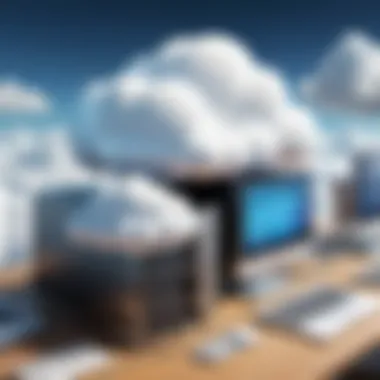

Software Overview and Benefits
When it comes to sending large files electronically, having the right tools at your disposal makes a significant difference. Various software solutions have emerged to meet the challenges posed by file size limitations, transmission speed, and security concerns. One such software to consider is WeTransfer. This platform shines with its straightforward design and efficient transfer capabilities, making it an excellent choice for individuals and businesses alike.
WeTransfer allows users to send files up to 2 GB for free, which is already far more than what typical email services offer. Furthermore, the process is rather simple—just upload your files, enter the recipient's email address, and off it goes. This user-friendly interface reduces the tech-wary from feeling intimidated when trying to send heavy files.
One of the primary benefits of using WeTransfer lies in its security features. Files are encrypted during transit, helping to mitigate the risk of unauthorized access. For organizations that handle sensitive information, this level of security has become a distinguishing factor in their selection process.
Moreover, WeTransfer Pro ramps things up even further. For a competitive monthly fee, it offers features like password protection, customizable download pages, and the ability to transfer files up to 20 GB. This means that for professional users who send large files regularly, it provides both a robust solution and peace of mind.
Pricing and Plans
WeTransfer's pricing structure is designed to accommodate different needs and budgets. The free plan allows users to send files up to 2 GB with basic features. This is often sufficient for personal use and small projects.
For more extensive operations, users can opt for WeTransfer Pro. Priced at approximately $12 per month, it opens the gates to advanced features such as larger file transfers and enhanced customization options. Comparitively speaking, when you stack WeTransfer against contenders like Dropbox or Google Drive, it holds its ground in terms of affordability while specializing in quick file transfers rather than collaborative features.
Key Comparisons:
- Dropbox: Offers extensive storage but restricts file size for free users to 2 GB.
- Google Drive: Also limits free users to 15 GB of total storage without focusing on large single file transfers.
- WeTransfer Pro stands out for its ease of use and quick sending capabilities.
Performance and User Experience
WeTransfer’s performance is predominantly reflected in its speed and reliability. When you send a file, the uploads happen rapidly, leading to a gratifying user experience. The interface is simplistic, with drag-and-drop functionality that caters to the time-conscious individual.
User feedback frequently underscores the satisfaction derived from the seamless experience. Many users report that despite being considered a no-frills service, WeTransfer delivers where it counts—quickly and efficiently. The absence of lengthy registration processes only adds to this appeal.
User Insights
- Speed: Consistently high-speed uploads, even with larger files.
- Reliability: Rarely experiences downtimes, which is crucial for business communications.
- Design: Clean interface makes it easy for users of all levels to navigate and utilize its features.
Integrations and Compatibility
WeTransfer has carved its niche primarily as a streamlined transfer tool, yet it also recognizes the importance of integration. While it doesn’t offer the breadth of integrations like comprehensive cloud services, it does allow users to directly link with applications like Dropbox for flexibility. This means users can integrate their current tools seamlessly into their workflow.
On compatibility, WeTransfer runs smoothly across various devices—whether users are on Windows, Mac, or mobile platforms, the experience remains consistent. This cross-platform capability is an essential feather in its cap, particularly for those working in diverse environments.
Support and Resources
Despite its straightforward functionality, questions may emerge. WeTransfer provides various customer support options, including an extensive FAQ section where users can self-navigate common issues.
For more specific queries, they also offer email support for Pro users, ensuring that those who invest in the higher-tier plan have direct access to assistance.
Additionally, users can find resources that explain features through video tutorials, making the learning curve less steep. This combination of support options ensures that users can make the most out of the service right from the get-go.
Understanding Large File Transmission
Sending large files electronically has become a cornerstone of communication in both personal and professional spheres. With the advent of digital technologies, the ability to transmit significant amounts of data quickly and efficiently is crucial. Understanding this process is not just about choosing a method; it's also about recognizing the importance of the nuances involved in large file transmission, from ensuring the integrity of the data to maintaining the security of sensitive information.
Defining Large Files in a Digital Context
In the digital realm, what constitutes a large file can be a bit fluid. Typically, files exceeding 25 MB tend to fall into the "large" category. However, as technology evolves and internet speeds increase, people's expectations and definitions will likely change. Large files can encompass a wide variety of content, including high-resolution images, extensive video clips, software applications, and large datasets.
For instance, a standard PDF document may be reasonable at 5 MB, but when it expands to hundreds of megabytes with embedded images and graphics, it becomes cumbersome. Therefore, parties engaging in file transfers must consider the recipient's capabilities—both in terms of bandwidth and storage.
Challenges Associated with Large File Transfers
Despite our technological advancements, large file transfers pose distinct challenges. Some of these hurdles include:


- Connection Stability: A reliable internet connection is critical. Interrupted transfers can lead to data corruption, incomplete files, or the need to restart from scratch.
- File Size Limitations: Many services, including email providers, set limits on file sizes, often around 25 MB. Exceeding these limits can be frustrating and may force users to find alternative solutions.
- Security Concerns: Transmitting large files often carries security risks. Sensitive data might get intercepted if proper encryption methods are not in place.
- Compatibility Issues: Recipients might struggle to open certain file formats. This can stem from different software versions or lack of necessary applications.
"Understanding the nuances of large file transmission not only empowers users but also enhances collaboration and efficiency in the digital age."
By recognizing and addressing these challenges, businesses and individuals can leverage the various methods designed for seamless file transfer, thus optimizing their workflow and preserving the integrity of the data being shared.
Traditional Methods of File Transfer
In the realm of digital communication, traditional methods of file transfer hold significant importance, especially when dealing with larger files that cannot be easily transmitted. These methods provide foundational knowledge and practical tools that many users still prefer today. While more recent technologies have emerged, the classic approaches offer a mix of familiarity and reliability. Understanding these methods allows users, particularly in business and IT sectors, to comprehend the landscape of electronic file sharing and choose the most effective tool for their needs.
When it comes to sending large files, the choice of the right traditional method often hinges on several factors—integration with existing systems, ease of use, and security. Here are some elements and benefits worth considering:
- Accessibility: Traditional methods, like email or FTP, often have widespread compatibility across various platforms, making them easy to access.
- Cost-Effectiveness: Many traditional file transfers incur minimal or no costs, particularly when already utilizing associated platforms.
- Established Protocols: These methods rely on well-defined protocols and procedures that have been tested over time, offering a sense of security in their operation.
However, they come with caveats as well, especially concerning file size limits and the speed of transmission. For instance, email services typically restrict attachments to a modest size, while FTP practices can require technical skills and server management. Despite these limitations, users are often more comfortable with established methods, which speaks to their resilience in a rapidly changing digital world.
Using Email Services for Large Files
Email remains a popular choice for many when sharing files, even sizable ones. Its convenience is unmatched, allowing users to transmit files with just a few clicks. However, reliance on email for large files can lead to challenges. Most email service providers impose limits on attachment sizes, generally ranging from 25 MB to 50 MB depending on the platform. For someone needing to send a video file or a presentation packed with heavy graphics, this can pose an unforeseen hurdle.
To tackle these limits, users can consider a few workarounds:
- Use Cloud Links: Instead of attaching the file, upload it to a cloud service and share a link through email. This not only bypasses size limitations but also keeps email inboxes from overflowing.
- File Compression: Tools that compress files can be handy. By reducing the file size, users might meet email provider limits, although this option may compromise file quality.
Overall, while emailing large files directly isn’t always feasible, it can be supplemented with modern tools to improve functionality.
FTP: An Overview of File Transfer Protocols
File Transfer Protocol, or FTP, has stood the test of time as a protocol for transferring files across networks. FTP is especially useful within enterprise environments where users need to share large volumes of data securely and reliably. The flexibility of FTP makes it a mainstay; it can handle large files efficiently, owing to its designed capacity for bulk uploads/downloads.
When using FTP:
- Setup and Configuration: Users generally need a dedicated server or access to one. The initial configurations may involve some technical knowledge which can be a barrier for less experienced users.
- Transfer Speed: FTP can be faster than traditional email since it doesn’t have attachment size limitations.
- Data Integrity: FTP ensures that files are not corrupted during transfers, which is crucial when large files are involved. It's beneficial for transferring source code or software builds.
However, FTP can have its drawbacks as well, including vulnerability to security threats if not appropriately configured, pushing users towards utilizing secure derivatives like SFTP.
Secure File Transfer Using SFTP
Secure File Transfer Protocol (SFTP) builds on the foundational benefits of FTP while adding layers of security that are increasingly necessary in today’s digital landscape. It uses encryption to protect the transferred data, ensuring that sensitive information remains confidential and intact against potential breaches.
Implementing SFTP comes with benefits such as:
- Data Security: Encryption is a key aspect, protecting files from unauthorized access during transfer. This is critical for businesses transmitting confidential data.
- Authentication Protocols: SFTP incorporates strong authentication measures ensuring that only authorized users can access and exchange files.
- Resilience Against Attacks: SFTP is less susceptible to various cyber threats compared to its non-secure counterparts.
While SFTP generally offers a more secure method of file transfer, one must ensure the necessary infrastructure is in place. Setting up SFTP might involve learning some technical aspects, but the peace of mind that comes from its use is often worth the effort.
In essence, while traditional methods like email, FTP, and SFTP have their limitations, they also offer essential advantages that any tech-savvy professional will appreciate. Understanding these traditional methods not only empowers users to make informed decisions but also lays the groundwork for exploring more advanced techniques in file transfer technology.
Cloud Storage Solutions
Cloud storage solutions have become an integral part of modern file sharing and transfer methods. They bridge the gap between local storage and accessibility, allowing users to send and receive large files effortlessly. In today's digital landscape, where information is generated at lightning speed, relying solely on physical drives or traditional methods can feel like swimming upstream. Selecting the right cloud storage solution not only enhances convenience but can also significantly impact security, collaborative efforts, and speed of access.
Popular Cloud Storage Platforms
When it comes to cloud storage, several platforms have carved out a niche, each offering distinct features to suit various user needs.
- Google Drive: Offers seamless integration with other Google services. Users can easily share large files and collaborate in real-time.
- Dropbox: Renowned for its simplicity and user-friendly interface, ideal for quick transfers. Dropbox also provides options for automatic backups which can be a lifesaver.
- OneDrive: Microsoft's solution allows for smooth catches within the Microsoft ecosystem, fetching benefits from applications like Office.
- Box: Usually favored for business-oriented operations, Box emphasizes security and team collaboration.
These platforms, though varied, share a common thread; they empower users to handle large file transfers smoothly, avoiding the pitfalls of traditional methods.


Advantages of Using Cloud Services for Large Files
Cloud storage shines brightly when dealing with large files for multiple reasons. Here’s a closer look at what makes these services so advantageous:
- Accessibility: With internet access, files are available anywhere, anytime, on any device. This flexibility ensures that users are not tied to a single device, which is especially important to professionals on-the-go.
- Collaboration: The ability to share files and folders with others fosters teamwork. Multiple users can access the same files while keeping track of changes in real-time.
- Automatic Backups and Version Control: Many services offer automatic backups, reducing the headache of losing files. Additionally, users can revert to previous versions of files, providing a safety net for accidental changes.
- Scalability: Most cloud platforms provide varying storage plans, allowing users to scale up or down according to their needs.
The pros clearly show that cloud storage offers a range of practical benefits, making it a top choice for anyone looking to send large files.
Limitations of Cloud Storage for File Transfers
Despite the lure of convenience, there are aspects of cloud storage that one must consider. Not everything under the sun gleams brightly; here are a few limitations:
- Data Privacy Concerns: Some users worry about the security of their data stored remotely. While most platforms offer robust security measures, the risk of a breach is never entirely eliminated.
- Internet Dependency: Reliable internet access is critical. Without it, users may face delays or may not be able to access their files altogether.
- Storage Limits: Free tiers of cloud services generally come with restrictive limits, potentially forcing users to pay if they reach their limits, which could be unforeseen expenses.
- Transfer Speeds: Depending on the size of the file and the speed of the internet connection, the transfer can be agonizingly slow.
"In today's fast-paced world, making the right choice in storage solutions can save time, frustration, and ultimately lead to better productivity."
As you explore the spectrum of options available, keep these factors in mind to navigate your way through the efficient landscape of electronic file transfers.
Peer-to-Peer File Sharing
Peer-to-peer (P2P) file sharing has gained traction as a viable method for transferring large files electronically. This technology allows users to exchange files directly with one another over the internet, bypassing the need for intermediaries like servers. By establishing a direct connection between users (or peers), P2P file sharing presents both challenges and advantages worth examining.
Understanding Peer-to-Peer Networks
At its core, a peer-to-peer network is a decentralized model that contrasts sharply with traditional client-server architectures. In a P2P setup, each participant in the network acts both as a client and a server. This means that while one user may request a file, they simultaneously make their own files available to others. This model is especially popular within various communities where sharing large files is essential—for instance, software distribution or media sharing.
P2P networks can function using various protocols. Some notable examples are BitTorrent and eMule. These protocols allow for efficient file sharing by breaking files into smaller fragments, which can be downloaded simultaneously from multiple users. Thus, both upload and download speeds can be improved significantly, especially compared to traditional methods where a single server handles requests sequentially.
Benefits of P2P File Sharing for Large Files
The benefits of P2P file sharing are multifold, particularly when it comes to handling large files that might otherwise be cumbersome.
- Speed and Efficiency: Since files are shared directly between users, the transfer speeds can be significantly faster. For files that are too large for conventional methods, this characteristic becomes critical.
- Reduced Server Load: P2P reduces pressure on any single server, distributing the load across a network of peers. This decentralization is advantageous during peak usage times when servers may otherwise become overwhelmed.
- Availability: Files shared over P2P networks often remain available longer than through traditional means. Because updates or seeded files originate from multiple users, even if one peer disconnects, others in the network may still provide access.
"The beauty of P2P is that it turns each user's device into a mini-server, creating a robust network capable of handling large loads without breaking a sweat."
- Cost-Effective: Users can share files without incurring additional costs associated with cloud storage or expensive dedicated servers.
However, some precautions do exist around P2P file sharing, particularly concerning copyright infringement and security risks. Users must remain aware of these downsides and ensure they are using software that incorporates encryption and follows legal guidelines.
In summary, P2P file sharing becomes a powerful method for transmitting large files due to its speed, efficiency, and collaborative nature. As this technology continues to evolve, it remains a crucial consideration for anyone needing to navigate the complexities of large file transmission in today's digital environment.
Using Specialized File Transfer Services
In today’s digital environment, the exchange of large files often stands as a daunting challenge for both individuals and organizations. This is where specialized file transfer services come into play, serving as a beacon of convenience and security. These services are designed specifically to tackle the intricacies involved with transferring sizable files over the internet. They offer a suite of features tailored to ensure efficiency, security, and user-friendliness. This section delves into the significant elements and benefits these services provide, enabling users to navigate their options with clarity.
Overview of Dedicated File Transfer Tools
Dedicated file transfer tools have emerged as indispensable assets for many tech-savvy individuals and professionals. Unlike traditional email services or generic file-sharing methods, these tools usually provide robust capabilities tailored for large file sizes. Typically, they come equipped with features such as end-to-end encryption, transfer acceleration, and even task automation.
Some examples of these services include WeTransfer, SendAnywhere, and Filemail. Each one has unique attributes:
- WeTransfer: Known for its simplicity and intuitive user interface. It allows users to send files up to 2GB without even needing to register.
- SendAnywhere: Offers a unique approach through a six-digit key that facilitates quick file transfers without requiring both parties to be online at the same time.
- Filemail: This service shines with its no-limit policy on file sizes, allowing you to send any size file at no cost, although additional features do require a subscription.
By focusing on high-capacity file transfers, these tools optimize the experience by reducing frustrations associated with uploads and downloads.
Comparative Analysis of Popular File Transfer Services


As the market for file transfer services continues to expand, understanding the strengths and weaknesses of the leading players becomes paramount. This comparative analysis aims to shed light on some of the most popular options available today.
- Speed of Transfer:
- Security Features:
- Cost Structure:
- WeTransfer offers rapid transfers but comes with a size limit unless you opt for their Pro version.
- Filemail is usually praised for its speed, particularly for larger files, making it a go-to for urgent needs.
- SendAnywhere can be quick, but speeds may vary based on connection and file size.
- SendAnywhere utilizes encryption for files, ensuring privacy during transfers.
- WeTransfer Pro provides additional security measures, such as password protection and customizable expiration dates.
- Filemail also emphasizes security with encryption during transit and storage.
- WeTransfer is free for basic users but charges for larger files and advanced features.
- Filemail is free for file sizes up to 50MB. For larger files, you must consider a subscription.
- SendAnywhere offers basic services for free while charging for additional options, such as increased storage.
This analysis highlights how specialized file transfer services cater to varying needs. Each user must assess their priorities—whether that be speed, security, or cost—to determine the best fit for their requirements.
"Choosing the right tool can make all the difference in maximizing productivity and ensuring data safety when transferring large files."
In summary, specialized file transfer services not only streamline the process of sending large files but also enhance the experience with their tailored functionalities. With a plethora of options available, identifying the right one depends on individual or organizational needs—whether that's speed, security, or a mix of both.
Security Considerations in Large File Transfers
When it comes to sending large files electronically, security cannot be an afterthought. With data breaching becoming alarmingly common, naive file transfers can leave sensitive information exposed to prying eyes. This section delves into pivotal security considerations that should guide the choice of method for file transmission. Securing large file transfers is not just about protecting the file itself but also about ensuring the privacy of those involved in the process.
Understanding File Encryption
Encryption is a cornerstone of digital security. At its core, file encryption transforms your data into an unreadable format, which can only be reverted back to its original state by someone who possesses a specific key or password. Think of it as locking a treasure in a safe, where only those with the key can access the riches inside.
When large files are transferred over the internet, they can be intercepted by malicious actors. Here, encryption acts as a shield, effectively rendering the data useless to anyone who doesn't have authorization to view it. There are several methods of encryption that can be used:
- AES (Advanced Encryption Standard): A widely adopted encryption method that offers robust protection.
- RSA (Rivest–Shamir–Adleman): This public-key encryption technique is often used for secure data transmission.
- TLS/SSL (Transport Layer Security/Secure Sockets Layer): Ensures that your connection to the server remains secure.
To ensure your files are encrypted, always choose methods that offer end-to-end encryption. This indicates that only the sender and receiver can decrypt the information.
Best Practices for Secure File Transfers
Adopting secure practices while sending large files is as vital as the encryption itself. Here are some strategies to enhance the security of your file transmissions:
- Use Reputable Services: It’s crucial to select file transfer services known for their security protocols. Look for features like two-factor authentication and HTTPS certification.
- Conduct Regular Audits: If your organization frequently transfers large files, regular audits can identify potential vulnerabilities in your processes.
- Avoid Public Wi-Fi: Sending sensitive files over public networks is often akin to leaving the front door unlocked. If you need to use public Wi-Fi, ensure you employ a VPN (Virtual Private Network) to secure your connection.
- Limit Access: Implement strict access controls by allowing only authorized personnel to handle sensitive files. This minimizes the risk of accidental or intentional leakage.
- File Integrity Checks: Use checksums to verify that the file has not been tampered with during transmission. A simple mismatch should raise red flags.
In summary, security in large file transfers demands a proactive approach, where both encryption and best practices play vital roles. It’s not simply about getting the files from point A to point B, but rather doing so in a manner that protects the integrity and confidentiality of the information.
"Security is not a product, but a process." - Bruce Schneier
By understanding the mechanics of file encryption and implementing best practices effectively, you can significantly reduce the risk associated with sending large files electronically.
Future Trends in File Transfer Technology
The landscape of file transfer technology is constantly shifting, similar to how the tides ebb and flow. As businesses and individuals grapple with larger file sizes and enhanced security needs, understanding emerging trends becomes imperative. These shifts not only influence efficiency but also set the stage for how we will manage data in the years to come.
In this section, we will delve into notable advancements that stand to revolutionize the way we send large files electronically. By appreciating these trends, users can make informed decisions that align with their professional and personal needs.
Emerging Technologies Shaping File Transfers
When discussing the future of file transfers, several key technologies are coming to the forefront:
- Artificial Intelligence: AI is no longer just a futuristic notion; it's here now and actively influencing file transfers. AI-driven solutions can optimize bandwidth utilization, ensuring faster transfers by predicting peak usage times and adjusting accordingly.
- Blockchain Technology: Though primarily known for cryptocurrency, blockchain is making strides in ensuring secure file transfers by enhancing transparency and traceability. Each transaction can be recorded in an immutable ledger, making it far more difficult for unauthorized changes to occur.
- 5G Technology: The roll-out of 5G will usher in unprecedented transfer speeds. With lower latency and higher bandwidth, moving large files will approach instantaneity, giving rise to new possibilities in real-time file sharing, especially in sectors like media and entertainment.
- Decentralized Storage Solutions: The rise of decentralized storage tends to challenge traditional cloud models by spreading data across various nodes instead of relying on a central server. This not only increases security and redundancy but also enhances access speeds.
These technologies together paint a picture of a rapidly evolving digital environment that emphasizes efficiency, security, and user control.
Predicting the Future of Large File Transmission
As we look ahead, one can't help but contemplate how file transmission will further evolve. Predictions are speculative, but certain trends are beginning to solidify:
- Increased File Sizes: As media quality improves, especially with the rise of 4K and 8K video, larger file sizes will become the norm. This creates an ongoing demand for robust file transfer methods that can efficiently handle this influx.
- Enhanced Security Measures: With the rise of cyber threats, expect to see more stringent security protocols. Emerging technologies such as Quantum Key Distribution may offer unprecedented levels of security for sensitive data transfers.
- Integration of Machine Learning: Future file transfer applications may incorporate machine learning algorithms to not only enhance speed but also analyze transfer patterns. This could help in predicting failures or delays before they happen, offering a proactive approach to file management.
In summary, the confluence of these trends will not only streamline the process of sending large files but will also ensure that security concerns are adequately addressed. As we embrace these technologies, a tailored approach to file transfers will pave the way for a more efficient and secure digital future.
Understanding these advancements prepares individuals and businesses alike to take appropriate steps in adopting next-gen solutions, ensuring they remain competitive and effective in their operations.







