Doodly Video Editor: An In-Depth Examination of Its Features


Intro
The Doodly video editor represents an innovative approach in the increasingly competitive landscape of video creation tools. For users keen on producing animated content, its functionalities deliver unique capabilities. This article dissects multiple facets of Doodly, from its user interface and features to pricing and overall performance. Understanding these aspects equips potential users to make informed decisions regarding the software's relevancy to their specific requirements.
Software Overview and Benefits
Doodly allows users to create whiteboard animations, characterized by a straightforward drag-and-drop interface. This means even those with little to no video editing experience can produce professional-looking animations. Key features include a library of pre-drawn images, a versatile character builder, and customizable backgrounds.
Benefits of Doodly
Doodly addresses various needs for different sectors.
- Ease of Use: Its intuitive interface encourages creativity without the steep learning curve found in some other platforms.
- Customization: Users can tailor animations to their specific needs, making it ideal for marketing, education, or corporate training.
- Time Efficiency: The drag-and-drop feature significantly speeds up the animation process.
- Cost-Effective: Compared to hiring animators or using complex software, Doodly offers a more accessible solution.
Pricing and Plans
The pricing structure of Doodly is straightforward, with several plans available to accommodate a variety of user needs. Plans range from a one-time payment option to annual subscriptions. This transparency in pricing sets Doodly apart in a market often clouded by hidden fees and unclear pricing tiers.
When comparing Doodly's pricing to competitors like Animaker or Vyond, it generally offers more affordable options, especially for those wanting basic features without recurring fees. However, it is essential to analyze the features included in each plan to determine if they align with your needs.
Performance and User Experience
Performance-wise, Doodly is reliable, processing animations swiftly while maintaining high quality. Users have pointed out that the software rarely suffers from lags during the creation process. Moreover, the user interface is designed to be user-friendly, making navigation straightforward. Many users report a positive experience during their initial interactions with the software.
User Feedback Insights
Most feedback highlights the appealing simplicity of Doodly. Users appreciate the ability to incorporate voiceovers directly into their projects, adding a personal touch to each animation. However, some have noted that more advanced users might find limitations in features compared to higher-tier software.
Integrations and Compatibility
Doodly integrates well with various platforms, enhancing its utility. Users can share their creations directly on YouTube, Facebook, and other social media platforms, increasing exposure.
In terms of compatibility, Doodly functions on Windows and Mac operating systems, which covers a significant portion of the demographic. However, it does not offer mobile apps, limiting usage on handheld devices.
Support and Resources
Customer support for Doodly includes several channels. Users can access email support and an extensive knowledge base with tutorials and FAQs. This ensures that even novice users can resolve issues without much delay.
Additionally, Doodly frequently updates their user resources, including guides on using new features. This constant revision helps enhance the user experience, allowing individuals to explore the software's full potential.
"Doodly combines professional-grade features with an easy-to-navigate interface, making it suitable for a wide range of users."
Overall, this examination of Doodly provides insight into its offerings, unveiling both strengths and potential limitations. This comprehensive analysis sets the stage for further segments discussing intricate details and applications of the software.
Foreword to Doodly
The topic of Doodly is essential in the context of modern video creation tools. In a digital age where visual content dominates, understanding Doodly's capabilities marks a significant advantage for content creators. This section will outline how Doodly provides an accessible means for producing animated videos. Users can leverage this software to convey ideas clearly and engagingly. By examining Doodly, we can uncover the practical benefits it offers and considerations to keep in mind before using it.
Overview of Doodly
Doodly is an innovative video editing software designed specifically for creating whiteboard animations. This tool has garnered attention for its simplicity and effectiveness. One of the standout features is drag-and-drop functionality, which allows users to easily integrate elements into their projects without extensive training in video editing.
The software provides a wide range of pre-built images and templates, facilitating rapid video creation. Users from various backgrounds, including educators, marketers, and small business owners, find it appealing due to its versatile functionality.
Moreover, the appeal of Doodly extends beyond just ease of use. The quality of the animations is quite impressive, making it suitable for diverse applications. From educational videos to promotional content, Doodly equips creators with the tools needed to produce professional-looking output.
History and Development
The development of Doodly represents a trend in video software focused on accessibility for all users. Launched in 2018, Doodly arose from the increasing demand for animation tools that were not only powerful but also user-friendly. The creators aimed to demystify the animation process, allowing even those without technical skills to create engaging content.
Over the years, Doodly has continued to evolve. Updates offer enhanced features, a broader range of graphics, and improved animation capabilities. The growth reflects user feedback and the evolving demands of the digital marketplace. This ongoing development ensures that Doodly stays relevant in an industry characterized by rapid advancement.
Understanding Doodly's origins and functional evolution provides insight into its role in today’s digital content landscape. It is not just software; it is a comprehensive solution for anyone looking to communicate visually.
Core Features of Doodly
The core features of Doodly are essential to its functionality and appeal. Understanding these attributes can help users determine if this video editor meets their needs for effective animated content creation. Key elements such as the user interface, customization options, and animation capabilities directly influence how users interact with the software and the quality of the output.
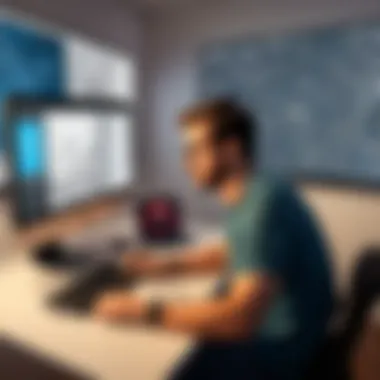

User-Friendly Interface
Doodly prides itself on having a user-friendly interface, which removes the intimidation often associated with complex video editing software. The layout is clean and intuitive, allowing users to navigate through the various tools and options with ease. Users can quickly locate key features, such as the timeline, object library, and preview window.
This simplicity is especially beneficial for those not well-versed in video editing. New users can produce videos without spending days learning the software. Also, the drag-and-drop functionality streamlines the process of arranging and editing elements in the timeline. It fosters a more productive workflow.
Many users note that the ease of access to tools has made detailed video creation feel less like a chore and more like a rewarding project.
Customization Options
Doodly offers extensive customization options that can enhance the uniqueness of each project. Users can select from a variety of characters, props, and backgrounds. Each element can be adjusted to fit the user's specific vision. This level of flexibility is vital for creating tailored content for specific audiences.
Moreover, users can import their own images and audio. This means those who want to align their videos with existing branding can do so seamlessly. Applying custom colors and styles aids in maintaining a cohesive appearance across various media.
The possibilities for customization in Doodly empower users to convey their messages in a visually compelling way.
Animation Capabilities
Animation is a crucial aspect of what makes Doodly a standout tool. Users can create engaging animated videos that captivate viewers. There are various animation styles available, including hand-drawn and whiteboard animations. This variety allows users to choose the tone and style that best fit their content.
The software also provides options for adding text effects and animations. This can boost viewer engagement and clarity of message by making information more digestible. Users can easily manipulate the timing of the animations to align with voiceovers or background music, ensuring a more polished final product.
In summary, Doodly's animation capabilities not only enhance the quality of videos but also make the editing process more enjoyable. The attention to detail in animation fosters creativity and encourages users to explore their artistic sides.
Technical Specifications
Understanding the Technical Specifications of the Doodly video editor is essential for any potential user. Not only do these specifications determine how well the software can perform, but they also set boundaries for its usability across diverse systems and devices. Ensuring that you comply with the required technical specifications can significantly influence your overall user experience.
System Requirements
Doodly video editor has specific system requirements that users must meet to ensure optimal performance. Primarily, it runs best on modern operating systems, which influences its compatibility and speed. Generally, it is recommended to have:
- For Windows:
- For macOS:
- Windows 7 or higher
- At least 2GB RAM
- Dual-core processor or better
- 2GB of available storage space
- macOS 10.10 or higher
- At least 2GB RAM
- Dual-core processor or better
- 2GB of available storage space
By meeting or exceeding these system requirements, users can take advantage of Doodly's features without facing issues like lagging or crashing. A proper configuration creates an environment where the video editing process becomes seamless, allowing users to focus on creative aspects instead of technical disruptions.
Compatibility with Devices
When exploring the compatibility of Doodly, it is important to recognize its limitations and capabilities regarding different devices. Doodly is designed primarily for desktop use, specifically targeting Windows and macOS systems. Mobile compatibility is limited. Users should take note that:
- While Doodly may run on certain powerful laptops, its performance on average or lower-end devices may not be satisfactory.
- It does not have a dedicated app for mobile devices, meaning that users looking for on-the-go editing might face challenges.
This level of compatibility emphasizes the need for a stable and powerful device to maximize the use of Doodly's features. Furthermore, using Doodly on a supported platform is necessary for accessing frequent updates and customer support, which improves the long-term usability of the software.
Pricing Structure
Understanding the pricing structure of Doodly is essential for users who want to gauge the tool's affordability and value. The cost factors into the overall experience, influencing the frequency of use, project scope, and ultimately the quality of the productions created. Transparency in pricing helps users align their budgets with their needs without compromising quality.
Subscription Models
Doodly offers a subscription model that caters to various user requirements and budgets. Users can choose between monthly and yearly plans, which provides flexibility. Those who opt for an annual subscription are typically offered a discount compared to monthly payments, making it more appealing for long-term users.
Here are the details of the subscription options:
- Monthly Plan: This option allows users to make a commitment for a shorter duration. It is suitable for those who expect to use Doodly for a limited time or want to test the service without a long-term commitment.
- Annual Plan: This plan is more cost-effective for serious users. The savings from this plan can be significant over the course of the year, making it a smart choice for businesses and creators who anticipate regular use.
- One-Time Purchase: In addition to subscriptions, Doodly allows users to make a one-time purchase for a perpetual license. This option may appeal to users who dislike ongoing payments but still want access to the software.
The choice of subscription or payment model can have implications for budgeting and project planning. Businesses should evaluate how often they need the tool and whether the savings from an annual plan align with their financial roadmap.
Free Trial Insights
Doodly takes a cautious approach regarding user acquisition, offering a free trial which is an important aspect of its pricing structure. The free trial gives potential users a chance to evaluate the software before committing financially. Users can explore the features and capabilities without any immediate investment.
Key insights regarding the free trial include:
- No Financial Commitment: Users can use Doodly without providing payment information, easing concerns about unexpected charges.
- Full Access: The trial generally includes full access to all features, allowing users to truly assess the capabilities of the video editor.
- User Feedback Collection: Trial period users often provide feedback that helps improve the product. This feedback loop not only benefits the developers but also gives new users confidence in the community around Doodly.
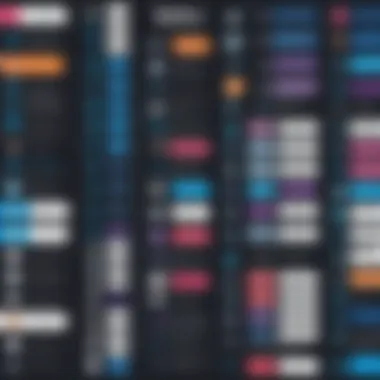

"The free trial acts as a risk-free introduction to the software, allowing users to explore its functionalities before deciding on a subscription model."
This window into the product is essential for tech-savvy individuals and business professionals seeking assurance of the tool's relevance to their needs.
Use Cases for Doodly
Understanding the diverse applications of Doodly is vital in assessing its overall value. The platform stands out in several domains including business marketing, educational settings, and social media. Each of these areas highlights not only the unique features of Doodly but also its adaptability to various objectives.
Business Marketing
In business marketing, Doodly serves as an effective tool to enhance brand messaging. The animated videos can simplify complex products or services, making information more accessible for potential clients. By incorporating custom animations, brands can ensure their message resonates with their target audience.
Creating presentations that capture attention is crucial in marketing. This means that Doodly can aid in crafting engaging product demonstrations or company overviews. The option to customize these videos allows for alignment with corporate branding, creating a cohesive visual identity.
Moreover, businesses can experience substantial benefits from using video content in their marketing strategies. According to studies, videos tend to drive higher engagement rates than static content. Thus, utilizing Doodly can lead to improved customer response and higher conversion rates.
Educational Applications
When it comes to education, Doodly provides a versatile solution for teachers and educators. It can illustrate complex concepts through animations that maintain students’ attention. The ability to create visual storytelling aids educators in making subjects easier to understand, enhancing retention of information.
In classrooms, Doodly can facilitate the creation of tutorial videos that students can revisit. Such animations cater to different learning styles, particularly visual learners. Teachers can design lessons that integrate Doodly videos, making learning more interactive and engaging for students.
Additionally, Doodly enables educational institutions to promote their programs effectively. By creating animated explainer videos, schools and universities can convey their unique offerings to prospective students in an engaging manner.
Social Media Content Creation
Doodly has also made a mark in social media content creation. With platforms emphasizing video content, users can easily produce enticing animations that are shareable and capable of going viral. The simplistic yet engaging design of Doodly videos captures viewers’ attention swiftly, essential for social media where retention spans are short.
Moreover, businesses and influencers can leverage Doodly for promotional content. By generating videos that highlight key messages or product features, they can enhance their reach and engagement. Doodly’s ability to create call-to-action animations adds to its value in driving tangible results on social media.
Doodly vs. Competitors
The video editing landscape is crowded, with several tools competing for attention. In this section, we will analyze Doodly's capabilities compared to rivals. Understanding how Doodly stacks up against competitors is essential for users looking to invest time and resources into a video editing tool.
Comparative Analysis with Similar Tools
Doodly primarily focuses on creating whiteboard animations, which can be a significant advantage for educators and marketers. Alternatives like Vyond and Animaker also offer animation capabilities. However, the user experience and animation styles differ greatly. For instance, Vyond is more versatile with character animations, while Doodly emphasizes simplicity in creating drawing effects.
Key points to consider include:
- Ease of Use: Doodly stands out for its intuitive drag-and-drop interface, allowing users to create animations faster than some competitors.
- Customization: While Doodly offers customization, tools like Powtoon provide a wider variety of templates and styles.
- Pricing: Doodly's subscription model can be more favorable for long-term users compared to one-time payments from rivals.
Strengths and Weaknesses
Doodly's strengths make it appealing, but it also has limitations that users should be aware of.
Strengths:
- User-Friendly Interface: The platform is designed for both novice and experienced users, lowering the learning curve.
- High-Quality Animations: Doodly produces professional-looking animations suitable for various applications such as marketing and education.
- Community Support: The active user community offers a wealth of resources, tutorials, and shared experiences.
Weaknesses:
- Limited Features: Compared to full-fledged editors, Doodly lacks advanced editing functionalities found in software like Adobe Premiere Pro.
- Dependency on Internet: Doodly requires an internet connection for nearly all its functions, restricting offline use.
- Pricing Structure: While it offers value, some users may find it costly if they do not use all features regularly.
"When considering a tool like Doodly, weigh its unique strengths against the specific requirements of your projects."
User Feedback and Reviews
User feedback and reviews hold significant value in the evaluation of any software, including the Doodly video editor. They provide real-world insights into the performance of the tool, reflecting the experiences of actual users. This section aims to highlight the various dimensions of user feedback, considering both positive sentiments and areas of concern. By analyzing user reviews, potential customers gain a comprehensive understanding of Doodly's capabilities and limitations.
Positive User Experiences
Many users express satisfaction with the Doodly video editor for a variety of reasons. One of the main highlights is the ease of use. Users often comment on the intuitive drag-and-drop interface that allows even beginners to create professional-looking animations without a steep learning curve. This accessibility makes Doodly attractive for educators, marketers, and individuals who are new to video content creation.
Here are some common themes found in positive reviews:
- User-friendly design: The interface is straightforward, making navigation fluid.
- Variety of templates: Users appreciate the pre-made templates which save time and inspire creativity.
- Customization options: Many reviews mention the robust customization capabilities, enabling users to add a personal touch to their videos.
- Quick rendering times: Users also praise the efficient rendering times, allowing for quick turnaround in projects.
"Doodly has transformed how I create content for my business. It's easy and fun to use." - A satisfied user on Reddit.


Common Complaints
Despite the many positive experiences, users have also voiced their concerns regarding the Doodly video editor. Common complaints typically revolve around specific features and support issues. Here are some recurring themes in the feedback:
- Limited advanced features: While Doodly is great for simple animations, several users feel that it lacks advanced functionalities that could benefit more seasoned video creators.
- Performance issues on older hardware: Some reviews indicate that Doodly may not perform optimally on outdated systems, leading to lag or crashes during more demanding tasks.
- Customer support challenges: A number of users report difficulties when accessing timely customer support, particularly in resolving technical issues.
- Pricing concerns: Users have expressed dissatisfaction regarding the pricing structure, wishing for more flexible options or discounts for longer commitments.
Understanding user feedback is critical as it illustrates the practical implications of using the Doodly video editor. This section provides a rounded view by showcasing both the strengths and limitations as experienced by users. This is essential for prospective users considering Doodly for their video editing needs.
Limitations of Doodly
Assessing the limitations of Doodly is essential in gaining a realistc understanding of its capabilities and potential drawbacks. Users often need to be aware of certain constraints to make informed decisions regarding their video creation projects. By highlighting these limitations, users can better evaluate whether Doodly aligns with their specific needs and requirements.
Feature Constraints
While Doodly offers a robust set of features, some constraints may hinder in-depth creative expression. Doodly’s library of assets, including images and soundtracks, may lack the variety that advanced users desire. Users may find themselves limited to a standard selection that does not fully meet specialized requirements. This can lead to a sense of repetitiveness in animations, particularly for users who create multiple videos for similar purposes.
Additionally, certain features, such as advanced editing options, may not be as comprehensive as those offered by other video editing software. For example, users looking to implement complex transitions or effects might find Doodly less capable in these areas when compared to professional tools like Adobe After Effects or Final Cut Pro. Thus, while Doodly caters well to beginners or users seeking simplicity, it may not satisfy professionals seeking extensive customization.
Performance Issues
Performance can greatly affect user experience, and Doodly is not without its challenges. Users have reported occasional lag when rendering videos, particularly when working with larger projects involving multiple animations and layers. This issue can disrupt the workflow and deter users from fully realizing their creative visions.
Moreover, the system requirements for optimal performance may not align with all user setups. Users on older or lower-spec systems might experience further slowdowns. Such performance issues can lead to frustration and affect output quality, especially in professional contexts where deadlines are crucial.
In summary, understanding the limitations of Doodly allows users to recognize where it excels and where it may fall short. Balancing these factors is necessary to make an educated choice about whether this software fits into one's video production toolkit.
"Understanding the limitations of a tool helps in making the most of its capabilities."
For anyone considering Doodly, it is vital to weigh these limitations against specific project goals. Each user's needs may vary, and careful analysis can lead to a better selection of video editing tools.
Future Prospects
The future of Doodly video editor holds considerable significance, not purely for the platform itself but also for users who depend on it for their content creation needs. As technology continues to evolve, platforms like Doodly must not only keep pace but also anticipate user expectations. This section will address potential updates and the overall market positioning of Doodly that could shape its trajectory.
Potential Updates
Doodly's development roadmap suggests an ongoing commitment to enhancing user experience. Future updates could aim to expand the libraries of images and animations available. Users benefit from diversity in assets when creating videos.
- Advanced Animation Techniques: Updates may include new animation options that allow for more dynamic content.
- Improved User Interface: A streamlined user interface would significantly boost usability, enabling users to create videos with greater efficiency.
- Integration with Other Software: Future integrations with software such as social media management tools or other content creation platforms could streamline workflows for users.
- Artificial Intelligence Features: Implementing AI could help automate certain tasks, making the video creation process more intuitive, especially for novice users.
These updates can enhance Doodly’s appeal, ensuring it remains relevant in a competitive market and continues to satisfy existing users while attracting new ones.
Market Positioning
In terms of market positioning, Doodly stands at a crossroads. Its unique focus on whiteboard animation distinguishes it from other video editing tools like Adobe Premiere Pro or Final Cut Pro. However, as competition increases, Doodly may need to refine its strategies.
- Niche Focus: Doodly's niche in the animation market allows it to serve specific demographics effectively, which emphasizes creativity without requiring technical proficiency.
- Target Audience: The primary audience includes educators, marketers, and content creators who can utilize animated videos for storytelling and engagement.
- Competitive Pricing: Maintaining a competitive pricing strategy is crucial. Looking at alternatives like Animaker or Vyond, Doodly must justify its pricing with robust features and consistent updates.
- User Community Engagement: Encouraging user-generated content can thrive in reinforcing its market presence. Engaging with users through forums such as Reddit can provide valuable insights and foster community support.
In summary, the future of Doodly hinges on its capacity to adapt, innovate, and maintain a significant presence in the realm of video editing. A balanced combination of user-focused updates and strategic market positioning can increase its relevance in an ever-changing landscape.
Culmination
In reviewing the Doodly video editor, several key points emerge that underscore its significance in the sphere of animated content creation. This section encapsulates the findings of the article, allowing both potential and existing users to understand Doodly's unique advantages and any potential drawbacks.
Doodly stands out due to its intuitive design, which simplifies the animation process. The user-friendly interface, coupled with diverse customization options, makes it accessible for both novices and professionals. The software's capacity to facilitate business marketing campaigns and enhance educational presentations showcases its versatility across various domains.
However, along with its strengths, users should also be aware of the product's limitations. For instance, certain advanced features may be lacking compared to other video editing tools. Performance issues can occur, especially with complicated projects or on devices that do not meet recommended specifications. These are considerations that potential users must keep in mind as they gauge the tool's fit for their needs.
Key takeaways from this analysis include:
- Ease of use allowing quicker turnaround on projects.
- Suitable for creating engaging content across multiple sectors, including education and business.
- Limitations in feature depth and occasional performance issues.
Ultimately, the importance of this conclusion lies in synthesizing these insights. Understanding both the merits and limitations equips users with knowledge that can guide their decision-making process.
Final Thoughts on Doodly
Doodly's emergence in the video editing landscape signals a notable shift toward user-centric design in animation software. As visual content continues to dominate digital communications, Doodly offers tools that cater to the needs of a diverse audience. Its ongoing development suggests a commitment to adapting to the evolving demands of content creators. The overall effectiveness of Doodly lies in its balance between usability and features, addressing the requirements of creating captivating animated videos with relative ease.
Recommendations for Prospective Users
Before diving into Doodly, prospective users should consider their specific needs and context:
- Assess Your Project Scope: Consider the complexity of the animations you wish to create. For simpler projects, Doodly provides the right tools. For complex animations, additional features might be necessary.
- Test the Free Trial: Utilize the free trial to explore the interface and capabilities, ensuring the software meets your expectations.
- Read User Feedback: Investigate reviews and feedback from current users to gauge satisfaction levels. This can provide a real-world perspective on potential issues and strengths.
- Evaluate System Requirements: Make sure your device meets the required specifications to avoid performance issues. Performance can be hindered if the device does not align with Doodly's system recommendations.
By following these guidelines, users can make a more informed choice regarding the Doodly video editor, ensuring that it aligns with their content creation goals.







