Navigating the Costs of GIS Software Solutions
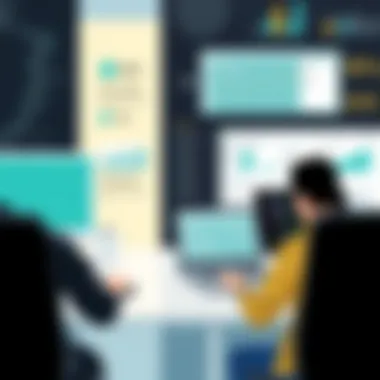

Intro
The cost of Geographic Information System (GIS) software can feel like a maze at times, and navigating it can be overwhelming for professionals who are just dipping their toes into this domain. Understanding what influences GIS software pricing is not merely an academic exercise; it is a strategic necessity for businesses and individuals alike. With the increasing demand for spatial data analysis across various industries, acquiring the right tools while minding budget constraints has become crucial.
As we embark on this journey, we will take a closer look at different aspects that shape this cost landscape. From the initial pricing models to ongoing maintenance and hidden expenses, knowledge is power. Gaining insight into these dynamics can help informed decision-making, ensuring that prospective buyers make choices aligned with their actual needs, rather than sinking resources into tools that might not serve their goals.
In the paragraphs that follow, we will outline the key points to guide you in understanding the often-complex pricing structure of GIS software, empowering you to align these insights with your purchasing strategies.
Market Overview of GIS Software
Understanding the market overview of Geographic Information System (GIS) software is pivotal in navigating the evolving landscape of spatial data technology. This section aims to paint a vivid picture of the GIS market, highlighting its significance, current state, and historical pricing trends that shape its dynamics.
A solid grasp of the market can help prospective buyers—especially those who are tech-savvy and business-minded—make informed decisions about their GIS investments. The GIS software market is not merely a numeric spreadsheet of licensing costs; it encompasses the innovation, competition, and functionality that drive various solutions. As organizations increasingly leverage GIS for analysis, the variety and capabilities provided by these software systems keep expanding, making it vital to understand this arena.
Current State of GIS Software
The current environment of GIS software is marked by rapid advancements and a growing array of options available for users across different sectors. Companies like Esri with their flagship ArcGIS product have long been dominant forces in the market, but several open-source alternatives, such as QGIS, are gaining significant traction.
- Diversity of Solutions: The present-day GIS offerings range from prepackaged, comprehensive solutions catering to enterprise needs to custom, adaptable tools allowing for tailored applications.
- User-Friendliness: The complexity of modern GIS software should not deter potential users. Many platforms now emphasize intuitive interfaces and accessible onboarding materials, making it feasible for less technical users to harness spatial data effectively.
- Integration and Scalability: The demand for GIS integration with other software solutions is on the rise. Businesses prefer solutions that can seamlessly fit into existing workflows and scale as they grow. This flexibility is increasingly becoming a focal selling point.
The competition is fierce, with firms continually attempting to outdo each other with enhanced features and competitive pricing strategies. Understanding which tools best suit your organizational needs remains a crucial consideration.
Historical Pricing Trends
The pricing of GIS software has seen notable fluctuations and evolution over the years, shaped by technological advancements, changing user requirements, and competitive market forces. In historical context, GIS systems were primarily high-investment solutions, often requiring substantial financial outlay for both software licensing and hardware capabilities.
- Advent of Cloud Solutions: Over the last decade, cloud-based GIS solutions have altered the pricing landscape dramatically. What once involved hefty upfront costs now allows for subscription-based models, reducing the barrier to entry for many organizations, but often comes with an ongoing financial commitment.
- Open Source Considerations: Alongside traditional models, the emergence of open-source GIS software has disrupted the pricing trends, providing robust alternatives often at little to no cost. These tools, while cost-effective, still attract investments in specialized training and support services.
- Economic Influences: Overall economic conditions can also impact GIS pricing trends. A booming economy may drive increased investments in technology, leading to higher demand and subsequently higher prices, while economic downturns may push vendors to offer more competitive pricing structures to retain customer interest.
In summary, the historical trajectory of GIS software pricing reveals a shift towards more accessible models, allowing a wider range of users to take advantage of these powerful tools, impacting both the current state and future possibilities of GIS applications.
Key Factors Influencing GIS Software Pricing
When diving into the world of Geographic Information System (GIS) software, understanding the pricing landscape requires a keen eye on several key factors. These elements are not mere footnotes but play pivotal roles in determining costs and can significantly affect budget allocation for individuals and organizations alike. By exploring these components, businesses and tech-savvy individuals can arm themselves with the insights necessary to navigate their purchasing options effectively.
Functionality and Features
The very core of any GIS software is its functionality and features. Organizations must first consider the specific tasks they need the software to handle. Does the software provide advanced analytical tools, mapping capabilities, or data integration features?
For example, Esri's ArcGIS can perform complex spatial analyses, which justifies its higher price tag compared with simpler, more user-friendly options like QGIS. Users often pay for what they get. Therefore, understanding one's needs versus the capabilities of the software can be crucial in estimating value.
- Advanced features often come with higher costs, as they necessitate more development and support.
- User experience can drive prices; user-friendly interfaces may cost more due to the intensive design efforts behind them.
Ultimately, assessing the balance between required functionality and available features will not only inform purchasing decisions but also affect long-term satisfaction with the software.
Vendor Reputation and Support Services
The reputation of a vendor is another critical piece of the pricing puzzle. Established brands like Esri and Hexagon have built trust over decades in the GIS community, influencing their pricing structures. Their renowned support services also add to overall costs, which some organizations see as a worthy investment.
- Reputation can predict stability and future updates, which many businesses seek.
- Support services—from training to ongoing customer assistance—can significantly enhance user experience, leading to better ROI.
However, newer vendors may offer competitive pricing to capture market share, but with that, they may not yet have proven track records. Companies must weigh the costs and benefits of vendor reputation alongside the expected level of support and service.
Geographical Market Differences


The geography of a buyer can heavily influence GIS software costs, as pricing structures vary significantly across regions due to factors such as currency fluctuations, local demand, and even regulatory needs. In some markets, GIS software may carry a higher price tag due to niche demand or additional features required to adhere to local regulations.
- Regional pricing strategies often reflect local market conditions; thus, organizations in economically developed regions might face higher costs compared to those in developing areas.
- Customization for local needs can drive up prices as vendors tailor their offerings for specific markets.
For those looking to utilize GIS software across different regions, knowing these geographical differences can save substantial costs and prevent unforeseen budget strains. Ultimately, awareness about these nuances can aid organizations in making informed financial decisions.
The pricing of GIS software is not just about numbers; it reflects broader market dynamics, user expectations, and the nuanced demands of specific sectors.
Licensing Models in GIS Software
The licensing models for GIS software are not just a set of rules; they shape the entire user experience and determine the cost structures businesses will face. Undoubtedly, choosing the right model can be a trick bag—pick the wrong one, and the budget might just go belly-up. Understanding these models is essential for making informed choices that align with organizational needs and financial realities.
Perpetual Licensing
Perpetual licensing is a traditional model where users pay a one-time fee to own the software indefinitely. This approach can seem pretty attractive at first glance. Businesses appreciate this because they can wrap their budgets around a single large payment rather than dealing with ongoing fees. Also, it encourages a sense of ownership—it feels like you’ve put a ring on it, and it’s yours to keep! However, this model also comes with drawbacks. For one, upgrades and support often come at an additional cost, leading to potential future expenses that are anything but trivial. Additionally, the initial investment could be a heavy lift, especially for small firms focused on capital conservation.
Subscription-Based Pricing
Subscription-based pricing flips the script by offering software access for a recurring fee, usually monthly or annually. This model has gained significant traction over the past few years. It offers a budget-friendly way to acquire GIS tools without the initial financial strain of a perpetual license. Businesses can allocate funds more flexibly and avoid the sinkhole of large upfront costs. Moreover, this approach often includes automatic updates and technical support as part of the package, which can keep your operations running smoothly.
That said, some users find it frustrating to continually slip some dough in for something they feel should last longer. If a business has a limited budget, the recurring fees could mount up over time, potentially surpassing the cost of a perpetual license. The key is to carefully examine the long-term implications of this arrangement.
Freemium Models
Freemium models can provide a tempting entry point into the GIS software world. In this setup, basic functionalities are offered at no cost while premium features are behind a paywall. It’s like going to a buffet where the breadsticks are free, but the succulent four-cheese lasagna costs extra! It can be a great way for businesses to test out the waters—learn the ropes and see how the software fits into their operations without financial commitments.
However, the catch is that relying solely on free features can lead to limitations. Users may find themselves lacking key tools when projects demand more robust capabilities, prompting them to consider the transition to a paid version. The decision to upgrade involves assessing whether the additional functionality justifies the expense. It’s a balancing act, needing to weigh current usage against potential benefits before committing to a payment plan.
"Choosing the right licensing model can be as crucial as the software itself; it can make a world of difference in aligning with a business’s strategic goals."
In sum, each licensing model has its strengths and weaknesses. Perpetual licensing offers long-term ownership at a steep price, subscription-based pricing flows with the ease of lower initial costs but at continuous fees, and freemium models provide avenues for exploration without upfront investment. Businesses must consider not just their immediate needs but also future growth and how these models will adapt to evolving requirements.
Total Cost of Ownership Considerations
Understanding the Total Cost of Ownership (TCO) when it comes to GIS software is essential for businesses that are serious about maximizing their investment. TCO provides a more holistic view of what it costs to utilize a software solution over its entire lifetime, rather than just the upfront price tag. This includes not only the purchase price but also ongoing operational costs, training expenses, and the potential for lost productivity when transitioning to new systems.
Upfront Costs
The initial outlay for GIS software can vary widely. Upfront costs generally include the software purchase, hardware compatibility, and system configuration. For example, when opting for ArcGIS, one should account for the pricing tiers—Basic, Standard, and Advanced—which come with differing functionalities. Moreover, licenses may be tied to user numbers, which amplifies the initial fiscal commitment.
- Consider the following:
- License Fees: One-time or recurring charges based on the model selected.
- Hardware Requirements: Specific machines may be needed to run the software effectively, contributing to initial costs.
- Customization and Setup: Costs related to tailoring the software for specific business needs.
It's critical for decision-makers to not only assess these costs but also project possible growth or scaling needs. A small organization might find entry-level options feasible initially, but scalability becomes a pressing concern as resource needs expand.
Ongoing Maintenance and Support Charges
Once a GIS software solution is up and running, businesses can't overlook the ongoing maintenance and support charges. This category encompasses a range of expenses that, while often not immediately apparent, can add up over time.
- Key aspects include:
- Software Updates: Regular updates and patches to ensure optimal performance often come with subscription models. These can be vital for security and functionality.
- Technical Support: Depending on the vendor, customer support might require an additional fee or be bundled with the maintenance service.
- Cloud Storage Fees: If employing cloud-based GIS solutions, association costs for storage or data retrieval must be factored in.


Planning for these ongoing expenses is crucial to avoid budget overruns down the line. It is prudent to have an understanding of potential growth in these costs based on use and software evolution.
Training and Implementation Expenses
Training and implementation expenses often represent an overlooked part of the Total Cost of Ownership. Even the most intuitive software solutions require a significant learning curve. Thus, organizations need to allocate resources adequately to ensure that their teams are proficient in using the GIS software.
- Consider:
- Training Programs: One-off workshops or continuous training sessions can incur substantial costs. Sometimes, vendors offer these sessions at an extra charge.
- Time to Productivity: The time spent in training could delay project timelines. Moreover, if team members aren’t adequately trained, it could impact workflow and reduce overall productivity.
- Integration Costs: Having to integrate new GIS software with existing systems can lead to unexpected costs, including potential custom development.
In assessing TCO for GIS software, companies must take a comprehensive view. By factoring in every dimension—upfront investments, ongoing support, and training—organizations can truly grasp the value derived and align expectations appropriately for both immediate and long-term outcomes.
Comparative Analysis of Top GIS Software Products
In today's landscape of Geographic Information Systems (GIS), understanding the nuances between top software options is crucial for businesses and professionals. A well-rounded comparative analysis helps potential buyers grasp the strengths and weaknesses of different products—essential for making informed decisions. Diving deep into the price structures, features, and user experiences of products allows stakeholders to align their expectativas with what each solution offers. Ultimately, assessing these GIS products isn’t merely an academic exercise; it’s about finding the right tools that can meet an organization's specific needs, ensuring that investments yield the maximum possible return.
ArcGIS Pricing Structure
ArcGIS, developed by Esri, stands out in the GIS field with its extensive capabilities. The pricing model is inherently tiered, reflecting the robust suite of functionalities available at different levels. Usually, users may notice a base price for essential features, which then escalates based on the additional tools required.
- Standard Plans: These aim at general users needing essential mapping and spatial analysis tools. The pricing typically starts at a moderate rate but can quickly climb as additional functionalities are unlocked.
- Advanced Plans: For organizations wanting advanced analytics, administrative capabilities, or enterprise-wide deployment, or even customization, the costs can escalate substantially.
Esri rarely shares all its pricing openly on its website, so companies must reach out for a personalized quote. This can sometimes lead to users feeling like they’re playing a game of cat and mouse when trying to gauge overall costs. However, the company provides exceptional training and support services which often justify the expense in many professionals’ eyes.
QGIS: Cost Assessment
On the flip side, QGIS presents a completely different scenario. As an open-source GIS platform, it carries zero licensing costs. Its strengths lie in versatility and community-supported plugins that continue to expand its functionality over time. Users predominantly pay for necessary support and training if they seek it.
- Support Costs: While the software is free, businesses may opt to invest in professional training or consultancy services, which can range from affordable workshops to extended support packages.
- Implementation: Depending on the organization’s needs, the implementation costs could vary. Since professionals can tailor QGIS through various plugins, the resources spent can be highly contingent on how complex the deployments need to be.
While it lacks some features offered by more premium products like ArcGIS, its flexibility and community-driven nature make it a smart alternative for many budget-conscious organizations.
MapInfo and Its Position in the Market
MapInfo, a product of Pitney Bowes, occupies a unique niche. Priced somewhere between the premium and open-source options, it caters to businesses that require solid GIS functionalities without the higher costs of leading players like ArcGIS.
- Feature Set: The software is particularly valued for its user-friendly interface and the ability to produce high-quality maps. Users find that it strikes a balance between complexity and usability.
- Market Positioning: Compared to its competitors, it represents a more affordable choice for organizations focused on fundamental mapping and analysis without delving deep into advanced geospatial functionalities.
Despite being overshadowed by more recognized names, it can carve out a place for businesses specifically seeking ease of use combined with reliable capabilities. The pricing model typically includes both initial licensing fees and potential annual support costs, making it relatively predictable for budgeting purposes.
Future Trends in GIS Software Pricing
The landscape of Geographic Information System (GIS) software is shifting like sand dunes in the wind, influenced by rapid technological developments and the changing needs of users. Understanding future trends in GIS software pricing is more crucial than ever. Businesses must keep an eye on these trends to make informed decisions that can significantly impact their operational efficiency and cost-effectiveness.
Emerging Technologies Impacting Costs
The rise of cutting-edge technologies is transforming price structures in the GIS software market. For instance, advancements in artificial intelligence (AI) and machine learning (ML) are no longer just buzzwords; they are becoming integral to GIS functionality. These technologies enhance data analysis and improve decision-making processes, but they also come with a price tag.
As companies integrate AI features into their GIS suites, prices may see a noticeable rise. Those willing to invest in these enhancements might find themselves with richer insights and more streamlined operations, but making that leap requires careful budgeting. Here’s how emerging technologies are shaping costs:
- Integration Cost: Incorporating AI and ML capabilities can require additional software, training, or both. Users must be prepared for potential upfront expenses to fully utilize these advancements.
- Subscription Models: Many vendors are moving toward subscription models that bundle these technologies. This can lead users to pay continuously for staying updated with the latest features, rather than purchasing software outright.
- Increased Competition: As more players enter the market with innovative technologies, pricing could either stabilize or experience downward pressure due to competitive offerings. Keeping abreast of what's available can yield smarter choices.
In summary, businesses should anticipate a future where technological innovation continually adjusts GIS pricing. Staying ahead might necessitate paying more now for longer-term benefits.
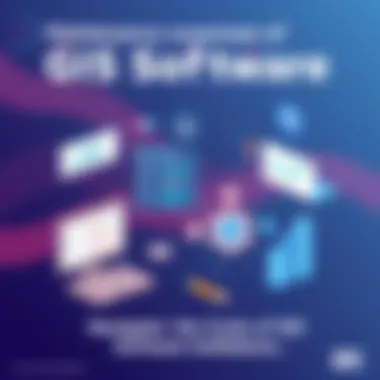

The Rise of Custom Solutions
Another significant trend shaping GIS software pricing is the growing emphasis on custom solutions. Businesses are recognizing that off-the-shelf software may not fully meet their unique needs. This has led to a rise in demand for tailored GIS solutions designed to handle specific challenges in diverse environments, from urban planning to disaster management.
While custom solutions can appear costly initially, they often provide better value in the long run. Some factors to consider include:
- Flexibility and Scalability: Custom solutions can adapt as business needs evolve. This means future costs can closely align with actual usage, rather than paying for unused features.
- Efficiency Gains: Investing in bespoke software may streamline your workflows, potentially saving time and resources that can offset initial expenses over time.
- Vendor Relationships: As the market trends toward customization, the relationship you have with your vendor is crucial. Companies that foster strong partnerships may find better support and input into software evolution, but these relationships often come at a price.
Ultimately, while custom GIS solutions contribute to higher initial investment, the potential for enhanced performance and alignment with business objectives can justify the cost.
"Staying ahead in GIS means not just understanding current pricing, but anticipating future shifts. Investing wisely today can lead to significant dividends tomorrow."
For further understanding of GIS trends, consider exploring resources such as Wikipedia, Britannica, and relevant discussions on platforms like Reddit.
Advice for Businesses Evaluating GIS Solutions
In the rapidly evolving landscape of Geographic Information System (GIS) software, businesses face the daunting challenge of making informed decisions that align with their specific needs while also being financially prudent. Evaluating GIS solutions is not merely a checkbox exercise; it requires a nuanced understanding of various cost factors that significantly impact overall expenditure and effectiveness. Ultimately, making the right choice can aid organizations in soaring above the competition and unlocking new avenues for growth and operational efficiency.
Budgeting for GIS Investments
Proper budgeting serves as the cornerstone for successful GIS procurement. It starts with clearly defining objectives and understanding how GIS fits into the broader strategy of the organization.
- Identify Your Needs: Conduct a thorough internal assessment to identify the necessary functionality of the GIS software. Are you looking for basic mapping capabilities, or do advanced analytics and data visualization play a vital role in your operations? Knowing your needs helps streamline the budgeting process.
- Consider All Costs: It's sometimes easy to focus solely on the software's purchase price. But you should also account for:
- Forecast Future Costs: Inflation and changing technology landscapes lead to unpredictable price shifts. A long-term forecast reduces the risk of being caught off guard during the budgeting lifecycle.
- Installation fees: Initial technical setup often requires specialized skills.
- Training costs: Investing in training for staff to ensure effective use of the software is essential.
- Ongoing maintenance: Subscription renewals, software updates, and customer support can add on as recurring expenses.
"Budgeting is not just about rolling numbers on a spreadsheet; it’s about crafting a roadmap for your investment in GIS solutions."
Assessing Return on Investment
Once you have a clear budget in place, assessing the return on investment (ROI) becomes imperative. Understanding ROI helps gauge whether the expenditure will yield adequate value over time.
- Define Metrics: Establish clear, quantifiable KPIs that align with your GIS goals, such as operational efficiency, cost savings, or enhanced decision-making processes. Metrics like improved response times or higher customer satisfaction can indicate successful impact.
- Monitor Performance Over Time: Rather than waiting for the annual review, utilize a structured approach to track GIS impact frequently. This ongoing assessment provides immediate feedback, allowing for timely adjustments to strategy if things aren’t panning out as planned.
- Compare Costs and Benefits: Weigh initial costs against the anticipated benefits in terms of increased productivity or revenue generation. For a more comprehensive analysis, consider running simulations or pilot programs before fully committing.
In summary, businesses must tread carefully while evaluating GIS solutions. This entails a robust budgeting process that incorporates a variety of costs and a detailed analysis of ROI. Mastering these two elements not only mitigates risks in financial oversights but also positions entities to harness the complete potential of GIS. By approaching this evaluation process with diligence, organizations can make choices that not only benefit their immediate requirements but also pave the way for sustainable growth.
Epilogue: Making Informed Decisions
In our exploration of the intricate pricing of Geographic Information System (GIS) software, we arrive at a crucial juncture. Making informed decisions in this complex landscape is paramount for individuals and businesses alike. The importance of this conclusion lies not just in summarizing previous findings, but in providing actionable insights that drive effective and strategic choices.
To begin with, understanding the cost landscape equips decision-makers with the ability to sift through various GIS options with a discerning eye. It’s not merely about finding the cheapest solution. Instead, it's about weighing the value each software offers against its price point. This holistic view enables buyers to take a step back and evaluate how an investment aligns with their specific needs and long-term goals.
Considerations are multifaceted. When exploring different GIS solutions, potential buyers should reflect on factors such as:
- Functionality: Does the software possess the requisite features?
- Vendor Reputation: Is the provider known for reliability and solid support?
- Total Cost of Ownership: What will be the hidden costs in maintaining and upgrading the system?
By asking these essential questions, businesses can not only optimize their budgets but also significantly reduce the risks associated with software purchases. Annual or subscription-based models may seem tempting, especially in the short term, but without a long-term cost analysis, organizations might find themselves locked into unfavorable agreements that impede their growth.
Furthermore, as technology continues to evolve, staying informed about future trends can provide significant advantages. Understanding the shift toward custom solutions could open new avenues for businesses willing to invest in tailored GIS products. As exemplified in previous sections, emerging technologies impact pricing structures significantly. Businesses that keep abreast of these changes position themselves advantageously in the marketplace.
“In the world of GIS, knowledge is power.”
Conclusively, making informed decisions about GIS software is not just about immediate needs but requires a strategic outlook that encompasses future implications. If businesses adopt a comprehensive approach towards understanding costs, they can harness the full potential of GIS technology. They will not just select software but will invest in tools that propel their operations forward, ensuring that every dollar spent delivers significant value.
For further insights into the world of GIS software pricing, consider checking out the following resources for a deeper understanding:
- Wikipedia on GIS
- Britannica’s Geography Resources
- GIS Discussion on Reddit
- U.S. Government GIS Resources
- Educational Institutions Offering GIS
In sum, the journey through GIS software pricing emphasizes the necessity of thorough research, anticipation of future market dynamics, and a focus on true value rather than mere cost. This layered approach is essential in navigating the cost landscape successfully.





