Analyzing the Costs and Benefits of Google Office Suite
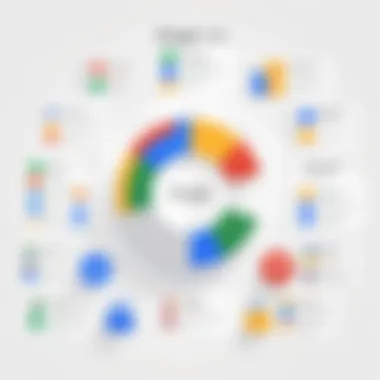

Intro
As technology continues to evolve, businesses are increasingly seeking efficient software solutions to streamline operations. Google Office Suite, known for its array of applications, presents itself as a viable contender in the crowded digital workspace market. The following sections unpack the financial elements associated with adopting this suite—considering not only the direct costs related to purchasing subscriptions but also any potential hidden fees and the overall value proposition.
To make a well-informed decision, it's essential to examine how the applications within the suite—like Google Docs and Google Sheets—can specifically meet diverse user needs. Companies of different sizes might weigh these tools differently based on their unique operational requirements. This exploration aims to provide clarity on the financial aspects, helping prospective users navigate whether Google Office Suite is a sound investment relative to their needs and the competitive landscape.
Software Overview and Benefits
Let’s dive into the software itself. Google Office Suite, a collection of cloud-based productivity tools, offers a range of applications designed to authorize collaboration and enhance productivity through cloud technology. Its core offerings include Google Docs, Sheets, Slides, and Drive, all meticulously engineered to facilitate seamless real-time collaboration among users.
Some standout features include:
- Real-time editing: Users can collaborate on documents simultaneously, making it easy to see changes as they happen.
- Cloud storage: With Google Drive, all files are stored securely in the cloud, granting access from any device with internet connectivity.
- Cross-platform compatibility: The applications are accessible on multiple operating systems, whether you’re using Windows, macOS, or even Linux.
- Integration capabilities: Google Office Suite integrates effortlessly with numerous third-party apps, such as Trello and Slack, enhancing workflow efficiency.
The benefits are plentiful. Businesses can improve team collaboration and reduce the overhead costs associated with maintaining physical office spaces. These tools are incredibly adaptive, allowing for the flexibility that modern teams demand. Whether it’s a small startup or a large corporation, the capabilities of Google Office Suite can cater to a variety of specific needs, thus justifying its presence in the marketplace.
Pricing and Plans
Understanding the pricing structure of Google Office Suite is pivotal in evaluating its financial viability. The suite operates on a subscription model, which comes in various tiers to accommodate differing business demands:
- Individual Plan: Perfect for freelancers and solo entrepreneurs, priced competitively at $6 per user per month.
- Business Standard: This plan, at $12 per user per month, provides additional storage and advanced security features, suitable for small to mid-sized teams.
- Business Plus: For $18 per user per month, teams gain enhanced administrative controls and additional features designed for larger organizations.
While these prices might seem reasonable, a deeper assessment reveals potential hidden costs. For instance, if a company opts for the Business Plus plan, they may still incur expenses related to integrating the suite with existing software or training employees to utilize new tools effectively.
When put side by side with competitors like Microsoft 365 or Zoho Office Suite, Google Office Suite remains appealing in terms of cost, particularly for businesses already immersed in Google's ecosystem. However, it’s vital to weigh these aspects carefully according to specific organizational needs.
Performance and User Experience
Performance is a crucial element when discussing any software. Google Office Suite is known for its responsive design and reliability. Users report swift document loading times, making it a preferred choice for those who require a service that performs consistently under varying conditions.
Feedback from users generally points out the intuitive user interface. Features are logically organized, and the learning curve for new users isn’t steep. Analyzing the user experience reveals a platform that balances complexity and usability effectively, enabling individuals and teams to maximize their productivity.
Integrations and Compatibility
A significant advantage of Google Office Suite lies in its ability to integrate with various external tools and platforms. This feature is crucial for businesses that rely on a multitude of applications for workflow efficiency. Examples of notable integrations include:
- Slack: Seamlessly communicate and share Google Docs, Sheets, or Slides directly within the Slack environment.
- Zoom: Schedule meetings quickly, sharing documents for discussions without the hassle of switching between platforms.
- Asana: Link projects and deadlines from Asana with relevant documents stored in Google Drive.
Compatibility is another strong suit, functioning smoothly across devices—desktops, tablets, and smartphones alike. This cross-device capability ensures that users remain productive, regardless of their location.
Support and Resources
When investing in software, adequate customer support is essential. Google Office Suite provides multiple avenues for assistance:
- Help Center: A comprehensive source with FAQs, tutorials, and troubleshooting guides.
- Community Support: Forums where users can share insights and solutions.
- Direct Support: For paying subscribers, customer support options include live chat and email assistance.
Moreover, a wealth of additional resources is available to help users leverage the software fully. Videos, blog posts, and instructional articles outline various features and best practices, allowing businesses to enhance their utility and capability rapidly.
In summary, understanding the financial aspects of Google Office Suite requires a nuanced approach, considering not just the immediate figures of subscription costs but also the broader implications, such as hidden expenses, user experience, and overall value. The following sections will delve deeper into individual components to paint a comprehensive picture.
Preface to Google Office Suite Costs
When it comes to selecting a productivity suite, the costs associated with Google Office Suite warrant careful consideration. The benefits of effective collaboration and seamless integration can be substantial, yet the financial implications may be just as significant. Evaluating these costs isn't merely a matter of pricing—it's about understanding the comprehensive value proposition relative to your unique business needs.
Expanding upon this notion, a detailed examination reveals the layers beneath the surface of seemingly straightforward pricing structures. Google offers various tiers, from free collaborators to extensive enterprise solutions. Thus, it's paramount for decision-makers to delve into what their specific requirements are before making a commitment.
Overview of Google Office Suite
Google Office Suite, commonly known as Google Workspace, encompasses a wide range of tools designed to facilitate productivity in both personal and professional landscapes. From Google Docs and Sheets for document processing, to Gmail for email communications, every element of this suite aims to enhance day-to-day operations.
The flexibility afforded by cloud-based solutions allows for accessibility across devices and locations, which aligns well with the evolving nature of work today. Furthermore, considering the array of applications that Google Workspace provides, evaluating its cost becomes not just about the price tag but also about the value it brings to the table.
Importance of Cost Consideration
Taking stock of the financial dimensions isn’t just advisable; it’s essential for sustainable decision-making. Users can easily fall into the trap of overlooking incremental costs like add-ons and potential upgrade fees, which can stack up like bricks on a budget.


Here’s why you should pay attention:
- Budgeting Accuracy: Understanding all potential costs helps organizations create accurate budgets, avoiding unwelcome surprises down the line.
- ROI Evaluation: A clear grasp of expenses allows businesses to assess their return on investment effectively. If the suite contributes significantly to productivity, the costs may justify themselves.
- Competitive Advantage: In industries where efficiency is key, having a cost-effective solution can make all the difference. Being well-informed of the financial aspects can help maintain a competitive edge.
Effective budgeting and cost evaluation can be likened to navigating a ship through tricky waters; without proper charting, you might end up off course.
In essence, the financial facets of Google Office Suite are a blend of straightforward pricing and hidden intricacies. As users embark on their journey to understand this service's financial landscape, they will find that the costs are more than mere numbers; they are the compass guiding them toward informed decision-making.
Pricing Models of Google Office Suite
When delving into the costs related to Google Office Suite, understanding the assorted pricing models is imperative. This aspect not only impacts budget allocation for individuals and organizations but also influences the decision on which model suits best for various needs. Each tier offers different features and capabilities, catering to a spectrum of users ranging from casual Googlers to enterprise-level teams. By dissecting these pricing structures, stakeholders can evaluate where they stand against their actual needs and the advantages of each offering.
Free vs. Paid Versions
To begin, the most notable feature of Google Office Suite is its availability in both free and paid versions. The free version opens a door for users who may not be ready to commit financially, allowing access to core functionalities like Google Docs, Sheets, and Slides without a credit card in hand. Still, the limitations include restricted storage on Google Drive and fewer features compared to paid plans.
On the flip side, paid versions introduce a wealth of features that enhance productivity and security. Users opting for a paid suite find benefits like additional storage, advanced collaboration tools, and enhanced administrative controls. This straight-up investment can mean the difference between a functional workspace and an adaptable, high-performing one. Without question, weighing the pros and cons of these initial offerings forms the bedrock to making a more informed choice.
Individual Plans
Individual plans are aimed primarily at single users seeking to leverage Google's powerful tools for personal use or freelance work. This plan typically provides a decent chunk of cloud storage, which is convenient for someone who generates a lot of documents, presentations, and spreadsheets.
For instance, someone like a small-business entrepreneur might choose a basic individual plan for a modest monthly fee. They enjoy perks that support their working style, like offline access and more sophisticated editing features, which aren't available in the free plan. However, the individual plan may not suit situations where collaboration on larger projects is the name of the game. In such cases, the decision to upgrade could quickly become a consideration.
Business Plans
As we transition to business plans, the landscape shifts juat a bit. These options are tailored specifically for teams, providing functionalities necessary for effective collaboration. The pricing in this tier reflects a broader approach—think user management and support for collaboration across departments.
For example, having features like Google Meet for online meetings and the ability to share documents and manage calendars seamlessly could dramatically increase team productivity. Notably, these plans facilitate a tier of control, enabling administrators to oversee user access and security settings. The costs can run higher than individual plans but are often justified by the return on investment through improved efficiency. Organizations can find themselves trading dollars for bang in their daily operations, which is fundamental in today’s fast-paced business environment.
Enterprise Solutions
Lastly, enterprise solutions cater to large organizations with hefty demands for functionality, security, and compliance. With comprehensive features like advanced security protocols, customizable application settings, and extensive tech support, these options represent the apex of Google Office Suite’s offerings.
Companies operating in heavily regulated industries may find that these enterprise solutions provide essential safeguards and compliance protocols in line with their requirements. It's worth noting that while the costs of these solutions are often significant, they are balanced by the powerful tools and capabilities for larger teams, potentially saving substantial time and resources in project management and collaboration.
In short, comparing these primary pricing models helps potential users navigate the wasteland of choices, ensuring they select the best fit for their personal or organizational needs. Evaluating both the features provided and the budget available is a crucial step in this process.
Detailed Cost Breakdown
Understanding the detailed cost breakdown of Google Office Suite is crucial for any potential user, whether an individual or a business. It's this examination that sheds light on not only the visible costs but also the lesser-known fees that can creep in and inflate the budget. When delving into the pricing structure, the goal is to ensure that organizations grasp the total cost of ownership, allowing for smarter budgeting and decision-making. By breaking down the expenses into smaller segments, users can assess where they can optimize their spending and maximize the overall value received from the suite.
Monthly Subscription Fees
Google Office Suite offers a tiered pricing strategy that's designed to accommodate different user needs. The monthly subscription fees vary depending on the plan selected. For instance, individuals might find that the pricing for Google Workspace can be quite manageable, while businesses with multiple users must take into account the collective cost of their workforce. It's not just about the flat rate; one must also consider inflation in subscription pricing over time.
When selecting a plan, users should be careful to evaluate the features included in those fees. Paying for extra features like advanced security or additional storage can significantly impact the monthly outgo. Hence, looking at the monthly fees in isolation doesn't provide a full picture.
Annual Billing Discounts
Choosing to pay annually instead of monthly can lead to substantial savings. Google often provides enticing discounts for users who decide to commit to an annual billing cycle. This strategy can be particularly beneficial for firms anticipating stable or growing usage of Google Office Suite tools. When you do the math and compare, in many cases, the annual fee can translate to a notable percentage less than the cumulative monthly fees.
Is it worth locking into an annual plan? For many organizations, the predictability of an annual budget aligns well with fiscal planning. Plus, the discount on fees could mean there’s some extra budget left over for essential add-ons or upgrades later in the year.
Add-On Services and Features
As tempting as the base pricing may seem, it's critical to acknowledge the add-on services that Google offers. These services, while optional, can be quite alluring. They include functionalities like enhanced storage options, advanced administrative controls, and various integrations with other software systems.
Understanding the costs associated with these add-ons is essential, as they can add up quickly. Organizations should prioritize which enhancements are truly required to avoid unnecessary expenses. For instance:
- If a team heavily relies on video conferencing, an investment in specific add-ons that enhance Google Meet could be justified.
- Conversely, if some features are rarely used, they might be better off sticking with the core offerings of the suite.
"It’s not always about the upfront costs; rather, it's the long-term investment that matters. Always consider what functionalities you need to ensure you're not spending later on features you didn't truly require."
Hidden Costs to Consider
When evaluating the financial roadmap for adopting Google Office Suite, it’s paramount to look beyond the flashy features and low-entry pricing options. Hidden costs can cloud the overall budget and erode the return on investment you anticipate. Why does it matter? Essentially, understanding these potential expenses allows organizations to plan effectively and avoid unexpected financial strains. You wouldn’t buy a car without checking the insurance and maintenance costs, right? The same principle applies here.


Storage Limitations
Storage is often presented as a crucial feature when it comes to productivity suites, but with Google Office Suite, the initial allure can quickly turn into a financial burden. Google Workspace, for example, comes with predefined storage limits tied to its plans.
- Basic Plan: Offers only 30 GB of storage per user – that vanishes quickly for teams handling hefty datasets or numerous files.
- Business Plan: Provides 2 TB per user, but this can still feel constrained if you have a sizeable team or handle a substantial amount of data.
If your organization exceeds these limits, you may face the pressing need to purchase additional storage. The ongoing costs can sneak up on you like a thief in the night. Each extra gigabyte adds up, transforming a seemingly cost-effective solution into a pricey affair. Have a few users flailing about trying to offload or delete files? That can consume time and resources better used elsewhere, essentially making you pay twice for not accounting for storage needs upfront.
Extra User Fees
Cost efficiency relies on a proper understanding of user fees, and they are another stone in the shoe when budgeting for Google Office Suite.
- Basic Structure: Google Office Suite’s pricing is generally based on the number of users. If your organization expands, adding new users can result in a straightforward spike in costs.
- Individual vs. Team Accounts: Scaling up may also lead you to reconsider the type of account you have. If you’ve started with individual accounts and suddenly realize you need team features, the costs can inflate overnight. There are fees that arise when upgrading from a lower-tier plan to a more comprehensive plan too.
"The more users you have, the more you pay, but it's about balance. Scale too quickly, and you might end up biting off more than you can chew."
Not accounting for these aspects early can leave you feeling like you’ve tossed a grenade into your budget.
Cost of Migration and Training
Transforming to Google Office Suite from another platform isn't just a plug-and-play arrangement. It’s akin to moving into a new house—you can’t simply carry your furniture over without thoughtful planning and perhaps some extra expenses. The costs involved in migration can sneak up on the unprepared.
- Migration Expenses: If your team is using a different tool, the data transfer could involve costs. You may need third-party tools or even hire expert services, especially if you are migrating sensitive data.
- Training Costs: Once migrated, your team may require training to learn the ropes. This might incur costs for external facilitators or tools that help boost productivity through ease of use. Not everyone can hit the ground running; some need guidance to unlock the potential of what Google Office Suite can offer.
Given these hidden expenses, it becomes clear that a thorough cost-benefit analysis isn’t merely a recommendation; it’s an essential step in maintaining financial dexterity. Understanding every angle enables businesses to truly navigate the waters of budgeting for Google Office Suite.
Cost Compared to Competitors
Understanding the cost of Google Office Suite in relation to its competitors is crucial for businesses and individuals seeking the most advantageous software solutions. The landscape of productivity tools is dense, and making informed financial decisions involves not just the price tag, but also the value offered and the unique features that distinguish each option. Evaluating costs against competitors can unveil hidden benefits and help determine the best fit for specific user needs, thereby facilitating a more strategic investment.
Comparison with Microsoft Office
When it comes to office productivity software, Microsoft Office stands as a formidable competitor. The cost comparison between Google Office Suite and Microsoft Office reflects differences not just in pricing, but also in functionalities and user expectations.
- Licensing Structure: Microsoft offers various licensing arrangements: one-time purchases for its desktop applications and subscription options through Office 365 for cloud access. On the other hand, Google’s Office Suite operates solely on a subscription model. This fundamental difference can significantly impact cash flow and budgeting decisions for businesses.
- Cost Range: For individuals, Microsoft Office can range from $149.99 for perpetual licenses to $69.99 per year for Office 365 Personal, while Google Workspace plans start around $6 per user per month for the Business Starter plan. For larger organizations, Microsoft provides enterprise solutions whose costs can escalate quickly depending on selection while Google’s Enterprise options typically feature transparent per-user pricing.
- Included Features: Microsoft's offerings may appear richer in terms of traditional, advanced features present in desktop applications like Excel. However, Google’s real-time collaboration features, cloud-centric design, and seamless integration with other Google services often provide compelling value. Users must weigh these factors carefully—the price might not always reflect the utility.
"It's not just about what you pay, but also what you get for that price. The comparison should include features that directly influence productivity and workflow."
Evaluation Against Other Cloud Suites
Comparing Google Office Suite with other cloud-based solutions such as Zoho Workplace, Dropbox Paper, and Microsoft 365 could yield a mixed bag of insights. Each platform brings its price points and value propositions.
- Zoho Workplace: Zoho often positions itself as a budget-friendly choice. It's generally cheaper with an appealing array of features for collaboration. This can be an attractive option for startups or smaller organizations wary of overspending.
- Dropbox Paper: While not a traditional office suite, Dropbox Paper offers collaborative writing and project management at a significantly lower cost but lacks in full-fledged functionalities offered by Google or Microsoft.
- Microsoft 365: This product might provide an enticing middle ground with its similar pricing model to Google but brings different functionalities and user experiences.
While Google maintains competitive prices, paying attention to user reviews and usability might shine a light on unexpected strengths or weaknesses in performance that could sway a decision regarding the better investment.
Ultimately, the real thought behind choosing Google Office Suite over its competitors is validating whether the financial outlay aligns with the organizational needs and drives necessary outcomes. Doing so not only solidifies the financial aspects but also emphasizes the overarching value gained.
Understanding Value for Money
When diving into the financial aspects of the Google Office Suite, grasping the concept of value for money is paramount. This term goes beyond just the upfront costs and delves deeper into what you, as a user, actually receive in return. It’s not about merely choosing the cheapest option, but figuring out how every penny spent translates into benefits for your organization.
Evaluating value for money involves assessing various elements, especially in a comprehensive tool like Google Office Suite, which packs a range of features. Here are some specific components to consider:
- Robustness of Features: One of the strong points of Google Office Suite is its breadth of applications—from Docs to Sheets, Slides, and beyond. Each application is designed to enhance productivity in a smooth manner. Having all these tools under one roof can streamline workflows and minimize disruptions.
- Collaboration Capabilities: Real-time editing and sharing capabilities are significant perks. Team members can work together on documents simultaneously, reducing bottlenecks and enhancing efficiency. Time saved here can quickly justify the subscription costs.
- Integration Ease: The seamless integration with other apps, including Google Drive and third-party services, means you won't have to juggle multiple platforms. This cohesive working environment can be a massive plus when aiming to keep operational costs low.
"It’s often said that a fork in the road can lead to a meal or a mess. When investing in Google Office Suite, that fork is where you assess your needs against what you’re paying for."
Features That Justify Investment
Deciding if Google Office Suite is worth your financial investment requires a close look at the features that set it apart from the competition. Let’s break down some key attributes that many businesses find beneficial:
- Cloud-Based Accessibility: Users can access files from anywhere, provided there’s an internet connection. This flexibility takes the edge off traditional software limitations tied to specific devices or locations.
- Automatic Updates: Google continuously improves its suite without the need for user intervention for upgrades. This means that you’re always on the cutting edge of new features and security enhancements without additional charges.
- Scalability: As your organization grows, the Google Office Suite grows with you. You can easily add or remove users through the Admin Console—a great feature for startups or businesses experiencing fluctuations in team sizes.
User Satisfaction and ROI
Ultimately, investment in software tools should lead to measurable satisfaction and return on investment (ROI). Here’s how Google Office Suite stacks up:
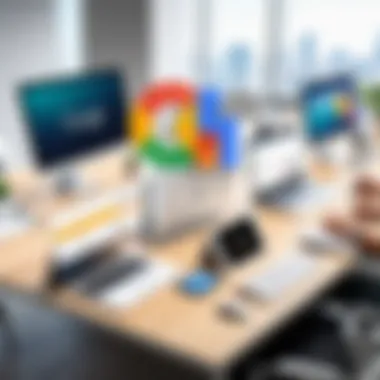

- User Feedback: Surveys and testimonials often highlight user-friendly interfaces and straightforward navigation. Positive user experiences typically lead to higher satisfaction levels, which can be seen in increased productivity rates.
- Productivity Metrics: Studies indicate that organizations leveraging Google Office Suite experience considerable boosts in productivity. When tasks can be completed faster with fewer errors, it ultimately translates to better bottom lines.
- Cost Savings: By migrating to Google Office Suite, businesses often report lower IT maintenance costs, as the platform’s maintenance is handled externally. Additionally, collaboration features cut down on time wasted trying to track changes made by multiple versions of documents.
- Time Efficiency: By eliminating redundancies, your teams can devote more time to what really matters—growing the business.
- Training Resources: Google provides extensive support and learning materials to aid users in navigating the software efficiently. Investment in the tool comes with the backing of multiple resources aimed at enhancing user experience.
In the end, evaluating the value for money of the Google Office Suite requires looking at both hard numbers and the qualitative aspects of user experience and satisfaction. The blend of features, accessibility, and ongoing support justifies its cost in many scenarios, making it a worthy contender in the competitive landscape of office software.
Future Trends in Pricing
In the ever-evolving landscape of operating systems and software solutions, it’s vital to keep an eye on upcoming trends in pricing for Google Office Suite. As organizations navigate through an incessantly dynamic market, understanding these fluctuations is paramount. This section aims to unravel the anticipated changes in costs while also shedding light on emerging alternatives to Google Office Suite. Keeping abreast of these trends can enhance strategic financial planning and guide businesses in optimizing their technological investments.
Predicted Adjustments in Costs
The world of software pricing often resembles a game of chess, where moves are calculated and strategically placed. Estimates suggest that the costs associated with Google Office Suite may not remain static. Instead, they could be influenced by various factors:
- Market Competition: As rivals such as Microsoft Office and Apple’s iWork continue to innovate, Google may find itself compelled to adjust its pricing to remain competitive.
- Feature Expansions: If Google decides to add more robust features or enhance current offerings within its Office Suite, the prices could undergo a revision. Businesses could end up paying more for a richer user experience.
- Economic Impact: Inflation or shifts in the global market could prompt price adjustments. Companies may want to strategize accordingly, as rising prices can squeeze budgets tighter than a drum.
Besides these points, it’s also essential to consider the feedback from the user base. If many users express discontent with pricing structures — perhaps feeling that certain components offer less value for money — this too could signal a shift.
"Pricing models often adapt to feedback. If enough users voice concern, companies take heed."
Emerging Alternatives to Google Office Suite
As we look ahead, potential alternatives could emerge as serious contenders for a slice of the office productivity pie. These alternatives might not only challenge the offerings of Google Office Suite but could also provide unique advantages that appeal to different segments of the market. Consider the following options:
- Microsoft Office 365: Renowned for its comprehensive suite of applications, it offers robust offline and collaboration capabilities. It remains a favorite in larger organizations.
- Dropbox Paper: This is carving out a niche for itself with a focus on collaboration and simplicity, especially among teams needing basic features without the frills.
- Zoho Office Suite: This alternative has been gaining traction, especially among small to medium-sized enterprises, owing to its affordability and array of tools tailored for business needs.
- OnlyOffice: Appealing for its open-source structure and flexibility, OnlyOffice allows organizations to customize features according to their unique requirements.
These alternatives represent not just a potential shift in market dynamics but also an opportunity for businesses to reassess their needs and financial priorities. Cost adjustments in Google’s offerings may prompt organizations to trial these alternatives, seeking a better fit for their operational demands and financial outlay.
Making an Informed Decision
When diving into the nuances of financial commitments, especially in the realm of software solutions like Google Office Suite, the importance of making an informed decision can't be overstated. It's akin to picking the right tool for a job; select the wrong one, and you might find yourself stuck in a quagmire, struggling to meet daily objectives. This section aims to provide clarity on specific elements that organizations should consider, emphasizing the benefits and implications of their choices.
Assessment of Organizational Needs
Every organization is unique, and this is where understanding your specific requirements comes into play. Assessing organizational needs means taking a good, hard look at what your team does daily. Ask questions like:
- What features are essential? Are you primarily looking for strong collaboration tools or advanced data handling capabilities?
- How many users will require access? The scale of usage should guide your plan options and associated costs.
- What are the current pain points? Identifying what isn't working can help determine if Google Office Suite offers solutions that align with desired outcomes.
Understanding these facets aids in selecting the most fitting plan, whether it’s a basic individual subscription or a comprehensive enterprise solution. Plus, it saves you from throwing money at features you might never use. This kind of tailored approach is crucial in ensuring a good match between the tools and your operational needs, maximizing both efficiency and satisfaction in the long run.
Budget Considerations
Discussing budget isn’t just about what you can spend; it’s about value. A common mistake many make is deciding solely based on price. Ideally, it's beneficial to create a budget matrix that encompasses a holistic view of potential costs. Here’s how you might break it down:
- Analyze initial costs: Monthly versus annual subscriptions — which works best for your cash flow
- Factor in hidden costs: User fees, upgrades, and potential add-ons that could come into play. Don’t let surprise expenses catch you off guard!
- Evaluate projected ROI: Weighing the benefits obtained against the expense incurred can highlight whether the investment is truly worth it.
Aligning your financial planning with actual needs will pave a smooth road toward adopting Google Office Suite. By keeping an eye on both organizational requirements and budget realities, companies can ensure that they’re not just throwing money at a software solution that might not fully support business objectives.
"The finance part is often seen as a mere back-office concern, yet it can dictate the trajectory of software adoption success."
An informed decision is built on a combination of understanding needs, financial responsibility, and a clear vision of what the organization aims to achieve with its tools. With the right insights, businesses can avoid common pitfalls and realize a greater return on their investment.
Culmination
Navigating the costs associated with the Google Office Suite is not simply about numbers; it's fundamentally about making strategic decisions that align with your organizational goals. Understanding these financial aspects can empower businesses to allocate resources wisely, ensuring that the chosen software supports productivity without breaking the bank.
Summary of Key Insights
In summarizing the core insights from our analysis:
- Pricing Models: Google Office Suite presents various pricing tiers, from free options to robust enterprise solutions, catering to a spectrum of user needs.
- Hidden Costs: There are often overlooked expenses, such as storage limitations and migration fees, that can impact the overall budget considerably.
- Competitive Analysis: When evaluating the costs, it is essential to measure against alternatives, particularly Microsoft Office and other cloud-based suites, to determine relative value.
- User Satisfaction: Investing in features that enhance user experience and productivity can ultimately contribute to a positive return on investment (ROI).
These key insights highlight not only the variety in pricing but also the potential for hidden costs that could catch users off-guard. The balance between cost and features is where many businesses need to place their focus.
Final Recommendations
When considering the Google Office Suite, businesses should take the following recommendations into account:
- Conduct a Needs Assessment: Evaluating specific needs for team collaboration and document management will help inform which pricing tier fits best. Given the differences in features, discerning organizational requirements is crucial.
- Budget Wisely: Set aside a budget that includes anticipated hidden costs such as training and additional storage. This will provide a clearer financial picture and avoid surprises down the line.
- Trial Versions: Leverage any available free trials or introductory offers to investigate whether the features meet your needs before committing to a paid plan. This hands-on experience can be invaluable in assessing the suite’s fit for your operations.
- Stay Updated: Keep an eye on emerging features and changing pricing structures. Google often updates its software offerings, and being informed ensures your organization capitalizes on all benefits available.
By following these recommendations, organizations can not only alleviate the financial concerns surrounding the adoption of the Google Office Suite but also position themselves for enhanced productivity and efficiency.
“A penny saved is a penny earned,” and this adage applies profoundly in a business context; being proactive with costs can lead to substantial savings.







