Exploring Contact Management Applications for Enhanced Productivity


Intro
Contact management applications have become essential tools in today's fast-paced digital landscape. These applications help individuals and organizations keep track of their contacts, nurture relationships, and manage communications. With the rise of remote work and online networking, the demand for efficient contact management solutions has increased significantly.
These tools vary greatly in features, pricing, and compatibility. Understanding the landscape of these applications allows users to identify the perfect fit for their specific needs. This article aims toprovide a thorough analysis of various contact management applications available in the market. It will cover key features and benefits, pricing structures, performance assessments, integration capabilities, and support options.
Software Overview and Benefits
Contact management applications like HubSpot CRM, Zoho Contact Manager, and Salesforce Essentials each bring unique advantages to the table.
For example, HubSpot CRM offers free core functionalities, user-friendly interface, and powerful automation tools. Users appreciate its simplicity and effectiveness.
On the other hand, Salesforce Essentials provides robust customization and reporting features that cater to larger enterprises but may overwhelm smaller businesses.
Each software presents different tools designed to enhance productivity, networking, and relationship-building.
The benefits of using these tools stem from their ability to automate routine tasks, streamline communication, and centralize information. These advantages often lead to improved organizational efficiency and better time management. Contact management applications also provide insights through analytics, helping users identify trends in their interactions.
Overall, selecting the right contact management software can significantly influence how effectively users manage their relationships and communication channels.
Pricing and Plans
Pricing is a critical factor when evaluating contact management applications. For instance, HubSpot CRM offers a tiered pricing model with free access to essential features. Adding more advanced functionalities incurs additional costs. In contrast, Zoho Contact Manager presents a competitive pricing structure that appeals to small businesses with lower budgets. Users must consider their operational size and required functionalities when deciding.
To provide a clearer picture:
- HubSpot CRM: Free for basic, premium plans start at $50/month.
- Zoho Contact Manager: Plans begin at $10/user/month.
- Salesforce Essentials: Starting at $25/user/month.
These differences in pricing structures make it imperative for businesses to compare and analyze their needs to ensure they do not overspend on features they may not use.
Performance and User Experience
Performance varies across different contact management applications. Speed, reliability, and user interface are essential considerations. Salesforce Essentials tends to have a steeper learning curve, which may affect user experience during initial stages. However, once accustomed, users find it highly functional.
On the contrary, HubSpot CRM's interface is intuitive and requires little training. Users often highlight its quick loading times and overall reliability. Collecting user feedback is crucial as it provides invaluable insights into how the software performs in real-world situations. For instance, many users emphasize the importance of a responsive customer support system while others value mobile access for on-the-go communication.
Integrations and Compatibility
Integration capabilities are vital in today's interconnected software landscape. Most modern contact management applications support integration with other tools and platforms. HubSpot CRM seamlessly connects with tools like Gmail, Slack, and Mailchimp, assisting users in maintaining a cohesive workflow.
Meanwhile, Zoho Contact Manager also allows integration with various applications spanning productivity and social media channels. Evaluating these integrations enables users to enhance their operational ecosystems further. Compatibility with multiple operating systems and devices is equally important. Most applications are optimized for both desktop and mobile environments, providing flexibility to their users.
Support and Resources
Support options also play a significant role in choosing contact management software. Reliable customer support can make an immense difference, especially during implementation or troubleshooting.
HubSpot CRM and Salesforce Essentials offer extensive customer service options including chat support, email assistance, and community forums.
Additional resources such as tutorials, guides, and training materials are essential for users seeking further education on the software. Many platforms provide comprehensive knowledge bases and how-to videos, enabling users to maximize their experience.
"Finding the right contact management application is not only about features but also about support and user resources available."
Foreword to Contact Management Applications
In today's fast-paced business environment, effective communication is crucial. Contact management applications serve a fundamental purpose in facilitating this communication by organizing and managing contact information efficiently. This section delves into the essence of these applications, underscoring their significance in modern operations and how they contribute to improved business practices.
Definition and Purpose
Contact management applications are software tools designed to store and manage information about individuals and businesses. Their primary purpose is to centralize contact details such as names, phone numbers, email addresses, and interactions. These applications help users maintain and track relationships, enhancing their ability to connect with clients, partners, and team members. By consolidating details in a single platform, these applications reduce the risk of data loss and ensure that essential information is readily accessible.
One of the key aspects of contact management is organization. Users can categorize contacts using tags and custom fields, making retrieval intuitive. Furthermore, many applications enable users to document communication history, enabling a comprehensive view of interactions over time. This is increasingly important as businesses seek to build stronger relationships with stakeholders.
Importance in Modern Business Landscapes
The significance of contact management applications has grown substantially due to the increasing complexity of interactions in the business world. With the exponential rise of digital connections, managing these relationships requires more than traditional methods. These applications streamline communication workflows, thereby enabling businesses to respond quickly to client queries and maintain consistent engagement.
Furthermore, they play a pivotal role in customer relationship management (CRM) by providing foundational data that CRM systems rely upon. By implementing effective contact management solutions, businesses can not only create meaningful connections but also enhance their service delivery.
"Effective contact management is an essential building block of successful business relationships."
Features of Contact Management Applications
Contact management applications have become pivotal tools for businesses of all sizes. Their features dictate not just functionality, but also a company's ability to maintain relationships, organize information, and improve productivity. Understanding these features helps users appreciate how they support daily operations and contribute to long-term goals.
Data Organization and Retrieval
Effective data organization is at the core of any contact management system. These applications allow businesses to store contact information effectively. They often feature customizable fields that accommodate various data types. Users can input names, emails, phone numbers, and additional details relevant to each contact. When structured well, this organization facilitates easy retrieval of information.
Moreover, many systems use advanced searching capabilities. Users can filter contacts based on tags or other criteria. A good application reduces the time spent looking for information, increasing efficiency. For example, users might quickly find all contacts in a certain city or all leads from a specific marketing campaign.
Communication History Tracking
Tracking communication history can greatly improve client interactions. Each contact management application typically includes features that log emails, calls, and meetings. This tracking aids users in understanding past interactions. It prevents repetition of messages and ensures continuity in conversations.
When team members are aware of prior discussions, it fosters a better collaborative environment. Everyone knows what has been said before with each contact. Furthermore, this data acts as a reference point for future outreach efforts. Teams can strategize their communication based on previous outcomes.
Custom Fields and Tags
Customization is an essential aspect of modern business applications. Each organization has unique needs. Custom fields and tags allow users to tailor their contact databases to fit those needs. Users can create fields for industry-specific information, such as company size or purchasing behavior. Tags can separate contacts into groups for targeted communication.
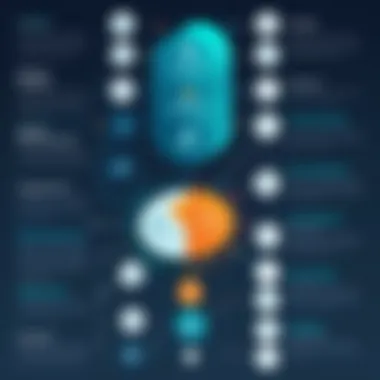

This flexibility enables more nuanced marketing efforts. For example, if a company wants to send a promotional email to only a particular segment of its database, tags make this possible. By defining and categorizing contacts this way, organizations enhance their relevance in outreach. Furthermore, custom fields facilitate pulling specific reports to monitor performance across different segments.
Key Note: The ability to organize, track, and customize is critical in maximizing the efficiency of contact management applications.
In summary, the features of contact management applications are designed to streamline processes, enhance communication, and offer customization. Understanding these elements is vital for any tech-savvy business professional looking to improve operational efficiency and manage relationships effectively.
Types of Contact Management Applications
Understanding the types of contact management applications available is vital. Each type serves specific business needs and offers unique benefits. Choosing the right application can significantly affect efficiency, communication, and data management in any organization.
Standalone Applications
Standalone contact management applications focus solely on managing contact information. They are often user-friendly and quick to deploy. These tools allow users to enter, update, and retrieve contact data effortlessly. Their simplicity is appealing for small businesses or individuals who do not require extensive functionality.
These applications typically include basic features:
- Address books
- Email integration
- Phone number tracking
The main benefit of standalone applications is their efficiency for teams with limited needs. They generally require minimal training and can be easily adopted by all users. However, their limitations become apparent when a business grows and requires integration with other systems. In such cases, they may not meet the evolving needs of the organization.
Integrated Solutions with CRM Systems
Integrated solutions combine contact management with customer relationship management (CRM) systems. This integration allows for a cohesive approach to manage not only contacts but also interactions and sales data. This type of application is essential for businesses looking to enhance customer engagement and track client interactions.
Key advantages of integrated solutions include:
- Unified data access across teams
- Enhanced reporting capabilities
- Streamlined processes between sales and marketing
By leveraging integrated tools, companies can eliminate data silos, ensuring that all departments have access to the same information. This ensures collaboration and data consistency. The combined functionality offers a comprehensive business overview, driving informed decision-making. However, these systems often demand more complex training and user adoption efforts.
Cloud-Based vs. On-Premises Software
Cloud-based and on-premises software represent distinct approaches to hosting contact management applications. Cloud-based solutions are hosted on external servers and accessed via the internet. In contrast, on-premises software is installed locally on a company's servers.
The differences between the two include:
- Cloud-Based Applications: Flexible access from anywhere, reduced IT maintenance, and often lower initial costs.
- On-Premises Applications: Greater control over data security, potential for customizations, and compliance with specific regulations.
For modern businesses, cloud-based applications often offer the most advantages. They facilitate remote work, a crucial factor in today’s workforce dynamics. However, some organizations still opt for on-premises solutions due to security concerns or regulatory requirements.
Benefits of Using Contact Management Applications
Contact management applications provide significant advantages for businesses and individuals managing their relationships and workflows. The need for these tools has grown as the complexity of communication and collaboration increases. Understanding the benefits allows organizations to optimize resource usage and enhance overall efficiency.
Streamlining Communication
One of the primary benefits of contact management applications is the ability to streamline communication. These applications centralize all contact details, notes, and history into a single platform. As a result, users can quickly access the information they need, reducing time spent searching through emails or documents. This is particularly useful in environments where timely responses are crucial. For businesses, this capability can lead to improved customer interactions.
Moreover, simplification of communication allows teams to have consistent messaging. This means everyone accessing the application can view the most recent conversations or decisions made about a contact. It reduces errors or miscommunication that can arise from different team members using separate tools or platforms.
Key features that support streamlined communication include:
- Automatic logging of interactions: Details of emails, calls, and meetings automatically recorded.
- Set reminders for follow-ups: Helps ensure that important contacts are not forgotten.
- Integration with email services: Provides direct access to communication history.
Adopting these features can result in a more organized approach to handling professional relationships. Improving communication is not just about the flow of messages; it is about ensuring that the right messages are received at the right time.
Enhancing Collaboration Across Teams
Another vital benefit of contact management applications is their role in enhancing collaboration across teams. Modern workspaces often involve various departments working together. Ensuring that everyone is on the same page is essential for project success. Contact management applications serve as a shared repository of information.
When team members can access shared information about clients or projects, it fosters an environment where collaboration thrives. Everyone can see the same data, contribute to discussions, and build on previous interactions. This transparency helps eliminate siloed information which can hinder teamwork.
Effective collaboration capabilities include:
- Shared access: Team members can manage and edit contact information together.
- Notes and comments features: Allow individuals to add personal notes or feedback on interactions.
- Task assignments: Enable one member to delegate follow-ups or related actions to others.
Challenges in Implementing Contact Management Applications
Implementing contact management applications is not a straightforward process. Many businesses encounter specific challenges that can hinder the adoption and effective use of these tools. Understanding these challenges is crucial for seamless integration into existing workflows. It allows organizations to identify potential roadblocks and proactively address them.
User Adoption and Training
User adoption is a critical factor in the successful implementation of any software. Without buy-in from employees, even the best contact management application can fall short of its potential. A primary reason for resistance to new tools is lack of training. Staff members need adequate training to understand the features and functionalities of the application.
Moreover, the complexity of the interface can deter users. Intuitive design is essential, but without proper instruction, even user-friendly applications may seem daunting. Companies should invest time in training sessions that not only cover basic operations but also highlight the benefits of using the software. This can lead to greater efficiency and easier contact management. Regular feedback from users can help refine training programs.
Data Migration Issues
Data migration presents another significant challenge. Transitioning existing contact data into a new system can be complex. Inconsistent formats, duplicate entries, and incomplete information can complicate this process. Organizations must assess their current data structure before migration.
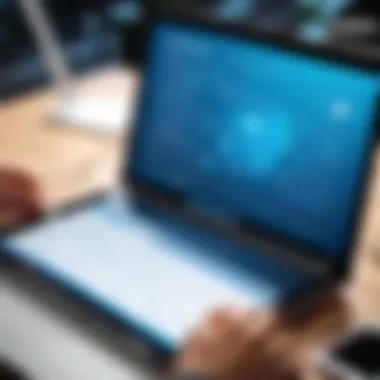

It is important to perform thorough data cleansing, ensuring that only accurate and relevant data is transferred. Failure to do so can lead to confusion and inefficiency within the new application. Manual data entry can lead to errors that may affect overall usability. To mitigate these challenges, organizations should consider using specialized tools designed for data migration. These tools can facilitate the transfer process and help identify potential data issues.
Integration with Existing Systems
Integration with existing systems is another challenge that businesses often face. Many organizations already use various applications for different functions. If a new contact management application cannot be easily integrated into the current tech stack, it can create silos of information.
Statistics indicate that businesses lose valuable time and resources when systems are not synchronized. Disparate systems may cause teams to work with outdated or incorrect information. Therefore, it is essential to choose a contact management application that offers robust integration capabilities with popular third-party tools and platforms.
Furthermore, consulting with IT professionals during the selection process can provide valuable insights. They can assess technical requirements and ensure smooth integration. Overall, understanding these issues can better prepare organizations for the transition to a new contact management application.
By addressing user adoption, data migration, and integration challenges early, organizations can enhance the likelihood of successful implementation.
Key Considerations When Selecting a Contact Management Application
When choosing a contact management application, several factors warrant careful consideration. The effectiveness of such software can significantly impact organizational efficiency and communication. Crucially, analyzing these considerations can lead to a more tailored fit for specific business needs. Deciphering the nuances of features, scalability, and user experience is essential for optimal productivity.
Scalability and Flexibility
Scalability is the ability of a system to grow with the increasing demands of a business. When evaluating a contact management application, it is imperative to ascertain whether it can accommodate an expanding contact list and additional functionalities. Flexible applications allow companies to adjust features based on changes in their structure or strategy. This adaptability can be beneficial, especially for rapidly growing firms.
Benefits of Scalability:
- Cost Efficiency: As a business scales, it can prevent unnecessary costs associated with switching systems.
- Continuity: A consistent platform can improve user proficiency and ensure an uninterrupted workflow.
- Future-Proofing: Investing in scalable solutions helps prepare for unforeseen developments.
Flexible systems often provide integrations with existing business tools, enhancing their value. Such adaptability enables customized usage that can cater to diverse teams, making it more appealing long-term.
User Interface and Experience
The user interface (UI) of a contact management application plays a vital role in user adoption. A well-designed UI enhances user experience (UX), simplifying tasks for business professionals. If the application is intuitive, it reduces the need for extensive training and accelerates the onboarding process.
Key Features of a Good UI:
- Navigability: Clear menus and search functionalities allow quick access to critical information.
- Clarity: Information should be presented without overwhelming the user. Simple layouts with appropriate color contrasts are beneficial.
- Device Compatibility: The interface should be responsive and easy to navigate on various devices, including smartphones and tablets.
Improving user experience can lead to increased engagement and better data management. Prioritizing intuitive interfaces creates a more productive environment, which is vital for contemporary business operations.
"In the realm of contact management, a seamless user experience can often determine the difference between success and frustration for teams."
By focusing on scalability, flexibility, and user interface design, organizations can select a contact management application that not only meets their current needs but also adapts to future challenges.
Exploring Integration Capabilities
Integration capabilities stand as a critical consideration when evaluating contact management applications. In today's interconnected world, the ability to synchronize data and communicate seamlessly between different platforms can significantly enhance efficiency and streamline operations. A well-integrated contact management system allows users to harness other tools they rely on, thus creating a more cohesive workflow. This integration aids in reducing manual data entry, minimizing errors, and providing a holistic view of contact interactions and customer insights.
Compatibility with Third-Party Tools
Compatibility with third-party tools is an essential element when assessing a contact management application. A solution that plays well with various software can broaden the scope of its utility. Many businesses rely on specific software for accounting, marketing, and project management. Understanding whether your contact management application can connect with platforms like Salesforce, Mailchimp, or Slack, for example, is crucial.
Here are some benefits of having compatibility with third-party tools:
- Increased Productivity: Automation of data transfer between platforms can save significant time. Users can focus on more strategic tasks rather than on repetitive data entry.
- Enhanced Data Analysis: When a contact management application integrates with analytics tools, businesses can derive more profound insights from their contact data.
- Improved Customer Experience: When data flows seamlessly across platforms, it ensures that all teams have the most current information, allowing for timely and relevant communication with clients.
Data Synchronization
Data synchronization ensures that contact information across various tools remains consistent and up to date. When multiple systems store contact data, discrepancies often arise. A capable contact management application can synchronize data in real-time or at designated intervals, addressing this challenge effectively.
The importance of data synchronization includes:
- Consistency Across Platforms: Ensures that all team members are working with the same contact information regardless of the tools they use.
- Real-Time Updates: When contacts are modified in one system, changes are reflected across others, minimizing the potential for miscommunication.
- Scalability: As organizations grow, keeping data synchronized helps maintain operational efficiency without the added complexity of manual updates.
"A contact management application should integrate seamlessly into your existing workflow, enhancing rather than hindering productivity."
Security and Data Privacy in Contact Management Solutions
Security and data privacy represent a critical aspect of contact management applications. As these tools store sensitive contact information, the need for robust protective measures is paramount. A breach in security can lead to significant damage, both financial and reputational. Companies that fail to safeguard their data risk not only losing customer trust but also facing legal consequences. Therefore, selecting a contact management application with strong security features is not just advisable, it is essential.
To ensure that personal and business data is protected, various protective measures must be in place. This includes proper authentication processes, data encryption, and routine security updates.
Moreover, organizations should also consider how well the application complies with existing data protection regulations. A management solution that has insufficient security may expose users and organizations to various risks.
Encryption and Data Protection Mechanisms
Encryption plays a vital role in protecting sensitive information. In simple terms, it scrambles data so that only authorized users can access it. Contact management applications that employ strong encryption protocols help to ensure that any intercepted data is useless to unauthorized parties. Common standards include AES (Advanced Encryption Standard) for data at rest and TLS (Transport Layer Security) for data in transit.
Using solid encryption methods can provide a layer of security against data breaches. This is especially crucial in industries handling sensitive information, such as healthcare or finance. Users should prioritize solutions that utilize these encryption standards, as they are integral in maintaining user privacy and protecting organizational data. Here is a brief summary of key encryption benefits:
- Data confidentiality: Keeps sensitive information secure.
- Integrity protection: Ensures that data is not altered during transmission.
- Authentication: Validates the identity of users accessing the data.
Compliance with Data Protection Regulations


Compliance with data protection regulations is another cornerstone of an effective contact management solution. Regulations such as General Data Protection Regulation (GDPR) and California Consumer Privacy Act (CCPA) dictate how organizations should handle customer data. Non-compliance can result in substantial fines and damage to reputation.
When selecting a contact management application, organizations must assess whether it meets the requisite standards for data processing and user consent management. Applications should be capable of offering features that align with regulatory guidelines. For instance, users should be able to manage consent for data usage easily and access their personal information for review.
Key considerations for compliance include:
- User consent management: Ensures users are informed and agree to how their data is used.
- Data access rights: Allows customers to access, correct, or delete their personal data.
- Reporting breaches: Applications should provide mechanisms for reporting data breaches to relevant authorities in a timely manner.
"Choosing a contact management application with strong security and compliance features isn't just about protection. It's about ensuring trust and fostering customer relationships as well."
Analyzing Popular Contact Management Applications
In the realm of contact management systems, analyzing the popular applications is crucial for businesses looking to optimize their operations. These solutions can vastly differ in terms of features, user interfaces, and overall effectiveness. By examining some of the leading software on the market, users can better understand how each one addresses specific contact management needs. This analysis not only highlights the current industry leaders but also lays the groundwork for informed decision-making when selecting a suitable application. Assessing strengths and weaknesses of these applications helps in aligning them with operational goals and user expectations.
Overview of Leading Software Solutions
When discussing the leading software solutions for contact management, a few names consistently emerge. Salesforce is often identified for its extensive features and robust integration capabilities. This software not only manages contacts but also ties into customer relationship management (CRM) functionalities, making it a comprehensive tool for businesses. Another significant player is HubSpot, which provides a user-friendly interface along with automation features that enhance productivity. Furthermore, Zoho CRM stands out for its affordability and flexibility, suited for small to medium-sized businesses looking to scale.
Other notable mentions include Microsoft Dynamics 365, which offers enterprise-level solutions integrating other Microsoft services, and Pipedrive, which is tailored for sales teams focusing on tracking interactions with contacts. Each of these applications brings unique attributes that cater to various business requirements, from lead generation to post-sale customer support.
Strengths and Weaknesses
Understanding the strengths and weaknesses of these popular contact management applications is essential for making informed choices.
Salesforce
- Strengths: Highly customizable with a vast array of integrations. It also provides excellent customer service and support.
- Weaknesses: Pricing can be prohibitive for smaller businesses, and the learning curve is steep for new users.
HubSpot
- Strengths: Intuitive design and free tier for basic functionality, making it accessible to newcomers.
- Weaknesses: Advanced features may become expensive, and there can be limitations in reporting.
Zoho CRM
- Strengths: Offers a wide range of features at lower costs, making it a great choice for budget-conscious firms.
- Weaknesses: Limited scalability and sometimes inconsistent customer support experience.
Microsoft Dynamics 365
- Strengths: Seamless integration with other Microsoft products and enterprise-level security features.
- Weaknesses: Complexity and pricing can be an obstacle for smaller organizations.
Pipedrive
- Strengths: Designed specifically for sales teams with an easy-to-use interface for pipeline management.
- Weaknesses: Lacks some advanced features found in other CRM tools, potentially limiting its usage as businesses grow.
Ultimately, selecting the right contact management application hinges on understanding the specific needs of a business and how each of these solutions aligns with those requirements.
Evaluating these solutions creates a framework for businesses to make strategic choices to enhance their connectivity and overall productivity. Picking the right application can impact not only operational efficiency but also the quality of client relationships.
Future Trends in Contact Management Applications
Understanding future trends in contact management applications is vital for businesses looking to maintain a competitive edge. As technology evolves, these applications will likely undergo significant transformations. Embracing the latest innovations will empower organizations to enhance operational efficiencies and improve connectivity with clients and stakeholders. This section explores pertinent trends impacting the landscape.
Advancements in AI and Automation
Artificial intelligence is shaping contact management applications in profound ways. AI algorithms can analyze customer interactions and predict future behaviors. This capability allows organizations to tailor campaigns and improve communication strategies. Moreover, automation simplifies routine tasks such as data entry and follow-ups. These advancements free time for professionals, allowing them to focus on strategic initiatives. For example, tools like HubSpot and Salesforce have integrated AI features, helping teams improve lead scoring and prioritize outreach.
Key benefits of AI in contact management include:
- Efficiency Improvement: Automated tasks reduce manual workload.
- Data Analysis: AI-driven insights guide decision-making.
- Enhanced Customer Experience: Personalized interactions foster better relationships.
These advancements not only streamline operations but also enhance decision-making capabilities, making AI and automation essential for contact management moving forward.
The Rise of Data-Driven Solutions
As organizations increasingly rely on data to drive business outcomes, the demand for data-driven solutions in contact management applications is on the rise. Businesses have access to vast amounts of data, which can be harnessed for better decision-making. Tools that effectively manage this data boost efficiency and performance.
Contact management solutions that leverage data analytics can:
- Identify Trends: Monitoring customer behavior allows businesses to adapt.
- Improve Targeting: Data helps refine marketing strategies to specific audiences.
- Optimize Services: Data insights lead to better products and services that meet customer needs.
The propensity for data-driven applications is pushing organizations towards contact management solutions like Zoho and Pipedrive, both known for their robust analytics capabilities. Implementing these solutions is not just about having tools but about fostering a culture of data-driven decision-making.
"The future is about utilizing data to create strategies that connect effectively with customers."
Ending
In summarizing the insights from this article, the conclusion emphasizes the essential role contact management applications play in contemporary business environments. Organizations increasingly rely on these tools to streamline their operations, enhance communication, and maintain effective collaboration among team members. The key aspects to observe include their multifaceted features, user-friendly interfaces, and integration capabilities with other systems.
A major benefit of adopting a contact management application is the ability to organize vast amounts of data efficiently. This structured approach permits businesses to retrieve information rapidly, which is crucial in today's fast-paced environment. Enhanced communication tracking ensures that interactions with clients and leads are logged accurately, aiding in relationship management.
Moreover, the discussion on data security and privacy is of paramount importance. As organizations navigate the complexities of handling sensitive data, understanding the security protocols embedded in these applications becomes vital. Maintaining compliance with data protection regulations, while simultaneously safeguarding customer information, is a factor that cannot be overlooked.
“The right contact management application not only aids in connectivity but also transforms digital interactions into meaningful relationships.”
In review, the conclusion serves as a reminder that choosing the appropriate contact management software requires strategic consideration. Businesses should assess their unique needs, weigh the advantages of different applications, and consider potential challenges during implementation. This thorough approach ensures that organizations can harness the power of contact management solutions to drive productivity and foster stronger connections with stakeholders.
As technology continues to evolve, the future of contact management applications will likely align with advancements in AI and automation, making the careful selection process even more critical. From innovative features to robust security measures, the continuing evolution of these applications is set to transform how businesses manage their most valuable asset: relationships.







