In-Depth Review of Slack: Features and Organizational Impact


Intro
The rapid evolution of workplace technology has made effective communication tools essential for organizational success. One such tool that has garnered widespread recognition is Slack. This software revolutionizes how teams collaborate and communicate. In a world where remote work and digital collaboration are on the rise, understanding the features and implications of integrated communication platforms like Slack is crucial. This guide provides an extensive exploration of Slack communication software, aimed at tech-savvy individuals and business professionals. We will cover its features, pricing plans, performance evaluation, integrations, and support resources.
Software Overview and Benefits
Slack is a powerful communication tool designed to facilitate real-time collaboration among team members. It is characterized by its key features such as channels for organized conversations, direct messaging for quick interactions, and integrations with numerous third-party applications. Channels can be public or private, allowing teams to discuss relevant topics within restricted groups or share information across the entire organization. Additionally, Slack integrates seamlessly with tools like Google Drive, Dropbox, and Asana, enhancing its use within various workplace environments.
The benefits of using Slack extend beyond mere convenience. Teams utilizing Slack can experience improved communication flow, reduced email clutter, and increased productivity. By keeping all conversations in one place, it becomes easier to track discussions and share important files. Moreover, the search functionality ensures team members can quickly find previous conversations or files when needed. This is particularly valuable for larger organizations, where the exchange of information often involves numerous stakeholders and complex project timelines.
Pricing and Plans
Slack offers a range of pricing plans tailored to different organizational needs. The free plan, while limited, allows smaller teams to explore core functionalities. For expanding teams, the Pro plan provides additional features such as group video calls and enhanced file storage limits. The Business+ and Enterprise Grid plans offer further enhancements, catering to larger organizations that require advanced administrative controls and improved security measures.
Comparing Slack's pricing to its competitors, such as Microsoft Teams or Discord, reveals some nuances. While Teams offers a free tier, it ties into Microsoft's larger ecosystem. On the other hand, Discord, mainly aimed at gamers, confers functionalities like low-latency voice chat and free video capabilities. Slack’s focus remains on business communication, presenting a more structured environment than Discord or Teams for many users.
Performance and User Experience
When examining Slack's performance, it emerges as a robust and reliable tool. Users report generally rapid login times and smooth navigation within the app. The interface is clean and intuitive, enhancing user experience as individuals can seamlessly engage in discussions across multiple channels.
User feedback highlights a favorable experience concerning real-time message delivery and responsiveness. However, some users have noted occasional slow loading times, particularly when accessing a high volume of messages or shared files. Despite these minor drawbacks, overall satisfaction is high, as many appreciate the convenience and flexibility the software provides.
Integrations and Compatibility
Slack distinguishes itself through a broad range of integrations with other tools. Companies employing project management applications like Trello or communication tools such as Zoom find that connecting these services to Slack amplifies its utility. The ability to integrate with external resources increases collaboration possibilities, accommodating a variety of workflows.
Moreover, Slack is compatible with various operating systems, including Windows, macOS, iOS, and Android. This cross-platform accessibility enables users to communicate and work together regardless of their device or location, making it an attractive option for remote and hybrid teams.
Support and Resources
Access to quality customer support is vital for users navigating new software. Slack offers multiple support options, including a help center with articles and guides that address common user questions. For more complex issues, Slack provides a ticketing system where users can lodge their inquiries directly.
Additionally, users can find additional resources such as forums and community discussion pages on websites like Reddit. These platforms offer opportunities for peer support and tips from experienced users. Training materials, including webinars and tutorial videos, further assist organizations in optimizing their use of Slack.
“The benefit of using a tool like Slack is not limited to communication;, it truly streamlines collaboration across all facets of a project.”
Prolusion to Slack
In today’s fast-paced work environment, clear and effective communication is critical for success. Slack has emerged as a key player in transforming how teams connect and collaborate.
This section outlines the foundational aspects that led to the creation of Slack while explaining its role in enhancing workplace communication and team productivity. The importance of understanding Slack lies not only in its history but also in recognizing its purpose and functionality in contemporary settings.
History and Development
Slack began in 2013, originally developed as an internal communication tool for a gaming company called Tiny Speck. The creators wanted an efficient method for team members to communicate without the clutter of emails. Over time, Slack evolved. It quickly captured attention in the marketplace for collaboration tools.
Today, Slack is used across various industries. Its user base has expanded from a small team to millions globally. It became clear that Slack was solving a pressing need, making the adoption of remote work and teams more viable. The platform has continuously evolved, adding new features that cater to user feedback and the changing landscape of workplace communication. For instance, integrations with other applications familiar in professional settings were prioritized. Notably, major updates since its launch have increased usability significantly, which comprised improvements in user interface and document collaboration.
Understanding Slack’s Purpose
The primary purpose of Slack is to streamline communication among team members. Unlike traditional email chains, Slack allows for organized discussions in channels specific to projects, topics, or teams within an organization. This structure not only declutters conversations but also archives content, making it easy to follow past discussions.
Slack facilitates several key collaborative activities:
- Channel-based organization allows tailored communication flows.
- Direct messaging fosters private discussions without disrupting team channels.
- Robust file sharing enables quick document sharing and retrieval.
Moreover, Slack’s integrations with various applications help unify workflows, minimizing the need to switch between multiple tools. By offering collaborative features in a single interface, Slack helps teams focus on their work instead of wasting time sorting through emails or different tools. The platform genuinely amplifies productivity while promoting a cohesive) workspace culture.
Slack is not just a messaging platform but a collaborative ecosystem designed to make teamwork smoother and more intuitive.
Key Features of Slack
The features of Slack play a crucial role in its efficacy as a communication tool. This section examines the standout characteristics of Slack, explaining why they are significant for organizations looking for effective collaboration. Each feature brings distinct capabilities that can enhance workplace communication and efficiency.
Channel Organization
Channels serve as the backbone of Slack's architecture. This feature allows users to create dedicated spaces for specific topics or teams. Users can name channels meaningfully, helping to easily identify their purpose.
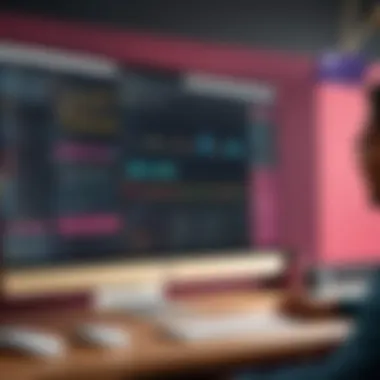
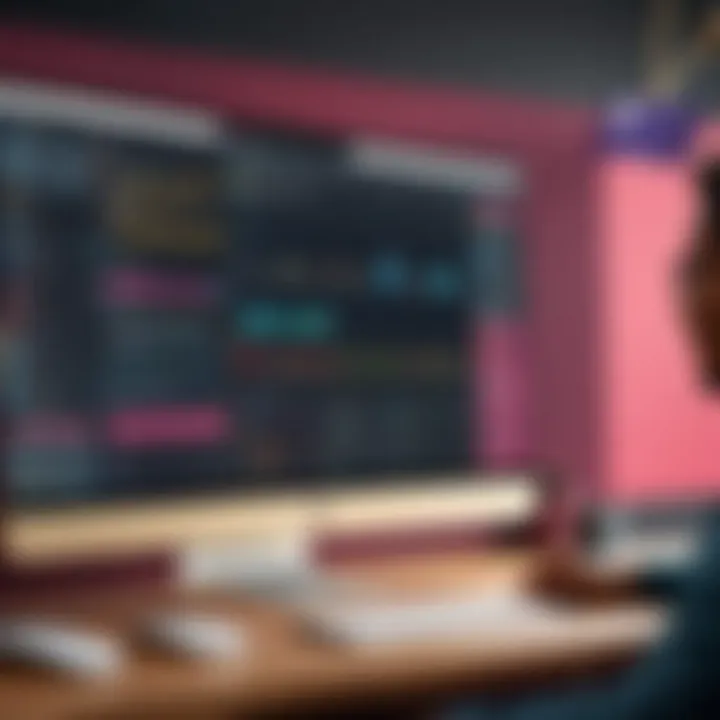
Maintaining clear channel organization has multiple benefits. First, it minimizes information overload. With participants engaging in curated space, irrelevant chatter is decreased. This focused environment supports targeted discussions, allowing members to draw insights without sifting through excess information. Channel customization caters to diverse department needs, from marketing to engineering. Through public channels, team members foster greater transparency, while private channels encapsulate sensitive discussions, balancing openness with confidentiality.
The pinning and bookmarking features assist users in retaining direct access to important messages. Slack reminds teams about pivotal updates, leading to better project management.
Direct Messaging
Direct messaging enables intimate conversations, distinguishing it from broader channel discussions. This functionality empowers employees to connect directly with specific individuals, facilitating quicker resolutions to urgent issues.
The immediacy of direct messages can streamline workflows. Team members bypass potential bottlenecks that can occur when waiting for necessary feedback in public channels. Although this feature may appear simple, it is the timeliness and productivity claims that adds value. Notably, the ability to send files and links within direct messages strengthens the communication flow, unconditional on the number of dialogs that might be in progress.
File Sharing Capabilities
Slack’s file-sharing capabilities integrate seamlessly with its messaging functionalities. File uploads are effortless. Users can share documents from their desktop or utilize built-in integrations with prominent services like Google Drive or Dropbox. With this easy approach to sharing front-and-center, confusion around accessing important documents gives way to enhanced connectivity and collaboration.
Moreover, notifications upon file updates keep team members informed. This progressive mechanism assures everyone remains on the same page. Precise management of version control is a fundamental benefit here, allowing users to avoid the muddle of outdated or incorrect file usage in collaborative spaces.
Integration with Other Tools
Integrating with various tools solidifies Slack's role as a central hub for workplace communication. Users can connect Slack with applications such as Trello, Asana, and GitHub. This capability enhances productivity by allowing workflows to exist within a single interface.
Such integrations reduce the need to switch between several platforms. Instead, team members may assign tasks or comment on projects directly from Slack. Integrations encourage holistic commands straight from the workspace.
In extent, plugins and bots enable automation, taking repetitive tasks off users’ plates and permitting focus on higher-priority projects. Many analytics tools also gather data within Slack, providing insights on team activities in real-time.
By compiling essential tools in one place, Slack ultimately helps to shape a more cohesive and productive work environment.
Through understanding these features, stakeholders can determine how best to leverage Slack for their operational effectiveness. Options for customization and grasping user experience impact reinforce one’s outlook on valuing Slack in their workspace strategy.
Benefits of Using Slack
In today's fast-paced working environment, tools like Slack offer numerous advantages that improve efficiency and workflow. This section highlights the integral benefits of utilizing Slack, concentrating on enhanced collaboration, increased productivity, and real-time communication. These elements collectively transform how teams communicate and complete tasks immensely.
Enhanced Collaboration
Collaboration lies at the heart of any organization's success, and Slack undoubtedly enhances this aspect. Slack's channel-based organization permits teams to create specific discussion areas for various projects or topics. Instead of cumbersome email threads, team members can collaborate in dedicated spaces that compartmentalize discussions effectively. This approach encourages focus and clarity in communication.
Moreover, integrating applications like Google Drive or Trello allows team members to share important documents or track project timelines. Thus, the workflow continues smooth without switching platforms continuously.
Adding @mentions simplifies the process of seeking input or drawing attention, reducing the chances of missed messages. Examples of successful implementaion showcase how businesses have improved their project outcomes via regular engagement on Slack.
Increased Productivity
Productivity can directly correlate with how teams communicate, which is another established advantage of using Slack. In contrast to other communication methods, such as email, discussions occur swiftly, leading to quick decision-making. The technology integrates reminders, polls, and a functional search capability, giving users valuable tools in one platform.
Users often express labels experience fewer distractions. Less scrolling through emails turns directly into positive effects on concentration. Having fewer barriers to communication equates to teams translating goals into tangible achievements faster.
Creating integrations with project management tools further bolsters efficiency. Task assignments and updates remain visible without requiring additional context switches. With Slack, individuals focus less on logistics and vastly more on their core objectives instrad.
Real-Time Communication
Being able to communicate in real time is a critical edge in today’s corporate landscape. Slack fosters immediacy, allowing team conversations to flow seamlessly no matter their geographical dispersion. Its rich functionality supports varied communication types, including instant messages, voice notes, or video calls, ensuring that team members can select the method of their comfort.
Such swift exchanges do not merely assist but result in rapid problem-solving. When issues arise, timely responses tend to accelerate repairs before they adversely affect project timelines. Real-time teamwork also removes bottlenecks within workflows significantly.
“Finding efficient communication reduces delays substantially, thus aligning team objectives clearly and significantly.”
Overall, the benefits conveyed through Slack utilization speak volumes about modern workplace shifts. As collaboration remains essential for organizational growth and project success, Slack stands as a forward-thinking option to meet communication demands.
User Experience and Accessibility
The user experience and accessibility of Slack communication software are crucial for its adoption and effectiveness in modern workplaces. As organizations look for solutions that can enhance communication, Slack's layout, usability, and compatibility can significantly impact user engagement, satisfaction, and overall productivity.
User Interface Design
Slack employs a user interface that caters to both tech-savvy individuals and those less familiar with digital tools. The design prioritizes clarity, ensuring that features are easily discoverable. Users will find the layout intuitive, as channels, direct messages, and conversations are distinctly organized. The combination of color coding and symbols allows individuals to navigate the app without getting overwhelmed. A well-planned interface translates to less time wasted figuring out how to communicate and more time spent collaborating effectively.
However, it is important to recognize that no design can be universally perfect. Users with visual impairments might find certain aspects challenging. This is where customization features, such as enabling high-contrast themes, become invaluable. A thoughtful design includes varying options so users can tailor their experience according to their needs.
Mobile and Desktop Versions

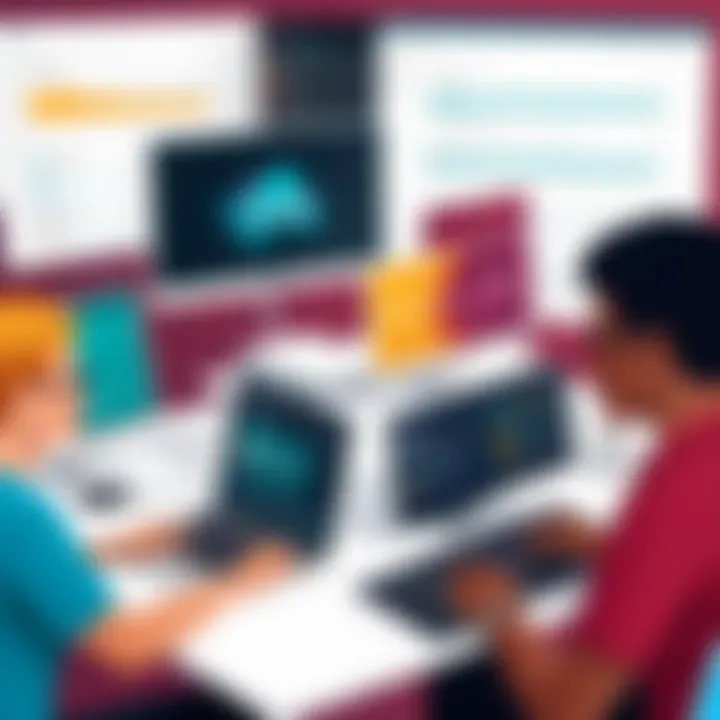
Slack operates seamlessly across mobile and desktop platforms, allowing users to switch between devices without a hitch. The mobile application retains much of the functionality found in desktop versions, ensuring that teams remain connected, no matter how they choose to access the platform. Whether at a desk or on the go, the interface remains cohesive and accessible.
Yet, usability really shines when brands create responsive designs. The Slack app is designed for fingers, with touch targets large enough to tap without difficulty. The desktop and mobile versions each have unique advantages, which can complement different working styles. Desktop provides extensive screen space for multitasking while the mobile version caters to the user on the go.
User Feedback
Feedback channels play a vital role in evolving Slack's user experience. Collected feedback from product users can come from app ratings, surveys, or dedicated communities, such as Reddit. From personal experiences noted on these platforms, one can ascertain common stories, including accessibility successes and areas for improvement.
Regular iterations by Slack developers often respond to this feedback, underlining the importance of actively listening to user needs. While some may experience initial hurdles, ongoing improvements reflect dedication to refining the user experience. This feedback process fosters not just user satisfaction but enables continuous enhancement to meet emergent trends in workplace communication.
In summary, user experience and accessibility are paramount for the effective use of Slack as a communication tool. Attention to both interface design and feedback mechanisms affirms that users can optimally engage with tools that suit their varying operational best practices.
Challenges and Limitations
The rapid adoption of updated communication tools like Slack highlights the need to understand their challenges and limitations. While Slack provides valuable efficiencies in collaboration, it also brings some issues that can hamper productivity and user satisfaction. Proper awareness of these limitations can assist organizations in making informed decisions about their communication strategies.
Information Overload
One of the pressing challenges that users encounter in Slack is information overload. In a platform designed for active and continuous communication, the stream of messages and notifications can quickly become overwhelming. In busy workspaces, constant interaction from various channels can make it difficult for employees to concentrate on their tasks.
With multiple discussions occurring concurrently, important information may be buried under a mountain of less critical messages. This can lead to missed updates and confusion about project statuses. Users often find it hard to engage effectively, as switching attention between topic threads can interrupt the focus on priorities.
Strategies to Mitigate Information Overload
- Limit Channel Use: Encourage teams to minimize the creation of channels. This can prevent unnecessary fragments of conversation.
- Utilizing Notifications Settings: Prompt employees to customize their notification preferences. This can help filter out non-essential alerts.
- Scheduled Updates: Planning for periodic updates in trade of continuous chatter may enhance management of dialogue.
Managing information flow in Slack requires intent and strategy. Without a clear approach, productivity can suffer.
Privacy Concerns
As with any digital communication tool, privacy concerns are a critical aspect to consider. Slack holds a significant volume of sensitive company data, making it a potential target for unauthorized access or data leaks. Organizations often worry how communication may be monitored and the implications that arise from unguarded channels.
Users may express reluctance to share confidential information if there’s an ambiguous understanding of the privacy framework governing their data within Slack. Employees should also be educated on distinguishing between public and private channels, as sharing information in public threads presents higher risks.
Best Practices for Addressing Privacy Concerns
- Establish Clear Policies: Create a users guideline focusing on privacy and security practices. Allow teams to understand boundaries for communication avenues.
- Educating Employees: Helping employees know how to use Slack safely fortifies the organizational data strategy.
- Regular Audits: Conduct attached audits to determine how data and communications are being stored or potentially accessed.
Being proactive can also make a significant difference. To ensure Slack serves as a secure communication method, taking privacy into account becomes a shared responsibility among all employees.
Comparative Analysis with Other Communication Tools
In an arena dominated by various communication platforms, situating Slack within the larger context of Available tools requires a keen understanding of distinct features, user experiences, and potential pitfalls. This comparative analysis serves to shed light on why organizations might gravitate towards or away from Slack compared to other popular communication software. It is vital for tech-savvy individuals and decision-makers to evaluate these elements comprehensively to optimize internal communication.
Slack vs.
Microsoft Teams
The competition between Slack and Microsoft Teams highlights different underlying philosophies in workplace communication. Slack, designed explicitly for real-time messaging and collaboration, excels in creating a vibrant and flexible atmosphere. Teams can organize discussions into channels, ensuring relevant conversation segregations.
Conversely, Microsoft Teams emerges from a broader ecosystem of enterprise solutions, integrated deeply with Microsoft 365. This integration provides unique advantages, such as seamless access to Word, Excel, and SharePoint directly within the communication platform. Due to its association with enterprise-grade solutions, Microsoft Teams also prioritizes compliance and security—key factors for organizations navigating sensitive data.
The choice between these tools often circles back to organizational culture:
- Slack is user-friendly and encourages informal interaction.
- Microsoft Teams appeals to companies familiar with Microsoft products and incline to established workflows.
A critical consideration is how each perform under specific circumstances. For teams focused predominantly on a conversational and collaborative experience, Slack might provide a smoother user experience. However, if your organization heavily relies on Microsoft applications, Teams could be the natural choice.
Slack vs.
Discord
At first glance, Discord and Slack may appear similar due to their messaging capabilities. However, each serves distinctly different purposes and audiences. Discord originated as a communication tool for gamers and gradually expanded its audience.
In contrast, Slack seeks to cater specifically to business communications. The core features differ in terms of customizability in engagement:
- Discord offers a wealth of channels and private servers that disguise itself as a raucous forum of endless conversations.
- Slack lays emphasis on professional environments through built-in tools for task organization and communication norms.
Both platforms have strengths depending on user intention. For casual interactions or community building, Discord excels with voice, video chat abilities, tailored community environments, and a relaxed ambiance. Slack, however, ensures operational efficiency and focused discussions that appeal to productivity-focused teams. Ultimately, organizations need to trace their specific needs against the offering of each platform to distill the most suitable weapon for their communication arsenal.

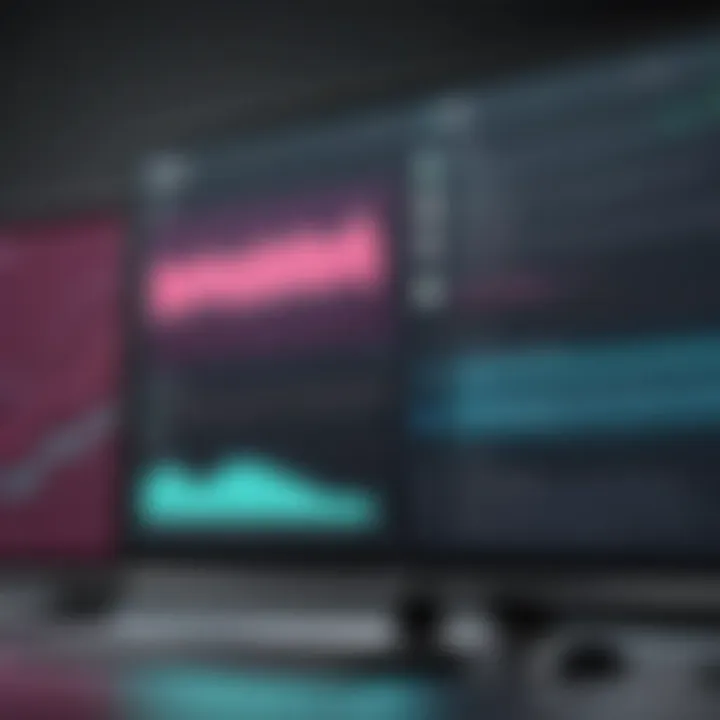
“In the context of workplace communication, efficacy is not merely a function of the tool but also its adaptability to the enterprise's very unique operational ethos.”
By maintaining clarity on what each tool's nuances bring, users can strategically choose the communication software reflecting ntheir organizational dynamics—whether embracing the merriment of interpersonal interactions or steering towards structured engagements for higher output.
Case Studies of Slack Implementation
The exploration of case studies relating to Slack’s implementation reveals critical insights into its application across various organizational contexts. Analyzing real-world examples helps demonstrate the potential of the platform beyond theoretical use. It provides a tangible look at how Slack can reshape communication, foster collaboration, and streamline operations.
Importance of Case Studies
Understanding the success and challenges organizations have faced when integrating Slack allows for a deeper appreciation of its capabilities. These case studies serve as compelling evidence of how Slack can enhance workplace dynamics and facilitate efficiencies in day-to-day operations. Moreover, they highlight best practices, guiding prospective users in the decision-making process when considering a transition to or expansion of Slack usage.
Success Stories
In different sectors, Slack has been credited with transformative effects on team workflows. For instance, Shopify, the e-commerce company, utilized Slack not only for normal communication but also for integrating functional channels that helped engineers collaborate more efficiently. This resulted in reduced time spent in meetings and improved speed in project completion.
Another notable example is IBM, which has touted reductions in email dependencies due to the clear and structured communication that Slack affords. The move from overloaded inboxes to designated channels for projects led to an increase in employee engagement, contributing to a positive workplace culture.
The ability to form private and public channels has equipped teams to discuss sensitive topics securely while also allowing open collaboration on broader initiatives.
Lessons Learned
While the success stories are promising, organizations must approach Slack implementation with strategic considerations. Some key lessons include:
- Customization is essential. Specializing slack's settings to address specific needs of teams encourages higher adoption rates.
- Establish guidelines. Without clear rules, channels can become cluttered, affecting workflow. Clear protocols for usage can minimize distractions and enhance focus.
- Monitor performance. Regularly assessing how Slack improves productivity can ensure it meets the evolving needs of an organization. This analysis can highlight areas for improvement, thus allowing a proactive adjustment to strategies.
- Training matters. Proper onboarding to ensure comprehensive understanding of features can significantly elevate user experience and minimize frustration during initial usage.
Organizations should recognize that Slack is not a cure-all for communication challenges but rather a tool whose efficiency is enhanced when aligned with team culture.
Ultimately, case studies illustrating Slack’s implementation reveal that firms can not only achieve enhanced productivity but should also remember that application is just as important as the tool itself. Proper strategies, clear communication policies, and regular assessments can lead companies toward making the most out of a robust collaboration tool like Slack.
Future of Slack Communication Software
The focus on the future of Slack communication software is significant in understanding how organizations can adapt to evolving trends. Communication patterns in workplaces are changing. Businesses seek tools that not only support their current practices but also allow scalability and flexibility for the future. Recognizing the prospective developments within Slack can inform organizational strategies for enhancing productivity and team coherence.
Emerging Trends in Workplace Communication
As remote and hybrid work engenders new communication norms, there are several notable trends shaping this landscape:
- Increased Integration of AI Tools: The utilization of artificial intelligence is transforming traditional communication methods. Tools powered by AI help streamline tasks and enhance user interactions within Slack. AI-driven features such as smart replies and automated meeting summaries show potential for improved efficiency.
- Focus on Mental Health Communication: Businesses are beginning to recognize the importance of mental well-being in workplace culture. Slack offers resources and features that facilitate open dialogues about mental health, such as wellness channels and polls to monitor employee happiness continuously.
- Unified Communications: As organizations shun fragmented systems, the preference for integrated communication where newsletters, project management tools, and communication apps must be present in a single platform will impact Slack continuity. This trend seeks consistency and cohesiveness in communication, eliminating silos that often alienate team members.
"The enhancement of communication should align with cultural shifts in organizations, optimizing output by creating inclusive environments."
- Visual Communication Tools: The necessity for more visuals and workshops via platforms like Miro is increasing. Employees prefer interactive methods which well-supported Slack can facilitate, paving the way for more engaging conversations.
Potential Developments in Slack
Looking forward, Slack is poised to explore several specific developments that could redefine how it operates in professional environments. Consider these future objectives:
- Enhanced Security Features: As privacy becomes a top priority, the refinement of encryption protocols and data protection regulations is critical. Slack will likely prioritize user safety against data breaches and maintain a solid reputation as a secure communication tool.
- Advanced Analytical Tools: Embedding analytics to measure engagement and productivity could empower organizations with specific data. Businesses will benefit from insight-driven decisions on communication channels and overall team performance.
- Augmented Reality Collaboration: Although still in its infancy, the integration of augmented reality could foster unique collaboration experiences. Scenario-based training and virtual brainstorming sessions could become more feasible with such technology. This evolution will need empirical research to address real organizational needs effectively.
- Customization Options: Tailoring the Slack interface may take center stage to cater to specific trends within various sectors. User ability to design adaptable interfaces maintaining core functionality might encourage prolonged engagement with the platform.
Each of these developments aligns seamlessly with the discrepancies noted in emerging communication trends. Establishing the significance of these trends and advancements grounds a credible operational strategy, extending the value proposition Slack brings to modern workplaces.
Closure
The importance of the conclusion in this article lies here in summarizing the profound impact of Slack communication software on modern workplaces. First, when considering the shift towards flexible and remote work, resilient, instinctive tools like Slack are not just complementary; they are essential.
An overview helps to clarify specific elements such as enhanced collaboration, real-time communication, and the ability to integrate effectively with various applications. These benefits are crucial. Users experience not just an improved workflow but also a transformative approach to professional interaction.
From defined use cases to broad integrations, many organizations have relied currently on Slack to streamline communication.
However, in assessing Slack's impact, it's important to factor potential challenges like information overload and privacy concerns. As organizations navigate these issues, the practical application of Slack can still offer significant promise.
To distill the myriad aspects of Slack, we also look into how user experiences shape perceptions. Lived experiences contribute fundamentally to a tool’s effectiveness in its operational capacity.
"The tool often determines the rhythm of productivity and collaboration."
Final Thoughts on Slack’s Impact
Slack represents more than just an organizational tool; it embodies a paradigm shift in how teams interact and function. In adhering to swift communications, it helps establish processes where traditional forms often falter.
By adopting this software, businesses can facilitate collaboration that transcends geographical boundaries, which is especially relevant in today’s globalized economy.
Clearly, the data collected from various studies illuminate the clear-cut advancements in productivity through its centralized communication approach. However, the ripple effects exemplify a need for mindful usage to mitigate any risks associated through heavy reliance on technology.
Surveys and feedback from active users illustrate satisfaction areas. Still, an aversion to the pitfalls visible in any advanced platform ideas valid caution that continual assessment is necessary for seamless integrations. Overall, the prevailing sentiment leans positively towards endless evolution and adaptability that Slack brings ahead in communication challenges.
As a final affirmation, the versatility of Slack indicates its potential for continued relevance in the realm of business communications. Exploring future developments will keep organizations vigilant about changes and possible new implementations needed for sustained excellence.







