Comparative Analysis of Leading RPA Software Solutions


Software Overview and Benefits
Robotic Process Automation (RPA) software has been making waves in the business technology landscape. It's like adding a secret weapon to a team's arsenal; it can lead to remarkable efficiency and productivity. RPA tools assist organizations in automating repetitive tasks, allowing humans to channel their efforts into more strategic activities. Leading players in this space, such as UiPath, Automation Anywhere, and Blue Prism, each offer a unique set of features designed to cater to various business needs.
When reviewing these software solutions, key features emerge. They typically include a user-friendly interface, robust analytics capabilities, and extensive integration options with existing systems. With visual process design capabilities, users can create automation flows without extensive coding expertise, which makes it accessible for practitioners of various skill levels.
The benefits are certainly compelling. By automating routine tasks, companies can minimize errors and increase the speed of execution. This not only results in cost savings but also enhances employee satisfaction, as the workforce is freed from mundane chores. A report from the Journal of Business Research indicates that businesses utilizing RPA can experience productivity improvements of up to 30%.
Moreover, RPA software can be scaled efficiently. As organizations grow and adapt to changing market conditions, these solutions can be fine-tuned to meet shifting demands. For many businesses, the use of RPA software becomes a strategic move, addressing specific pain points while delivering tangible results that can be measured easily.
Pricing and Plans
Navigating the world of RPA means understanding the different pricing models that these software vendors offer. Each company typically has multiple pricing structures, ranging from pay-as-you-go models to more traditional licenses. For instance, Automation Anywhere offers its platform on both a subscription basis and perpetual licensing, allowing buyers to pick the option that aligns with their budget.
Comparatively, UiPath tends to leverage a tiered pricing approach, with initial costs varying based on the feature set included. While these options provide some flexibility, checking the fine print is key. Not all plans are created equal, and one may find some core functionalities locked behind higher-tier subscriptions.
When stacked against competitors, it's critical to assess how the pricing aligns with the value received. In many cases, though the initial cost might seem lofty, the long-term cost benefits can outweigh the upfront expenses, especially in terms of efficiency gains.
Performance and User Experience
The effectiveness of RPA software is largely measured by its performance. Speed and reliability are often front and center in user reviews. Tools like Blue Prism have a reputation for stability, whereas UiPath is frequently noted for its quick setup times and a more intuitive user interface.
User experience feedback often reveals nuances in real-world applications. Some find that navigating through Automation Anywhere's dashboard can be cumbersome, while others appreciate the granular control it provides. Ultimately, selecting software is often tied to personal preference and organizational context.
An interesting statistic from an internal survey shows that of professionals who have adopted RPA, approximately 76% reported a positive impact on task turnaround times. This speaks volumes about the potential benefits of these tools when integrated correctly.
Integrations and Compatibility
An often-overlooked aspect of RPA software is its ability to seamlessly integrate with existing systems. UiPath shines in this area, offering over 400 integrations out of the box. This connectivity can drastically reduce implementation times and ensure smoother operations. Automation Anywhere also boasts numerous integration capabilities, with APIs designed to mesh with other enterprise software, such as CRM and ERP solutions.
For the compatibility aspect, most RPA tools support various operating systems and platforms. However, subtle differences exist. For example, some may provide better support for specific devices or environments, a consideration that should not be ignored when an organization decides on which software to deploy.
Support and Resources
Robust customer support and an array of resources are vital, particularly for businesses venturing into automation for the first time. Most RPA software vendors like UiPath and Automation Anywhere provide comprehensive support, including live chat, email help, and extensive documentation.
Additionally, valuable resources can be found in the form of online forums such as Reddit or Facebook groups. These platforms allow users to share experiences, troubleshoot issues, and exchange tips that might not be covered in official documentation. Many vendors also offer training materials and certification courses to enhance user proficiency.
Investing time in training and familiarization can significantly enhance the effectiveness of RPA solutions. Numerous studies underline the correlation between training investments and operational success.
Employing RPA software undoubtedly brings an array of advantages, but ensuring that your team is equipped to handle the software fully is critical for tapping into its full potential.
Preamble to Robotic Process Automation
Robotic Process Automation (RPA) has become a critical component in the toolkit of many businesses looking to streamline operations. With the growing complexity of tasks and the demand for efficiency, understanding RPA is essential. This section aims to demystify the concept of RPA and shed light on its significance for modern organizations.
Defining Robotic Process Automation
At its core, Robotic Process Automation refers to the use of software robots to automate repetitive, rule-based tasks that were once performed by humans. These tasks range from data entry to processing transactions, enabling organizations to improve productivity while dramatically reducing the possibility of human error. RPA software essentially mimics human interaction with digital systems, allowing it to perform a broad range of functions quickly and accurately.
One key aspect of RPA is its capability to integrate seamlessly into existing systems without the need for extensive rewiring or replacement. This adaptability makes it appealing to companies across various sectors, as it helps revamp existing workflows rather than starting from scratch. Thus, defining RPA not just as automation, but as a transformative approach to operational efficiency is vital.
The Importance of RPA in Modern Business
In today's fast-moving business world, the emphasis lies heavily on speed and efficiency. RPA serves as a powerful ally in achieving these goals. By automating mundane and time-consuming tasks, organizations can release their human workforce to focus on higher-value projects that require creativity, judgment, and emotional intelligence - aspects that machines still struggle to replicate.
Moreover, the implementation of RPA can lead to significant cost savings. Many companies report tangible reductions in operational expenses after adopting these technologies. Consider this: automating a standard process can often reduce the time taken from hours to mere minutes, translating into lower labor costs and expedited services.
However, it's not just about bottom-line savings; staying competitive hinges on how well an organization adapts to innovation like RPA. Incorporating this technology can propel businesses ahead of their rivals, offering better service levels and improved accuracy.
"Embracing RPA is less about replacing workers and more about enhancing capabilities. It's a strategic tool that shifts the focus toward innovation."
Thus, RPA is becoming increasingly central to business strategies. Companies not only gain efficiency but also position themselves as forward-thinking in an era defined by rapid digital transformation. Adapting to this new reality isn't just advantageous; it's becoming essential for survival.
Types of Robotic Process Automation Software
Understanding the different types of robotic process automation (RPA) software is pivotal for organizations looking to enhance efficiencies through automation. The effectiveness of an RPA solution often hinges on selecting the right type for specific operational needs. Whether it’s attended bots that require human intervention or unattended bots that function independently, the choice influences not only workflow but also the overall quality of business outcomes. Today's competitive landscape demands clarity on what these types mean and how they can best serve your business objectives.
Attended vs. Unattended Bots
At the heart of RPA are attended and unattended bots, each serving distinct purposes suited to various business environments. Attended bots, as the name suggests, work in tandem with human operators. They assist users in real-time by managing tasks as directed by a human. For instance, in a customer service context, an attended bot can help an agent pull up relevant information quickly while they are on a call, ensuring a seamless experience for the customer.
Conversely, unattended bots operate independently, executing processes without the need for human oversight. These bots are ideal for backend tasks that don’t require constant human interactions, such as data entry or report generation. An example could be running payroll processing at night when human input isn’t necessary. The flexibility of unattended bots creates opportunities for businesses to significantly reduce operational downtimes.
"Choosing between attended and unattended bots can be likened to deciding between an assistant who can help in the office versus an automated system that works overnight—both have their place and their strengths."
Advantages of Attended Bots
- Real-time assistance for employees
- Improve customer interactions by ensuring speed and accuracy
- Easy to integrate into existing workflows
Disadvantages of Attended Bots
- Dependence on human input can create bottlenecks
- Generally higher ongoing costs due to the need for manual oversight

Advantages of Unattended Bots
- Fully automated processes enhance efficiency
- Ideal for data-heavy tasks that are time-consuming
- Cost-effective as they can work independently without human oversight
Disadvantages of Unattended Bots
- Lack of immediate human intervention can lead to errors if systems fail
- May not be suitable for processes requiring constant human interaction
Cloud-based vs. On-Premise Solutions
The choice between cloud-based and on-premise RPA solutions is another significant element for businesses to consider. Cloud-based solutions leverage the computing power and storage capabilities offered by cloud service providers. This allows companies to deploy RPA solutions quickly, without the need for extensive infrastructure investments. Such solutions are perfect for businesses aiming for scalability and flexibility, adapting swiftly to changing operational requirements.
On the flip side, on-premise solutions are hosted within a company’s own server and data center facilities. Though this requires a heftier initial investment, it offers enhanced control over data management and security protocols. For industries such as healthcare or finance, where data security regulations are stringent, an on-premise solution might be the more prudent choice.
Benefits of Cloud-based Solutions
- Quick deployment and scalability
- Lower initial investment; pay-as-you-go model often available
- Easier integration with other cloud applications
Drawbacks of Cloud-based Solutions
- Concerns about data privacy and security
- Dependence on internet connectivity can be a potential risk
Benefits of On-Premise Solutions
- Greater control over data security and compliance
- No ongoing internet dependencies once deployed
- Potentially lower long-term costs over direct ownership
Drawbacks of On-Premise Solutions
- Higher upfront costs and maintenance expenses
- Longer setup and implementation time
In summary, understanding the differences between attended and unattended bots and the implications of cloud-based versus on-premise solutions is crucial for any organization delving into RPA. The choice has far-reaching ramifications on efficiency, cost, security, and ultimately, the successful realization of automation goals.
Key Features to Consider
When diving into the realm of Robotic Process Automation (RPA) software, a keen eye on key features is paramount. These features can have a lasting impact on how well a business can streamline its operations, boost efficiency, and ultimately, drive profitability. Understanding and evaluating these basic elements can mean the difference between choosing a tool that fits perfectly with a company's needs and one that leads to complications down the line.
User Interface and Experience
User Interface (UI) and User Experience (UX) play a crucial role in the adoption of RPA tools. After all, if the software is about as intuitive as a Rubik's cube in the hands of a child, it's likely to gather dust rather than help automate processes.
- A clean and user-friendly interface encourages user engagement and lowers the learning curve.
- Offering customizable dashboards can enable users to adapt the interface to their unique workflows.
- Proper training resources such as tutorials, community discussions, and support access are also essential for enhancing user experience.
Think of it this way: if your employees find the software intuitive and straightforward to use, they'll be more inclined to embrace it rather than pushing back out of frustration.
Integration Capabilities
The capacity of RPA software to integrate with existing business systems is another significant feature that cannot be overlooked. As companies rely on a mix of legacy systems and new software solutions, the ability to establish seamless connections is critical.
- API Compatibility: This is like having a universal plug for various devices. Capable APIs can connect with numerous software applications, enabling data transfer and functionality across different platforms.
- Pre-built Connectors: Look for RPA tools that offer a library of ready-made connectors to commonly used applications, which can save time and effort during implementation.
- Custom Integration Options: Sometimes, the standard solutions don't hit the spot. Hence, evaluating whether the RPA tool offers the option for custom connectors is wise. This flexibility leads to smoother operation since it allows integration into tailored workflows.
Without these capabilities, you'd be inviting a notable amount of chaos into your business processes.
Scalability and Flexibility
As businesses evolve, so too must their automation solutions. RPA tools must be designed with growth and adaptability in mind.
- Scalability: Can the software handle increased workloads without a hitch? Scalability features ensure that as the business grows, the automation solution can easily expand.
- Flexibility: A one-size-fits-all approach rarely works in the real world. Look for software that can adapt to various business needs. Flexibility in changing or adding new processes is invaluable, particularly in rapidly shifting industries.
- Deployment Options: Consider if the RPA solution provides multiple deployment choices, be it on-premise or cloud-based. This can affect both scalability and flexibility, depending on the company's existing infrastructure.
An RPA tool that isn’t adaptable can quickly turn into a bottleneck rather than a solution. As the business scales, it should ideally feel like your automation tools are keeping pace, rather than falling behind.
To sum it up, understanding these key features forms the backbone of selecting the right RPA tool. It might feel a bit daunting at first, but focusing on UI/UX, integration capabilities, and scalability will set the stage for smoother operations in the long run.
Top Robotic Process Automation Tools
The emergence of robotic process automation has transformed many industries, making workflows smoother and more efficient. When it comes to selecting RPA tools, the choices available can be sprawling. Being informed about the top solutions can significantly impact business outcomes.
Choosing the right tool involves considering various aspects, including functionality, scalability, and user-friendliness. In this section, we will delve into three of the prominent RPA tools: UiPath, Automation Anywhere, and Blue Prism. Each one has unique characteristics, and this comparative analysis will shed light on what makes each of these standout solutions.
UiPath
Overview
UiPath has gained massive popularity among businesses owing to its robust user interface and flexible deployment options. This software thrives on ease of use, allowing users with minimal coding experience to create powerful automation without needing classroom instruction. A unique feature of UiPath is its Community Edition, which allows individuals and small teams to access the platform for free, showcasing its commitment to democratizing automation.
Key Features
Some defining characteristics of UiPath include its Drag and Drop functionality and a library of pre-built automation components. These capabilities simplify the user experience, enabling companies to achieve quick wins early in their automation journey. UiPath also supports integration through APIs and allows seamless deployment across various environments. The straightforward customization of workflows is a strong point, making it favorable for tech-savvy teams.
Pros:
- User-friendly interface
- Wide range of functionalities
- Supports both attended and unattended automation
Cons:
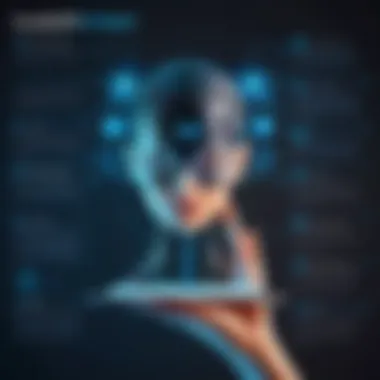

- Can be resource-heavy depending on deployment
- Complexity increases with advanced features
Advantages
One of the most significant advantages of UiPath is its vibrant community and extensive support resources. Users can find forums and documentation that enhance their understanding. The scalability options available with UiPath make it suitable for organizations of all sizes, which can lead to a quick return on investment. Another unique feature is its AI capabilities which enhance decision-making in automated processes.
Limitations
Despite its strengths, UiPath is not without limitations. Depending on the complexity of automation tasks, users may confront a steep learning curve. Additionally, its licensing cost escalates as features and user counts increase, which might deter small businesses from committing fully.
Automation Anywhere
Overview
Automation Anywhere emphasizes scaling automation efforts with its cloud-native architecture. This tool integrates the latest technologies, including artificial intelligence and machine learning, to enhance process automation. The user experience is uniquely powerful, with its ability to automate analytics and reporting processes being a notable standout.
Key Features
Automation Anywhere showcases its Bot Store, where users can access ready-to-use bots tailored for specific tasks, which simplifies the automation journey. Another key feature is the Control Room that provides analytics to track bot performance and optimize productivity. The seamless integration with third-party applications enhances its usability within diverse enterprise environments.
Pros:
- Extensive bot marketplace
- Strong analytical tools
- Cloud-first approach
Cons:
- Higher complexity for elementary tasks
- Initial setup can be lengthy
Advantages
The integration of AI and machine learning capabilities within Automation Anywhere provides businesses with proactive insights and significant advantages in efficiency. Users appreciate the ease of updating or configuring bots with minimal business interruptions. Moreover, its low-code environment enables various user levels to participate in the automation process, appealing to a wider audience.
Limitations
Setting up the Automation Anywhere platform can be a tall order, particularly for companies new to RPA. It requires a devoted team to navigate through the initial stages, which can prove challenging for smaller organizations. Further, while the range of features is broad, mastering them takes time and effort, thus delaying immediate results.
Blue Prism
Overview
Blue Prism stands out for its approach to enterprise-level automation. A key characteristic is its seamless integration within existing IT environments. With a focus on security and compliance, organizations often choose Blue Prism for sensitive data processes and complex automated tasks. Its visual process designer simplifies workflow construction.
Key Features
This tool supports unattended automation, allowing tasks to run without human intervention. Another unique feature is its ability to create digital workers that can work across applications simultaneously, enhancing productivity.
Pros:
- Highly secure
- Strong governance and compliance
- Excellent for complex automation
Cons:
- Requires skilled developers for advanced implementations
- Higher initial investment compared to others
Advantages
Blue Prism's focus on security and data handling is a major strength, especially for industries handling sensitive information, like finance. Moreover, its cross-company collaboration features enable teams to share and reuse automations efficiently, delivering consistent results across departments.
Limitations
The limitations of Blue Prism include the requirement for a more technical skill set, which means it may not be as accessible for non-technical users. Moreover, its pricing model can be relatively steep, making it less attractive for smaller organizations looking to get started in automation.
Comparative Analysis of Selected RPA Tools
Choosing the right robotic process automation (RPA) tool can feel a bit like picking a needle out of a haystack. Each software solution often comes with its own set of features, functionalities, and limitations, making it essential to carefully analyze them before making a decision. This comparative analysis section focuses on the similarities and differences among popular RPA tools, aiming to guide tech-savvy professionals and decision-makers in selecting the best fit for their operational needs.
The importance of comparative analysis can not be overstated; it allows businesses to align their specific requirements with what different RPA tools have to offer. Often, firms invest significant resources into automation tools but may not realize their full potential simply due to mismatched needs and capabilities. Understanding this landscape is crucial for achieving efficiency, reducing costs, and enhancing productivity.
Feature-by-Feature Comparison
In the realm of RPA, comparing features across different software may reveal surprising insights. Features can range from user interface design to sophisticated capabilities like cognitive automation. Each tool may shine in certain areas while leaving something to be desired in others.
- User Interface: The difference in UX design can drastically impact usability. For instance, some platforms like UIPath offer a more intuitive drag-and-drop interface, while others may come off as cumbersome and less user-friendly.
- Integration Capabilities: Some tools might easily connect with a multitude of existing applications, while others only accommodate select software. Automation Anywhere is known for its extensive ecosystem.
- Scalability and Flexibility: Depending on an organization's growth trajectory, the ability to scale operations is vital. Blue Prism, for example, has been lauded for its robust scalability options but may require more extensive technical expertise to implement, a trade-off businesses must weigh carefully.
When examining these points, it becomes clear that the best tool is dependent on the unique needs of each organization, rather than a one-size-fits-all solution.
Pricing Models and Value for Money
Pricing is another cornerstone of the comparative analysis. RPA tools come with diverse pricing structures, and understanding these can substantially affect a company’s decision-making process.
- Subscription-Based Models: Many tools, including UiPath, use subscription pricing, which could initially appear less daunting but can accumulate costs quickly as the number of bots increases.
- One-Time Purchase Options: On the flip side, others may offer a one-time purchase pricing model, which may seem appealing but lacks the flexibility that subscription services provide. This can create challenges in maintenance and updates down the line.
Value for money can further complicate decisions; should a tool be pricier but offer exponentially better features? Or is a less expensive tool sufficient for specific tasks? Businesses need to assess not just the monetary aspect but also the ROI tied to each option.


"A thoughtful consideration of features and pricing can turn any potential pitfalls into stepping stones for a smoother automation journey."
Ultimately, undertaking a thorough comparative analysis equips organizations with the knowledge necessary for effective decision-making. This journey through various RPA tools unveils not just their capabilities but also a path toward streamlined operations, helping businesses realize their automation ambitions.
Advantages and Disadvantages of RPA Software
Understanding the advantages and disadvantages of RPA software is crucial for any organization considering automating its processes. The balance of benefits and potential drawbacks can greatly influence the decision-making process. This section aims to illuminate these aspects clearly, paving the way for informed choices.
Common Benefits of RPA Implementation
Robotic Process Automation offers a buffet of advantages for enterprises aiming to streamline operations. Some of the most striking benefits include:
- Increased Efficiency: RPA bots handle repetitive tasks swiftly and without the wobble of fatigue that humans experience. They keep things moving around the clock, effectively minimizing bottlenecks.
- Cost Savings: Businesses can realize significant reductions in operational costs. Automating mundane tasks means fewer human resources are needed for those activities, allowing staff to focus on higher-value tasks.
- Accuracy and Consistency: RPA minimizes human error, improving precision in processes such as data entry and transaction handling. Bots execute tasks with a consistent quality that people might not maintain over long periods.
- Scalability: As demand grows, scaling up RPA is uncomplicated. Organizations can deploy more bots with relative ease, which is like adding another gear in your well-oiled machine.
- Enhanced Compliance: With RPA, the adherence to regulatory standards becomes smoother. Bots can be programmed to follow guidelines rigidly, ensuring audits are simpler and less stressful.
The list of benefits can fluctuate by industry and deployment. However, it’s clear that RPA can bolster operational capacity significantly. As one industry expert noted, "Implementing RPA can feel like switching from a bicycle to a high-speed train."
Possible Drawbacks and Challenges
Despite its many merits, RPA isn’t a miracle cure for all operational woes. Organizations must be mindful of the possible pitfalls:
- High Initial Investment: The cost of implementation can throw a wrench in the works. Software licenses, integration with existing systems, and training employees may lead to a steep startup budget.
- Change Management: Introducing RPA shifts how teams operate. Not everyone takes change in stride, and some employees might resist the new technology, leading to friction within the workplace.
- Limited Problem-Solving Ability: Bots are hardworking but not particularly sentient. They'll follow their programming to the letter, but complex issues requiring human judgement will still need personal attention.
- Dependence on Well-Defined Processes: RPA requires processes to be stable and high-quality before automation. If a process is flawed or complex, automating it may lead to chaos instead of efficiency.
- Risks of Job Displacement: While RPA enhances efficiency, there’s a real concern about job security. The transition may breed anxiety among employees worried about their roles being at stake.
Use Cases for Robotic Process Automation
Understanding the specific use cases for robotic process automation (RPA) is essential for businesses eager to leverage technology for enhanced efficiency and accuracy. By highlighting these applications, we can better appreciate how RPA can transform different aspects of business operations. RPA offers tailored solutions suited for various industry needs, enabling organizations to reduce operational costs, enhance productivity, and improve service delivery.
Finance and Accounting
In the realm of finance and accounting, RPA is shaking things up like a can of soda. Companies can automate repetitive tasks such as invoice processing, reconciliation of accounts, and data entry. This not only cuts down on human error but also frees up financial analysts to focus on more strategic decisions. Imagine a finance department where routine report generation happens overnight, leaving staff to work on forecasting and analysis during the day.
RPA bots can operate with incredible speed, processing millions of transactions with pinpoint accuracy. They follow set guidelines, ensuring compliance with regulations like the Sarbanes-Oxley Act, thus reducing audit risks. The undeniable benefit here is twofold: efficiency skyrockets, and employees get to dive deeper into tasks that require cognitive skills rather than just drudgery.
Customer Support and Service
When it comes to customer support, RPA serves as a game changer; it’s like having a trusty assistant at your beck and call 24/7. Bots can handle frequently asked questions, direct customers through troubleshooting steps, or even process simple transactions. This constant availability can boost customer satisfaction while reducing wait times considerably.
Let’s be real: customers don’t want to sit on hold for ages, and RPA can alleviate that frustration. When bots manage basic inquiries, human agents can tackle complex issues that necessitate personal touch. What's more, using RPA for ticketing systems facilitates real-time data updates, allowing customer service to remain informed and prepared. The end result? Happier customers and a smoother operation overall.
Human Resources Automation
The human resources field is another area ripe for RPA implementation. Tasks like onboarding new employees, managing benefits, and handling payroll are often bogged down by bureaucracy. RPA helps streamline these processes, ensuring that each piece of paperwork is in order, reducing the chances of error.
With automated systems, the mundane tasks of collecting documentation and verifying eligibility are handled without added workload. HR professionals can therefore devote their energy toward enhancing workplace culture or strategizing talent retention. This shift in focus not only boosts the HR team’s efficiency but also improves overall employee morale, as staff experience a more responsive and less chaotic onboarding journey.
"RPA serves as a valuable ally, transforming repetitive, time-consuming tasks into automated workflows that empower employees to focus on innovation and growth."
In summary, the use cases for RPA across finance, customer service, and human resources demonstrate its versatility and unmatched potential. Understanding these applications is crucial for organizations considering automation as a key strategy. This leads to better decisions, ultimately driving success in today’s fast-paced business environment.
Future Trends in RPA Technology
As we forge ahead into an increasingly digital age, it's vital to keep an eye on the future trends in RPA technology. This topic holds significant relevance because the trajectory of robotic process automation will shape how businesses operate, innovate, and interact with technology. Companies that strive to stay ahead of the curve must understand not just the current capabilities of RPA but also how these technologies are likely to evolve. In this section, we will explore two primary elements: the integration of artificial intelligence and the evolution of RPA tools themselves.
Artificial Intelligence and RPA Integration
Artificial intelligence is no longer just a buzzword; it's becoming a mainstay in the tech realm, especially when paired with RPA. When these two forces merge, they create a powerful synergy. AI enhances RPA capabilities by introducing cognitive functions, enabling bots to handle more complex tasks.
For instance, AI can allow RPA systems to analyze data and make decisions based on patterns it detects. This opens up pathways for automation in areas like customer service, where bots can understand customer intent more effectively. Moreover, with machine learning algorithms, RPA tools can continuously learn and adapt, further reducing operational costs and increasing efficiency.
Here are some benefits of integrating AI with RPA:
- Improved Decision-Making: Enhanced analysis leads to better strategic choices.
- Adaptive Processes: Systems adjust based on new input and data.
- Greater Efficiency: Tasks that may have taken humans hours can happen in seconds.
The combination also presents some considerations. Companies need to invest in upskilling their workforce to manage and operate these more advanced systems, as there will be a demand for a deeper understanding of both AI and automation.
Evolution of RPA Tools
The tools available for robotic process automation have undergone immense changes since their inception. What started as simple scripting tools capable of carrying out repetitive tasks has transformed into sophisticated platforms offering robust functionalities. It's crucial to study this evolution to not only appreciate where we are now but also to anticipate what’s next.
One notable trend in RPA tool evolution is the shift towards more user-friendly platforms. Companies like UiPath and Automation Anywhere focus on making their tools accessible even to non-technical users. This democratization of RPA means that business analysts can create automation workflows without extensive programming knowledge.
Moreover, many RPA tools are now incorporating features such as:
- Low-Code/No-Code Development: Making it easier for users to build automations with minimal coding experience.
- Enhanced Analytics Dashboards: Providing real-time insights into process performance.
- Seamless Integrations with Other Software: Ensuring that different technologies can talk to each other efficiently.
It'll be interesting to watch how RPA evolves in response to the specific needs of various sectors, including finance, healthcare, and logistics. Each field has its own demands, and the future of RPA will likely involve tailor-made solutions that fully leverage the available technology.
In summary, as artificial intelligence becomes more intertwined with RPA and tools continue to evolve, the landscape of automated processes is set for drastic transformation. Understanding these trends is crucial for companies aiming to maintain competitiveness in the fast-paced digital world.
The End
In concluding our exploration of robotic process automation (RPA) software, it’s crucial to underscore the significance of making an informed choice tailored to the unique needs of a business. With the various tools at one’s disposal, the decision eventually boils down to the specific operational demands and long-term goals of the organization.
Final Thoughts on RPA Software Selection
Finding the right RPA software is not merely about identifying the flashiest features or the most extensive marketing. Here are several pivotal considerations to bear in mind:
- Alignment with Business Needs: Select a tool that genuinely aligns with what your organization seeks to achieve. If your priority is enhancing customer satisfaction, look for a solution that excels in integration with CRM systems.
- Cost-Effectiveness: It’s vital to evaluate not just the upfront costs but also the potential return on investment over time. Some systems may appear economical at first, but hidden costs can crop up later.
- Scalability: As businesses grow, so must their automated processes. Opt for a solution that can scale efficiently without significant overhauls.
- Ease of Use: Consider who will be using the software regularly. A complex tool may require extensive training, taking away from the immediate efficiency gains one hopes to achieve.
- Vendor Support and Community: A strong support network can make a world of difference. Look for vendors with a solid reputation for customer service and active communities for troubleshooting and knowledge sharing.
"Selecting the right RPA tool is akin to choosing the right foundation for a house; the stability and longevity hinge on the quality of that choice."
Reflecting on these elements will pave the way for a judicious selection process. With the right robotic process automation tool, businesses can not only increase efficiency and productivity but also create a strong foothold in an increasingly competitive market. The journey towards automation should not be taken lightly, as the wrong decision can lead to more complications than benefits. Ultimately, a thoughtful approach will serve as the cornerstone for successful automation initiatives.







