Maximize Productivity with Clockify on Mac


Intro
As the world becomes more digital, the need for effective time management tools grows ever more vital. For professionals on the go, especially those using Mac systems, Clockify emerges as a beacon for tracking time and improving productivity. With an intuitive interface and a rich array of features, Clockify adapts to the needs of entrepreneurs, freelancers, and teams alike. But what exactly does this software bring to the table? Let’s dive into its offerings by reviewing its functionalities, benefits, and how it can enhance your daily workflow.
Software Overview and Benefits
Clockify is hailed as a powerful time tracking software that caters to a variety of users, from solo freelancers to large corporate teams. One of its standout features is the ability to track time effortlessly, whether you're working on projects for clients or managing tasks internally.
Key Features of Clockify:
- Time Tracking: Log hours directly with a click, or use the timer while you work.
- Project Management: Organize tasks effectively by assigning them to specific projects, giving you clarity on where your time is spent.
- Reports and Analytics: Generate reports that dissect how time was allocated across various tasks, offering insights that can help refine work habits.
- Team Collaboration: Share projects and collaborate with team members, providing a cohesive space for productivity.
Using Clockify can help address issues like disorganization and time wastage. By tracking your hours and analyzing productivity, it empowers users to identify inefficiencies and make informed decisions. Whether you're a tech consultant implementing a new software system or an artist juggling multiple clients, the clarity that Clockify provides is invaluable.
Pricing and Plans
When it comes to cost-effective solutions, Clockify doesn't shy away from offering competitive pricing models. Users can benefit from a free version, which provides essential time-tracking features that fulfill the basic needs of small teams or individuals. For those seeking expanded capabilities, such as advanced reporting and team management features, paid subscriptions are available. Here’s a brief overview of their paid plans:
- Basic Plan: Affordable rates with enhanced features suitable for small teams.
- Standard Plan: Offers additional functionalities, geared toward mid-sized teams with greater needs.
- Pro Plan: Tailored for larger organizations, this plan includes everything from advanced integrations to priority customer support.
Comparatively, when held against similar tools like Toggl and Harvest, Clockify emerges as a noteworthy contender with its generous free tier and transparent pricing.
Performance and User Experience
When it comes to speed and reliability, Clockify performs admirably on Mac systems. Users have noted that the software runs smoothly without hiccups or delays, even during peak usage times. The interface is intuitive, making navigation straightforward for newcomers and seasoned users alike.
Feedback often highlights that while the dashboard is clean, it also displays all necessary information right at your fingertips. Users have lauded its drag-and-drop functionality for project management as a standout characteristic, making it easy to adjust schedules or workloads with mere clicks.
Integrations and Compatibility
A key advantage of Clockify is its ability to integrate with other tools commonly utilized in workplaces. It seamlessly interfaces with software like Asana, Trello, and Slack, creating a more holistic workflow. Such integrations allow for automatic logging of time spent on tasks, significantly reducing manual entry and enhancing overall efficiency.
Regarding compatibility, Clockify runs smoothly on various operating systems, not just Macs. You can find it on Windows, Linux, and even mobile devices, ensuring users can keep tracking their time, no matter where they are working.
Support and Resources
Clockify offers a variety of customer support options. Users can access a comprehensive help center that includes FAQs, tutorials, and best practices for maximizing the software's capabilities. If you run into issues, you can reach out for direct support through email.
Additionally, resources such as webinars and user community forums—accessible through platforms like Reddit—are valuable for those looking to deepen their understanding. These resources provide the tools necessary to not only troubleshoot issues but also to optimize the use of Clockify fully.
With the right approach, committing to Clockify could change the way you interact with time, making you more productive and focused on what truly matters.
Prelude to Clockify
Understanding the significance of Clockify in today's fast-paced work environment is critical. As professionals juggle numerous tasks, effective time management becomes not just an advantage but a necessity. Clockify stands out as a versatile tool that helps users track their time efficiently, allowing them to identify how they allocate their work hours. This article will shed light on Clockify, highlighting its relevance to both seasoned professionals and newcomers alike, amidst evolving workplace dynamics.
Understanding Time Tracking
Time tracking refers to the process of monitoring how much time is spent on various tasks or projects. It isn’t just about the hours on a clock, but rather about gaining insights into productivity patterns, prioritizing activities, and ultimately reaching goals more effectively.
In a world where multitasking is the order of the day, having a system to document how time is spent can transform an individual's productivity landscape. It highlights wasted minutes and provides clarity on where efforts can be redirected for better outcomes. Additionally, it aids in accountability, as teams can see where their collective efforts lie. There’s also something quite empowering about knowing exactly where each hour goes, making time tracking invaluable for business professionals.
To put it simply, good time management is less about squeezing more hours into the day and more about squeezing more productivity out of those hours.
Overview of Clockify's Features
Clockify presents a wealth of features tailored to enhance time management. It stands apart with its user-friendly interface and rich functionality designed for both individual and team needs. Key features include:
- Time Tracking: Users can track time manually or automatically, giving them flexibility in how they record their work hours.
- Project Management: Clockify allows users to create projects and categorize time entries, enabling effective oversight of multiple tasks.
- Reporting Tools: Users can generate detailed reports to analyze how time is spent, which can be a goldmine for identifying trends and making informed decisions.
- Integration Capabilities: Clockify smoothly integrates with various applications like Trello, Asana, and Slack, making it a robust part of many workflows.
"Being productive isn’t about working harder; it’s about working smarter."
This quote encapsulates the essence of what Clockify aims to facilitate. By leveraging its features, users can focus on building better habits that promote efficiency and productivity. The guide ahead will navigate through these functionalities in depth, equipping users with the know-how to maximize their output using Clockify on Mac.
Installation of Clockify on Mac
Installing Clockify on your Mac is a crucial step towards effective time management. As a robust tool designed to track time efficiently, understanding how to properly install it ensures that you’re ready to harness its features right from the get-go. Without this foundational step, all the potential that Clockify offers remains just that—potential. Completing the installation process accurately can streamline your workflow and set you on the right path to maximizing your productivity.


System Requirements
Before diving into the installation process, it's vital to check the system requirements for Clockify. This ensures that your Mac can support the application without any hitches. Here’s what you should look out for:
- Operating System: Clockify requires macOS version 10.12 (Sierra) or later. If you're running an older version, consider updating your operating system to take advantage of the latest features and security updates.
- Memory: A minimum of 4 GB of RAM is recommended to ensure smooth functionality. Slower systems may experience lag, which can hinder the time tracking process.
- Disk Space: Ensure you have enough disk space available—at least 500 MB—to allow the installation and operation of the application without interruptions.
- Internet Connection: Since Clockify primarily operates through online functionality, a stable internet connection is essential for sync and data management.
Step-by-Step Installation Process
Installing Clockify is a straightforward process, but it helps to follow these steps to ensure everything goes off without a hitch:
- Download the Application:
- Open the Downloaded File:
- Drag to Applications Folder:
- Launch Clockify:
- Sign Up or Log In:
- Start by visiting the Clockify website. Navigate to the download section and select the version suitable for Mac.
- Once the download is complete, locate the file in your downloads folder and double-click to open it. You should see a .dmg file.
- In the window that pops up, you’ll see the Clockify app icon along with a shortcut to your Applications folder. Simply drag the Clockify icon into the Applications folder. This step helps in organizing your applications systematically.
- After the app is placed in the Applications folder, go ahead and open it. You might need to give your Mac permission to open apps from identified developers. If prompted, click on "Open" to proceed.
- On your first launch, you’ll be greeted with the option to create a new account or log in. If you're new to Clockify, registration is simple and requires only an email. For existing users, input your credentials to access your account.
This installation process is designed with user-friendliness in mind. Through the steps above, you set the stage for a seamless experience with Clockify, allowing you to focus on what truly matters—efficient time tracking and management.
"A smooth setup is like laying the groundwork for a solid structure; it creates a foundation for success throughout your project."
By following these guidelines, you'll be on your way to integrating Clockify into your workflow with minimal fuss.
Navigating the Clockify Interface
Understanding how to navigate the Clockify interface is crucial for users looking to maximize their efficiency in time tracking. The interface is designed to be user-friendly, but it can still be overwhelming at first glance, particularly for those who are new to time management applications. Knowing where to find key features and understanding how to make the most of them can save users valuable time and enhance productivity. In this section, we’ll break down the essential components of the Clockify interface and the advantages they come with.
Dashboard Overview
The dashboard is the heart of Clockify. When users land on this screen, it presents a snapshot of ongoing projects, recent time entries, and team performance. At first, it might look busy, but this overview is critical for keeping your finger on the pulse of your work and time management.
- Visual Layout: The dashboard is organized into panels that show completed tasks, current projects with their respective timers, and summary charts displaying productivity metrics. Users can quickly pull reports for any given period, allowing for retrospective analysis.
- Customization Options: Within the dashboard, there’s a degree of customization. Users can choose which sections are visible and adjust the views according to their preferences. This flexibility helps individuals tailor their workspace for better alignment with their workflow.
- Accessing Features: Important features such as adding time entries, accessing reports, and managing projects can be found with just a few clicks. Familiarity with these locations makes navigation seamless.
- Team Management: For users overseeing teams, the dashboard provides tools for tracking team performance. It allows for easy identification of who is working on what and how much time is being spent on various projects.
In summary, the dashboard acts as a control center. Familiarity with its layout and features can significantly improve time management practices and help in making informed decisions regarding resources.
Understanding Time Entries
Time entries in Clockify are fundamental to effective time management. They allow users to log hours worked, categorize tasks, and gain insight into how time is spent throughout their workday.
- Adding Time Entries: Users can manually input time spent on projects, or rely on automatic tracking, which we’ll discuss later. Manually entering time is simple; users just need to enter the project name, task, duration, and any additional notes.
- Categorization: Each time entry can be tagged to a specific project or team member. This detail helps in keeping ongoing tasks organized, enabling users to filter entries by projects or individuals easily.
- Editing and Deleting Entries: Mistakes happen, and Clockify makes it easy to correct misentries. Users can edit details of an entry or delete it entirely, ensuring that time logs remain accurate.
- Visual Representation: Time entries also feed into reports and charts that provide visual feedback on productivity. Users can quickly see where their time goes and identify areas for improvement.
"Time tracking should not just record hours worked, but also promote a better understanding of productivity and workflow patterns."
With this knowledge in mind, users can harness the capabilities of time entries to monitor productivity and make well-informed decisions. Efficient navigation through the interface is essential for taking full advantage of these functionalities.
Utilizing Clockify’s Features
In the world of time management, having the right tools at your disposal can make all the difference. Clockify stands out as a potent tool, tailored to enhance productivity. This section discusses how users can harness the platform's features effectively. By focusing on manual time entry, automatic tracking, and team collaboration tools, users can tailor their workflow to meet their unique needs. Understanding how to navigate these options not only boosts individual efficiency but also enhances team synergy, allowing everyone to stay on the same page.
Manual Time Entry
For those who prefer a hands-on approach to tracking time, manual time entry is a go-to feature. This option allows users to enter their hours directly into Clockify. This can be beneficial in several ways:
- Flexibility: Users can adjust time entries as needed, accommodating for those unexpected shifts in your day.
- Accuracy: Manually entering time ensures that every minute is accounted for, especially when working on diverse projects.
- Categorization: It allows the user to tag entries by project, task, or client, making it easier to pull reports later.
To add a manual time entry, users simply click the "+" button in the interface, choose the task, and fill in the hour spent. This straightforward approach can help keep a precise record, thus enabling better work-life balance and accountability.
Automatic Time Tracking
Automatic time tracking is a game changer. It works behind the scenes, recording time spent on various applications and websites without requiring user inputs. This feature is particularly valuable for those who often find themselves immersed in their work, losing track of time. Here are some notable benefits:
- Seamlessness: It runs in the background, ensuring that you're never forgetting to log hours.
- Insightful Data: Users can generate reports based on the automatic logs, allowing them to see patterns in their work habits.
- Reduced Cognitive Load: Not having to remember to clock in and out can significantly decrease the mental chatter that comes with keeping track of time manually.


Adjusting settings for automatic tracking can be done directly from the settings menu. This feature can be crucial for busy professionals who juggle multiple tasks throughout the day without getting sidetracked by administrative work.
Team Collaboration Tools
In a workplace, collaboration is vital. Clockify’s team collaboration tools facilitate communication and cooperation among team members. Here’s why these tools are essential:
- Visibility: Everyone can see who is working on what, which helps in managing expectations and deadlines.
- Shared Projects: Teams can share certain projects, ensuring everyone contributes equally.
- Streamlined Communication: Team members can create comments on time entries, enhancing clarity on what tasks involve.
Incorporating collaboration features can lead to improved efficiency. Teams can utilize this by assigning tasks or projects to different members, providing a holistic view of who’s accomplishing what.
"The best way to save time is not to waste it in the first place. With Clockify, you have the tools to work smarter, not harder."
In summary, utilizing the features of Clockify—especially manual time entry, automatic tracking, and collaboration tools—is vital for any user looking to optimize their time management. Familiarity with these elements not only facilitates personal productivity but also promotes a harmonious team environment, driving collective success.
Clockify Integrations
Integrating Clockify with other applications can enhance your productivity and streamline your workflow significantly. In today's fast-paced work environments, a cohesive system where tools communicate seamlessly can save time, reduce errors, and keep tasks organized. Engaging with various platforms, like project management and communication tools, ensures that your time tracking aligns naturally with your broader objectives, whether you're managing a small team or working independently.
Integrating with Other Apps
Clockify supports a wide range of integrations, making it possible to connect with tools you're already using. Common platforms include:
- Trello: Sync tasks between your project board and Clockify, ensuring that all time spent on tasks is recorded accurately without double entry.
- Asana: Track time directly from Asana tasks. Once you start a task, Clockify starts tracking without skipping a beat.
- Slack: Get notifications and updates about your time tracking in Slack, allowing you to stay updated while communicating with your team.
- Zapier: Use this tool to create automated workflows that link Clockify with over 3,000 other apps, like Google Sheets or email platforms.
This flexibility makes it easy to tailor Clockify to your specific needs. You don’t have to reinvent the wheel; instead, connect existing tools where they make sense. Users can easily manage time logs alongside project milestones, keeping everyone on the same page and reducing any gaps in communication.
Benefits of Integration
The advantages of integrating Clockify with other applications are manifold, touching on several essential aspects of productivity and efficiency:
- Time-Saving: Automated time tracking reduces the need for manual entries and minimizes time spent shifting between applications. This becomes particularly useful when managing multiple tasks or client projects.
- Comprehensive Overview: Integrating with project management tools allows you to see not just when you spent time but what you spent it on. This can inform resource allocation and project planning, giving you insights that would be hard to gather otherwise.
- Enhanced Collaboration: When teams work within integrated systems, they can share time logs and project updates more readily. This ultimately enhances communication, as everyone is operating from the same information.
- Better Analytics: With data flowing from various platforms, it’s easier to create reports that reflect both time spent and project progression, helping stakeholders identify trends or areas for improvement.
Integrations cement Clockify’s role as more than just a time logging tool; it positions it as a crucial component of productivity frameworks, facilitating smoother operations and deeper insights into work habits. As more teams adopt flexible work practices, the ability to integrate with essential tools becomes not just a luxury but a necessity.
"Integration isn't just nice to have; it's a real game-changer in maintaining workflow efficiency."
Overall, the integrations make the Clockify experience richer, allowing for a tailored approach that can adapt to your unique work environment.
Clockify Reporting and Analytics
Understanding how to leverage Clockify's reporting and analytical capabilities is paramount for anyone serious about optimizing their time management strategies. Reporting allows users to extract valuable insights from their time tracking data, providing a clearer picture of productivity trends, project statuses, and overall performance metrics. This effectiveness not only helps in refining individual workflows but is also crucial for businesses looking to make data-driven decisions.
By utilizing Clockify's reporting features, users can identify time-consuming tasks or projects that may need reevaluation. Whether it’s for personal monitoring or team performance analysis, the ability to generate reports serves as a tool for accountability and transparency.
"Data is the new oil. It’s valuable, but if unrefined it cannot really be used." – Clive Humby
Generating Reports
Generating reports in Clockify is straightforward and can be a game-changer for users who want crystal clear insights into their time management. Clockify allows for the creation of several types of reports, such as:
- Detailed Report: This report provides an exhaustive view of all time entries, which includes information like the duration of activities, the specific tasks completed, and the timestamps.
- Summary Report: Perfect for a high-level overview, this report consolidates data so you can quickly gauge how much time is being allocated to various projects.
- Weekly Report: This report gives a snapshot of weekly activity, helping users to identify patterns over time.
To generate a report, follow these steps:
- Navigate to the Reports tab in the Clockify dashboard.
- Choose the type of report you want to create.
- Use customizable filters to set parameters that meet your needs (like date ranges and specific projects).
- Click the generate button to produce the report.
- Export the report in your desired format, whether it be PDF, CSV, or similar file types.
This flexibility makes it simple to share findings with team members or stakeholders.
Analyzing Productivity Metrics
Once reports are generated, the next step is to dive into analyzing productivity metrics. Understanding these metrics is essential for discerning how time is utilized across different tasks and teams. Some key productivity metrics include:
- Total Hours Worked: This metric reveals how much time has been spent on tasks, giving insight into workload and efficiency.
- Billable vs Non-Billable Hours: Particularly beneficial for professionals who need to manage client work, this metric helps in understanding revenue generation capabilities.
- Project Performance: By evaluating how much time is invested in specific projects, one can ascertain if resources are being allocated effectively.
When focusing on productivity metrics, consider conducting a comparative analysis:
- Compare time spent on various projects to prioritize more profitable ones.
- Regularly assess weekly or monthly trends to identify whether improvements are being made over time.
- Look for patterns that indicate where bottlenecks might occur, allowing for prompt corrective actions.
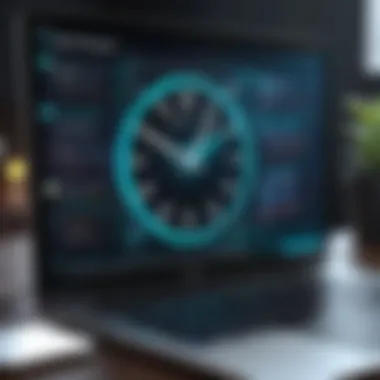

Through these analytical practices, users not only improve their time management skills but also contribute to a culture of continuous improvement within their teams or organizations.
Best Practices for Using Clockify
Using Clockify effectively extends beyond simple time logging; it’s an art and science of maximizing your workflow and productivity. By implementing established best practices, users can ensure that time tracking becomes a seamless part of their professional routine. For tech-savvy individuals and business professionals, these practices can reveal deeper insights into productivity and efficiency, ultimately fostering better time management.
Consistent Time Tracking
Consistency is king in the realm of time management. The mere act of logging your hours routinely can have profound benefits.
- Establish a Routine: Set specific times when you begin and end your day, making it easier to monitor and account for every hour. This consistent approach, akin to clocking in and out at an office, can help create a mental boundary between personal and professional time.
- Prioritize Tracking Over Perfection: It’s essential to remember that capturing every minute is not the goal. Instead, aim for accuracy in capturing your main activities. This will help you understand where your time truly goes without getting bogged down in absolute detail.
- Utilize Notifications: If you’re often forgetting to log time, take advantage of Clockify’s notification feature. Setting reminders can nudge you to enter time entries promptly, avoiding the trap of trying to remember all you did at the end of the day, which often proves futile.
By committing to consistent tracking, you’ll gather valuable data that can inform decisions about where to focus time and effort, readily available for analysis.
Optimizing Workflows
To really harness the power of Clockify, consider how to interlace its features within your day-to-day operations. Think of your workflow as a symphony: when every instrument plays in harmony, the outcome is beautiful and effective.
- Categorize Tasks: Organizing tasks into specific categories or projects allows for better representation of time spent. This, in turn, aids in identifying areas needing improvement or adjustments.
- Leverage Tags: Tags are a fantastic way to further refine your entries. By labeling activities with relevant tags, you're better positioned to analyze time spent on related tasks. For instance, if you’re working on a project with multiple phases, tagging each phase can help you spot bottlenecks.
- Review Regularly: Set aside time weekly or monthly to review your reports. Analyzing your logged time against your planned objectives can illuminate patterns and help you adjust workloads proactively.
This process of continuous improvement uses real data to inform decisions, much like reviewing sales figures in a business.
Collaborative Time Management
If you’re a part of a team, developing a shared practice around time management with Clockify can amplify productivity. Collaboration becomes richer when every member understands their role and how time impacts project outcomes.
"Team success is often a reflection of how well individual members manage their time."
- Share Updates Regularly: Encourage team members to provide updates on time logged, fostering transparency and accountability. This can spark discussions that may lead to improved efficiencies and innovations.
- Set Common Goals: Aligning time management efforts with overall project goals helps keep everyone focused. By utilizing Clockify’s reporting features, teams can see their contributions in real-time, which serves as a motivator.
- Create a Supportive Environment: Encourage team members to remind one another to log their hours. A culture of accountability aids everyone in maintaining their tracking habits, leading to compounded productivity benefits.
Effective collaborative time management can transform a group effort from mere coordination into a well-oiled machine, capable of achieving ambitious goals more efficiently.
Troubleshooting Common Issues
In any software platform, users may occasionally run into roadblocks. This holds true for Clockify as well, especially on Mac systems where different configurations might cause unexpected behavior. Understanding the importance of troubleshooting is not just about fixing problems; it also empowers users to navigate around issues that may slow down their productivity. Addressing common problems ensures a smoother experience and allows users to focus on what really matters—effectively managing their time.
Frequent Problems and Solutions
The majority of users encounter certain common problems when using Clockify on their Macs. While it can be frustrating when things don't work as expected, knowing how to tackle these issues can save time and make the experience a lot less painful. Here are a few frequent problems along with their solutions:
- Syncing Issues: Users may find that their time entries do not sync smoothly between devices. This might happen due to poor internet connectivity or server outages. To fix this problem, check your internet connection and refresh the app. If the issue persists, try logging out and back in or reinstalling the app to refresh the settings.
- Incorrect Time Entries: Sometimes users may accidentally log the wrong time. To correct this, head over to your time tracking history in Clockify. Here, you can edit entries to ensure accuracy. Do remember to double-check your changes before saving.
- App Not Opening: An app that won’t open can be alarming. Generally, this could occur from a faulty installation or an outdated version. To remedy this, complete a clean reinstall of Clockify. Make sure your Mac is updated to the latest OS version as well.
Important: The importance of regular updates cannot be understated. Keeping the app updated often addresses bugs and improves performance.
- Browser Compatibility Problems: If you’re using Clockify’s web version, it might not function correctly with certain browsers. It’s best to use updated versions of browsers like Chrome, Firefox, or Safari. If you encounter issues, try clearing your browser’s cache or switching to another browser.
Seeking Additional Support
If you've exhausted all options in resolving your Clockify issues and still feel stumped, don't worry—additional support is readily available. Users often forget that assistance is just a click away. Here are key avenues to get more help:
- Official Support Forums: Participate in Clockify’s user forums. These communities are filled with fellow users who have may have faced similar issues. You might find solutions shared or be able to post your question for assistance.
- Help Center: Clockify features a comprehensive Help Center filled with guides and FAQs. Here, you can look for your issue or a related topic that might lead to a solution.
- Customer Support: For more tailored help, reaching out to Clockify’s customer support is a great option. They can help with specific problems that may not be addressed elsewhere. Be ready to provide details such as operating system version, app version, and a description of the issue to get the best support possible.
- Social Media: Sometimes, reaching out on social media platforms like Twitter or Facebook can yield quick responses. Many companies monitor their mentions regularly and may respond faster than traditional support channels.
Tackling and resolving common issues with Clockify doesn't just enhance productivity; it makes for a more enjoyable work experience. By knowing where to look for answers, users can minimize downtime and maximize their time tracking effectiveness.
The Future of Time Tracking
The landscape of time tracking is rapidly evolving. In a world where work is increasingly digital and remote, understanding the future of time tracking becomes paramount for professionals looking to refine their productivity and performance metrics. Tools like Clockify are at the forefront of this transformation, promising not just efficiency but also innovative methods of managing how we spend our time. This evolution isn’t merely about tracking hours; it’s about gaining insightful data analytics that can drive business decisions and enhance individual performance.
With trends pushing towards remote work and flexible hours, organizations are recognizing the need for dynamic time tracking solutions that can adapt to diverse work environments. Such adaptability is crucial. It allows teams to remain connected, no matter where individuals are based. Clockify's ability to integrate seamlessly into various workflows makes it not just another tool, but a partner in navigating the future of work.
Emerging Trends
As technology develops, several trends are shaping time tracking.
- Automation: More platforms are incorporating automated time logs that require less manual input. This leads to fewer errors and saves precious time.
- Mobile Flexibility: Time tracking is moving to mobile platforms, allowing users to log hours on-the-go. This caters to a more mobile workforce.
- AI and Machine Learning: These technologies are paving the way for smarter insights into how time is utilized, predicting patterns, and suggesting improvements.
- Integration with Other Tools: As businesses continue using various software for projects, integrating time trackers with these systems becomes essential. This simplifies work and ensures a holistic view of productivity.
- Focus on Well-being: More attention is being directed toward how time tracking affects employees' work-life balance. Tools are not just tracking but also suggesting optimal working hours and breaks to enhance overall job satisfaction.
"The future of time tracking is not just about measuring hours worked; it’s about understanding the value of those hours in achieving personal and organizational goals."
Clockify’s Role in Evolving Work Environments
Clockify is uniquely positioned to meet the demands of the future workforce. As businesses reevaluate productivity in the context of modern challenges, it serves as a foundation upon which companies can build sustainable time management practices. In increasingly flexible working environments, Clockify excels by offering key features:
- User-Friendly Interface: Intuitive design allows employees to easily navigate and become accustomed to the platform without extensive training sessions.
- Real-Time Collaboration: The platform facilitates team tracking and visibility. Colleagues can see where time is spent collectively, promoting accountability.
- Detailed Reporting: Advanced analytics on time use help stakeholders identify trends and make informed decisions.
- Adaptability: Whether a company is transitioning to fully remote or hybrid setups, Clockify’s customizable features meet various business needs.
Clockify doesn't merely track time. It empowers businesses to transform how they manage their time—a critical asset in today's fast-paced environments. By embracing these changes, professionals position themselves to thrive in the quickly shifting workspace of tomorrow.







