Exploring Clip Studio Paint Assets: A Comprehensive Guide
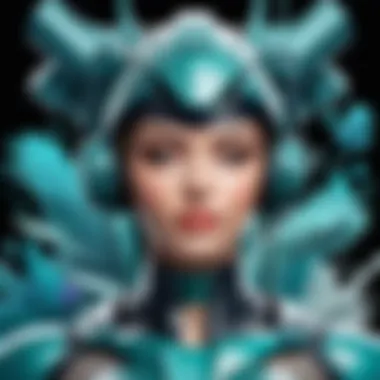

Intro
Clip Studio Paint is a digital art software that caters to the needs of artists, illustrators, and animators. Understanding its asset ecosystem is fundamental for users looking to enhance their creative output. This comprehensive guide explores the various asset types, how they can be utilized to boost productivity, and effective ways to create and manage these assets within the software.
Software Overview and Benefits
Clip Studio Paint stands out in the realm of digital art tools due to its unique features tailored for many types of creators. The application supports both raster and vector graphics, which makes it versatile for creating detailed artworks. Notably, its brush engine is renowned for its customization options, enabling artists to design a wide range of brushes that mimic traditional art styles.
Additionally, Clip Studio Paint offers powerful features for comics and manga creation, such as panel filling and speech bubble tools. These features streamline the workflow for comic artists, making it easier to produce high-quality work in a shorter time frame.
The benefits of using Clip Studio Paint are extensive:
- Flexibility: Suitable for different art styles from illustrations to manga.
- Customization: Artists can modify brushes, colors, and layouts.
- Community: A vast online community provides resources, exchange ideas, and share assets.
Asset Types
Assets in Clip Studio Paint are predominantly categorized into brushes, patterns, materials, and 3D objects. Each type serves a unique purpose in the workflow:
- Brushes: Highly customizable tools for different artistic effects.
- Patterns: Reusable textures that can fill shapes or backgrounds.
- Materials: Pre-made items like backgrounds, objects, and effects that enhance visuals.
- 3D Objects: Models that can be manipulated in 2D space, providing depth and perspective.
These assets are not only tools but also sources of inspiration, igniting creativity by providing new possibilities for artists.
Creating and Managing Assets
Creating assets involves a sequence of straightforward steps. Artists can create their brushes and materials within Clip Studio Paint or import them from external sources. The management of these assets is equally important.
To optimize workflow, users should consider:
- Organizing Assets: Categorize assets into folders for easy access.
- Utilizing Shortcuts: Create keyboard shortcuts for frequently used assets to increase efficiency.
- Backup: Regularly back up asset files to prevent loss in case of software issues.
“The right assets can greatly enhance your overall productivity and creative output.”
With these strategies, artists can make the most of their asset libraries and streamline their creative processes.
Support and Resources
For assistance, Clip Studio Paint offers various customer support channels. Users can access forums, FAQs, and direct customer service. Additionally, a wealth of tutorials and guides is available online, aiding artists at every skill level. Resources like en.wikipedia.org and reddit.com can provide insights and community-based support.
In summary, the understanding of Clip Studio Paint assets is crucial for maximizing artistic potential. From brushes to 3D objects, each asset class offers opportunities to refine and enhance artwork, ultimately benefiting the user's creative journey.
Understanding Clip Studio Paint Assets
Clip Studio Paint is a prominent digital art tool widely used by illustrators, comic artists, and animators. Understanding Clip Studio Paint Assets is vitally important for maximizing creativity and efficiency in digital artwork. Assets represent a range of resources from brushes to models that streamline the creation process. By familiarizing yourself with these elements, you can enhance your work with unique styles and save valuable time.
Definition and Function of Assets
Assets in Clip Studio Paint encompass various tools and resources that artists can utilize. These include brushes, colors, materials, 3D models, and custom templates. Each asset serves a specific function. For example, brushes define how lines and textures appear on the canvas. 3D models allow artists to manipulate perspectives and angles, providing a solid foundation for illustrations.
Assets can be both pre-existing and user-created. The official Clip Studio Paint asset store offers a plethora of ready-to-use resources. In contrast, custom assets can be developed based on individual artistic preferences. This flexibility is one of the highlights of the software, enabling artists to create tailored work that aligns with their vision.
Importance in Digital Art
The role of assets in digital art cannot be overstated. They enhance the workflow and provide a base for experimentation. By utilizing pre-made assets, artists can focus more on the creative aspects of their projects rather than spending excessive time on foundational elements. This efficiency fosters innovation and artistic exploration.
Research indicates that artists who utilize various digital assets experience improved productivity. They can manage more complex projects with ease. Integrating different assets also allows for a more diverse range of styles, significantly enriching the overall aesthetic.
"Employing digital assets goes beyond mere convenience; it transforms the very approach to creating art by granting artists powerful tools to articulate their creativity.”
In summary, understanding Clip Studio Paint Assets is crucial for anyone serious about digital artistry. They not only enhance the technical aspects of art creation but also empower artists to push the boundaries of their creativity and productivity. Familiarity with these elements positions artists to fully leverage the capabilities of Clip Studio Paint.
Types of Clip Studio Paint Assets
Understanding the different types of Clip Studio Paint assets is essential for maximizing your creative output and workflow. These assets are not just add-ons; they fundamentally enhance the artist's toolkit, enabling a varied and rich artistic expression. By familiarizing yourself with each category, you can make informed choices about which assets to incorporate into your projects. This section will explore four primary types of assets that Clip Studio Paint offers: brushes, materials, 3D models, and templates. Each type presents unique benefits and considerations, impacting the overall efficiency and versatility of your artwork.


Brushes
Brushes are arguably the most vital assets in Clip Studio Paint. They serve as the primary tools for creating line art, textures, and color in illustrations. Clip Studio Paint provides a vast variety of brushes, each designed for specific effects. For instance, there are watercolor brushes for soft blending and sketching brushes for rough outlines.
Artists can customize existing brushes or create entirely new ones, which allows significant flexibility in style. This customization can involve changing parameters like brush shape, opacity, and flow. Using brushes effectively can streamline the drawing process, enhancing workflow dramatically.
Materials
Materials in Clip Studio Paint refer to textures, patterns, and other visual elements that artists apply to their artwork. These can range from fabric patterns to metal textures. They are crucial for adding depth and realism to digital compositions.
When creating an artwork, using the right material can make a substantial difference. For example, utilizing a crisp wood texture can enhance the realism of an environmental scene. Moreover, artists can develop their materials, allowing for endless possibilities in creative expression. Being mindful of material choice can aid in achieving the desired aesthetic efficiently.
3D Models
3D models expand the capabilities of digital art in significant ways. Clip Studio Paint allows users to import and manipulate 3D models in their compositions. This feature is particularly useful for complex scenes or poses, as it can save time in the sketching and planning phases.
Using 3D models aids in understanding perspective and lighting. Additionally, these models can be used as guides during the drawing process. Artists can rotate and position these models to find the optimal viewpoint, which can make the finished piece look more polished. Therefore, integrating 3D models into a workflow may enhance artistic precision and creativity.
Templates
Templates provide a structured foundation for various projects. They can be pre-designed layouts for comics, storyboards, or even character sheets. This type of asset is particularly beneficial for artists who work on specific formats frequently. Having access to templates reduces the time spent on planning and layout, enabling a quicker start to the actual creation process.
Artists can also modify templates to fit their individual needs, offering a good balance between structure and flexibility. This adaptability means that as creative demands evolve, the templates can change accordingly. Templates are, thus, a practical tool that can enhance efficiency in repeated workflows.
Understanding the importance of each type of asset can significantly empower artists using Clip Studio Paint. By leveraging brushes, materials, 3D models, and templates thoughtfully, users can elevate their artistic practice, improving overall productivity and creativity in their projects.
Creating Custom Clip Studio Paint Assets
Creating custom assets in Clip Studio Paint is a critical topic for artists seeking to personalize their workflow and enhance their creative outcomes. Customization allows for a deeper connection with the tools, enabling users to produce work that is not only unique but also better suited to their specific styles and needs. By understanding how to create custom assets like brushes, materials, and 3D models, artists can save time, improve efficiency, and achieve results that resonate with their vision.
Vector Brushes Creation
Vector brushes in Clip Studio Paint are valuable tools that help in creating clean and scalable artwork. The creation of vector brushes involves understanding the different types of brush settings such as thickness, texture, and dynamics. To begin, users should access the brush settings in Clip Studio Paint and select the option to create a new vector brush. Setting up the brush involves defining its shape and properties. Performance plays a key role; therefore, adjusting the stabilizer settings can help in creating smooth lines.
Benefits of vector brushes include:
- Scalability without loss of quality.
- Precise control over lines and shapes.
- The ability to edit paths after drawing.
Keeping the brushes organized is crucial. Users should categorize them based on styles or usage which enhances workflow in larger projects. Regular practice in designing vector brushes leads to skill improvement.
Custom Materials Development
Custom materials are essential in Clip Studio Paint for enriching artwork with textures and details. Developing these materials requires a thoughtful process of sourcing or creating images that serve as the base. Users can incorporate textures such as fabric, metal, or natural elements to make their artwork more lifelike. This involves scanning physical textures or using digital photography.
Once a base texture is obtained, artists should import it into Clip Studio Paint. From there, customization options arise. Adjusting the color, opacity, and blending mode can dramatically affect how materials look on the canvas. Users can also create patterns by repeating textures and adjusting the tiling settings.
Consider these steps for effective custom material development:
- Research various texture styles that complement the project theme.
- Create a library of custom materials for easy access.
- Test materials in different layers for better visual integration.
3D Model Construction Techniques
Creating 3D models in Clip Studio Paint adds depth to artwork and offers a new dimension of creativity. Users can construct 3D models by starting with basic shapes and modifying them to fit their artistic vision. Familiarity with the 3D Workspace is essential. This workspace allows manipulation of objects in three dimensions, including rotation and scaling.
To create 3D models effectively, artists should leverage existing assets or design from scratch. Clip Studio Paint supports importing and integrating models, which can be adjusted in terms of lights, shadows, and perspectives. Knowing the correct settings for rendering is crucial as it influences the final output quality.
Notable techniques in 3D model construction include:
- Layering different shapes to create complex objects.
- Utilizing the camera tool to adjust viewpoints and angles.
- Experimenting with materials and textures specific for 3D designs.
Investing time in mastering asset creation techniques ensures that artists can execute their ideas with precision. Custom assets become a true reflection of their unique style.
In summary, creating custom Clip Studio Paint assets transcends mere functionality; it is about establishing a personalized artistic environment. By engaging in these creation processes, artists redefine their techniques and broaden their artistic capabilities.
Finding Clip Studio Paint Assets


Finding the right assets is essential for maximizing the potential of Clip Studio Paint. As artists and designers, our workflows rely heavily on the tools we have at our disposal. In Clip Studio Paint, assets such as brushes, materials, and templates significantly influence our creative processes. This section explores the best avenues to acquire these assets, addressing several key elements such as accessibility, user contributions, and reliable downloads. By understanding where to find quality assets, users can enhance their projects and overall productivity.
Official Asset Store
The Official Asset Store is the primary repository for Clip Studio Paint assets. It offers a wide variety of high-quality brushes, materials, 3D models, and more—all curated and tested. Accessing the store is straightforward and mainly involves navigating through the Clip Studio interface.
- Quality Assurance: All assets are verified and provide a level of quality control not always found in external sources.
- Variety: The store includes a diverse collection, catering to different artistic styles and preferences. You can find everything from watercolor brushes to graphic design materials.
- Community Feedback: Users can review and rate assets, which can help in making informed decisions before downloading.
To access the Official Asset Store, navigate to the menu, and select to view the available categories. You can search for specific items or browse by tags. Purchasing or downloading assets often requires a Clip Studio account.
Community Contributions
Community contributions play a significant role in the Clip Studio ecosystem. Many talented users create and share their custom assets for free, allowing for collaboration and shared knowledge. Here are some aspects to consider:
- Creativity and Innovation: Community members often come up with unique styles that differ from the official offerings. This can lead to fresh and innovative ways to express artistic ideas.
- Learning Resources: Many contributors share their creation processes through tutorials or guides. This not only provides access to assets but also enhances your skills as you learn from peers.
- Engagement: Being part of a community can motivate users to engage in their art more frequently. Sharing work and discovering new assets creates a dynamic environment of creativity.
Platforms like Reddit and social media groups are great for discovering community creations. Artists should review asset quality before use, as they may not have the same level of oversight as assets from the Official Asset Store.
Downloading from External Sources
Downloading assets from external sources can be an appealing option, especially for users seeking variety beyond what's available in the Official Asset Store. However, caution is necessary:
- Quality Control: Unlike the official assets, external sources do not guarantee quality. Users may encounter poorly made or incompatible files.
- Compatibility Issues: It is critical to ensure that any downloaded assets are compatible with the version of Clip Studio Paint being used to avoid functionality issues.
- Safety: Not all websites are secure, and downloading files from untrusted sources can pose risks, including malware. Always verify the source and read user reviews.
Useful sites include user forums or dedicated art platforms that allow file sharing, as they often host a collection of both free and paid assets. Just be sure to check that they allow redistribution and adhere to copyright regulations.
“The right asset can transform a project from ordinary to exceptional. Knowing where to find these tools can make all the difference.”
Managing Clip Studio Paint Assets
Managing assets effectively in Clip Studio Paint is crucial for artists who wish to enhance their workflow. The organization of digital assets not only impacts productivity but also influences creativity. A well-structured asset library allows for quick access to resources, reducing time spent searching for tools. This efficiency is particularly valuable during high-pressure projects where time management becomes essential. Artists should consider how they categorize and store their assets to tailor the organization towards their specific artistic style and project requirements.
Organizing Assets for Efficiency
To optimize workflow in Clip Studio Paint, the way assets are organized is key. Creating folders for different categories such as brushes, materials, and 3D models can significantly streamline the process of locating required assets. Additionally, naming conventions play a significant role in this organization. Using descriptive names enables swift searches, while maintaining consistency in naming can aid memory recall of assets.
Moreover, it can be beneficial to prioritize frequently used assets, placing them in an easily accessible section. The use of tags or labels for quick filtering can also enhance efficiency. Artists should periodically review and clean up their asset library, removing outdated or unused items. This not only keeps the library tidy but can also inspire creativity as one rediscover newer aspects of their work.
Backups and Preservation
As digital files can be vulnerable to loss or corruption, the importance of backing up Clip Studio Paint assets cannot be overstated. Regular backups can help prevent the loss of valuable work and ensure that projects remain intact. Artists should consider multiple methods for backups, such as utilizing external hard drives, cloud storage, or even dedicated backup software.
Preservation of assets not only involves backing up but also ensuring that the formats used are compatible with future versions of software. An artist should maintain updated copies of assets and, if possible, export them in widely accepted formats. This foresight can save undue stress during upgrades and facilitate a smooth transition to future technologies.
"Regularly back up your assets to avoid disruptions in your creative process."
Practicing good asset management by organizing effectively and ensuring regular backups will empower artists to focus more on their creative expression rather than logistical challenges.
Utilizing Assets in Projects
Utilizing assets effectively in projects is crucial for maximizing productivity and creativity in digital art. Clip Studio Paint provides various assets, including brushes, materials, and templates, that can transform the way artists approach their work. By understanding how to integrate these resources into their workflow, artists can not only streamline their processes but also enhance the quality of their final products. With a vast library of assets at their fingertips, artists can focus more on the creative aspects rather than spending excessive time on repetitive tasks.
Integrating Assets in Workflows
Integrating assets into workflows involves adopting a systematic approach to leverage these resources efficiently. First, consider how different assets can complement each stage of the creative process. For example, brushes can be used for initial sketches, while materials add texture and depth to the artwork later on.
A structured workflow might look like this:
- Initial Sketching: Use basic brushes to outline your ideas.
- Coloring: Apply color using custom brushes for unique textures.
- Detailing: Utilize materials for highlights and shadows.
- Final Adjustments: Employ templates to frame and present the artwork.
Such a workflow not only ensures a smooth transition from one phase to another but also encourages consistent use of assets throughout the project.
Best Practices for Asset Use
To make the most of Clip Studio Paint assets, certain best practices should be followed:


- Categorization: Organize assets into folders based on their types or usage. This helps in quickly locating what is needed during the workflow.
- Consistent Naming Conventions: Use clear and descriptive names for assets, making it easier to identify them later.
- Limit Asset Overload: Keep the active asset library manageable. Too many options can lead to decision fatigue and slow down the process.
- Regular Updates: Periodically review and refresh your assets. Remove those that are no longer useful and integrate new additions that inspire creativity.
"A well-managed asset library is not just a collection of tools; it is a foundation for creativity."
By implementing these best practices, artists not only improve their efficiency but also enhance their ability to produce high-quality work that reflects their unique artistic voice.
Common Issues with Clip Studio Paint Assets
When utilizing Clip Studio Paint assets, artists may encounter common issues that can hinder productivity and creativity. Understanding these challenges is essential for any user aiming to maximize the potential of their toolset. This section discusses prevalent problems and offers insights on resolving them.
Troubleshooting Asset Problems
Asset-related problems can range from minor inconveniences to significant workflow disruptions. Users may find that an asset does not appear as expected, fails to load, or displays incorrectly. The first step in troubleshooting is to check whether the asset is correctly installed. Reinstallation often resolves these problems. Additionally, ensuring that your version of Clip Studio Paint is up to date is crucial; sometimes, assets rely on the latest software capabilities.
Another common issue occurs with brushes, which may not function as intended. This can stem from various sources, such as settings being altered or conflicts with other tools. Resetting brush settings to their defaults can help restore functionality. Furthermore, checking the brush size or opacity settings can reveal simple errors that lead to frustrations during use.
For users facing problems with 3D models or materials, it is important to recognize that not all assets are compatible with every file type. If an asset appears distorted or fails to render, ensuring compatibility with the specific project settings is vital.
In summary, the key to addressing asset issues lies in systematic checks, reinstallation, and occasional resets to default settings. This process will typically resolve the vast majority of problems.
Understanding Asset Compatibility
Asset compatibility is a fundamental concern in Clip Studio Paint. Users should be aware that assets come in various formats, each designed for specific uses. Understanding which assets work together and which do not is vital to ensuring a seamless workflow.
Compatibility issues often arise with assets created from different sources. An asset obtained from the Clip Studio Asset Store might not interact well with community-generated assets. Similarly, users must watch out for version incompatibility; certain features in older versions of the software may not correlate with assets developed for newer updates.
When dealing with 3D models, it's essential to verify whether they are designed for the specific version of Clip Studio Paint. Many assets may work fine in one project but not in another, primarily due to differing compatibility standards.
For effective asset management, users should maintain a clear understanding of which assets were created or downloaded for specific projects. Keeping a list or database of assets along with their compatibility can be quite helpful.
Understanding the nuances of asset compatibility enables artists to streamline their workflow and reduce frustration.
Future Trends in Clip Studio Paint Assets
The continued evolution of Clip Studio Paint assets is vital for artists, developers, and creators utilizing this software. As the digital art landscape shifts rapidly with new technologies and creative demands, understanding future trends can enable artists to better adapt and enhance their workflows. This section explores the anticipated advancements within Clip Studio Paint, focusing on emerging technologies and potential developments in asset creation. By analyzing these trends, users can equip themselves with knowledge that fosters innovation and creativity.
Emerging Technologies
Emerging technologies hold significant potential for enhancing the functionality and adaptability of Clip Studio Paint assets. Among the most notable developments are artificial intelligence and machine learning, which can streamline various processes related to asset creation and management. For instance, AI can help automate repetitive tasks such as coloring or enhancing textures. This can free up time for artists to focus more on the creative aspects of their work rather than mundane chores.
Moreover, augmented reality (AR) and virtual reality (VR) technologies are beginning to influence how artists use assets. By integrating AR and VR, artists can create immersive experiences that allow for a more interactive and engaging way to visualize their projects. This aligns with current trends toward more participatory and engaging digital art forms.
"The integration of AI and AR tools within Clip Studio Paint could redefine artistic possibilities and efficiencies."
Lastly, blockchain technology has the potential to transform digital asset ownership and distribution. By leveraging decentralized systems, artists can establish verifiable ownership of their creations, protecting their rights and potentially monetizing their assets more effectively.
Potential Developments in Asset Creation
Looking ahead, the development of assets in Clip Studio Paint may evolve in several promising directions. One critical area involves user-generated content, where artists can easily create, share, and monetize their assets. This can foster a more vibrant community, encouraging collaboration and creativity. In this scenario, users can build upon each other's work to create innovative assets while benefiting from a rich resource pool.
Additionally, there could be advancements in asset interoperability. As artists often work across multiple platforms, ensuring that assets remain compatible and functional across different software will be crucial. Future iterations of Clip Studio Paint may focus on establishing streamlined workflows, enabling users to transition their assets seamlessly from one program to another.
Furthermore, the introduction of enhanced editing capabilities within asset creation tools can empower users. Imagine more intuitive and powerful editing features that allow for intricate modifications with minimal effort. This would enhance creativity and open more avenues for personalized artistic expression.
Lastly, integrating more diverse asset types, such as 3D printing templates or interactive illustrations, can further broaden the horizons for Clip Studio Paint users. Offering expanded capabilities will not only cater to the evolving demands of artists but also unlock new possibilities for creativity.
The End
In this article, we have explored the various facets of Clip Studio Paint assets. They play an essential role in the digital art landscape, providing creators with valuable tools to enhance their work. Understanding the significance of these assets is crucial for artists aiming to optimize their creative processes.
Recap of Key Points
To summarize the key elements discussed in the article:
- The importance of assets: They are vital for efficiency and creativity in digital art.
- Types of assets: We covered brushes, materials, 3D models, and templates, each having a unique impact on art creation.
- Asset creation: Customizing assets can greatly enhance personal workflows and result in more tailored art solutions.
- Finding and managing assets: Knowledge of where to find assets and how to organize them is key for maintaining an efficient workspace.
- Troubleshooting issues: Understanding common problems associated with assets ensures smoother project progress.
- Future trends: Emerging technologies will further shape how these assets are developed and utilized in art production.
Final Thoughts on Asset Utilization
Leveraging Clip Studio Paint assets can significantly transform an artist's workflow. By focusing on effective asset management and integration in projects, creators can push the boundaries of their artistic expression. A thoughtful approach to asset use enhances overall productivity while allowing for experimentation and innovation. As the digital art field evolves, staying updated on trends and technologies will ensure that artists continue to create compelling work. Harnessing the power of Clip Studio Paint assets will remain a foundational element for any artist committed to excellence in their craft.
Clip Studio Paint assets are not just tools; they are instrumental in defining the creative journey of an artist.







