Classroom Teaching Software: Functions and Benefits
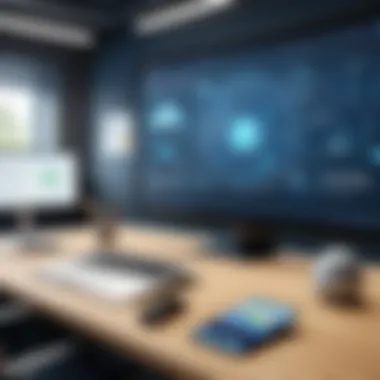

Intro
In recent years, classroom teaching software has gained significant attention within the educational sector. Its rise is fueled by technological advancements and a transition to digital learning environments. Educators, administrators, and decision-makers are increasingly seeking ways to enhance the learning experience while addressing diverse learners' needs. This article dives into the various functions, benefits, and implications of classroom teaching software, providing insights and analysis aimed at tech-savvy professionals involved in education.
Through a detailed examination of key features, user experiences, and comparisons between different vendors, we aim to equip readers with the knowledge to make informed choices about the tools that best fit their teaching methodologies.
Software Overview and Benefits
Classroom teaching software encompasses a diverse array of applications designed to facilitate learning and streamline teaching processes. These tools often combine functionalities like content delivery, student engagement, assessment, and analytics into one platform.
Key Features
Effective classroom teaching software often includes:
- User-Friendly Interface: A clean design that allows for easy navigation.
- Interactive Tools: Features such as quizzes, polls, and discussion boards that encourage student interaction.
- Assessment Capabilities: Options to create and manage quizzes, tests, and assignments.
- Content Management: A central repository for course materials, documents, and resources.
- Analytics Dashboard: Insights into student performance and progress tracking.
Benefits
The advantages of implementing classroom teaching software are numerous:
- Enhances Engagement: Interactive features foster student participation and motivation.
- Streamlines Administrative Tasks: Reduces time spent on grading and tracking progress.
- Supports Diverse Learning Styles: Provides various instructional methods to cater to different learner preferences.
- Facilitates Collaboration: Encourages group work and peer-to-peer interaction through shared resources and forums.
In summary, classroom teaching software offers a multifaceted approach to improve educational outcomes and enhance teaching methodologies across various educational settings.
Pricing and Plans
When considering classroom teaching software, it is essential to examine the pricing structures and subscription plans available. This is important for budget-conscious institutions and educators aiming to maximize value.
Pricing Structure
Typically, educational software vendors offer flexible pricing options, which may include:
- Monthly Subscriptions: Payments made every month, allowing for easy cancellation.
- Annual Plans: A discounted rate for yearly commitments.
- Freemium Models: Basic versions are free, with advanced features available through paid upgrades.
Pricing comparison with competitors, such as Google Classroom and Microsoft Teams for Education, can provide valuable insights into what to expect in terms of costs. This analysis allows educators and administrators to make better decisions based on their needs.
Performance and User Experience
Software performance significantly influences user satisfaction and overall effectiveness. As classrooms become more technologically oriented, the functionality of these tools becomes paramount.
Evaluating Performance
Key aspects to assess include:
- Speed: Fast loading times are critical for maintaining student focus.
- Reliability: Uptime statistics and downtime frequency can dramatically impact user experience.
- User Interface Design: An intuitive layout reduces the learning curve for new users.
User Experience Insights
Feedback from users can offer practical insights. Many educators seek tools that blend functionality with simplicity. Reviews often highlight usability and how adaptable the software is to various teaching strategies.
Integrations and Compatibility
The ability of classroom teaching software to integrate with other tools can enhance its functionality significantly. This is vital for creating a cohesive learning environment.
Integrations
Common integrations might include:
- Learning Management Systems: Such as Moodle or Canvas to centralize coursework.
- Productivity Tools: Like Google Drive or Microsoft Office for seamless file sharing.
- Communication Platforms: Tools like Zoom for real-time interactions.
Compatibility
Moreover, compatibility across operating systems and devices ensures that no student feels left out due to technical limitations. Whether on a desktop or mobile device, effective software should provide a consistent user experience.
Support and Resources
Lastly, adequate customer support options strengthen user satisfaction. Educational institutions should consider the level of support provided before selecting a software solution.
Customer Support
- Help Centers: Online documentation and FAQs addressing common issues.
- Live Chat or Email Support: Access to real-time assistance when needed.
- Community Forums: Places where users can share experiences and solutions.
Foreword to Classroom Teaching Software
In the rapidly evolving educational landscape, classroom teaching software has emerged as a critical tool for educators. The integration of technology into the classroom is no longer an option; it has become a necessity to enhance learning outcomes. This section will provide a fundamental understanding of what classroom teaching software is and why it holds significance in contemporary education.
Definition and Purpose
Classroom teaching software refers to digital tools designed to support educators in delivering lessons effectively. These tools encompass a wide range of applications, from learning management systems such as Moodle to virtual classroom platforms like Zoom. The primary purpose is to facilitate the teaching and learning process by providing structures for course management, student interaction, and assessment procedures.
These software tools serve various functions. They enable teachers to create and manage lesson plans, assign and collect homework, and track students' progress. Additionally, they allow for a richer, more interactive learning environment where students can engage with materials at their own pace. The nature of education is shifting towards more collaborative and personalized learning experiences, making these tools essential.
Historical Context
To appreciate the current state of classroom teaching software, it is vital to understand its historical development. The journey began with basic computer-assisted instruction in the late 20th century, which gradually evolved into more sophisticated applications. The advent of the internet marked a pivotal shift, allowing for online access to educational materials.
In the early 2000s, learning management systems became prominent, enabling schools to digitize their curriculum and streamline administrative tasks. The implementation of these systems reflected a growing recognition of the importance of technology in pedagogy. Today, software options are vast, driven by advancements in technology and an increasing demand for online learning solutions, particularly during the recent global shifts in education due to the COVID-19 pandemic.
Understanding this evolution is crucial for educators and administrators. Knowledge of past trends can inform decisions regarding technology adoption and implementation strategies. Embracing classroom teaching software is not just about keeping up with trends; it is about enhancing educational delivery and preparing students for a technology-driven future.


In summary, classroom teaching software plays a vital role in modern education. Its functions are diverse, and its historical context provides valuable insight into its development and importance in the learning process. Educators looking to optimize their teaching practices will find a wealth of resources and tools designed to meet their needs in a progressively digital age.
Types of Classroom Teaching Software
Understanding the different types of classroom teaching software is crucial in today’s educational landscape. Each type serves a distinct purpose and offers unique features that enhance teaching and learning. This section provides a detailed examination of various software categories, their functionalities, advantages, and considerations for educators and institutions.
Learning Management Systems
Learning Management Systems (LMS) are at the forefront of educational technology. They streamline course management, content delivery, and student assessment. LMS platforms like Moodle or Canvas enable educators to organize course materials, track student progress, and facilitate communication.
The benefits of using an LMS include:
- Centralized resources: All course materials are available in one place, improving accessibility for students.
- Progress monitoring: Instructors can easily assess attendance, engagement, and performance metrics.
- Scalability: Suitable for diverse class sizes, from small groups to large lectures.
Educators must consider the ease of use and integration with existing systems when choosing an LMS. User-centric design ensures both students and teachers can navigate the functionalities without difficulty.
Interactive Whiteboard Software
Interactive whiteboard software revolutionizes the way teachers present information. Tools like SMART Notebook enable educators to create dynamic lessons that engage students visually. This software allows for real-time annotations, multimedia integration, and interactive activities.
Key advantages of interactive whiteboard software include:
- Interactive learning experience: Students can participate in lessons more actively, enhancing retention.
- Multimedia support: Incorporates videos, images, and interactive content to cater to various learning styles.
- Flexibility: Teachers can adapt lessons on the fly, responding to student needs and questions.
Such software requires proper training for educators to utilize its full potential. Incorporating regular feedback from students can also enhance the use of this technology in the classroom.
Virtual Classroom Platforms
Virtual classroom platforms like Zoom or Microsoft Teams became essential during the shift to remote learning. They facilitate live engagement between teachers and students, allowing for real-time communication and collaboration.
Important features of virtual classroom software include:
- Video conferencing capabilities: Supports face-to-face interactions regardless of location.
- Breakout rooms: Enables small group discussions and activities within larger classes.
- Recording functions: Classes can be recorded for students who may need to review material later.
Choosing the right platform often relies on factors such as user interface, security features, and integration options with other educational tools.
Assessment Tools
Assessment tools play a vital role in measuring student performance and understanding. Tools like Google Forms or Kahoot offer various features, such as quizzes, polls, and surveys that aid in gathering student feedback and conducting formative assessments.
Benefits of utilizing assessment tools include:
- Instant feedback: Teachers can assess understanding quickly, allowing for immediate instructional adjustments.
- Diverse question formats: Supports various types of questions, from multiple-choice to open-ended responses.
- Data analytics: Provides insights into overall class performance and individual student progress.
When selecting an assessment tool, it is essential to consider the types of assessments needed and the specific data analysis features that will support instructional goals.
Functionality of Classroom Teaching Software
The functionality of classroom teaching software is central to enhancing educational practices. It encompasses various tools and features that provide a robust framework for both instructors and learners. Understanding how these functionalities work helps educators effectively integrate technology into their teaching methodologies.
Content Creation and Management
Content creation and management tools within classroom teaching software play a vital role in curriculum development. They allow educators to craft engaging, interactive materials that resonate with students. Software such as Google Classroom or Microsoft Teams offers functionalities for organizing lessons, resources, and assessments in a streamlined manner.
Moreover, these tools often support various media types. This flexibility helps teachers present information in diverse ways, adhering to different learning styles. For instance, integrating videos with written content can enhance understanding. These features also facilitate easy updates and modifications, keeping the educational content relevant and current.
Management capabilities, such as file organization and version control, ensure that both teachers and students have access to the latest resources. This reduces confusion and enhances productivity. Additionally, teachers can schedule and distribute assignments through these platforms, simplifying the workflow for both parties. This combines accountability with convenience, fostering a productive learning environment.
Student Engagement Features
Engagement features are pivotal in promoting student interaction with the learning process. Many tools include live polling, quizzes, and discussion boards that allow students to participate actively. For example, tools like Kahoot and Quizizz transform mundane assessments into competitive games, increasing student motivation.
Another essential aspect is feedback mechanisms. Immediate feedback uplifts motivation and encourages continuous improvement. Software often includes analytics to track participation and performance, informing instructors about individual and group progress. By leveraging these insights, educators can tailor their approaches to meet different student needs effectively, thus personalizing learning experiences.
Grading and Reporting Tools
Grading and reporting functionalities are crucial in ensuring accountability and transparency in classroom settings. Effective classroom teaching software includes automated grading systems. Tools like Turnitin and Canvas offer scope for educators to streamline grading processes significantly. This not only saves time but also provides consistency in evaluations.
Reporting features help in tracking student progress over time. These tools generate reports based on various criteria, enabling educators to identify trends and areas needing attention. For instance, a teacher can analyze a student's performance across different subjects, helping in timely interventions.
Utilizing comprehensive reports in parent-teacher meetings can enhance communication with guardians. This linkage ensures that everyone involved in a student’s education has a clear understanding of their progress.
In summary, classroom teaching software provides various functionalities that directly impact teaching and learning outcomes. By focusing on content management, engagement, and grading tools, educators can create a more effective, transparent, and personalized learning environment.
Benefits of Utilizing Classroom Teaching Software
The integration of classroom teaching software represents a pivotal advancement in educational methodologies. These tools enhance the overall teaching and learning experience by offering solutions that cater to the evolving needs of educators and students alike. Understanding the benefits of utilizing classroom teaching software allows stakeholders to make informed decisions that promote effective teaching practices.
Enhanced Learning Experiences
Classroom teaching software fosters enriched learning scenarios, making education more engaging and interactive. By leveraging multimedia content such as videos, quizzes, and interactive modules, students experience a more immersive environment. This approach caters to various learning styles, encouraging deeper understanding and retention of information. It allows students to access learning materials at their own pace, promoting self-directed learning.
Here are some key aspects to consider regarding enhanced learning experiences:
- Interactive Features: Software often includes tools for real-time feedback and collaborative projects, increasing student engagement.
- Diverse Content: Educators can curate resources from multiple sources, enriching the curriculum with up-to-date and relevant materials.
- Gamification: Integrating game elements can motivate students, making learning enjoyable.
Overall, this aspect of classroom teaching software transforms a traditional learning environment into a dynamic and adaptive space, where students actively participate and take ownership of their education.
Improved Teacher Efficiency


Another significant benefit of classroom teaching software is the improvement of teacher efficiency. Traditional administrative tasks, such as grading and attendance tracking, can be time-consuming. However, these software solutions automate several processes, allowing educators to focus more on teaching.
Consider the improvements to teacher efficiency through the following:
- Streamlined Grading: Automated grading tools save time and offer immediate feedback to students, allowing for quicker adjustments in teaching strategies.
- Lesson Planning: With integrated planning tools, teachers can organize curriculum efficiently, saving time on content preparation.
- Data Analytics: Software often includes features that help track student performance over time, offering insights into areas that may require additional focus.
This increased efficiency leads to optimized workflows, enabling educators to dedicate more time to lesson delivery and student interaction rather than administrative burdens.
Accessibility for Diverse Learners
Classroom teaching software significantly enhances accessibility for diverse learners, which is essential in today’s educational landscape. By addressing different needs such as learning disabilities, language barriers, and varied socioeconomic backgrounds, these tools create an inclusive environment.
Aspects to consider include:
- Customizable Learning Paths: Educators can tailor educational experiences to meet the diverse needs of their students, promoting personalized learning.
- Assistive Technology: Many platforms provide features like text-to-speech, audio descriptions, and alternative formats for learning materials, ensuring all students can participate fully.
- Remote Access: Online learning capabilities enable students from different locations, or those who require flexibility, to access resources and instruction at their convenience.
In sum, classroom teaching software plays a crucial role in leveling the playing field for all students, ensuring that everyone has the opportunity to succeed in their educational journey.
"The use of classroom teaching software is no longer a luxury; it is a necessity for delivering effective education in an increasingly digital world."
By embracing the benefits of these tools, educational institutions can foster a more engaging, efficient, and inclusive learning environment.
Criteria for Selecting Classroom Teaching Software
Selecting the right classroom teaching software is critical for optimizing the educational experience. It affects not only how content is delivered but also how effectively students engage with material. Several factors play a vital role in the decision-making process. Therefore, understanding these elements can help educators choose the best tools for their specific teaching environments and goals.
User-Friendliness
User-friendliness is paramount when evaluating classroom teaching software. If the software is not intuitive, teachers may struggle to integrate it into their lessons. A streamlined interface can significantly enhance the user experience. Teachers need to spend less time on the technical aspects and more time on student engagement.
Training can be cumbersome if the software is complex. Generally, user-friendly platforms offer built-in tutorials and support systems. This is beneficial as it provides immediate assistance, allowing teachers to troubleshoot issues on their own. Furthermore, student engagement can increase when they find the software easy to navigate. Tools like Google Classroom exemplify user-friendly designs, enabling smooth transitions from traditional to digital learning.
Integration with Existing Systems
Integration with existing systems is another key consideration. Educational institutions often already utilize various types of software for administration, grading, and communication. For new classroom teaching software to be effective, it must seamlessly integrate with these systems.
If systems do not communicate, it can lead to fragmented experiences for staff and students. Systems like Microsoft Teams allow for integration with Office 365, making it easier to share documents and resources. This feature improves workflow and enhances collaboration.
Additionally, schools should assess whether the software supports learning management systems already in use. Proper integration safeguards the continuity of learning processes and minimizes disruptions, which is essential in today’s educational landscape.
Cost-effectiveness
Lastly, cost-effectiveness cannot be overlooked. Educational budgets are often tight, and each investment must justify its expenditure. This means analyzing the long-term value the software offers.
Free versions might seem attractive, but they may come with limited features. Premium options could provide more benefits, but there’s often a trade-off in terms of budget. Institutions must assess what features are essential to their needs.
A well-implemented software can lead to significant cost savings over time through improved efficiency and student outcomes.
When considering cost, institutions should also explore potential return on investment. Software that enhances student learning and reduces administrative burdens can ultimately save resources in the long run. Collaborating with vendors to negotiate package deals or discounts may also be advantageous.
In summary, focusing on user-friendliness, integration capabilities, and cost-effectiveness can guide educators toward making informed decisions when selecting classroom teaching software. Each criterion addresses key aspects that can improve the educational experience and support diverse learners.
Evaluating Classroom Teaching Software Vendors
When selecting classroom teaching software, it is essential to thoroughly evaluate the vendors offering these solutions. The right choice not only impacts teaching and learning experiences but also aligns with an institution's strategic goals. This process involves several critical elements that require careful consideration.
Importance of Evaluation
The evaluation of classroom teaching software vendors can significantly affect multiple aspects of educational delivery. A well-chosen vendor enhances user experience, supports effective teaching practices, and ultimately leads to improved student outcomes. Furthermore, schools and educational institutions must consider scalability, customer support, and how well the software integrates with existing systems. An in-depth evaluation allows decision-makers to mitigate risks associated with investments in technology.
Benefits of a Thorough Evaluation
- Compatibility: Understanding the compatibility of the software with existing infrastructure can prevent technical difficulties and increase deployment success.
- Feature Analysis: Assessing the features offered by different vendors allows institutions to select solutions that best meet their specific needs.
- Cost Consideration: A comprehensive evaluation helps institutions to gather insights on pricing models, which can lead to more budget-friendly choices.
- User Feedback: Analyzing user experiences can provide valuable insights into the software's effectiveness and any potential challenges.
- Support Services: Identifying the quality of customer support ensures that educators have access to help when needed, minimizing disruption in the learning process.
Considerations for Selecting Vendors
Educational institutions should note several core factors when selecting classroom teaching software vendors:
- Reputation: Choosing vendors with a proven track record is crucial for ensuring reliability.
- Customization: The ability to tailor software solutions to unique institutional needs can lead to better satisfaction and effectiveness.
- Training and Support: Sufficient training resources and responsive support can make a significant difference in user adoption and product utility.
- Security Standards: Ensuring that vendors adhere to robust data privacy and security protocols protects sensitive student information.
"Evaluating vendors is not merely about cost; it's about the long-term partnership and how it aligns with your educational mission."
Market Leaders
In the realm of classroom teaching software, market leaders play a crucial role in shaping the future of educational technology. Companies such as Google for Education, Microsoft Education, and Canvas by Instructure have become central players.
Google for Education
Google for Education provides a suite of tools like Google Classroom and Google Meet. Their software integrates well with other Google services, making it a convenient choice for many institutions. The main advantage is the ease of use and collaboration features, which facilitate communication between teachers and students effectively.
Microsoft Education
Microsoft Education offers platforms like Teams for Education, which emphasizes collaboration and learning management. Their tools are particularly favored in institutions that already utilize Microsoft products, benefiting from seamless integration and familiarity.
Canvas by Instructure
Canvas is recognized for its versatility and user-friendly interface. It provides robust analytics and reporting features, allowing educators to track student progress efficiently. This platform is designed with a focus on both students and instructors, supporting their diverse needs.
Emerging Solutions


While market leaders dominate the space, emerging solutions offer innovative alternatives that can meet specific requirements in the classroom. These vendors often bring fresh perspectives and emphasize agility over established models. Companies such as Seesaw, ClassDojo, and Edmodo are noteworthy examples.
Seesaw
Seesaw stands out with its focus on student engagement and portfolio-based assessments. It empowers students to document and share their learning, giving educators insights into student thought processes and progress.
ClassDojo
ClassDojo is designed to enhance communication and collaboration between teachers, students, and parents. It encourages positive behavior through a reward system and keeps parents updated with classroom activities, fostering a strong community around the education process.
Edmodo
Edmodo bridges classroom learning with social networking principles. Its platform includes features for class management, assignment tracking, and interaction among students, teachers, and parents, creating a comprehensive learning community.
In summary, evaluating classroom teaching software vendors is not just about selecting a product. It is about understanding the implications of that choice and how it aligns with educational goals. Market leaders provide tried-and-true solutions, while emerging companies can offer innovative features that fit niche needs. Each organization must identify what matters most for their unique environment.
Future Trends in Classroom Teaching Software
The landscape of education technology is undergoing significant transformation. Future trends in classroom teaching software are critical as they not only shape the tools available to educators but also redefine how learning occurs. Key focuses like artificial intelligence and personalized learning environments promise to enhance educational outcomes, making them more tailored to individual student needs.
Software that integrates advanced technologies can streamline educational processes. This involves automating routine tasks, allowing educators to focus on more creative and engaging forms of teaching. Understanding these future trends is essential for educators, educational institutions, and software developers who aim to design effective learning environments.
Artificial Intelligence and Automation
Artificial Intelligence (AI) is becoming more embedded in classroom teaching software. It offers various possibilities to innovate learning experiences. AI algorithms can analyze the performance of students, providing real-time feedback and identifying learning gaps. This allows for adaptive learning pathways tailored to each student’s needs. By examining data patterns, AI can also inform educators about effective teaching strategies based on students' interactions with the software.
In practical terms, AI can facilitate automation in various administrative tasks, such as grading assignments, managing attendance, or organizing course materials. This reduces the burden on educators, freeing them to engage with students on a more personal level. Moreover, the integration of chatbots and virtual tutors can provide additional support for students outside of school hours.
The implications of AI in education extend to further personalized experiences. As AI continues to evolve, the technology will only become more proficient at identifying and addressing unique student challenges.
Personalized Learning Environments
Personalized learning environments are becoming prevalent with the advancement of classroom teaching software. The idea is simple: tailor the educational experience to fit the learner’s needs, preferences, and pace. This approach stands in contrast to traditional, one-size-fits-all teaching methods.
Technologies supporting personalized learning are robust. They enable customization of course materials, assessments, and instructional approaches based on a learner’s progress. For instance, software like Google Classroom and Canvas offers tools that allow educators to create differentiated assignments and resources.
Such systems can track individual student progress, allowing educators to pivot their strategies as needed. In addition, learners benefit from having a say in their educational journey, choosing the materials or methods that work best for them. This element of choice can greatly increase motivation and engagement in the material.
"Personalized learning environments empower students, fostering autonomy and deeper understanding of subjects."
Looking forward, the intersection of AI and personalized learning will likely dominate the future of classroom teaching software. As these technologies advance, they hold the potential to significantly improve educational outcomes, making learning more effective and enjoyable. Educators must stay informed about these trends to ensure their teaching methods remain relevant and effective.
Case Studies: Successful Implementation
Case studies play a vital role in understanding the practical implications of classroom teaching software. They illustrate how educational institutions have integrated these tools into their teaching methodologies, highlighting both successes and challenges during the process. By analyzing these real-world examples, educators and administrators can gain insights into the effectiveness of specific software solutions, guiding future adoption strategies. Additionally, these case studies can provide benchmarks for success and identify potential pitfalls, making the decision-making process clearer.
Primary Education
In the landscape of primary education, the use of classroom teaching software has seen transformative effects. For example, a notable case involves a public elementary school in California that implemented the Google Classroom platform. Teachers noticed that students became more engaged with interactive assignments. The easy access to resources allowed for differentiation, catering to diverse learning styles.
After one year of integration, the school reported a 20% improvement in student performance on standardized assessments. Moreover, teachers found grading more efficient, enabling personalized feedback more swiftly than traditional methods allowed. This case highlights the benefits of user-friendly software which can meet the diverse needs in a primary educational setting.
Higher Education
Higher education institutions present a different set of challenges and opportunities for classroom teaching software. Take, for instance, how a leading university in New York adopted the Canvas Learning Management System. With its robust capabilities, the university facilitated a seamless online learning transition due to an unexpected event. The integration offered faculty the tools needed to create immersive online courses that maintained high engagement and learning outcomes.
Feedback from students indicated satisfaction with the platform's navigation and accessibility. Professors appreciated the analytics features that permitted them to monitor engagement levels and adjust their teaching strategies accordingly. This growth in adaptability underscores the potential for classroom teaching software to not only support but also enhance traditional educational practices.
Investing in reliable classroom teaching software can make a significant impact on the learning experience, especially when it is implemented thoughtfully and strategically.
In both primary and higher education, these case studies serve as powerful testimonies to the potential success attainable through the prudent selection and implementation of classroom teaching software. They reflect the importance of ongoing assessment and flexibility to optimize pedagogical strategies and learning outcomes across diverse educational environments.
Challenges in Adopting Classroom Teaching Software
The integration of classroom teaching software into educational environments is not without its difficulties. Understanding these challenges is crucial for educators and administrators alike. As technology advances, schools must weigh the merits against the hurdles that come with implementing new systems. This section analyzes two primary challenges: resistance to change and technical issues, both of which can significantly impact the successful adoption of classroom teaching software.
Resistance to Change
Resistance to change is a common barrier in the adoption of classroom teaching software. Change often brings uncertainty, and educators may feel hesitant to depart from traditional teaching methods they are familiar with. This resistance can stem from various factors, including:
- Fear of the Unknown: Teachers may worry about their ability to use new software effectively.
- Comfort with Existing Tools: Long-term reliance on specific methods can lead to an unwillingness to try alternatives.
- Concerns Over Effectiveness: Skepticism about whether software can truly enhance learning experiences.
To mitigate this resistance, providing comprehensive training and support is essential. Institutions can offer workshops, mentoring, and hands-on practice opportunities, allowing teachers to explore software features. Additionally, involving educators in the selection process boosts confidence, as they feel a sense of ownership over the changes.
Technical Issues
Technical issues represent another significant challenge in the implementation of classroom teaching software. Problems can arise ranging from software bugs to compatibility concerns with existing systems. Key technical hurdles include:
- Inconsistent Internet Connectivity: Many classroom teaching software tools rely heavily on stable internet access. Unreliable connections can disrupt learning activities.
- Hardware Limitations: Some newer software may require advanced hardware specifications that not all schools possess.
- Training on Technical Support: Schools may lack IT personnel who are knowledgeable about specific software, leading to inefficiencies in troubleshooting problems.
Schools must invest in reliable infrastructure and ongoing technical support to address these challenges. Regular updates and maintenance of both hardware and software can help ensure smoother operations. Encouraging a culture of continuous learning for staff on emerging technologies can also minimize disruptions.
"Adoption of technology faces numerous hurdles, yet with proper planning, institutions can enhance their educational capabilities rather than hinder them."
Finale
In this article, we explored various facets of classroom teaching software, highlighting its critical role in today’s educational landscape. As technology continues to evolve, schools and educators must adapt to new teaching tools. Classroom teaching software is not just an enhancement of traditional methods; it represents a paradigm shift in how knowledge is disseminated and received.
Key Takeaways
- Adaptation to Change: Embracing classroom teaching software allows educators to stay relevant and meet the expectations of tech-savvy students. Integrating these tools fosters an environment conducive to modern learning methodologies.
- Diverse Benefits: The software supports various learning styles, ensuring all students can access and engage with course materials effectively. This versatility can lead to improved overall student performance.
- Efficiency in Assessment: The automation of grading and reporting simplifies the workload for educators, allowing them to focus more on teaching than administrative tasks. This can enhance instructional quality over time.
Recommendations for Educators
- Invest in Training: Educators should seek professional development opportunities that focus on effective use of classroom teaching software. This ensures competency in utilizing the tools to their full potential.
- Regularly Evaluate Tools: Continuously assess the effectiveness of the software being used. Ensure it aligns with educational goals and supports student engagement and comprehension.
- Encourage Student Feedback: Listening to student experiences with the software can provide valuable insights. Insights can guide necessary adjustments and highlight features that enhance learning outcomes.
- Stay Informed on Trends: Keep up with evolving trends in educational technology. Incorporating trending tools can keep classroom experiences fresh and engaging for students, ultimately leading to better learning outcomes.
"Incorporating technology in the classroom is not about replacing educators, but empowering them to achieve maximum impact in their teachings."







