Maximize Your Efficiency with Canva's Scheduling Tool


Intro
In today's fast-paced digital world, managing content efficiently has become paramount for businesses and individuals alike. One tool that has garnered attention is the Canva scheduling tool. This resource serves as a bridge, connecting content creation with seamless social media posting. With its intuitive design and robust functionalities, it aims to simplify processes that might otherwise feel like herding cats.
Understanding the capabilities of this tool not only highlights its overarching value but also equips users with strategies to enhance productivity. This exploration navigates through its features and benefits, offering insight into how it can address the unique challenges faced in content planning and social media management today.
Software Overview and Benefits
Key Features of the Canva Scheduling Tool
The Canva scheduling tool is a feature-rich application designed to streamline content planning. At its core, users can create stunning graphics, banners, and posts while scheduling them for future publication. Here are some standout features:
- Drag-and-Drop Editing: This allows users to easily position elements within designs, making it user-friendly for those who aren't tech wizards.
- Customizable Templates: Users can pick from a wide array of pre-designed templates tailored for different social media platforms.
- Analytics Dashboard: This feature provides insights into engagement metrics, helping users understand what content resonates.
- Team Collaboration: Multiple users can work on the same project, making it a solid choice for organizations with diverse teams.
Benefits of Using the Tool
By incorporating the Canva scheduling tool into workflows, users can address several specific needs:
- Time Management: Scheduling posts means less time worrying about what to post and when. The tool enables users to focus on other important projects instead.
- Consistency: Regular posting can enhance brand presence. The scheduling function ensures that posts go live at optimal times without requiring constant oversight.
- Effective Collaboration: It fosters teamwork through shared access, minimizing miscommunications and maximizing creativity among team members.
Pricing and Plans
Understanding the financial aspect is crucial for decision-makers. Canva offers flexible pricing structures to accommodate various needs:
- Free Plan: Perfect for beginners or small businesses, with basic features to get started.
- Pro Plan: Priced at $12.99 per month, it unlocks advanced features like brand kits and unlimited folders.
- Enterprise Plan: For larger organizations, with custom pricing based on requirements.
When compared to competitors like Adobe Spark or Buffer, Canva offers a more approachable price point, especially for businesses managing multiple social media accounts, where costs can add up quickly.
Performance and User Experience
When diving into the actual performance of the tool, users generally report a positive experience. The loading times are quick, and the interface is designed with clarity in mind. Reliability is a key feature, as downtime is minimal. Users have noted the ease of navigation, particularly highlighting how intuitive the layout is. This makes it accessible for new users, thus reducing the learning curve.
Integrations and Compatibility
Integrating tools with existing workflows is often the missing link in many software evaluations. The Canva scheduling tool integrates smoothly with various platforms such as Facebook, Instagram, Twitter, and even Google Drive for storage solutions.
Compatibility spans all major operating systems, including Windows, macOS, and mobile applications available for both iOS and Android. This ensures that users can access their content wherever they are, whether at home or on the go.
Support and Resources
Finally, understanding what support is available can tip the scales when choosing software. Canva provides several options:
- 24/7 Customer Support: Users can reach out via email with queries at any time.
- Resources and Tutorials: Their website offers a wealth of guides, tutorials, and even design courses to help users fully leverage the platform.
- Community Forums: The ability to connect with other users via forums can provide helpful insights and solutions to common challenges.
Overall, the Canva scheduling tool stands out as a comprehensive solution tailored for those who aim to master their content strategy. With a clear focus on enhancing productivity and collaboration, it addresses the evolving needs of tech-savvy users in an accessible manner.
Prologue to Canva Scheduling Tool
In today’s fast-paced digital world, managing time effectively has become a crucial skill for both businesses and individuals. The Canva Scheduling Tool offers a fresh approach to time management, specifically within the realm of content creation and social media handling. Understanding this tool is essential for anyone seeking to enhance their productivity, simplify workflows, and engage more effectively with their audience.
This section of the article dives into what makes the Canva Scheduling Tool a game changer.
Defining Canva Scheduling
The Canva Scheduling Tool facilitates planning and organizing content across various platforms. It's not just about crafting visually appealing posts; it's about optimizing the way content is delivered. You can think of it like having a personal assistant that keeps your appointments in check but geared towards your online presence. With a user-friendly interface, it allows individuals and teams to sit down and strategize their content delivery effectively. You can schedule posts, align your marketing strategies, and even collaborate with colleagues without the chaos that typically accompanies digital marketing efforts.
By using this tool, users can visualize their content calendar in a format that's easy to navigate, allowing creativity to flow without the sticks and stones of mismanagement and missed deadlines.
Targeted Users of the Tool
The beauty of the Canva Scheduling Tool lies in its versatility. It is tailored for a range of users, including:


- Small Business Owners: They often juggle multiple responsibilities. This tool lets them plan their marketing strategies without needing to sacrifice quality for time.
- Social Media Managers: Given the demands of social media, these professionals benefit from a robust scheduling mechanism to maintain consistency and engage their audience effectively.
- Content Creators and Influencers: They rely heavily on visually appealing posts and need a streamlined way of scheduling to connect with their followers at the right times.
- Nonprofits and Community Organizations: Often, they have tight schedules and budgets. Canva's scheduling features can help them maintain an active online presence while focusing resources on their core missions.
- Marketing Teams in Larger Organizations: They use Canva’s tools to collaborate, ensuring that all members are on the same page regarding content, branding, and timelines.
As you can see, the users of this tool come from a variety of backgrounds, all united by the common goal of efficient content management.
The right scheduling tool can transform how you engage with your audience, making your communication strategies sharper and more effective.
Functional Overview
In today’s fast-paced digital landscape, having a solid functional overview of the tools at our disposal can make all the difference. The Canva Scheduling Tool is no exception. Understanding its key functionalities is essential for users aiming to maximize their productivity and streamline creative processes. This section outlines the various components of this tool, emphasizing how they converge to offer a comprehensive solution for content management.
Content Creation Features
Canva excels in providing diverse content creation options that cater to varied user needs. With an intuitive design platform, anyone from a seasoned marketer to a small business owner can create stunning visuals, instilling a sense of brand identity. One of the standout features is the vast library of templates. Users can easily customize templates based on their audience and message, whether it's a promotional post or an educational graphic.
Moreover, features like drag-and-drop functionality allow seamless integration of images, videos, and other elements, making the design process smoother than a hot knife through butter. Key aspects to consider:
- Variety of Formats: Canva supports various formats, accommodating everything from social media posts to presentations and print materials.
- Collaboration Tools: The platform’s shared editing feature allows multiple team members to engage in real-time. This collaboration helps ensure that everyone's ideas are considered and integrated into the final product.
- Brand Kit: For businesses, having consistent branding is crucial. With the Brand Kit feature, users can establish brand colors, logos, and fonts that will apply across all designs, saving time and enhancing brand recognition.
Scheduling Capabilities
The true power of the Canva Scheduling Tool lies in its scheduling capabilities. Once your content is crafted, setting it into action is essential to maintain engagement with audiences. This element is particularly important for businesses and professionals who juggle multiple tasks and need a way to keep their social media presence consistent without being tied down to a schedule.
The scheduling functionalities enable users to plan their content dissemination well ahead of time. Here are some notable points:
- Calendar View: The user-friendly calendar layout allows for a quick overview of scheduled posts. This transparency in planning affords users a better grasp of their content flow.
- Auto-Publishing: After designing content, users can set a specific time and date for each post to go live, eliminating the need to monitor social media platforms constantly. This automation allows for better time management, freeing users to focus on creative aspects or other projects.
- Analytics Integration: The tool also empowers users to analyze their posts' performance over time, offering insights into what works and what doesn’t. Armed with this knowledge, users can pivot their strategies efficiently.
"Success is not just about having the right tools but knowing how to use them effectively."
Understanding these scheduling capabilities can significantly enhance the way content is managed, providing a structure that lends itself well to building strong audience relationships while ensuring that messages are delivered consistently and effectively.
Overall, the functional overview of the Canva Scheduling Tool paints a clear picture of how it supports content creators and business professionals alike in their quest for effective online engagement.
User Interface and Experience
An effective user interface (UI) coupled with a seamless user experience (UX) is paramount when exploring any tool, and the Canva Scheduling Tool is no exception. A well-thought-out UI not only streamlines the user’s tasks but also significantly enhances productivity. Good design and intuitive navigation ensure that users spend less time grappling with the tool and more time focussing on content creation and scheduling.
Navigating the Dashboard
The dashboard serves as the nerve center of the Canva Scheduling Tool, granting users access to its vast array of features. Upon logging in, you are greeted by a clean, organized layout. First off, it's that layout that allows for ease of use. Essential functions are typically displayed prominently, minimizing the chances of users getting lost in a maze of options. The menu on the left side presents a clear path to core functionalities like content creation, scheduling calendar, and analytics. Users can switch between these sections with a few simple clicks.
Here's a brief rundown of key features in the dashboard:
- Recent Projects: Quick access to previously worked content allows for efficient edits or reposts.
- Content Calendar: View planned posts in a calendar format, taking the guesswork out of scheduling.
- Notifications: Updates on post status can keep teams aligned without constant check-ins.
Some users may find it handy to utilize keyboard shortcuts while traversing the dashboard, allowing for faster navigation. Overall, the layout isn't just visually appealing; it's designed to keep users productive from the get-go. It’s worth noting, however, that while intuitive, users may initially need some time to familiarize themselves with all options available.
Customization Options
Customization stands as a hallmark of modern software solutions, and Canva shines in this area. Users aren’t constrained to a one-size-fits-all approach; rather, they can tailor the platform to fit their unique workflows and preferences. For instance, one can adjust their dashboard layout, prioritize certain tools, and even select different themes. This level of customization can make a significant difference in productivity.
Key customization features include:
- Personalized Workspaces: Users can rearrange widgets or panels on their dashboard, creating a layout that flows with their individual work style.
- Brand Kit: Upload logos, select brand colors, and set typefaces. This ensures that every piece of content remains on-brand, no matter who creates it.
- Templates: The ability to save preferred templates for various types of content simplifies the future creation process.
These customized aspects not only foster a sense of ownership but also streamline workflows. The perfect setup might encourage users to engage with the tool more often, hence making scheduling and creation tasks less of a chore and more of a creative outlet. However, users should remain aware that excessive customization could lead to clutter, so moderation is key.
Remember, an effective tool is one that adapts to you, not the other way around.
With a user interface crafted for efficiency and customization options that empower creativity, the Canva Scheduling Tool inherently holds the potential to elevate productivity for both individuals and teams. As users dive deeper into the graphics and scheduling features, they’ll find that a polished UI and thoughtful UX are indispensable allies in their digital toolkit.
Integration with Other Tools
When we talk about enhancing productivity in a digital landscape, the integration of various tools cannot be overlooked. In the context of the Canva Scheduling Tool, this integration goes a long way to streamline processes and reduce time wastage. By connecting various workflows, businesses can create a seamless experience that not only boosts efficiency but can also improve overall engagement with their target audience.

Connecting Social Media Platforms
The ability to connect Canva's scheduling tool with major social media platforms like Facebook, Instagram, and Twitter is one of its standout features. This integration allows users to design content in Canva and schedule it directly to these platforms from one central dashboard. Think about it—the time saved in not having to switch between multiple applications is significant.
In practice, let’s say you’ve just crafted a visually stunning post for Instagram. Directly scheduling it from Canva means you can choose the optimal time for posting, based on when your audience is most active. This feature is particularly beneficial for marketing teams, who often juggle multiple campaigns and need to ensure consistent branding across platforms.
Additionally, if your team collaborates on social media evaluations, this integration will help align content strategy with analytics. Well-timed social media deployment paired with compelling visuals offers a powerful combination that can greatly enhance audience engagement.
Incorporating Third-Party Applications
Beyond social media, Canva’s scheduling tool can also incorporate other third-party applications. This flexibility can make a world of difference. For instance, tools like Google Drive, Dropbox, and Trello can be connected to streamline your workflow further. Imagine your content calendar synced with Trello; that can make managing deadlines and responsibilities a breeze.
Furthermore, integration with analytics applications can help you monitor the performance of your scheduled content more effectively. This kind of data integration provides insights into what works and what doesn’t, allowing you to pivot your strategy as necessary.
In short, integrating Canva’s scheduling tool with other applications enhances its functionalities and enables users to create a cohesive content strategy that is easier to manage.
The capacity to sync various platforms and applications is not just a supplemental feature; it transforms how teams collaborate and strategize, ultimately leading to better output and a more aligned vision.
To put it tangibly, picture a scenario where your team is brainstorming content ideas in a Google Doc. By directly linking Canva within that document, a designer can immediately pull up relevant templates and illustrations without needing to move away from the document itself, making the creative process fluid and collaborative.
Strategic Benefits of Using Canva's Scheduling Tool
The use of Canva's scheduling tool presents a variety of strategic benefits that can significantly enhance productivity, especially for individuals and businesses that rely on effective social media management and content creation. It is essential to understand how the precise functionalities of this tool can streamline processes, boost collaboration, and ultimately facilitate meaningful engagement with target audiences.
Enhancing Workflow Efficiency
One of the standout advantages of the Canva scheduling tool is its ability to enhance workflow efficiency. When creativity meets structure, the results often exceed expectations. This tool creates a centralized location for content management, reducing the time wasted in searching for assets or juggling multiple platforms.
- Time Management: Users can draft, design, and schedule their posts in one go, preventing the bottlenecks that traditionally hinder productivity. By having a visual overview of the content calendar, it’s clear what is due when, allowing for better planning and adjustments.
- Automation of Posting: The scheduling feature allows users to set specific times for their posts to go live. This is not just a time-saver, but it also ensures regular engagement with the audience without the constant need for manual intervention.
- Batch Processing: Creating content in batches and scheduling it for future publication can be a game-changer. Marketers can spend a day designing multiple posts rather than piecemealing their efforts over several days.
"The efficiency of having everything in one toolbox can't be understated. It’s like having a Swiss army knife for content creation."
Overall, these factors culminate in a streamlined workflow that lets users focus more on innovation and less on mundane tasks, laying a path for consistent output and growth.
Improving Team Collaboration
Another significant benefit is the potential for improved team collaboration. In a world where remote work and distributed teams are becoming the norm, effective collaboration tools are crucial. Canva’s scheduling tool addresses this need optimally.
- Shared Access: Teams can collaborate on posts in real-time, allowing for immediate feedback and adjustments. This capability minimizes misunderstandings and back-and-forth delays commonly associated with email or other communication tools.
- Commenting and Notation: The in-built commenting feature allows team members to leave notes or suggestions directly on designs, making collaboration more intuitive. This type of clear communication fosters inclusivity in the creative process.
- Role-Based Permissions: Control over roles ensures that only the right eyes see sensitive content. This means team leads can rest assured knowing they can oversee operations without stepping on creative toes.
By improving collaboration, teams can leverage diverse skill sets effectively, accelerate project timelines, and maintain a unified vision, which ultimately leads to higher quality content and better audience engagement.
Limitations and Considerations
Understanding the drawbacks associated with the Canva scheduling tool is just as important as recognizing its strengths. Addressing these limitations offers a more rounded view and enables users to make informed decisions. Knowing what the tool doesn’t provide can help potential users weigh whether it fits into their broader content strategy.
Potential Drawbacks
While Canva's scheduling feature certainly streamlines many aspects of social media management, it comes with its fair share of drawbacks. Some users find that the functionalities can be somewhat limited compared to more established scheduling platforms like Hootsuite or Buffer. Here are a few points to consider:
- Limited customizations: Users may face restrictions in how posts are formatted after scheduling. Certain design elements might not carry over to some social media platforms, leading to posts that lack visual appeal.
- Analytics features: The analytics tools currently available in Canva are basic. Professional users or businesses looking for thorough insights into engagement levels, audience behavior, and sales conversion might be left wanting more.
- Capacity for bulk uploads: Bulk uploading features might not meet the needs of larger enterprises with extensive content libraries. Users have mentioned that the workflow can get cumbersome when managing a high volume of posts.
"A tool is only as good as its capability to adapt to users' needs. Some appear to outgrow Canva scheduling in the long run."
Though these drawbacks may seem significant, they don’t render the tool useless. Instead, users must ask themselves whether the existing features align with their individual or collective business goals.
Pricing and Subscription Model
Canva's pricing structure is not overly complex, but understanding the nuances can greatly influence your experience with the scheduling tool. The pricing tiers are set up to cater to various user needs, ranging from freelancers to larger teams. Here’s an overview:
- Free Plan: This tier offers basic access to Canva's standard features, including some scheduling capabilities. However, the free version has limitations in terms of storage and certain premium elements.
- Pro Plan: Available at a monthly or annual price, the Pro option unlocks advanced features, allowing users to schedule content across multiple platforms with enhanced analytics. This is well-suited for serious professionals needing additional capabilities without breaking the bank.
- Enterprise Plan: Targeted at larger organizations, this plan includes custom solutions tailored to specific business needs. It comes with higher pricing but offers advanced features that justify the expense for businesses needing comprehensive analytics and greater customization.
User Testimonials and Case Studies


When it comes to utilizing any tool effectively, real-world examples and user perspectives can prove invaluable. The section on user testimonials and case studies sheds light on exactly how the Canva scheduling tool has transformed work processes for various individuals and businesses. By gathering feedback and analyzing how this tool has been applied in different contexts, we can grasp its practical impact and usability.
Understanding user experiences offers a unique lens through which potential users can evaluate the Canva scheduling tool's effectiveness. Testimonials provide insights not only into its functionalities but also into how it fits into various workflows. This ain't just about numbers or marketing speak—it's about real people achieving tangible outcomes through a digital tool.
"I didn’t realize how much time I wasted juggling different tools. Canva’s scheduling feature has truly simplified my life!"
Potential Benefits of User Testimonials
- Authenticity: Real users share their individual journeys, providing authenticity that typical marketing content lacks.
- Diverse Perspectives: Case studies depict varied applications, resonating across different sectors such as education, marketing, and small businesses.
- Problem-Solving: Many testimonials highlight specific challenges like time management that the Canva tool effectively addresses.
Real-World Applications
Let's take a closer look at how professionals are harnessing the power of Canva’s scheduling tool in their day-to-day operations. One notable example involves a small marketing agency that struggled with managing multiple social media accounts. Initially, they found it challenging to keep track of posting schedules and content calendars. After incorporating Canva's scheduling feature, they reported a marked improvement in their workflow.
- Streamlined Workflow: The agency created an integrated content calendar within Canva, enabling the whole team to see what's scheduled at a glance, minimizing the chances of overlap or missed deadlines.
- Enhanced Team Collaboration: By allowing team members to comment and suggest edits directly within the platform, the process became much more collaborative. This boosted engagement and creativity, resulting in more impactful content.
- Post-Publication Analysis: Utilize Canva’s built-in analytics to assess the performance of scheduled posts, leading to data-driven adjustments for future content strategies.
Analyzing User Feedback
To understand the effectiveness of the Canva scheduling tool, it's essential to dive into user feedback. The qualitative and quantitative assessments show a trend of satisfaction among users who feel the tool enhances their productivity.
- Common Positive Reviews: Many users cite ease of use and intuitive design as major factors that won them over. The interface is designed to accommodate both beginners and tech-savvy individuals alike, making it accessible to a broader audience.
- Areas for Improvement: While there’s widespread acclaim, feedback also highlights some limitations. For example, some users express a desire for more advanced analytics or reporting features to better gauge success trajectories of their social media posts.
Understanding customer sentiment not only helps potential users assess the tool but also allows the developers to tweak features based on user needs. Real feedback can drive real change. Ultimately, testimonials and case studies serve as a narrative thread connecting the practicality of the Canva scheduling tool with the actual experiences of its users.
Best Practices for Maximizing Use
Understanding how to leverage the Canva scheduling tool effectively is paramount for anyone looking to streamline their workflow. It’s not just about knowing the features; it’s about integrating them into a well-orchestrated plan that aligns with your goals, whether personal or professional. Adopting best practices can lead to enhanced productivity, more impactful content, and a cohesive strategy across all platforms.
Creating an Effective Content Calendar
A well-structured content calendar is akin to having a roadmap for your content journey. It lays out what needs to be done and when, ensuring that you are never caught off guard by upcoming deadlines. Here are some essential tips for crafting a content calendar:
- Define Your Goals: Understand what you are trying to achieve with your content. Is it brand awareness, lead generation, or community building? Goals steer the entire content strategy.
- Choose Your Channels: Different content works better on different platforms. Make a list of channels you'll use—be it Instagram, Twitter, or LinkedIn—and tailor your content accordingly.
- Plan Ahead, But Stay Flexible: While it’s important to have a plan, the digital landscape is ever-changing. Don’t be afraid to change the schedule in response to new trends or audience feedback.
- Use the Right Tools: Leverage the scheduling features in Canva to automate posting. This frees you up to focus on content creation rather than constantly monitoring platforms.
By implementing a robust content calendar, you can more effectively manage your time and focus on crafting high-quality, engaging material. This proactive approach ensures you always have content ready to go, enabling a steady stream of interaction with your audience.
Analyzing Engagement Metrics
Metrics can often be the compass guiding your content strategy. By analyzing engagement metrics, you can evaluate the effectiveness of your postings and make necessary adjustments. Effective analysis involves:
- Identify Key Performance Indicators (KPIs): Not all metrics are created equal. Focus on engagement rates, shares, comments, and click-through rates. Understand what success looks like for your specific objectives.
- Utilize Canva Analytics: The integrated analytics within Canva can provide instant feedback on how your posts are performing. Track which designs and timings lead to higher engagement.
- Test and Evaluate: Periodically run A/B tests to gauge different types of content. This helps you learn what resonates best with your audience and refine your strategy accordingly.
- Iterate Your Strategy: Use insights from the data to inform your future content. If a particular post style garners attention, try to replicate that success in future content.
"Without data, you’re just another person with an opinion." – W. Edwards Deming
Gathering insights from your engagement metrics can be a game-changer. This practice allows you to pivot your approach, ensuring your content remains relevant and impactful. Overall, continuous analysis and adjustment are essential for maximizing the effectiveness of your engagement with the audience.
Incorporating these best practices will not only elevate your content strategy but also enhance your overall productivity with the Canva scheduling tool. By strategizing, refining, and adapting based on data, you position yourself for long-term success.
Closure
In today’s fast-paced digital landscape, understanding how a tool fits within the market landscape is crucial, especially for those looking to boost productivity. The Canva scheduling tool serves as a vital asset for individuals and businesses alike, providing a platform where both creativity and efficiency can flourish. It stands out because it allows users to not just create but also plan and schedule their content effectively, making it more than just a graphics tool; it’s an all-in-one social media management solution.
Understanding the Tool's Place in the Market
The Canva scheduling tool has carved a niche in a crowded field filled with various content management and scheduling platforms. It isn't merely one of many apps—its intuitive design and diverse functionalities reward users with a seamless user experience. The accessibility of the tool offers a strong advantage, enabling even those with limited technical skills to hawk their content effectively. This invites a wider audience, making it look attractive not only to marketing professionals but also to small business owners and content creators actioning from different walks of life.
For instance, consider a small business that depends on social media to promote its products. Using the Canva scheduling tool, they can design engaging posts, schedule them, and analyze engagement metrics—all from a single platform. This consolidation saves time and diminishes the chances of errors that can occur when juggling multiple tools.
Moreover, as user expectations evolve, Canva is staying ahead of the curve. By regularly updating its features, it responds to the changing demands of content creators and marketers alike, securing its spot in an ever-evolving market. This adaptability is essential as businesses must stay in tune with the latest digital marketing trends.
Future Developments and Enhancements
As we glance into the future of the Canva scheduling tool, there are implications for continued growth and development. With increasing interest in automation and machine learning, one can expect features that not only provide analytics but also suggest content and optimal posting times based on user behavior or engagement trends. Such innovations could enable users to do less guesswork and align their strategies more closely with data-driven insights.
Additionally, expansion in integration capabilities with other widely-used platforms could further enhance user experience. For instance, direct integration with email marketing services or e-commerce platforms could provide a more cohesive workflow. This would present a significant leap forward in combining various aspects of digital marketing under one virtual roof.
"Adaptability and innovation are key factors that will determine the longevity of any digital tool; the Canva scheduling tool is on the right track."
At this crossroads, the focus should remain on listening to user feedback and continually updating features to cater to an increasingly discerning audience. Canva's potential for growth lies in its willingness to evolve alongside its user base, reflecting changes in the digital content creation landscape.







