Enhancing Productivity Through Calendar and Kanban Integration


Intro
In today’s fast-paced work environment, effective time management and task organization are paramount. Professionals juggle a multitude of tasks, meetings, and deadlines. As a result, the integration of calendar systems with Kanban methodologies offers a pragmatic solution. This combination not only enhances productivity but also streamlines workflow management. By marrying these two methods, individuals and teams can achieve a higher level of efficiency, thus maximizing their potential.
The upcoming sections will discuss key aspects of this integration. It will outline the principles of both calendar systems and Kanban approaches. Furthermore, it will provide insights on how to leverage the strengths of each to develop a coherent productivity strategy. Targeting business professionals and decision-makers, this exploration will furnish actionable insights that can facilitate better decision-making and improve software utilization.
Software Overview and Benefits
When discussing the integration of calendar systems and Kanban methodologies, several software solutions come to mind. Tools like Trello, Asana, and Notion are widely recognized for their ability to streamline task management. Each offers distinct features that cater to different needs.
Trello, known for its card-based system, enables users to visualize tasks through various stages of completion. Users can create boards that represent projects and use cards to denote tasks, attaching deadlines and checklists.
The benefits of using such software are extensive. First, it promotes clarity by visually organizing tasks. This clear visualization helps users understand their work priorities at a glance. Additionally, these tools often include calendar features, which synchronize deadlines directly with a user’s calendar application. This integration ensures that important dates are not overlooked, therefore reducing the likelihood of missed deadlines.
Pricing and Plans
Understanding the pricing structure of these tools is crucial. Trello, for instance, offers a free basic version, which includes essential features. However, for more advanced functionalities, users can opt for business or enterprise plans, which require a subscription fee.
In comparison, Asana also has a free version, but its premium features come at a cost. Evaluating these pricing plans against competitors helps potential users determine the best option for their specific needs. Considerations such as features offered at each tier need to be thoughtfully assessed when making a choice.
Performance and User Experience
Performance is a critical factor for any productivity tool. Trello and Asana are known for their speed and reliability. Users report that navigating through tasks and boards is seamless with minimal loading times.
User experience also plays a vital role. Feedback indicates that intuitive interfaces lead to better engagement. Users appreciate features that are easy to use, making it simple to adapt to the software without extensive training. The satisfaction derived from a well-designed user interface cannot be understated; it often translates to increased productivity.
Integrations and Compatibility
Another important aspect to consider is integrations. Most popular tools in the market offer a wide array of integrations with platforms such as Slack, Google Drive, and Microsoft Teams. This compatibility enables users to enhance their productivity further by synchronizing different workflows.
Moreover, assessing the software’s compatibility with various operating systems is necessary. Whether a user prefers desktop access via Windows or Mac, or mobile access from iOS or Android, the chosen software needs to function consistently across all devices.
Support and Resources
Customer support remains a key consideration when selecting productivity software. Both Trello and Asana offer multiple support options, including email and chat support. Furthermore, they provide comprehensive help centers filled with tutorials, guides, and training materials.
These resources can greatly enhance the user experience. For individuals new to Kanban or calendar systems, having access to educational materials helps them build proficiency quickly.
Exploring the combination of calendar systems and Kanban methodologies opens doors to improved time management and workflow optimization. This integrated approach aligns tasks with timeframes, fostering better productivity for all users.
Preamble to Productivity Tools
In today’s fast-paced work environment, understanding productivity tools has become essential for achieving efficiency and effectiveness. The connection between managing our time effectively and harnessing productivity systems cannot be overstated. This article examines how integrating calendar systems with Kanban methodologies can significantly enhance productivity.
Understanding the Need for Productivity
As work complexity increases, so does the necessity for effective productivity strategies. Professionals today often juggle multiple tasks, deadlines, and priorities. This reality creates a heightened need for tools that not only simplify task management but also improve clarity and focus.
Effective productivity directly impacts both personal and organizational success. Correlational studies show that individuals who utilize structured tools are more likely to meet their objectives efficiently. Moreover, when workflows are better organized, stress levels tend to reduce, fostering a healthier working environment.
Overview of Productivity Tools
Productivity tools encompass a wide range of resources, from simple to advanced systems. These tools offer diverse functionalities, such as task tracking, scheduling, and collaboration. The right selection of tools addresses specific productivity challenges, which allows users to optimize their processes.
- Calendar Systems: These systems help individuals manage their time effectively. They offer visibility into upcoming tasks and deadlines, facilitating better planning.
- Kanban Boards: A visual method for managing tasks, Kanban boards emphasize workflow and task progress. Their design helps teams maintain clarity regarding who is working on which tasks.
Both systems serve a unique purpose, but when combined, they present a comprehensive approach to productivity. By understanding these foundational tools, users can appreciate the synergies that arise from their integration. This article will further explore these tools and how they can be effectively merged for optimal productivity.
Defining Calendar Systems
Defining calendar systems plays a crucial role in enhancing productivity through the integration of organizational tools. A calendar system serves as a framework for time management. By harnessing its features, individuals can effectively plan, prioritize, and track tasks. This results in a more streamlined workflow and improved task completion rates. Identifying the right calendar system can significantly influence the overall effectiveness of both personal and professional organization.
Key Features of Calendar Tools
Calendar tools come with a variety of features that cater to different productivity needs. Synchronization across devices can ensure that users have access to their schedules anytime, anywhere. Event reminders boost accountability and help avoid missed deadlines. Another important feature is sharing capabilities which allow collaboration with team members or family. This can enhance communication and teamwork, which is essential for achieving collective objectives.
Other features include the ability to set recurring events, which saves time and reduces redundancy.
Types of Calendar Systems
There are several types of calendar systems that individuals can adopt, each offering unique advantages and limitations.
Digital Calendars
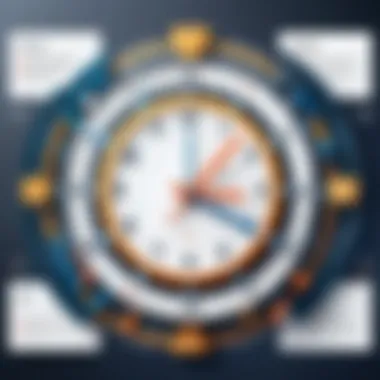

Digital calendars are increasingly popular for their ease of use and accessibility. They allow users to integrate tasks and appointments across various devices seamlessly. The key characteristic of digital calendars is their real-time updating feature. This ensures that any changes made are immediately reflected across all devices, keeping all users informed.
A prominent advantage is the ability to set automated reminders, which help in managing time effectively. However, there can be a drawback; dependency on technology may lead to challenges in cases of technical failures or outages.
Physical Calendars
Physical calendars, while less common today, cater to individuals who prefer tangible tools. The key characteristic of physical calendars lies in their visual presence in a workspace. This can be beneficial for memory retention as writing tasks down can help commit them to memory.
Furthermore, no technology is needed. On the downside, physical calendars lack flexibility. If changes are made, they can be cumbersome to adjust, which can disrupt planning.
Hybrid Models
Hybrid models combine elements of both digital and physical calendars. They offer a flexible approach to managing schedules. A key characteristic of this model is multi-format accessibility, allowing users to choose how they want to manage their tasks.
For tech-savvy individuals, this system can be especially beneficial as it creates a tailored experience. However, the challenge may lie in maintaining consistent tracking across both formats, which could lead to confusion if not managed carefully.
By evaluating the strengths of each calendar type, individuals can make informed choices that align with their productivity goals. This understanding is essential when considering the integration of calendar systems with Kanban methodologies, as it lays the groundwork for creating an effective productivity framework.
Kanban Methodology Explained
The Kanban methodology is an essential framework for streamlining workflows and improving productivity in various settings, from software development to service industries. Its significance lies in its ability to visualize tasks, prioritize workflows, and manage the overall performance of processes. Integrating Kanban with a calendar system enhances planning capabilities and allows teams to maximize their efficiency.
Origins of Kanban
Kanban has roots in the manufacturing sector, particularly in the Toyota Production System developed in the mid-twentieth century. The term "Kanban" itself means "visual signal" in Japanese, emphasizing the importance of visualizing tasks and workflows to optimize operations. This methodology started as a way to improve inventory management but has since evolved into a versatile framework applicable in various domains. Understanding its origins helps in appreciating its core concepts and adaptability.
Core Principles of Kanban
At the heart of Kanban lies a set of principles that govern its implementation:
- Visualize Work: Tasks are represented visually on a Kanban board, which allows team members to see the workflow at a glance.
- Limit Work in Progress (WIP): By setting limits on how many tasks can be in progress simultaneously, Kanban helps teams focus on current tasks, reducing multitasking and increasing efficiency.
- Manage Flow: Continuous assessment and management of workflow assure a smooth process, allowing for quick identification and resolution of bottlenecks.
- Make Process Policies Explicit: Everyone involved should understand the rules and guidelines governing how work is done, promoting transparency.
- Improve Collaboratively, Evolve Experimentally: Kanban promotes continuous improvement through adaptation and experimentation, allowing teams to adjust practices based on feedback.
These principles are critical because they create a framework that balances flexibility with structure, leading to enhanced productivity and reduced waste.
Kanban Board Essentials
A Kanban board is a crucial component of the methodology, and it features essential elements that contribute to effective workflow management.
Visual Workflow Management
Visual Workflow Management is a key aspect of using a Kanban board. This approach allows all team members to see their tasks at a glance. By organizing tasks visually, teams can quickly identify which tasks are completed, ongoing, or waiting. This transparency fosters accountability and encourages team collaboration.
The primary characteristic of Visual Workflow Management is its simplicity. Teams can easily adapt this method, making it a popular choice for diverse work environments.
One unique feature is color coding. Different colors can represent the priority of tasks or signify various categories of work. This additional layer enhances clarity and context, though it also can lead to confusion if not consistently managed.
Card Movement and Categories
Card Movement and Categories focus on how tasks flow through the Kanban system. In a Kanban board, tasks are represented as cards that move between columns, usually labeled "To Do," "In Progress," and "Done." This movement illustrates the progress of each task and keeps the team aligned on priorities.
The key characteristic of Card Movement is that it reflects the real-time status of work, giving everyone insight into project health. It is advantageous for teams as it reduces the time spent on status updates and status reporting, allowing for more time dedicated to execution.
A unique feature of Card Movement is the ability to introduce sub-tasks or checklists within each card. This capability empowers teams to break down complex tasks into smaller, manageable parts. However, if the cards become overloaded with information, it may hinder clarity and overwhelm team members.
Integrating Kanban with a calendar system allows teams to align deadlines and meetings with ongoing tasks, providing a holistic view of workload and deadlines.
Through understanding the methodology's origins, core principles, and functionalities, professionals can effectively implement Kanban and maximize its potential to enhance productivity.
The Convergence of Calendar and Kanban
Integrating calendar systems with Kanban methodology creates a synergy that enhances productivity and streamlines workflow management. This convergence responds to the growing complexity in task management and the need for better organization, especially in fast-paced environments. By leveraging the strengths of each system, users can foster better collaboration, prioritize tasks effectively, and ultimately achieve more in less time.
Identifying Common Objectives
When examining the convergence of these two systems, it is crucial to identify their common objectives. Both calendars and Kanban boards aim to promote efficiency and clarity. They facilitate goal setting, ensure deadlines are met, and enable users to visualize their progress. The shared objective is to transform chaos into order—offering structured oversight of tasks. Understanding these shared goals makes it easier to select features from each system that complement each other.
Benefits of Integration
Increased Transparency
Increased transparency stands out as a fundamental advantage of integrating calendar and Kanban systems. This seamless connection allows everyone in a team to access real-time information about project status and deadlines. Transparency fosters trust among team members and encourages accountability, as individuals can see who is responsible for which tasks. The visibility it provides is a key characteristic, making it an essential team choice for practical workflow management. However, teams must balance this transparency with data privacy to protect sensitive information, which can be a potential disadvantage.
Enhanced Prioritization
The integration also leads to enhanced prioritization of tasks. By combining the detailed scheduling of calendars with the visual workflow of Kanban boards, teams are empowered to prioritize effectively based on deadlines and importance. This dual approach highlights important tasks that may otherwise get lost in a singular system. The unique feature of this integration lies in its ability to respond dynamically to shifting priorities, ensuring teams work on what truly matters. However, prioritization might become overwhelming if not managed properly, requiring clear governance to avoid confusion.


Improved Time Allocation
Time allocation becomes more manageable with this integration. Kanban's visual aspect helps individuals estimate the time required for tasks by visually representing workflows. By cross-referencing this with schedules in calendar tools, users can allocate time better and reduce the risk of overallocation. This characteristic ensures that individuals have realistic expectations of their workload. Some disadvantages include over-reliance on tools without adequate personal judgement, which could lead to ineffective time management if the data is misinterpreted.
Integrating calendar and Kanban systems not only improves task visibility but also enhances the overall efficiency of team dynamics, promoting a culture of proactive task management.
Best Practices for Implementation
Implementing an integrated system of calendar and Kanban methodologies is crucial for optimizing productivity. This section highlights the critical best practices to follow for effective integration. These practices serve as guidelines to help users navigate the complexities of combining two distinct productivity systems, offering a structured approach to manage tasks and time effectively.
Choosing the Right Tools
Selecting suitable tools is foundational in creating an effective combined system. The market offers diverse options for both calendar and Kanban tools. It is important to choose ones that seamlessly integrate with each other. Popular tools like Google Calendar and Trello often provide this capability. Consider the following factors:
- User Interface: Tools should be intuitive, allowing for easy adoption. A cluttered interface can lead to frustration and reduced usability.
- Integration Features: Check if tools can connect with each other. APIs or built-in features that sync calendar events with Kanban cards improves workflow.
- Collaboration Options: For teams, select tools that support collaborative features. This ensures everyone can access and update tasks in real-time.
By thoughtfully selecting tools based on these factors, users can lay a solid foundation for productivity.
Setting Up a Combined System
Once the tools are chosen, the next step is to establish a combined system. Start with a clear workflow process, identifying how calendar events link to Kanban tasks. Here are key steps in this setup:
- Define Task Categories: Establish key categories for tasks in Kanban, such as "To Do", "In Progress", and "Completed".
- Map Calendar Events to Tasks: Align calendar entries with relevant Kanban cards. For example, schedule deadlines as due dates on cards.
- Use Visual Indicators: Employ color codes or tagging systems to connect calendar events and Kanban tasks visually. This helps in quickly identifying priorities at a glance.
- Regular Updates: Ensure that both systems reflect current information. This includes moving cards and adjusting events as project scopes change.
A well-set system minimizes confusion, promotes accountability, and enhances overall productivity.
Regular Review and Adjustment
The final component of implementation is maintaining the system through regular review and adjustment. This practice is critical for sustained productivity. Engage in regular check-ins, either weekly or bi-weekly, to assess the efficacy of the integrated system. Consider the following:
- Feedback Collection: Ask team members for their input on the usability and efficiency of the tools.
- Metrics Analysis: Utilize performance metrics to understand how well the system meets deadlines and achieves goals.
- Adaptation: Be ready to adjust the system based on feedback and metrics. This may include changing tools, modifying task categories, or re-aligning workflow processes.
Regular review and adjustment ensure that the integrated system remains relevant and effective in a changing work environment.
"Effectiveness in productivity grows with regular reflection and adaptation. Being static is not an option in dynamic workplaces."
By following these best practices, individuals and teams can successfully implement a calendar and Kanban integration that delivers enhanced productivity.
Evaluating Productivity Outcomes
Evaluating productivity outcomes is essential for understanding the effectiveness of integrated calendar and Kanban systems. This evaluation allows users to determine if the combined approach truly enhances productivity and achieves desired goals. Without careful assessment, it is difficult to make informed decisions about resources or methods going forward.
The importance of evaluating these outcomes lies in the connection between selected tools and actual results. For organizations seeking efficiency and improved workflow, having the ability to measure productivity outcomes provides clarity. It highlights strengths and weaknesses in the methodology employed, fostering continuous improvement.
Metrics for Measuring Success
Identifying the right metrics is crucial when measuring success after integrating calendar and Kanban systems. Metrics can quantify the efficiency gains and time savings realized through this hybrid approach. Some essential metrics include:
- Task Completion Rate: Monitoring the percentage of tasks completed on time versus planned tasks can show how well the systems work in tandem.
- Cycle Time: Analyzing how long it takes for tasks to move from start to finish helps in pinpointing bottlenecks and areas for enhancement.
- Resource Allocation Efficiency: Tracking how resources are utilized can identify over or under-utilized capacities and assist in adjusting efforts appropriately.
- Team Satisfaction Surveys: Collecting feedback from team members through surveys about the ease of use of combined systems can provide qualitative data on user experience.
Using these metrics informs decisions about tool adjustments and workflow processes. This data-driven approach ensures that integration is delivering its intended value.
Adapting Based on Feedback
The integration of calendar and Kanban systems should be an ongoing process, not a one-time setup. Adaptive measures must be taken based on the feedback received from evaluations. Feedback can come from various sources such as:
- User Workshops: Organizing meetings that allow team members to voice their experiences and suggestions.
- Performance Reviews: Regularly looking at the collected metrics allows for insights to surface.
- Trend Analysis: Monitoring how productivity shifts over time as adjustments are made and new features are tested.
Adapting based on feedback is vital to keep the productivity tools relevant and effective. It allows teams to tailor the system to their unique needs and optimize processes constantly. Evolving the integration ensures it remains aligned with broader organizational goals.
"In measuring productivity, quality of work should not be ignored. A high quantity of output with low quality is counterproductive."
Thus, evaluation and adaptation are not just steps, but a cycle of improvement. The focus should remain on refining productivity tools through regular assessment and a willingness to adapt.
Case Studies and Real-World Applications
Case studies serve as a powerful tool to illustrate the practical application of integrating calendar systems with Kanban methodologies. They provide concrete examples of how organizations navigate challenges and harness the strengths of both systems. This section aims to shed light on the real-world implementations and outcomes of these integrations, offering vital insights that can inspire other businesses to adopt similar strategies.
Successful Integrations
In numerous organizations, successful integrations of calendar systems and Kanban boards have transformed productivity. One notable example is how Asana implemented a hybrid approach in their project management workflow.
By integrating Google Calendar with their Kanban boards, Asana enabled team members to visualize both their scheduled tasks and workflows in one place. This combination promoted better collaboration and enhanced accountability among team members.


The benefits of this integration were clear:
- Seamless Time Management: Team members could more effectively allocate their time based on scheduled tasks and deadlines.
- Improved Communication: With visibility into who is working on what, it decreased the number of meetings needed to update team progress.
- Enhanced Focus: The visual representation helped the employees maintain focus on their immediate tasks while keeping long-term deadlines in view.
"The blend of calendar alerts and Kanban boards eliminated confusion over task ownership, leading to a 30% increase in project delivery speed."
This case highlights how the integration of these two systems leads to improved clarity and efficiency, showcasing the potential benefits for other companies considering this approach.
Lessons Learned from Failures
Not all attempts to integrate calendar and Kanban systems meet with success. Reviewing failures provides critical insights. One incident involved a large marketing agency that attempted to use Trello paired with Microsoft Outlook. While the intention was sound, several factors led to complications:
- Lack of Training: Team members were not adequately trained on using both tools, resulting in misunderstandings regarding task prioritization.
- Information Overload: The integration produced too many notifications, leading to confusion and mismanagement of priorities.
- Inefficient Workflow: Over time, the tools were underutilized because the team reverted to older processes, which they found more comfortable.
In this case, the integration did not yield the expected outcomes.
Key takeaways from such failures include:
- Thorough Training is Essential: Proper training ensures that all users understand the tools and their functionalities, overcoming initial resistance.
- Balance Notifications: Customizing notification settings can prevent overwhelming users, allowing them to focus without distraction.
- Engage Users: Regular feedback and engagement sessions can help adapt the system to meet evolving needs rather than forcing users into a rigid workflow.
By analyzing these failures, organizations can avoid common pitfalls and develop a more effective strategy for integrating calendar and Kanban systems.
Future Trends in Productivity Systems
As organizations navigate the complexities of the modern workplace, understanding future trends in productivity systems is vital for maintaining a competitive edge. With the integration of calendar and Kanban systems, companies can better respond to changing demands and user expectations. By keeping abreast of new developments, professionals can optimize workflow, thereby maximizing both productivity and efficiency.
Technological Innovations
Technological advancements play a significant role in shaping productivity systems. Tools that complement existing workflows are increasingly essential. For instance, cloud-based applications facilitate real-time updates, enhancing collaboration and coordination among team members. Artificial Intelligence (AI) is also emerging as a valuable asset. It assists in automated scheduling and task prioritization by analyzing data patterns. This can lead to improved time management.
- Task Automation: Automating routine tasks reduces human error and saves time. Tools that integrate with both calendar and Kanban systems can streamline workflows substantially.
- Integration Platforms: Platforms like Zapier and Microsoft Power Automate enable users to create automated workflows. Connecting disparate tools can simplifiy processes, reducing the need for manual updates.
- Mobile Accessibility: Increasingly, productivity tools are designed for mobile devices. This allows professionals to manage tasks and events on-the-go, fostering flexibility.
As these innovations continue to evolve, the productivity landscape will reshape, catering to the dynamic needs of teams and individuals alike.
"In the era of information, productivity isn't just about doing more but doing it more intelligently."
Evolution of User Needs
Understanding the changing needs of users is essential for adopting effective productivity strategies. Tech-savvy individuals crave tools that are customizable and user-friendly. No longer content with basic features, users expect seamless interaction between different platforms. This includes better integrations between calendars and Kanban systems.
Several factors contribute to user demands:
- Remote Work: The shift toward remote settings necessitates tools that support collaboration. Calendar integrations with Kanban boards allow teams to visualize tasks more clearly, leading to better communication.
- Work-Life Balance: Professionals are increasingly aware of the need for balance. Productivity tools must help users prioritize tasks without overwhelming them. Intuitive features can mitigate stress levels.
- Personalization: Users now prefer tools that can be customized to suit their specific workflows. This includes options for categorizing tasks within Kanban boards and color-coding calendar events.
Staying attuned to these evolving needs can lead to successful productivity systems tailored to a diverse range of users.
Understanding these aspects of future trends positions organizations to make informed decisions that enhance productivity and ultimately drive success.
Ending
The conclusion of this article serves as a crucial element in underscoring the importance of integrating calendar and Kanban systems. It draws together the core insights and benefits identified throughout the exploration of these productivity tools. Understanding how these systems can work in tandem can significantly elevate one's ability to manage tasks effectively and utilize time optimally.
The combination of calendar tools and Kanban methodologies fosters a structured approach to organization. This integration promotes greater visibility into tasks and deadlines. It provides both an overview of scheduled activities alongside detailed workflow management. By consolidating these aspects, professionals can prioritize responsibilities more effectively.
Moreover, the article outlines several key benefits arising from this integration, including:
- Enhanced transparency across teams and projects
- Optimized resource allocation, making the most of available time and manpower
- Improved adaptability to changing project requirements and deadlines
These factors not only improve individual productivity, but they also have a positive impact on overall team collaboration.
In reviewing the importance of this topic, it is clear that integrating these two systems is not merely a trend; it is a strategic approach that aligns with the evolving needs of today's tech-savvy workforce. As organizations strive for agility and efficiency, this integration can serve as a foundational pillar for long-term success.
Recap of Key Insights
The journey through calendar and Kanban systems has illuminated several key insights. First, both systems offer unique strengths that can substantially enhance productivity.
- Calendar systems provide a clear timeline, allowing users to visualize their commitments, deadlines, and personal engagements. They add structure and help in planning.
- Kanban systems, on the other hand, focus on workflow and task management. They help in breaking down work into manageable pieces, making it easier to track progress.
When integrated, these tools create a powerful synergy. Users can gain a holistic view of their workload, balancing long-term projects and daily tasks effectively.
Additionally, metrics for success can be established, allowing teams to evaluate their productivity and make informed adjustments over time.
Encouragement for Adoption
Considering the insights presented, it is advisable for professionals and organizations to adopt this integrated approach. Transitioning to a hybrid calendar and Kanban system may initially seem daunting. However, the advantages vastly outweigh the challenges.
Start by selecting reliable tools that support both functionalities. Popular options include Trello and Google Calendar, among others. As teams begin to utilize these tools, they should:
- Regularly review progress and adjust the systems to suit their unique workflows.
- Encourage feedback from team members to ensure the system meets their needs.
- Cultivate a culture of openness where progress and hurdles can be discussed freely, thus fostering collaboration.
By making this shift, organizations can set themselves on a path to enhanced productivity. Embracing the integration of calendar and Kanban tools is not just about managing tasks; it is about transforming work into a more organized, efficient, and transparent process.







