Exploring the Blackboard Student Information System

Intro
In today’s educational landscape, technology plays a pivotal role in streamlining processes and enhancing learning experiences. Among the many tools available, Blackboard Student Information System emerges as a key player. This system integrates various functionalities to aid institutions in managing their academic data more effectively. Its importance cannot be overstated, especially as schools and universities face increasing demands for transparency and efficiency.
This overview examines the essential features of the Blackboard Student Information System, delving into its benefits and the challenges faced by users. Additionally, we’ll explore pricing options, performance metrics, integration capabilities, and support resources. Such insights will provide clarity for decision-makers and technology aficionados, allowing for informed software selection in their respective environments.
Software Overview and Benefits
Blackboard Student Information System is designed to support educational institutions in their administrative duties and promote interaction between students, faculty, and staff. Its primary features include:
- Student Management: A robust database that handles enrollment, attendance, and academic records proficiently.
- Course Management: Enables educators to set up courses, manage content delivery, and track student progress effortlessly.
- Communication Tools: Integrated messaging and notification systems keep all parties informed and engaged.
The benefits of employing this software are considerable. By centralizing academic data, institutions can:
- Reduce administrative burdens, freeing up time for academic staff.
- Improve student engagement through enhanced communication channels.
- Deliver comprehensive analytics to assess program effectiveness and student performance.
Such benefits not only streamline operations but also foster a more engaging learning environment for students.
Pricing and Plans
When it comes to pricing, Blackboard adopts a flexible subscription model catering to institutions of varying sizes. The specific costs may differ based on chosen features, the extent of user licenses, and institutional needs. Many educational entities find value in the scalable nature of their plans, allowing for growth without excessive upfront investments.
Comparing this to competitors like Canvas and Moodle, Blackboard often positions itself as a premium option due to its extensive feature set. While some alternatives may appear cheaper initially, they might lack the comprehensive support and capabilities that Blackboard provides.
Performance and User Experience
Performance-wise, the Blackboard system is generally responsive, handling heavy data loads without noticeable lag. However, user feedback illustrates that the interface can sometimes feel dated and less intuitive compared to newer platforms. Usability varies across demographics, with students often providing mixed reviews regarding navigation and ease of access to course materials.
Insights and Feedback:
- Positive: Many users appreciate the detailed analytics and data reporting tools.
- Negative: Others find the initial learning curve to be steep, especially for new users.
Integrations and Compatibility
The system’s ability to integrate seamlessly with other platforms is vital. Blackboard has compatibility with various learning management tools, gradebook software, and third-party applications, which enhances its overall utility. Furthermore, it supports multiple operating systems like Windows and macOS, ensuring accessibility across devices.
Integration Highlights:
- Available API for custom applications.
- Integration with ZOOM for virtual classes.
- Compatibility with Google Workspace for streamlined document sharing.
Support and Resources
Customer support for the Blackboard Student Information System is available through multiple channels, including live chat, email, and phone support. Moreover, the extensive knowledge base offers a plethora of guides, tutorials, and training materials to help users optimize their experience.
For those who prefer community support, platforms like Reddit provide forums for users to exchange tips and troubleshoot common issues.
It’s clear the Blackboard Student Information System offers substantial benefits, yet it also comes with complexities that require careful consideration. Understanding these facets will empower academic institutions to harness the software effectively, thereby improving educational outcomes for all involved.
"Technology is best when it brings people together."
As we journey through the various components and insights related to Blackboard Student Information System, stakeholders can arm themselves with knowledge to navigate their digital education requirements.
Prologue to the Blackboard Student Information System
In today's educational landscape, technology plays a pivotal role, transforming how institutions deliver learning experiences. The Blackboard Student Information System sits at the center of this transformation, serving as a comprehensive platform that streamlines various processes within educational organizations. This section aims to provide a foundational understanding of the system, shedding light on its relevance in modern education.
Historical Context
The inception of the Blackboard system dates back to the late 1990s when online education began to gain traction. As the internet evolved, so did the needs of institutions and their students. Blackboard was developed to cater to these needs, bridging traditional classroom methodologies with emerging online technologies. Over the decades, it has seen numerous updates and enhancements, moving from a simple course management tool to a robust student information system capable of supporting various administrative tasks. This historical journey highlights the system's adaptability in responding to the changing winds of educational technology.
Purpose and Objectives
The primary purpose of the Blackboard Student Information System is to centralize data management within educational institutions, providing a suite of tools that streamline both administrative and learning activities. Its objectives extend beyond mere data storage; they encompass enhance student engagement, foster academic achievement, and bolster institutional efficiency. With features designed to facilitate course management, student enrollment, and grade tracking, Blackboard ultimately aims to create a cohesive environment where both students and educators can thrive. It’s about making information accessible and actionable, ensuring that no student falls through the cracks.
"In the realm of education, where clarity and organization are key, Blackboard serves not just as a tool but as a partner in the learning journey."
The relevance of the Blackboard system cannot be overstated. As we explore its core features and benefits throughout this article, it will become clear how this platform is essential for any institution aiming to make informed decisions and provide an enriching educational experience.
Core Features of the Blackboard System
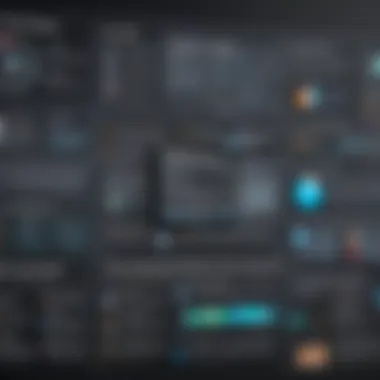

Understanding the Core Features of the Blackboard System is pivotal for anyone looking to grasp the full potential of this platform. These features are not just bells and whistles; they form the backbone of an integrated educational experience that enhances learning and supports administrative functions. By focusing on these elements, institutions can streamline operations, elevate student support, and foster vibrant learning communities. Here, we delve into several key core features that make Blackboard notable in the educational technology landscape.
User Interface and Navigation
The user interface of Blackboard serves as the first point of interaction for users, be it students or educators. A clean, intuitive design can make a world of difference. When users log in, they are greeted with a dashboard that organizes courses, announcements, and vital notifications into digestible bites. This layout is crucial because it minimizes the learning curve for new users, allowing them to navigate the platform with ease.
Key aspects include:
- Customizable Layout: Users can arrange their courses and tools according to personal preferences.
- Accessibility Features: Options that support a range of learning needs are embedded within the interface to ensure inclusivity.
- Quick Access Toolbar: A centralized hub that houses frequently used features, making it easier for users to engage on the platform.
These features enhance the user experience, making it more likely for educators and students to return to the platform repeatedly.
Course Management Tools
Course management tools in Blackboard provide instructors with robust functionalities to create, manage, and deliver educational content effectively. This feature ensures that course materials are not only accessible but also engaging and interactive. Educators can upload various multimedia resources, like videos, podcasts, and interactive quizzes, which can enrich the learning environment.
Important components include:
- Assignment Creation and Submission: Streamlined process for both assigning tasks and students submitting their work.
- Forums and Discussion Boards: Facilitate discussions that extend beyond classroom walls, promoting a sense of community.
- Grading Tools: These make it easy for teachers to assess student performance methodically and transparently.
The emphasis on creating a more favorable learning atmosphere is what makes these tools not just useful, but also essential.
Student Registration and Enrollment Processes
The processes involved in student registration and enrollment on Blackboard are designed to be as smooth as possible, addressing frustrations that often plague educational institutions with outdated systems. By automating these operations, Blackboard allows for quick enrollment in courses, reducing the administrative burden.
Features worth mentioning are:
- Self-Service Enrollment: Students can enroll or withdraw from classes independently, ensuring real-time changes to course loads.
- Automatic Notifications: Alerts regarding enrollment status changes keep students informed, contributing to a better overall experience.
- Integrated Academic Calendars: These ensure students are aware of deadlines related to registration and course activities.
By simplifying these processes, Blackboard encourages student engagement right from the get-go.
Grade Management Systems
The Grade Management Systems in Blackboard is another crucial feature worth highlighting. Instructors can assess student performance through a variety of metrics, enabling a more comprehensive understanding of academic achievement. With this system, transparency is built-in—students can view their grades as they are updated, fostering a culture of accountability.
Key functionalities include:
- Rapid Feedback: Timely grading allows students to adjust their study habits and approaches.
- Gradebook Customization: Instructors have the flexibility to design gradebooks that reflect multiple grading scales and practices, catering to diverse course formats.
- Analytics Tools: These provide insights on student performance trends, allowing for targeted instructional strategies.
With these features, Blackboard not only simplifies the grading process but also enhances academic integrity and trust between students and educators.
"The right tools in an educational environment can transform the teaching and learning experience dramatically."
Each of these core features embodies a commitment to enhancing the educational journey, demonstrating that Blackboard’s capabilities extend beyond mere functionality—they are integral to building a cohesive learning experience.
Integration Capabilities
Integration capabilities within the Blackboard Student Information System are crucial, and here's why. In today’s fast-paced educational environment, institutions are reliant on multiple tools and platforms for enhancing their teaching and learning processes. The ability of Blackboard to seamlessly integrate with other educational tools can significantly streamline operations, foster collaboration, and improve overall user experience.
Interoperability and connection to various educational tools mean that educators and students alike have better access to resources. This can lead to more engaging learning experiences without the additional hassle of switching between different platforms. As institutions look to create a more cohesive digital landscape, understanding these integration capabilities becomes a pivotal consideration in the selection and implementation of the system.
Interoperability with Other Educational Tools
Interoperability refers to the ability of different systems to communicate efficiently, exchanging data and functionality to enhance user experience. Blackboard excels in this area, allowing for smooth integration with a variety of educational tools such as Microsoft Teams, Zoom, and Google Workspace. These integrations facilitate real-time communication and collaboration that are vital in contemporary educational setups.
For instance, educators can easily incorporate video conferencing tools directly into their course design. This means that students can attend live lectures without leaving the Blackboard environment, simplifying their experience vastly. In addition to communication tools, integration with specialized software like Turnitin for plagiarism checks or plagiarism detection offers a comprehensive suite of functionalities that enrich educational delivery.
One key advantage of such interoperability is the enhanced usability it brings. Users can access resources, submit assignments, and participate in discussions all from within the Blackboard interface, minimizing the learning curve and promoting higher engagement levels. Therefore, institutions must consider these integrations seriously – they not only provide value but also leverage existing technology to complement educational objectives.
Data Migration Strategies
Another critical element of integration capabilities is how institutions manage data migration strategies when implementing Blackboard. Transitioning from older systems to a contemporary platform can be fraught with challenges. Institutions must prioritize a well-thought-out approach to data migration so that important information isn’t lost in the shuffle.
Planning a data migration strategy involves several key steps:
- Assessment of Current Systems: Evaluating existing databases and tools helps identify what data needs to be migrated and what can be left behind.
- Data Cleansing: Pruning existing data ensures that only accurate and relevant information is transferred to the new system, reducing clutter and potential future complications.
- Testing the Migration Process: Conducting a pilot migration can help identify potential problems without impacting the entire system.
- Post-Migration Support: Once the migration is complete, ongoing support is vital to address any issues that arise and ensure that all users can navigate the new system effectively.
Successful data migration not only safeguards vital information but also enhances the user experience moving forward. A neatly executed migration contributes to overall system reliability, instills user confidence, and aligns with the latest data privacy and security standards. The smoother this transition, the better institutions can focus on what truly matters—enhanced learning outcomes.

Effective integration and reliable data migration… that’s not just tech speak, but a necessity for any educational institution hoping to stay relevant in a fast-evolving digital landscape.
Benefits of Using Blackboard
The Blackboard Student Information System has firmly established itself as a critical tool in modern education. For educational institutions aiming for excellence, understanding the benefits of using Blackboard is paramount. In this section, we will unfold the core advantages that enhance not only teaching and learning but also administrative functions.
Enhanced Student Engagement
One of the standout benefits of Blackboard is its capacity to significantly boost student engagement. With a wealth of interactive features, the platform captivates learners in ways that traditional methods often overlook. Students can access a plethora of resources from different devices, making learning more accessible than ever.
Blackboard empowers faculty to create dynamic course content that goes beyond standard lectures. For instance, multimedia components such as videos, podcasts, and discussion boards can foster a richer learning environment. This is not just about slapping a video onto a page; it’s about crafting an experience that resonates with students on a personal level. Additionally, real-time feedback mechanisms allow instructors to tailor their teaching strategies to suit the diverse needs of their students.
"The Blackboard system has transformed how I connect with my students. They've never been more involved in their learning journey." - A satisfied educator
In essence, the platform creates a community where students feel more motivated to participate. Whether it is through peer collaboration or interactive quizzes, Blackboard becomes a digital space where ideas can flourish and learners can thrive. Interestingly, studies show that when students are actively engaged, retention rates improve; thus, reinforcing the importance of a system like Blackboard in achieving educational success.
Streamlined Administrative Procedures
On the administrative end, Blackboard offers a plethora of tools that streamline various processes, making it a game changer for educational institutions. Everything from student registration to grade management is integrated, reducing the burden on administrative staff. The consolidation of tasks helps ensure that everyone involved can focus on what really matters - education.
For example, Blackboard’s student registration system allows for seamless enrollment, which is especially useful during peak periods when many students are trying to register for courses. This minimizes administrative bottlenecks and ensures that students can access their courses without unnecessary delays. Furthermore, this functionality can lead to an overall improvement in operational efficiency, allowing schools to allocate resources more effectively.
Moreover, with centralized data management, the compliance and reporting requirements of educational institutions become far more manageable. Built-in tools facilitate the tracking and analysis of data, enabling administrators to make informed decisions based on actual metrics rather than gut feelings.
In essence, Blackboard helps educational institutions simplify complex procedures and make data-driven decisions easier. This not only enhances productivity but also contributes to a more cohesive, supportive environment for students and staff alike.
Challenges Associated with Blackboard
The implementation and use of the Blackboard Student Information System brings a plethora of advantages to educational institutions, but it's not all smooth sailing. Understanding the challenges associated with Blackboard is crucial for institutions which aim to maximize the effectiveness of this tool. These hurdles can influence user satisfaction, ultimately affecting teaching and learning outcomes across the board.
User Resistance to New Technologies
Adopting any new technology in educational settings often invites a certain degree of skepticism. User resistance to new technologies, including Blackboard, emerges for various reasons. One principal aspect is the comfort that educators and students find in familiar tools. When faced with a shift to a new platform, it can feel like learning to walk again — frustrating and met with reluctance.
Many professors who have spent years honing their skills on conventional teaching methods may feel overwhelmed by the prospect of integrating Blackboard into their routine. This reluctance can stem from fears of inadequacy in utilizing the system effectively or uncertainty about its impact on their teaching style. Likewise, learners might express concerns regarding added complexity to their educational experience, leading to apprehensive attitudes towards using it.
Moreover, the generational divide plays a significant role. While younger students may be more technologically savvy, older faculty members may struggle to keep pace with rapid advancements. Addressing these concerns requires targeted training programs that showcase the benefits of Blackboard.
- Fostering a culture of skill development can help ease resistance.
- Showcasing success stories from peers who have thrived using the platform can inspire confidence.
"Technology will not replace great teachers, but technology in the hands of great teachers can be transformational."
– George Couros
Technical Issues and Support Limitations
Even after overcoming initial resistance, users can still face technical challenges that undermine Blackboard's potential. Issues like system crashes, slow load times, and bugs are frustrating not just for instructors, but students too. When a digital learning environment exhibits inconsistencies, it can lead to confusion, decreased motivation, and set back a course's rhythm.
Support structure is vital here. Limited access to responsive and knowledgeable technical support exacerbates the situation. Educators perched perilously on the edge of a deadline need immediate assistance when tech issues arise. If users encounter problems and can't find quick guidance, it can result in an adverse perception of the entire platform.
Here are some common technical hurdles:
- Login issues: Users might have trouble accessing their accounts due to password complexities.
- Incompatibility with certain devices: Not all platforms function well across various devices or browsers, which can limit user access.
- Lack of on-site assistance: Some institutions may not provide adequate training or support personnel to assist users in real-time.
Ultimately, addressing these technical issues and enhancing support mechanisms is imperative for a seamless experience with Blackboard. Institutions need to prioritize allocating adequate resources to tech support and user training.
In addressing user resistance and technical issues, institutions create a foundation upon which Blackboard can thrive, ultimately enabling a more productive and engaged learning environment.
User Experience and Feedback
User experience is more than just a buzzword; it’s the lifeblood of any system, especially one like Blackboard that aims to serve educational institutions. Feedback from users—both educators and students—offers a wealth of insights that can lead to continuous improvement in how the system performs and supports its objectives. Understanding this dynamic is essential to harness the full potential of the Blackboard Student Information System. It's not all about functionality; it’s equally about how those functionalities resonate with the user base.
Survey Insights from Educators
Educators play a pivotal role in both implementing and utilizing the Blackboard system. Their experiences often reflect the usability and integration effectiveness of the platform in a real-world educational context. Recent surveys have indicated a mixed bag of experiences; while many appreciate the advanced features, some feel overwhelmed by the learning curve associated with the system.
- Training Needs: A significant number of educators highlighted the need for better training resources. Some mentioned that the onboarding process was not as comprehensive as it could be.
- Integration Issues: Several respondents pointed out difficulties in integrating Blackboard with their existing tools, which sometimes hindered workflow instead of enhancing it.
- Collaboration Features: There were also positive notes regarding collaboration tools, as many educators have enjoyed engaging with students through discussion boards and group projects facilitated by the platform.
"Having a place to consolidate all student interactions has been beneficial, but navigating through the settings can feel like wading through mud at times."
Overall, surveys illustrate that while Blackboard has powerful tools at its disposal, the user experience can vary greatly depending on individual familiarity and institutional support.


Student Perspectives
When you turn the lens toward students, the narrative changes a bit. Students tend to evaluate usability primarily from their interaction with course materials, access to grades, and communication channels with their instructors. Feedback from students reveals a number of insights worth dissecting:
- User-Friendliness: A substantial portion appreciates the ease of accessing course materials. Students favour platforms that allow for quick navigation, and many find Blackboard intuitive—most of the time. However, some have pointed out that the layout can be cluttered or confusing, especially for new users.
- Communication Tools: The messaging system in Blackboard generally holds a positive reputation among students. Many like the idea of having a centralized place for announcements and discussions, although some feel overwhelmed by notifications at times.
- Accessibility Features: Increasingly, students have highlighted the need for better accessibility options. Comments often reflect frustrations for users who rely on screen readers or other assistive technologies, suggesting that continued advancements in this area would significantly enhance their learning experience.
In summary, while Blackboard holds promise with its arsenal of tools, both educators and students share a common desire for improved user experience. The feedback they provide is not merely academic—it drives enhancements that can redefine how educational content is shared and understood.
Future Trends in Student Information Systems
As technology evolves, so too does the landscape of student information systems like Blackboard. Understanding these future trends is crucial for educational institutions aiming to stay ahead of the curve. Here, we'll explore how emerging technologies and shifts in educational paradigms are reshaping these systems, ultimately enhancing their functionality and user experience.
Adoption of Artificial Intelligence
Artificial intelligence (AI) is rapidly becoming a game changer in the education sector. Institutions are increasingly looking to leverage AI to tailor learning experiences. For instance, AI can analyze student data to identify learning patterns, predicting which students may need additional support. This capability not only fosters individualized learning but also allows educators to intervene proactively.
The integration of AI into student information systems may include chatbots for instant support, intelligent scheduling for class timetables, and analytics dashboards that help faculty track student performance. In addition, AI can also automate mundane administrative tasks, freeing up faculty and administrators to focus more on strategic initiatives.
"The future of education lies in personalizing the experience—AI enables us to do just that."
Moreover, AI systems can learn from past interactions, improving over time. This aspect is critical, especially in a rapidly changing educational environment where flexibility is key.
Evolution of Data Security Measures
With the increasing reliance on digital systems, data security will undeniably be a focal point for student information systems in the years to come. Educational institutions can expect tighter regulations around data privacy and security, necessitating advanced measures to protect sensitive information.
Next-gen security solutions will likely include:
- Encryption protocols: To safeguard student and institutional data during transmission and storage.
- Multi-factor authentication: Adding an extra layer of security, ensuring that access is limited to authorized personnel.
- Real-time monitoring: Utilizing AI-driven security analytics to detect and counteract threats as they arise.
As cyber threats continue to evolve, the emphasis on secure student information systems will grow. Institutions adopting these enhanced measures will not only comply with regulations but also earn the trust of their students and staff.
In summary, staying abreast of these future trends will enable educational leaders to make informed decisions. The adoption of AI and the evolution of data security are not mere trends but necessary steps toward a more effective and secure educational environment. The proactive approach will be vital as they navigate this ever-changing technological landscape.
Comparative Analysis with Other Systems
The analysis of Blackboard in comparison with other student information systems sheds light on its unique offerings and market positioning. Understanding the similarities and differences helps institutions make informed decisions, considering factors like usability, integration capabilities, user satisfaction, and overall effectiveness. By scrutinizing how Blackboard stacks up against its competitors such as Canvas and Moodle, educational entities can align their goals, needs, and resources more effectively.
Blackboard vs. Canvas
When examining Blackboard in relation to Canvas, one cannot overlook the contrasting interfaces that each platform presents. Canvas tends to offer a more intuitive and visually appealing layout, which many users find easier to navigate. Students appreciate the simplicity and the focus on mobile responsiveness. On the other hand, Blackboard's interface, while functional, can sometimes feel cluttered and overwhelming, especially for first-time users.
Here are several elements that differentiate Blackboard from Canvas:
- Integration with External Tools: Blackboard has historically been slower to integrate with external applications compared to Canvas. Users of Canvas often praise its seamless compatibility with various third-party tools, enhancing course delivery.
- Customization Options: Blackboard provides a higher degree of customization capabilities, allowing institutions to tailor content and functionality. This can be beneficial for complex programs requiring specific institutional branding or functionalities.
- Learning Curve: Teachers and students might experience a steeper learning curve with Blackboard, particularly those who have been accustomed to other user-friendly systems. Canvas generally receives acclaim for its user-friendliness and straightforward user experience.
"Educators often express their frustrations on forums about the complexity of Blackboard, noting that the learning curve can hinder effective adoption, particularly when transitioning from simpler systems like Canvas."
Blackboard vs. Moodle
In contrast to Canvas, when Blackboard is compared with Moodle, the differences again lay primarily in user experience and system flexibility. Moodle is an open-source platform, making it a go-to choice for institutions wanting to control every aspect of their learning environment. This open-source flexibility allows for high levels of customization, which can be both a blessing and a curse; while it enables institutions to mold the platform to their specific needs, it may also require significant technical expertise.
Critical aspects to consider when comparing Blackboard and Moodle include:
- Cost of Use: Moodle typically incurs lower overhead costs because it is open-source. Institutions don’t pay for the software itself but may deal with maintenance costs. Blackboard, being a proprietary solution, often comes with a hefty price tag, which can be a deal-breaker for many smaller institutions.
- Community Support vs. Professional Support: With Moodle, the community support is vast but can sometimes lead to confusion among users due to the various plugins and configurations. In contrast, Blackboard provides dedicated customer support, which can reassure educational professionals when they encounter challenges.
- Assessment Tools: While both systems offer a range of assessment tools, Blackboard might be considered superior in various analytical capabilities, particularly for institutions that depend heavily on detailed reporting and data analysis for performance evaluation.
In summary, the choice between Blackboard and Moodle will largely depend on an institution’s specific needs, budget, and technical resources. Institutions looking for thorough functionality combined with dedicated support may lean towards Blackboard, whereas those seeking affordable, customizable solutions may find Moodle more practical.
Closure
In the realm of educational technology, the conclusion serves as the final word on the extensive discourse surrounding the Blackboard Student Information System. This part not only encapsulates the dynamics discussed throughout the article but also emphasizes the critical aspects that institutions must consider when evaluating such systems. The benefits and challenges presented in previous sections can shape decision-making processes, driving informed choices for the future of educational institutions.
Summary of Key Findings
As we've navigated through the intricacies of Blackboard, several key takeaways have emerged:
- User Engagement: The platform remarkably enhances student engagement through intuitive design and comprehensive resources.
- Integration Flexibility: Its ability to sync with other educational tools is a game-changer, opening doors for seamless transitions in data sharing and course management.
- Administrative Advantages: Blackboard streamlines cumbersome processes within educational institutions, allowing staff to focus on teaching and student support rather than paperwork.
- Ongoing Challenges: User resistance to adopting new technologies and occasional technical glitches remain hurdles, necessitating robust training and support systems.
Educators and administrators can rely on these insights to make informed choices that align technology with pedagogical goals, fostering a more engaging and efficient learning environment.
Recommendations for Implementation
To harness the full potential of Blackboard, institutions should consider the following recommendations:
- Invest in Training Programs: Prioritizing comprehensive training for both educators and students can dramatically mitigate resistance and foster familiarity with the system. A well-informed user is a more effective user.
- Monitor User Feedback: Establish channels for users to voice concerns and suggestions. Regular surveys tailored to capture the evolving needs of users can guide system improvements.
- Review Technical Support Options: Select service agreements that ensure timely technical support. Prolonged downtimes can disrupt learning processes, so having quick access to assistance is paramount.
- Plan for Gradual Adoption: Implement the system in phases rather than a full-scale rollout. Allowing faculty and students to acclimate to different features gradually can contribute to a smoother transition.
In summary, while Blackboard offers various advantages, its success lies in strategic implementation and ongoing evaluation. Ultimately, aligning this system with the institution's educational objectives will yield substantial rewards.







