Exploring Key Features of Blackboard Learning Management System


Intro
In today's digital age, the landscape of education undergoes constant transformation. At the forefront of this evolution is Blackboard Learning Management System (LMS), a tool designed to facilitate learning for both educators and students. Blackboard provides an integrated environment that blends diverse educational resources. Understanding its features and benefits is paramount for users looking to enhance their teaching and learning experiences.
Software Overview and Benefits
Blackboard LMS offers a comprehensive platform that encompasses several functionalities aimed at improving educational delivery. Key features include a robust assignment management system, intuitive course content creation tools, and reliable assessment options. These characteristics not only motivate learning but also help educators in tracking student performance effectively.
The benefits of using Blackboard are multifaceted. Primarily, it addresses the need for a centralized location to manage courses, assignments, and assessments. Compared to traditional classroom setups, this system removes hurdles related to accessibility, allowing users to engage with materials at their convenience. Additionally, the customizable interface permits institutions to tailor the software to fit individual educational objectives.
Pricing and Plans
Understanding the costs associated with Blackboard is crucial for educational institutions. The pricing structure can vary significantly based on respective university or organization needs. Plans generally include tiered pricing based on features needed and user volumes. Institutions must analyze these variables to find a balance between budget consideration and necessary features.
When comparing to competitor software like Moodle or Canvas, users might observe variations in pricing based on available functionalities. Assessing these differences might reveal how institutions can maintain cost-efficiency while still providing high-quality learning experiences.
Performance and User Experience
The performance of Blackboard can significantly influence its effectiveness. Users often examine speed and reliability when assessing a tool meant for extensive course management. Generally speaking, the system is designed for optimal performance even with a sizable user base. Most reports indicate a smooth experience, although some users occasionally mention lagging during high traffic periods.
Regarding the interface, opinions can differ greatly. While some individuals praise the intuitiveness of design, others may find it a bit complicated. However, many of these issues can arise due to user familiarity with technology overall.
Integrations and Compatibility
One of the strong suits of Blackboard LMS is its ability to integrate with a variety of third-party tools and platforms. Integrations such as simple document uploaders, we-based resources, and collaboration technologies can significantly streamline workflows for instructors and students alike.
Compatibility also stands as a vital factor for any software. Blackboard LMS generally supports common operating systems like Windows and macOS, alongside mobile compatibility for Android and iOS devices. Ensuring these supports offer accessibility, allowing educational activities to flourish without constraint.
Support and Resources
Support plays an essential role in user satisfaction and overall success with software tools. Blackboard provides a range of customer support options, including help desks and online resources. Therefore, both experienced and novice users can access assistance when encountering challenges.
Users also benefit from numerous tutorials and guides available on the Blackboard website. These resources smoothly assist institutions in educating their faculty and students on whole platrorm functionalities and best practices.
Emphasizing strong customer support increases user reliance on the software, contributing to a more effective educational landscape.
Preamble to Blackboard LMS
Blackboard Learning Management System (LMS) holds significant value in modern educational landscapes. In a world that increasingly relies on digital tools for teaching, understanding Blackboard is essential for both educators and students. This system provides an array of features that enhance the learning exeperience and administration. Furthermore, by examining its capabilities, institutions can make informed decission about their educational strategies.
History and Evolution of Blackboard
Blackboard was founded in 1997 by Matthew Pittinsky and others with the goal of enhancing learning for both instructors and students. Over the years, it has grown from a small startup to a leader in the educational technology sector. It has gone through various acquisitions and product innovations to remain competitive. In 2006, Blackboard acquired its major competitor, WebCT, which broadened its reach to various colleges and universities.
This platform has evolved from basic course management functions to include functionality related to assessment, collaboration, analytics, and more. Innovations such as mobile compatibility and cloud-based solutions illustrate how Blackboard continues to adapt to user needs. Each update and new feature aims to enrich the educational maturity of users in diverse learning environments.
Current Landscape of Learning Management Systems
The marketplace for Learning Management Systems is diverse and expands constantly. Today, institutions choose between several noteworthy platforms, including Moodle, Canvas, and, naturally, Blackboard. These systems all offer varying features aimed at streamlining the learning process.
Blackboard differentiates itself by combining comprehensive tools with strong customer support and initiatives that focus on user feedback. As Educators and academic institutions face changing learning preferences, adaptability becomes crucial.
It's essential for modern LMS platforms to bhe as flexible as they are functional, empowering learners to thrive in an evolving education environment.
In summary, the historical development of Blackboard and the current trends in LMS aptly demonstrate the system's significance to changing educational paradigms, ensuring a future-resilient framework for learning.
User Interface and Accessibility
The user interface (UI) and accessibility aspects are fundamental to the effectiveness of any Learning Management System, including Blackboard. A user-friendly UI can significantly enhance user engagement and learning outcomes. When educators and students can navigate an LMS naturally and efficiently, it reduces frustration and barriers to learning. The accessibility of the system ensures that all users, regardless of physical or cognitive abilities, can benefit from the available resources.
Blackboard has incorporated key elements within its design and functionality to address these concerns. Here are some benefits of focusing on the user interface and accessibility in Blackboard:
- Enhanced User Experience: Clarity in layout and intuitive navigation helps users to quickly find resources and tools.
- Adaptation for Untypical Needs: Features that consider various disabilities open avenues for broader student participation.
- Increased Engagement: A well-designed interface retains attention better and applies thought to course interactions.
Design Principles of Blackboard
The design principles of Blackboard emphasize simplicity, coherence, and responsiveness. Elements such as color schemes, fonts, icons, and layouts are purposefully chosen to not overwhelm users. A consistent visual language helps instructors and learners move through the LMS effortlessly.
One important principle is the consistent navigation across different modules. Users rely on familiar pathways to quickly understand where to locate essential functions like course materials, assessments, and communication tools. Functional consistency minimizes the learning time necessary to operate in the LMS.
Moreover, Blackboard employs a responsive design that adapts to various devices, ensuring optimal playback on desktops, tablets, or mobile devices, thereby supporting a diverse range of learning preferences.
Accessibility Features for Diverse Learners
Blackboard LMS incorporates numerous accessibility features, which play a vital role in inclusive education. The product adheres to Web Content Accessibility Guidelines (WCAG), focusing on ease of use for students with disabilities.
Among its features are:
- Keyboard Navigation: All functions are accessible via keyboard, allowing users who cannot use a mouse to still engage with the system.
- Screen Reader Compatibility: Blackboard is compatible with popular screen readers, ensuring that visually impaired users receive proper coaching in tasks performed.
- Text Alternatives for Non-Text Content: Images, charts, and other visual elements include descriptive text for context, making course materials valuably informative.
Incorporating these features fosters an inclusive environment, enabling the success of a broader range of students. It remains a priority for educational institutions to provide equal opportunities and streamline the learning experience across varying abilities.
Course Management
Course management is a vital aspect of Blackboard LMS, as it provides tools that empower educators and streamline the learning experience for students. A well-organized course management system maximizes efficiency, saves time, and enhances the overall educational process. For institutions and instructors, understanding the functionalities related to course management is crucial for delivering quality education and adapting to the unique needs of varying learners.
Course Creation and Administration Tools
Creating courses on Blackboard is intuitive due to a range of course creation tools. Educators can design and develop courses with flexibility. They can upload syllabi, learning schedules, and Supplementary materials like readings and videos, ensuring that content delivery is robust and rich.
Benefits include:
- Easy setup: The user-friendly interfaces simplifies the process of setting up course structures.
- Custom evaluation options: Instructors can design assessments that meet specific learning objectives.
- Collaborative Spaces: Courses can include discussion forums, which foster a sense of community.
Moreover, the administrative aspect allows instructors to monitor student progress effectively. The system comes with built-in analytics to track assignments and participation, which informs teaching adjustments if necessary. Notably, instructors can create groups for projects and assign different roles and permissions, tailoring how students engage.
Integration with External Resources


Blackboard's capacity to integrate with external resources enhances its learning environment. Seamless integration with third-party applications improves teaching flexibility and enriches student resources. This connectivity allows classrooms to tap into updated research, publications, and unique educational tools, all while remaining within a coherent interface.
Some strong points include:
- Ability to connect with educational tools, such as Turnitin for plagiarism checking or Google Drive for file management.
- Enhanced capability to embed content from external platforms like YouTube or Khan Academy.
- Options to synchronize with institutional Learning Management Systems, which allow for better workflow between different applications used by faculty and students.
All in all, course management within Blackboard LMS is structured not just to teach but to engage, support, and foster collaboration and individualized learning paths. These features contribute significantly to the efficacy of Blackboard in various educational settings, offering longevity in its usability as educational technology continues to advance.
The robust features of course management elevate instructional strategies and ensure that educators maximize student engagement.
Communication Tools
Communication tools within Blackboard LMS play a crucial role. They foster interaction, develop community, and enhance engagement between instructors and learners. Effective communication is requisite for a thriving educational environment. Various tools facilitate these interactions while accommodating diverse user preferences. This section delves into the key offerings of communication tools, focusing particularly on discussion boards and integrated messaging systems.
Discussion Boards and Forums
Discussion boards form the backbone of asynchronous communication in Blackboard. They allow users to engage in conversations beyond real-time constraints. This flexibility enables thoughtful contributions, benefiting deeper learning. The organized structure of threads promotes effective tracking of discussions and ideas. Additionally, instructors can moderate these forums to guide conversations towards learning outcomes.
Key advantages include:
- Diverse Interaction: Students may share insights and experiences freely.
- Anonymity Options: Some forums can remain semi-anonymous, encouraging less vocal students to contribute.
- Enhanced Critical Thinking: Crafting replies requires synthesis of course materials and peer responses.
These features create an environment conducive to collaborative learning. This promotes a sense of belonging. However, the effectiveness of discussion boards relies on user engagement and instructor facilitation.
“Discussion forums empower students to voice their ideas, access different perspectives, and construct knowledge collectively.”
Integrated Messaging Systems
Integrated messaging systems offer real-time communication channels. This facilitates quick interactions between instructors and students. Unlike textual forums, they provide instant feedback opportunities. Inorrowingss and growing doubts can be addressed quickly during the learning process. Improved connections increase learner motivation, satisfaction, and overall experience.
There are several practical implications, such as:
- Direct Engagement: Instructors can quickly clarify assignment requirements or response timelines.
- Peer Collaboration: Students working together on projects benefit from swift communication.
- Alerts and Notifications: Users can receive urgent messages instantly, thus streamlining announcements.
Both discussion boards and messaging systems complement and enhance user interaction. Their combined usage allows for varied engagement strategies, catering to different learning phases and user preferences.
In sum, the utilization of the communication tools within Blackboard equips learners with rich opportunities. They strengthen relationships and facilitate the attaining of educational goals.
Assessment and Grading Features
Assessment and grading features are central to any learning management system, and Blackboard is no exception. These functionalities not only facilitate the evaluation process for educators but also enhance learning outcomes for students. By providing tools designed for comprehensive assessment, Blackboard supports educators in delivering detailed feedback, tracking performance, and fostering a data-driven instructional approach.
Online Testing Capabilities
The online testing capabilities of Blackboard LMS are significant for remote education. Instructors can create various types of assessments, from multiple-choice questions to essay submissions. The system allows for timed assessments, which helps in simulating testing environments found in traditional settings. This is particularly vital for high-stakes testing scenarios where the integrity of the examination process is crucial.
Key characteristics of Blackboard's online testing include:
- Question Pools: Educators can use question pools to generate randomized assessments for students. This helps reduce the likelihood of academic dishonesty.
- Accessibility Features: Tests in Blackboard are designed to accommodate diverse learners, providing options such as extended time or alternative question formats.
- Automated Grading: For specific question types, the system can automatically grade assessments, reducing the manual workload for teachers and allowing for quick feedback.
- Test Security: The platform incorporates various settings to ensure security, such as locked browser modes and proctoring integration.
These tools contribute to a more efficient testing environment, allowing educators to focus on analyzing results and providing constructive feedback.
Rubrics and Feedback Mechanisms
The use of rubrics within the Blackboard LMS enhances the grading process by providing consistency and clarity in evaluation standards. Instructors can set up predefined criteria for different types of assignments, clarifying expectations for students. Rubrics facilitate an objective grading system, minimizing discretion in marking and helping students understand how their work is assessed.
Key features include:
- Customizable Rubrics: Educators can create specific rubrics tailored for individual assignments, ensuring that feedback is relevant and aligned with learning objectives.
- Integrated Feedback: Within the grading interface, teachers can leave comments connected explicitly to rubric criteria. This allows for targeted feedback that directly addresses performance gaps.
- Student Visibility: Students can view rubrics and feedback immediately after grades are posted. This transparency studies encourages them to reflect on the comments and improve future submissions.
By utilizing rubrics and feedback mechanisms, educators actively engage students in their learning journey, assisting them in understanding their strengths and areas for growth, ultimately promoting a deeper learning experience.
Content Delivery Options
Content delivery options in Blackboard LMS are critical for the seamless integration of content within educational frameworks. Such options facilitate how instructors present their materials to learners, thus greatly influencing engagement levels and learning outcomes.
One significant aspect of content delivery is the ability to upload and share various forms of multimedia. This technological flexibility allows educators to reach a broader audience by appealing to different learning styles. Various types of content can be utilized, including text documents, video lectures, wikis, and podcasts. These resources not only enhance the learning experience but also create a more dynamic classroom environment.
Multimedia Content Uploading
The multimedia content uploading feature is paramount in using Blackboard LMS effectively. Instructors can easily incorporate audio and visual materials to enhance lectures. Uploading video lectures allows students to engage actively with the course material at their own pace, thus promoting a more personalized learning experience.
When educators utilize resources like YouTube, they can embed clips directly, allowing students quick access to external learning materials without leaving the LMS. Such integration supports students who may benefit from varied perspectives or supplementary information.
Benefits of multimedia content uploading include:
- Enhanced Engagement: Students often find multimedia content to be more appealing than traditional text-based materials.
- Accessibility of Information: Learners can revisit lectures or content as needed, enabling them to understand complex topics better.
- Diverse Learning Techniques: Instructors can cater to different learning preferences, such as auditory and visual, which increases the effectiveness of information retention.
Considering these factors, the implementation of multimedia content uploading within Blackboard proves to be advantageous for both educators and learners.
Adaptive Learning Features
The adaptive learning features of Blackboard allow an individualized approach to education. Through this component, students receive tailored resources based on their performance and preferred learning methods. This personalization directly addresses unique user needs and continuously adjusts to support their journeys.
Adaptive learning not only helps in identifing areas where a student may struggle, but it also offers suggested materials or activities deemed necessary to address such shortcomings. Benefits include:
- Custom Learning Paths: Students can follow curated courses that suit their understanding and knowledge levels, boosting confidence and interest.
- Real-Time Feedback: Adaptive assessments provide immediate insights which are crucial in adjusting the learning approach.
- Maximized Learning Effectiveness: With each student receiving personalized materials, the chances for academic success significantly increase.
The implementation of adaptive learning technologies often elevates the educational experience, directly improving learning outcomes.
Overall, the role of content delivery options, including multimedia content uploading and adaptive learning features in Blackboard, emphasizes the platform's commitment to enhancing educational capacity through diverse, flexible means. This transformation redefines traditional learning structures and empowers instructors and students alike.
Collaboration Tools
Collaboration tools serve as a critical component of the Blackboard LMS. They facilitate interaction among users, foster a sense of community, and enhance the educational experience. Working together on projects or participating in discussions online can be pivotal for student engagement. These tools bridge the gap between in-person and remote learning, making classroom experiences more versatile. When educators utilize collaboration tools effectively, they can achieve greater learning outcomes.
Group Projects and Cooperative Learning
Group projects are essential in promoting teamwork skills among students. Blackboard provides features that enable group assignments and resources for students to collaborate effectively. Group tools allow learners to form teams, share files, schedule deadlines, and discuss project elements. It provides a shared virtual space where each team member can contribute strategies and ideas, this enhances their learning experience dynamically.

Benefits include:
- Increased Peer Interaction: Students engage more with one another which strengthens their understanding.
- Development of Soft Skills: Working in a group allows learners to hone communication and collaboration skills.
- Problem-Solving: Groups develop critical thinking as they approach tasks collectively.
Educators can streamline the setting up of groups with the auto allocation feature. This can remove bias and ensure a mix of skill sets within each team. Overall, the flexibility group projects encompass solidifies the practicality of Blackboard for unleashing the power of collective knowledge.
Integration with Collaboration Software
The integration capabilities of Blackboard with various collaboration software take the learning experience to a further level. Tools like Google Workspace, Microsoft Teams, and Zoom can all merge seamlessly within Blackboard. This provides a hub where resources from multiple platforms coexist just as a united interface, removing the friction experienced when navigating various applications.
Key advantages of integration include:
- Streamlined Workflow: Switching between tools is minimized, reducing the time spent on coordination tasks.
- Enhanced Access to Features: Students and teachers can harness functionalities of powerful external software directly from Blackboard.
- Improved Communication: Integrated messaging solutions provide real-time communication to users within the institutions.
The intuitive connection that is built by incorporating external collaboration tools allows colleagues to leverage simultaneous efforts to complete any given task. In contributing to effective integration, Bb also caters to user preferences, ensuring a better experience for its community. As educational processes evolve, such integrations represent a shifting and imperative response to user needs and expectations.
Effective collaboration in learning environments creates synergy, significantly enhancing the educational experience.
Using the right collaboration tools within Blackboard transforms the paradigm of learning. It not only equips students for academic endeavors but prepares them for their professional futures as well.
Mobile Access and Compatibility
In today's educational environment, mobile access and compatibility are no longer optional; they are essential. The ability to engage with learning materials on mobile devices can significantly enhance the learning experience. This section discusses the importance of mobile features in Blackboard LMS, providing details on key elements, benefits, and considerations.
Mobile App Usage
Blackboard LMS offers a dedicated mobile application that facilitates easy access to course content anytime and anywhere. The app is designed to function on both iOS and Android platforms, allowing learners to pick up activities on the go. Upon logging in, users can view grades, engage in discussions, and receive notifications instantly. This immediacy adds a layer of engagement for students, enhancing their experience. Furthermore, offline capabilities in the app enable users to download content, fostering flexibility in learning without reliance on continuous internet access.
Key benefits of the mobile app include:
- Accessibility enables students to participate in courses outside traditional classroom settings.
- Notification systems keep users informed of course updates, new materials, and upcoming deadlines.
- Interactive tools like discussion boards are accessible, which strengthens learning communities even when students aren't physically together.
Responsive Design Features
Blackboard's responsive design ensures that the interface adapts seamlessly to different screen sizes and orientations. This results in a consistent and effective user experience, whether on a large desktop or a small smartphone. Users can navigate through courses without the CHALLEnGe of distorted layouts or elements that are too small to interact with.
Important aspects of responsive design include:
- Fluid grids allow content to be proportionately resized without compromising on usability.
- Mobile-first approach makes design elements and course modules primary for smaller screens before scaling up for larger displays.
In essence, the responsive design culminates in better user experiences and supports diverse learning styles.
Blackboard's commitment to mobile access and design not only enriches educational experiences but ensures inclusivity for all learners, enhancing overall engagement and satisfaction.
Embracing mobile access and ensuring compatibility with devices are pivotal as education continues to evolve. Thorough attention to these details is crucial for institutions aiming to maximize the effectiveness of their learning environments.
Privacy and Security Measures
Privacy and security are fundamental aspects of any effective Learning Management System, and Blackboard is no exception. In an environment where sensitive student data and academic records are handled, it is vital to have robust measures in place. This section details the specific elements of privacy and security in Blackboard, illustrating their importance in fostering a safe learning experience.
User Data Protection Protocols
Blackboard implements a range of user data protection protocols designed to secure personal information and ensure compliance with privacy regulations. These protocols include encryption methods, access controls, and continuous monitoring of data transactions.
- Encryption: Data transmitted through Blackboard is encrypted using modern standards. This process means that sensitive information, such as grades and personal identifiers, is not easily interceptable.
- Access Controls: Blackboard uses role-based access management, meaning that only authorized users can access certain datasets and functionalities. This restricts any unauthorized individuals from gaining access to sensitive user information.
- Incident Response Plans: In cases of data breaches, Blackboard has established protocols that ensure prompt mitigation efforts and communication with affected users.
These protections help foster trust among students and educators, making it crucial for institutions that use Blackboard to be vigilant about training users on privacy best practices.
Compliance with Educational Standards
Compliance with established educational standards is a core component of privacy and security on Blackboard. Through adherence to these standards, Blackboard reinforces user data protection frameworks.
- FERPA Compliance: The Family Educational Rights and Privacy Act dictates the practices for handling educational records. Blackboard ensures all functionalities comply with FERPA, safeguarding student privacy and maintaining rights related to educational records.
- GDPR Regulations: The General Data Protection Regulation extends data protection and privacy. Blackboard has measures that ensure institutions operating within the European Union can manage user data in line with these strict privacy regulations.
- Accessibility Compliance: Another significant standard is the accessibility criteria needed for online educational platforms. By meeting these standards, Blackboard assures that privacy measures cater to diverse user needs, allowing equitable access to educational resources across various demographics.
Effective privacy and security management is not just essential for protecting user data but also for upholding the integrity of educational institutions.
By prioritizing privacy and security measures, Blackboard creates a platform that not only enhances educational experiences but also safeguards the interests of all stakeholders involved.
Integration with Third-party Applications
Integration with third-party applications is essential in modern educational technology, including the Blackboard Learning Management System (LMS). Such integration helps expand the functionality of the LMS and creates a more streamlined, efficient learning environment. Organizations increasingly rely on various tools to accomplish and enhance their educational goals. Therefore, understanding how Blackboard LMS integrates with these applications is vital for institutions seeking to optimize their learning processes.
Several specific elements underscore the importance of this integration:
- Extended Functionality: By incorporating third-party applications, institutions can improve the capabilities of Blackboard beyond its core offerings. This can include tools for video conferencing, project management, or analytics.
- Personalized Experiences: Integration enables tailored educational experiences. This is particularly relevant to different learning styles and needs, ensuring that all students can engage effectively with the course content.
- Streamlined Workflows: Integration facilitates smooth processes by minimizing disruptions. Instructors and students benefit from a more cohesive approach when various systems work together seamlessly.
When considering integration with third-party applications, a few key benefits emerge:
- Enhanced Learning Outcomes: Combined functionality can lead to improved student engagement, better retention, and higher levels of achievement.
- Operational Efficiency: Automation and data sharing across platforms aid instructors in managing courses effectively, thus saving precious time that can be redirected towards student support.
- Scalability: As institutions grow, the ability to integrate new tools becomes increasingly important. This flexibility is critical for long-term planning in a rapidly changing educational landscape.
However, integration efforts can involve several considerations:
- Compatibility and Support: Institutions need to evaluate whether the necessary technical support exists for effective implementation and maintenance.
- Data Security: Sharing data with third-party applications raises questions about data protection. Ensuring that student information remains secure is paramount.
- User Training: Both faculty and students must be familiarized with any new tool. Tailored training is necessary for a coherent experience across all integrated applications.
The ability to integrate with third-party applications transforms Blackboard from a standard LMS into a dynamic, adaptive learning environment conducive to today's educational demands.
Learning Tools Interoperability (LTI)
Learning Tools Interoperability (LTI) is a powerful standard developed by IMS Global Learning Consortium enables easy integration of external apps and resources with institutions’ LMS platforms. This is particularly relevant to the Blackboard LMS. LTI enables standardized communication between the LMS and third-party tools, allowing for easy access to additional learning resources.
Several benefits arise from using LTI in relation to Blackboard LMS:
- Seamless Access: Instructors can add external tools into their Blackboard courses without complex configurations.
- Single Sign-On (SSO): SSO capability enhances the user experience by allowing instructors and students to navigate seamlessly from the LMS to the integrated tool without additional logins.
- Data Synchronization: LTI facilitates automatic syncing of grades and information between the LMS and the external tool, meaning less manual handling and errors in grading.
Understanding LTI begins with recognizing its structure:
- Tool Provider: The external tools or applications that offer specific capability or service.
- Tool Consumer: The LMS itself, which integrates and utilizes these tools.
Integration with Institutional Systems


Integrating Blackboard LMS with institutional systems is a fundamental element for educational institutions. This integration enthrones collaboration between administrative functions and teaching methodologies, ensuring objectives are met more efficiently.
Enhancements offered through this integration include:
- Centralized Data Management: Institutions can synchronize various databases, including information from student information systems. This enables a smooth administration process.
- Streamlined Enrollment Processes: Automatic sync capabilities ensure that enrollment is keep-up-to-date, making the registration experience hassle-free for both students and faculty.
- Comprehensive Reporting: Equip educators and administrators with robust reporting tools by collecting data from institutional systems and presenting useful insights within Blackboard LMS.
Some critical considerations while integrating with institutional systems involve:
- System Compatibility: Institutions must assess if existing systems can easily communicate and interface with Blackboard.
- Resource Allocation: Building or adapting middleware may require cost and additional resources during the setup phase.
- Long-term Maintainability: Understanding whether the existing infrastructure has the necessary capability and support to sustain integration over the long haul is vital.
Integrating institutional systems with Blackboard encourages operational efficiency and deeply influences overall academic success.
Personalization and Customization Features
Personalization and customization are essential aspects of modern learning management systems. For users, these features offer a tailor-made experience that resonates with individual learning styles and needs. Blackboard LMS provides extensive tools that improve individual engagement and motivation among learners. The emphasis on these elements allows instructors to cater content more effectively, resulting in a richer educational environment.
Customizable User Dashboards
One of the standout offerings of Blackboard LMS is its customizable user dashboards. This feature allows users, both students and instructors, to adjust their main interface based on personal preferences. Users can choose what tools and content to display prominently, giving them direct access to the most pertinent information.
Advantages of customizable user dashboards include:
- Improved Navigation: Easy access to frequently used tools and courses aids in efficiency.
- Personal Control: Flexibility in design empowers users to shape their environment according to their habits or workflow.
- Enhanced Focus: Decluttering the dashboard reduces distractions and helps users stay centered on educational objectives.
Instructors, especially, can utilize this customization to ensure that the tools they need for assessments and grading are immediately visible. By reducing the steps required to navigate to critical resources, Blackboard creates a smoother experience.
Tailored Learning Experiences
Another vital component is the focus on tailored learning experiences within Blackboard LMS. This feature allows educators to create custom pathways through their courses, aligning materials with students’ needs. This customization enhances the relevance of the content and fosters a better learning outcome.
Benefits of tailored learning experiences include:
- Adaptability: Course materials can be adjusted based on performance and engagement metrics, creating a learning path that fits students’ unique needs.
- Increased Engagement: When learners interact with material that resonates with their interests, likelihood of participation and completion increases.
- Targeted Feedback: Custom learning paths provide opportunities for current understanding assessment, allowing timely feedback and adjustments.
In summary, personalization and customization in Blackboard LMS serve pivotal roles in education. Fostering an adaptive and user-centric approach not only enriches the learning experience but also enhances educational outcomes for all participants.
Customize your learning pathway in ways that resonate most to you, shaping an engaging educational journey.
Consider exploring more information on Wikipedia or engaging with discussions on Reddit related to educational technology.
Analytics and Reporting Tools
Analytics and reporting tools are crucial for understanding the effectiveness of educational strategies in Blackboard LMS. These features not only help educators gauge students' progress but also identify areas needing improvement, ensuring that courses can be adjusted in real-time. By leveraging data, administrators can refine learning materials, enhance student engagement, and promote overall academic success.
The relevance of analytics goes beyond simple statistics; it provides actionable insights that inform instruction and institutional decisions. This segment explores how two primary subfeatures, performance tracking and usage statistics, contribute to a more robust educational framework.
Performance Tracking Features
Performance tracking features within Blackboard LMS allow educators to monitor student outcomes thoroughly. These tools offer insight into individual learner's processes, illuminating trends over time. Educators can access a wide range of performance indicators, such as
- Grade distributions
- Assignment submissions
- Accessing course materials
Such comprehensive monitoring enables educators to differentiate instruction based on specific student needs. For example, an instructor may discover that several students struggle with a particular module. Consequently, they can provide targeted support or adapt teaching methods to transfer knowledge more effectively.
Additionally, tracking data helps institutions evaluate curriculum effectiveness. This allows for course enhancements that are grounded on empirical evidence instead of anecdotal insights.
Blockquote:
Support and Training Resources
In the context of Blackboard LMS, support and training resources play a crucial role in ensuring effective use of the platform. Educational institutions and organizations must not only deploy technology but also equip users with the necessary tools to navigate its complexities. Investing in these resources can greatly enhance user experience for both instructors and students alike.
"Support and training are not just add-ons; they are essential components of a successful technology implementation."
User Guides and Documentation
User guides and documentation provide essential frameworks for engaging with Blackboard LMS. Clear and detailed documentation offers insights into the platform's varied features, making it simpler for users to understand their potential. Documentation typically covers areas such as:
- Feature explanations: Detailed descriptions of features help users to grasp the tools available to them.
- Step-by-step instructions: With clear guidelines, users can easily follow processes without feeling overwhelmed.
- Troubleshooting tips: Solutions to common issues offer reassurance and assist in problem resolution.
For effective implementation, universities should ensure that documentation is kept up-to-date. Additionally, having a dedicated area on their Blackboard LMS for user guides can direct users to appropriate resources quickly. This convenience allows users to address their queries independently, which is crucial for fostering engagement.
Customer Support Channels
Customer support channels are vital in maintaining a smooth user experience with Blackboard LMS. Multiple avenues for support should be offered, ensuring users receive timely intervention when required. Effective channels may include:
- Email Support: An option available for users needing help outside regular hours.
- Live Chat: Instant messaging with a support representative can provide real-time help.
- Phone Support: Difficulties explaining situations can warrant speaking directly with a representative.
Higher education institutions should prioritize establishing robust customer support mechanisms. Encouraging feedback from users about their support experiences can identify gaps in services and enhance quality. The quicker users can resolve their issues through these channels, the more empowered they feel to engage with the platform's features productively.
These support and training initiatives serve to encourage competence in using the Blackboard LMS. Whether through comprehensive guides or responsive support channels, ensuring that users feel supported proves to be a foundational component of successful technology integration.
Future Directions of Blackboard LMS
This section examines the crucial topic of the future directions of Blackboard LMS. It is fundamental to understand how future trends influence education technology and, consequently, the way educators and students interact within Blackboard. Aligning these advancements with user needs can substantially enhance overall learning experiences.
Emerging Trends in Educational Technology
The realm of educational technology evolves rapidly. Here are some notable trends likely shaping future innovations within Blackboard CMS:
- Artificial Intelligence (AI): Adaptive learning powered by AI personalizes education. This may involve chatbots to guide users or analytic tools to assess learning needs actively.
- Data Analytics: Increased use of analytics allows tracking student performance more precisely. It provides invaluable insights into where students struggle.
- Blended and Hybrid Learning: These new learning models respond well to student demands for flexible options of in-person and online lessons. Offering diverse delivery methods is crucial.
- Mobile Learning: As users rely increasingly on handheld devices, ensuring mobile compatibility and focused features enhances widespread access.
Higher institutions will likely adopt and implement technologies derived from these trends.
Predictions for Blackboard's Evolution
Looking ahead, important predictions come up about the evolution of Blackboard. These points will insightfully direct users and stakeholders alike.
- Enhanced User Experience: Future updates could focus on streamlining the interface. Simplifying how users engage will retain existing users while attracting others.
- Interoperability Improvements: Collaborating with varied tools and resources through LTI (Learning Tools Interoperability) standards may broaden appeal and usability.
- Increased AI Integration: The inclusion of more AI capabilities could automate routine tasks. This enhances productivity for educators by lessenng their workload while maximizing support for learners.
- Expansion of Content Delivery: Advances in multimedia and virtual reality options may change the way learning materials are created and shared. Instructors could deliver interactive experiences, opening new doors for both teaching and engagement.
The pathway ahead features a complex blend of emerging technology, user needs, and educational ambitions. Blackboard must not only follow these trends but also actively shape them.
"The future of education technology lies in nimble systems capable of adapting to ever-changing learner preferences and institutional needs."
Adapting to these elements presents vast opportunities for Blackboard. Addressing user experience enhancements and compatibility while leveraging new technologies can assist institutions in aspiring toward innovative educational horizons.





