Top Voice Recognition Software for Windows 10 Users
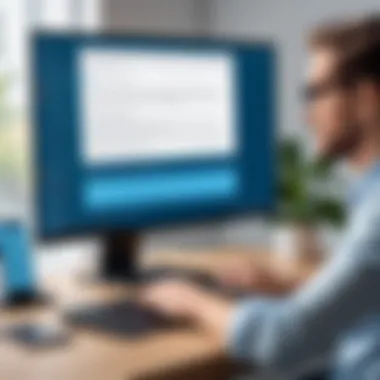

Intro
In recent years, the world of technology has adopted voice recognition software, allowing us to connect with our devices in unprecedented ways. This development resonates especially with users seeking efficiency and ease of use in their daily tasks. Users ranging from busy professionals to tech enthusiasts can greatly benefit from harnessing voice commands to streamline their workflow. Understanding this trend, we turn the spotlight towards the voice recognition software available for Windows 10—evaluating their features, usability, and overall performance. In this comprehensive guide, we delve into what makes each software unique and how they measure up to the growing demand for intuitive user experience.
Software Overview and Benefits
Many voice recognition programs today are designed to be user-friendly, catering specifically to diverse needs.
Key Features
Among the standout options available, we see software like Dragon NaturallySpeaking and Windows Speech Recognition. Dragon is renowned for its accuracy and extensive vocabulary; it offers advanced features like voice commands for formatting text. Windows Speech Recognition, on the other hand, integrates seamlessly with the operating system, allowing basic commands right out of the box.
Benefits of Use
The advantages of implementing these tools touch numerous aspects of daily computing. Using voice recognition software can help save time, reduce the physical strain of typing, and enhance multitasking capabilities. Businesses can benefit from increased productivity, as professionals can focus on crafting ideas rather than wrestling with typing errors. Furthermore, users with disabilities find these technologies not just helpful, but essential for accessibility to their digital environments.
Pricing and Plans
When it comes to pricing, Dragon NaturallySpeaking is a premium choice, costing around $300 for its professional version. That said, it does often feature discounts depending on the seller.
Conversely, Windows Speech Recognition is available at no additional cost, making it a solid option for those not looking to put a dent in their wallets. The difference in pricing brings us to the important note of value—considering the investment against the features offered is vital for any decision-making process.
Performance and User Experience
Performance varies significantly amongst voice recognition software. Dragon's standout feature is its speed; it often allows for voice-to-text input in real-time, making it a favorite for content creators. Users have praised its reliability, noting that it generally performs well even in noisy environments.
On another note, the user experience for Windows Speech Recognition may not be as polished, given that it requires some time for users to learn how to configure commands effectively. Feedback from users often reflects this learning curve, leading to mixed opinions on the overall usability of the tool.
"Voice recognition tools have come a long way, but they still require some familiarization to maximize their potential."
Integrations and Compatibility
Integration capabilities will often define the software's usability in a broader sense. Dragon NaturallySpeaking boasts compatibility with various applications, including Microsoft Office, which is essential for many business professionals. Windows Speech Recognition shines in its compatibility with Windows applications but lacks the depth found in Dragon.
Both systems work seamlessly with common devices; however, if users seek additional tools and advanced integrations, Dragon tends to rise to the occasion more effectively.
Support and Resources
Support options serve as a significant factor in terms of user satisfaction. Dragon NaturallySpeaking provides users with extensive resources, from detailed user guides to dedicated customer support. This level of service ensures users can resolve issues promptly.
In contrast, Windows Speech Recognition may lack in this area, with fewer resources available. Users often find answers from community forums or through basic troubleshooting guides online, which may not always be adequate for complex issues.
The End
Prologue to Voice Recognition Software
The landscape of technology is constantly shifting, and voice recognition software is right there at the forefront of this transformation. With the acceleration of remote work and digital communication, the need for tools that can simplify user engagement has never been more vital. Voice recognition software not only makes tasks easier but also enhances productivity by allowing users to dictate rather than type. This ability to interact with technology through voice is increasingly becoming an expectation rather than a convenience.
Definition and Importance
At its core, voice recognition software refers to technology capable of identifying and processing human speech. It converts spoken words into text, enabling a more interactive user experience.
Consider this: a voice command can facilitate anything from composing an email to navigating through complex digital environments with minimal manual effort. For businesses, this is more than a mere beautification of operations; it represents an efficiency revolution. Automated features within these softwares can handle mundane tasks, significantly cutting down the time spent on otherwise monotonous activities.
Not only does it save time, but it also caters to users with disabilities or difficulties in traditional input methods. Enhancing inclusivity, it opens doors to interaction for various groups who might otherwise find digital communication daunting.
Applications in Various Fields
Voice recognition software has carved its niche in diverse sectors, touching everything from healthcare to education:
- Healthcare: In hospitals, doctors use voice recognition software to take notes, input patient data, or even dictate prescriptions, which minimizes paperwork and enhances patient interaction.
- Legal: Lawyers leverage this tech to transcribe meetings and depositions, ensuring every detail is accurately captured without the distraction of note-taking.
- Education: Educators utilize voice-activated software systems to help students with learning disabilities, allowing for more tailored teaching methods.
- Customer Service: Businesses employ chatbots with voice capabilities to streamline customer inquiries, addressing issues promptly while freeing human staff for complex cases.
Voice recognition software is reshaping the way we interact with our digital environment, merging simplicity with functionality.
Each of these applications provides a glimpse into the possibilities of voice technologies, showcasing not only their versatility but also their potential to transform workflows. As organizations explore these options further, the demand for robust, user-friendly solutions will undoubtedly continue to grow.
Overview of Windows Compatibility
When selecting voice recognition software, understanding its compatibility with Windows 10 is crucial. This operating system is widely used and users have certain expectations regarding performance, features, and integration with existing tools. Ensuring that voice recognition software aligns with these needs can greatly enhance productivity and user satisfaction.
System Requirements
Every software has its own set of system requirements that dictate whether your device can run it seamlessly. For voice recognition tools, this usually includes hardware specifications like CPU speed, RAM, and storage space. Many voice recognition programs demand a powerful processor and sufficient memory to accurately interpret speech in real-time. If your setup falls short of these specifications, you might face lagging performance or even unexpected software crashes.
For instance, consider Dragon NaturallySpeaking. Its minimum specification includes a dual-core processor and 4 GB of RAM, but to achieve optimal performance, it’s recommended to have at least 8 GB of RAM and a faster processor. Always check these requirements to avoid disappointment and ensure that your voice recognition software performs without a hitch.
Here’s a general breakdown of typical system requirements for various voice recognition tools:
- Processor: Dual-core or better
- RAM: Minimum 4 GB; ideally 8 GB or more
- Operating System: Windows 10 (Check for 32-bit vs 64-bit compatibility)
- Disk Space: At least 5 GB available
Integration with Existing Software
For business professionals and tech enthusiasts, seamless integration with other software is another pivotal aspect of selecting voice recognition tools. Many users rely on applications like Microsoft Word, Google Docs, and even specialized industry software to conduct their work. Thankfully, many top-notch voice recognition programs support integration with such applications, making the process smoother.
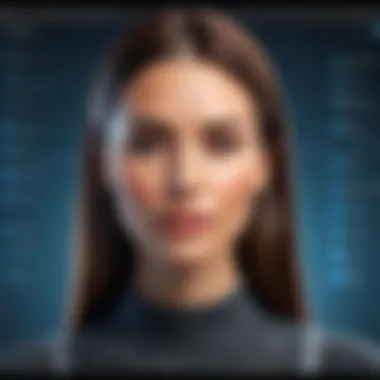

Taking Windows Speech Recognition, for example, it comes naturally integrated into Windows 10, allowing users to control their computer and various applications with voice commands. This native integration means no additional downloads or complex setup processes are required, saving time and eliminating potential hiccups.
In contrast, software like Otter.ai focuses on transcribing meetings and conversations, and it can effectively link with platforms such as Zoom. This makes it extremely beneficial for business meetings where live transcription is necessary.
Often people underestimate the importance of integration, thinking it’s just a nice-to-have feature, but it’s more than that. A lack of compatibility may lead to additional distractions or workflows that aren’t as efficient as they could be. Here’s why thoughtful integration is vital:
- Enhanced productivity: Less time wasted on switching between applications.
- Efficient data management: Keep all your tools connected, and track your notes better.
- Reduced learning curve: Users can navigate familiar software interfaces without the need for extensive training.
Choosing the right voice recognition software isn’t only about its features; it’s also about how well it complements your existing technology stack.
"Finding the right software is like finding the right tool for the job; the right fit leads to smoother processes and less friction."
Incorporating these aspects when evaluating voice recognition solutions will guarantee that you not only have a functional tool but also one that integrates into your workflow like a glove.
Key Features to Consider
When diving into the world of voice recognition software, several key features play a crucial role in determining the effectiveness and usability of the tools available for Windows 10. These elements not only impact how users interact with the software but also shape their overall experience and productivity. Making an informed decision on these aspects can set the stage for successful implementation within both individual and business settings.
Accuracy and Recognition Rate
The accuracy of voice recognition software directly correlates with how effectively it transcribes spoken words into text. A high recognition rate is vital, especially for professionals who rely on precise documentation or transcription services.
Several factors influence accuracy:
- Speaker Variability: The software’s ability to adapt to different accents and voices is essential to serving a diverse user base.
- Noise Cancellation: How well the software performs in noisy environments can make or break its practicality. A product that can filter out background noise will ensure clearer audio capture.
Additionally, consider software that offers customization options, allowing users to train the system on their voice patterns. This can drastically improve recognition rates over time, transforming an initially mediocre experience into a tailored and highly efficient solution.
Natural Language Processing Capabilities
Natural Language Processing, or NLP, serves as the backbone of modern voice recognition technology. A program that effectively utilizes NLP can not only transcribe speech but also understand context, tone, and intent. This takes voice recognition to the next level, enabling the software to respond accurately to human commands.
Some notable aspects include:
- Contextual Understanding: The software’s ability to process phrases and respond based on context enhances user interactions, making commands more fluid and natural.
- Vocabulary and Language Support: A diverse vocabulary and multi-language support can open doors for users in different professional environments.
Without strong NLP capabilities, users might find themselves constantly correcting interpretation errors, undermining the time-saving potential of using voice recognition software.
User-Friendly Interface
A user-friendly interface is paramount for any software, especially one that incorporates complex features like voice recognition. For many users, especially those less tech-savvy, the interface will be their first interaction with the software. Here’s why it matters:
- Intuitive Navigation: A clean, easy-to-navigate interface lowers the learning curve and allows users to jump right into using the software effectively. Consider options with customizable settings that enable users to tailor their experiences.
- Accessibility Options: Features that enhance accessibility can make a big difference for users with disabilities, ensuring that voice recognition is inclusive. Buttons that are large enough to click easily or high-contrast designs can greatly aid usability.
"A seamless user experience means that the technology should feel like an extension of the user’s intent, not an obstacle to it."
Choosing voice recognition software equipped with these key features will facilitate smoother workflows, less frustration, and ultimately result in higher productivity. By prioritizing accuracy, NLP capabilities, and an engaging interface, individuals and businesses will be well on their way to making the most of these innovative tools.
Leading Voice Recognition Software Options
The realm of voice recognition software is not just a trend; it's a toolkit that can reshape how we interact with technology. As we sift through the options available for Windows 10, it's vital to understand that each choice brings unique traits and functions that can either streamline workflows or overcomplicate tasks. This is particularly relevant for businesses and tech-savvy individuals seeking efficiency. The landscape is lit with various offerings, each designed with specific functionalities that cater to varied user needs, ranging from basic dictation to sophisticated transcription capabilities. In this section, we will explore the leading contenders, focusing on their merits, drawbacks, and what makes them stand out in a crowded marketplace.
Dragon NaturallySpeaking
Features and Benefits
Dragon NaturallySpeaking is often dubbed the gold standard in voice recognition. One of the standout features is natural language processing, which enables it to comprehend context and nuance better than many competitors. This makes it genuinely beneficial for users who need seamless dictation or voice commands without constantly needing to rephrase or clarify their speech. Notably, the software's ability to adapt to an individual user's voice over time adds to its charm. The more you use it, the better it gets.
Another appealing aspect is the voice command customization, allowing users to create custom commands for specific tasks. This feature can tremendously enhance productivity, as users can automate routine processes simply by speaking.
Pricing and Plans
When it comes to pricing, Dragon NaturallySpeaking doesn't skimp, and that’s for a good reason. It operates with a tiered pricing model, catering to both casual users and businesses. The higher-tier plans, while more expensive, offer advanced functionalities such as enhanced transcription and multi-user support. This makes it a compelling choice for professionals who need to maximize efficiency and performance. However, the upfront cost might be a drawback for those with budget constraints, especially for individuals who might not use the software regularly.
User Reviews
The reviews for Dragon NaturallySpeaking often rave about its accuracy and prompt updates. Users frequently mention how it simplifies tasks, although some note that the learning curve can be steep initially. This adaptability, coupled with robust customer support, paints a positive picture. Yet, a few users have pointed out that technical glitches may arise now and then, leading to frustration. Overall, though, the bulk of user sentiment underscores its reputation as a leader in the voice recognition field.
Windows Speech Recognition
Built-In Features
Windows Speech Recognition is a noteworthy option for Windows 10 users because it’s integrated into the system itself. This feature offers a set of commands that allow users to interact with their PC using voice alone. What sets it apart is that it's entirely free, making it accessible for everyone, especially those who may not wish to invest in premium software.
Its compatibility with various Windows applications allows for seamless workflow without the hassle of switching between different tools. However, its performance is often viewed as a bit limited in comparison to specialized software like Dragon.
Limitations
Even with its strengths, Windows Speech Recognition comes with caveats. The most significant limitation is its recognition accuracy, which may falter in noisy environments or with distinct accents. Additionally, not all functionalities of advanced voice recognition software are included, which might leave some users wanting more. Understanding these limitations can guide users towards making informed choices about their voice recognition needs.
User Experiences
Users frequently commend the availability of Windows Speech Recognition and its ease of setup, making it particularly appealing for new users. However, while the integration is praised, there are continued discussions about its learning curve and the steep drop-off in functionality when compared to dedicated programs. Many find that while it does the job adequately, it may not meet the demands of more tech-savvy individuals seeking advanced features.
Otter.ai
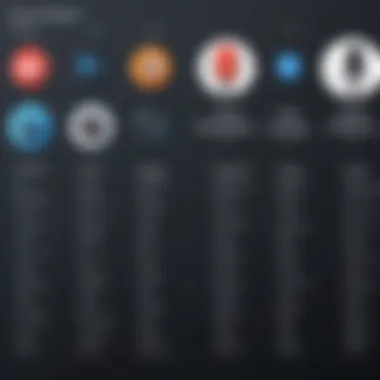

Real-Time Transcription
Otter.ai shines with its real-time transcription capabilities. This software transcribes spoken words into written text during meetings and lectures, making it an excellent choice for professionals and students alike. Its ability to recognize different speakers and format text accordingly adds a layer of sophistication that many find beneficial. It reduces the mental load, allowing users to focus on the conversation at hand rather than worrying about note-taking.
Integration with Other Tools
An important feature is its integration with established tools like Zoom and Google Meet. This aspect extends its usability, making it a versatile option for those who partake in frequent virtual meetings. However, users should be aware that these integrations sometimes come with a slight learning curve. Overall, Otter.ai provides a balance of innovative functions without spiraling into complication.
Feedback and Ratings
Otter.ai benefits from a solid reputation, with user feedback often highlighting its accuracy and user-friendly design. Many reviews indicate satisfaction thanks to its cloud storage options, which keeps transcripts accessible from any device. On some fronts, the free tier draws attention for its compelling features, while those seeking expansive capabilities may opt for the premium plans. Yet, some users have highlighted the need for better text editing features, indicating that while it excels in transcription, it could improve in annotations and editing.
Google Docs Voice Typing
Ease of Use
When simplicity meets functionality, Google Docs Voice Typing takes the cake. It integrates effortlessly with Google Docs, requiring no additional software installation. This ease of use attracts many users, especially those unfamiliar with technology. Users can activate it straightforwardly from the tools menu, allowing for a natural writing process without the typical barriers of voice recognition software.
Feature Comparison
In terms of features, Google Docs Voice Typing may not boast all the advanced capabilities of its counterparts, but it’s enough for most basic users. It provides essential functions like creating bullets and paragraphs using voice commands, a nifty tool for everyday tasks. For users seeking more advanced features, this may lead to them feeling limited.
User Satisfaction
Feedback about Google Docs Voice Typing often focuses on user satisfaction, particularly due to its cost-free accessibility and straightforward implementation. Many users express how it simplifies the writing process, encouraging those who might be hesitant about traditional typing to engage more with text creation. However, some also point out its dependency on internet connectivity to function optimally, which can be a drawback for users in less reliable regions.
Speechnotes
Key Features
For those looking for a straightforward solution, Speechnotes offers essential voice recognition combined with a clean interface. It’s designed for quick note-taking while offering features like auto-saving, allowing users to record every imagined thought without the worry of losing their ideas. This software is particularly useful for bloggers or anyone who frequently jots down thoughts.
Pricing Model
In terms of its pricing model, Speechnotes operates on a freemium model. The basic features are free, but the premium features come at relatively low costs. Given its straightforward structure, this makes it an attractive choice for casual users or those just getting started with voice recognition technology. However, a deeper dive into the features shows that advanced users might find some limitations in their free access.
Community Insights
Speechnotes has fostered a sense of community among its users, often resulting in valuable community insights that contribute to its development. User feedback generally reflects positive experiences, especially concerning ease of use and accessibility. However, like any emerging tool, it may benefit from continued iterations to enhance its offerings.
Comparative Analysis of Features
Engaging with voice recognition software can sometimes feel like navigating a maze blindfolded. Without a proper map, it’s easy to get lost among the options available. That’s where a comparative analysis of features comes into play. It’s like having a flashlight in the dark—shedding light on the strengths and weaknesses of each software choice at hand. This section highlights the importance of understanding particular features, considerations when comparing, and the benefits of making informed decisions.
When scrutinizing voice recognition tools, one crucial aspect is the stability of performance across various scenarios. This could mean recognizing accents or handling background noise efficiently. Thus, what’s vital is understanding how each tool stands in real-world applications, not merely in a theory.
Delving into this analysis requires attention to several key features:
- Accuracy in transcription
- Integration capabilities with other software
- User interface design and ease of navigation
- Customizability based on specific user needs
By examining these features side-by-side, users gain insight into not only what software fits their requirements but also which will be the most seamless to incorporate into their daily routines.
"Comparison isn’t about picking the first shiny option; it’s about finding the tool that transforms your workflow into a symphony of efficiency."
Feature Comparison Chart
| Software | Accuracy | NLP Capability | User-Friendliness | Integration | | Dragon NaturallySpeaking | High | Advanced | Moderate | Excellent | | Windows Speech Recognition| Moderate | Basic | High | Good | | Otter.ai | High | Advanced | High | Excellent | | Google Docs Voice Typing| Moderate | Moderate | Very High | Very Good | | Speechnotes | Good | Basic | High | Good |
This table provides a bird's-eye view of what to anticipate with these leading contenders. You get a quick snapshot while allowing deeper investigation into specifics later on. It's a handy reference point that noticeably simplifies the decision-making process.
Strengths and Weaknesses
Assessing strengths and weaknesses isn’t just a dry analysis; it’s about recognizing what makes a software tool impactful—and where it falls short. Each product showcases unique pros and cons, shaped by its design philosophies and intended user base.
Dragon NaturallySpeaking
- Strengths: Outstanding accuracy with complex vocabulary and training options for personalized performance.
- Weaknesses: Can have a steep learning curve and requires higher system resources.
Windows Speech Recognition
- Strengths: Built into Windows, easy to access and use, making it readily available.
- Weaknesses: Consistency can be lackluster with distinct accents; basic features limit some advanced users.
Otter.ai
- Strengths: Excels in real-time transcription and collaboration features, suitable for meetings.
- Weaknesses: Subscription model costs can become burdensome for users needing more than basic services.
Google Docs Voice Typing
- Strengths: Very intuitive and straightforward for document creation, highly integrated with Google ecosystem.
- Weaknesses: Limited functionalities beyond basic typing; internet connection required for optimal performance.
Speechnotes
- Strengths: User-friendly task management features, perfect for quick notes.
- Weaknesses: Limited accuracy with very specialized terminologies and less robust NLP.
Understanding these nuances lets professionals and tech enthusiasts to zero in on what might elevate their workflow and productivity, choosing tools that align with their specific needs. While no software is perfect, knowing its strengths and weaknesses helps you adjust expectations and make informed decisions.
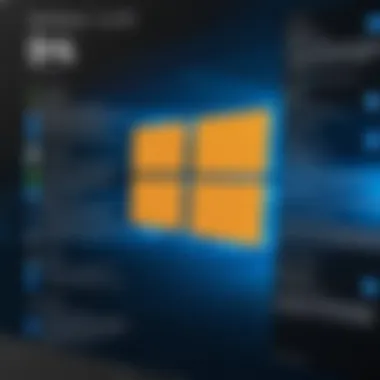

User Experience and Accessibility
In the realm of voice recognition software, user experience and accessibility play pivotal roles in determining how effectively an individual or organization can adopt the technology. With the rise of remote work and digital transformation, having software that’s not just functional but also easy to use becomes critical. Good user experience translates into higher productivity, smoother workflows, and ultimately better outcomes. Accessibility ensures that everyone, regardless of ability, can leverage technology to its fullest potential, promoting inclusivity and diversity in digital environments.
User Instruction and Support
Voice recognition software can be a double-edged sword. On one hand, it's powerful and can streamline tasks remarkably; on the other hand, if users aren’t guided adequately, they might feel overwhelmed or disillusioned. User instruction is paramount. Software like Dragon NaturallySpeaking and Google's Voice Typing provides ample documentation and tutorials aimed at easing the learning curve. For instance, instructional videos can be remarkably helpful. These often incorporate visual aids, making it easier for users to follow along.
- Tutorials: Look for platforms that offer step-by-step guides.
- FAQs and Forums: Comprehensive support forums where users can ask questions and share solutions can be an invaluable resource.
- Live Support: Some programs provide live chat options for immediate assistance. This feature can be a game changer for those who are less tech-savvy.
It's essential to review the support offerings of any software package. Robust user support ultimately enhances the overall experience, ensuring that users can focus more on their tasks than troubleshooting.
Accessibility Features
When discussing accessibility features, one must consider the diversity of users. Not everyone interacts with software in the same manner. For those with disabilities, practical features within voice recognition programs can be life-changing, offering them a way to engage with technology that might otherwise be out of reach.
Key accessibility features often include:
- Customizable Commands: Users should be able to set up their own commands for tasks they perform frequently. This personalization allows for a smoother interaction and caters to specific needs.
- Speech Adaptation: Some software learns to recognize a user’s unique speech patterns over time, making the technology much more effective for individuals with speech impediments.
- Visual and Auditory Feedback: Powerful programs will often provide feedback through both visual cues (like highlighting text) and auditory cues (like chimes or beeps) to indicate successful recognition.
- Compatibility with Assistive Technologies: Look for software that works well with tools such as screen readers, alternative input devices, and other assistive technologies.
"As technology continues to evolve, ensuring that it is accessible to everyone must remain a top priority. Accessibility isn’t just about compliance; it’s about making technology truly usable and beneficial for all."
Future Trends in Voice Recognition Technology
The dynamic landscape of voice recognition technology is dictated by continuous innovation and evolving user needs. Understanding future trends is crucial for both businesses and tech enthusiasts looking to stay ahead of the curve. As the integration of voice recognition into various applications grows, awareness of these trends ensures that users are not only informed but also ready to leverage advancements that could enhance their productivity and efficiency.
Advancements in AI and Machine Learning
AI and machine learning are no longer just buzzwords – they’re the backbone of the next generation of voice recognition. Recent developments show how algorithms using deep learning are enabling software to improve their accuracy in understanding speech patterns and accents. This is especially significant for users in multilingual environments or those with distinct dialects.
- Customization: One promising aspect is the ability to train software for individual user voice profiles. This means programs can adapt to the unique nuances of a user’s speech, resulting in much higher transcription accuracy.
- Contextual Understanding: Improvements in natural language processing are allowing software to not just transcribe words but understand context. This can significantly enhance user experience, making software feel more intuitive and responsive.
"With advancements in AI, voice recognition software is becoming more than just a tool; it's evolving into a conversational partner."
As these technologies mature, we can anticipate far more sophisticated interactions, where voice commands will be recognized even amidst noise, and responses will be natural and context-aware.
Predicted Developments
Looking ahead, various developments could shape the trajectory of voice recognition technology.
- Multimodal Interactions: Imagine your software not only responding to voice commands but also reacting to gestures or facial expressions. This multimodal approach heralds a more interactive experience.
- Enhanced Security Features: With rising concerns about privacy, integrating voice recognition into security systems could help in biometrics authentication, making it harder for unauthorized users to access data.
- Cross-Platform Integration: The future may also see software becoming more versatile, working seamlessly across different platforms. For instance, voice commands could control everything from laptops to smart home devices without a hiccup.
These developments signal a shift toward more integrated and user-centric voice recognition solutions, which will help streamline workflows and make technology an even more integral part of everyday life.
In closing, the trajectory of voice recognition software is not merely about refining existing features but also about rethinking how users interact with technology. Keeping an eye on these trends will help users make informed decisions and adopt tools that truly enhance their capabilities.
Decision-Making Factors
When it comes to selecting voice recognition software for Windows 10, decision-making factors play a pivotal role. These factors not only guide the user in choosing the right tool but also significantly influence the overall efficiency and productivity of the task at hand. Understanding what is paramount for your specific needs can make the difference between a seamless experience and one fraught with complications.
Budget Considerations
Budget considerations stand out as one of the first hurdles when choosing any software, and voice recognition tools are no exception. Different products come with varying price tags. The high-end options often come with more advanced features and better accuracy, while budget-friendly alternatives may provide the essentials but lack depth.
- Ask Yourself
What are my must-have features?
Are there software options that could offer better long-term value?
For instance, premium choices like Dragon NaturallySpeaking offer advanced customization and integration capabilities. However, their subscription fees can pinch the wallet, especially for small businesses. On the flip side, something like Windows Speech Recognition comes with the operating system, making it an attractive zero-cost option for users who want to try before they commit financially.
Sometimes, trying out a free version can inform you of what you truly need versus what looks shiny. Therefore, thinking through the budget not just for the purchase but long-term uses, updates, and support is key. Moreover, aligning the cost with the anticipated return on investment can provide clarity.
Business Needs Assessment
When considering voice recognition software, a thorough business needs assessment becomes essential. In an era where efficiency is paramount, understanding how this technology aligns with your operational goals can lead to fruitful endeavors.
Consider these questions:
- What specific tasks are we looking to streamline?
- Do we need multi-user functionality, or will a single-user license suffice?
- How critical is transcription accuracy for our workflow?
For instance, companies that depend on real-time transcription for meetings may prioritize software like Otter.ai, renowned for its real-time capabilities and collaborative features. On the other hand, a small business focusing on document creation might find Google's Voice Typing, integrated into Google Docs, more than adequate due to its ease of use and accessibility.
Remember that every team member's needs can differ. Some may require the software to be highly adjustable, while others may mainly look for simplicity. A clear assessment can ensure that you’re choosing software that will aid all users effectively.
"Proper decision-making factors can save both time and resources in software selection. It’s not merely about what is on the market, but what fits your specific use case optimally."
Finale
In a world where efficiency and multitasking are essential, voice recognition software presents a significant opportunity to optimize user experience, especially for those navigating the complexities of Windows 10. The accessibility offered by these tools can empower individuals, allowing them to complete tasks faster and more intuitively. It’s not just about fancy features; it’s about enhancing productivity, especially in professional environments where time is money. The right software can become more than just a tool; it can transform how one interacts with technology daily.
Summary of Key Points
Understanding the landscape of voice recognition software for Windows 10 involves evaluating various characteristics that directly influence user experience. Here are the key points summarized:
- Compatibility and Integration: Each software's ability to work seamlessly with Windows 10 and existing programs is crucial. This ensures that users face fewer disruptions.
- Accuracy Rates: The precision with which the software translates voice commands has a direct impact on efficiency. High accuracy minimizes frustration and errors.
- User Interface: A clean and intuitive interface can make a world of difference, particularly for users who may not be tech-savvy. If the software is not user-friendly, it can deter people from utilizing its full potential.
- Cost-Effectiveness: Knowing different pricing structures can help users choose options that don’t break the bank while still providing valuable features.
- User Support and Community: Good customer support and a strong community can enhance the experience by providing users with the help they need and facilitating knowledge sharing.
Final Recommendations
Ultimately, selecting the right voice recognition software hinges on individual needs and preferences. Here are some recommendations based on diverse usage scenarios:
- For Professionals: Dragon NaturallySpeaking is often regarded as a top contender due to its extensive features and high accuracy, making it ideal for those who rely heavily on voice-to-text capabilities and documentation.
- For Casual Users: Windows Speech Recognition offers a built-in solution with basic functionalities, suitable for users who may not require advanced features but want to experiment with voice commands.
- For Real-Time Collaboration: Otter.ai stands out with its real-time transcription capabilities, making it a solid choice for business meetings and collaborative environments.
- For Student Use: If simplicity is the goal, Google Docs Voice Typing is user-friendly and integrates well with most educational contexts.
- Budget-Conscious Users: Speechnotes delivers a solid performance without charging a premium, making it an appealing option for those reluctant to invest heavily.
Selecting voice recognition software should be a thoughtful process, taking into account not just current needs but also future implications as technology evolves. Balancing cost, features, and usability will ensure that the investment leads to significant returns in productivity and satisfaction.







