Maximize Your Productivity with the Top Schedule Management Apps
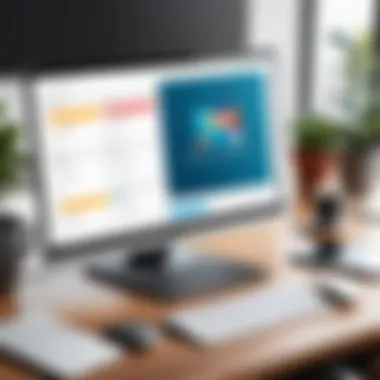

Software Overview and Benefits
Todoist:
Todoist is a comprehensive schedule management app designed to enhance productivity by simplifying task tracking and calendar synchronization. Its key features include customizable task lists, cross-platform syncing, priority levels, and productivity tracking tools. The app's intuitive interface and efficient task management system make it a must-have for professionals seeking to optimize their schedules.
By utilizing Todoist, users can easily create and organize tasks, set deadlines, categorize activities, and monitor progress seamlessly. This software is ideal for individuals juggling multiple projects or teams needing collaborative tools for efficient task delegation. Through seamless integration with various third-party apps and accessibility across different devices, Todoist offers a versatile platform that adapts to different work styles and preferences.
In terms of benefits, Todoist allows users to improve time management, prioritize tasks effectively, and reduce mental clutter by centralizing all activities in one place. Its user-friendly interface and customizable features cater to individual preferences, ensuring a personalized scheduling experience that aligns with specific needs and workflows. By streamlining task management processes and enhancing overall organization, Todoist empowers users to accomplish more with less effort, providing a structured framework for maximizing productivity and achieving professional goals.
Introduction
In the fast-paced modern world, the efficient management of one's schedule is paramount in ensuring optimal productivity. This article delves into a detailed exploration of the top schedule management applications available, aiding individuals in maintaining a high level of organization and effectively utilizing their time. From tracking tasks seamlessly to synchronizing calendars efficiently, these tools play a crucial role in streamlining daily routines and improving workflow.
With the ever-increasing demands on our time and attention, the ability to navigate complex schedules has become a necessity rather than a luxury. By incorporating the latest advancements in technology, individuals can now take advantage of innovative solutions that not only simplify their daily tasks but also enhance overall productivity. The strategic selection and utilization of schedule management apps can significantly impact one's efficiency, allowing for better time management and improved focus on essential priorities.
Furthermore, these applications offer a plethora of features designed to cater to a diverse range of user needs. Whether it's optimizing task allocation, ensuring seamless collaboration across teams, or facilitating personalized time management strategies, the right app can make a substantial difference in how individuals approach their schedules. Through this comprehensive guide, readers will gain valuable insights into the benefits and considerations associated with schedule management apps, empowering them to make informed decisions that align with their productivity goals.
Why Use Schedule Management Apps?
In today's hyper-connected and fast-moving world, the utilization of schedule management apps has become indispensable for individuals aiming to boost their productivity and efficiency. By integrating advanced technology into the realm of time management, these apps offer a plethora of benefits that revolutionize the traditional approaches to organizing one's tasks and schedules. From seamless synchronization across multiple devices to intelligent features that streamline workflows, schedule management apps serve as invaluable tools for modern professionals looking to stay on top of their commitments.
Efficiency and Productivity
Success in today's dynamic work environment hinges on one's ability to efficiently manage tasks and utilize time judiciously. Schedule management apps play a pivotal role in enhancing efficiency and productivity by providing users with a centralized platform to allocate, track, and complete tasks seamlessly. With features like prioritization, reminders, and collaborative functionalities, these apps enable individuals to optimize their workflow, minimize procrastination, and maintain focus on critical assignments. By automating routine administrative processes and offering data-driven insights, these apps empower users to make informed decisions and allocate time effectively, resulting in heightened productivity levels and improved outcomes.
Time Optimization
Effective time management is the cornerstone of personal and professional success, and schedule management apps are tailored to assist users in maximizing the utility of every minute. Through intuitive interfaces, customizable settings, and real-time updates, these apps facilitate time optimization by enabling users to create structured schedules, allocate time slots for specific tasks, and track progress effortlessly. By incorporating features like calendar integration, task duration estimates, and intelligent scheduling algorithms, these apps aid individuals in identifying pockets of available time, eliminating time wastage, and adhering to deadlines rigorously. In a world where time is a precious commodity, leveraging schedule management apps for time optimization translates to enhanced efficiency and a sense of accomplishment in managing daily responsibilities.
Factors to Consider
In the realm of schedule management apps for productivity, considering the factors that align with your specific needs is paramount. While a plethora of apps exist, users must focus on key elements that can truly enhance their efficiency. User-Friendly Interface, Cross-Platform Compatibility, and Task Prioritization stand out as critical factors to deliberate upon when selecting the ideal app. A user-friendly interface ensures ease of navigation and utilization, streamlining the scheduling process. Cross-platform compatibility enables seamless access across various devices, promoting flexibility and accessibility. Task prioritization empowers users to allocate time efficiently to high-priority activities, optimizing productivity and achieving desired outcomes. By carefully evaluating and prioritizing these factors, individuals can identify the most suitable app to meet their unique requirements and elevate their scheduling proficiency.
User-Friendly Interface
The significance of a user-friendly interface in a schedule management app cannot be overstated. An intuitive and well-designed interface plays a fundamental role in enhancing user experience and overall productivity. When navigating through the app's features and functionalities is seamless and straightforward, users can focus their energy on tasks and schedules rather than grappling with complex interfaces. A user-friendly interface fosters efficiency by reducing the time and effort required to input, organize, and track schedules, tasks, and deadlines. Additionally, visual appeal and ease of customization contribute to a more engaging and personalized user experience. By opting for an app with a user-friendly interface, individuals can experience enhanced usability and productivity in managing their schedules effectively.
Cross-Platform Compatibility
In today's digital landscape, the ability of a schedule management app to seamlessly operate across multiple platforms is a significant advantage. Cross-platform compatibility ensures that users can access their schedules and tasks from various devices, such as smartphones, tablets, and desktops, without encountering compatibility issues. This flexibility enhances user convenience and accessibility, allowing individuals to stay organized and productive regardless of the device they are using. Whether at work, home, or on the go, a schedule management app with cross-platform compatibility empowers users to stay connected and updated across all their devices, facilitating a cohesive and synchronized scheduling experience.
Task Prioritization
Effective task prioritization lies at the core of successful schedule management and productivity. By assigning priorities to tasks based on urgency, importance, and deadlines, individuals can allocate their time and resources efficiently, focusing on critical activities that drive results. A schedule management app that offers robust task prioritization features enables users to categorize, rank, and organize their tasks according to their significance, ensuring that vital assignments are completed promptly. With the ability to set priorities and deadlines, users can establish a structured workflow and make informed decisions about how to best utilize their time. Task prioritization not only enhances time management but also cultivates a mindset of productivity and goal attainment, positioning individuals for success in their personal and professional endeavors.


Top Schedule Management Apps
In the realm of productivity enhancement, utilizing top-notch schedule management apps is paramount. These applications serve as integral tools in streamlining daily tasks, optimizing time allocation, and maximizing efficiency. By embracing advanced digital solutions, individuals can revolutionize their scheduling methodologies and elevate their organizational skills to new heights. In this section, we delve into the intricacies of the finest schedule management apps that are meticulously designed to cater to the varied needs of tech-savvy and business professionals.
App A: Streamlining Your Tasks
Synchronization of Multiple Calendars
Delving into the functionality of synchronizing multiple calendars, we encounter a pivotal feature that harmonizes all scheduling components seamlessly. This synchronization aspect ensures that all deadlines, appointments, and commitments across different platforms are integrated cohesively. The beauty of this function lies in its ability to provide a holistic view of one's schedule, offering a consolidated outlook that aids in efficient time management. The unique selling point of this feature is its synchronization accuracy and real-time updates, allowing users to stay on top of their engagements effortlessly. Despite its advantages, potential challenges such as data consistency between platforms may arise, necessitating vigilant monitoring for synchronization discrepancies.
Customizable Task Categories
Another crucial aspect to explore within App A is its customizable task categories. This feature empowers users to personalize their task organization based on priorities, deadlines, or specific projects. The flexibility inherent in customizing task categories enables individuals to tailor their scheduling preferences to align with their workflow dynamics effectively. By categorizing tasks in a manner that resonates with personal preferences, users can enhance task visibility, streamline workflow processes, and optimize productivity. The uniqueness of this feature lies in its adaptability to diverse work styles, offering a personalized approach to task management. However, care must be taken to maintain a balance in creating categories to prevent overcomplicating the organizational structure.
App B: Enhancing Collaboration
Team Task Assignment Features
When delving into App B, a standout attribute is its team task assignment features, fostering seamless collaboration among team members. This functionality revolutionizes task delegation by facilitating clear assignment distribution, monitoring progress, and promoting accountability within a team setting. The crux of this characteristic lies in its ability to centralize task allocation, ensuring transparency and clarity in responsibilities. The distinguishing factor of this feature is its capacity to enhance team efficiency, foster communication, and boost collective productivity. However, the potential downside may include a learning curve for new users adapting to collaborative task management tools.
Real-Time Updates


An indispensable facet of App B is its real-time updates mechanism, enabling instantaneous sharing of progress and modifications within a collaborative environment. This feature serves as a cornerstone for maintaining real-time communication channels, promoting swift decision-making, and enhancing task coordination. The essence of real-time updates lies in its immediacy and ability to cultivate a dynamic workflow environment, where responsiveness and adaptability are paramount. The distinctiveness of this feature lies in its ability to bridge geographical gaps and synchronize team efforts seamlessly. However, challenges like information overload or notification fatigue may arise, necessitating judicious settings adjustments.
App C: Personalized Time Management
Smart Reminders
Within App C, smart reminders emerge as a key component, offering proactive nudges and alerts to optimize time utilization. This feature acts as a cognitive assistant, guiding users through their schedules, highlighting upcoming tasks, and minimizing the likelihood of missing deadlines. The essence of smart reminders lies in their contextual relevance, adaptability to user preferences, and ability to mitigate procrastination tendencies. The salient feature of smart reminders is their tailored approach to time management, aligning with individual routines and preferences. However, users need to fine-tune notification settings to avoid inundation with reminders that may lose their efficacy over time.
Progress Tracking
In the realm of personalized time management, progress tracking stands out as a pivotal feature that enables users to monitor task advancement and performance metrics effectively. This functionality offers a visual representation of task accomplishments, milestones achieved, and areas requiring further attention. The key essence of progress tracking lies in its ability to provide transparency, motivation, and accountability in goal pursuit. The uniqueness of this feature lies in its quantifiable insights, aiding users in evaluating their productivity levels and making informed decisions. However, maintaining consistent tracking and avoiding micromanagement are essential to harnessing the full benefits of this feature.
Choosing the Right App for You
When it comes to optimizing your schedule, choosing the right app is a pivotal decision. The sheer volume of schedule management apps available can be overwhelming, so selecting one that aligns with your specific needs and preferences is crucial. Each individual may have varying requirements when it comes to schedule organization, task prioritization, and ease of use. Considerations such as a user-friendly interface, cross-platform compatibility, and task prioritization features play a significant role in determining the best app for you. By delving into the functionalities and nuances of different apps, you can pinpoint the one that seamlessly integrates into your workflow and enhances your overall productivity. Not all apps are created equal; some may excel in team collaboration functionalities, while others might focus more on personalized time management tools. Understanding your unique scheduling challenges and objectives will help steer you towards the app that resonates most with your professional and personal requirements.
At the core of choosing the right app is the need for seamless integration into your daily routines. The app you select should complement your existing habits and workflows rather than disrupt them. Whether you prioritize real-time updates for efficient collaboration or smart reminders for individual time management, the chosen app must align with your preferred working style. Customizability is also a crucial factor to consider; the ability to tailor the app to suit your specific needs can significantly enhance its usability and effectiveness. Additionally, ensuring that the app remains intuitive and easy to navigate is essential for seamless integration into your schedule. By evaluating these key elements and reflecting on your scheduling preferences, you can pinpoint the app that serves as the perfect organizational tool to boost your productivity.
Furthermore, evaluating the scalability of the app is vital when choosing the right fit. As your responsibilities grow and evolve, the app should have the capacity to adapt to your expanding workload. Scalability ensures that the app remains a valuable asset as your productivity requirements progress. Whether you are an individual user focused on personal task management or a team member collaborating on shared projects, selecting an app that can scale alongside your needs is paramount. With the right app in place, you can streamline your schedule management processes, optimize your time usage, and achieve peak productivity levels in both professional and personal spheres.
Conclusion
As we culminate this exploration into optimizing schedules with the top schedule management apps, it is imperative to underscore the paramount significance of effectively managing one's time and tasks. The essence of the conclusion lies in encapsulating the core elements and key takeaways discussed throughout this article, catering specifically to individuals striving for enhanced productivity and streamlined workflow in today's competitive landscape.
In delving deep into the realm of schedule management apps, we unveil a treasure trove of benefits awaiting those willing to embrace technology to orchestrate their daily routines. From fostering efficiency through task tracking to facilitating time optimization with calendar synchronization, these apps serve as conduits to empower users in navigating the intricacies of modern-day multitasking.
Furthermore, considerations about user-friendly interfaces, cross-platform compatibility, and task prioritization emerge as pivotal points when evaluating the plethora of options available in the schedule management app sphere. For tech-savvy individuals and business professionals seeking refined organizational tools, these aspects play a decisive role in sculpting an environment conducive to heightened productivity and seamless task management.
In essence, the conclusion of this discourse on the best schedule management apps for productivity serves as a compass for steering individuals towards informed decision-making in selecting the tool that best aligns with their unique preferences and requirements. By encapsulating the essence of efficiency, productivity, and adaptability, this conclusion echoes the ethos of leveraging technology as a catalyst for optimizing schedules and unlocking one's true potential in the digital age.





