Top Remote Desktop Apps for iPhone Users in 2023
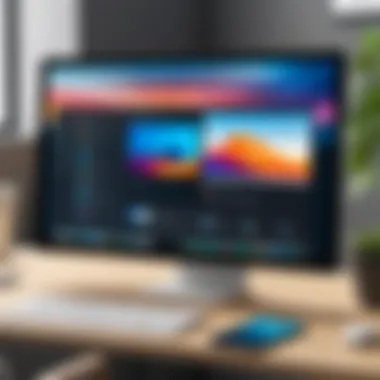

Intro
Remote desktop applications have become essential tools for both personal and professional tasks. For iPhone users, the choice of software can significantly affect productivity, flexibility, and ease of use. This guide explores various remote desktop apps tailored for iPhone users, offering a detailed overview of their functionalities, performance, and user experiences.
Exploring the best remote desktop apps will help users navigate their remote work efficiently. Understanding the key features of each app is critical for maximizing their benefits. The right software can address specific needs, whether accessing files, running applications, or troubleshooting devices remotely.
Software Overview and Benefits
A remote desktop app connects users to their computers from various locations. One notable option is TeamViewer. This software is known for its user-friendly interface and robust set of features. It allows secure connections to PCs and servers wherever they are located.
Key Features of TeamViewer:
- Multiplatform Support: Works across different devices and operating systems.
- File Transfer: Users can easily transfer files between devices.
- Remote Support: Technical assistants can view and troubleshoot issues in real-time.
The benefits of using TeamViewer include enhanced flexibility, as users can work remotely without being tied to their office desks. For IT professionals, it simplifies support processes, enabling quick resolutions to user issues.
Pricing and Plans
TeamViewer offers a variety of pricing plans tailored to different needs. These plans include:
- Free Version: Ideal for personal use, providing essential features.
- Single User License: Suitable for freelancers and individuals at about $49 per month.
- Business License: Appropriate for small teams at $99 per month.
When comparing TeamViewer’s pricing with competitors like AnyDesk and LogMeIn, it becomes clear that TeamViewer provides a comprehensive set of features. However, its higher-tier pricing might be a consideration for smaller businesses or individuals.
Performance and User Experience
Performance in terms of speed and reliability is crucial for remote desktop apps. TeamViewer excels in maintaining stable connections, even on slower networks. User feedback often highlights its straightforward interface that simplifies navigation.
However, some users have mentioned occasional lags during high-demand tasks. Overall, the experiences lean positive, particularly for those who prioritize usability in their remote work.
Integrations and Compatibility
TeamViewer integrates well with various tools, such as Microsoft Teams and Slack, allowing seamless communication during remote sessions. Additionally, it supports various operating systems, including Windows, macOS, and Linux. This compatibility ensures versatility across devices, accommodating different user environments perfectly.
Support and Resources
Customer support for TeamViewer is extensive, providing various options:
- Email Support: Accessible for inquiries and technical issues.
- Knowledge Base: A resource for troubleshooting and FAQs.
- Community Forums: A place for users to share solutions and tips.
Additional resources, such as tutorials and guides, are also available. These materials can assist users in mastering the app, leading to a better overall experience.
"The choice of the right remote desktop app is not merely a matter of preference; it can define the efficiency of your remote work routine."
This comprehensive understanding of the best remote desktop apps for iPhone will enable users to select software that aligns with their unique needs, enhancing their remote work capabilities.
Prelude to Remote Desktop Applications
Remote desktop applications have become an essential tool in the contemporary digital workspace. They allow users to access computers and networks remotely, enabling flexibility and efficiency in various professional environments. Understanding these applications is crucial, especially for tech-savvy individuals keen on enhancing productivity or managing resources effectively.
In essence, remote desktop apps eliminate the need for physical proximity to access computers and their applications. Whether from an iPhone or any other device, users can connect to their home or office systems seamlessly. This capability is invaluable for professionals who travel frequently or work remotely, offering them sustained access to critical files and applications.
Benefits of Remote Desktop Applications
The primary advantages of using remote desktop applications include:
- Flexibility: Users can work from anywhere without being tied to a specific location.
- Efficiency: It streamlines workflows by allowing instant access to software and systems that might otherwise be unavailable.
- Collaboration: Teams can collaborate in real-time, regardless of their geographical locations.
Considerations When Choosing a Remote Desktop Application
When selecting a remote desktop application, it is crucial to contemplate aspects such as:
- Compatibility: Ensure the application works well with iOS to avoid any operational difficulties.
- Performance and Speed: Evaluate the responsiveness and speed, which directly affects productivity.
- Security Measures: In an era where data breaches are increasingly common, robust security protocols are paramount to protect sensitive information.
To conclude, the importance of remote desktop applications is evident in their ability to bolster productivity, facilitate remote work, and enhance collaborative efforts. For iPhone users, knowing the specifics of what applications are available and how they function is key to making informed decisions. As the demand for remote work continues to rise, understanding these tools will become even more critical.
Importance of Remote Access in Today's Work Environment
In the current landscape of work, characterized by rapid technological change and global connectivity, remote access has become essential. Organizations are increasingly embracing flexible work arrangements, which allow employees to perform tasks from various locations. This shift is not merely a trend but reflects a significant change in how businesses operate.
One of the primary benefits of remote access is increased productivity. Employees can work in environments that suit them best, whether that be at home, a cafe, or during travel. This flexibility often leads to higher morale and efficiency. According to various studies, remote workers frequently report greater job satisfaction. Creation of personalized workspaces can enhance focus, leading to better performance and output.


Collaboration plays a vital role as well. Teams dispersed over different geographical areas can interact seamlessly through remote desktop applications. Software solutions facilitate real-time communication and data sharing. This is particularly valuable for teams involved in projects requiring constant updates and feedback. The ability to access shared resources without being in the same physical location fosters an inclusive environment, encouraging diverse ideas and innovative solutions.
Security considerations must also be addressed in remote access discussions. With employees accessing sensitive data beyond the confines of office infrastructure, robust security features become paramount. Organizations must invest in remote desktop applications that offer encryption, multi-factor authentication, and session controls. These measures mitigate risks associated with data breaches, ensuring that company information remains secure.
In addition to security, the cost savings associated with remote work cannot be overlooked. Businesses can reduce overhead costs tied to maintaining physical office space. This allows for reallocating resources to areas that directly contribute to growth, like hiring talent or investing in technology.
Consequently, the relevance of remote access in modern workplace strategies cannot be overstated. It is a powerful enabler of efficiency, collaboration, security, and cost-effectiveness. Organizations that focus on integrating robust remote access solutions will not only adapt to current demands but will also position themselves for future challenges in the evolving world of work.
"In today's rapidly changing work environment, remote access is no longer a luxury; it is a necessity for driving productivity and collaboration."
By understanding these aspects of remote access, business professionals and IT experts can make informed decisions about the tools they implement, thus optimizing their workflow and maintaining a competitive edge.
Criteria for Selecting a Remote Desktop App for iPhone
Choosing the right remote desktop application for an iPhone can significantly impact productivity and overall user experience. As businesses increasingly rely on remote access solutions, understanding the criteria for selecting these apps is crucial. This section will outline the factors that professionals should consider, focusing on their advantages and the implications of each.
Compatibility with iOS
Compatibility with iOS is one of the foremost criteria when selecting a remote desktop application. Given the rapid changes in technology, ensuring that the app supports the latest iOS versions guarantees that users can access all features without disruption.
Incompatibility may lead to suboptimal performance or, worse, app crashes. Therefore, tracking updates and version compatibility is essential. By doing this, businesses can ensure seamless integration of the app into their existing ecosystem.
User Interface and Experience
A user-friendly interface is vital. The easier the app is to navigate, the less training users need to operate it effectively. An intuitive UI can enhance workflow efficiency and reduce frustration. Features such as touch gestures, customizable settings, and clear icons contribute to an optimal user experience.
The design should also cater to various skill levels. Thus, it is worth investing time to evaluate each app's interface.
Performance Metrics
Performance metrics, like connection speed, responsiveness, and stability, are critical indicators of an app's effectiveness. A remote desktop application must provide a smooth experience, particularly during tasks that require high bandwidth. An application that often lags or disconnects can waste time and lead to productivity losses.
Users should look for reviews and performance benchmarks to gain insights into how well an app performs in real-world situations.
Security Features
In today’s work environment, security cannot be overlooked. The best remote desktop apps incorporate robust security features, including end-to-end encryption, multi-factor authentication, and secure access controls. Without these measures, sensitive data might be at risk.
Professionals should assess each app’s security protocols and compliance with industry standards to make informed decisions.
Pricing Models
Finally, pricing models play a vital role in the decision-making process. Different apps may offer various pricing structures, including subscription-based models, one-time fees, or tiered pricing based on features.
Understanding the costs and what the funds cover helps businesses budget effectively and choose solutions that align with their financial strategies.
Evaluating these criteria can help users select a remote desktop app that meets their needs while improving productivity and security.
Top Remote Desktop Apps for iPhone
The remote desktop applications available for iPhone have become integral tools in today's digital workspace. These apps empower users to access their primary devices from anywhere, enhancing flexibility and productivity. With business models evolving and the trend of remote work surging, selecting the right remote desktop app can significantly impact efficiency. Each application comes with unique features tailored to various user needs, making it essential to understand their specific functionalities and usability.
Effective remote desktop apps allow for seamless interaction with your computer, facilitating tasks that range from simple document retrieval to complex software operations. They also provide an avenue for IT support, enabling professionals to assist clients and colleagues remotely. In this section, we will explore several top remote desktop apps and examine their strengths and capabilities.
App One: Overview and Features
App One is a powerful remote desktop solution that focuses on intuitive design and robust functionality. One of its outstanding features is the user-friendly interface which simplifies navigation between devices. This makes it particularly appealing for those who may not be tech-savvy.
Notable features include:
- Cross-platform compatibility, allowing users to connect to Windows or Mac systems.
- High-quality streaming, ensuring smooth video and audio performance for meetings.
- Advanced security protocols to safeguard data during remote sessions.
App Two: Overview and Features
App Two excels in performance, boasting high-definition remote connections. With its quick setup procedure, users can initiate connections faster than many competitors. This app is particularly beneficial for business professionals who require reliable access to remote resources.
Key characteristics include:
- Multi-session capabilities, enabling users to operate multiple devices simultaneously.
- File transfer features that allow for easy sharing and access of documents.
- Customizable keyboard shortcuts to improve user experience during complex tasks.
App Three: Overview and Features


App Three stands out for its exceptional security measures. It employs end-to-end encryption, ensuring that user actions on the remote desktop are kept confidential. This makes it a favored choice among IT professionals and businesses who prioritize security.
Some features to consider:
- Support for two-factor authentication, adding an extra layer of security.
- Adaptive bandwidth management which maintains quality even on slow networks.
- Comprehensive logging options that allow users to review past sessions easily.
App Four: Overview and Features
App Four is designed with collaboration in mind. It includes tools that enhance teamwork, making it ideal for groups working together remotely. The app enables users to share screens and conduct joint sessions, improving collective productivity.
Highlights include:
- Integrated chat functionalities that facilitate real-time communication.
- Collaborative editing tools for joint document handling.
- Seamless integration with popular project management software.
App Five: Overview and Features
App Five offers a unique balance between performance and affordability. It targets users who need essential remote access features without the added costs of more advanced options. This makes it an attractive choice for smaller teams or individuals.
Core features comprise:
- Simple user interface, making it accessible for all skill levels.
- Scheduled access functions for more organized use.
- Cost-effective pricing plans that cater to a range of budgets.
In summary, each of these apps presents a unique set of benefits and features. Careful evaluation can aid users in selecting the most suitable application based on their specific needs and work environment.
Comparative Analysis of Remote Desktop Apps
Comparative analysis plays a crucial role in understanding the landscape of remote desktop applications, specifically when selecting the most suitable option for iPhone users. In a market flooded with different apps, this analysis provides critical insights into various elements such as performance, user experience, security, and cost-effectiveness. By comparing these individual aspects, users can make informed choices that align with their specific requirements. This section dissects the strengths and weaknesses of each application, ensuring that tech-savvy individuals and business professionals grasp essential details to enhance their remote work capabilities.
Performance Comparison
Performance is often the most significant factor when evaluating remote desktop applications. The effectiveness of an app depends on its responsiveness and speed, especially during high-demand situations. Users expect seamless connectivity to their systems, and any delay can hinder productivity. When comparing performance, key aspects to consider include:
- Connection Quality: Analyze latency and frame rates. Some apps maintain consistency even with varying internet speeds.
- Resource Management: Check how well the app handles multitasking and resource-intensive applications.
- Platform Compatibility: Assess how well the app works with different operating systems and hardware configurations.
An app that excels in performance helps ensure that users can access their data or applications quickly and efficiently, facilitating reliable remote work.
User Experience Comparison
User experience encompasses the overall satisfaction of those using the app, focusing on ease of use and the intuitiveness of design. An intuitive interface can make a significant difference in the speed at which someone can learn the app. Several points warrant attention in this area:
- Interface Design: A clean, straightforward layout promotes ease of navigation, helping users perform tasks without excessive training.
- Customization Options: Users may benefit from features that allow them to adjust settings according to individual preferences, enhancing comfort and efficiency.
- Support Resources: Availability of tutorials or customer support can influence the user experience significantly. Quick access to help can mitigate frustration during use.
The right user experience can greatly improve productivity by reducing the time user spend figuring out how to utilize an app effectively.
Security Comparison
In an era where data breaches are increasingly common, security cannot be overlooked. Users want to ensure that their data remains confidential and is protected from unauthorized access. When examining security features, consider the following:
- Encryption Protocols: Evaluate the encryption standards the app employs to safeguard data during transmission.
- Authentication Methods: Multi-factor authentication provides an extra layer of security by confirming user identities before granting access.
- Regular Updates: Apps that are frequently updated are likelier to address vulnerabilities and enhance their security measures.
A robust security framework ensures peace of mind for professionals handling sensitive information while working remotely.
Cost-Effectiveness Comparison
Cost is often a deciding factor for users selecting a remote desktop application. Users must weigh the features offered against the subscription or purchase price. In this analysis, consider:
- Value for Money: Does the app justify its cost with relevant features and capabilities? Look for apps that provide a free trial or tiered pricing plans to ensure good value.
- Hidden Costs: Be aware of additional fees for advanced features or support that may arise later.
- Return on Investment: Evaluate how much time and efficiency can be gained by using the app, as it may negate higher costs through improved productivity.
Case Studies: Successful Usage of Remote Desktop Apps
The integration of remote desktop applications into daily workflows has transformed how businesses operate. By examining real-world case studies, we can see the practical benefits that these apps offer to users. Each case demonstrates that remote desktop software is not merely a functional tool, but a strategic advantage that enhances productivity and collaboration. A well-chosen app can serve various purposes, from day-to-day operations to project management, especially in disciplines where quick access to systems is crucial.
Successful implementations of remote desktop applications illustrate their versatility and potential impact on organized workflows. These insights not only validate the importance of selecting the right software, but also highlight the key elements that contribute to efficient remote access solutions. Therefore, these case studies provide clarity on practical applications and challenges users may face within their own environments.
Business Productivity Enhancements
The utilization of remote desktop applications can lead to significant enhancements in business productivity. They allow employees to access workstations from any location, facilitating a seamless transition between office and remote environments. Major companies have employed these tools to manage teams across different geographical regions, ultimately increasing their operational flexibility.
For example, a financial consulting firm leveraged remote desktop technology to enable their analysts to access critical software and databases from anywhere. With this capability, they improved response times for client inquiries and enhanced overall service delivery. By minimizing downtime and ensuring uninterrupted access to necessary applications, the firm could maintain a high level of productivity even when employees were working remotely.
"Remote access technologies enable employees to maintain productivity and collaboration, regardless of their physical workspace."


In this context, remote desktop applications align with modern work demands. They facilitate out-of-the-box thinking and innovation, as teams can collaborate in real time without being confined by physical office boundaries. Moreover, such applications often integrate with productivity tools like Trello or Asana, further consolidating project management efforts.
Improving Remote Collaboration
Remote desktop applications also play a vital role in improving collaboration among team members. Many organizations rely on these tools for sharing screens, files, and applications, creating an environment conducive to team cohesion and effective communication.
Consider a tech startup that faced growth challenges due to its dispersed workforce. By implementing a remote desktop solution, team members were able to engage in collaborative development sessions without interruption. They could work on code together, share insights on projects, and troubleshoot issues in real time.
This ability to share entire work environments ensures better synchronization on projects and creates a sense of unity among team members, no matter where they are located. Collaborative features stabilize team dynamics and drive accountability, making remote teams feel much more connected.
Future Trends in Remote Desktop Technology
The rapidly evolving nature of remote desktop technology has significant implications for users, particularly for those relying on iPhone applications. Understanding these future trends provides insights into how remote desktop functionality will continue to adapt to changing needs. As remote work environments proliferate, several key trends are emerging that shape the landscape.
Cloud Integration and Virtualization
Cloud-based solutions are becoming the backbone of remote desktop applications. Users are increasingly expecting seamless access to their desktops from any location. The shift towards virtualization allows for more robust and flexible systems. This gives users the ability to run applications directly from the cloud, which can enhance both performance and security.
- Benefits: Increased accessibility, reduced local resource usage, and improved security are just a few advantages.
- Consideration: It's essential for users to evaluate their internet connectivity, as performance heavily relies on bandwidth.
Enhanced Security Measures
With the rise of cyber threats, security has moved to the forefront of remote desktop technology. Future developments will focus on more advanced encryption techniques and multi-factor authentication processes.
"Keeping data secure while accessing systems remotely is crucial for maintaining privacy and trust in any business operation."
- Examples of Security Enhancements: New solutions may offer stronger end-to-end encryption, biometric authentication, and behavior-based threat detection.
- User Impact: These measures will provide reassurance and privacy, even as remote access expands.
Artificial Intelligence and Automation
Artificial Intelligence may play a significant role in elevating remote desktop experiences. AI could streamline performance by adjusting settings based on user behavior or optimizing resource distribution in real time. Automation can help with repetitive tasks, reducing the load on users.
- Potential Applications: AI-driven diagnostics for troubleshooting, automated software updates, and predictive analytics for usage patterns.
Improved Connectivity and 5G Technology
As 5G technology rolls out globally, it promises to deeply affect remote desktop applications. Speedy, consistent connections enhance the user experience, especially when accessing large files or conducting video conferencing while using remote desktop services.
- Implications of 5G: Higher speeds, lower latency, and better capacity will facilitate smoother interactions. However, the full benefits of 5G will require both users and service providers to adapt.
Shift Towards Mobile and Cross-Platform Solutions
The trend towards mobile accessibility is unmissable, especially as remote work becomes ingrained in many professional environments. Users are seeking remote desktop applications that are optimized for various devices, including tablets and smartphones. Cross-platform compatibility allows users to operate their desktops seamlessly across different operating systems.
- User Demand: Flexibility in using multiple devices has become an expectation.
- Impact on Developers: Software creators need to address this demand, ensuring performance remains consistent regardless of user device.
End: Choosing the Right Remote Desktop App
Selecting the right remote desktop app for your iPhone involves careful consideration of several factors. This decision is crucial, not just for functionality but also for overall efficiency in your work processes. The landscape of remote desktop applications can be overwhelming, with numerous options promising various features and capabilities. Therefore, this conclusion aims to synthesize critical aspects that readers should evaluate when making an informed choice.
Important Elements to Consider
- Compatibility: Ensure that the app is compatible with your iOS version and other devices you typically use. Not all apps support older iPhone models or specific system requirements.
- User Interface: A clean, intuitive user interface can greatly enhance your experience. Look for applications that offer easy navigation and clear controls. This can save time and reduce frustration, especially when managing complex tasks.
- Performance Metrics: Speed and responsiveness are vital. A remote desktop app should seamlessly connect and display content without lag, regardless of the network environment.
- Security Measures: Ensure that the app employs strong encryption practices and multi-factor authentication. Security breaches can lead to dire consequences, particularly for business professionals who often handle sensitive data.
- Cost-Effectiveness: Evaluate the pricing structures. Consider whether a one-time purchase or a subscription model fits your budget and expected usage. Sometimes, the cheapest option may not provide the necessary features or security.
Benefits of Making an Informed Choice
By assessing these elements, iPhone users can better match their specific needs with the capabilities of the application. An informed choice leads to increased productivity, reduced downtime, and a greater overall satisfaction with the remote access experience. Moreover, users can leverage the strengths of various applications, whether it be for business projects, personal tasks, or collaborative endeavors.
"Investing time in selecting the right tool significantly pays off in the long run."
This decision ultimately empowers you to maintain productivity even when working remotely. It establishes a reliable connection to your work environment, ensuring you can access essential files and applications whenever necessary.
Recommendations for iPhone Users
Navigating the vast landscape of remote desktop applications can be overwhelming, especially for iPhone users. Finding the right tool not only influences productivity but also impacts overall work-life integration. Keeping this in mind, several factors become critical in ensuring the right choice is made.
Key Considerations
- Compatibility: Ensure the application supports the latest iOS version. This prevents issues that can arise from outdated software, which can hinder functionality.
- Performance: Evaluate the app's responsiveness. A responsive user experience is essential for effective remote work. Look for features like low-latency connections and high-resolution displays.
- Security Features: Given the sensitive nature of remote access, security cannot be overlooked. Users should look for applications that offer encryption, multi-factor authentication, and other robust security measures.
- Usability: A user-friendly interface simplifies operations, reducing the learning curve. Opt for applications with intuitive designs that allow quick navigation.
- Support and Updates: Active development and customer support are crucial. Choose apps that provide frequent updates, addressing bugs and improving user experience. Responsive customer support can make a significant difference in resolving issues.
Benefits of Choosing the Right Remote Desktop App
Selecting the appropriate remote desktop application can lead to several advantages:
- Increased Efficiency: A well-functioning app enhances workflow, allowing users to focus on tasks rather than technical issues.
- Flexibility: With a reliable remote access solution, users can work from anywhere, helping maintain a balance between personal and professional commitments.
- Enhanced Collaboration: Features such as file sharing and real-time editing foster better teamwork, especially in hybrid work environments.
Epilogue
Choosing the right remote desktop app for iPhone is not just about accessing a remote machine. It is about creating an environment that promotes productivity, security, and collaboration. By focusing on the specified elements, iPhone users can ensure they select a tool that aligns with their needs.







