Top Planner Apps for Mac Users to Enhance Productivity


Intro
In the fast-paced world of technology, keeping track of tasks and responsibilities often demands more than a paper planner or a simple notes app. For Mac users, selecting the right planner app is crucial to enhancing productivity and managing an array of tasks. This exploration is not just about finding tools; it’s about identifying solutions that cater to individual organizational styles and professional requirements.
Choosing a planner app can be daunting. With a plethora of options available, each boasting unique features, integrations, and price points, it becomes essential to navigate this landscape carefully. In this guide, we dissect various planner applications, weighing their strengths and weaknesses, so you can make informed decisions. By focusing on key aspects such as performance, user experience, and support resources, we aim to provide a robust framework for understanding how these tools can enhance workflow and efficiency.
Whether you’re a creative professional craving a visual layout or a data-driven individual preferring streamlined task management, this guide touches on something for everyone. Let’s dive in and explore the effective planner applications designed specifically for Mac users.
Foreword to Planner Apps for Mac
As technology continues to shape our work and personal life, planner apps have become essential tools for those looking to maximize organization and efficiency. The Mac ecosystem, known for its sleek design and intuitive functionality, has no shortage of planner applications tailored to meet various user needs. This section looks closer at the significance of these tools, discussing their advantages and the different audiences who might benefit from them.
Importance of Planning Software
Planning software serves more than just a basic function of listing tasks. It acts as a central hub for managing time, resources, and goals. For instance, consider a scenario where a freelancer juggles multiple clients; the right planner app could help them allocate their hours efficiently, avoiding burnout and missed deadlines.
But beyond basic task management, there’s an added layer of functionality. Many planner apps integrate features such as reminders, calendar syncing, and project tracking. This combination helps to minimize the chaos of day-to-day responsibilities, turning what could be a haphazard surge of tasks into a well-oiled machine. Here are some critical benefits:
- Increased Productivity: By visualizing tasks, users can prioritize effectively.
- Enhanced Collaboration: Many apps offer shared spaces that simplify teamwork on projects.
- Stress Reduction: Knowing that tasks are recorded and deadlines are automated eases mental load.
Ultimately, planning software can shift how individuals and teams approach their workloads. Empowered with the right tools, one can transform their efficiency and achieve strategic objectives with greater ease.
Target Audience for Planner Apps
The audience for planner apps is as diverse as the tools themselves. While the primary users might be professionals aiming to improve their workflow, the reality is more intricate.
- Freelancers: Independent contractors who juggle multiple clients benefit immensely from these apps. They often require flexible tools that adapt to varying demands.
- Students: Many educational environments foster the need for meticulous scheduling to balance assignments and extracurricular activities. Planner apps assist them in maintaining this balance.
- Project Managers: For those coordinating team efforts, software that allows for assigning, tracking, and reviewing tasks becomes invaluable.
- Busy Parents: Juggling family responsibilities and personal time can be tough. Planner apps offer a way to manage all aspects of life, from school events to work obligations, in one place.
In sum, whether aiming for personal or professional goals, various individuals can leverage planner apps. They cater to a wide spectrum of users and their needs, making them an indispensable part of modern productivity strategies.
"The right planner app isn't just a digital notepad; it's a partner in navigating the complexities of daily life."
In the sections that follow, we will delve into the criteria for selecting the right planner app. We'll dissect what makes each tool effective for the unique user needs, ensuring you pick the best fit for your own organizational style.
Criteria for Choosing a Planner App
When it comes to selecting the right planner app for Mac, there's a world of options stirring in the digital air. The criteria on which you base this choice can make or break your experience. It’s not just about the aesthetics or the price, but it’s how the app fits into your unique routines and workflows. Each app brings its own flavor to the table, and with an array of features thrown into the mix, understanding your needs versus what’s available is key.
Just think about it—what makes one planner a perfect fit for someone might leave another user scratching their head, wondering what the fuss is about. By evaluating user interface, features, integration, and cost, you can hone in on the app that suits your particular style.
User Interface and Experience
The user interface (UI) of a planner app is your first line of engagement. If the layout feels like a maze, it can quickly become frustrating. Here’s where minimalism tends to shine. A clean, uncluttered design allows users to focus on their tasks rather than lose themselves clicking through multiple screens.
Experience also involves usability. How intuitive is the app? For instance, some users prefer drag-and-drop functions to rearrange tasks, while others might appreciate robust keyboard shortcuts. You need to find what's comfortable for you. A well-designed interface should feel like your favorite pair of shoes: supportive and accommodating. User experience (UX) can often be gauged through user feedback and reviews. Many users will voice their opinions on platforms like reddit.com, giving you a clearer picture of what you can expect.
Features and Functionalities
As far as features go, planners come equipped with a smorgasbord of options, ranging from simple task lists to intricate project management tools. The key is to distinguish what functionalities you genuinely need.
- Perhaps syncing across devices is non-negotiable for you.
- Or maybe you’re on the lookout for intricate tagging systems that let you categorize tasks like a streamlined filing cabinet.
- Some features to consider include:
- Recurring tasks for habits you want to build or reminders for regular appointments.
- Calendar views, whether monthly, weekly, or daily.
- Collaboration tools for shared tasks, especially if teamwork is in your wheelhouse.
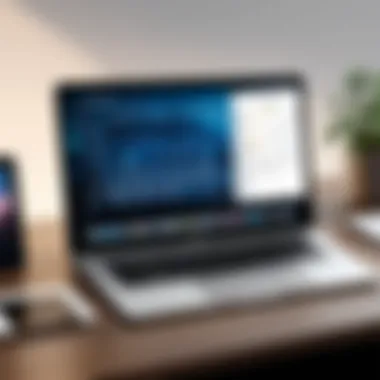

The market is flooded with feature-rich applications, but more does not always mean better. Look for features that align closely with how you like to organize your life.
Integration with Other Tools
Modern workflows are rarely isolated. Chances are, you use multiple tools in your day-to-day life. Thus, seamless integration of your planner app with other software is a pivotal factor. Whether it’s synchronizing with Google Calendar, communication platforms like Slack, or your project management tools like Asana, the planner should serve as a hub rather than a silo. This versatility often saves time and assures you won’t have to juggle multiple apps like a circus performer.
"Finding the right planner isn’t just about the app itself; it’s about how well it plays nice with everything else you use."
Price Point and Value
Finally, we stumble upon cost—a significant aspect of any purchasing decision. The app that looks shiny and fresh might also come with a shiny price tag. When evaluating price, don’t merely focus on the dollar amount; consider the value of what you’re getting.
Some apps offer free versions with limited functionality, which can be a good testing ground. On the other hand, subscription models are becoming common. Evaluate:
- Does the app provide regular updates and new features?
- How does it stack up against your productivity during its trial period?
- Generally speaking, look for a balance between cost and the tangible benefits you derive from the app.
In short, choosing the right planner app may take a bit of trial and error, but weighing these criteria against your personal needs will lead you closer to that perfect fit.
Popular Planner Apps for Mac
Planners have become essential tools for maintaining productivity and organization in an age where distractions abound and tasks multiply almost daily. The right planner app can transform chaos into clarity, whether for a budding entrepreneur managing client meetings, a student organizing study sessions, or a family scheduling weekend plans. Selecting a planner that integrates seamlessly into your life is crucial, as it sets the stage for not just task management, but better overall time management.
Notion
Features Overview
Notion stands out in the planner app realm due to its adaptability. Not merely a to-do list, it offers a canvas where users can craft anything from simple lists to elaborate databases. This versatility allows individuals to tailor it to their organizational style. The unique aspect here is its interconnectivity; you can link notes, integrate task lists with project timelines, and even embed files, making it truly a one-stop shop for many. Yet, the wealth of features can be overwhelming for new users, necessitating a learning curve.
Pros and Cons
The beauty of Notion lies in its flexibility, but this can also be its downfall. While it is highly customizable, having too many options might bog down users who prefer straightforward apps. Some users rave about the aesthetic appeal and organizational capabilities, while others feel frustrated by its sometimes complex setup. In essence, it’s about finding the right balance between flexibility and user-friendliness.
User Feedback
Enthusiasts of Notion often praise its collaborative potential, noting how teams can easily share and edit documents in real-time. However, feedback from casual users often highlights frustrations with navigating its interface. The appeal seems strongest among tech-savvy folks who enjoy a bit of a challenge, reflecting a certain demographic that's likely to commit time to mastering the platform.
Todoist
Key Features
Todoist captures attention with its elegant interface that balances sophistication with simplicity. It's excellent for task management, allowing users to categorize tasks, set deadlines, and track progress with clear visuals. However, what sets it apart is the Karma points system, encouraging users to complete tasks efficiently. This gamification keeps productivity as engaging as a game.
Pricing Structure
Todoist employs a freemium model, where basic features are available for free, appealing to those hesitant to spend initially. The premium version gives access to reminders and collaboration features, which can be crucial for users with complex demands. This layered offering allows individuals and teams to escalate their engagement as needs grow without feeling pressured to commit upfront.
Case Studies
From project managers coordinating teams to students managing their assignments, Todoist suits various scenarios. One case study highlighted a marketing team that improved project turnaround time by 30% after integrating Todoist into their workflow. Choices made by users across diverse fields underscore the app’s flexibility and widespread utility.
Things
User Experience


Things provide a refined user interface that feels uniquely Mac-like, capturing Apple’s design ethos perfectly. Users appreciate the straightforward navigation and the ability to quickly draft tasks through easy gestures. Its focus on daily planning, with specific sections for today’s tasks, upcoming items, and projects, encourages users to stay organized while feeling in control.
Unique Features
A remarkable feature of Things is its "Today" and "Upcoming" views that neatly consolidate tasks into accessible formats. This planning method promotes clarity and focuses effort where it is most needed. Yet, its richness can be undermined by a lack of advanced collaboration tools, making it slightly less ideal for team projects.
Customer Reviews
Customer feedback often highlights the aesthetic appeal and user-friendly design. Many users point out how effective it is for personal task management but express a desire for better multi-device syncing options. Overall, it strikes a chord with those seeking ease over extensive features, making it a popular choice among individual users.
OmniFocus
Target Users
OmniFocus primarily caters to heavy-duty users who manage numerous responsibilities at once. This app isn't just about reminding you to buy milk; it’s about creating detailed projects with elaborate sub-tasks. It seems to attract professionals and project managers who crave control and clarity in their chaotic schedules.
Advanced Features
Relatedly, OmniFocus shines with its advanced perspectives and contexts, allowing users to filter tasks based on factors such as location, project, or energy level. This capability provides incredible depth in planning, ensuring tasks feel organized and manageable rather than overwhelming. While this specificity is helpful, it also requires a certain level of commitment to setup and management.
Performance Analysis
Evaluating OmniFocus mostly showcases high satisfaction among focused users, especially due to its task review features. Users often report higher completion rates when leveraging its structured review process, helping keep priorities in check. However, some casual users might find the app daunting, as not everyone relishes the extensive detail it offers.
Trello
Visual Planning Tools
Trello carves out a niche with its card-based interface, offering a visually appealing way to organize tasks and projects. The Kanban-style boards let you drag and drop tasks through different stages, enabling a snapshot view of projects at any given moment. It’s particularly loved by visual learners, as the layout tends to make task status more transparent than other apps.
Integrations Available
Integration is a strong suit for Trello, connecting smoothly with a variety of other tools. Whether users rely on Slack for communication or Google Drive for document organization, Trello’s ability to integrate supports seamless multitasking. This can be beneficial for team dynamics, although the variety of integrations may also complicate the user experience for some.
Strengths and Weaknesses
The strength of Trello lies in its simplicity and visual aesthetics. However, some users point out that for intricate project needs, it can lack depth and advanced functionalities. Team feedback is generally favorable; yet, larger projects may have users wishing for more robust task management options. It’s a favorite among those who enjoy visual organization but might leave some craving additional capabilities.
Apple Reminders
Basic Features
Apple Reminders provide a no-fuss approach to task management straight out of the box. Basic features include adding tasks, setting dates, and even location-based reminders. Its simplicity is a major selling point, making it accessible to various users who don't want to drown in too many features. However, users seeking more elaborate organization may find it lacking.
Is it Efficient?
While Apple Reminders aren’t geared for heavy-duty planners, their efficiency lies in their integration with the Apple ecosystem. Syncing across devices is seamless, making it an effortless option for those who already use Apple products. Yet, its limitations can become immediately evident to users who start accumulating substantial task lists.
User Base Insights
The user base primarily consists of casual users who need a simple way to keep their tasks organized—students, parents, and professionals alike. Though it may not cater to power users, it offers enough for those seeking to maintain general organization. Feedback often pins it as reliable, though simplistic, which resonates well with many.
Emerging Planner Apps to Consider


In a world that constantly churns with information, the need for effective planning tools becomes increasingly paramount. The emerging planner apps are not just alternatives; they're responses to evolving needs, offering innovative functionalities that traditional apps may overlook. These tools add a fresh perspective to personal and team organization, serving as a bridge between barebone solutions and more established ones.
ClickUp
Overview of Features
ClickUp stands out because of its multifaceted functionalities. Instead of pigeonholing users into a single mode of planning, it accommodates various styles. Task management, goal tracking, time management, and document sharing are just a snippet of what it offers. One notable characteristic is its customizable features, allowing users to tailor the interface to their preferences. This adaptability makes ClickUp a popular choice, as it seeks to meet diverse needs without overwhelming its users. A unique aspect of ClickUp's feature set is the 'ClickApps', which enables users to switch on functionalities they find valuable, creating a more personalized experience. While this is advantageous for many, the learning curve can be a drawback for those who prefer simpler apps.
Target Demographic
ClickUp's target demographic blends freelancers, small teams, and larger corporations. Its universal appeal lies in its robust capabilities that can scale with a user’s needs. The flexibility of onboarding various team sizes makes it a popular choice. Importantly, the access to different pricing tiers helps organizations of all sizes integrate ClickUp into their workflows. One downside to consider is that while it caters to a wide audience, not every feature will be relevant to every user, leading some to feel like they are paying for unnecessary options.
Feedback from Users
User feedback reflects a love-hate relationship with ClickUp. Some users rave about its in-depth capabilities, expressing satisfaction with features that keep their tasks in one place. Others, however, voice concerns regarding performance issues—especially when managing larger projects. The customizable dashboards tend to get positive remarks for their ability to present information succinctly, albeit with complaints about occasional complexity. Users generally note the community support available, enabling them to find solutions quicker.
Microsoft To Do
Integration with Microsoft Suite
Microsoft To Do excels in its seamless integration with Microsoft's ecosystem. For users already using Outlook, OneNote, or Teams, it feels like a natural extension of their existing tools. The capability to sync across these platforms is a significant plus. Users can create tasks in their emails, which appears in To Do, making it an efficient way to manage different facets of their professional life. However, some potential users might find the interface a tad simplistic compared to other dedicated project management tools, which could leave them searching for more robust project features.
User Experience
The user experience of Microsoft To Do is marked by simplicity and clarity. Organizing tasks into lists and using due dates or reminders is intuitive. Users appreciate the straightforward, clean interface that makes navigation simple. Still, while many appreciate this design, others desire more advanced functionality that could enable greater visibility into their workflows. Users often note that while the simplicity is appealing, it can also lead to challenges when tackling complex projects requiring multi-faceted tracking.
Limitations Noted
Notably, some users point out limitations regarding automation capabilities and integrations. While it serves as an excellent task manager, it falls short for those needing deeper project management functionalities, such as Gantt charts or extensive reporting. Furthermore, users have commented on the occasional lag when syncing among devices, which can hinder productivity when immediate access to their tasks is critical. This can be a dealbreaker for power users who rely heavily on speed and efficiency in their planning tools.
Any.do
Mobile vs Desktop Experience
Any.do’s user experience shines with its mobile-first approach, allowing users to manage their tasks effectively on the go. The mobile app is designed with ease in mind—prioritizing functionality while maintaining a user-friendly interface. On the desktop, however, it might feel like a diluted version, offering some features that users do not find as intuitive when switching devices. The unique aspect of Any.do is its voice entry, permitting users to add tasks hands-free while mobile. On the other hand, sometimes, users report inaccuracies in voice recognition, leading to edited entries.
Task Management Features
Any.do promotes itself as a task manager with a twist, integrating visual reminders and an option for smart lists. The feature of adding tasks via natural language makes the app enticing for users who want simplicity. This tool is excellent for those who appreciate an elegant aesthetic along with functionality. However, some users write that they might feel it lacks advanced features such as project management tools, compared to more heavy-duty applications, which could deter users looking for a comprehensive planning solution.
User Testimonials
User testimonials for Any.do are mixed yet insightful. Many praise the ease and speed of task entry. They appreciate the daily planner feature, which encourages users to map out their days dynamically. However, select reviews mention frustration with occasional glitches, particularly in the sync function across devices. This inconsistency highlights a gap in reliability that some users simply can't overlook, particularly if they depend on the app for consistent task management.
Epilogue and Final Thoughts
In the rapidly evolving digital landscape, the tools that facilitate organization and productivity are vital for both personal and professional success. Selecting the right planner app isn’t just about tracking tasks; it taps into a broader need for managing time effectively, ensuring commitments are met, and maintaining a balanced workload. As discussed throughout this article, a planner app can significantly enhance efficiency by centralizing tasks, deadlines, and reminders.
Choosing the Right Fit
When it comes to choosing the right planner app, one size definitely does not fit all. The features that one individual finds beneficial might not hold the same value for another. Therefore, recognizing your unique requirements is crucial. Some users might prioritize integration with existing tools or platforms, while others may focus on a user-friendly interface that allows for easy navigation.
Consideration of the learning curve is also important. For instance, apps like Notion offer unparalleled customization, yet they may overwhelm someone accustomed to simpler layouts. On the other hand, a straightforward tool such as Apple Reminders might lack the complexity needed by advanced users. Take time to explore various options and experiment with free trials when available. This hands-on approach can often reveal unforeseen benefits or drawbacks inherent in each app.
Future of Planner Apps
Looking ahead, planner apps are expected to become increasingly sophisticated, incorporating artificial intelligence and machine learning to offer tailored recommendations and insights. Imagine an app that not only reminds you of deadlines but also analyzes your productivity patterns, suggesting when to tackle specific tasks for optimal efficiency. The integration of these technologies may revolutionize how we manage our time completely.
Moreover, as more people work remotely or in hybrid environments, the demand for collaboration features will likely rise. Apps that seamlessly connect teams across different locations, while also maintaining personal workflows, will find themselves in the spotlight. In essence, staying abreast of these developments is essential, not only for current needs but also to prepare for a future where productivity tools are smarter and more adaptive.
Ultimately, the right planner app should align with your personal or professional goals, adapting to the way you think and operate. Picking the best app is your ticket to a more organized and productive life - don’t leave it to chance.







