Top Office Instant Messengers for Improved Workplace Communication


Intro
Effective communication in the workplace is increasingly critical in today's fast-paced, digital world. As flexible work environments become the norm, instant messaging applications have emerged as essential tools. They allow for quicker exchanges compared to traditional email methods and support real-time collaboration.
Understanding the unique features and capabilities of various instant messenger software is important. With a plethora of options available, businesses face the challenge of selecting the one that fits their specific communication styles and needs.
In this exploration of office instant messenger applications, we will delve into various platforms, examining their functionalities, benefits, and unique features. This guide aims to facilitate informed decision-making, empowering businesses and professionals to enhance their collaboration and productivity.
Software Overview and Benefits
Now, we’ll introduce some prominent office instant messenger applications. Each has its own unique set of features catered to different workplace needs.
- Slack: Known for its user-friendly interface, Slack supports channels to organize conversations by teams or projects. Additional features include file sharing and customizable notification settings. This subset functionality makes Slack beneficial for team-oriented communication.
- Microsoft Teams: Integrated within Microsoft 365, Teams provides extensive communication tools. Its video, audio, and chat functionality offers limitless synchronizations with other tools. Microsoft Teams works well for businesses already utilizing Microsoft products, ensuring a smooth integration experience.
- Zoom: While primarily a video conferencing software, Zoom incorporates chat features that support instant messaging. Its versatility allows team discussions to move rapidly from text to video.
The benefits of utilizing instant messaging software vary significantly, depending on the selected platform. Such tools can enhance workplace communication by breaking down the hierarchical barriers often present in organizations. Teams can operate more fluidly without delays normally encountered in email exchanges, thus increasing overall efficiency.
Pricing and Plans
The pricing structure varies across different instant messenger solutions.
- Slack offers a freemium model, where core features are available at no cost but limited storage and functionality. Their paid version starts at about $6.67 per user per month.
- Microsoft Teams is free with a standard version included with Microsoft 365 subscriptions, which starts at $5 per user per month for small business needs.
- Zoom has a free version with limits on meeting time. For businesses needing expanded features, Zoom provides monthly plans starting from approximately $14.99 per host.
When evaluating these prices, preferences like feature depth and integration capabilities should be taken into account. A tool that aligns better with an organization's needs can justify its expense.
Performance and User Experience
Evaluating the performance provides further clarity on an application’s functionality. For instance, Slack maintains reliable performance with quick load times, but can have issues during peak hours. Comparatively, Microsoft Teams is robust and often praised for support in video chats, but can suffer from a cluttered interface.
User experience insights matter too. Users report a higher satisfaction rate with Slack thanks to its clean and concise placement of sections. Teams users value how easily shared files can be tracked and accessed.
Intro to Office Instant Messaging
In modern workplace, effective communication is crucial. The rise of technology has transformed the way we interact, leading to the adoption of instant messaging solutions designed specifically for office environments. Understanding how these tools function and their benefits is vital for organizations wishing to optimize internal communication.
Definition and Importance of Instant Messaging
Instant messaging is a real-time communication system enabling users to exchange text, images, and files quickly. This tool has shifted practical communications from emails and phone calls into more immediate exchanges that encourage collaboration. Instant messaging enhances efficiency. Workers can resolve queries faster, reducing downtime associated with waiting for response.
Additionally, the informal nature of instant messaging makes it conducive to team bonding. Reduced barriers mean employees can communicate freely, fostering a more cohesive workplace culture. Ultimately, incorporating such tools leads to increased productivity and a more engaged workforce.
Evolution of Communication in the Workplace
Understanding the trajectory of workplace communication highlights its complexity. Early workplaces relied heavily on postal systems and then progressed to telephones and emails. While each stage improved efficiency, none provided the immediacy that modern businesses demand.
Enter instant messaging, which surfaced in the late 1990s and early 2000s. Initially designed for casual chats, its power was soon recognized for professional use. Today’s platforms, such as Slack and Microsoft Teams, offer features that enhance group discussions, file sharing, and task management. Traditional methods now take a backseat due to rapid exchange of information and accessibility that instant messaging provides.
Criteria for Evaluating Instant Messenger Applications
Selecting the right instant messenger for workplace communication entails a thorough understanding of various criteria. These criteria provide essential guidance to organizations exploring different applications. In essence, each element serves as a benchmark to determine if an instant messenger aligns with organizational needs and enhances communication. A detailed analysis of these components ensures firms invest in platforms that promote effective collaboration while considering the unique attributes of different teams.
User Interface and Experience
User interface (UI) and user experience (UX) hold significant weight in evaluating instant messaging applications. A clean, intuitive interface allows users to navigate easily and perform essential tasks effectively. Incorporating effective color schemes and well-defined fluctuations within applications can highlight important notifications and signal user interactions simply.
Engagement with an instant messenger often involves frequent messaging and browsing various features. Therefore, usability plays a crucial role. Features must be easy to locate and understand without extensive technical training. This can vastly improve overall workplace productivity.
Consider these factors:
- Design consistency: The UI should maintain uniformity across different sections, ensuring easier navigation.
- Accessibility features: Including options to cater for disabilities showcases an organization’s inclusive nature.
- Feedback mechanisms: An area where users can report issues or suggest improvements can greatly help the vendor.
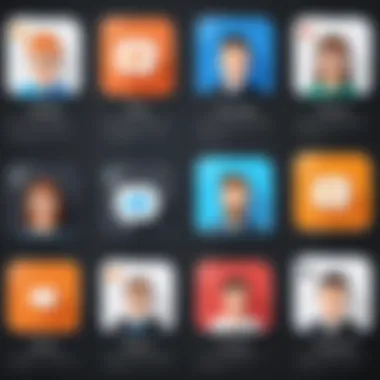

Integration with Existing Tools
The capacity to integrate with existing applications represents a notable selling point in an instant messenger. Integration facilitates seamless operations across various tools such as project management software, file storage services, and calendars. Firms operating in increasingly complex tech environments require solutions that minimize transition periods when using different tools.
Well-integrated applications promote more collaboration by allowing teams to collaborate without switching between multiple platforms primarily. Here’s why the integration capability is vital:
- Time Efficiency: Reduces the need for multiple tabs or platforms, streamlining work processes.
- Data Accessibility: Instantly access shared data without locating on different applications.
- Increased Workflow: Allows integration with tools, such as Slack Apps like Trello and Google Drive, leading to more collaborative efforts among teams.
Security Features
As cyber threats become overwhelmingly prevalent, choosing an instant messenger with robust security measures cannot be overstated. Organizations dealing with sensitive information must consistently prioritize user data security. Encryption serves as the foremost defense mechanism, safeguarding messages during transmission. Other crucial aspects include:
- Two-factor Authentication: Providing extra security to prevent unauthorized access.
- Data Retention Policies: Ensuring that organizations control their data and know exactly what happens to it after deletion.
- Compliance: Adherence to data protection regulations such as GDPR demonstrates commitment to protecting personal information.
Cost and Scalability
Evaluate both cost and scalability to secure a future-proof solution. While organizations may find a cheaper option appealing in the short term, hidden costs often harbor in premium features or user limits.
Looking forward, scalability allows for major business aerial expansion without consistently replacing technology. The most immediate items to assess include:
- Subscription Models: Knowing if the provider offers tiered pricing can aid in managing expenses over time.
- Holistic Costing: Ensuring overhead associated with add-ons, upgrades, and maintenance becomes part of the decision-making process.
- User Limits: Flexibility to easily increase or decrease access in accordance to predominant staff needs or employee turnover.
Evaluating these items results in well-informed decision-making, enabling companies to choose the most appropriate instant messaging software for their working environment.
Top Recommended Instant Messengers
Choosing the right instant messenger is fundamental to streamlining workplace communications. Each office environment is unique, and knowing the top options allows businesses to make better choices tailored to their specific needs. Factors such as user adoption, integration capabilities, and overall utility are paramount. Below we explore a selection of instant messaging applications recognized for their features and effectiveness in enhancing collaboration.
Slack
Key Features
Slack stands out for its user-friendly interface and versatility. The channels feature allows for organized conversations around specific projects or topics. Users can also share files and integrate numerous applications, enhancing workflow. One of Slack's key characteristics is its search functionality. Finding past conversations or documents is seamless, making knowledge retrieval efficient. However, some users find that too many integrations can create noise, leading to distractions.
Benefits
A notable benefit of using Slack is its strong focus on teamwork. The application provides tools that foster collaboration through easy communication. The real-time messaging feature allows for quick response times, significantly enhancing productivity. Slack can be customized with various bots and plugins. Yet, this customizability may overwhelm new users who aren't as tech-savvy, causing a learning curve.
Drawbacks
Despite its advantages, Slack does have drawbacks. Some organizations find it can become a distraction due to non-essential notifications from numerous channels. Furthermore, the pricing model can present challenges for budget-constrained businesses, especially as it scales with more users. The options for managing notifications might be less intuitive for users.
Microsoft Teams
Key Features
Microsoft Teams is structured around integration with Office 365. It allows links to other's Office products, which can be highly beneficial for businesses relying on tools like Word or Excel. Also, Teams supports video conferencing within the platform. Live events and webinars can expand a team's communication capabilities beyond chat. However, it does have a complex interface compared to more straightforward messaging apps.
Benefits
Teams excels at inter-application collaboration. Users can edit shared documents in real-time directly within a chat thread. The synergy created within the Microsoft ecosystem can successfully enhance organizational workflows. Facilitating consultations through efficient meeting setup is another plus. However, some might find its learning curve steep if they prefer standalone solutions.
Drawbacks
Microsoft Teams can sometimes become overly complicated with a range of features. A potential drawback is overprocessing for basic functionality. For smaller firms or businesses with simpler needs, focusing on advanced features might lead to frustration. Additionally, poor user feedback regarding its burden on system resources can limit performance, especially on less powerful machines.
Zoom Chat
Key Features
Known predominantly for video meetings, Zoom also offers chat functionality. Its instant messaging features allow team members to communicate simultaneously during meetings. A significant key feature is its ease of video calls, even for larger groups. Users can initiate discussions via chat channels focused around specific meetings, helping track conversations. However, functionality beyond meetings may reflect limitations in its own standalone messaging features.
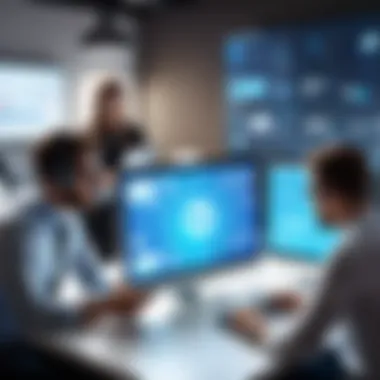

Benefits
Zoom Chat shines with its ability to create a seamless experience in meeting transitions. Starting a call from a chat window reduces friction in communication processes. Using Path checkpoints during sessions can quicken connecting with team members. However, users typically have expressed concerns about other integrations, suggesting room for improvement.
Drawbacks
Zoom Chat's limitations can restrain device use in heavy chat sessions. Messages might not be easily accessible after a meeting if not properly nurtured, causing reference issues. Again, there's a potential information load shared due to the application's prominence inside a meeting space. Users have mentioned the frustration caused if the services overload users in a busy team chat environment.
Google Chat
Key Features
Google Chat is an inclination towards simplicity and seamless integration with other Google services. It offers group messaging and team channels for communications, helping streamline shared rsource use, especially for organizations entrenched within the Google ecosystem. The straightforward layout ensures users can quickly navigate to find information; however, its stripped-down capabilities could restrict user interaction.
Benefits
Google Chat's integration with Drive and Calendar provides enhanced functionality. Events, tasks, and files can be tracked, encouraging lighter planning. Not having separate applications for email and messaging is also efficient for mid-sized organizations. Conversely, companies focusing on advanced forum conversations could find this period limited.
Drawbacks
Some drawbacks hamper adoption in diverse workspaces. Like limited features compared to larger apps, this could lead hiding critical discussions among noise in chats. Companies wanting in-depth performance metrics might view this manner as a drawback too. Notably, these factors may prevent deeper productivity conversations.
Cisco Webex Teams
Key Features
Webex teams brings advanced document sharing, enterprise-grade security, and screen-sharing functionalities into play. It derives broad appeal thanks to its versatility tailored towards corporate project materials. Accessibility on any device is appealing but may contend with competing services in user interfaces. Complex bridge installation options over some communications can seem difficult for some.
Benefits
Cisco promotes security and compliance visibly appealing for bigger industries such as finance. Strong encryption on transferred communicative interfaces help provide a protected experience for exchanges outside restricted users. Both phone connectivity and meetings during cross-segment convergence keep pathway options wide for business integration. Still, knowledge application could take priority beforehand for some clientele.
Drawbacks
Challenges for smaller businesses abound while using Cisco Webex Teams due to various complex user specifications. Many small users concern they won't take full advantage of its centrals. Pricing structures might unintentionally push out potential clients dwarfing responses as development reduced engagement where possible. Limited wrong-direction vulnerability maintained complicates outlining onboarding necessary processes cheekily way amongst dual capabilities available.
Comparison of Instant Messenger Applications
The comparison of instant messenger applications is vital in determining their effectiveness in enhancing workplace communication. Each application comes with distinct features, costs, and user experiences that can impact overall productivity. Making an informed decision requires analyzing these elements, which help organizations choose solutions that align with their specific needs. An effective comparison does not just magnify strengths but also recognizes weaknesses, guiding businesses to optimal choices suited to their structure. Discussing tools that offer varied functionalities allows professionals to piece together what suits collaborative workflows, thus underscoring the significance of this analytic process.
Feature Analysis
In any workplace, features serve as the backbone of an instant messaging platform. A strong understanding of what each application delivers ensures correct alignment with intended usage. Key functionalities to consider include:
- Chat and Messaging Options: Instant messaging should support one-on-one or group chats with rich media capabilities.
- File Sharing: The ease with which team members can upload and share various file types influences streamlining task completion.
- Integrations: Seamless compatibility with existing tools like Google Drive or project management apps enhances collaborative efficiency.
- Customization Options: Flexibility in settings can improve user satisfaction and personalize user engagement.
Therefore, evaluating applications based on these features allows companies to gauge their capabilities in facilitating real-time communication preliminarily.
Cost Comparison
Costing is often a deciding factor in selecting instant messaging software. Understanding how pricing works relative to available features and other considerations is pivotal. Options usually vary from free versions with limited functionalities to robust platforms requiring subscription fees. Businesses must weigh:
- Subscription Plans: These can be tiered based on features available, affecting decision-making especially for expanding organizations.
- Hidden Costs: Potential additional expenditures may arise from third-party integrations or technical support which organizations must consider.
- Free Trials: Testing with trial subscriptions grants insights into usability without incurred expenses.
Evaluating the cost-effectiveness alongside utility maximizes investment while catering to growth.
User Feedback
Finally, gathering user feedback presents another layer of evaluation. Successful factfinding requires seeking opinions from current users about their experiences. This feedback might cover:


- Usability and Intuitiveness: Does the tool work as intended without excessive training or complications?
- Customer Support: Assesses how responsive and capable the customer service team is when there are issues.
- Satisfaction Levels: Understanding overall user satisfaction illustrates real-life adaptability of the messenger in various settings.
Analyzing this feedback feeds not only into understanding functionality but also into ascertaining a real appreciation from those who use these tools daily. Better decisions flow from considering direct insights of user experiences.
By translating these findings into actionable knowledge, organizations can guide informed choices on the messenger applications best suited for them.
Implementation Considerations for Businesses
When implementing an instant messenger for office communication, several factors require careful examination. Recognizing these considerations not only facilitates a smoother deployment but also enhances the overall efficiency of workplace communication.
To begin with, a clear onboarding strategy significantly contributes to how well employees adapt to the new tool. For instance, training sessions can help employees learn features-such as creating channels or integrated tools-right away. Furthermore, a structured introduction can reduce frustration and improve general comfort with the software quicker than leaving employees to figure it out on their own. The goal is to foster confidence in utilizing the new medium effectively.
Onboarding Employees
Successfully onboarding employees means doing more than simply activating accounts. This involves guiding new and existing team members through the instant messaging platform. Offering step-by-step tutorials, comprehensive user manuals, or even interactive workshops can pave the way for a successful transition. Additionally, assigning ambassadors or champions who are well-versed in the application can foster engagement and prompt quicker problem-solving. This peer-support method provides a friendly and accessible avenue for users to seek help if challenges arise.
- Provide written guides.
- Schedule regular
Future Trends in Office Instant Messaging
Understanding the future trends of office instant messaging is crucial for effectively navigating the evolving landscape of workplace communication. Innovations in technology continue to reshape the way teams collaborate. Embracing these trends not only enhances efficiency but also improves the overall employee experience.
By examining the trajectories of modern messaging tools, businesses can secure a competitive advantage. Predicting how artificial intelligence integration and enhanced security protocols will redefine communication practices is essential. These aspects ensure that organizations remain accessible, secure, and adaptable.
Artificial Intelligence Integration
Artificial intelligence is significantly transforming the landscape of office instant messaging. This integration brings smarter functionalities that aid productivity. One key aspect of AI in messaging applications is the ability to automate routine tasks.
These tasks can include:
- Scheduling meetings through natural language processing.
- Smart replies that suggest responses based on conversation context.
- Data analysis for frequent topics of discussion, providing employees insights on effective communication strategies.
Utilizing AI-driven tools allows companies to streamline workflow. Additionally, personalized assistant features can enhance user experience, enabling employees to focus more on substantive conversations.
However, there are considerations. Companies must balance productivity tools with user privacy. As AI collects data, ensuring compliance with various regulations is paramount. Furthermore, systemic biases in AI must be addressed to avert unintended consequences, supporting inclusivity.
Enhanced Security Protocols
In the age of digital communication, organizations face increasing security challenges from cyber threats. Therefore, enhanced security protocols are crucial in the field of instant messaging. Secure messaging applications are increasingly adopting advanced techniques to safeguard data.
Key measures include:
- End-to-end encryption. This ensures messages are accessible only to the sender and recipient.
- Multi-factor authentication. Adding layers of security through additional verification processes limits unauthorized access.
- Regular security audits. Maintaining consistent assessments helps identify vulnerabilities in messaging systems.
Adhering to these practices not only protects sensitive information but also builds trust with employees. Customers increasingly expect companies to prioritize data security, influencing their overall brand reputation.
Integrating these future trends in office instant messaging is imperative for fostering a conducive communication environment. Leveraging AI can drastically enhance interactions, while robust security measures are essential in sustaining confidentiality. Organizations must remain vigilant in adopting these developments to thrive in a competitive landscape.
Epilogue
In today’s fast-paced digital environment, selecting the right office instant messenger is paramount for improving workplace communication. As we have discussed, an effective instant messaging tool can directly influence collaboration, productivity, and team cohesion. Choosing the right application involves careful consideration of unique features that each platform offers, along with integration capabilities that align with existing workflows.
Key elements to consider include user interface design, which affects how easily employees can navigate the application, as well as security protocols, essential for protecting sensitive information. Additionally, costs and scalability should be on every business’s radar, ensuring the tool fits both budget constraints and future growth potential.
By selecting a well-suited instant messenger, organizations not only streamline their internal communication but also promote an atmosphere of accessibility and engagement. The insights gained from this guide can empower decision-makers to choose a solution that best addresses their specific needs while maximizing the advantages of instant messaging technology.
"The right tools enhance communication, leading to a more engaged and efficient workforce."
Final Thoughts on Selecting the Right Instant Messenger
When it comes to choosing an instant messaging solution, it is crucial to assess both organizational needs and user preferences. Start by involving team members in the selection process to understand what features they value most. It is also wise to request demos to evaluate the usability firsthand.
Some critical considerations include:
- Ease of Use: Ensure that the interface is intuitive for all users, reducing the learning curve.
- Integration: Look for tools that seamlessly integrate with other applications in use at your company.
- Customization Options: Determine if the software allows users to tailor notifications and appearance settings to suit their workflows.
- Support and Updates: Evaluate the customer support availability and the track record for software updates to adapt to changing technology needs.
In summary, selecting the right instant messaging tool need not be overwhelming. With careful thought and attention to detail, organizations can implement a communication strategy that supports their goals and enriches workplace interactions.







