Top Music Editing Software for Mac Users


Intro
The landscape of music editing has evolved dramatically over the years. With the advent of digital technology, musicians, producers, and enthusiasts alike have gained access to powerful tools that allow for intricate editing, mixing, and mastering of sound. For Mac users, selecting the right software can enhance creativity and streamline workflows. In this article, we will examine the leading music editing software for Mac, focusing on their core features, user experience, and overall value. Whether one is a professional sound engineer or a hobbyist, choosing the right application can significantly impact the quality of the final product.
Software Overview and Benefits
When reviewing music editing software for Mac, it is crucial to understand the capabilities each one offers. Popular options include Logic Pro X, GarageBand, Ableton Live, and Pro Tools. Each of these applications has unique features tailored to different user needs.
Logic Pro X is known for its comprehensive suite of tools that cater to professional musicians. Its user-friendly interface, combined with an extensive library of sounds and effects, makes it ideal for composition and arrangement. On the other hand, GarageBand is a more entry-level option that provides a simplified experience for beginners. It still offers powerful editing features but is less intimidating for new users.
Ableton Live stands out in its versatility, excelling not just in music editing but also in live performance capability. It appeals to DJs and electronic musicians thanks to its unique session view, which allows users to experiment with sounds in real time. Pro Tools is often viewed as the industry standard in audio editing, known for its robust capabilities in recording and mixing.
The benefits of these tools can vary depending on the user. Professionals often prioritize reliability and advanced features, while beginners might focus on ease of use. Understanding these needs can help in selecting the right software.
Pricing and Plans
Pricing is a critical factor for many when selecting music editing software. Logic Pro X, for instance, is available as a one-time purchase for around $199.99, making it a valuable investment for many users. In contrast, Ableton Live offers various editions, ranging from the more affordable Intro version at about $99 to the extensive Suite version priced around $749.
GarageBand is notably free for Mac users, which makes it an appealing choice for those just starting. However, it may lack some advanced features found in paid software.
Performance and User Experience
Performance can greatly influence user satisfaction. For example, Logic Pro X is celebrated for its stability and speed, even with extensive projects. Users often report a smooth experience when working with multiple tracks and effects. Pro Tools, while powerful, can sometimes be resource-intensive, which could lead to performance issues on lower-spec machines.
User experience also varies considerably across these applications. A survey of user feedback reveals that many find GarageBand easy to navigate, allowing newcomers to start creating without a steep learning curve. Conversely, some users may find Pro Tools somewhat complex, requiring a deeper understanding of audio engineering principles.
Integrations and Compatibility
Most notable music editing software offers integrations with various tools and platforms. Logic Pro X, for instance, integrates seamlessly with MainStage and Final Cut Pro, making it a strong choice for users involved in both music and video production.
Ableton Live supports a range of hardware controllers, enhancing its usability for live performances. Users should consider what additional tools or equipment they may want to integrate.
Compatibility is another area to consider. All discussed software is optimized for macOS, but different versions may have varying system requirements. Ensuring that the software aligns with user hardware is essential for optimal performance.
Support and Resources
Understanding support options is essential, especially for new users. Apple offers comprehensive support for Logic Pro X and GarageBand, including tutorials and user guides. Forums and online communities, such as those on Reddit, can also provide invaluable assistance.
For Pro Tools, Avid has a robust support system, offering various resources to users, from tutorials to troubleshooting guides. Exploring these resources can greatly enhance the user experience, allowing users to learn and utilize the software effectively.
Prologue to Music Editing Software
Music editing software plays a pivotal role in the production of sound for various industries, including film, gaming, and recording arts. Its significance cannot be overstated, as it allows users to manipulate, enhance, and refine audio tracks efficiently. This is essential for artists, producers, and sound engineers who need precision in their work. Selecting the right music editing software tailored to individual needs can greatly influence creativity and productivity.
In this article, we will explore different software options that cater specifically to Mac users. Each option's unique features and capabilities will be analyzed. This will provide insights for tech-savvy individuals and professionals looking for solutions that suit their specific music editing needs. By examining functionalities, usability, and pricing models, readers can make informed decisions that align with their artistic objectives.
The Importance of Music Editing
Music editing is not merely a technical task; it involves an artful blending of sounds to create a compelling piece. The process includes cutting, arranging, mixing, and applying effects to audio files, enhancing the auditory experience for listeners. With the rapid advancements in technology, having access to effective music editing software ensures that creators can produce high-quality work that meets industry standards. Moreover, a good editing program can also streamline workflows, saving time and effort.
It is essential to recognize that editing is where a raw idea transforms into a polished production. Thus, powerful tools that simplify complex tasks are invaluable in this creative process.
Overview of Software Options for Mac
Mac users have a range of music editing software options available to them, each with its own strengths and weaknesses. Some programs are tailored for beginners, providing user-friendly interfaces, while others are more suited for professional use, offering advanced functionalities. Here are few examples of software options:
- Logic Pro X: Known for its extensive features, it suits professionals and serious amateurs alike.
- GarageBand: Ideal for beginners, this software is intuitive and provides essential editing capabilities.
- Ableton Live: Particularly popular among electronic musicians, it offers unique live performance features.
- Pro Tools: A standard in the industry for audio professionals, known for its powerful editing tools.
- FL Studio: Favored by music producers for its easy-to-use interface and innovative capabilities.
In the following sections, we will delve deeper into each of these options, evaluating their features, pros, and cons to help you assess which one aligns best with your specific needs.
Criteria for Selecting Music Editing Software
Selecting the right music editing software is fundamental for anyone looking to enhance their musical projects on a Mac. The myriad of options available can be overwhelming, but understanding the key criteria for selection can significantly streamline the process. This section highlights the specific factors that should be considered when choosing music editing software. Each factor plays a vital role in ensuring that the software caters to the user's individual needs and goals.
User Interface and Experience
A user-friendly interface is essential to any music editing software. An intuitive design allows users to navigate through features without feeling lost. It is important for both beginners and experienced users. A cluttered interface can be frustrating and hinder the creative process. Look for software that offers customizable layouts. This allows users to arrange tools as per their workflow preferences. Additionally, a smooth editing experience without lag is crucial. Users should not be burdened by a steep learning curve or interruptions in their creative flow.
Feature Set and Functionality


The functionality of the music editing software cannot be overlooked. The software should provide a comprehensive suite of tools tailored for various editing tasks. Features like multi-track recording, MIDI support, audio effects, and real-time collaboration are essential for a professional-grade experience. Each software differs in its offering. Some may excel in loop-based music creation, while others might provide extensive mixing capabilities. It is necessary to match the features with the intended use. Evaluating the functionality against specific needs—whether that is producing podcasts or composing orchestral arrangements—will yield the best results.
Compatibility and Integration
Ensuring compatibility with existing hardware and software is crucial. The ideal editing software should seamlessly integrate with your current audio interface, plugins, and other tools. It is important to verify if the software supports various file formats and can easily integrate with popular Digital Audio Workstations (DAWs) like Ableton Live and Logic Pro X. This can save time and frustration. Moreover, integration with cloud services can provide added benefits, such as accessibility and collaboration across different devices.
Pricing Models and Licensing
When selecting music editing software, pricing models and licensing options play a key role. Among the available options are one-time purchases, subscriptions, and even freemium models. Understanding these pricing strategies can affect long-term decisions. A subscription model might provide the most up-to-date features but may incur ongoing costs. Alternatively, a one-time purchase could seem appealing but may require upgrades down the line. Assess your budget and usage frequency for optimal financial planning.
Support and Community Resources
Last but not least, adequate support and community resources are invaluable. Reliable customer support can alleviate many potential technical issues. Software that has an engaged community—one that shares tips, tutorials, and troubleshooting insights—can greatly enhance the user experience. When choosing software, look for resources like dedicated forums, online tutorials, and user groups. These aids can be instrumental in mastering the software while cultivating connections with other users.
"Choosing the right software is not just about features; it’s about how well it fits into your workflow and daily practice."
In summary, assessing these criteria—user interface, feature set, compatibility, pricing, and support—is vital for making an informed decision. Each element contributes toward a seamless and effective music editing experience.
Top Music Editing Software for Mac
Music editing software has become essential in various settings, ranging from home studios to professional sound engineering environments. This section explores top music editing software available on Mac, detailing their features, capabilities, and how they can benefit users. Understanding the strengths and weaknesses of each software will aid users in making informed choices tailored to their editing needs.
Logic Pro
Overview
Logic Pro X is often recognized as one of the leading music production tools for Mac users. Its intuitive interface and deep integration with macOS provide a seamless experience. This software is popular among professionals due to its comprehensive set of features. One standout element is its ability to handle complex projects efficiently, making it suitable for everything from simple recordings to large-scale productions.
Features and Capabilities
One of the key characteristics of Logic Pro X is its extensive library of sounds and loops, including high-quality sampled instruments. This offers musicians a vast playground for creativity. Additionally, features like the Flex Time and Flex Pitch provide remarkable flexibility in editing audio. However, the learning curve can be steep for beginners, which may deter some users.
Pros and Cons
Pros:
- Extensive library of sounds
- Outstanding MIDI capabilities
- Continuous updates and support from Apple
Cons:
- Higher pricing compared to others like GarageBand
- Steeper learning phase for new users
GarageBand
Overview
GarageBand is often the starting point for many budding musicians. Its user-friendly interface allows for rapid music creation without the overwhelm found in more complex software. This makes it a common choice for novices and casual creators. Its seamless integration with other Apple products is another significant advantage.
Features and Capabilities
GarageBand features an array of instruments and effects that are accessible to users of all skill levels. The ability to use Drummer, which automatically generates realistic drum tracks, is particularly noteworthy. However, while it is great for basic projects, its functionality may feel limited for advanced users seeking more capabilities.
Pros and Cons
Pros:
- Free with Mac OS
- Simple interface ideal for beginners
- Great for podcast production as well
Cons:
- Lacks advanced features found in Logic Pro X
- Limited audio editing capabilities compared to higher-end options
Ableton Live
Overview
Ableton Live stands out for its unique approach to music creation and live performance. Its session view allows users to improvise and arrange in real-time, which is especially beneficial for performers and DJs. This highly adaptable software has earned a reputation among electronic music producers.
Features and Capabilities
Key features include powerful warping and stretching capabilities, enabling users to remix songs easily. Moreover, its MIDI effects and support for various hardware enhance creative possibilities. However, for those unfamiliar with its workflow, it might initially seem challenging to navigate.


Pros and Cons
Pros:
- Excellent for live performances
- Versatile for various music genres
- Strong community and resources available online
Cons:
- Higher price point for standard and suite versions
- Learning curve may discourage some users
Pro Tools
Overview
Pro Tools is a longstanding industry standard in audio post-production and music editing. Its robust capabilities and professional-grade tools make it the choice of many studios worldwide. The software excels in handling large audio files and collaborations.
Features and Capabilities
Features such as advanced automation, powerful mixing capabilities, and a comprehensive editing suite hold great appeal for professionals. Users can also access an extensive range of plugins, enhancing overall functionality. However, its complexity can be overwhelming for new users.
Pros and Cons
Pros:
- Highly regarded in the industry
- Strong audio editing features
- Supports a vast array of plugins
Cons:
- Expensive subscription model
- Requires a significant investment in time to master
FL Studio
Overview
FL Studio, known for its loop-based approach, is particularly popular among hip-hop and electronic music producers. Its visually appealing interface and flexible workflow appeal to both amateur and professional musicians. Its effective creation tools set this software apart from others.
Features and Capabilities
FL Studio includes a variety of unique features, such as the piano roll for intricate melody crafting and the playlist for arrangement. However, some users may find its interface cluttered, especially when working on larger projects.
Pros and Cons
Pros:
- Suitable for loop-based music creation
- Intuitive visual interface
- One-time purchase model available
Cons:
- Less conventional workflow compared to other platforms
- Can seem overwhelming for first-time users
Reaper
Overview
Reaper has gained traction due to its flexibility and cost-effectiveness. It offers a comprehensive range of features typically found in pricier software. While it might not have the same market presence as others discussed, it has a loyal user base.
Features and Capabilities
Reaper supports an extensive variety of formats and boasts robust routing capabilities. Its customization options are particularly beneficial for users who prefer tailoring their set-up. However, some users may miss high-end included sound libraries found in competitors.
Pros and Cons
Pros:
- Affordable licensing options
- Highly customizable interface
- Supports many audio formats
Cons:
- Limited stock instruments
- Initial setup might require more effort
Cubase
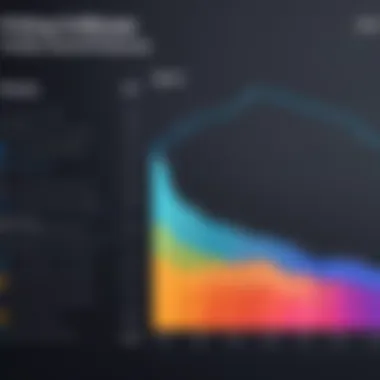

Overview
Cubase is recognized for its long history in music production. Its first-rate MIDI sequencing capabilities combined with powerful audio editing tools have made it a favorite among composers and producers alike. Its user base includes many professionals in both film scoring and music production.
Features and Capabilities
Cubase features an advanced automation system and excellent VST instrument support. This allows for complex arrangements and sound design. However, it may seem a bit complicated for a user not familiar with professional-level software.
Pros and Cons
Pros:
- Comprehensive MIDI and audio editing tools
- Excellent for film scoring and composition
- Regular updates enhancing functionality
Cons:
- Higher price point
- Steep learning curve for beginners
Overall, choosing music editing software for Mac requires careful consideration of each product's strengths and weaknesses. These varied tools cater to a range of users from beginners to professionals, ensuring that all have suitable options based on their personal needs.
Comparative Analysis of Software Options
In the ever-evolving landscape of digital audio production, selecting the right music editing software can prove to be a daunting task. This section of the article serves as a critical examination of the various music editing software available for Mac. A comparative analysis not only highlights the strengths and weaknesses of each software but also enables users to make informed decisions tailored to their specific needs. The benefits of such an analysis extend beyond mere feature listings; it provides a holistic approach to assessing functionalities, user-friendliness, and compatibility, which are crucial for any music professional.
A useful comparative analysis empowers users to consider their workflow, the type of projects they undertake, and their individual proficiency levels. For example, some users may prioritize a feature-rich environment whereas others may seek simplicity. Therefore, the value of a comparative examination cannot be overstated, as it sheds light on the nuances that can significantly impact a user's experience.
Feature Comparison Chart
To facilitate a clear understanding of what each software offers, a feature comparison chart can be an effective tool. Such a chart will typically outline key features such as:
- Audio Recording: Quality of audio capture and flexibility in recording multiple tracks.
- Editing Tools: Availability of essential tools like cut, copy, paste, and automation features.
- Effects and Plugins: Support for various effects, virtual instruments and third-party plugins.
- Collaboration Features: Tools that enable seamless sharing and collaboration with other users.
- Compatibility: How well the software integrates with other applications and hardware, especially for those working in more complex setups.
The comparison chart provides a visually coherent snapshot to quickly assess each software for its ability to meet specific needs. Beyond mere features, it becomes a decision-making aid, allowing users to juxtapose their requirements against what each software solution delivers.
Usability Comparison
Usability is often the deciding factor when choosing between different music editing programs. A software's user interface significantly impacts productivity levels. Therefore, it is essential to evaluate how intuitive the interfaces are within each software. Here are some considerations:
- Learning Curve: How long does it take a new user to feel comfortable using the software? A steep learning curve might deter beginners.
- Workflow Efficiency: The ease of executing common tasks should be analyzed. Does the software streamline the editing process?
- Support and Documentation: Availability of tutorials, online communities, and customer support services can enhance usability, especially for complex systems.
Finale
In this article, the conclusion serves as a critical synthesis of the main points addressed regarding the selection of music editing software for Mac users. It not only recaps the essential features, pricing structures, and user suitability of various software options but also emphasizes the importance of aligning these tools with individual editing needs.
Summary of Findings
The exploration presented in previous sections illustrates the diverse landscape of music editing software available for Mac users. Each option discussed, from Logic Pro X to GarageBand and FL Studio, showcases unique strengths that cater to different user requirements.
For instance, Logic Pro X is robust and feature-rich, ideal for professionals who demand advanced capabilities. On the other hand, GarageBand offers an intuitive interface suitable for beginners. The findings highlight that users should carefully consider their proficiency levels while choosing software, as well as their specific audio editing or production needs.
Recommendations for Users
For optimum results, users should prioritize the following considerations when selecting music editing software:
- Determine the Required Features: Identify the essential tools you need, such as MIDI support, audio effects, or educational resources.
- Assess Your Experience Level: Match your chosen software’s complexity with your skill level. Beginners may find simplified interfaces more accommodating.
- Evaluate Pricing Options: Analyze which pricing model aligns with your budget. Subscription models can offer flexibility but may become costly over time.
- Consider Future Growth: Choose software that not only meets your current needs but also allows for expansion as your skills develop.
- Engage with Community: Leverage user forums and community resources for guidance and trouble-shooting supports.
By considering these elements, tech-savvy individuals and professionals can make informed choices that enhance their music editing experience, ultimately leading to more polished and professional final products.
Future Trends in Music Editing Software
The landscape of music editing software is constantly evolving. Understanding future trends in this domain offers significant advantages. For tech-savvy individuals and professionals, staying ahead of the curve means better outcomes in music production and editing. This section discusses the critical elements defining the future of music editing software, emphasizing technological advancements and market shifts.
Emerging Technologies
As we look towards the future, several emerging technologies are poised to revolutionize music editing. These include artificial intelligence, advanced machine learning algorithms, and cloud-based solutions.
- Artificial Intelligence: AI is changing the way music can be edited. Smart algorithms can analyze songs and suggest edits or enhancements. This can be especially useful for novice users who may lack experience in music editing.
- Cloud-Based Platforms: The shift to cloud technology allows greater collaboration. Musicians can work on projects from different locations. They can also access their files with ease, which makes the editing process more flexible.
- Virtual Reality and Augmented Reality: These technologies are still in the developmental stage but hold promise. They could create immersive environments for editing music, giving users a new way to interact with their software.
The integration of these technologies does not only optimize the editing process but also encourages creativity. Users will have various tools at their disposal, enhancing their productivity.
Market Predictions
The market for music editing software is projected to grow significantly in the coming years. With the rise of content creation, more individuals are seeking effective music editing solutions. Key predictions include:
- Increased Demand: The demand for music editing software is expected to rise. More users will look for intuitive and powerful tools, resulting in greater competition among software developers.
- Price Adjustments: As more products enter the market, pricing structures may adjust. Subscription models may become more common, allowing users access to premium features without heavy upfront costs.
- Focus on User-Centric Features: Software will likely become more tailored to user needs. This includes enhanced functionality, streamlined workflows, and better support systems.
In summary, staying updated with these future trends in music editing software is essential for users. Incorporating emerging technologies can lead to increased efficiency and creativity in music production. Likewise, being aware of market predictions will aid in making informed choices when selecting software.







