Top Inventory Software for QuickBooks Integration
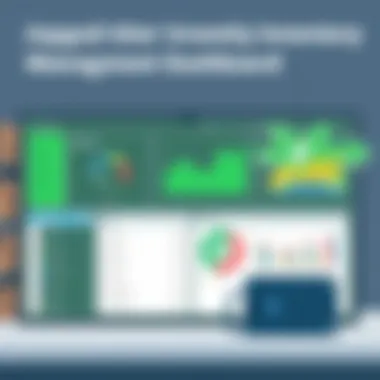

Intro
Effective inventory management can make or break a business's financial health. The intersection of inventory tracking and accounting is crucial, especially for companies leveraging QuickBooks. Navigating this landscape requires keen insights, and that's where specialized inventory software comes into play.
This guide is designed to illuminate the best inventory software options available that work in harmony with QuickBooks. We'll drill down into the pivotal features, pricing structures, and what makes each solution stand out. By the end of this article, you should have a clearer picture of how to elevate your inventory management game within the QuickBooks ecosystem.
Software Overview and Benefits
When exploring inventory software tailored for QuickBooks integration, it’s vital to understand the key players. One of the leading options is TradeGecko, which not only provides streamlined inventory tracking but also offers user-friendly dashboards for sales and purchase orders. Its snapshot view allows users to get real-time insights into stock levels, which is essential for running a lean operation.
Another strong contender is Unleashed Software. This cloud-based solution has robust features that can handle complex inventory needs, making it suitable for both small businesses and larger enterprises. The system allows for multiple locations and product variants, which is critical for businesses with diverse product lines.
The benefits of these software solutions are numerous:
- Enhanced Accuracy: By automating inventory costs and tracking, the chances of human error reduce drastically.
- Improved Financial Reporting: Integration with QuickBooks ensures that all inventory data flows seamlessly, simplifying accounting and reporting processes.
- Time Efficiency: These tools save time spent on manual tracking and enable teams to focus on strategic tasks.
"With the right inventory software, you can free up resources and put them where they'll have the biggest impact."
Investing in inventory management software doesn’t merely benefit the backend processes—it can vastly improve customer relations and satisfaction by ensuring stock is always available when needed.
Pricing and Plans
Let’s talk dollars and cents. TradeGecko offers a tiered pricing model starting at $39 per month for basic features, scaling up to $249 for advanced capabilities. Meanwhile, Unleashed Software starts at $259 per month, which can seem steep but it's catered to more intricate inventory needs.
It's worthwhile to compare these prices to other market options. Alternatives like Cin7 range from $299 to over $699 depending on needed features and scale. This well-structured pricing landscape allows businesses to pick solutions that fit their budget while meeting their needs.
Performance and User Experience
User experience is paramount in selecting inventory software. Users of TradeGecko often praise its straightforward interface that gives them easy access to essential features without a steep learning curve. Performance-wise, this software has shown to handle data loads efficiently, keeping things running smoothly even when stock fluctuations occur.
On the other hand, Unleashed Software receives commendations for its functional depth but can overwhelm users initially due to its extensive capabilities. Once mastered, users report it has remarkable reliability and speed.
Integrations and Compatibility
Understanding integrations is crucial for users seeking software that fits neatly into their existing workflow. TradeGecko integrates well with eCommerce platforms like Shopify and Amazon, enhancing visibility across sales channels. Unleashed Software boasts integrations with various eCommerce tools and marketplaces as well, making it a solid choice for multi-channel sellers.
Both software options are accessible on various operating systems since they operate in the cloud, allowing for mobile access via smart devices.
Support and Resources
When it comes to support, both TradeGecko and Unleashed Software provide robust customer service. TradeGecko's support includes email and live chat, ensuring prompt responses to inquiries. Additionally, they host a wealth of resources—tutorials and user forums—that are beneficial for new users.
Unleashed excels in this area too, offering in-depth knowledge bases and training resources to ensure users can maximize the platform's potential.
Finally, navigating the world of inventory management alongside QuickBooks doesn’t need to be a lonely journey. With the right software, your business operations can grow significantly while maintaining tight control over inventory, ensuring both profitability and efficiency.
Understanding the Role of Inventory Management
Inventory management serves as a backbone for businesses, large or small. It goes beyond just keeping track of products on a shelf. Effective inventory management can drive efficiency, profitability, and ultimately impact the bottom line. Firms that grasp the nuances of inventory control often find themselves ahead of the curve, optimizing processes, reducing waste, and improving customer satisfaction.
Having a solid grip on inventory also means understanding the flow of goods in and out of a business. Efficient management involves more than just counting items; it requires foresight in the application of strategies for suppliers, production schedules, and demand forecasting. An effective inventory system evaluates and anticipates needs, allowing businesses to maintain operational agility in a fast-paced market.
The Significance of Inventory Control
At its core, inventory control ensures that a business has enough stock to meet customer demand without overstocking. Maintaining this balance helps prevent the dreaded situation of running out of stock, which can lead to lost sales and dissatisfied customers. On the flip side, holding onto too much stock can tie up cash and increase storage costs.
Implementing inventory control can yield substantial benefits:
- Cost Savings: Timely inventory turns mean less money tied up in unused stock.
- Improved Customer Satisfaction: Consistent availability of products fosters customer trust and satisfaction.
- Data-Driven Decisions: Accurate inventory data provides the foundation for strategic planning and forecast accuracy.
In short, companies that leverage solid inventory control often see a boost in their overall performance metrics.
How Inventory Affects Financial Reporting
Inventory has a direct link to financial reporting, influencing several financial statements crucial for stakeholders. The value of inventory impacts the balance sheet and ultimately flows through to the income statement.
- Assets: Inventory appears as a current asset on the balance sheet. Accurate valuation is critical as it reflects the business’s financial health.
- Cost of Goods Sold: The corresponding COGS can determine gross profit margins. An underestimation can lead to inflated profits, while overestimation may skew the true health of the business.
- Tax Implications: Accurate reporting ensures compliance with tax regulations, impacting cash flow and future investments.
"Understanding the implications of inventory management is like holding a treasure map: if you know where to look, you can uncover paths to greater financial stability and growth."
Overview of QuickBooks and Its Capabilities
In any discussion regarding the best inventory software options, it’s crucial to have a solid understanding of the capabilities of QuickBooks. This accounting software is a staple in various industries, catering to the financial and operational needs of countless small to medium-sized businesses. In this section, we will take a closer look at how QuickBooks not only serves as a foundational tool for accounting but also how it impacts inventory management. Understanding these functionalities is essential for businesses that want to maximize efficiency, achieve accurate financial reporting, and streamline their operations.
The Core Functions of QuickBooks
QuickBooks presents a suite of features designed to simplify the financial management landscape.
- Accounting and Bookkeeping: At its core, QuickBooks excels at basic accounting functions, such as invoicing, expense tracking, and financial reporting. Users can easily categorize transactions, ensuring clarity in financial records.
- Customer and Vendor Management: QuickBooks allows users to manage customer and vendor information efficiently. Tracking interactions and transactions with clients and suppliers in one system can provide insights relevant to inventory restocking and management decisions.
- Payment Processing: The software’s payment capabilities permit quick invoice payment through multiple channels, enhancing cash flow management. This feature can be integrated with inventory levels, allowing firms to determine when to reorder based on outstanding invoices.
- Financial Reporting: Since practical inventory management is interconnected with financial health, QuickBooks offers comprehensive reporting tools. Users can generate profit and loss statements, balance sheets, and cash flow reports, all pertinent to inventory decisions.
With these functionalities, QuickBooks stands as more than just a record-keeping tool; it serves as a comprehensive resource for business operations.
Limitations of QuickBooks in Inventory Management
Despite its many features, QuickBooks has limitations that can hinder effective inventory tracking. Recognizing these shortcomings is as essential as understanding its strengths, particularly when considering supplementary software solutions.
- Basic Inventory Functions: QuickBooks offers only fundamental inventory capabilities, as its focus is on financial reporting. Features like advanced demand forecasting or multi-location inventory tracking are often absent, prompting reliance on dedicated software.
- Real-time Tracking Challenges: One of the primary draws of modern inventory software is real-time tracking, but QuickBooks struggles to provide this in a comprehensive manner. Depending on the scale of a business, users may find that delays in updates lead to discrepancies in available stock.
- Integration Issues with Other Platforms: While QuickBooks does allow integrations, its compatibility with various inventory management systems isn't always seamless. Businesses relying on different e-commerce solutions may face hurdles, affecting overall operational effectiveness.
- Limited Customization: Users dealing with specific inventory needs may find customization options lacking. This is particularly significant for industries with specialized requirements. Without tailored solutions, businesses risk inefficient inventory handling and potential loss of revenue.
Understanding these limitations allows businesses to approach inventory management more strategically. They can identify the need for additional software that complements QuickBooks effectively, forming a more robust operational framework.
“While QuickBooks lays the groundwork for strong financial management, its limitations in inventory management signal the need for specialized solutions that can enhance operational efficiencies.”
Key Features to Look for in Inventory Software
When selecting the right inventory software for QuickBooks, a few key features stand out as vital components. These elements not only enhance the usability of the software but also ensure it aligns with specific business needs. A meticulous approach to evaluating these features can pave the way for a more streamlined inventory management experience.
Real-Time Inventory Tracking
Imagine a world where every item in your warehouse is accounted for, and updates reflect instantly – that's the power of real-time inventory tracking. It’s crucial for businesses to have a grasp on stock levels at any given moment. This feature allows organizations to reduce overstock costs and avoid stockouts, ultimately preserving customer satisfaction. By continuously monitoring inventory levels, companies can make informed decisions that positively impact cash flow.
"Real-time data acts as today’s compass, guiding users through the unpredictable seas of inventory management."
Seamless Integration with QuickBooks
Integration capabilities can be a deal-breaker. The ability to seamlessly link inventory software with QuickBooks simplifies data transfer and minimizes the risk of errors. Proper integration means that changes in inventory levels, sales orders, and purchase orders should automatically synchronize with QuickBooks. This synergy not only saves time but also facilitates accurate financial reporting, giving businesses a true picture of their operations.
Reports and Analytics Capabilities
In an age where data drives decisions, having comprehensive reporting and analytics tools at your fingertips is a significant advantage. Inventory software should provide insightful reports that detail sales trends, turnover rates, and stock performance. By analyzing this data, businesses can identify inefficiencies and opportunities for growth. Moreover, customizable reports enable decision-makers to focus on metrics that matter most, ultimately steering the organization in the right direction.
User-Friendly Interface and Accessibility
The software's interface is more than just a pretty face; it plays a vital role in user adoption and day-to-day operations. A user-friendly interface facilitates ease of use for team members, reducing the need for extensive training. Moreover, accessibility is essential in our remote-working world. Cloud-based inventory solutions allow users to access critical data from any device, anywhere, ensuring that team members remain productive even outside the office.
Scalability for Business Growth
As companies grow, their inventory needs can change, and scalability becomes a key consideration. The best inventory software should adapt as the business evolves. Whether it’s adding more users, managing additional locations, or accommodating increased product lines, having scalable software enables businesses to remain agile. This adaptability ensures that organizations do not have to overhaul their systems as they expand, protecting their investment in technology.
In summary, when evaluating inventory software for QuickBooks, businesses should prioritize these key features. A focus on real-time tracking, seamless integration, robust reporting, ease of use, and scalability can lead to significant improvements in inventory management practices.
Top Inventory Software Options for QuickBooks
Choosing the right inventory software to integrate with QuickBooks is vital for any business looking to streamline its operations. The software solution you select can enhance your ability to manage your stock, improve financial accuracy, and ultimately drive sales. In the vast landscape of inventory management solutions, focusing on options that harmonize with QuickBooks can significantly ease the burden of inventory tracking as well as reporting. You want something that not only complements QuickBooks but also adds substantial value through features tailored to your specific business needs.
When considering your choices, take note of aspects such as user-friendliness, reporting capabilities, and scalability. Understanding these elements can greatly influence the efficiency of your inventory management processes and align them with your financial goals.
TradeGecko
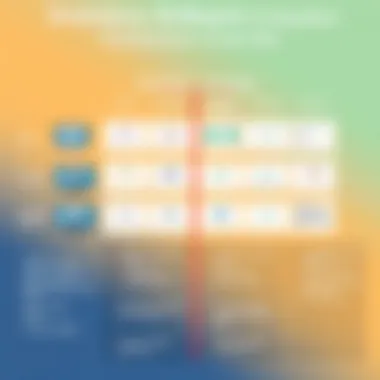

TradeGecko offers a cloud-based solution packed with robust features aimed at simplifying the inventory management process. The software's strength lies in its ability to provide real-time visibility into stock levels across multiple locations. This is incredibly handy for businesses juggling an inventory spread across various warehouses or channels.
Key advantages include seamless integration with QuickBooks, which aids in eliminating manual data entry, and its automated order management system saves significant time. Users have appreciated TradeGecko for its intuitive design that keeps navigating different functionalities straightforward.
Fishbowl Inventory
Fishbowl Inventory shines due to its extensive feature set designed specifically for manufacturers and wholesalers. One of its standout characteristics is the power to manage raw materials while also tracking finished goods. Its QuickBooks compatibility is seamless, meaning financial data aligns well with inventory information.
Noteworthy is the software's batch and serial number tracking feature, vital for businesses requiring meticulous inventory controls. Users frequently commend Fishbowl for its ability to handle large amounts of data, making it suitable for businesses with complex inventory needs.
Cin7
Cin7 is another versatile option that integrates well with QuickBooks and provides a comprehensive suite of inventory management tools. The software caters to businesses that need to manage stock across multiple channels, including online stores and physical retail locations.
Features like the built-in POS system are particularly advantageous as they allow for real-time inventory updates and synchronization. Additionally, the software's assortment of automated workflows reduces manual tasks, which can cut down on the chance of human error. Clients often express satisfaction with Cin7's broad capabilities and adaptable nature.
SOS Inventory
Specializing in businesses that require a more tailored approach, SOS Inventory pairs nicely with QuickBooks to deliver a solid solution for tracking inventory and managing sales. This software's capability to handle complex inventory setups makes it a standout option for small to mid-sized businesses.
One key selling point is its robust reporting functionality, which provides insights into stock levels, sales trends, and customer purchases. Users note that having this information readily available aids in making quicker and more informed decisions. SOS Inventory tends to resonate with those looking for a straightforward user experience combined with effective inventory management.
SkuVault
SkuVault offers an efficient inventory management solution that focuses heavily on warehouse management functionalities. It's particularly advantageous for e-commerce businesses looking to grow. Users appreciate SkuVault's ability to optimize storage space effectively while ensuring proper inventory rotation.
Importantly, the software integrates seamlessly with QuickBooks to automate the transfer of financial data. The real-time tracking feature allows businesses to maintain accurate stock counts, thereby reducing discrepancies and lost sales. SkuVault's reputation hinges on its efficacy and reliability in managing high-volume orders.
DEAR Inventory
DEAR Inventory is a robust tool that caters to a variety of industries, providing comprehensive inventory tracking and management capabilities. As a cloud-based solution, it connects with QuickBooks to ensure that all financial data is accurate and up-to-date.
Highlights of DEAR include its multi-currency support, which is beneficial for businesses operating globally. Users value its diverse reporting features and customizability, allowing them to tailor the software to fit unique business models. Reviewers generally find DEAR Inventory efficient, particularly for handling complex inventory requirements.
Utilizing the right inventory software in tandem with QuickBooks can transform your approach to inventory management, leading to noticeable improvements in operational efficiency and financial reporting.
Detailed Reviews of Selected Software
When seeking the ideal inventory software that integrates seamlessly with QuickBooks, taking a closer look at specific software options becomes essential. Evaluating software through detailed reviews showcases their strengths and weaknesses, enabling businesses to make decisions tailored to their unique needs. This section delves into the nuances of three popular inventory management software options: TradeGecko, Fishbowl Inventory, and Cin7, exploring their pricing, usability, and overall compatibility with QuickBooks.
Examining TradeGecko
Pricing Structure
The pricing structure of TradeGecko is fundamental to its appeal. Generally, it operates on a subscription basis, with different tiers based on the number of users and the features required. This scalability allows businesses to select a plan that fits their size and budget. One unique trait is its free trial, which enables potential users to assess the service before committing financially. While some may find the monthly fee a bit steep compared to other offerings, the advantages seen in inventory control capabilities often outweigh these costs, especially for growing businesses.
Unique Features
TradeGecko boasts a set of unique features that stand out in the crowded inventory software market. Among these features, the ability to manage multiple sales channels is particularly noteworthy, allowing businesses to simplify operations. Additionally, TradeGecko offers a comprehensive dashboard showing real-time metrics, which can be a boon for those seeking immediate insights into their stock levels. While praised for its robust functionalities, some users have mentioned learning curves associated with its advanced features, but most agree that they lead to improved overall efficiency.
User Feedback
User feedback plays a significant role in understanding the practicality of TradeGecko. Many customers commend its integration with QuickBooks, highlighting how it effectively reduces manual data entry. Nevertheless, users also express some dissatisfaction regarding customer support wait times. Although this issue seems recurrent, positive remarks regarding the software's functionality and ease of navigation seem to mitigate these concerns, making it a popular choice among inventory software for QuickBooks users.
Analyzing Fishbowl Inventory
Compatibility with QuickBooks
Fishbowl Inventory is designed with QuickBooks compatibility at its core. This attribute makes it stand out among inventory management solutions. Synchronization between the two platforms allows users to maintain accurate financial records without the hassle of redundant data input. Moreover, this compatibility extends to real-time updates, which ensures discrepancies do not arise between inventory levels and financial reporting. For businesses reliant on QuickBooks, this feature significantly simplifies inventory management, making it a preferred choice for many.
Inventory Management Tools
The inventory management tools available in Fishbowl Inventory are quite comprehensive. Businesses benefit from features like barcoding, order management, and manufacturing inventory, making it versatile across different industries. It also offers inventory tracking across multiple locations, which is increasingly necessary for modern distributors. Though some may find the breadth of tools somewhat complex, their effectiveness in streamlining inventory processes is hard to dispute, enhancing overall operational efficiency.


Client Testimonials
Client testimonials shed light on the user experience with Fishbowl Inventory. Many users communicate satisfaction with its powerful inventory control and QuickBooks integration. However, a common thread emerges when discussing implementation; some customers feel the initial setup can be challenging. Yet, once past this phase, they typically experience fewer issues and appreciate the software’s overall value. Consequently, testimonials affirm Fishbowl's reputation as a reliable inventory system linked with QuickBooks.
Exploring Cin7
Inventory Solutions Offered
Cin7 provides an array of inventory solutions adaptable to varying business needs. It integrates not just with QuickBooks but with numerous online marketplaces and additional applications, elevating its usability. This multi-platform approach is beneficial for businesses with diverse sales channels. Businesses particularly appreciate Cin7’s robust forecasting and demand planning features, although the pricing can be on the higher side for some small enterprises.
Multi-Channel Selling
One of the standout characteristics of Cin7 is its proficiency in multi-channel selling. This capability allows users to manage sales from various online platforms like Amazon, eBay, and Shopify all in one place. For retailers or wholesalers looking to expand their reach, this is an invaluable feature. While users have praised its integration capabilities, some have noted that managing multiple channels can be daunting initially due to the breadth of options. Nevertheless, once accustomed, many find it simplifies their operations significantly.
Performance Metrics
The emphasis on performance metrics in Cin7 cannot be overstated. Users are able to generate detailed reports that provide insight into inventory turnover rates and sales performance across channels. These performance metrics give businesses a clear view of their productivity. However, users might face a steeper learning curve when utilizing these features effectively, which could deter some from fully capitalizing on the software’s potential. Overall, the availability of these metrics can enhance strategic decision-making processes.
In summary, each of the reviewed inventory software options offers unique strengths that cater to different business needs while effectively integrating with QuickBooks. Choosing the right solution can elevate inventory management practices, ultimately leading to improved efficiency and accuracy.
Factors to Consider When Choosing Inventory Software
Choosing the right inventory software is a pivotal decision for any business. It's not just about keeping track of what’s on the shelves or in the warehouse; it deeply influences various facets of your operation, including financial health, customer satisfaction, and strategic growth. Much like finding the right gear for a cross-country journey, the software you choose shapes the ease and success of your inventory management.
Understanding the distinct needs of your business is crucial, as your choice of software can either pave the way to efficiency or lead to major bottlenecks. Several factors deserve careful consideration to ensure that the solution you pick aligns well with your operational requirements.
Business Size and Type
The size and nature of your business play a decisive role in figuring out which inventory software will be the best fit. A small e-commerce operation may have different needs than a mid-sized retail chain or a large-scale manufacture.
- Scalability: A small business often benefits from software that can scale up as it grows without requiring a complete overhaul of the system. Conversely, larger companies may need features specifically geared toward handling complex inventory processes across multiple locations.
- Industry Specificity: Some industries have unique inventory requirements. For instance, a food and beverage company might prioritize features for managing expiry dates and batch tracking, while a tech distributor may focus on serial number tracking and warranty management.
Ultimately, knowing whether your venture is small, medium, or a larger establishment can drastically narrow down the options available to you, ensuring you invest in a solution that's tailor-made for your unique circumstances.
Budget Constraints
Next up is your budget. The old saying, "you have to spend money to make money," rings true, but it doesn’t mean you should break the bank. Identifying how much you’re willing to shell out for inventory software can help guide your decisions without spiraling your finances out of control.
- Initial Costs vs. Long-Term Savings: Some software may require hefty initial investments but could save you more in the long run with features that reduce manual labor or optimize stock levels.
- Subscription Fees: Many software options operate under a subscription model, which can affect your cash flow. Make sure to account for monthly or annual fees, as well as any potential hidden costs related to support, upgrades, or additional features.
- Return on Investment: Look at the metrics you can improve with better inventory software. A well-chosen software solution can reduce waste, promote sales through better stock levels, and enhance overall customer satisfaction—all of which contribute to a solid return on investment over time.
Customization Needs
Customization may not be the first thing on your mind, but diving into the intricacies of how you operate can help pinpoint exactly what you need. No two businesses are alike, and sometimes, pre-packaged solutions just won’t do.
- Integration Compatibility: Does the software play nicely with QuickBooks or your other operational tools? Strong integrations can mean the difference between smooth sailing and tumultuous waters whenever you need to sync data.
- Customized Reports and Dashboards: Tailor-made analytics and reports can provide a clearer picture of your inventory health, allowing for proactive decisions.
Before you settle down with any option, verify if the software allows sufficient flexibility to adapt to your evolving business needs. After all, an inventory software that grows and morphs with you can prove invaluable in the long haul.
Epilogue
In the ever-evolving landscape of business, effective inventory management can make or break an organization's financial health. This article has meticulously examined the realm of inventory software that harmonizes with QuickBooks. The critical elements arise not just from the features of these software options, but also from understanding how they fit into a larger strategy of operational efficiency and data accuracy.
Summarizing Key Insights
As we look back over the key points discussed, the importance of selecting the right inventory software is clear. We delved into significant features like real-time tracking, seamless integration with QuickBooks, and solid reporting capabilities. Choosing the appropriate software not only streamlines the management of stock but also enhances financial reporting, allowing businesses to make informed decisions based on robust data.
- Real-Time Inventory Tracking: Keeping tabs on stock levels in real-time helps avoid shortages or overstock situations, thus saving money and improving customer satisfaction.
- Integration with QuickBooks: A seamless integration helps maintain a smooth flow of data between systems, reducing manual data entry and minimizing the risk of errors.
- User Feedback and Reports: Engaging with customer insights assists in shaping the functionalities offered by these applications, ensuring they meet user needs effectively.
Overall, understanding your own business’s requirements deeply is the first step to making an informed choice. Every organization has unique nuances, and recognizing these can lead to optimized workflows and better resource management.
Final Thoughts on Inventory Management with QuickBooks
When integrating new software into an existing QuickBooks setup, one must weigh the importance of training and support. The transition can be daunting, but investing time in learning the ropes can yield significant rewards in the long run. Additionally, anticipate the scalability of your chosen software; as the business grows, so too will inventory needs.
Adopting the right inventory software is not merely a matter of efficiency; it is about positioning a company for continued success in a competitive market. Ultimately, strong inventory management practices, enhanced by the right technology, enable businesses to navigate the complexities of supply chain dynamics more effectively.
"Invest in inventory management. The right tool saves time and brings clarity to decision-making."
In summary, the concluding insights of this article underline a pivotal truth: in the nexus of inventory management and financial health, knowledge is power. Knowing what to look for can change the game, making all the difference between organizational chaos and harmony.







