The Best Free Scheduling Apps for Your Needs


Intro
In the fast-paced world we’re living in, time waits for no one. As business professionals, tech-savvy individuals, and IT experts, many of us juggle a myriad of tasks daily. From managing meetings to coordinating team activities, the need for efficient scheduling is paramount. This is where free scheduling apps come into play. They not only streamline our daily agendas but also help eliminate clashes and confusion that can arise without proper planning.
The landscape of scheduling tools today is teeming with options, each offering its own unique blend of features and benefits. Understanding how these applications cater to varying needs can empower users to take control of their time. In this article, we'll dive deep into the most prominent free scheduling apps, unpack their functionalities, and evaluate their compatibility with diverse user requirements.
"The secret of getting ahead is getting started." — Mark Twain
By dissecting each app's offerings, we aim to create a clear roadmap for you, the discerning user. Whether you need a simple calendar tool or a more comprehensive project management solution, this guide will steer you in the right direction to simplify your scheduling needs.
Preamble to Scheduling Applications
The world of work is undeniably dynamic, shifting at a pace that can leave even the most organized individuals feeling overwhelmed. Scheduling applications have emerged as necessary tools to navigate this whirlwind. Their primary goal is to streamline our time management, ensuring that every meeting, appointment, and deadline fits snugly into our daily routines. Importantly, these applications not only save time but also reduce the mental burden of remembering each task—an invaluable benefit in today's fast-paced environment.
Importance of Scheduling in Professional Life
In the professional sphere, time is more than just hours and minutes; it's a precious resource that can dictate the flow of both daily tasks and long-term projects. Imagine this: a team of ten members working on a project, each juggling their appointments and responsibilities. Without a solid scheduling system in place, confusion reigns supreme.
When you consider how crucial it is for team members to align their schedules, it becomes clear that effective scheduling fosters collaboration. A well-organized calendar can help avoid scheduling conflicts and ensures that critical meetings happen when everyone can attend. For example, think of a small marketing firm working on an upcoming campaign. Is a brainstorming session effective if half the team is double-booked during the meeting time? The answer is a resounding no. In this case, utilizing a scheduling app removes uncertainty, paving the way for enhanced productivity and harmonious teamwork.
Moreover, scheduling tools serve as a means to reinforce accountability. When tasks are clearly outlined and assigned with specific deadlines, everyone can see their responsibilities and work towards fulfilling them. This clarity not only drives individual performance but also keeps the team on a cohesive path.
Overview of Free Scheduling Apps
Free scheduling apps have democratized access to time management tools, allowing users—regardless of budget—to leverage advanced functionalities typically reserved for premium products. These applications often come fitted with an array of features like calendar synching, appointment setting, and reminder notifications, enabling users to manage their time with ease.
While there are numerous options available, some stand out for their unique offerings. For instance, a user might prefer Calendly for its simplicity and integration options, whereas another could favor Google Calendar for its versatility and ubiquitous presence in a user’s digital life. By providing intuitive interfaces, these platforms often reduce the learning curve, making them accessible to non-tech-savvy individuals as well.
In a nutshell, free scheduling apps are not just digital calendars; they’re transformative tools that cater to diverse scheduling needs. They empower users to allocate their time more efficiently and focus on what truly matters without constantly battling the clock. As we delve deeper into this exploration of scheduling applications, it’s essential to understand how their features enhance professional efficiency and facilitate better communication among team members.
"In the chaos of modern work life, the art of scheduling becomes a vital skill, shaping the way we interact and the success we achieve."
Key Features of Scheduling Apps
Choosing the right scheduling app can feel like finding a needle in a haystack, especially with the multitude of options available today. Delving into the key features of these applications isn't merely a trivial pursuit; it’s crucial for ensuring that users find a tool that meets their specific needs efficiently. A robust scheduling application should work like a well-oiled machine, fostering productivity rather than hindering it. Thus, identifying and understanding these key features becomes essential.
User-Friendly Interface
At the heart of any great scheduling app is a user-friendly interface. Think about it—if an app is as confusing as a jigsaw puzzle with missing pieces, chances are it won't be used much. A clean and intuitive interface allows users to navigate easily without spending an eternity deciphering the layout. Most experts would agree that the ease of use significantly impacts user adoption rates. For example, a simple drag-and-drop functionality can make setting appointments or moving tasks around a breeze. Users should feel like they’re flying through their schedules rather than trudging through quicksand.
Integration Capabilities
In the increasingly interconnected digital ecosystem, integration capabilities are non-negotiable. A scheduling app that doesn’t play nice with other tools, such as calendars, email platforms, or project management softwares, might as well be a lone wolf—lacking the support it truly needs. Consumers today often utilize several applications in tandem; therefore, the ability to sync data seamlessly can be a game-changer. For instance, being able to integrate with Google Calendar or Microsoft Outlook allows appointments to be pushed across platforms without manual data entry, saving valuable second and keeping information consistent.
"In the world of scheduling technology, interoperability can be the difference between an app being used one-off or as a daily part of life."
Customization Options
Customization is another crucial feature that shouldn't be overlooked. Users come in all shapes and sizes, and their scheduling needs vary widely. Some may prefer a minimalist approach, while others might need a more complex feature set. An app that allows users to tailor their scheduling preferences—including setting reminders, prioritizing specific types of appointments, or even changing themes—ensures that it feels personal as well as functional. This capability can make the difference between setting a reminder that’s just a notification and one that feels like a personal assistant nudging users along the path to success.
Avoiding cookie-cutter settings gives users a sense of ownership over their productivity tools. Therefore, when evaluating a scheduling app, it’s important for potential users to look for features that allow them to forge a schedule that aligns with their personal or organizational style.
By navigating through these key features—user-friendliness, integration, and customization—individuals and teams can make informed decisions, enabling them to harness the power of scheduling apps effectively.

Top Free Scheduling Apps
When it comes to managing time effectively, scheduling apps have become essential tools, especially in today’s fast-paced world. The availability of top free scheduling apps provides users with accessible options to streamline their planning, enhance their productivity, and improve overall organization. These apps offer features that can save time and eliminate the stress of juggling multiple commitments.
Utilizing these applications can help individuals, whether they are freelancers, small business owners, or part of a large enterprise. They allow seamless coordination of tasks, appointments, and meetings, making it easier to create a structured daily routine. Not only do these apps mitigate scheduling conflicts, but they also foster better communication among team members.
Some key elements to consider when exploring these apps include:
- Functionality: What features are available? This can range from basic calendar views to advanced options like automated reminders.
- User Experience: A straightforward interface can make a significant difference in how users interact with the app.
- Integrations: The ability to connect with other tools, such as email platforms and project management software, often adds to the app's value.
- Customization: Personalization options can tailor the app’s functionality to better suit individual needs.
Free scheduling apps often entice with the promise of essential services without the burdensome costs. However, understanding their limitations, such as restricted features or premium-only options, is crucial. Users must evaluate these apps carefully to ensure they meet their needs without sacrificing quality.
"In a world where time is money, mastering scheduling apps can be your ace in the hole."
Examining App A
App A stands out for its robust user interface and efficient functionality. Many users laud its simplicity, which allows individuals to jump right in without much of a learning curve. The app features a drag-and-drop calendar system and offers customizable reminders that ensure no important date is overlooked. Additionally, its integration with major email services means that users can easily sync appointments with their existing workflows. While the complimentary version is generous, some advanced features do require a premium subscription, which might deter users looking for a completely free solution.
Examining App B
App B takes a different approach by focusing on collaboration among teams. The application promotes sharing schedules among colleagues, thereby reducing the chance of double-booking meetings or appointments. Users have the option to create shared calendars and set up recurring events, which can streamline project planning significantly. However, some users have noted that the interface can be somewhat cluttered, making navigation less intuitive for newcomers. Still, its team-centric features make it a good choice for businesses looking to enhance collaboration while keeping costs down.
Examining App
App C offers a unique twist by integrating task management within its scheduling framework. Users appreciate the fact that they can create to-do lists alongside their calendar entries, promoting a more holistic approach to time management. The app also excels in providing visual representations of one's commitments through color-coded schedules, which can aid in prioritizing tasks quickly. Despite its strengths, some may find the learning curve steep, especially if they are not accustomed to combining scheduling with task management.
Examining App
Finally, App D distinguishes itself with its mobile optimization features. Designed primarily for on-the-go professionals, the app ensures seamless access to scheduling functionalities via smartphones and tablets. Users can set appointments, receive notifications, and reschedule on the fly. Some have remarked that its offline capabilities allow them to view schedules without needing an internet connection, which is a boon for frequent travelers. However, it lacks certain functionalities available in desktop versions, which may limit its appeal for those who prefer a more comprehensive scheduling experience on larger screens.
Comparative Analysis of Scheduling Apps
In the realm of scheduling applications, a comparative analysis serves as a critical compass for discerning users. It elucidates the distinct functionalities and practical benefits of various apps, empowering one to make informed choices. This exploration transcends superficial assessments; it dives into the core components that dictate how well a tool integrates into one’s daily routines, whether for personal or professional engagements. Moreover, it addresses common considerations like user experience and compatibility with existing workflows, which can profoundly influence overall efficiency.
Feature Comparison
When evaluating scheduling apps, features can make or break the experience. While some apps include basic calendar functionalities, others offer advanced capabilities such as group scheduling, reminders, and even AI-driven suggestions for optimal meeting times. Consider these aspects when comparing:
- Integrations with Other Tools: Apps that seamlessly connect with platforms like Google Calendar or Slack can significantly boost productivity, allowing for a more streamlined workflow.
- Customization Options: The ability to tailor the interface and functionalities to suit one’s specific needs plays a vital role. Do you need color coding for different events? Or perhaps different views for daily, weekly, or monthly schedules?
- Accessibility: Evaluate whether the app offers web-based functionality alongside mobile access. Flexibility is key nowadays, as people work across various devices and locations.
Ultimately, assessing these features based on individual workflow needs is the cornerstone of finding the right scheduling app.
Usability Comparison
Usability is about the grace with which an application molds into everyday life. A slick interface isn’t enough if it leaves users scratching their heads. Here are some critical usability elements to ponder:
- Learning Curve: Is the app easy to navigate? A steep learning curve can be a productivity killer. Seek tools that offer intuitive designs where even technologically-challenged users can schedule things without tearing their hair out.
- Customer Support: A responsive support system matters, particularly in the event of hiccups. Users should have access to comprehensive manuals, chatbots, or live support, should they need a helping hand.
- Feedback Mechanism: Having a direct avenue for feedback can indicate a company's commitment to improvement. Responsive developers often iterate based on user experience, leading to a superior product.
An app that marries functionality with simplicity stands out, fostering a positive user experience that encourages regular and efficient use.
Pricing and Value Assessment
You can find many apps flaunting bold claims of zero cost. However, the value goes beyond just being free. Understanding pricing structures—what's available free of charge versus what lies behind the paywall—is essential.
- Free Tier Limitations: Many free apps impose limitations on features or the number of users. It's vital to assess if these constraints fit your needs.
- Upgrade Options: What additional features are available for a fee? Sometimes, investing a small amount can unlock capabilities that dramatically enhance productivity.
- Cost-Benefit Ratio: Analyze if a paid app truly offers superior value in comparison to its free counterpart. Sometimes, a free app may serve your needs quite well, while others may not.


In sum, a meticulous examination of pricing strategies helps elucidate where true value lies and whether it merits an investment.
"In the scheduling space, knowing how different apps stack up against each other can clear the fog of decision-making, guiding users toward an optimal choice."
Through careful exploration of these aspects, individuals can better determine which scheduling app meets their unique situation and effectively supports their endeavors.
Real-World Use Cases
When considering the myriad of free scheduling apps, understanding real-world use cases highlights their transformative potential across various sectors. While the tech behind these applications is clever, it’s the practical application that often defines user satisfaction and effectiveness. Businesses of all sizes, from small startups to sprawling enterprises, leverage these tools to orchestrate their time management woes and enhance productivity. By diving into how these apps are employed in the real world, we can uncover their vital role and the impact they have on different professional environments.
Scheduling for Small Businesses
Small businesses often operate with limited resources. Therefore, efficient scheduling becomes paramount for their survival and growth. Consider a family-run café; the owner must coordinate shifts for several staff members while juggling orders and customer service. A scheduling app like Calendly or Doodle can simplify this process significantly. With an easy-to-navigate interface, the owner can quickly assign shifts, track hours, and even gather employee availability. This not only streamlines operations, it also bolsters employee morale as everyone is more aware of their schedules.
Moreover, these apps allow for swift adjustments. If someone calls in sick, for instance, the owner can reschedule shifts in mere moments with a few taps on the screen. This agility can be the difference between profit and loss in the fiercely competitive food industry.
"In a small business, every minute counts. Scheduling apps save time and money, freeing owners to focus on what really matters."
Additionally, Google Calendar serves another purpose beyond scheduling. It can be integrated with other tools, enabling the café owner to send reminders or alerts for shift changes. As a bonus, many of these tools offer analytics features that deliver insights into staffing patterns and peak times, therefore empowering business owners to make data-driven decisions.
Scheduling for Large Enterprises
When we shift our gaze toward large enterprises, the landscape transforms significantly. Here, the stakes are higher, with myriad teams, projects, and dependencies. Large organizations like IBM or Microsoft benefit from sophisticated scheduling solutions such as Microsoft Teams or Trello. These apps help sync calendars across departments, ensuring that meetings, deadlines, and critical tasks don’t fall through the cracks. In these settings, a simple scheduling conflict could ripple out, affecting workflows and productivity across multiple teams.
For instance, at a corporation with thousands of employees, efficient scheduling can reduce operational chaos. Using tools with robust integration capabilities allows employees in different departments to view and manage schedules collaboratively. A project manager can coordinate activities between product development and marketing teams, ensuring everyone is in the loop without endless emails or meetings.
Moreover, large enterprises can leverage Asana to assign tasks and monitor project deadlines. This adds a layer of accountability, fostering a culture where everyone knows who is responsible for what. Beyond operational efficiency, these scheduling tools contribute to enhanced communication—a noteworthy necessity in an ever-evolving corporate climate.
In summary, whether it’s a bustling café or a tech giant, free scheduling apps play a pivotal role in orchestrating time management, enhancing productivity, and fostering collaboration. Their significance transcends function; it’s about harmonizing workflows in increasingly complex professional landscapes.
Limitations of Free Scheduling Apps
While free scheduling apps can be a game-changer for managing time, they come with their share of drawbacks that are crucial to acknowledge. Understanding these limitations is essential for anyone considering relying on such tools in their daily operations. In the grand scheme of things, recognizing these constraints can help users make informed choices that align with their specific needs and expectations.
Functionality Constraints
One of the most significant issues with free scheduling apps is functionality constraints. Many of these applications come with a package of features that may fall short compared to their premium counterparts. Often, users will find that essential tools for team collaboration or advanced features for analytics are locked behind a paywall.
For instance, adding multiple calendar integrations might not be available or have a limited number of slots. This can become a stumbling block for teams that operate across various platforms, like Google Calendar, Outlook, or iCloud. One might assume that all features should be included, but free options typically prioritize simplicity over depth. As a result, users might experience a feeling akin to driving a car with insufficient fuel: it moves, but it won’t get anywhere fast and can stall unexpectedly.
In addition, the frequency of updates can be an issue. Lettuce be clear: for many free apps, the update cycle is slower, meaning bugs remain unresolved for longer, and users may be left hanging when it comes to critical patches or new features. Moreover, the reliance on advertisements for funding can detract from user experience; pop-up ads might interrupt workflow, creating additional frustration.
Support Issues
Another limitation that cannot be overlooked is support issues. Free scheduling apps often come with limited customer service options. If a user encounters a significant problem, navigating the support channels can feel like wading through mud. Most companies prioritize paying customers when it comes to assistance, leaving free users with scant options, like user forums or FAQ sections, which can be insufficient when time is of the essence.
The frustration here is palpable. Imagine being in the middle of scheduling an important meeting and running into a glitch, only to find that you must sift through community posts for a solution. This leads to downtime that no professional can afford. And if the troubleshooting process involves relying on user-generated solutions, the advice may be outdated or downright misleading.
Ultimately, while free scheduling apps can provide significant benefits, their limitations serve as a reminder of the old saying:
Best Practices for Choosing a Scheduling App
Choosing the right scheduling app isn't merely about picking the one that looks fancy. There's a significant consideration that needs to take place, particularly when you get down to the nitty-gritty of your needs and preferences. With various free options out there, it’s vital for both individuals and teams to follow some best practices that ensure the chosen tool not only fits well but also enhances productivity.


Identifying User Needs
First things first, pinpointing user needs can feel similar to finding a needle in a haystack, especially with the wide variety of scheduling applications available today. Consider what you truly require from an app: Are you scheduling one-on-one meetings, group events, or perhaps managing a complex roster? Understanding the specific context of your scheduling demands is one way to start.
Here are some questions to mull over:
- What is your primary use case? – Will it be for personal use, team collaboration, or client meetings?
- What features are non-negotiable? – Do you require integration with other tools, reminder notifications, or the ability to manage multiple calendars?
- Is mobility a factor? – Will you need access on-the-go, or can you function well with a desktop-based solution?
By answering these questions, you narrow down the field and allow yourself to focus on apps that can meet the specific requirements you have. This step forms a sturdy foundation for your search, making the entire selection process more straightforward.
Evaluating Apps in a Trial Context
Once you've identified your needs, the next step is to evaluate potential candidates in a real-world, trial context. It's like trying on shoes before buying - you wouldn’t want to invest time into a scheduling solution that's uncomfortable or difficult to use.
Many apps offer free trials or limited versions, so take advantage of these. Here’s a handy approach to evaluating them:
- Sign up for trials: Engage with a few apps side by side.
- Test their core features: See how they handle your needs regarding event creation, notifications, and integrations.
- Assess ease of use: While some platforms may be packed with features, usability should also be a key factor.
- Gather feedback: If you’re part of a team, involve your colleagues to get their perspectives. Is it intuitive? Do they find it enhances their workflow?
A practical approach like this allows you to pick your weapons wisely, so you're not left pondering what might have been – especially when every minute counts.
"Choosing the right tool is half the battle, ensuring everyone’s on the same page can make all the difference in productivity."
In the end, blending a solid understanding of your needs with hands-on trials can lead you to a scheduling app that truly enhances your productivity, instead of being just another digital tool in your bag. Instead of falling into the trap of what’s trending or what others say is the best, stay tied to your context and requirements.
Future Trends in Scheduling Technology
In the rapidly evolving world of technology, staying ahead of the curve is crucial for professionals who rely on efficient scheduling tools. Understanding future trends in scheduling technology not only illustrates the trajectory of application development but also highlights the importance of embracing these innovations to enhance productivity. As the landscape of work changes, evolving technologies will address the diverse needs of users, enabling seamless coordination and communication.
Incorporation of AI
The integration of Artificial Intelligence into scheduling applications is not something to take lightly. It represents a significant shift in how scheduling is approached. AI can streamline the scheduling process by analyzing user behavior and preferences, offering personalized recommendations tailored to each individual’s unique requirements. Features like automated time blocking and smart reminders can take the guesswork out of planning.
- Enhanced Predictive Scheduling: AI's analytical abilities can help foresee when users are likely to be free or busy based on past activity.
- Optimized Meeting Coordination: Intelligent algorithms can suggest suitable meeting times for all participants, taking into account their schedules and preferences.
- Learning Algorithms: Over time, AI can adapt to a user's specific habits, making future scheduling easier and more intuitive.
Adopting AI-driven solutions can make scheduling not only faster but more effective, ensuring that time is managed wisely. Of course, this innovation comes with considerations around data privacy and security, necessitating the need for robust protective measures within these applications.
Mobile Optimization
In today’s mobile-centric world, the significance of mobile optimization in scheduling applications cannot be overstated. As professionals continue to juggle various responsibilities, they need tools that facilitate quick, on-the-go scheduling. Mobile-optimized apps allow users to access their calendars anytime, anywhere, ensuring productivity doesn’t stall when away from a desk.
- Rapid Access: Mobile optimization means faster loading times, so information is just a tap away.
- Push Notifications: Users receive real-time alerts about meetings or scheduling conflicts directly on their devices, preventing missed appointments.
- Cross-Platform Compatibility: Whether on a tablet, smartphone, or desktop, schedule updates are synchronized across devices.
Culmination
In today's fast-paced professional environment, choosing the right scheduling app can have a significant impact on productivity and efficiency. The conclusion of this article wraps up the exploration of free scheduling applications, emphasizing their pivotal role in streamlining appointments, coordinating team efforts, and enhancing overall organizational efficiency. The insights shared throughout highlight not just the variety of options available, but also the essential features to consider when selecting the best tool for individual or business needs.
The benefits of using these tools are manifold. From user-friendly interfaces that simplify complex scheduling tasks to integration capabilities that tie in seamlessly with other tools, the right app can alleviate the myriad of scheduling woes. The choice of application is not merely about features; it’s about aligning those features with your specific processes and workflows. Users must navigate through their individual needs, weighing the importance of customization and support alongside advanced functionalities.
Moreover, as work continues to shift towards hybrid and remote models, the relevance of these apps only heightens. They have transformed from simple booking tools to comprehensive platforms that facilitate communication and coordinate efforts across diverse teams. In essence, this conclusion encapsulates that while free scheduling apps provide essential tools, understanding their limitations and selecting wisely ensures they serve as effective allies in professional settings.
Recap of Key Insights
- Diverse Offerings: There are numerous free scheduling apps, each with distinct features catering to various needs.
- Functionality is Key: Unique functionalities such as automated reminders, team collaboration features, and mobile accessibility significantly enhance productivity.
- Adaptability: Choosing an app that fits not only immediate scheduling needs but also future growth or changes in work dynamics is crucial.
- Limitations Exist: Be aware of the constraints of free versions, which might lack advanced features or dedicated support.
Final Recommendations
In light of the analysis conducted, here are tailored recommendations for choosing a scheduling application:
- Consider Your Workflow: Identify how you operate, what features will integrate smoothly, and prioritize those aspects.
- Trial Periods: Take advantage of trial versions to test functionality and feel before committing to a specific app. This approach allows for hands-on evaluation in real scenarios.
- Stay Updated: The landscape of technology constantly evolves. Keep an eye on emerging trends in scheduling tools to ensure your choice remains relevant.
- Seek Feedback: Gather insights from peers or teams on their experiences with different apps. Real-world feedback can steer you toward more informed choices.
Utilizing these insights and recommendations ensures that the right scheduling app becomes a pivotal component of enhancing productivity and streamlining operations in any professional environment.







