Top Free PDF Editors for Windows: Features & Usability


Intro
In the digital age, managing documents takes a crucial role in both personal and professional settings. PDFs, being a standard format for document sharing, often require editing to better suit the user's needs. This article serves as a guide to the best free PDF editors available for Windows. It explores various options, emphasizing features, usability, and performance. Understanding these factors is essential for selecting the right tool that aligns with specific requirements.
Software Overview and Benefits
When discussing PDF editing software, several key players stand out for their functionality and ease of use. Each software option provides unique features that cater to different types of users. These features may include text editing, annotation tools, form filling, and file conversion capabilities. Free PDF editors can effectively address common needs such as modifying existing documents, adding comments, or converting PDFs to other formats.
A well-rounded PDF editor can significantly enhance productivity. For instance, users can quickly fill out forms instead of printing them, saving both time and resources. Additionally, the ability to annotate and collaborate on documents effortlessly allows for more efficient communication among teams and individuals.
Pricing and Plans
While these PDF editors are free, some offer premium features for a fee. It's essential to compare what is available without charge versus features that require payment. Tools like Nitro PDF Reader and PDF-XChange Editor present clear options for upgrading should users need advanced functionalities like OCR or more extensive editing capabilities.
In comparison, tools like Adobe Acrobat Reader offer more limited free options but are widely recognized for their reliability and security. Understanding the cost structures can help potential users make informed choices based on their expected usage and budget.
Performance and User Experience
The performance of a PDF editor is critical. Speed and reliability can impact user experience significantly. Generally, a good PDF editor should open files quickly and provide tools that work seamlessly. Users often note that programs like Foxit Reader and PDF-XChange Editor excel in both speed and a user-friendly interface.
User feedback frequently highlights the importance of an intuitive layout. A complicated user interface can hinder productivity. Therefore, looking for software that makes navigation straightforward and editing tasks accessible is important for both tech-savvy professionals and casual users.
Integrations and Compatibility
The ability of a PDF editor to integrate with other software tools can enhance its utility. For example, software that integrates seamlessly with cloud storage solutions like Google Drive or Dropbox improves document management and accessibility. Also, checking compatibility with different file types and operating systems is advisable. Most free PDF editors for Windows support various formats, ensuring a wide range of editing options.
Support and Resources
Customer support options can differ among products, which is essential for users who may encounter issues. Some software providers offer forums and FAQs, whereas others may provide direct support through email or chat. Access to additional resources such as tutorials can significantly improve the user experience as well. Software like Sejda PDF Editor provides various guides to help users maximize its features.
In summary, understanding these aspects is vital for choosing the best free PDF editor suited to individual needs. This analysis will provide insights and assist in making an informed decision.
Preface to PDF Editing
The digital revolution has defined how we manage documents in both personal and professional spheres. PDFs, or Portable Document Format files, are ubiquitous due to their ability to maintain formatting across different systems. Editing these files is a common necessity for many individuals and businesses alike. This section will discuss the significance of PDF editors and highlight some challenges associated with using free options.
The Importance of PDF Editors
PDF editors play a crucial role in document management. They allow users to modify text, images, and various elements within a PDF, ensuring that information can be updated easily. In business environments, where data accuracy is vital, the ability to edit PDFs aids in maintaining professionalism. For students and educators, these tools offer immense benefits for sharing and collaborating on academic materials. Furthermore, PDF editors facilitate the insertion of annotations, comments, and other forms of feedback, enhancing collaborative workflows.
The need for reliable PDF editing tools becomes particularly pronounced in a world increasingly reliant on remote work and digital communication. As teams grow more dispersed, the need for straightforward edits and effective document sharing cannot be understated. The right PDF editor can significantly enhance productivity and streamline communication within and between teams.
Challenges with Free PDF Editors
While free PDF editors are widely accessible, they often come with limitations. Many of these applications may lack advanced features, such as comprehensive editing tools, security options, or cloud integration. Users might find themselves working with watermarked outputs or restricted functionalities that inhibit effective editing.
Another common issue is performance. Free PDF editors might struggle with larger files or complex documents, leading to slow response times or crashes. Additionally, users may encounter a confusing user interface that detracts from the editing experience.
The following points enumerate some prevalent challenges:
- Limited Features: Many free versions omit essential functionalities, which may require a premium subscription.
- Quality of Output: Edits may not render as intended, with formatting errors in the resulting PDF.
- Privacy Concerns: Some free tools may not ensure adequate data security, risking sensitive information exposure.
- Interface Complexity: Navigating features can be cumbersome, leading to frustration for users.
In summary, while free PDF editors provide useful functions, users should be aware of their inherent challenges. Understanding these limitations helps individuals and organizations make informed decisions about which tools to employ.
"Selecting the right PDF editor is essential to ensure document integrity and efficient workflow."
This leads us to further explore the essential features of PDF editors and how to choose the most effective tool for your needs.
Essential Features of PDF Editors
In today's world, PDF documents play a crucial role in both personal and professional contexts. Selecting the right PDF editor can significantly enhance productivity and streamline workflow. Therefore, understanding the essential features of PDF editors is vital when choosing the best free options available. This section highlights key elements that any competent PDF editor should possess, as these features facilitate effective document management and editing.

User-Friendly Interface
A user-friendly interface is an integral aspect of any software, especially for PDF editors. It allows users to navigate through the tool effortlessly. Complex menus and obscure options can frustrate users and hinder their productivity. A clean layout, intuitive icons, and straightforward menus are essential. Many high-quality PDF editors achieve this by organizing features logically, ensuring that functions like editing, commenting, and sharing are easy to find.
Text Editing Capabilities
Text editing capabilities are one of the core functionalities of a PDF editor. Users often need to modify content within PDF documents without converting them to other formats. The ability to alter text—whether it is correcting typos or adjusting font styles—greatly enhances the editor's practicality. Moreover, editors should support font embedding, allowing consistent appearance across different devices. This feature ensures that modifications do not distort the original format, which is essential for maintaining professional documents.
Annotation and Markup Tools
Annotation and markup tools are critical for collaboration. They enable users to highlight text, add comments, and draw shapes. These tools are valuable for teams reviewing documents, as they facilitate conversation directly within the file. Good PDF editors offer a variety of markup options, from simple highlighting to more complex annotations like sticky notes or stamps. Effective communication through annotations can vastly improve the review process and lead to more productive outcomes.
File Conversion Options
File conversion options can enhance a PDF editor’s functionality. Users often need to convert PDFs to other formats, such as Word or Excel, for easier manipulation or data extraction. A PDF editor that offers seamless conversions saves time and effort, reducing the need for additional tools. Consider conversions that preserve formatting and ensure that components remain intact, as this is essential for users who require accuracy in their documents. Furthermore, the ability to convert a document back to PDF format without losing quality is equally important.
Security Features
Security features in a PDF editor cannot be overlooked. As sensitive information is often stored in PDF files, robust security measures are essential for protecting it. Features like password protection, permissions for editing, and encryption ensure that only authorized individuals can access or modify documents. The inclusion of digital signatures also adds an extra layer of legitimacy to agreements and contracts, making them legally binding. Security should always be a priority when handling documents that contain personal or sensitive data.
Top Free PDF Editors for Windows
In a world increasingly reliant on digital documentation, the role of PDF editors is crucial. Users need effective tools that provide functionality without a price tag. The best free PDF editors for Windows offer a practical solution for students, professionals, and businesses alike, allowing them to modify, annotate, and convert PDF files easily.
Selecting the right PDF editor can streamline workflows. A good editor facilitates collaboration, ensures document security, and enhances overall productivity. Therefore, understanding the various options available and their specific features is paramount. Free tools may come with limitations, but the right choice can still yield significant benefits.
Software Overview
When evaluating the landscape of free PDF editors, it is essential to consider a range of software. Each tool has unique functionalities that cater to different user needs. For instance, some applications excel in text manipulation, while others focus on annotations or form filling. Here are a few noteworthy free PDF editors:
- PDF-XChange Editor: This is known for its comprehensive features, allowing users to edit text and images with ease.
- Foxit Reader: This tool offers a user-friendly interface and includes strong annotation tools conducive to collaborative work.
- Sejda PDF Editor: A web-based option that provides a straightforward editing experience without the need for software installation.
- LibreOffice Draw: A versatile tool that offers not just PDF editing but also broader document creation capabilities.
- Smallpdf: Focused on quick solutions and effective conversion options, appealing to those needing fast edits.
Comparison of Features
The best free PDF editors vary widely in features, and a comparison is helpful for those deciding among the available choices. Here are key features to consider:
- User Interface: The ease of use is critical. An intuitive interface helps users navigate quickly without extensive training.
- Text Editing: Not all tools allow complete text editing. Some may restrict change capabilities to certain text areas only.
- Annotation Tools: These are vital for those working on collaborative documents, enabling users to highlight, comment, and draw.
- File Conversion: The ability to convert PDFs to other formats, such as Word or JPEG, can enhance the editor's utility.
- Security Features: With sensitive documents, it is essential for editors to offer reliable security options, such as password protection.
In comparing these attributes, it's clear that not all free PDF editors are created equal. Users must identify what features align most closely with their specific requirements. Understanding these differences can lead to more informed decisions regarding which PDF editor to utilize.
Detailed Reviews of Free PDF Editors
This section focuses on the detailed reviews of various free PDF editors available for Windows. Understanding how each editor stands out based on user experience, strengths and weaknesses, and overall assessments can help users make informed choices. Each review aims to dissect specific elements that contribute to the functionality and appeal of these tools. Options vary widely in capability, and in-depth knowledge can enhance the decision-making process for users.
PDF-XChange Editor
User Experience
The user experience of PDF-XChange Editor is designed to be intuitive. It has a clean interface that minimizes clutter while providing easy access to its features. This simplicity aids in navigation, making it easier for users to perform tasks efficiently. Many find it to be a beneficial choice due to its responsiveness and user-centric design. One unique feature is the ability to add markup directly, which is advantageous for reviewing documents effectively.
Strengths and Weaknesses
A notable strength of PDF-XChange Editor is its extensive feature set, which often rivals paid software. Users appreciate its rich functionality, including OCR capabilities and diverse annotation tools. However, its free version does have limitations such as watermarked PDFs, which can be a drawback for those seeking a completely free solution. This balance of features and limitations is crucial in evaluating its utility.
Overall Assessment
Overall, PDF-XChange Editor is popular among users looking for a free yet powerful PDF editor. Its array of features supports both basic and advanced editing needs. The unique capability of creating fillable forms makes it stand out, though the watermarks on exported files is a noteworthy disadvantage for professional use. It offers a good blend of capabilities for a free editor, making it a solid option.
Foxit Reader
User Experience
Foxit Reader is known for its fast performance and lightweight nature. It provides a simple yet effective interface that speeds up navigation and task completion. This is why many users consider it a friendly tool for professional settings. It has a unique feature of tabbed viewing, allowing users to work on multiple documents simultaneously, which enhances productivity.


Strengths and Weaknesses
One of the strengths of Foxit Reader is its ability to handle large PDF files with ease. Users report that it rarely crashes, contributing to its reliability. On the downside, the handful of advanced features available in the Pro version leaves free users with essential but limited functionality, which can be frustrating for those needing more advanced tools. This divide highlights the software’s potential versus its current limitations in the free version.
Overall Assessment
Foxit Reader receives positive reviews for its speed and stability. Its tabbed interface is praised for enhancing user experience. However, the limitations in editing features in the free version can be a hindrance. Users who are focused only on reading and basic annotation will find it highly satisfactory, while those needing comprehensive editing tools may consider looking elsewhere.
Sejda PDF Editor
User Experience
Sejda PDF Editor is designed for online use, with a user-friendly web interface that caters well to those who prefer web applications. This can contribute to better accessibility, allowing users to edit PDFs from any device. Its unique feature is the drag-and-drop functionality, which simplifies the document upload process significantly.
Strengths and Weaknesses
Sejda’s strengths lie in its ease of use and comprehensive toolset available online. Users can perform a variety of tasks without needing to install software. However, one weakness is the limited number of tasks available for free, which can be a bottleneck for users who need to edit frequently. This limitation makes it less suitable for heavy users of PDF editing.
Overall Assessment
In summary, Sejda PDF Editor serves well for casual users who require simple editing tasks. Its online platform offers convenience, though the task limit can deter those needing more extensive editing abilities in one go. Its unique approach and interface might appeal to users in need of quick edits without software installation.
LibreOffice Draw
User Experience
LibreOffice Draw functions as part of the larger LibreOffice suite and offers a straightforward approach to PDF editing. Its user experience reflects that of traditional office software, making it familiar for many users. A standout feature is its vector graphics capabilities, allowing users to manipulate PDF graphics easily.
Strengths and Weaknesses
The key strength of LibreOffice Draw lies in its versatility as both a PDF editor and a graphic design tool. Its integration with other LibreOffice applications is a huge benefit for users who need broader editing capabilities. However, its weaknesses include a learning curve for new users, who may find the interface slightly complex and cluttered. This can potentially deter users looking for straightforward tools.
Overall Assessment
Overall, LibreOffice Draw is a solid choice for users who are already accustomed to office software. The ability to edit graphics offers distinctive advantages, though the steeper learning curve may not suit everyone. It expands the definition of a PDF editor by incorporating more design-oriented features, which can be both an advantage and a drawback.
Smallpdf
User Experience
Smallpdf excels as a cloud-based PDF editor, providing a clean and minimalistic user interface that enhances user experience. This simplicity allows for easier navigation and quicker access to editing tools. The unique feature of real-time collaborative editing makes it stand out, as users can work together on PDF documents efficiently.
Strengths and Weaknesses
Its strengths include a broad range of essential tools for PDF management and editing, all accessible online. Users appreciate the collaborative features that facilitate teamwork. However, one notable weakness is the compression feature that can lead to decreased document quality. This trade-off between size and quality is a critical aspect users need to consider when utilizing this tool.
Overall Assessment
Comparative Analysis of Performance
In the selection of free PDF editors, the comparative analysis of performance is crucial. This section evaluates various software tools based on critical performance metrics including speed, efficiency, and stability. Understanding these elements helps users identify which PDF editors deliver the best outcomes for their unique requirements. A well-performing PDF editor can significantly enhance productivity, enabling seamless document management.
Speed and Efficiency
Speed and efficiency refer to how quickly a PDF editor can perform tasks such as opening files, editing text, and saving changes. Users often prioritize these factors, especially when working with large documents. An inefficient editor can lead to frustrations, waste time, and cause workflow interruptions. Here are some key considerations for users:
- Loading Time: How quickly does the program launch and open documents? A fast-loading editor saves valuable time.
- Processing Speed: Does the editor respond promptly when editing or saving? Users need tools that react swiftly, especially during heavy work periods.
- User Operations: How many steps does it take to complete a task? Efficient software minimizes unnecessary clicks or navigation.
PDF editors like PDF-XChange Editor and Foxit Reader are often noted for their quick performance in this arena. On the other hand, some tools might lag, particularly when dealing with complex annotations or massive PDF files. Evaluating user experiences from platforms such as Reddit can shed light on practical performance insights.
Reliability and Stability
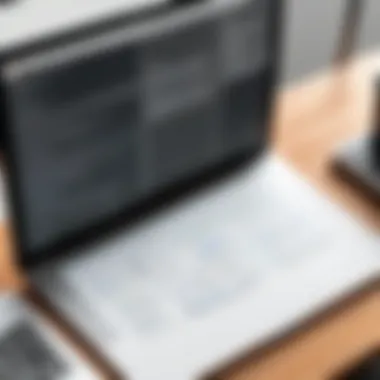

Reliability and stability are equally vital components of performance analysis. These factors determine whether the software can consistently handle tasks without crashing or producing errors. A reliable PDF editor ensures that edits are saved accurately and that the application does not freeze during critical operations. Key points in this regard include:
- Crash Frequency: Does the software crash often? Frequent crashes can be detrimental, particularly if users are dealing with important files.
- Error Handling: How well does the software manage unexpected errors? A good editor should recover smoothly from interruptions.
- Compatibility: Is the software able to handle various PDF formats and sizes without performance degradation?
User feedback often highlights the necessity for stable software. Those relying on tools for business or professional use need assurance that the editor can handle their tasks without unexpected failures. Insights from platforms like Wikipedia can provide additional context on user-reported issues.
User Feedback and Community Insights
User feedback and community insights play a pivotal role in determining the effectiveness of free PDF editors. This section underscores the significance of real-world experiences shared by users and professionals alike. By analyzing user experiences, potential users can obtain invaluable insights that assist in selecting a PDF editor that aligns with their needs.
Community insights often aggregate feelings and reviews from a variety of sources. They include professional critiques, user reviews on forums like Reddit, and testimonials on various platforms. Such a collective body of feedback helps users understand not only the strengths but also the weaknesses of specific software offerings. Thus, having a granular understanding of the feedback becomes essential for making an informed decision amidst numerous options.
Moreover, professional reviews that provide technical evaluations and use cases are valuable for tech-minded audiences. They often delve into aspects such as performance under load, user interface evaluations, and the reliability of specific features. These insights can either validate or question the perceptions formed from user feedback, enriching the overall understanding of the software.
In essence, consulting user feedback and community insights empowers users to avoid pitfalls and utilize tools that meet their requirements effectively. It also fosters a sense of trust, assuring users that their choice is backed by genuine experiences rather than marketing claims.
Reviews from Professionals
Professional reviews often provide a detailed scrutiny of PDF editors. Experts in the field assess various features, usability, and compatibility with different systems. They might evaluate how well a particular software integrates with existing workflows, indicating if it will enhance productivity or cause disruptions.
Professionals usually provide insights into technical specifications, such as:
- System Requirements: This includes the type of operating system, processor, and memory needed.
- Performance Benchmarks: Reviews often cover how quickly the software processes edits or loads documents.
- Comparison with Competitors: Experts may contextualize the software among its peers, noting what sets it apart or what it lacks.
- User Experience: This includes navigation ease, intuitiveness of interface, and overall satisfaction with the editing processes involved.
Such detailed analyses can assist business professionals and IT specialists in gauging whether a PDF editor will suit their workflow without extensive trial and error.
Common User Concerns
Despite the advantages of free PDF editors, users frequently voice common concerns about reliability and functionality. These concerns provide insight into what potential users may face and highlight areas for caution. Some recurring issues include:
- Limited Features: Users often express frustration over certain features being gated behind a paywall, limiting the overall usability of free versions.
- Watermarking: Many free tools add watermarks on documents, which might be unacceptable for professional use.
- Performance Issues: Complaints about lag, crashes, or difficulty in handling large files are frequent. This can affect productivity, especially in business environments.
- Customer Support: Free tools often lack robust customer support, leaving users to troubleshoot issues independently.
- Security and Privacy Concerns: Users frequently worry about how their data is stored and managed, especially when using cloud-based options.
Understanding these concerns allows users to weigh the pros and cons of each PDF editor. Awareness of common pitfalls can help in choosing a tool that not only works but also maintains the integrity of the documents being edited.
Selecting the Right PDF Editor
Choosing an appropriate PDF editor is essential for anyone dealing with digital document workflows. The right tool can significantly enhance productivity and ensure smooth editing processes. This section delves into the various factors that need consideration when selecting a PDF editor.
Assessing Individual Needs
Before making a decision on which PDF editor to use, it is crucial to assess your specific requirements. Each user's needs vary, depending on how they intend to utilize the software. For instance, a business professional may prioritize features like document security and collaborative tools, whereas a student might focus on annotation capabilities.
- Determine Your Use Case: Understand how often you will edit PDFs and the types of edits required. Basic tools might suffice for simple tasks, while advanced features may be necessary for complex editing.
- Evaluate Supported Formats: Not all editors handle multiple formats. If you need versatility, check compatibility with other file types like Word documents or images.
- Consider User Experience: A user-friendly interface enhances efficiency. Look for a PDF editor that offers intuitive navigation, especially if you need to work quickly.
- Feature Set Analysis: Identify essential features versus nice-to-haves. For example, if you need form filling capabilities or OCR (optical character recognition), ensure the selected PDF editor supports these.
Overall, a thorough evaluation of your needs will result in a more informed and effective choice of PDF editor.
Making a Decision
After assessing your needs, it's time to make a decision. A systematic approach can help narrow down options effectively.
- Research Options: Use reliable resource platforms like reviews on tech blogs or user feedback on forums such as Reddit. Such feedback often provides insights into performance and reliability. Also, resources like en.wikipedia.org can offer background knowledge on features or functionalities of various editors.
- Test Multiple Editors: Many free editors allow for trial versions or functionality tests. Take advantage of these to assess usability before a final decision. Hands-on experience gives a better understanding than theoretical knowledge alone.
- Read User Reviews: Look beyond sponsored reviews. User comments often reveal hidden weaknesses or highlight benefits not immediately apparent.
- Balance Features Against Cost: Free does not always mean better. Weigh the available features against your budget and check if subscriptions or one-time fees are more cost-effective in the long run.
- Seek Recommendations: If you know professionals in your field, ask for their recommendations. Their experiences may guide you toward or away from particular tools.
By following these steps, you can confidently narrow down the PDF editor choices to those that best suit your workflow and specific needs.
"Choosing the right PDF editor is not merely about features but understanding how those features align with your specific use cases."
The End
In considering the vast array of free PDF editors available for Windows, the conclusion drawn from this article underscores the significance of selecting an appropriate tool. Free PDF editing software serves various purposes, from basic text correction to advanced document manipulation. Each software analyzed has its unique strengths and weaknesses, culminating in specific benefits that can cater to diverse user needs.
Final Thoughts on Free PDF Editing
Ultimately, free PDF editors grant users access to essential functionalities without financial constraints. Their capacity to edit, annotate, and combine documents can greatly enhance productivity, especially for professionals who handle digital documentation regularly. The ability to make adjustments on-the-go without engaging costly subscriptions can be particularly appealing. Many users express satisfaction with the features offered by the top contenders studied here, such as PDF-XChange Editor and Foxit Reader. The general consensus is that there is no shortage of options, each catering to various aspects of document management.
Some users, however, still express concerns over stability and limited functionalities in free versions. It is crucial to identify which features are indispensable for specific tasks. Understanding what each software offers, in terms of usability and functionality, can inform smarter decisions in software procurement.
Future Trends in PDF Editing Tools
The landscape of PDF editing tools is poised for significant evolution. The integration of artificial intelligence in document editing will change the dynamics of how users interact with software. AI-enabled features may include automated formatting adjustments, enhanced text recognition, and personalized suggestions for document editing, making tasks simpler and more efficient.
Moreover, cloud-based solutions may continue to dominate, allowing for real-time collaboration and seamless access across multiple devices. Users increasingly prefer applications that provide not just editing capabilities but comprehensive document management solutions. As these trends emerge, staying informed about advancements will be integral for users striving to streamline their workflows effectively.
Overall, the future looks promising for free PDF editing tools, with ongoing innovation that will cater to a more tech-savvy audience. As technology continues to adapt, it is essential for users to remain critical of the tools they employ, ensuring that they choose software that will evolve alongside their needs.







