Top Free Online Audio Editing Tools Reviewed


Intro
Audio editing is an essential skill for many, ranging from podcasters to videographers and music enthusiasts. A variety of free online audio editing software options exist today, making it accessible for anyone to create high-quality audio without investing a lot of money. This article evaluates some of the best free audio editing software available, focusing on features, usability, and overall performance. The goal is to provide a practical guide that helps tech-savvy individuals and professionals select tools suited for their needs, irrespective of their audio editing experience.
Software Overview and Benefits
In the realm of audio editing, different software may cater to varying levels of expertise and specific requirements. Popular options like Audacity, Soundtrap, and WavePad each offer unique functionalities that set them apart.
Audacity stands out for its robust feature set. It is open-source and allows users to record live audio, edit existing sound files, and apply an array of effects. Users can manipulate audio clips easily, which is great for both beginners and more advanced users who want to dive deeper into audio production.
Soundtrap presents an online collaborative platform, ideal for music creators who want to work on projects with others. It operates in the cloud, so users can access their work from any device, making it convenient for on-the-go editing. Additionally, it comes equipped with virtual instruments and loops, enhancing the creative experience.
WavePad is lauded for its user-friendly interface, making audio editing accessible for novices. It offers basic features like cut, copy, and paste, along with advanced options like noise reduction and audio restoration tools. The software addresses specific needs by providing effects and tools that make editing efficient, regardless of the user’s technical proficiency.
The array of features found in these software solutions allows users to tackle a range of audio tasks – be it recording music, editing podcasts, or enhancing videos with sound. The benefits of using these tools extend to enhancing audio quality, simplifying editing processes, and facilitating collaboration.
Pricing and Plans
When it comes to free software, understanding the pricing structure is crucial, especially for individuals considering future investments in audio tools.
- Audacity is completely free without any hidden fees, although donations to support the development are appreciated.
- Soundtrap operates on a freemium model. Users can create a free account, but access to premium features requires a subscription. The pricing varies depending on the plan chosen, with additional features becoming available at higher tiers.
- WavePad offers a free version, but advanced features require purchasing the full version, which is quite affordable compared to industry standards.
In comparison, Audacity's absence of a charge may attract those starting out, while Soundtrap's collaborative features justify its subscription costs for team projects.
Performance and User Experience
When evaluating performance, factors such as speed, reliability, and interface design must be considered.
Audacity is praised for its performance. The software runs smoothly on various operating systems, although it may occasionally struggle with very large sound files, leading to lag.
Soundtrap excels in user experience with a visually appealing and intuitive interface. Its cloud-based functionality enhances reliability; however, performance may vary based on internet speed and stability.
WavePad holds its own in terms of usability. It offers an uncomplicated interface that simplifies navigation, particularly beneficial for users who do not have extensive audio editing experience. User feedback consistently highlights how easy it is to perform basic tasks, making audio editing less daunting.
Integrations and Compatibility
The ability for audio editing software to integrate with other platforms expands its functionality significantly.
- Audacity supports various plugins and effects, which enhances its basic features, although it lacks built-in collaboration tools.
- Soundtrap offers seamless integration with music platforms like Spotify and has tools that allow direct sharing to social media.
- WavePad is compatible with major operating systems including Windows and Mac. It also has features allowing users to export projects in different audio formats, ensuring versatility in usage.
The compatibility of these software options ensures that users can effectively engage in audio editing across diverse platforms.
Support and Resources
Having robust customer support and resources can significantly affect the user experience.
Audacity benefits from a large community of users. Extensive documentation, forums, and tutorial videos are available to help users navigate challenges.
Soundtrap provides customer support through email and a comprehensive help center consisting of FAQs and tutorials, though response time may vary.
WavePad offers technical support through its website, along with a collection of guides and user manuals to assist newcomers.
By accessing these resources, users can enhance their understanding and troubleshooting skills, ultimately improving their audio editing proficiency.
Overall, navigating the landscape of free audio editing software requires examining each tool's unique features, usability, and support options. This thorough understanding empowers users to select the right software that meets their audio editing needs.
Prologue to Audio Editing
In today's digital landscape, audio editing stands as a crucial tool across various fields. The ability to manipulate and refine audio files has become increasingly imperative for professionals and enthusiasts alike. Whether it is for creating podcasts, editing music tracks, or enhancing sound for video projects, audio editing serves multiple purposes. It not only allows content creators to improve sound quality but also empowers them to convey their messages more effectively. The significance of audio editing extends beyond mere aesthetics; it plays a vital role in ensuring a professional polished product, which can influence audience engagement and satisfaction.
Importance of Audio Editing
Engaging sound can make or break a project. Inaccurate editing can result in material that is hard to listen to and may ultimately alienate an audience. Thus, audio editing becomes a fundamental aspect for anyone serious about content creation. It is especially important for sectors like podcasting, where audio clarity directly affects listeners’ perception and experience. A well-edited audio track ensures that important messages are delivered without distraction, enhancing overall communication.


Moreover, in the world of music production, precise editing is essential. It allows artists to bring out their creative flair while maintaining technical quality. For businesses, audio editing can further support branding efforts. Advertisements or promotional materials benefit immensely from expertly crafted audio, which breeds professionalism and credibility.
Overview of Online Software
The rise of online audio editing software has revolutionized how creators approach audio projects. Unlike traditional desktop applications, many of these tools are accessible through any web browser, providing convenience and flexibility. Users no longer need to invest in expensive software or worry about complex installations. Moreover, online platforms often allow real-time collaboration, making it easier for teams to work together from different locations.
With a multitude of options available, choosing the right online audio editing software can be overwhelming. Each tool comes with unique features, varying user interfaces, and different levels of complexity. It is essential for users to understand their specific requirements before diving into the options. Key considerations typically include usability, functionality, file format support, and export options.
In the following sections, we will delve deeper into the criteria for selecting the best free online audio editing software, ensuring that readers can make well-informed decisions suited to their needs.
Criteria for Selection
User Interface and Usability
The first aspect to consider is user interface and usability. An intuitive design can significantly enhance the editing experience. A clean and well-organized interface allows users to navigate functions without confusion. This is particularly important for beginners who may find complex layouts daunting. For experienced users, streamlined workflows can lead to increased efficiency. When evaluating software, look for customizable layouts, clear labeling of tools, and ease of access to essential features. Additionally, responsive performance during editing is crucial. If the software lags or crashes, it disrupts the creative process and can lead to frustration.
Features and Functionalities
Next, the features and functionalities of the software are paramount. Users should examine what tools are available for audio manipulation. Essential features may include multi-track editing, audio effects, and noise reduction capabilities. Furthermore, advanced functionalities like frequency analysis and pitch correction can enhance the quality of audio projects. Software that integrates sound libraries or plugins can also expand creative possibilities. Users should prioritize software that offers the right mix of basic and advanced features that cater to their specific needs.
File Format Support
Compatibility with various file formats is another important criterion. The ability to import and export different formats ensures versatility in audio editing. Popular formats like WAV, MP3, and FLAC should be supported, allowing for seamless work with various audio types. Additionally, some projects may require specific formats for distribution, such as OGG or AAC. It is essential to verify that the chosen software can handle these formats to avoid issues during production. Without adequate support for commonly used formats, users may face challenges in accessibility and sharing.
Export Options
Export options define how finished projects can be saved and shared. Users often need to send their work to others or upload it to platforms. Thus, the software should provide multiple export settings to accommodate different requirements. High-quality output is essential, particularly for professional projects. Look for software that allows exporting in various bitrates and file types. Furthermore, direct sharing features to platforms like SoundCloud or social media can streamline the workflow. Ensuring reliable and diverse export options enhances the usability of the audio editing tool.
Collaboration Tools
Finally, collaboration tools can be crucial, especially for teams working on audio projects. Features that facilitate sharing drafts and seeking feedback can enhance creative processes. Real-time editing capacities or version control can help multiple users work together efficiently. For cloud-based solutions, access from different devices is essential. This flexibility allows team members to contribute regardless of location. Software that includes collaboration options enhances its value, making it suitable for group projects or professional environments.
It is clear that selecting free online audio editing software requires an understanding of various key criteria. Each element contributes to a user’s overall satisfaction and efficiency.
Overall, considering these criteria ensures that users can find an audio editing tool that suits their specific needs and enhances their capabilities in audio production.
Top Free Online Audio Editing Software
Audio editing has evolved significantly with the advent of online tools. This section evaluates some of the best free online audio editing software options available. Choosing the right software can significantly impact the quality of audio projects, whether for personal use or professional purposes. Understanding the features and limitations of these tools becomes crucial for users aiming to create polished audio content.
Identification and Analysis
Tool One Overview
Tool One, known as Audacity, has established itself as a reliable platform for audio editing. Its open-source nature offers users the flexibility to edit and manipulate sound files without any cost. A key characteristic of Audacity is its multi-track editing capability, which allows for sophisticated audio layering. This feature makes Audacity a popular choice for podcasters and musicians alike.
The unique feature of Audacity is its extensive plugin architecture, which enhances functionalities even further. Users can install various plugins to incorporate additional effects or tools that tailor their editing experience. However, the learning curve can be steep for newcomers, which might deter some users.
Tool Two Overview
WaveEditor stands out for its user-friendly interface and quick access to essential editing tools. This software supports various audio formats, which makes it convenient for users with diverse audio needs. Its primary characteristic is the ability to perform precise edits such as cutting, trimming, and merging audios seamlessly.
A notable feature of WaveEditor is its built-in audio analysis tools. These tools enable users to visualize frequency spectrums and make more informed editing choices. While these features greatly enhance user experience, some users have reported performance issues with larger audio files.
Tool Three Overview
Soundtrap offers a different approach as a collaborative online audio editing platform. Designed primarily for musicians and creators, its strength lies in multi-user functionality, enabling real-time collaboration. This aspect makes Soundtrap an excellent choice for teams or groups working on projects together.
The unique feature here is its online browser-based platform, which means there's no need for installation. However, the reliance on an internet connection can be an inconvenience for some users, especially if they have slow or unreliable access. Overall, Soundtrap is beneficial for real-time engagement but might not suit all editing styles.
Tool Four Overview
AudioTool is an innovative online audio production tool that combines editing and mixing capabilities. Its primary characteristic is a visually appealing interface that draws users into an intuitive editing experience. The drag-and-drop functionality makes it accessible, especially for video creators looking to add sound.
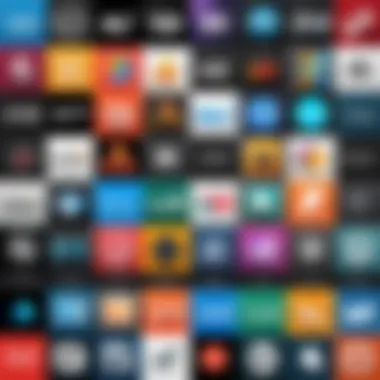

A unique feature of AudioTool is its extensive library of samples and loops, which users can incorporate into their projects. However, some users have mentioned that the tool can have a lag when handling multiple tracks, which may affect performance overall.
Tool Five Overview
The last tool under consideration is Ocenaudio, which emphasizes simplicity without compromising efficiency. Its clean interface allows users to focus on their editing tasks without distractions. The key characteristic of Ocenaudio is its ease of use, making it suitable for beginners and more experienced users alike.
Ocenaudio provides a unique feature in its realtime preview function, allowing users to listen to effects and changes as they make them. This helps streamline the editing process. However, its feature set may be limited compared to more advanced tools, potentially leaving some users wanting more.
Comparative Assessment
The comparative assessment of free online audio editing software is crucial for individuals who seek to optimize their editing experience. This segment serves as a methodical evaluation of the various tools available, emphasizing their distinct features, usability, and overall performance. A structured comparison allows users to identify the most suitable software for their specific needs, whether for professional projects or personal use.
Benefits of Conducting a Comparative Assessment
Through a comparative lens, users can appreciate the intricate differences among the software options. They can assess aspects such as functionality, ease of use, and various supported file formats.
This not only enhances the decision-making process but also aids in minimizing potential frustrations associated with using inadequate tools. By focusing on these criteria, a comparative assessment equips users with the insights needed to make informed choices.
Considerations in the Assessment Process
When conducting a comparative assessment, it is essential to take into account several elements including:
- User Interface and Experience: A simple and intuitive interface can dramatically improve productivity.
- Feature Set: Different tools come with varied functionalities; understanding these helps determine their application.
- Performance Reliability: Examining how the tools handle tasks and process audio without lag or software crashes.
A well-rounded comparative evaluation ultimately empowers users to navigate the options in a strategic manner, ensuring effective use of available resources.
Shape Your Choice
Choosing the right software is important for achieving the desired outcomes in audio editing. With a comparative assessment, one can clearly delineate the competencies of each tool. This enables a tailored decision, optimizing both the workspace and the results.
"In the world of audio editing, the right software is the cornerstone of your creative process. Carefully comparing available options ensures you find the most effective tools tailored to your projects."
Feature Comparison Chart
A feature comparison chart allows users to visualize the strengths and weaknesses of each software tool. Each software can be evaluated based on various categories, creating a practical overview of what's available. The chart should include:
- Tool Name
- Core Features
- Collaboration Capabilities
- Export Formats Supported
- User Ratings
Users can refer to this chart to quickly ascertain which programs meet their primary needs, setting the stage for informed decisions.
User Reviews and Feedback
User reviews represent real-world experiences with each tool. Gathering feedback from different sources allows potential users to gauge the practical usability and functionality of the software.
By evaluating positive and negative reviews, users can form a well-rounded view of what to expect from various options. Common platforms for reviews include:
- Personal Blogs
- Software Review Sites
Search for patterns in feedback regarding ease of use, feature sets, and troubleshooting experiences. This comprehensive understanding can substantially guide a user's choice in audio editing software.
Use Cases for Online Audio Editing
Online audio editing software serves a variety of purposes. Each use case presents unique challenges and requirements, making it essential for users to choose the right tools based on their specific needs. Understanding these use cases helps in evaluating software capabilities and ensuring it aligns with project goals. From podcasts to music production and sound design for videos, each application has distinct features and considerations.
Podcast Production
Podcast production has surged in popularity. Creators seek tools that enhance audio quality while simplifying the editing process. Many free online audio editors offer features suited for podcasting. These include multi-track recording, volume leveling, and noise reduction.
The ability to import sound bites, add background music, and deliver clear audio is crucial. Some software even allows users to collaborate with co-hosts or guests remotely, which is invaluable for distributed teams. Additionally, integrating sound effects and balancing audio elements can elevate production quality. Choosing the right software can drastically affect audience engagement and satisfaction.
Music Editing
In the realm of music editing, the focus shifts towards advanced features and tools. Musicians and producers often require a range of functionalities for arranging, mixing, and mastering tracks. Free online audio editing platforms provide essential features like cutting, trimming, and looping. They may also include virtual instruments and plugins, enabling musicians to experiment with different sounds and arrangements.
One consideration in music editing is file format support; certain software may only support specific audio formats, which can limit usability. Ensuring compatibility is vital for seamless integration into the music production workflow. Furthermore, effective collaboration tools facilitate sharing projects with bandmates or producers, streamlining feedback and revisions.
Sound Design for Videos


Sound design is crucial for enhancing the overall impact of video content. The right audio can enrich storytelling, evoke emotions, and create immersive experiences. Online audio editing software plays a pivotal role in this process. Features like audio syncing, sound effects libraries, and background music integration are essential for video creators.
Using these tools, editors can manipulate audio components to ensure they sync perfectly with visual elements. Effective sound design captures the audience's attention and maintains engagement throughout. The ability to efficiently edit and refine audio tracks can significantly influence the final product's success. Choosing the right software will lead to higher production value, whether for films, online courses, or corporate videos.
"The potential of online audio editing software increases as technology evolves. Users must stay informed about trends and features that can enhance their creative projects."
With an understanding of these use cases, it's clear that free online audio editing software must cater to diverse needs. Evaluating tools based on specific applications is critical in making informed decisions.
Limitations of Free Software
Functionality Constraints
One significant drawback of free audio editing software is functionality constraints. Often, these tools do not offer the full range of features that paid counterparts provide. For instance, free software might lack advanced editing features like multi-track editing, noise reduction, or audio restoration capabilities. Users may find that certain effects or plugins are absent, limiting their ability to perform complex edits or achieve professional sound quality. It's essential for users to examine whether the available functionalities will meet their project needs, especially for professional applications.
Quality and Performance Issues
In addition to functionality, free audio editing software can encounter quality and performance issues. As these applications may not be optimized to the same standard as premium software, users can experience lag or glitches during the editing process. Exported audio files might also suffer from lower bitrates, affecting sound quality. Users who rely heavily on audio perfection, such as podcasters and musicians, must consider these potential issues. It could result in compromised audio fidelity, which can affect the final output of their projects.
Support and Updates
Another limitation is the level of support and updates available with free software. Many free tools lack dedicated customer support, leaving users to rely on community forums and user-generated content for troubleshooting. This can be frustrating when encountering technical difficulties. Furthermore, updates may be infrequent, meaning users could miss out on essential improvements or security patches. Increasingly, vulnerabilities in software can lead to operational risks. Users must weigh the pros and cons and consider whether they are comfortable depending on community support.
In summary, understanding the limitations of free audio editing software is essential. Users need to assess their own needs against what is offered to ensure they choose the right tools for their specific requirements.
Future Trends in Audio Editing
As the digital landscape continues to evolve, audio editing is undergoing significant transformations. Understanding these future trends is crucial for anyone involved in audio production. This section will highlight key elements shaping the future of audio editing technology. By examining trends such as AI and automation, as well as cloud-based solutions, readers will gain insight into the benefits and considerations that come with these advancements.
AI and Automation
Artificial intelligence (AI) is revolutionizing audio editing. It brings efficiency and precision to editing tasks, reducing the time required for sound manipulation. AI tools can analyze audio patterns to suggest edits or improve sound quality automatically. This can be particularly advantageous in podcasting and music production, where time is of the essence.
One major benefit of integrating AI in audio editing is its ability to learn user preferences. For example, software like Adobe Audition implements AI-driven features that help in noise reduction and vocal enhancement. The more you use it, the better it adapts to your editing style.
Challenges do exist, however. Relying solely on AI can lead to a lack of personal touch in audio pieces. Some nuances might be missed by algorithms, and aspects of creativity may require human intervention to maintain a unique audio identity. Thus, while AI brings speed, it should not completely replace the human element in audio production.
Additionally, there are ethical considerations regarding AI-generated content. As the line blurs between human and AI contributions, transparency in the use of AI tools becomes essential to maintain credibility within the industry.
Cloud-Based Solutions
Cloud-based audio editing solutions are becoming increasingly popular. These platforms offer the flexibility of accessing audio projects from anywhere with an internet connection. This is particularly beneficial for collaboration among teams spread across different locations.
Applications like BandLab and Soundtrap provide comprehensive features for online audio production. Users can create, edit, and share audio tracks in real-time, facilitating a more integrated workflow. The ability to collaborate live means quicker iterations and feedback.
However, there are considerations regarding bandwidth and internet reliability. Depending on your location, the quality of your internet connection may affect the performance of cloud-based audio editing software. Moreover, users must also be aware of privacy concerns and ensure their data is secure in the cloud environment.
"In an interconnected world, the ability to work collaboratively on audio projects in real-time is transforming audio editing as we know it."
The future of audio editing is interlinked with AI technologies and cloud solutions. These advancements offer both opportunities and challenges. Recognizing and integrating these trends will equip tech-savvy individuals and professionals with the tools necessary to remain competitive in an ever-evolving field. Understanding these future directions will help shape sound creations that resonate with modern audiences.
Epilogue
The conclusion serves as a critical recap of the insights presented throughout the article on free online audio editing software. It is important to synthesize the main points discussed, not only to reinforce the knowledge gained but also to assist readers in navigating their choices effectively. A comprehensive understanding of the software options and their specific use cases grants a broader perspective on how audio editing tools can enhance personal projects and professional workflows.
Summarizing Key Points
In this article, we explored various aspects of free online audio editing software. Key takeaways include:
- User Experience: The usability of an audio editing tool can make or break the editing process, especially for new users.
- Features: Essential functions such as noise reduction, multiple track management, and effects processing are critical for quality editing.
- Compatibility: Support for various audio formats ensures that users can work with different file types without issues.
- Limitations: While free software offers many advantages, certain limitations may affect usability and quality, which should be considered.
- Future Trends: Innovations such as AI integration and cloud solutions are poised to change how audio editing is conducted, enhancing efficiency and collaboration.
By grasping these elements, readers can appreciate the importance of selecting the right tool tailored to their audio editing needs.
Final Recommendations
When choosing free online audio editing software, it is essential to assess your specific requirements first. Here are some recommendations based on varied needs:
- For podcast production, consider tools that offer multi-track editing and collaboration features such as Anchor or Audacity.
- If you're focusing on music editing, tools like Soundtrap or BandLab provide high-quality features that cater to musicians.
- For video sound design, look for options such as Kapwing, which offer integrated editing for audio and visual content.
While free software can be a great starting point, one should remain open to the possibility of investing in professional tools as skills develop. This can significantly enhance the quality of work and feature access. Ultimately, the right software will depend on the specific editing goals and personal preferences of the user.







