Top Electronic Signature Solutions Evaluated for Efficiency
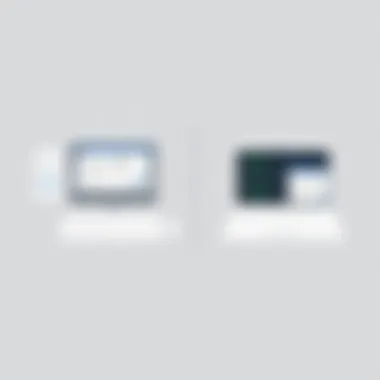

Intro
In today's fast-paced business landscape, paperwork often feels like a necessary evil, slowing down operations and bogging down processes. However, the advent of electronic signature solutions has dramatically changed the way organizations manage documentation. This article aims to break down not just the surface-level features of these tools but also the benefits they provide, the pricing structures that may sway your decision, and particularly, the user experience that keeps businesses coming back for more.
As electronic signature tools have gained traction, it is important to sift through the myriad of options available and find the one that best suits your needs. Are you looking to enhance efficiency, assure compliance, or secure sensitive documents? Each software varies, and this guide will focus on providing an elaborate view to help you make an informed decision.
"In the digital age, Speed and Security are not just optional; they are essential when it comes to documentation."
Through exploring key features and delving into specific offerings, we’re setting out on a conversational journey to illuminate how electronic signatures can simplify your workflow and promote safer business practices.
Prolusion to Electronic Signatures
In the realm of digital transformation, electronic signatures have become indispensable. They enable businesses to streamline processes that once depended heavily on physical signatures, inherently speeding up operations while maintaining compliance and security. Electronic signatures provide a straightforward, efficient way to sign contracts, agreements, and various documents without the hassles of printing or scanning. It's a game-changer for businesses eager to keep pace with the ever-evolving market demands.
Understanding Electronic Signatures
Electronic signatures, often referred to as e-signatures, encompass any electronic data that signifies a person's intent to agree to the content of a document. Think of it this way: if a handwritten signature on paper is a seal of approval, then an e-signature is simply the digital counterpart. They can be as simple as a typed name or as complex as a cryptographic representation of identity, ensuring authenticity and security.
The legality of electronic signatures is well established in many jurisdictions, thanks to regulations like the Electronic Signatures in Global and National Commerce (ESIGN) Act in the US, and the eIDAS regulation in Europe. These laws validate e-signatures, permitting their use in a wide range of business transactions. It’s worth mentioning that not all documents may qualify for electronic signatures, particularly those that require notarization in some regions, so it's essential to understand the legal landscape.
When it comes to implementation, e-signatures offer a myriad of benefits:
- Speed: Contracts can be signed in a matter of minutes rather than days.
- Cost-Effectiveness: Reducing paper use, printing, and mailing costs helps boost the bottom line.
- Convenience: Stakeholders can sign documents from anywhere, whether in the office or on the go.
- Security: Advanced authentication methods provide layers of security, ensuring the legitimacy of the signers.
By adopting electronic signatures, businesses can modernize their processes, enhance customer engagement, and build stronger relationships through quick and efficient communications.
The Evolution of Signing Documents
The evolution of how we sign documents reflects broader societal changes towards digitization and efficiency. From ancient times where wax seals stamped authority, to the modern inked signatures that many are familiar with, the tradition of signing carries significance. However, with the advent of the digital era, the need for a more agile and accessible solution became glaringly apparent.
Over the past few decades, technology has transformed not just the act of signing, but the very infrastructure that supports it. Early digital initiatives were often cumbersome, requiring specific software and workflows. But with advancements in internet connectivity and cloud technology, e-signature platforms have flourished, providing seamless integrations across various business tools.
Now, signing is as simple as clicking a button. The rise of mobile devices and applications allows businesses to engage their clientele even when they’re on the move. Such accessibility ensures deals can be closed quickly, and processes can continue to flow without unnecessary hindrance. As organizations adapt to a digital-first approach, e-signatures are not just an alternative, but a necessity that reflects modern expectations.
In summary, the journey from hand-drawn signatures to digital approval has been nothing short of revolutionary, setting the stage for faster, secure, and more efficient document transactions in every corner of business.
Importance of Electronic Signatures in Modern Business
In today’s fast-paced world, digital solutions are no longer just an option, but a necessity. Electronic signatures are at the forefront of this transformation, playing a crucial role in how businesses manage documents and contracts. They are the modern-day equivalent of a handwritten signature but pack a punch with their ability to simplify and streamline processes. As more businesses shift towards digitization, understanding the importance of e-signatures has become paramount.
Enhancing Workflow Efficiency
When we talk about workflow efficiency, electronic signatures take center stage. Gone are the days of printing, signing, scanning, and emailing documents back and forth. With e-signatures, you can send documents for signing with just a few clicks. This not only saves time but also reduces the likelihood of errors that often arise from manual processes.
Consider this: a contract that used to take days, sometimes even weeks, to finalize can now be completed in a matter of hours. E-signatures allow multiple parties to sign simultaneously, cutting down paper trails and making collaboration smoother. A business can operate with agility, responding to opportunities and challenges faster than ever before. It is estimated that organizations implementing electronic signatures can see productivity gains upwards of 50%.
Cutting Costs and Saving Time
Every business owner is keenly aware of the bottom line. Incorporating electronic signatures translates to cost savings on many fronts. Firstly, there’s a significant reduction in paper, printing, and mailing expenses. Imagine the volume of documents being shuffled around in a typical office. By going digital, businesses can free up funds that might have otherwise gone into maintaining traditional paperwork systems.
Moreover, the time savings cannot be overstated. With e-signatures, the average time spent on a document shrinks dramatically. Time spent on administrative tasks can be redirected towards core business activities. Staff can focus more on strategy and less on paperwork-dragging; after all, when the sun comes up, no one wants to waste it going through stacks of paper. President of a leading tech firm once said, "Time is the new currency, and we can’t afford to lose it on paperwork."
Improving Customer Experience
A seamless customer experience is now a cornerstone of a successful business. Customers expect speed and simplicity. Electronic signatures enhance satisfaction by offering a hassle-free way to sign contracts and agreements. Clients appreciate the ability to sign documents from their smartphones or tablets with minimal fuss.
Think about it: sending documents via e-signature reduces wait times, frustrates unanswered emails, and eliminates the need for in-person meetings, which can sometimes feel like gathering cats. A fast and straightforward signing process leaves a positive impression on clients and partners alike, fostering trust and encouraging repeat business.
Key Features of Top Electronic Signature Solutions
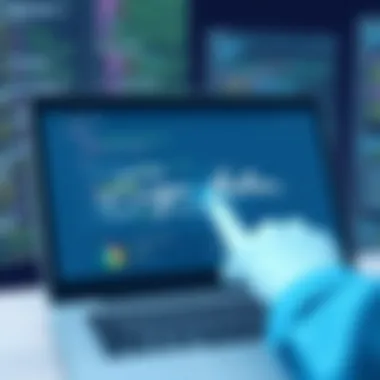

In the whirlwind world of digital paperwork, electronic signature solutions have staked their claim as critical components for modern businesses. But not all e-signature platforms are cut from the same cloth. Understanding the key features of these tools is essential for selecting a system that aligns with business needs and enhances document workflow. It’s not just about signing on the dotted line anymore; it’s about how that signing takes place, and the efficiency and security it brings to the entire process.
User Interface and Experience
A user-friendly interface stands as the backbone of any electronic signature solution. It’s not merely a cherry on top; it directly impacts how quickly users can adapt to a system. A clunky interface can lead to frustration and slow down transactions, resulting in missed opportunities. Look for platforms that offer a seamless user experience with intuitive navigation.
- Simplicity: Apps that welcome users with clear icons and organized layouts can save valuable time.
- Customization options: Personalizable features let businesses tailor the interface according to their branding needs, fostering a unified look.
- Guided workflows: Step-by-step prompts eliminate the guesswork and help users complete tasks efficiently.
"In most cases, an efficient user experience can turn a potentially laborious task into a smooth, almost enjoyable process."
Integration Capabilities
With the proliferation of diverse software solutions in the business landscape, integration becomes a non-negotiable element. The ability for an electronic signature solution to seamlessly integrate with existing systems can dramatically enhance productivity. When a solution can work hand-in-hand with customer relationship management (CRM) software, project management tools, or cloud storage solutions, it reduces the friction that often plagues digital transactions.
- APIs and plug-ins: Opt for solutions that offer robust APIs. This allows tailor-made integrations where businesses can sync their existing tools with the e-signature platform without a hitch.
- Third-party platforms: Compatibility with popular tools like Google Workspace, Microsoft Office, or Slack streamlines document handling and ensures that signatures can be obtained without switching between apps.
Mobile Accessibility
Today’s workforce isn't tethered to their desks. Being able to sign documents on-the-go is not just a luxury; it’s a necessity. Mobile accessibility transforms the e-signature experience, empowering users to manage contracts and agreements from anywhere, anytime.
- Dedicated mobile apps: Look for solutions that offer optimized apps for both iOS and Android, ensuring functionality across devices.
- Responsive design: Solutions with mobile-friendly layouts allow users to navigate seamlessly whether they are on a tablet or smartphone.
Security Features
In a time where cyber threats loom large, prioritizing security measures in an electronic signature solution is essential. Customers need assurance that their data and signed documents are protected. Therefore, comprehensive security features across platforms are invaluable.
- Encryption methods: Data encryption protects sensitive information during transmission. Look for solutions that employ end-to-end encryption to safeguard data from unauthorized interception.
- Audit trails: Transparency can mitigate risks. Effective solutions provide complete logs that track who signed what, when, and where.
- Compliance with regulations: Adhering to legal standards like GDPR or HIPAA can prevent legal trouble in the future.
Compliance with Legal Standards
Understanding the legal landscape surrounding electronic signatures helps in identifying tools that ensure documents are not only valid but also enforceable. Compliance with regulatory frameworks is paramount for any organization wishing to leverage e-signatures effectively.
- Electronic Signatures in Global and National Commerce (ESIGN) Act: Solutions that comply with this U.S. law affirm that electronically signed documents hold the same legal weight as their traditional counterparts.
- Web and CMS compatibility: Make sure the tools comply with international standards if applicable, thus covering businesses operating globally.
Comparative Analysis of Leading E-Signature Tools
In the landscape of electronic signatures, conducting a comparative analysis of leading tools is crucial for organizations aiming to find the right fit for their specific requirements. Understanding the distinct features, advantages, and quirks of each solution allows decision-makers to match their needs with the best offerings available. This section breaks down the top contenders, assessing their individual strengths and weaknesses. As technology continues to evolve, it's vital to stay informed about how these tools stack up against each other.
DocuSign: Industry Leader
DocuSign stands tall as the industry leader in the electronic signature domain. Its expansive market presence is a result of its robust feature set and customer-centric approach. Businesses benefit from a platform that's easy to navigate and integrates well with a plethora of other software solutions, such as Salesforce and Microsoft 365.
One strong point of DocuSign is its experience. Many organizations trust it to handle sensitive documents due to its compliance with legal standards like the eSignature Act. Notably, it offers extensive security measures, including two-factor authentication and advanced encryption. This sentry-like approach to document security has earned the trust of many Fortune 500 companies.
Key Takeaway: DocuSign’s reputation for reliability and extensive features make it an attractive option for businesses looking to implement electronic signatures.
Adobe Sign: Comprehensive Solution
Adobe Sign packages electronic signatures into a wider ecosystem of document management and editing features. Being part of the Adobe family, it allows for seamless integration with other Adobe products like Acrobat and Experience Manager. For companies already entrenched in the Adobe ecosystem, this can be a game changer.
The user interface is slick and professional, making it accessible for both tech-savvy users and those less familiar with technology. It’s designed for customizable templates, which can save companies a boatload of time. On the flip side, those not using Adobe products might find some barriers during integration with other systems.
HelloSign: User-Friendly Option
HelloSign offers a breath of fresh air in simplicity and user-friendliness. It’s not bogged down with unnecessary features, making it a great choice for startups and small to medium-sized businesses. The setup is straightforward, with a clear path to sending documents for signatures without much ado.
Additionally, HelloSign provides an inviting interface that helps train new employees quickly. Although it might not sport all the bells and whistles of more extensive solutions, its focus on ease of use ensures that users spend less time fiddling with features and more time closing deals.
SignNow: Cost-Effective Choice


For businesses looking for value, SignNow is a noteworthy contender. It offers a solid range of features without the staggering price tag that can accompany higher-end solutions like DocuSign or Adobe Sign. SignNow packs in the essentials, such as document templates and mobile access, while maintaining competitive pricing options.
Its unique selling point is the ability to easily manage multiple users and their permissions, which is crucial for larger organizations. However, while it’s a cost-effective choice, some users may find it lacks certain advanced features that other platforms boast.
PandaDoc: Tailored for Sales Teams
PandaDoc shines particularly in sales environments. Tailored for teams that thrive on speed and efficiency, it combines electronic signatures with document creation and customer relationship management tools. The integration capabilities with CRM software can streamline the workflow, allowing sales professionals to quickly generate and send documents.
However, its specialization comes at a cost; businesses purely needing electronic signatures might find the added features unnecessary. Still, for organizations focused on driving sales and improving client interactions, PandaDoc provides a robust platform that marries signatures with critical sales functionality.
By understanding the nuances of these leading e-signature tools, businesses can better appreciate their own needs and requirements. Each platform presents unique advantages, and determining which aligns best with the company's objectives is paramount as the digital signing landscape continues to expand.
Evaluating Cost versus Value
The discussion around electronic signatures often leads straight into the realm of cost vs. value. In today’s digital landscape, businesses must be judicious with their budgets, making it crucial to weigh not just the price of e-signature solutions but what they deliver in return. This section digs into why understanding this balance is vital for any organization looking to adopt a new signing system.
Thinking about costs alone is like trying to hit a moving target; it won't give a clear picture. Companies need to consider factors like time saved, efficiency gained, and even the potential for improved compliance. By considering the entirety of what a tool brings to the table, businesses can make more informed decisions that align with their strategic goals. Evaluating cost versus value helps in achieving not just immediate savings but also sustainable, long-term growth.
Understanding Pricing Models
Pricing models for electronic signature solutions vary widely, and understanding these is key to making the right choice. There are a few common approaches:
- Monthly/Annual Subscriptions: This is the standard model, where users pay a recurring fee for access. It’s predictable and works well for businesses that prefer budgeting over large, one-time purchases.
- Pay-as-you-go: In this approach, organizations pay based on usage. It’s flexible, and ideal for companies that don’t have a steady flow of documents needing signatures.
- Tiered Pricing: Some providers offer different pricing tiers based on features and usage limits. This structure allows businesses to select a plan that fits their needs, but care must be taken not to outgrow the capabilities of lower tiers.
- Freemium Models: These provide basic features for free, with the option to upgrade for more advanced functionalities. This can be a solid way to test drive a tool before making a financial commitment.
When analyzing pricing, it's worth considering the hidden costs that can crop up. For example, are there fees for integrations, additional users, or API access?
Assessing ROI
Calculating the return on investment (ROI) for electronic signature tools can be a bit tricky but is necessary. The value gained often doesn’t just stem from the immediate savings on paper and postage; it expands into various domains:
- Time Efficiency: When a document can be signed in minutes rather than days, you speed up workflows significantly. For businesses, this means faster deals and quicker turnaround on contracts.
- Reduced Errors: Many e-signature platforms include validation features, lowering the risk of mistakes that can cause delays and additional costs in rectifying them.
- Compliance and Security: Using an electronic signature solution often helps businesses stay compliant with industry regulations. Non-compliance can lead to hefty fines, a cost likely much higher than that of a subscription service.
- Customer Satisfaction: Clients appreciate when their time is valued. E-signature solutions provide a smoother customer experience that can enhance loyalty and satisfaction.
- Scalability: As businesses grow, so do their needs. Many e-signature tools can scale without significant additional cost, providing ongoing value as the company expands.
In essence, assessing ROI involves both quantitative and qualitative measures. It’s a landscape that, when navigated correctly, can lead to not just meeting immediate needs but positioning your organization for future success.
"Evaluating cost versus value transforms a transactional analysis into a strategic perspective, enabling businesses to invest wisely in their digital toolset."
The balance of cost and value isn’t a simple equation but one filled with layers that, when peeled back, reveal a broader strategic vision for enhancing organizational efficiency and effectiveness.
User Experiences and Case Studies
To make sense of various electronic signature solutions, looking at user experiences and case studies becomes crucial. These narratives offer a glimpse into how different businesses utilize these tools, showcasing real-world successes and challenges. It’s one thing to understand features and pricing models; it’s another to see how those factors play out in daily operations. When decision-makers weigh their options, learning from others who have walked the same path can light the way.
User experiences typically highlight several core aspects. They narrate how businesses have integrated signing solutions into existing workflows, demonstrating both efficiency gains and areas for potential improvement. For instance, an organization that typically faced long turnaround times for document approvals might find that adopting an e-signature tool significantly accelerates their processes. In this regard, the feedback becomes a compass, guiding future users toward tools that enhance productivity and streamline operations.
Influencing factors such as ease of use, overall satisfaction, and support quality often surface in these discussions. Users frequently focus on aspects like how intuitive the interface is or the responsiveness of customer support teams. These insights can be invaluable when evaluating potential solutions, as they shed light on which platforms may require additional training or may come ready to go with minimal hassle.
Additionally, case studies serve as a reservoir of knowledge. They help elucidate different scenarios where companies have applied these solutions toward specific aims. When a firm in the financial sector, for example, observes a 45% reduction in processing time for loan applications after implementing DocuSign, it becomes evident that the right tool can have far-reaching impacts. These concrete examples provide tangible evidence that can reassure decision-makers about their investment choices.
Here’s a summary of the benefits of analyzing user experiences and case studies:
- Real-World Insights: Understanding how others apply solutions to similar challenges.
- Performance Metrics: Gaining access to measurable outcomes that gauge effectiveness.
- Holistic View: Assessing usability and support beyond promotional materials.
- Risk Mitigation: Identifying challenges beforehand can save time and resources.
"Learning from the journeys of others can be the key to making informed decisions. It’s like standing on the shoulders of giants, gaining the insights they wish they had when starting their own digital transformation."
Success Stories
Success stories are testimonies that reveal the positive transformations businesses have undergone through electronic signature solutions. These accounts act as motivational catalysts for organizations still hesitant about such a shift. When firms recognize a shift in their operational paradigms, they often express this through simple yet compelling narratives. For example, a small marketing agency might share how they improved client communications by implementing e-signatures for proposals and contracts, greatly enhancing their client relationship management.
Such successes can be quantifiable or qualitative. A company might mention numerical outcomes, such as improved processing speed leading to increased revenue or higher client satisfaction ratings. Conversely, some organizations may emphasize more intangible benefits, such as improved employee morale when signing is simplified, allowing teams to focus on more strategic tasks.


Some real-world examples could include:
- Realty Firm Reduces Contract Turnaround Time: A real estate company noticed a sharp decline in the time it took to finalize sales agreements from several days to mere hours by embracing Adobe Sign. This efficiency not only delighted their clients but also fine-tuned their internal processes.
- Healthcare Provider Encourages Compliance: A healthcare network adopted HelloSign for patient consent forms. Their case study reports improved compliance, as the e-signature process reduced errors and misunderstandings associated with handwritten signatures.
Challenges Faced
While success stories shine a light on the positives, it’s equally important to acknowledge the obstacles organizations encounter while implementing electronic signature solutions. Every tool has its imperfections, and understanding these can help future users prepare themselves for a smoother transition.
Some common challenges include:
- Integration Issues: Many businesses might find it difficult to incorporate e-signature tools into their existing software. This can lead to a few headaches, particularly if teams are not trained adequately or if the signature tool lacks compatibility with other key systems.
- User Resistance: Change can be tough. Employees accustomed to traditional signing methods might exhibit reluctance to adopt new technologies. It might take time and encouragement for them to feel confident in using new tools.
- Legal Concerns: In some industries, such as finance or healthcare, regulatory compliance can pose a challenge. Even though electronic signatures are widely accepted, some organizations must navigate specific legal waters to ensure that their adoption aligns with industry regulations.
By addressing these challenges candidly, organizations can prepare a solid strategy for implementation and foster a more accepting environment for change. Proper planning can make all the difference.
Ultimately, exploring user experiences and case studies paints a comprehensive picture of not only how to navigate the world of electronic signatures but also what to expect on the journey.
Future Trends in E-Signature Technology
The landscape of electronic signatures is rapidly evolving, driven by technological advancements and changing business needs. Understanding future trends in e-signature technology is essential for businesses that want to stay ahead of the curve. As organizations look to streamline their operations and improve security, the integration of innovative technologies will play a pivotal role. The future is not just about signing documents electronically; it’s about enhancing processes, ensuring compliance, and creating a seamless user experience.
Blockchain Integration
Blockchain technology has been making waves across various sectors, and e-signature solutions are no exception. The promise of a tamper-proof digital record makes blockchain an enticing option for enhancing e-signature systems. By utilizing blockchain, signatures can be stored in a distributed ledger, ensuring that once a document is signed, it is immutable. This characteristic can significantly reduce the chances of fraud and provides a clear audit trail for verification.
Moreover, the decentralized nature of blockchain assists in establishing trust among parties that may not know each other personally. In scenarios where transactions involve sensitive information, the security offered by blockchain can instill confidence and facilitate smoother interactions.
- Key Benefits of Blockchain in E-Signature Solutions:
- Enhanced Security: Eliminates the risk of unauthorized alterations.
- Trust Establishment: Provides a transparent record for all participants.
- Efficiency Gains: Reduces the time needed for verification processes.
Artificial Intelligence Enhancements
Artificial Intelligence (AI) is reshaping various industries, and its impact on e-signatures is becoming more pronounced. AI can enhance document management and streamline the signing process in several ways. For example, natural language processing (NLP) can analyze contracts to suggest edits or flag potential issues, allowing for more thorough reviews before signing.
Additionally, AI can be employed for user verification. Biometric authentication—like facial recognition or fingerprint scanning—can significantly boost security. This is especially relevant in high-stakes transactions where identity confirmation is paramount. The integration of AI not only enhances security but also helps businesses tailor their signing processes to align with user behavior, offering personalized experiences.
- Potential Applications of AI in E-Signature Processes:
- Document Review Automation: Identifying discrepancies or necessary changes.
- User Authentication: Using biometrics for enhanced access control.
- Predictive Analytics: Offering insights on signing trends and user habits.
"As e-signature technology continues to evolve, incorporating these advancements will be crucial for organizations looking to leverage the full potential of electronic transactions."
By keeping a watchful eye on these developments, businesses can ensure they select e-signature solutions that not only meet their current needs but also align with future innovations. As we dive deeper into the digital realm, the importance of adaptability and foresight becomes evident.
Culmination: Selecting the Right E-Signature Solution
Choosing the right electronic signature solution is more than just a tick on a to-do list; it's a significant decision that can influence various aspects of a business, enhancing productivity and compliance. With the landscape of digital signatures evolving, making an informed choice is essential to harness the full potential of these tools. The concluding thoughts of this article aim to crystallize the importance of understanding individual business needs and making final recommendations based on empirical evidence.
Assessing Individual Business Needs
Every business operates uniquely, making it critical to evaluate specific needs before settling on an e-signature solution. For instance, if a company often deals with sensitive financial documents, a platform with top-notch security and compliance features would be paramount. Conversely, a small startup that values user-friendliness may prioritize ease of use and intuitive design. Here are key factors to consider:
- Industry Requirements: Different sectors have varied regulations regarding electronic signatures. For example, the healthcare industry might require HIPAA compliance, while the real estate sector often deals with state-specific signing laws.
- Volume of Transactions: Organizations expecting high volumes of documents needing signatures should seek robust solutions with bulk signing capabilities or features like automated workflows.
- Integration Needs: Compatibility with existing software—like CRM systems or document management tools—can streamline operations. Ensure that any chosen solution can play nicely with tools you already rely on.
By taking a holistic approach to these elements, one ensures that they select a solution tailored specifically to their operational framework.
Final Recommendations
Now, if we distill insights drawn from past sections and the comparative analysis of various e-signature tools, several recommendations can be made, catering to diverse business scenarios:
- For Large Enterprises: DocuSign emerges as a strong player thanks to its extensive integrations, advanced security protocols, and scalability. Companies with substantial document workflows may find it equips them perfectly for their needs.
- For Small to Mid-sized Businesses: HelloSign is a compelling choice. Its simplicity and clarity of interface appeal to many small companies that need quick adoption without extensive training or set-up headaches.
- Cost-Conscious Choices: SignNow, with its competitive pricing, offers a blend of essential features without the frills—suitable for startups and smaller organizations.
- Industry-Specific Needs: PandaDoc stands out for sales teams needing customized workflows and document templates, making it a perfect fit for that sector.
- Advanced Features Seekers: For organizations looking to push boundaries, Adobe Sign, with deeper integration into existing enterprise systems and superior customization, is indispensable.
By weighing these suggestions against individual needs, businesses can cut through the noise of digital signatures and arrive at the right solution that aligns with both current demands and future aspirations.
Final Thought: Selecting an electronic signature solution isn’t just about picking a tool; it’s about making a strategic decision that could shape the way a business operates in the digital age.







