Top Daycare Software: Features & Benefits Analysis


Software Overview and Benefits
The daycare software landscape has evolved significantly in recent years. Introducing software like ProCare, Brightwheel, and ChildCare Seer, these platforms bring a wealth of features designed to streamline daycare operations. Not only do these tools simplify daily tasks, they also enhance communication between parents and providers, improving overall satisfaction in childcare settings.
Key Features
- Enrollment Management: Good daycare software often includes powerful enrollment features, allowing administrators to track applications, admissions, and waiting lists with ease.
- Billing and Payments: Automatic billing cycles and payment reporting ensure financial processes are manageable and transparent. Users can set up recurring payments tailored for individual families.
- Attendance Tracking: Real-time attendance logs help in monitoring children’s check-ins and check-outs, thus ensuring their safety.
- Reporting Tools: Detailed reports on attendance, financials, and student progress provide valuable insights for operational efficiency.
- Parent Communication: Many software solutions include messaging systems that facilitate seamless communication between staff and parents.
Benefits of Using Daycare Software
The benefits are multi-dimensional. Firstly, automation of routine tasks frees up staff to focus on essential interactions with children, which is paramount in a childcare environment. Secondly, parental engagement can be improved through updates and insights into their children’s daily activities. Importantly, these software solutions often promote compliance with regulations and help maintain necessary records, ultimately reducing possible liabilities.
Pricing and Plans
When considering daycare software, pricing structures vary depending on the features offered.
- ProCare Pricing: ProCare offers tiered pricing plans depending on features selected, ranging from basic enrollment functions to comprehensive management solutions.
- Brightwheel Plans: Brightwheel provides monthly subscriptions that cater to the size and type of the daycare, promoting flexibility for small and large providers alike.
- ChildCare Seer: This option offers both monthly and annual payment plans that may please those who want to manage costs effectively.
Comparative Pricing
While evaluating options, it is valuable to compare costs against functionality. Brightwheel leads in parental engagement but may come at a premium. In contrast, ProCare excels at integrating multiple daycare functions, often yielding long-term savings through streamlined operations.
Performance and User Experience
Performance is critical in evaluating daycare software. Speed and reliability remain top priorities for users.
- Speed: Most daycare software applications load quickly, ensuring that staff can access information in real-time during busy periods.
- Reliability: Frequent updates and maintenance play a vital role in a software’s reliability. For instance, ProCare frequently rolls out updates to enhance features based on user feedback.
User Insights
Feedback often emphasizes usability factors. Many users note that intuitive designs significantly reduce training time for staff, leading to immediate implementation. The varied reviews indicate that software like Brightwheel is often favored for its user-friendly interface, particularly among new employees who may find other platforms overwhelming.
Integrations and Compatibility
Modern daycare software should offer a range of integrations.
- Integration Capabilities: Many platforms allow for integrations with tools like Google Workspace or QuickBooks, promoting an even more cohesive operational workflow.
- Compatibility: Most solutions support various operating systems, including Windows and macOS. Mobile applications are also available, allowing access from devices such as tablets and smartphones, ensuring flexibility for staff and parents.
Support and Resources
Customer support is essential for any software solution.
- Support Options: Leading software often includes multiple support options, including live chat, phone support, and email assistance. Brightwheel is known for its quick response times, which many users appreciate during critical moments.
- Resources: Additionally, training materials, community forums, and detailed tutorials can significantly enhance usability. Platforms like ProCare provide comprehensive online guides, offering insights and tips for optimal usage.
"Effective daycare software not only simplifies management tasks but also fosters better communication with parents, driving satisfaction for all parties involved."
Understanding Daycare Software
In today's childcare industry, daycare software plays a crucial role in enhancing operational efficiency. It addresses various administrative tasks, freeing up time for childcare professionals to focus on care and education. Understanding daycare software is pivotal for anyone looking to improve their facility's management and enhance the experience for parents and children alike. This software can streamline communication, manage attendance, handle payments, and monitor child progress.
A comprehensive understanding of daycare software allows facilities to choose the right system that aligns with their unique needs. Choosing proper software can influence everyday operations, such as scheduling, billing, and interaction with parents. A strategic selection empowers decision-makers to facilitate smoother workflows and ultimately lead to better service delivery.
Definition and Purpose
Daycare software is a collection of tech tools and applications tailored for managing daycare operations. Its primary purpose is to automate and simplify various administrative tasks. This can include tracking child attendance, processing billing and payments, and facilitating communication between parents and staff.
The software allows for methodologies that enhance operational capabilities. More specifically, it helps gather data to analyze child progress and keep parents informed. This ultimately streamlines processes and ensures that care providers can focus on their core mission: nurturing and educating young children.
Types of Daycare Software
When considering daycare software, it is important to be aware of the two main categories: cloud-based solutions and on-premise solutions.
Cloud-Based Solutions
Cloud-based solutions refer to software that operates over the internet. This means users can access it from anywhere with internet connectivity. A key characteristic of cloud-based software is its scalability. Facilities can often adjust features based on their needs without significant investments in hardware. Unique features of cloud solutions include automatic updates and data backups handled by the provider. This reduces the burden on daycare administrators. The main advantages are flexibility and lower upfront costs; however, it depends on dependable internet access. In areas with poor connectivity, this can be a disadvantage.


On-Premise Solutions
On-premise solutions require local installation on the daycare's computers. Users retain full control over their data and how the software operates. This characteristic makes it a preferred choice for some facilities seeking to comply with certain regulations around data privacy. A unique feature of on-premise systems is that they often offer greater customization capabilities. Facilities can tailor the software to fit their specific operational requirements. While they provide more control, they typically involve larger initial investments and ongoing maintenance costs, which can strain budgets.
Understanding these types of daycare software aids decision-makers in selecting the option that best fits their context, balancing modern needs and traditional values.
Key Features of Effective Daycare Software
Selecting the right daycare software is crucial for enhancing operational efficiency in childcare settings. Effective daycare software encompasses various features that address specific needs of daycare centers. These features streamline processes, improve communication, and support managing complex tasks. In this section, we will explore four essential key features: parent communication tools, attendance tracking, billing and payment processing, and child progress monitoring.
Parent Communication Tools
Parent communication is vital in fostering a strong partnership between the daycare and families. Effective software provides tools that allow seamless interaction. Features might include messaging systems, activity feeds, and updates on child activities. These tools help parents stay informed in real-time about their child’s daily activities, which can enhance satisfaction. Furthermore, scheduled notifications about upcoming events or reminders can also alleviate last-minute communication issues.
Attendance Tracking
Attendance tracking is an essential feature for any daycare software. This function helps to monitor when children arrive and leave each day. Accuracy in tracking attendance is important for compliance and child safety. Many daycare software solutions include automated check-in and check-out options. This enhances operational efficiency and reduces manual entry errors. An organized attendance system can also generate reports for families to review their children's time spent in care facilities.
Billing and Payment Processing
Billing and payment processing tools streamline the financial aspects of daycare operations. Software that integrates automated invoicing, payment tracking, and reminders reduces the administrative burden. Caregivers can use this feature to manage individual family accounts easily. This can also help identify overdue payments more effectively. Proper billing systems ensure transparency and maintain trust between caregivers and families, making it an essential feature for any daycare software.
Child Progress Monitoring
Monitoring a child’s development is a priority for parents and daycare providers alike. Effective daycare software offers progress tracking tools to document milestones and areas needing attention. Features typically include reports on developmental assessments and notes about individual child activities. Not only do these tools offer insights for parents, but they also help staff to tailor their care to meet children’s specific needs. This ongoing evaluation is fundamental for enhancing child development in a daycare setting.
Key Insight: Incorporating features like parent communication tools, attendance tracking, billing processes, and child progress monitoring can greatly impact the operational success and trustworthiness of daycare software.
By integrating these essential features, daycare software enhances communication, supports administrative tasks, and creates a positive environment for child development.
Navigating the Selection Process
Selecting the appropriate daycare software is a critical phase for any childcare facility. This choice can significantly impact day-to-day operations, staff efficiency, and overall satisfaction of parents and children alike. Understanding how to navigate the selection process ensures that the software chosen fulfills the unique needs of the organization. This section explores the vital elements of this process, breaking it down into assessing needs, budgetary constraints, and evaluating potential software providers.
Assessing Your Needs
Before diving headfirst into software options, it is crucial to conduct a thorough assessment of your specific needs. Each daycare has unique requirements based on size, operational complexity, and target audience.
Identify the core functionalities that your daycare requires. This could include:
- Parent communication tools: The capacity to share updates or engage parents via an app.
- Attendance tracking: Monitoring child presence efficiently to meet safety standards.
- Billing systems: Streamlined payment processing that integrates well with other functions.
- Child development monitoring: Tools that help educators track and assess children's progress.
Consider involving staff members during this assessment phase. Their insights can help in pinpointing important features that will facilitate smoother operations.
Budget Considerations
Budget constraints are one of the most prominent challenges faced by daycare facilities when selecting software solutions. Establishing a budget before engaging with software providers allows you to filter out options that do not align with your financial plans.
Some specific aspects to keep in mind include:
- Initial costs: These may involve purchase prices for cloud-based subscriptions or up-front costs for on-premise solutions.
- Ongoing expenses: Consider maintenance fees and costs for updates, which can accumulate over time.
- Integration costs: Assess whether the new system will require added expense to work with existing systems.
- Return on investment (ROI): Evaluate how the software can improve operational efficiency, potentially saving costs in other areas.
Having a well-defined budget helps ensure that the software provider fits your financial scope while addressing your operational needs.
Evaluating Software Providers
Once you've clearly defined your needs and established a budget, the next step is to evaluate the software providers. Conducting a thorough evaluation minimizes risks associated with adopting subpar solutions. Here are several tips for this phase:
- Research vendor reputation: Check reviews and ratings from trusted sources. Websites like Wikipedia and Reddit can provide honest customer opinions.
- Request demos and trials: These allow you to experience the software firsthand. This practice helps users gauge usability and whether it meets the predefined needs.
- Assess customer service: Strong support is vital for resolving issues promptly. A good provider should offer accessible customer support channels.
- Scalability: Choose a provider that offers scalable solutions to accommodate potential growth in your daycare activities with ease.
Ultimately, choosing the right daycare software is about ensuring that it fits seamlessly into your operational framework while enhancing overall efficiency and satisfaction.
Top Daycare Software Solutions
Selecting the right daycare software is essential for efficient management of childcare facilities. This section examines various leading software solutions. Understanding these options provides clarity on their functionalities and how they can best serve the needs of daycare providers.


Overview of Leading Products
When evaluating daycare software, it's crucial to consider products that stand out in the market. Several leading options include Procare Software, Brightwheel, and Kinderlime. Each of these platforms offers unique tools tailored to the operational demands of childcare centers.
- Procare Software: This platform is highly regarded for its comprehensive suite of features. This includes attendance tracking, billing management, and parent communication tools which ease operational burdens.
- Brightwheel: Brightwheel is notable for its user-friendly interface and mobile application, facilitating easy communication between parents and caregivers. It includes features such as real-time updates and digital check-ins.
- Kinderlime: This software emphasizes security and ease of scheduling. Scheduler tools make it simple for parents to reserve spots, while the billing features streamline payment processes.
These products exemplify the variety available, each with unique capabilities that can address specific operational challenges in daycare management.
Comparative Analysis of Features
A detailed comparison of the top daycare software solutions reveals varying strengths and offerings. Factors to consider when comparing these products include:
- User Interface: Some platforms, like Brightwheel, prioritize user-friendly designs, making them easily navigable for both staff and parents. In contrast, more complex systems may offer additional functionalities but at the cost of usability.
- Feature Set: Procare stands out in its extensive feature set, including advanced reporting tools which can provide insights on child development and center operations.
- Integration Capabilities: Many modern daycare software options, including Kinderlime, allow integration with other systems, which can streamline communication between different aspects of management.
Such comparative analysis will help decision-makers identify the software that aligns best with specific operational needs.
Strengths and Weaknesses
Analyzing the strengths and weaknesses of daycare software solutions is also important. This assessment can guide daycare centers in making informed choices.
- Procare Software
Strengths: Comprehensive management features; robust reporting tools
Weaknesses: Steeper learning curve for new users - Brightwheel
Strengths: Intuitive design; strong parent engagement features
Weaknesses: Limited reporting capabilities compared to Procare - Kinderlime
Strengths: Excellent scheduling features; strong security protocols
Weaknesses: Can be costly for smaller operations
Understanding both merits and drawbacks allows daycare facilities to weigh their options wisely. Prioritization of specific features will ultimately depend on each center's unique requirements.
"Choosing the right daycare software requires understanding both the strengths and weaknesses of each option available in the market."
Integrating Daycare Software into Operations
Integrating daycare software into daily operations is crucial for improving efficiency and enhancing service quality. This section delves into the specific elements that organizations should consider. As the childcare industry evolves, staying competitive requires embracing technology that streamlines operations. By integrating the right software, daycare centers can automate routine processes, optimize resource allocation, and improve communication among staff, children, and parents.
Implementation Strategies
The successful implementation of daycare software involves a structured approach. First, it is essential to set clear objectives. Define what you aim to achieve by adopting the new software. This could include improving parent communication or streamlining billing processes.
Next, involve all relevant stakeholders in the selection process. Administrators, educators, and IT staff should provide insights on functionalities that will benefit their daily tasks. Additionally, it is crucial to establish a timeline for implementation. Breaking down the process into phases allows for easier management and less disruption to operations.
Furthermore, data migration must be planned thoroughly. Ensure that all existing information is accurately transferred to the new system. This not only prevents loss of data but also ensures consistency in record-keeping.
Training Staff Effectively
Training staff on how to use the new daycare software is vital for its success. Providing comprehensive training sessions can significantly increase user adoption rates. First, identify key staff members who can champion the software within the organization. These individuals should receive in-depth training to become proficient users.
Consider using a mix of training methods, such as live demonstrations, video tutorials, and written manuals. This caters to different learning styles and can help reinforce knowledge. It's also important to create a feedback loop where staff can discuss challenges they encounter and suggest improvements. Regular follow-up sessions can ensure that all team members are comfortable with the system and maintain proficiency as updates occur.
Ongoing Support and Maintenance
After software integration, ongoing support and maintenance are essential. Establishing a reliable support system helps resolve issues quickly, minimizing disruptions to operations. Designate a support team who can provide assistance and address any technical challenges. This could include in-house IT staff or external vendors.
Moreover, regular software updates are crucial. Keeping the software current ensures access to the latest features, security patches, and overall system improvements. Encourage users to report any bugs or areas for enhancement. This practice creates a culture of continuous improvement and contributes to the optimal performance of the daycare software.
Integrating daycare software into operations not only increases efficiency but also enhances the overall quality of care.
In summary, integrating daycare software involves a well-planned implementation strategy, effective staff training, and ongoing support. These elements are key to maximizing the benefits of the technology and ensuring that daycare centers can deliver exceptional care and education.
User Experience and Interface Design
User experience (UX) and interface design play critical roles in the effectiveness of daycare software. A well-designed interface not only enhances the operational efficiency but also directly impacts user satisfaction. This section outlines the importance of intuitive design and navigable user interfaces.
Importance of Intuitive Design
Intuitive design is about creating a system that users can understand and navigate with ease. For daycare software, this is essential as the users range from administrators to teachers, and sometimes parents. If the software is difficult to use, it can lead to frustration and errors in critical operations such as attendance tracking or billing.
Some key benefits of intuitive design include:
- Reduced Training Time: Staff can become proficient without extensive training sessions, saving time and resources.
- Increased User Adoption: User-friendly software encourages staff to embrace the technology rather than resist it.
- Enhanced Productivity: When users can navigate systems effortlessly, they can dedicate more time to important tasks rather than struggling with software functionalities.
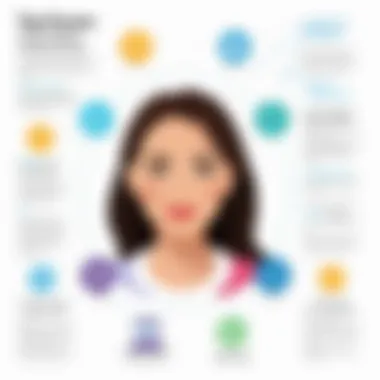

A well-thought-out user interface should prioritize usability by organizing features logically. Users should be able to complete tasks in as few steps as possible, reducing the likelihood of input errors and improving overall satisfaction.
Navigating Common User Interfaces
Common user interfaces in daycare software vary based on the solution chosen, but they tend to share similar elements that contribute to effective navigation. Understanding these common features can simplify the selection of software and ensure better user experiences.
Key elements that are typically seen include:
- Dashboard Views: Many systems provide a centralized dashboard that gives users a quick overview of tasks, notifications, and essential statistics. This layout enables users to prioritize their work effectively.
- Search Functions: Robust search capabilities help users quickly locate specific records or features within the software, streamlining workflow.
- Drag-and-Drop Tools: Some daycare management systems include drag-and-drop functionality for scheduling and lesson planning, making it straightforward to adjust plans on the fly.
"An effective user interface design aligns with users’ mental models, allowing them to interact with software naturally."
Each of these elements contributes to the user experience by making the interface less daunting and more approachable. As daycare centers increasingly adopt technology for their operations, prioritizing user experience and interface design is crucial for maximizing the benefits of daycare software.
Case Studies on Successful Implementations
Case studies serve a vital role in the evaluation of daycare software. They provide tangible examples of how specific solutions are implemented in real-world scenarios. Analyzing these case studies enables decision-makers to understand the practical implications and effectiveness of various software selections. By examining successful implementations, organizations can gain insights into how software not only streamlines operations but also enhances overall engagement among staff, parents, and children.
An essential element of studying these implementations is recognizing the benefits they bring to childcare centers. They provide evidence of improved communication tools, better tracking capabilities, and enhanced billing processes. Moreover, case studies highlight considerations regarding change management and user adaptation to new systems. Such empirical assessments can guide organizations in making informed decisions about software selection and deployment.
Real-World Examples
One notable example of successful implementation is the adoption of Procare Software by a large daycare chain. This center faced challenges in managing attendance and parent communication. After implementing Procare, they reported a significant decrease in administrative work and increased satisfaction among parents due to improved communication features. Parents could now receive updates directly through the app, creating more transparency in their children's daily activities.
Another case is the usage of Brightwheel in a small daycare facility. Initially overwhelmed with paperwork and manual attendance logs, the staff transitioned to Brightwheel. This allowed them to streamline operations, particularly in tracking child progress and managing billing. Feedback collected from staff indicated that they could focus more on child engagement rather than administrative burdens.
Lessons Learned
From these implementations, various lessons come forward. First, thorough training and ongoing support are crucial for maximizing software benefits. Staff members must not only understand how to use the software but also feel comfortable addressing any technical issues that arise. Organizations must ensure that they have a robust support plan for the long term.
Furthermore, it is imperative to involve all stakeholders in the evaluation process. Including teachers, administrators, and even parents during the selection and implementation phases can enhance buy-in. When users feel their concerns and feedback are valued, the software is more likely to be embraced rather than resisted.
Finally, flexibility in software configurations is a critical insight. Every daycare operates uniquely. Thus, software that allows for customization can better meet the specific needs of different facilities. Organizations should prioritize solutions that offer adaptability to their specific operational workflows.
Future Trends in Daycare Software
Understanding the future trends in daycare software is essential for childcare providers who aim to stay ahead in an evolving landscape. As this industry continues to embrace technology, the integration of innovative solutions can transform daily operations. This section discusses crucial emerging technologies and anticipated market changes that will shape the future of daycare management.
Emerging Technologies
Emerging technologies have the potential to revolutionize daycare software by enhancing functionality and streamlining processes. Innovations such as artificial intelligence, machine learning, and IoT (Internet of Things) are becoming more significant. These technologies can automate routine tasks, allowing staff to focus on individualized care and improving child development.
Artificial Intelligence (AI) can be utilized in several ways. For instance, AI-driven chatbots can assist parents with immediate inquiries, creating a seamless communication channel. Moreover, machine learning algorithms can analyze attendance patterns to help staff make better staffing decisions.
IoT devices provide real-time data collection, such as monitoring indoor air quality or utilizing smart toys that track developmental milestones through play interactions. This type of data enhances safety and overall child well-being, making it a vital aspect of daycare operations.
Anticipated Market Changes
As the daycare software market continues to evolve, several changes are anticipated. Increased demand for hybrid solutions that blend cloud-based and on-premise options will emerge. This flexibility allows daycare centers to adapt to varying needs and preferences, catering to both small and large facilities.
The market is also likely to witness a rise in subscription-based pricing models. These models will enable operators to manage their budgets more effectively while accessing continual software updates and support.
Furthermore, with the growth of mobile technology, daycare software must prioritize mobile-friendly interfaces and apps. Many parents prefer to access information and communicate with providers via their smartphones. Prioritizing mobile solutions can enhance user experience and engagement.
Closure
In the context of daycare management, the importance of software solutions cannot be overstated. These systems streamline daily operations, foster effective communication with parents, and implement critical tracking of children's progress. As the landscape of childcare evolves, the ability to leverage technology becomes essential for businesses aiming to improve efficiency and service quality.
Summarizing Key Insights
Throughout this article, we have explored various aspects of daycare software. Key insights include:
- Versatility: Daycare software comes in different formats, including cloud-based and on-premise solutions, each catering to different operational needs.
- Essential Features: Effective daycare software must provide tools for parent communication, attendance tracking, billing, and monitoring child development.
- User Experience: An intuitive user interface is vital, as it enhances adoption rates among staff and parents.
- Future Trends: The advancement of technologies such as artificial intelligence and mobile applications indicates a shift in how daycare services will be delivered.
These insights serve to empower daycare administrators in making informed decisions that align with their specific needs and objectives.
Final Considerations
Selection of the right daycare software involves a careful consideration of features, usability, and future scalability. As noted, budgeting is also crucial; it should not just cover initial costs but consider long-term expenses and gains in operational efficiency. Whether you opt for affordable solutions like Procare or more comprehensive suites, each option has its advantages.
Moreover, ongoing support and regular updates from software providers can greatly influence your choice. This is particularly critical as market demands adapt and evolve. By taking a holistic approach towards software solutions, daycare operators can significantly enhance their service offerings while ensuring regulatory compliance and parental satisfaction.







