Top Audio Editing Apps for iPad: A Comprehensive Review


Software Overview and Benefits
When delving into the realm of audio editing apps for the iPad, one might feel like a kid in a candy store. The abundance of choices can be overwhelming, yet each app comes with its own treasure trove of features designed to cater to specific requirements. In this section, we will examine some top contenders, shedding light on their pivotal attributes.
To kick things off, consider GarageBand, Apple's flagship audio editing software. It’s a free gem that packs more punch than you'd expect from a no-cost application. Users can create music or podcasts with an intuitive set of tools including virtual instruments, pre-recorded loops, and robust mixing capabilities. The seamless integration with other Apple products amplifies its effectiveness for users entrenched in the Apple ecosystem.
On the other hand, Hokusai Audio Editor leans towards simplicity and user-friendliness. This app offers multitrack editing, which is fantastic for users looking to stitch together multiple audio sources. Unique features here include the ability to trim, fade, and seamlessly apply effects, helping even beginners produce respectable edits.
An app to keep a close eye on is Ferrite Recording Studio, a hybrid that caters well to both novice podcasters and seasoned pros. With features ranging from recording to advanced editing tools, it is tailored for users needing high-quality outputs with flexibility. Drag and drop functionality makes the process quick and painless, which can be crucial when racing against deadlines.
Benefits of using these applications extend beyond just their feature sets. They enable individuals and professionals to refine their audio content directly on portable devices, breaking the barriers of needing bulky equipment or complex setups. The convenience speaks volumes—edit on the go, record music in a park, or turn an idea into a polished product while commuting.
In the fast-paced world of digital content creation, these applications provide essential tools for creativity, collaboration, and efficiency. They bridge the gap, allowing users to unleash their audio editing potential regardless of their technical background.
Pricing and Plans
The pricing landscape of audio editing apps for the iPad can be as diverse as its features. For instance, GarageBand, being a free offering by Apple, holds a stark contrast to apps like Cubasis, which operates on a tiered pricing model tailored to different user needs. Cubasis offers its base version for a fee but also has in-app purchases that provide access to premium features.
For those seeking advanced functionalities, Ferrite Recording Studio adopts a freemium approach. While the initial download is complimentary, users can opt for a one-time purchase to unlock its full potential, which includes additional features like track expansion and advanced editing tools. This allows users to gauge the app's basic offerings before fully committing their resources.
When examined closely, the pricing of applications like Hokusai Audio Editor remains competitive. It presents a free version, but to access its complete suite of tools, users will need to invest in its Pro version—a reasonable choice considering the value provided.
When comparing these options, it's worth noting how the cost aligns with the range of features on offer. Potential users should reflect on their audio needs and budget to find the best fit.
Performance and User Experience
Putting audio editing apps through their paces reveals much about their overall performance. Speed and reliability are non-negotiable; no one wants an app that stalls midway through a recording or won't load a saved project. In this regard, GarageBand typically shines, known for its responsive interface and minimal crashes, even during extensive use.
Ferrite Recording Studio has also garnered praise for its seamless performance, particularly during editing sessions that involve intricate arrangements. Users often highlight its effectiveness in handling larger projects without significant lag. As one reviewer notes, "Ferrite enables you to work fluidly—it just gets out of your way."
User Insights
User feedback plays a crucial role in assessing usability. Many users appreciate how Hokusai streamlines the editing process with straightforward navigation. However, those seeking intricate features may find it limited. In contrast, Cubasis users often rave about its capabilities for detailed edits, albeit at the cost of a steeper learning curve.
In terms of interface design, the contrasting philosophies of app development become evident. While GarageBand leans towards a more vibrant and colorful UI, Hokusai prides itself on simplicity and functionality, which can appeal to those who prefer straightforward tools over visual flair.
Integrations and Compatibility
Moving beyond individual performance, integrations stand as another vital consideration. Many audio editing apps offer the ability to work harmoniously with other software, which can enhance productivity. GarageBand stands at the forefront here, effortlessly syncing with Logic Pro and accommodating various audio interfaces.
Ferrite Recording Studio thrives on its compatibility with cloud services, enabling users to save their projects directly to platforms like Dropbox or Google Drive. This feature facilitates easy access across different devices, a godsend for users who work on multiple platforms.
Compatibility can also involve the hardware side of things. Cubasis supports integration with external MIDI devices, which is essential for musicians looking to enhance their setup with hardware synthesizers or controllers. Many users appreciate the plug-and-play functionality that eliminates complications during the recording process.
When evaluating options, consider the degree of integration with both hardware and cloud services to determine which app will meld well into your unique workflow.
Support and Resources
Lastly, as with any valuable tool, support and resources can make or break the user experience. Hokusai provides a solid foundation of tutorials and user forums, which can be invaluable for growing skills. Some users have noted helpful community responses on platforms like Reddit that can further enrich the learning experience.
Apps like Ferrite Recording Studio offer extensive documentation along with a series of helpful video tutorials aimed at both beginners and advanced users. This can help ease the initial learning curve, making the onboarding process less daunting for newcomers.
Customer support options vary, but many of the industry-leading applications have robust help centers and email support. Cubasis impresses with its responsive support team, ensuring users have assistance when needed.
Prelims to Audio Editing on iPad
In an age where content creation is at an all-time high, the ability to edit audio on the go has never been more crucial. For professionals, creatives, or anyone looking to produce top-notch sound, the iPad offers a versatile platform that merges convenience and functionality. Audio editing apps have come a long way, evolving to cater to various user needs; this article aims to delve into those advancements. The significance of selecting an excellent audio editing application for your iPad cannot be overstated, as it can mean the difference between a polished track and a mediocre one.
The Evolution of Audio Editing Applications
Audio editing applications have undergone a remarkable transformation. Starting from basic software that allowed simple cuts and fades, today's tools feature sophisticated capabilities. From digital audio workstations (DAWs) that rival desktop counterparts to streamlined mobile solutions, the evolution is evident.
Earlier tools were marred by limited processing power and often required extensive technical know-how to effectively navigate. Users had to manually juggle between various software, making the experience cumbersome. However, innovations in mobile technology, particularly with the iPad, have opened the floodgates for more intuitive designs.
Consider apps like GarageBand, which first launched with simple functionalities but has since expanded to include multi-track editing, a plethora of virtual instruments, and advanced audio effects. This shift highlights just how rapidly these applications have progressed, now offering capabilities once reserved for high-end studio environments.
Why Choose an iPad for Audio Editing?
The iPad’s appeal for audio editing boils down to multiple factors. First, its portability allows users to create and edit audio anywhere, making it an attractive option for on-the-go professionals. The device’s touchscreen interface provides an engaging user experience, enabling intuitive gestures for actions like clipping audio, adjusting levels, and applying effects. This tactile experience can often feel more fluid and organic than using a mouse and keyboard setup.


Moreover, compatibility with various audio interfaces and external hardware positions the iPad as a flexible tool in a creator's arsenal. It bridges the gap between casual users and seasoned professionals, offering something for everyone.
"The right app can turn your creative ideas into reality, and the iPad stands at the ready to help you do just that."
Notably, the expansive selection of applications available allows users to choose tools that best fit their specific needs—whether for music production, podcasting, or sound design. As we move forward in this comprehensive guide, understanding the landscape of audio editing apps and their unique attributes will be crucial for making an informed decision.
Criteria for Selecting an Audio Editing App
Choosing the right audio editing app can feel like navigating a maze. There’s a heap of options, and weighing them carefully couldn’t be more crucial for your audio production needs. In this section, we'll delve into the key criteria that should guide your selection process. Evaluating an app doesn’t just save time; it can make or break your creative workflow. This means you want something that feels like an extension of your ideas rather than a stumbling block.
User Interface and Experience
The user interface is a big deal. A clean, intuitive layout keeps distractions at bay and enables you to tap into your creativity without fuss. You want to dive right in, and a well-designed UI allows you to do just that. Think of it as the difference between arriving at a friendly café versus a chaotic diner. You’re more likely to stay longer and enjoy the process if things are laid out nicely.
When testing apps, pay attention to how easily you can find tools and features. If the app makes you feel like you’re searching for a needle in a haystack, it’s probably not the best fit for your workflow. A slick interface does more than just look good; it fosters creativity and efficiency.
Functionality and Features
Once you've found an app that feels right, it’s time to examine what’s under the hood. The functionality it offers is where the rubber really meets the road. A good app should empower you, not limit your capabilities. Three crucial features to consider are multi-track editing, effects and plugins, and export options.
Multi-track Editing
Multi-track editing has become the bread and butter of modern audio editing. This feature allows you to layer different sound sources, which is essential for producing complex audio pieces like songs or podcasts. By working with multiple tracks, you can mix voices, instruments, and sound effects simultaneously. It’s akin to throwing all your favorite ingredients into one pot — you get a richer, more nuanced final product.
One key characteristic of multi-track editing is its flexibility. You can rearrange, adjust, and fine-tune each track independently, making it a powerful tool for creativity. However, some apps might complicate things, especially for beginners. Keep an eye out for user reviews that discuss how straightforward or clunky this feature feels in practice.
Effects and Plugins
When it comes to enhancing audio, effects and plugins are game-changers. They offer a way to personalize and elevate your sound, whether you’re seeking a subtle reverb or an outlandish distortion. It’s very much like adding spices to a recipe; done right, these can bring your audio to life.
A standout feature of good effects and plugins is their variety. Some apps come stock with an impressive suite of options, while others allow you to download third-party plugins for even more versatility. On the flip side, more plugins can mean more complexity. Ensure the app you choose balances usability with the range of effects available so it doesn’t feel like a chore to explore.
Export Options
In the end, the most polished auditory masterpiece means nothing if you can’t share it easily. Export options determine how you’ll get your work out into the world. The best audio editing apps allow you to export in multiple formats — MP3, WAV, FLAC, you name it. This flexibility is crucial, especially if you're juggling various projects requiring different formats.
One critical aspect of export options is the quality settings available. Some apps may limit you to low-quality exports unless you pay for a premium version, which can be a bummer if you’re aiming for high-fidelity sound. Always look for feedback on how well the app handles export processes, as this can save you unnecessary headaches down the road.
Compatibility with Other Devices
Another vital consideration is compatibility with other devices. As you work on your audio projects, you might find yourself switching between devices, maybe from your iPad to a laptop or even a desktop. Your editing app should support smooth transitions between these devices without you having to jump through hoops. Assessing whether the app syncs well with cloud services or allows for cross-platform functionality can significantly enhance your productivity.
Pricing Models
Lastly, don’t overlook the pricing models. Some apps offer one-time purchases, while others may employ a subscription model. Your budget is important, but so is the value you get in return. Free versions often come with limitations that can hinder your editing experience. Conversely, an expensive app isn’t always the best. Find an option that matches your requirements without making your wallet weep. Look into the pros and cons of various models — a bit of research can save you a lot of grief in the long run.
Overview of Top Audio Editing Apps for iPad
Understanding the landscape of audio editing apps for iPad is crucial for anyone looking to dive into sound production, whether you’re a seasoned pro or just starting out. The right app can make all the difference, giving you the tools necessary to create professional-quality audio right from the comfort of your device.
With the surge of digital audio workstations tailored specifically for the iPad, users can enjoy enhanced portability and functions that might have been reserved for desktop setups in the past. The beauty of these apps lies in their capacity to turn an ordinary iPad into a powerful audio editing monster, ready for anything from simple recordings to complex music production.
In this section, we will go through several top audio editing apps, each offering unique features that cater to different editing styles and requirements. Taking time to evaluate these options helps users uncover which app aligns best with their individual project needs and preferences.
GarageBand
Key Features
GarageBand stands out with its user-friendly interface and a plethora of features that are ideal for beginners and seasoned users alike. A notable characteristic is its extensive library of loops, allowing users to easily mix tracks and create intricate compositions without needing extensive music theory knowledge. A unique feature is its ability to integrate with Logic Pro X, which is beneficial for users looking to transition smoothly into more advanced editing.
However, despite its powerful capabilities, some users have reported that it can be somewhat limited for larger projects due to potential system overload.
Best Use Cases
GarageBand finds itself at home in various scenarios, from podcast editing to music production. Its simple drag-and-drop functionality makes it an excellent choice for novices looking to create simple sound clouds or anyone needing to produce demos. A unique aspect here is its flexible multi-track recording, offering advantages for those who want to layer sounds cleanly.
Nevertheless, users focused on high-stakes audio production might find it lacking certain advanced features that professional-grade software offers.
User Feedback
Feedback on GarageBand paints a mixed picture; while many celebrate its approachable design, others criticize its lack of deeper features. What stands out is its community, which provides numerous tutorials and resources, making it easier to navigate obstacles. Users appreciate the intuitive design, which aids in learning; however, some express frustration over limited capabilities in complex projects.
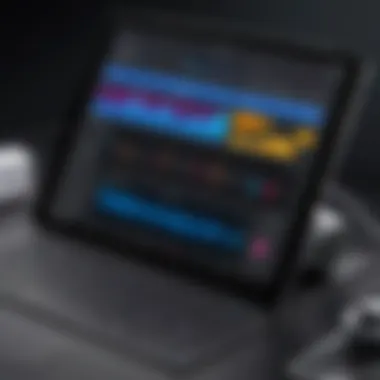

Cubasis
Key Features
Cubasis brings a wealth of professional features wrapped in a slick interface, making it an apparent favorite among mobile sound engineers. The key characteristic that shines is its full-fledged MIDI implementation, enabling detailed editing and control over virtual instruments. Additionally, its support for third-party plugins and effects enhances the overall capability.
Unfortunately, users often mention a steep learning curve, which could be a hurdle for beginners.
Best Use Cases
Cubasis really flourishes when it comes to serious music production, allowing for complete project management while on the go. It serves audio professionals looking to harness their creativity fully. Its unique performance features stand out during live sessions, providing reliability in real-time applications.
That said, this app might not be the best fit for casual users who need something less complicated for quick edits.
User Feedback
User responses predominantly highlight its sheer potential for professional applications. While users laud the depth of features, they often mention difficulty in mastering the interface. The ability to sync with various devices is often celebrated, yet the initial setup can be frustrating for some users.
Hokusai Audio Editor
Key Features
Hokusai presents a unique vertical interface designed specifically for editing audio on the iPad. The key feature of this app is its multi-layer editing which facilitates sound manipulation in a timeline format. Additionally, it's equipped with built-in effects, providing quick solutions for common audio tasks.
Though these features are widely loved, some users feel that the overall functionality could be further expanded.
Best Use Cases
This editor excels in quick edits and audio cleanup, making it ideal for podcasters and any user needing a straightforward solution. With its unique normalization feature, users can enhance audio quality efficiently, which is a clear advantage for those in need of immediate results.
However, those looking for in-depth music production capabilities may find it somewhat limited in scope.
User Feedback
General user feedback for Hokusai is predominantly positive, appreciating its simplicity and elegance. Many highlight how easy it is to learn compared to heavier applications. Yet, some users expressed a desire for additional features and effects to compete with more robust software offerings.
AudioKit Pro
Key Features
AudioKit Pro embodies the concept of modular synthesis right on your iPad. Its standout feature is its open architecture that allows advanced users to create customized instruments and effects. It also provides a wide array of sound shaping tools, making it highly versatile for musicians.
One downside mentioned is that it is less intuitive for newcomers and requires a steep learning curve.
Best Use Cases
Perfect for developers and sound designers, AudioKit excels in crafting innovative audio applications. Its architecture invites experimentation and inspires original works, distinguishing it from other apps aimed at standard editing tasks. However, casual users might find it overwhelming or complex compared to alternatives.
User Feedback
Feedback surrounding AudioKit is very favorable, especially among audio programmers. Many appreciate its openness and flexibility, although some admit that getting started can be a bit daunting. Users often wish for better instructional resources to help them navigate its vast features.
Ferrite Recording Studio
Key Features
Ferrite combines recording capabilities with a clean editing interface. Its unique feature is the emphasis on high-quality voice recording, which appeals to podcasters and journalists who need to capture clear audio in any environment. The built-in editing tools make it a seamless experience.
However, some advanced users feel restricted due to a lack of deep synthesizing and layering options.
Best Use Cases
Ferrite shines when it comes to podcast production and audiobooks. Its focus on clear voice capture and simple interface is a significant advantage for users in these fields. Users can easily record, edit, and produce audio content all within the same app.
Nonetheless, musicians needing to create complex musical pieces may find it lacking.
User Feedback
Ferrite's user reviews largely reflect satisfaction, specifically praising its convenience for audio capture. Users mentioned how the tools help maintain audio quality effortlessly. That said, some advanced users have wished for more intricate features, expressing a desire for better mixing capabilities to suit a broader range of audio projects.


Comparative Analysis of Audio Editing Apps
In a world of fast-paced technological advancements, making an informed decision on audio editing apps for the iPad can feel like searching for a needle in a haystack. With shelves brimming with options, our purpose here is to distill the essence of various applications, comparing their features, user experiences, and cost-effectiveness. This comparative analysis goes beyond surface evaluations; it dissects the substantial aspects that can truly affect an audio editor's workflow. By aligning user needs with app capabilities, tech-savvy individuals and professionals will find this analysis invaluable.
Feature Comparison Chart
A feature comparison chart serves as a pivotal tool in navigating through different audio editing apps. It compiles a range of functionalities, which can be a deal-maker for someone looking for specific capabilities. Here, we consider elements such as:
- Multi-track capabilities: Can you mix multiple audio sources seamlessly?
- Audio effects: What kind of effects are included? Are there plugins available?
- Export options: How versatile is the app in terms of saving your projects?
- User interface: How intuitive is the navigation?
These features can determine not just usability but also how effectively a user can achieve their desired outcomes. The right features make the editing process smoother, ultimately enhancing productivity.
User Experience Ratings
User experience ratings provide insight into actual usage. It's one thing to read what an app offers on paper, but real-world engagement tells a different story. When evaluating user experiences, we consider:
- Ease of use: Is the app user-friendly, or do users feel overwhelmed?
- Support and community: Is there a solid support system in place? How active are user forums?
- Feedback on performance: Are there reports on glitches or crashes during use?
This information can help fine-tune choices, leading users to a software solution that not only matches their needs but also feels comfortable to work with. A high rating can indicate reliability, while low scores might signal trouble ahead.
Cost-Effectiveness Analysis
In today’s landscape, where budgets can be tight, understanding the cost-effectiveness of these audio editing apps is key. Users need to assess:
- Price vs. features: Does the app offer good value based on its capabilities?
- Subscription models vs. one-time purchases: What is the long-term financial impact?
- Hidden costs: Are there in-app purchases or upgrade fees?
Knowing how an app's pricing aligns with its feature set and support can guide individuals or companies towards making financially sound investments in their audio editing arsenal.
"In selecting the right tool for audio editing, one must not only find a match for their needs but also ensure it fits within their financial strategy."
Combining these analytical elements provides a comprehensive lens through which users can assess their options, contrasting individual needs against a backdrop of available solutions. This comparative analysis, therefore, stands as a cornerstone of informed decision-making in the audio editing arena.
Future Trends in Audio Editing for iPad
In the ever-evolving landscape of audio editing, keeping pace with new trends is as vital as having the right tools. The future of audio editing for iPad comes with the promise of enhanced flexibility and efficiency, driven by technological innovations. Understanding these shifts isn’t just an academic exercise; it’s essential for the tech-savvy individual or professional who aims to leverage these advances in their workflows and projects.
As we look ahead, several key trends are emerging within the realm of audio editing apps for iPad that could reshape how we manage sound. Some of these trends are about adapting to user needs, while others are driven by novel technologies and methods of working with audio. Each of these will carve new paths in audio production and editing, making it crucial for users to remain informed.
Emerging Technologies
The rise of emerging technologies is set to revolutionize audio editing. For starters, cloud-based solutions are gaining ground. This tech allows seamless collaboration between users across different locations, something particularly beneficial during a global push for remote working. With cloud storage, the old headaches of file transfer and version control seem to be fading into the past. Imagine being able to collaborate with a musician halfway around the world in real time—this is quickly becoming a reality.
Moreover, the integration of Augmented Reality (AR) into audio editing is also in the mix. It allows users to visualize sound in a way that was previously unimaginable. For instance, audio waveforms can come to life before your eyes, enhancing the editing experience and creating a deeper understanding of sound dynamics. This could change not just how we edit but how we learn and teach audio editing.
Furthermore, advanced hardware also plays a role; think of innovative peripherals that can connect directly to the iPad, providing tactile control over the editing process. Touch-sensitive sliders or even custom gesture controls could make the process not just faster but more intuitive, allowing for a more hands-on approach to sound design.
Impact of AI on Audio Editing
Artificial Intelligence is oh-so relevant in modern audio editing, and the iPad is no exception. AI is creeping into every corner of audio production, from automatic mixing and mastering to sophisticated tools that learn from user behavior. Imagine tools that analyze your editing style over time and offer customized features or shortcuts that align with your workflow. This level of personalization makes the editing process faster and more enjoyable.
In more practical terms, AI can assist in tasks that have traditionally taken loads of time. For example, noise reduction algorithms are being enhanced by machine learning to better distinguish between desirable sound and unwanted noise. This means less time spent fiddling with buttons and more time creating. Moreover, AI-driven plugins are emerging, which can identify and suggest the best effects to apply on a track, mimicking the intuition of a seasoned producer.
The landscape of audio editing isn’t just changing; it’s reshaping itself into something dynamic and richly responsive.
Additionally, the ability of AI to facilitate smart tools—like auto-tuning that can analyze pitch and provide corrective options with remarkable precision—means even novice editors can achieve professional-level outputs. In essence, we are looking at a future where the synergy between human creativity and machine efficiency leads to new realms of sound editing possibilities.
Finale
In wrapping up our exploration into the world of audio editing apps tailored for iPad users, it’s clear that the topic holds significant weight for both seasoned professionals and budding voice artists. The sheer variety of apps available today allows users to dive deep into a myriad of editing styles and functionalities. Every application mentioned stands out due to unique features, catering to different needs and preferences in the audio editing realm.
Recap of Key Findings
As we sift through the landscapes of these apps, a few emerging themes came to light:
- Diversity of Functionality: Each app has its own flavor, offering tools from multi-track editing and effects to extensive export options. For instance, GarageBand presents an intuitive interface that appeals to beginners, while AudioKit Pro shines for those looking for advanced sound design.
- User Experience Matters: The usability of these apps can't be overstated. Many users find themselves gravitating toward interfaces that feel familiar and intuitive. This sensitivity to user experience can often dictate preference, as seen with Hokusai Audio Editor's simplicity and ease of navigation.
- Pricing Models Influence Choices: The cost of these applications ranges widely. From free basic versions to subscription models, understanding how an app fits within your budgetary constraints affects decision-making. Ferrite Recording Studio, for instance, provides a robust toolset for podcasters at an accessible price point.
By focusing on these factors, individuals can make more educated choices that enhance their editing efficiency and creativity.
Final Thoughts on Choosing an App
Selecting the right audio editing app isn't just about functionality; it’s a nuanced decision influenced by personal workflow and project demands. Users should take into consideration their specific needs—be it recording, editing, or mixing—and understand how the integration of the app aligns with their existing equipment and software.
Here are a few tips to guide your selection process:
- Identify Your Needs: What kind of projects will you be tackling? Consider whether you need comprehensive features or something straightforward.
- Test the Waters: Whenever possible, use trial versions to find an app that feels right. Get hands-on experience with the interface and toolsets.
- Read Feedback: Voice your concerns or needs in forums or check reviews on platforms like Reddit. Real user experiences can enlighten potential pitfalls or advantages.
- Stay Updated: As developers often release updates and new features, keeping an eye on the evolution of your preferred app can provide insights into its longevity and adaptability.
Ultimately, the right app will empower you to harness your creativity and produce professional-grade audio. Just as every song has its own unique structure, so too does each user’s choice of software pave the way for their distinct artistic journey.







