Top Flow Diagram Apps: Features and Comparisons

Intro
Creating flow diagrams is no small feat, especially when it comes to translating complex ideas into clear, digestible visuals. In an era where visual communication plays a crucial role in various industries—from tech to education and beyond—choosing the right software can make all the difference. This article aims to dissect the top applications available for this purpose, shedding light on their features, benefits, and particular use cases.
From startups fine-tuning their workflow to established enterprises refining operational processes, the need for efficient flow diagramming tools is universal. Imagine whipping up a flowchart on the fly during a brainstorming session, only to realize that your software limits your creativity. In this guide, we’ll explore tools that empower you to think beyond traditional boundaries—be it through intuitive interfaces, rich templates, or seamless integration with other industry-standard software.
Equipped with comprehensive insights on numerous applications, this analysis will raise questions: What features should you prioritize? How do these tools stack up against one another? Will your existing processes fit snugly with any new software? We’ll tackle each of these aspects, ensuring you locate the best tool suited for your unique demands, all while keeping usability at the forefront.
Let’s dig deeper, examining the specific software options available and how they can elevate your diagramming experience.
Preamble to Flow Diagrams
Flow diagrams serve as more than just aesthetic tools on a digital canvas; they are pivotal instruments in the realm of communication and understanding complex processes. Within the context of this article, diving into the creation of flow diagrams will unveil their significance across various fields. Whether in business, education or IT, the clarity they bring to intricate ideas cannot be overstated.
Understanding Flow Diagrams
A flow diagram is essentially a visual representation of a process or system. At its core, it consists of various symbols and shapes, each representing a different component or action within the system. These symbols are connected with arrows that indicate the direction of flow, thus creating a map of sorts. For instance, in a business context, a flow diagram might outline the steps in a sales process or the lifecycle of a product. This not only simplifies the communication of ideas but enables stakeholders to grasp the relationships and sequences at play.
When crafting these diagrams, it's important to consider what symbols to use and how best to arrange them. For those new to flow diagrams, starting simple and gradually incorporating complexity is advisable. Think of it as preparing a recipe: one wouldn’t throw all the ingredients together without a plan. Clarity and logical structure should always take precedence.
Importance in Visualization
Visualization plays a crucial role in problem-solving and decision-making. By bringing abstract ideas into a tangible format, flow diagrams make it easier to absorb information quickly and efficiently. It’s often said that a picture is worth a thousand words—this rings true in the case of flow diagrams. They allow viewers to see the mechanics of a process without wading through dense blocks of text.
"Flow diagrams are like the GPS for navigating complex processes; they provide a clear path and help avoid potential detours."
In terms of practical applications, flow diagrams shine in various scenarios. From technical engineering processes to human resources onboarding procedures, their utility spans multiple disciplines. Companies utilize them to streamline processes, improve communication amongst teams, and even train new employees. Additionally, the visual nature of flow diagrams often invites discussion and feedback, further enhancing their relevancy in any environment.
Ultimately, understanding and creating flow diagrams is an essential skill in today's fast-paced world. As we move forward in this article, we’ll explore specific applications designed to help create effective and impactful flow diagrams, ensuring professionals have the right tools to enhance their workflows.
Criteria for Selecting Flow Diagram Applications
Selecting the right application for creating flow diagrams isn’t just about choosing a tool; it’s about finding a partner that aligns with your workflow, enhances productivity, and satisfies your unique project needs. As the landscape of these applications evolves, understanding the criteria for selection becomes paramount. Here, we delve into the essential elements that shouldn’t be overlooked while making your decision. Considerations range from usability to integration with existing systems and, of course, the cost involved.
Usability and Interface Design
Usability can be make or break for any software application. Imagine a tool that boasts powerful features yet takes a PhD to figure out! An intuitive interface is not just a luxury but a necessity for flow diagram applications. This includes a clean layout, easy navigation, and straightforward iconography. Fumbling around a cluttered design can not only frustrate users but also disrupt the creative flow needed for developing effective diagrams.
Here are some facets worth considering:
- User Experience: Is the software designed with the user in mind?
- Customization Options: Does it allow for personal tweaks to suit workflow needs?
- Accessibility: How well does it perform across devices—are mobile and desktop experiences comparable?
Ensuring usability means less time learning the tool and more time crafting diagrams that communicate ideas clearly.
Features and Functionality
When it comes to flow diagram applications, features are the real selling point. The goal is to have an app that enables the user to effectively capture and convey complex processes. Look for functionality beyond basic shapes and lines; consider features like:
- Real-time Collaboration: Can multiple users work on a diagram simultaneously?
- Template Availability: Are there premade templates to kickstart the diagramming process?
- Export Options: Can diagrams be exported in various formats like PDF, PNG, or even directly into presentation software?
A rich set of features serves to elevate the user experience, ensuring that a user doesn't just create flow diagrams but creates them efficiently.
Integration with Other Tools
No man is an island, and neither is a flow diagram application. The ability to integrate seamlessly with other tools can drastically enhance your workflow. Look for applications that easily connect to popular services, including project management tools like Trello or Asana, cloud storage solutions such as Google Drive or Dropbox, and productivity suites like Microsoft Office or Google Workspace.
Some integration benefits include:
- Data Import/Export: Ease of moving data back and forth.
- Collaboration Harmony: Working alongside teams that utilize different applications.
- Automation Enhancements: Reducing manual work by leveraging work automation tools.


Choosing a tool that allows these integrations can save considerable time while ensuring that your diagrams work in tandem with other essential tasks.
Cost and Licensing Models
Last but not least, the cost associated with an application can often dictate its adoption. The landscape is rife with various pricing models ranging from one-time purchases to subscription services.
Things to ponder include:
- Value for Money: Do the features justify the price?
- Free vs. Paid Features: Which functionalities are locked behind a paywall?
- Trial Periods: Are there options to test the application before committing?
A careful examination of cost and licensing can prevent any unpleasant surprises and ensure a satisfactory return on investment.
By understanding the significance of these criteria when selecting flow diagram applications, users can better navigate their options, leading to informed decisions that will improve productivity and enhance visual communication.
Popular Applications for Flow Diagram Creation
When it comes to flow diagrams, the right application can make all the difference. The variety of software tools on the market varies widely in features, usability, and intended audiences. Some tools focus on simplicity, making them perfect for quick sketches, while others provide robust functionalities suited for complex projects. Understanding the landscape of popular applications allows users to better navigate their choices. Whether you are a business professional, a project manager, or an educator, knowing the strengths and weaknesses of these platforms can significantly enhance your workflow.
Lucidchart
Overview
Lucidchart stands out due to its intuitive interface and collaborative features. Designed to cater to both novice and expert users alike, it simplifies the flow diagram creation process. The drag-and-drop functionality ensures that users can create diagrams swiftly without a steep learning curve. Its web-based nature means that you can access your diagrams anywhere, anytime. Lucidchart has made a name for itself in educational and corporate contexts, garnering a reputation as a go-to tool for visual communication.
Key Features
One of the key characteristics that make Lucidchart appealing is its vast template library. Users can start with pre-built diagrams, which saves time and sparks creativity. Furthermore, Lucidchart allows for real-time collaboration, enabling multiple users to work on a single diagram simultaneously. This is particularly advantageous for projects requiring team input. However, while Lucidchart provides extensive features, some users may find the premium models costly, especially for individuals or small businesses.
Use Cases
Lucidchart is particularly beneficial in contexts like strategy planning, process improvement, and system analysis. Its versatility allows users to create anything from simple flowcharts to complex network diagrams. The sharing capabilities make it easy to present work to stakeholders, enhancing communication and reducing misunderstandings. However, for users needing advanced data integrations and automation, there might be limitations in the free version.
Microsoft Visio
Overview
Microsoft Visio is often regarded as a heavy-hitter in the world of diagramming applications. It integrates seamlessly with other Microsoft products, which is a major advantage for users already embedded in the Microsoft ecosystem. Visio’s strong suite of features positions it as a complete solution for professionals who need detailed technical diagrams alongside flowcharts. Users appreciate its customizability, allowing for a highly tailored diagramming experience.
Key Features
One major aspect of Microsoft Visio is its comprehensive shapes and templates library. This makes it easier to create diagrams that are not just functional but aesthetically pleasing. It also supports advanced functions like data linking, allowing users to pull in information from various sources directly onto their diagrams. While Visio offers a robust feature set, the complexity of its tools may be overwhelming for new users not familiar with its interface.
Use Cases
Visio is widely utilized in engineering, IT, and project management sectors, where precise and complex diagrams are often necessary. Its capabilities shine in creating floor plans, network diagrams, and organization charts. However, individuals or small teams might find its licensing fees prohibitive, making alternatives more appealing.
Draw.io
Overview
Draw.io presents itself as a versatile and free option for flow diagram creation. This app has gained traction for its simplicity and effectiveness. It can be used both online and offline, which appeals to users who need flexibility in their work environments. Draw.io integrates with major cloud services like Google Drive and Dropbox, ensuring easy access to saved diagrams.
Key Features
The simplicity of Draw.io is one of its greatest appeals. Users can quickly create and share diagrams without feeling bogged down by overwhelming options. The software offers a collection of shapes and templates suitable for various diagram types. Though it is free, some users might note that the lack of advanced features—common in paid apps—could be a drawback for more intricate design needs.
Use Cases
Draw.io is often preferred by educational institutions and non-profit organizations for quick and clear visual representations. Whether for brainstorming sessions or basic project outlines, its straightforward approach makes it effective in many settings. However, those requiring integration with complex project management tools may find it lacking in that department.

Creately
Overview
Creately offers a unique blend of functionality and collaboration features tailored for teams. Its visually engaging interface allows users to create diagrams effortlessly while also focusing on process management. Users appreciate its real-time collaboration capabilities, which align well with the needs of modern teams.
Key Features
Creately’s canvas-based interface promotes creativity while ensuring clarity. The software supports a variety of diagram types, making it versatile for teams needing to produce diverse visuals. One key downside would be the limitation in the free version, which may restrict some advanced features necessary for team projects.
Use Cases
Often used by operational teams, Creately shines in areas like product management and marketing workflows. Its diagramming tools enable teams to visually map out processes, making it an effective tool for ideation and project planning. However, smaller startups might find pricing a bit steep compared to free alternatives.
SmartDraw
Overview
SmartDraw differentiates itself with its extensive automation features. This tool is tailored for users who value efficiency and quick execution. With SmartDraw, users can generate diagrams with a few clicks, making it highly suited for professionals under tight deadlines.
Key Features
One defining characteristic of SmartDraw is its automatic formatting. As users modify elements, the tool reorganizes shapes and lines for a polished, professional appearance. This saves a significant amount of time, particularly for users accustomed to manual adjustments in other tools. However, the depth of features might not justify the costs for individuals who require only basic diagramming functionalities.
Use Cases
SmartDraw is an excellent choice for corporate environments where time is of the essence. Its capabilities make it useful for creating sales processes, project maps, and workflow diagrams quickly without sacrificing quality. Nevertheless, new users may face a learning curve due to its expansive feature set.
Comparison of Applications
When choosing a flow diagram application, the importance of a thorough comparison cannot be overstated. Each tool brings a unique array of features, usability challenges, and integration capabilities to the table. This section is designed to guide you through the nuances that separate one app from another, guiding professionals on which applications may best suit their needs. By laying out the distinct strengths and weaknesses of popular applications, users can make informed decisions that align with their particular use cases.
A comprehensive comparison emphasizes the concept of informed decision-making. It allows for an analysis of how well an application can solve specific problems, improve productivity, or enhance collaboration within teams. It also brings to light considerations such as budget constraints and team compatibility, ensuring that the chosen solution is not just functional, but also a fitting addition to the existing workflow.
Feature Comparison Matrix
In evaluating flow diagram applications, a feature comparison matrix serves as a valuable tool for highlighting the different functionalities that various software offers. This matrix outlines essential features such as:
- Ease of Use: How intuitive the user interface is for new users, reducing the learning curve.
- Collaboration Tools: The capability for multiple users to work on a diagram simultaneously, fostering teamwork and feedback.
- Customizability: Options for users to tailor the software according to personal or organizational branding needs, enhancing the visual appeal.
- Export Formats: Supported file formats for sharing diagrams, ranging from PDFs to image files and web integrations.
- Integration with Other Tools: The ability of the application to mesh seamlessly with existing tools such as project management software, enhancing workflow efficiency.
For example, Lucidchart excels in collaboration features, allowing teams to brainstorm ideas in real time while Microsoft Visio provides in-depth customizability for corporate environments. Being aware of how these features align with your specific professional demands highlights the true value of each application.
User Experience Evaluation
User experience inevitably impacts how effectively a flow diagram application can be utilized in real-world scenarios. A user experience evaluation involves assessing several key aspects of each tool:
- Interface Design: A clean and straightforward layout reduces friction in navigation. Users should feel like they are in control rather than overwhelmed by a cluttered interface.
- Responsiveness: Evaluating how the application performs across different devices, whether desktop or mobile, ensures flexibility and accessibility.
- Support and Resources: Availability of tutorials, customer service, and user communities significantly affects satisfaction. Good support can make a remarkable difference when encountering issues.
- Learning Curve: Some applications may require extensive onboarding, which can be a deal-breaker for time-conscious users.
Overall, a well-rounded user experience leads to greater productivity and satisfaction. It aligns the application not just with operational needs but with the lifestyle of the individuals using it. Evaluating these user experience metrics across various platforms can shed light on the software that will genuinely enhance your flow diagram creation process.
Remember: The best application for creating flow diagrams is not just defined by the features it offers but also by how well it integrates into your workflow and complements your working style.
Case Studies of Effective Flow Diagram Use
Effectively utilizing flow diagrams can significantly enhance understanding and communication in various professional contexts. Through exploring case studies, we can dissect how these tools streamline processes, foster clarity, and drive efficiency. Let’s look into specific scenarios where flow diagrams have proven their worth across different fields.
Business Process Mapping
In the realm of business, process mapping is a crucial exercise, illustrating how tasks flow from one phase to another. Consider a company struggling with its sales process. By employing a flow diagram, the design team visualized each stage, pinpointing bottlenecks where leads typically fell off the radar. With a clear representation, they identified areas for improvement and streamlined their approach.
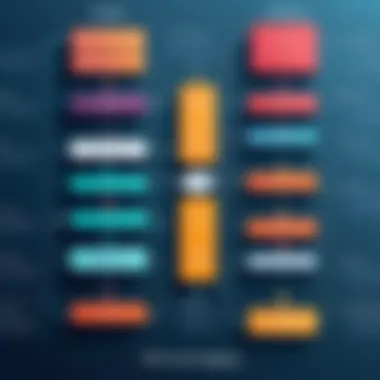

Key benefits of this practice include:
- Improved Clarity: Staff can better understand their roles in the sales cycle.
- Enhanced Communication: Teams can discuss processes using a shared visual reference.
- Data-Driven Decisions: By seeing the flow, management can enact changes backed by tangible observations.
Project Management Applications
In project management, flow diagrams can illuminate complex project structures and relationships between tasks. A tech startup piloting a new application project used flow diagrams to visualize dependencies. Each task was broken down in a flow chart, showing which tasks depended on others and enabling teams to prioritize effectively.
Utilizing flow diagrams in project management can lead to several advantages, such as:
- Task Prioritization: Helps identify critical path tasks that need timely completion.
- Risk Assessment: By mapping out projects, potential risks can be identified earlier.
- Resource Allocation: Clear visuals can assist in distributing resources where they are most required.
Educational Settings
Flow diagrams are not just beneficial in business but also hold great value in educational environments. For example, a high school teacher integrated flow diagrams into the curriculum for teaching scientific processes, such as the water cycle. By creating visual aids, students grasped the sequence of events more effectively than with traditional methods.
The advantages witnessed in educational settings include:
- Enhanced Engagement: Students engage more when they have a visual to reference.
- Simplified Learning: Concepts are often easier to understand when illustrated.
- Better Retention: Visual representations can aid memory retention.
Understanding and implementing flow diagrams lead to clearer processes, better engagement, and informed decision-making across multiple disciplines.
Overall, case studies exemplify just how versatile and impactful flow diagrams can be. They serve as a bridge between complex information and actionable insights, highlighting the necessity of incorporating these tools in various fields.
Future Trends in Flow Diagram Software
As the landscape of technology continues to evolve, flow diagram software is no exception. Understanding the future trends in this domain is vital for professionals seeking not just to adapt but to excel in their fields. By recognizing these trends, users can position themselves to leverage new tools and features that may enhance their productivity and the clarity of their presentations.
Incorporating Artificial Intelligence
Artificial intelligence is quickly becoming a game-changer in many software applications, and flow diagram tools are no different. The integration of AI can streamline various processes that manual operations traditionally bog down with time-consuming tasks. For instance, AI can analyze a user's past diagram designs, suggest templates that fit their needs, and even autocomplete parts of flow diagrams based on natural language input.
Think about it: with a simple prompt like "show how our sales process flows from lead generation to closing," an AI-enabled tool could draft various flow paths, illustrating essential steps along the way. This makes the flow diagram creation not only quicker but also accessible to those who might not have the expertise to create detailed designs.
Furthermore, the incorporation of machine learning can help these platforms improve over time. As users create and interact with flow diagrams, the software learns individual preferences and applies this insight to enhance future experiences. Therefore, a robust integration of AI doesn't just save time; it leads to a more customized and efficient working environment.
Enhanced Collaboration Features
In a world where remote work has become the norm, having enhanced collaboration tools within flow diagram applications is becoming essential. Modern software now allows multiple users to work on the same diagram in real-time, enabling a seamless exchange of ideas.
Imagine a scenario where project managers, developers, and stakeholders can all contribute to an evolving diagram effortlessly. Comments can be left in context, ensuring that feedback and suggestions are timely and precise, instead of getting lost in endless email chains or various messaging platforms. This capability fosters an interactive environment, boosting teamwork and, ultimately, productivity.
In addition, cloud-based storage solutions are increasingly common, facilitating easy sharing and access. Users can collaborate on flow diagrams from any location, as long as they have internet access. Integrated version control tracks changes so everyone knows what alterations have been made and by whom. This transparency is crucial in a fast-paced workplace where clarity of communication is paramount.
To wrap it up, keeping an eye on the advancements in flow diagram software will empower professionals to choose tools that not only meet their current needs but also adapt to future demands. Whether it’s harnessing the power of AI or enhancing collaboration, knowing what lies ahead in this field is essential for leveraging its full potential.
"Staying informed about software trends is about keeping your tools sharp."
Embracing these future trends can set users apart in their ability to create effective and impactful flow diagrams, aiding in the visualization of complex processes and strategies.
Culmination and Recommendations
In summarizing the intricate landscape of flow diagram applications, it's clear that the choice of tool can significantly impact both the effectiveness of your visualizations and your overall productivity. The right software not only aids in creating clear and concise diagrams but also enhances collaboration among teams, ensuring that all stakeholders can contribute and visualize processes seamlessly. The recommendations laid out in this article emphasize the importance of aligning your selected flow diagram tool with your specific needs, whether that be for business process mapping, project management, or educational purposes.
Final Thoughts
As we close this discussion, it becomes evident that flow diagrams serve as invaluable assets in various fields. Their capacity to transform complex information into understandable visuals cannot be overstated. As you delve into the tools highlighted throughout this article, remember that every feature, however small, can shape the clarity of your diagrams and ultimately the understanding of your audience.
It’s also essential to stay attuned to recent enhancements in software technologies, as many tools constantly evolve to meet changing user expectations and industry standards. This flexibility ensures that as your needs grow, your chosen application can grow along with you, maintaining its relevance in a fast-paced environment.
Choosing the Right Tool for Your Needs
Selecting the right flow diagram software isn't a one-size-fits-all situation. Here are a few key points to consider:
- Usability: How intuitive is the software? A clean interface can reduce the learning curve significantly.
- Features: Depending on your requirements, prioritize applications that support advanced functionalities like real-time collaboration, customizable templates, and various export options.
- Integration: If you're already using specific tools for project management or other tasks, look for flow diagram apps that can integrate seamlessly with those systems.
- Cost: Assess your budget against the licensing models offered by different applications. It’s crucial to weigh the benefits you’re getting against what you’re spending.
- User Feedback: Reviews from other users can provide insight into the application's performance and reliability in real-world scenarios.
By taking the time to analyze these factors, you will be better positioned to choose a flow diagram application that meets your professional needs while enhancing the quality of your visual workflow representations. In a world where effective communication can determine success, making the right choice is paramount.







