The Necessity and Benefits of a Secondary Email Account


Intro
In today’s fast-paced digital world, where communication happens at the speed of light, keeping your affairs organized is a tall order. One savvy way to keep your emails sorted is by maintaining a secondary email account. This isn’t just a fancy option for the tech-savvy; it’s becoming a downright necessity for individuals, business professionals, and even IT gurus.
Imagine having a space solely for important work correspondences while reserving your primary email for personal matters. Or think about the peace of mind that comes with extra layers of security when engaging in online activities.
This discussion will paint a clear picture of why a secondary email account might just be the best tool in your digital toolkit. We will examine the multitude of benefits it offers, delve into practical setting-up tips, and provide insights into management strategies that keep your online life running smoothly.
Whether you’re a freelancer juggling multiple clients, a business executive managing various projects, or someone simply wanting to organize your life better, a secondary email account can be a game changer.
Understanding the Need for a Secondary Email Account
In today’s fast-paced digital world, email acts as the central hub of communication, but relying solely on one email account can quickly become a headache. The clutter that comes from managing personal, work, and subscription emails all in one place can lead to important messages slipping through the cracks. Miscommunication, disorganization, and constant distractions ensue if you try to juggle everything under one roof.
Establishing a secondary email account can serve several pivotal purposes. It not only helps in managing information better, but it also plays a role in maintaining security and privacy. As the adage goes, "Don’t put all your eggs in one basket." This age-old wisdom rings true in the digital age. By compartmentalizing your email activities, you enhance your efficiency and create a more organized system for your communications.
Moreover, a secondary email account allows you to separate the wheat from the chaff. It’s an invaluable tool for managing varying aspects of your life, from professional correspondence to enthusiastic subscription-related bombardments. This distinction is especially crucial in a time when unsolicited emails are omnipresent. Ultimately, implementing a secondary email account offers a strategic advantage in many ways, setting a strong foundation for effective digital management.
Why One Email May Not Be Enough
Having just one email might feel sufficient at first, but it can quickly turn chaotic. Imagine this: every time you log into your inbox, you are greeted by a sea of notifications—work emails that demand your attention, personal messages that merit your time, and an array of promotional emails ready to distract. This chaos can lead to unnecessary stress and missed opportunities. It’s not just about convenience; it’s about mental clarity.
Common Scenarios for a Second Account
Many people find themselves in common scenarios where a second email account is not just beneficial but sometimes necessary.
Professional vs. Personal Use
Diving into the Professional vs. Personal Use aspect, it’s vital to create boundaries. A separate email dedicated to work keeps your professional life distinct from your personal matters. This way, when work hours end, you’re not tempted to check that influx of work-related emails invading your personal space. The key here is to find balance—keeping professional communications within a work-dedicated account can also reflect positively on your professionalism, instilling trust in clients and colleagues.
Managing Subscriptions and Newsletters
When it comes to Managing Subscriptions and Newsletters, a secondary email account serves as a fortress against spam. Promotional emails have a way of piling up and turning your primary inbox into a cluttered mess. By shifting subscriptions to a secondary account, you can control the noise, keeping your primary account streamlined. It's a surefire way to declutter while still allowing access to information without letting it overwhelm you.
Segmentation for Different Projects
Lastly, let’s explore Segmentation for Different Projects. For professionals working on various projects, maintaining distinct email accounts can serve as a tremendous organizational strategy. By segmenting project-related communications, one can easily find relevant information without digging through heaps of unrelated emails. This not only saves time but also minimizes confusion, enabling greater focus on the task at hand. The upsides are numerous—efficient workflow, reduced cognitive load, and an overall improved productivity.
"In the digital realm, organization breeds creativity and leads to success."
Creating intentional delineations in your email usage, through a secondary account, helps in embracing this philosophy.
The Security Benefits of Having a Second Email Account
In today's digital age, securing our online communications has never been more important. With increasing threats like spam, phishing, and identity theft, having a secondary email account can serve as a strong line of defense. This section delves into how a second email account not only protects your primary email from unwarranted attacks but also enhances your overall security posture.
Reducing Spam and Phishing Risks
Every internet user knows the frustration of dealing with spam emails. These unsolicited messages clutter our inboxes and can also expose us to dangerous phishing attempts. By setting up a secondary email account, you can significantly mitigate these risks.
Consider this: when you sign up for newsletters, online shopping, or any service requiring an email, you can use your secondary account. This keeps your primary email clean and focused on important communication. Often, companies sell users’ information to third parties, leading to an influx of spam into your inbox. When you use another email, you safeguard your main communications from such nuisances. Moreover, if your secondary account gets inundated with spam, it’s easier to abandon than your primary one.
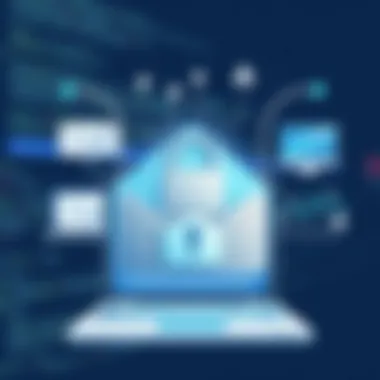

"Often, the best way to secure your data is to compartmentalize your online existence, particularly when it comes to email."
Additionally, with a secondary account, you gain the ability to experiment with different email providers. Some are tighter on security protocols than others, providing layers of protection against phishing scams that trick users into revealing sensitive information. You can evaluate which service does the best job at detecting suspicious emails and take the necessary steps to protect yourself.
Anonymity and Privacy Considerations
Anonymity is like a warm blanket in the cold world of the internet. With a secondary email account, you can engage in various online activities without exposing your primary identity. This is invaluable when it comes to privacy. If you’re entering discussions on forums or subscribing to services that you’re skeptical about, a secondary email offers a buffer.
By using a distinct email for these interactions, you not only protect your primary account but also control the information flow about yourself. You reduce the risk of targeted advertising and tracking that many companies partake in, as they often utilize your primary contact information to build a digital profile.
Moreover, the advent of data breaches means that any email account can be at risk. If your secondary email gets compromised, your main account remains untouched—ensuring your vital information is still secure.
Ultimately, the standout benefit of having a second email account lies in the peace of mind it offers. Whether dealing with spam or attempting to keep your online life private, it provides an effective way to manage risks, making your online communication safer.
Incorporating a secondary email account isn’t just smart; it's a necessary step in today’s increasingly complex digital terrain. As cyber threats loom large, the benefits of secondary email accounts highlight their insistent role in personal and professional digital security.
Types of Email Accounts to Consider
The world of email is diverse, and understanding the different types of accounts you can choose from is crucial for maximizing productivity and security. Each type of email account has its own unique flavor, catering to a range of needs. Thus, knowing which type suits your objectives best can make a world of difference in how you handle communications.
Free Email Services
Popular Providers and Their Features
When contemplating the world of free email services, names like Gmail, Yahoo Mail, and Outlook often spring to mind. These platforms offer a suite of features that are advantageous for many users. For instance, Gmail stands out due to its seamless integration with other Google services, making it a favorite among individuals who rely heavily on Google's ecosystem. It also boasts a robust spam filter and an ample storage capacity that rivals its competition.
Yahoo Mail, on the other hand, provides users with a more traditional interface, yet includes features like disposable email addresses, which can be especially handy for users wanting to avoid spam in their primary inbox. Meanwhile, Outlook is well-known for its efficient organization tools, allowing users to categorize emails with folders and tags easily.
Free email services can serve as the backbone of effective email management, offering diverse features without a financial commitment.
Limitations of Free Accounts
Despite their many perks, free email accounts have limitations that can hinder their effectiveness for some users. For starters, the advertisement presence can be off-putting. These ads may not just feel intrusive but could also lead to lapses in professionalism during work-related communications. Additionally, support can be minimal; users often find themselves navigating help forums rather than accessing personalized support when issues arise.
Another limitation is security. Often, free accounts do not prioritize strong encryption for your data, making them a less reliable option for sensitive communications. Moreover, the possibility of data scanning for advertisement purposes raises concerns around privacy. While they are an appealing choice, these factors merit careful consideration based on your needs.
Paid Email Solutions
Advantages of Using Paid Services
Paid email solutions, such as Microsoft 365 and Google Workspace, bring a wealth of benefits. Primarily, these services typically offer enhanced security features, including stronger encryption and additional layers of protection. Users are more likely to find satisfactory support when technical issues crop up, which can significantly reduce downtime.
Moreover, these plans often come with extensive storage options, which can be a godsend for professionals who deal with large files regularly. The lack of ads creates a more streamlined experience, which in a working environment can elevate productivity. Having access to full-fledged collaboration tools within these paid services further establishes them as the go-to choice for business-oriented users.
Comparison of Features
When weighing the various paid email solutions, it's beneficial to scrutinize their respective features. Microsoft 365 provides a more extensive suite of integrated applications alongside its email service, allowing users to navigate through Word, Excel, and other programs seamlessly.
Conversely, Google Workspace excels in connectivity, offering real-time collaboration through Google Docs and Sheets, which can be instrumental for teams working together remotely. However, some users may find that the learning curve varies between platforms, so it is vital to consider which features align best with your workflow before deciding.
Specialized Email Services
Corporate Accounts
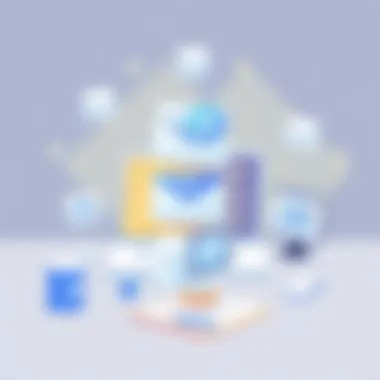

For businesses, corporate email accounts often present tailored solutions that cater to team dynamics and branding needs. Account services like Microsoft Exchange offer the ability for customized domains, providing a professional image that can bolster brand identity. These corporate accounts come with enhanced security measures that are necessary for protecting proprietary company information.
In addition, features geared towards team collaboration, such as shared calendars and contact lists, can improve efficiency. Quite often, integration with other enterprise tools is a given, enhancing further workflow efficiencies.
Temporary Email Services
On the opposite end of the spectrum, temporary email services, like TempMail or Guerrilla Mail, serve a niche purpose. These services provide users with a disposable email address that can be utilized for short-term needs, whether signing up for a one-time service or managing spam. The beauty of these accounts lies in their anonymity; you can engage with online services without exposing your primary email address.
However, the trade-off is a lack of reliability and security. Many temporary services don’t guarantee that your data remains private or that emails won’t be intercepted. Additionally, once the service terminates the temporary address, all communications are lost, making them ill-suited for lasting engagements. In summary, while useful, the short-lived nature of these accounts means they're best used in limited scenarios.
Setting Up a Second Email Account
Setting up a second email account can seem like an extra chore for many, but it's actually one of the smartest moves you can make in today’s digital era. Think about it: how often do you want to mix your personal affairs with your professional ones? A secondary account gives you the power to compartmentalize your life, making it easy to separate your professional inquiries from personal chatter. This separation can boost your overall productivity and help maintain your mental clarity.
In the grand scheme of things, a second email serves a bunch of functions beyond mere organization. It can enhance security, reduce the likelihood of spam cluttering your primary inbox, and even allow for more creative freedom in your digital interactions.
Choosing the Right Username
When personalizing your second email account, choosing the right username is essential. It’s the first impression you make in the digital space. An effective username should reflect the purpose of the account—be it professional, casual, or project-oriented. Using your name with an added descriptor, like your profession or a hobby, can lend a sense of authority and context.
For instance, if your name is Alex Smith and you’re setting it up primarily for freelance projects, something like alexsmith.writer@gmail.com could work. Conversely, if it’s more personal, al.reels906@hotmail.com might be suitable. The key is clarity; you want recipients to understand who you are at a glance. Avoid using numbers or complex characters, as they can come off as unprofessional and may confuse potential contacts.
Configuring Settings for Security
Two-Factor Authentication
A critical aspect of securing your secondary email account is enabling Two-Factor Authentication (2FA). This feature is a dominant security measure that adds an extra layer of protection. With 2FA, you won’t only rely on your password; you’ll require a second piece of info—typically a code sent to your mobile phone or generated through an app. The brilliance of this method lies in its complexity for potential intruders while being pretty straightforward for users.
If your account is ever compromised, the thief would need that second factor to access your information. So in plain terms, 2FA can be a game-changer for safeguarding sensitive data within your account.
The unique feature of Two-Factor Authentication is that it activates additional safeguards post-login attempts, making it a popular choice especially among professionals handling confidential correspondence. Of course, it’s worth noting that missing your phone at the critical moment can leave you in a bind, but the trade-off for heightened security is generally deemed well worth the occasional inconvenience.
Privacy Settings Customization
Next up, we have Privacy Settings Customization. This aspect informs how much of your account’s information is visible to the world. Being able to tweak these settings is crucial in maintaining privacy and security. You won't just want to check off generic privacy options; going a little deeper can help shape your online presence more effectively.
For example, consider adjusting who can see your profile details or preventing search engines from indexing your account. By honing in on these elements, you can control the flow of information about yourself and establish more secure barriers around your personal data.
The unique advantage of well-configured privacy settings is that it offers a more tailored experience. It provides peace of mind, particularly when essential communications are at stake. While advanced privacy options may feel overwhelming, taking the time to understand and customize them will save you from potential headaches later on.
Setting up a second email account isn’t just a step towards better management of your digital life; it’s a strategic move towards greater security and professionalism.
Best Practices for Managing Multiple Email Accounts
Managing multiple email accounts can feel like juggling flaming torches at times. However, there are effective strategies that can turn this potential chaos into an organized symphony. Following best practices not only simplifies your digital communications but also enhances productivity significantly.
Utilizing Email Clients and Applications
Advantages of Unified Inbox
A unified inbox combines emails from multiple accounts into one place, making it easier to manage communication without hopping between accounts like a ping pong ball. One of the standout features of this approach is the ability to view all your messages without having to sign in and out of various accounts. This flexibility saves time and prevents the risk of missing out on important correspondence.


Moreover, having a centralized view helps streamline your daily workflow. When you see everything in one spot, it’s easier to prioritize and tackle the most pressing emails without the distraction of constantly shifting gears. Though not every email client offers this feature, popular options like Microsoft Outlook and Thunderbird make it a breeze to handle multiple accounts. However, be aware that balancing many emails in one interface can lead to information overload if not managed properly.
Selecting Email Clients Based on Features
When choosing an email client, it’s wise to consider the features that align with your needs. You might prioritize aspects like folder organization, search capabilities, or integration with other tools. This characteristic can make a significant difference in your overall productivity. For example, some applications have robust filtering capabilities, allowing you to categorize incoming emails into folders automatically based on settings you configure.
On the flip side, not every feature may fit seamlessly into your workflow. Certain clients might have limitations, such as lack of compatibility with specific email providers or restrictions on the total number of accounts you can manage. Thus, the key is to balance functionality with usability to find what suits your needs the best, ensuring you don’t end up trading effectiveness for bells and whistles.
Time Management Techniques
Schedule for Email Checking
Creating a schedule for checking your emails can act like a compass guiding you through the sea of your digital correspondence. Setting specific times to review and respond to emails can keep you focused on other priorities throughout the day. This approach circumvents the temptation of constant email checking, which can derail your concentration on more significant tasks.
Furthermore, a set schedule allows you to allocate sufficient time to handle each email properly, rather than sending brief replies that may not fully address the inquiry or concern. This method can contribute to a more structured workday, fostering both efficiency and productivity. On the downside, adhering strictly to a schedule might mean that you risk delays in responding quickly to urgent matters, a delicate balance to strike.
Use of Folders and Labels
The effective use of folders and labels can transform your email management from cluttered to concise. Folders help you segregate emails thematically or by project, allowing for easy retrieval when you need to revisit past correspondence. Labels give an additional layer of organization - you can tag messages with keywords that help in filtering and finding them later.
Utilizing these features not only makes it easier to locate specific messages but also helps maintain a clean inbox. However, while this system does take some time to set up initially, the payoff is evident later on in your ability to stay organized. A potential disadvantage may arise if there's a lack of consistency; if you tag some emails but not others, it could confuse your tracking efforts and lead to inefficiencies.
A well-managed email strategy can mean the difference between drowning in a sea of messages and sailing smoothly through your day.
In summary, developing best practices for managing multiple email accounts leads to heightened productivity and more structured communications. Whether you opt for using a unified inbox, selecting effective email clients, or implementing time management techniques, the goal remains the same: to make your email interactions smoother and less overwhelming.
Evaluating the Effectiveness of Your Approach
Evaluating the effectiveness of one's email management strategy is crucial in today’s fast-paced digital landscape. For many, email has transformed from a simple communication tool into a complex system that requires careful organization and monitoring. Whether it's for work-related communications or personal correspondences, assessing how well one is managing their email can lead to significant improvements in both productivity and security.
It’s important to start by identifying what effective email management looks like for you. This process involves analyzing how your secondary email account fits into your overall communication strategy. Are you using it solely for spam and subscriptions, or do you utilize it actively for important communications? The answers to these questions can offer insight into whether your current setup is truly working for you.
- Productivity Gains: One of the primary benefits of a secondary email account is improved productivity. By categorizing emails and separating work from personal correspondence, you can maintain focus on what truly matters. If you find yourself distracted by irrelevant newsletters or spam in your primary inbox, it might be time to evaluate how effectively you are filtering those communications.
- Security Measurement: In terms of security, keeping tabs on how your email accounts are hacked into or exploited is vitally important. If you notice a frequent rise in phishing attempts or unauthorized access alerts on your secondary account, it may indicate a flaw in your account settings or email habits. Evaluating these risks helps in fortifying your digital assets against malicious intent.
- Communication Flow: A secondary email account can also enhance the overall flow of your communications. If you check both accounts regularly, assess their integration. Can you manage them both effectively without missing critical communications? If the answer is no, it might be wise to consider utilizing an email client that supports unified inboxes.
"Assessing your email efficiency isn’t just about the number of messages you receive—it’s about how you respond and engage with those messages. Recognizing where improvements can be made can open new doors for communication excellence."
Understanding these factors is fundamental to deciding how to adjust your usage or configuration of email accounts for maximum efficiency. As these evaluations lead to insights about your habits and the workings of your accounts, they also lay the groundwork for the subsequent step: adjusting your strategies based on your needs.
Finale: The Strategic Advantage of a Second Email Account
Maintaining a secondary email account isn’t just a matter of personal organization; it reflects a strategic approach to handling digital communications. The advent of technology has made numerous avenues of interaction possible, yet it has also led to an overwhelming influx of emails, notifications, and information. Leveraging a second email account emerges as a sound solution for achieving balance and efficiency in this environment.
In today's fast-paced world, the segmentation of communication isn’t merely beneficial—it's essential. Having separate accounts enables individuals to compartmentalize aspects of their online interactions. This separation can protect sensitive information, as well as help manage various roles one might occupy, be it personal or professional. By using differing email addresses for different spheres of life, a person can navigate their responsibilities without unnecessary overlap.
The Long-Term Benefits of Email Management
Creating boundaries through a secondary email account goes beyond mere confinement. It contributes to long-term email management benefits. Here are a few key points to consider:
- Increased Focus: When personal and work emails are kept separate, it becomes easier to focus on the task at hand without the distractions of unrelated messages.
- Easier Organization: With distinct email accounts, categorizing emails, tasks, and projects becomes more systematic. This shared clarity can be invaluable, particularly when deadlines loom.
- Streamlined Communication: Addressing communications in compartments fosters a sense of reliability. For example, clients might feel more respected and prioritized if their messages land in a dedicated account.
- Enhanced Security: With phishing and scam emails on the rise, a second account can act as a buffer. It minimizes the risk of sensitive data breaches, as less trusted sources can be directed to this account.
"In the digital arena, efficiency is not just advantageous; it's essential.”
Final Thoughts on Digital Organization
This strategic approach to email management touches upon fundamental aspects of digital organization. A second email account allows for a tailored experience that reflects individual needs and preferences. It creates a streamlined pathway through the chaotic web of online communications. Digital clutter can quickly lead to diminished productivity, so clarity in organization is key to navigating this landscape.
Moreover, having the flexibility to respond to different messages in distinct, designated areas can lead to improved responsiveness and engagement. By adopting this dual-email strategy, you can effectively prioritize incoming correspondence and allocate your time more effectively.
So, whether for professional inquiries, personal correspondence, or managing various subscriptions, a second email account emerges as a decisive advantage. The benefits are clear: enhanced organization, inherent security, and improved productivity. As the digital sphere continues to expand and evolve, setting firm boundaries could very well be your best line of defense.







