Integrating Basecamp and Jira: A Comprehensive Guide
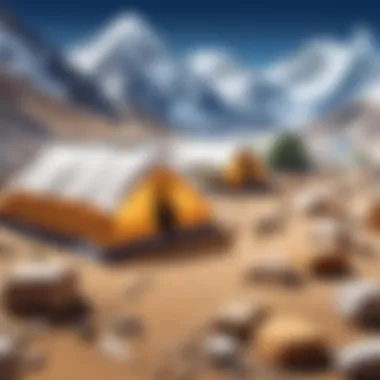

Intro
In today's fast-paced business environment, teams often juggle multiple tools to manage their projects effectively. Two prominent players in this realm are Basecamp and Jira, each bringing unique features to the table. Basecamp is renowned for its simplicity and ease of use, making it a favorite among creative teams. Jira, on the other hand, is a robust platform targeted at software development, offering powerful tools for tracking issues and agile project management. The integration of these two tools is not just a matter of convenience; it’s a strategy that can substantially elevate a team's performance. This article outlines the steps for integrating Basecamp and Jira, while detailing the benefits of such a combination for enhanced productivity and collaboration.
Software Overview and Benefits
To understand why integrating Basecamp and Jira is beneficial, it’s essential to delve into what each software does best.
Basecamp
Basecamp is built around the idea of team collaboration and project management. Some of its key features include:
- To-do lists that help keep everyone aligned on tasks.
- Message boards for discussions and updates.
- File sharing to centralize project documentation.
- Scheduling tools that manage deadlines effectively.
The primary advantages of Basecamp include its intuitive interface and its strong focus on communication. It helps teams avoid the confusion of scattered emails and lengthy meetings by offering clear, organized spaces for every project.
Jira
Jira excels in issue tracking and agile methodologies. Here are some noteworthy features:
- Customizable workflows that adapt to any project's needs.
- Real-time reporting on progress and performance metrics.
- Integration capabilities with various development tools, which streamline tech processes.
The benefit of using Jira lies in its ability to provide insights into project health and team performance, making it indispensable for software development teams.
Combining these tools allows teams to:
- Leverage Basecamp's collaboration strengths alongside Jira's technical capabilities.
- Ensure that everyone—developers, designers, and project managers—stays on the same page.
- Simplify the information flow between project management and issue tracking.
Pricing and Plans
When considering any software integration, evaluating the financial aspect is crucial. Basecamp offers a flat rate model, charging a single fee per month irrespective of the number of users. In contrast, Jira follows a tiered pricing model based on the number of users, which can be more flexible for smaller teams but may become costlier as the team grows. Comparing Basecamp's stable pricing with Jira’s variable structure might tilt the balance, depending on team size and budget constraints.
Performance and User Experience
While both Basecamp and Jira are generally reliable, user experience varies distinctly between the two. Basecamp’s interface is clean and straightforward, leading to a short learning curve. Feedback indicates that many new users quickly adapt, thanks to its straightforward layout. Jira, with its wealth of features, can feel overwhelming at first. However, most users agree that once they acclimate, they appreciate the depth of its functionalities, albeit some report lag during high-load periods of operation.
Key takeaways:
- Basecamp leads with user-friendly design.
- Jira requires a bit more time to master, but it pays off in features and flexibility.
Integrations and Compatibility
Integrating Basecamp with Jira opens up a world of possibilities. Basecamp doesn’t have its own native integration with Jira, yet users can achieve this connection through third-party tools like Zapier or by employing custom APIs. This flexibility allows for tailored solutions that meet specific team needs.
Additionally, Basecamp is web-based and compatible across different platforms. Jira has desktop applications, as well as a web version that nicely integrates with systems like Windows, macOS, and Linux.
Support and Resources
Providing robust support is essential for a smooth user experience. Both Basecamp and Jira offer various support options:
- Basecamp has a dedicated support team accessible via email and an online help center filled with articles and guides.
- Jira offers a more extensive support framework, including community forums, detailed documentation, and customer support for various issues.
Users seeking more resources can benefit from a myriad of tutorials available online, including forums like Reddit and instructional videos on platforms like YouTube.
Understanding Basecamp and Jira
Understanding the essence of Basecamp and Jira is key to leveraging their strengths effectively within project management. Each platform has its unique appeal, fostering collaboration and task management in distinct ways. Recognizing how each tool functions sets the stage for an informed integration that enhances workflow efficiency while minimizing potential pitfalls. With an ever-growing landscape of digital collaboration tools, pinpointing the unique strengths of both Basecamp and Jira can inform users in their choice of software, leading to improved productivity and streamlined processes.
An Overview of Basecamp
Basecamp is not your average project management tool. It's built around creating a centralized hub for communication and workflow, aiming to simplify how teams interact. An interesting aspect of Basecamp is its user-friendly interface, which allows even those less tech-savvy to navigate the software with ease.
The platform fosters collaboration through features such as to-do lists, message boards, file sharing, and real-time group chats. With the ability to create projects and assign tasks to team members, everyone stays on the same page. It’s akin to gathering all your ducks in a row—everything you need for a project lives neatly in one place.
One notable feature of Basecamp is its automatic check-in questions, which can prompt team members to provide updates, creating a rhythm in communication. This ensures that important discussions don’t get lost in the shuffle.
An Overview of Jira
Jira, contrastingly, caters to a more technical audience, primarily focusing on issue and project tracking. Originally designed for software development teams, it has evolved into a robust platform for managing any project type. Thinking of Jira as a finely tuned engine is fitting; it is built for speed, precision, and adaptability.
With customizable workflows, users can tailor Jira to meet the needs of specific projects, making it a go-to for teams with unique requirements. Key features include detailed reporting tools that provide insights into project progress, backlog prioritization, and sprint planning, all vital for agile project management.
Jira’s strength lies in its ability to break down complex projects into manageable tasks. The use of Kanban boards and Gantt charts assists teams in tracking progress visually. Moreover, with integrations available for other tools, Jira can create a symphony of productivity, connecting with systems such as Git and Bitbucket seamlessly.
The Need for Integration
Integrating Basecamp and Jira isn’t just a trendy buzzword in the tech realm; it's become a fundamental necessity for modern project management. In an era where efficiency is key, businesses find themselves juggling a myriad of tools, causing potential bottlenecks and miscommunication. When Basecamp, known for its smooth collaboration features, meets Jira, a heavyweight in issue tracking, the blend creates a powerhouse for teams. Each platform excels in its sphere, but without joining forces, their full potential remains untapped.


Challenges of Disparate Tools
Having separate tools like Basecamp and Jira for project management can lead to issues that are anything but trivial. Here are a few challenges you might run into:
- Data Silos: When data lives in different places, it’s like trying to find a needle in a haystack. Team members may struggle to access critical information, leading to delays and confusion.
- Communication Breakdowns: Without integration, information shared between the two tools may not sync up properly, making it easy to overlook important updates. This can result in misaligned priorities or duplicated efforts, which can be frustrating and counterproductive.
- Increased Overhead: Managing separate platforms means extra effort in switching contexts. Team members waste precious minutes toggling between different systems when they could be focusing on the task at hand.
Imagine you’re working on a project schedule in Basecamp while your developer is busy fixing bugs in Jira. If notes from a Basecamp discussion fail to reach the Jira tasks, trouble is brewing. Miscommunication may lead one team member to think a task is completed, while another may be laboring under the impression that it remains unfinished. Such slip-ups can snowball into larger issues, affecting timelines and overall project success.
Benefits of Combining Platforms
On the flip side, intertwining Basecamp and Jira offers a wealth of benefits that are hard to overlook:
- Streamlined Processes: Bringing these tools together means all relevant information is accessible in one place. Tasks, discussions, and project timelines can flow seamlessly from one platform to the other, minimizing the chances of miscommunication.
- Improved Visibility: Teams gain a clearer overview of project statuses. Stakeholders can track progress in real-time, fostering a culture of transparency and accountability. With everything interconnected, updates in Jira automatically reflect in Basecamp, allowing everyone to stay on the same page.
- Enhanced Collaboration: Integrated platforms facilitate better teamwork. For example, designers can upload their work onto Basecamp, while developers can immediately access tasks linked to that work in Jira. This makes feedback loops much shorter, allowing project cycles to speed up.
"A stitch in time saves nine." In the world of project management, integration acts as that stitch, preventing future setbacks by fixing current issues, ensuring smoother sails ahead.
Whether you are managing a small team or orchestrating a large-scale project, the integration of these two powerful tools stands out as a strategic pivot to success.
Integration Methods Explained
Integrating Basecamp and Jira paves the way for a more collaborative work environment, where communication and project management morph into a seamless experience. Knowing how to effectively integrate these tools is crucial for optimizing team productivity. Diverse integration methods cater to different needs, technical capabilities, and organizational structures. Choosing the right method can substantially enhance workflow efficiency and minimize the risk of data silos. This understanding lays the groundwork for achieving an interconnected workspace that mirrors the complexity of modern project demands.
API Integration
API integration stands as a critical method that can radically transform how Basecamp and Jira share information. An Application Programming Interface (API) allows different software applications to communicate and utilize one another's data. For Basecamp and Jira, this means that updates made in one platform can be instantaneously reflected in the other. Picture a scenario where a task set in Jira is automatically updated in Basecamp without any manual input. This eliminates the need for repetitive data entry, saving time and reducing human error.
Benefits of API Integration:
- Real-Time Updates: Changes in tasks, deadlines, or project statuses reflect in real time.
- Customizability: Depending on your team's unique requirements, APIs can be tailored to fit specific processes.
- Streamlined Workflows: By automating communication between the tools, teams can focus more on their work rather than managing the tools themselves.
However, it’s essential to consider the complexities related to coding skills since this level of integration typically requires technical expertise. A dedicated developer or IT team might be necessary to set this up initially. Furthermore, continuous maintenance is necessary to ensure that both the API and the software solutions remain compatible with future system updates.
Third-Party Tools
Sometimes, direct API integration can feel a bit like trying to fit a square peg into a round hole. That’s where third-party tools come into play. These solutions act as intermediaries, helping to adapt and bridge the gap between Basecamp and Jira without causing headaches for your tech team. Various tools, like Zapier or Automate.io, offer pre-built integrations that simplify the process significantly.
Advantages of Using Third-Party Tools:
- User-Friendly: Minimal technical skills are required; most of these tools come with a drag-and-drop interface that almost anyone can navigate.
- Wider Adoption: Teams can often start integrating sooner since they’re not dependent on developer availability.
- Cost-Effective: Many of these services operate on a subscription model, usually at a lower cost compared to hiring IT services for API setup and maintenance.
Still, these tools do come with their own set of limitations. It’s vital to ensure that the third-party platform aligns with your organization's security protocols to protect sensitive information. Regular evaluations will help you maintain efficiency and stay updated on any new features released by these platforms, enhancing the overall integration experience.
"Integrating tools should not feel like a chore. It should echo the essence of collaboration—where every component works hand-in-hand to foster improvement."
Whether you lean towards direct API integration or choose a third-party tool, both methods offer distinct benefits and considerations. The key lies in mapping out your team's requirements and capabilities, which can steer you towards the most fitting solution to ensure Basecamp and Jira work in tandem.
Setting Up Integration
Setting up integration between Basecamp and Jira might initially sound like just another step in the project management dance, but it’s really where the magic happens. The importance of this phase cannot be overstated. The main goal is to connect these two powerful platforms effectively so that your team can enjoy the benefits of both without the usual hassle of switching between applications. Through this integration, teams can keep track of ongoing tasks more seamlessly, manage their timelines better, and ultimately foster an environment of enhanced productivity and collaboration.
Preparing Your Accounts
Before you dive headfirst into the integration settings, it’s crucial to get your accounts in order. Each platform—Basecamp and Jira—requires specific user privileges for successful integration. Make sure you have administrative access on both platforms. If you're missing this, integration will be about as effective as trying to catch smoke with your bare hands.
Here are a few key steps to kick things off:
- Verify Accounts: Check that both accounts are active and that you have the necessary permissions.
- Plan Your Setup: Consider your team’s workflow and decide what information needs to be shared between the two platforms.
- Backup Important Data: Just in case things go awry, having a backup of your data can save you from a potential headache.
Step-by-Step Configuration
With everything prepped and polished, let's delve into the nitty-gritty of setting up the actual connection. Each platform has its own way of handling configurations, so it’s important to follow the steps carefully.
Basecamp Configuration Steps
Configuring Basecamp is the first step to ensure a two-way street of information between your teams. The process is straightforward yet carries weighty importance. You’ll begin by accessing the integration settings within your Basecamp account.
To start:
- Log into Basecamp: Use your admin credentials to access the settings.
- Navigate to Integrations: This is usually found under the account settings menu.
- Select Jira: Choose Jira from the integration options.
- Allow Permissions: Grant Basecamp permission to access Jira projects. This step ensures that tasks and updates can flow smoothly.
What makes this configuration critical is its seamless nature. Basecamp’s dedication to a user-friendly interface means that users often find this process intuitive compared to other systems. The unique feature lies in its ability to sync notifications, making it easy for users to track discussions without having to toggle back and forth.
Jira Configuration Steps
The Jira configuration requires a slightly different approach due to its more complex project management capabilities. Ensuring a robust connection involves similar steps but dives a touch deeper into project settings.


Here’s how to set things up:
- Access Jira Settings: Head over to your Jira project settings tab.
- Integrations Option: Click on the integrations section.
- Add Basecamp Integration: Search for Basecamp in the available connections.
- Authentication: Here, you’ll authenticate and authorize Basecamp to communicate with Jira.
Jira shines in its ability to handle a multitude of tasks across diverse teams. This configuration allows you to customize how tasks sync back to Basecamp, which can help in tailoring the workflow to your team’s specific needs. A standout characteristic is the flexible API which can be adjusted to fit various integration scenarios, however, it can also bloat the process if not executed carefully.
Setting up the integration between Basecamp and Jira not only streamlines your workflow but also sets a strong foundation for a collaborative environment across various teams. Understanding these steps will ensure that you ready yourself and your team for a smoother process moving forward, reducing misunderstandings and enhancing efficiency.
"Successful collaboration between teams rests on the effectiveness of their tools. The integration setup is just the beginning of a productive partnership between Basecamp and Jira."
By taking the time to properly configure both platforms, you're paving the way for a streamlined project management experience. Don't cut corners during this phase—it’s the backbone of your integrated solutions.
Navigating the User Interface Post-Integration
Navigating the user interface post-integration can make or break the experience for teams relying on both Basecamp and Jira. Once the integration is complete, understanding how to smoothly glide through the combined functionalities becomes crucial. It's not just about connecting tools; it’s about how those tools interact in a way that promotes productivity and clarity.
As users dive into this new blended workspace, they need to familiarize themselves with the new ways tasks, communications, and project updates flow between the two platforms. Customizing the interface can lead to a smoother experience. Knowing where to look for particular features or updates can save a team precious time, ultimately translating to enhanced efficiency and morale.
Understanding New Workflow
With the integration fully set up, the new workflow emerges as the backbone of project management in this dual-platform system. Users might feel a bit overwhelmed at the start, but gaining clarity will help turn confusion into confidence. The first thing teams should look out for is how to easily track progress across both tools without missing a beat.
For instance, Jira typically handles detailed task management and issue tracking, while Basecamp focuses on broader project overviews and communication. This means that a project might have tasks created in Jira while discussions or documents related to those tasks may live in Basecamp. Transitioning between these requires a keen understanding of how notifications and tasks sync up. Users can draw flowcharts to visualize their pathways, helping to crystallize the interaction between tasks and conversations.
Managing Tasks Across Platforms
So, how does one keep the ball rolling when it comes to managing tasks across Basecamp and Jira? This process will depend on clear communication and effective utilization of both platforms’ strengths. For example, tasks that are flagged in Jira can be linked directly to discussions or to-dos in Basecamp. It’s important to establish a clear protocol that dictates where tasks should reside for each part of the project.
Regular check-ins are also beneficial. These meetings can focus on reviewing the statuses of tasks in Jira while ensuring that team members are aligned with the broader project goals reflected in Basecamp.
- Utilize Integrative Widgets: Many teams find that employing custom widgets made available by the integration simplifies task visibility.
- Set Up Notification Preferences: Balance how notifications are handled between the two tools. Too many alerts can drown important communications.
- Establish Clear Ownership: Assign team members responsibilities in both platforms to ensure that there’s no ambiguity.
"A project’s success often hinges not just on the individual components, but how those components communicate with each other remotely or in real-time."
Through strategic planning and adaptability, navigating the user interface post-integration can become second nature, enabling teams to harness the full potential of both Basecamp and Jira.
Common Issues and Troubleshooting
When it comes to using Basecamp and Jira together, a lot can go awry if not properly managed. Navigating the landscape of two distinct platforms can be filled with bumps along the way. However, understanding common issues and effectively troubleshooting them is a crucial aspect of maintaining fluid integration between these tools. This not only enhances productivity but also aligns your team’s efforts in project management, allowing everyone to stay on the same page. Let’s dive into the common snafus you might encounter and how to rise above them, ensuring smooth sailing through your projects.
Identifying Integration Errors
One of the first hurdles you may face during the integration of Basecamp and Jira is identifying integration errors. These can crop up for various reasons. Sometimes, it boils down to API tokens that don't match or outdated credentials. Other times, it's about data formats not aligning correctly between the two systems, which can throw a wrench in the works.
Here are a few things to watch out for:
- Authorization Failures: These happen when the credentials used to link Basecamp and Jira are incorrect or expired. Always ensure that you’re using the latest and appropriate credentials.
- Data Mismatches: If you’re attempting to synchronize tasks or projects, and the fields don’t match up, you’ll end up with errors. It’s essential to map your fields correctly before setting up the integration.
- Webhooks Not Triggering: Sometimes, the integration might require specific triggers, known as webhooks, to execute. Check if these are configured properly.
To pinpoint these issues, reviewing the logs and error messages can provide insight. Tools like Postman can also help, as it allows you to send requests to your APIs, helping you understand where things might be going wrong.
Resolving Sync Issues
Once you’ve identified the errors, it’s time for the troubleshooting part. Sync issues, or the lack of data flow between the platforms, can make project management feel like herding cats. The key is to stay on top of syncing settings and response configurations.
Here are practical steps to resolve sync issues:
- Check Permissions: Ensure that both Basecamp and Jira permissions are correctly set up. Sometimes, integrations can fall flat because of restricted access.
- Update Your Integration: Depending on how you set up your integration—whether it’s via API or third-party tool—periodically revisiting this setup is wise. Ensure everything is up to date.
- Refresh Data Synchronization: Initiating a manual sync can sometimes do the trick. This is like giving your integration a bit of a wake-up call, allowing it to catch up on what it’s missed.
- Consider Time Zone Differences: If tasks or deadlines seem out of sync, check if the time zones are set correctly. It’s a small detail, but it can make a world of difference.
"Regular checks on the sync status can save a lot of time in the long run. It’s like taking the temperature—better to know ahead of time than to wait for an emergency."
In summary, while integration errors and sync issues can feel overwhelming, they are manageable when armed with the right knowledge and troubleshooting techniques. Make these checks a regular part of your process to keep everything flowing smoothly between Basecamp and Jira. By proactively addressing these common concerns, your team can focus on what truly matters—delivering quality work, instead of untangling integration headaches.
Maintaining Your Integration
Keeping the integration between Basecamp and Jira running smoothly is vital for teams that rely on both platforms. Regular maintenance ensures that functionalities remain intact and that teams can fully benefit from the features offered by each tool. If the integration is ignored, issues may crop up, leading to disjointed workflows and wasted time. It's like maintaining a car; if you don’t change the oil or check the tires, you risk breaking down when you need it the most.
Regular Updates and Upkeep
When it comes to Basecamp and Jira, regular updates are not just suggested but necessary. Software development is an constant endeavor, and both platforms frequently roll out new features, security patches, and bug fixes. It’s imperative to stay up to date to ensure your integration remains compatible with any changes introduced by the developers.
- Compatibility: Keeping both systems updated helps avoid any incompatibility issues that can arise if one system is behind on its updates.
- Security: Updates often contain crucial security patches. An outdated system can easily fall prey to threats that newer versions are capable of fending off.
- Functionality: New features may optimize your workflow or improve performance, making it essential to regularly check for updates.
To maintain your integration:


- Subscribe to Release Notes: Most software providers announce updates through release notes. It’s a good practice to stay informed.
- Schedule Regular Check-Ins: Assign team members to routinely check the settings and configurations of both platforms.
- Backup Configurations: Prior to applying updates, ensure that you back up your current configurations. This way, if something goes awry, you can easily revert.
Evaluating Performance Metrics
After establishing the integration, measuring its performance may seem overlooked. However, monitoring how well the integration works is essential for long-term success. Performance metrics shed light on how the tools are interacting with one another and how they’re benefiting the team.
Consider evaluating the following metrics:
- Time Saved: Measure how much time team members spend switching between platforms versus when the integration is active. Are tasks getting done more efficiently?
- Error Rates: Take note of how often data mismatches or sync errors occur. High frequencies necessitate troubleshooting.
- User Engagement: Are team members actively using the integrations? Regular checks can reveal if the tools are being underutilized.
- Feedback Loops: Establish a forum or regular meeting to gather insights from team members about their experiences with the integration.
In summary, by keeping your integration well-maintained and regularly evaluating its performance, you can maximize the efficiency gained from using both Basecamp and Jira together. Ignoring these aspects can lead to complications that may hamper productivity and collaboration.
Real-World Case Studies
When it comes to exploring integrations in the real world, case studies serve as the heartbeat of understanding the potential transformations organizations can undergo. These studies underscore the practical application of theory by showcasing concrete examples where teams have successfully integrated Basecamp and Jira. They illustrate the nuances, from improving project management efficiency to enhancing communication across departments.
The relevance of case studies can't be understated. They provide a lens through which we can see the integration's impact in varied contexts, revealing the practical benefits, challenges, and lessons that many teams can relate to. Readers can learn from the lived experiences of others in their field.
Successful Integrations
An illustrative example of successful integration can be seen in a mid-size marketing agency that dealt with a multitude of client projects using both tools. Initially, their teams were using Basecamp to manage tasks and Jira for tracking bugs and issues. Both tools worked well individually, but communication gaps led to delays, missed deadlines, and, ultimately, frustration among team members.
After deciding to integrate the two platforms, they adopted a few key strategies that resulted in remarkable improvements:
- Streamlined Workflows: By aligning tasks in Basecamp with the detailed tracking available in Jira, the agency managed workflows more effectively. For each marketing campaign, project tasks were setup in Basecamp and linked to specific Jira issue types, allowing easy tracking and updates.
- Improved Tracking: The seamless sync enabled the team to have a real-time overview of tasks and their statuses. Any updates in Jira were automatically reflected in Basecamp and vice versa, reducing misunderstandings and repetitive communication.
- Better Communication: The integration also paved the way for transparent communication. Team members could see who was responsible for what at any time, making collaborative efforts significantly more productive.
This agency saw an uptick in project delivery speed by 25% and a significant decrease in miscommunications, which ultimately boosted client satisfaction.
Lessons Learned from Failures
However, integrating tools isn’t always a walk in the park. Learning from failures often offers crucial insights that can help others avoid similar pitfalls. A tech startup illustrates this vividly. With ambitious goals, the company decided to integrate Basecamp and Jira hastily there were gaps in their planning and execution:
- Inadequate Planning: They jumped into integration without a clear map of what they wanted to achieve. This resulted in an unclear vision that left team members guessing about how to utilize the combined features.
- Poor Communication about Changes: The team introduced integration before adequately training staff. As a result, employees struggled to adapt to the new workflow, feeling overwhelmed by the dual nature of the systems. The initial excitement turned into frustration, leading to pushback against the integration.
- Failure to Measure Impact: They neglected to track pertinent metrics that could offer insights into the integration's effectiveness. Without data, the team couldn't assess what's working and what isn't, which ultimately culminated in an unsuccessful integration that had to be rolled back.
This startup’s experience underscores the importance of careful planning, clear communication, and the need to measure the impact of any integration efforts.
In summary, real-world case studies offer a treasure trove of insights. They illustrate both successful integrations and cautionary tales. By diving into these examples, organizations can prepare better, strategize more effectively, and enhance the likelihood of not just a successful integration but one that's sustainable in the long run.
Future Trends in Project Management Tools
The landscape of project management tools is shifting rapidly, driven by innovations and evolving user expectations. This shift is essential for organizations, especially when integrating platforms like Basecamp and Jira. Understanding these trends helps you stay ahead of the game, optimizing workflows, and enhancing collaboration among teams. Each trend reveals something new about how businesses adapt to the fast-paced environment of project management and software tools.
Evolving Software Ecosystems
In recent years, we've seen software ecosystems grow more interconnected. No longer do users think in silos; instead, they desire tools that work together seamlessly. The evolution of APIs and integration capabilities means tools like Basecamp and Jira can communicate effortlessly. This is not just a passing phase; it’s an evolution spurred by user needs. Companies are looking for ways to cut down on the chaos inherent in using multiple, disconnected applications.
With a rise in remote work and cross-functional teams, having software that’s connected isn’t optional anymore—it's a necessity. Users appreciate the efficiency gained when they can easily switch from one platform to another, with all data and tasks syncing in real-time. As project management tools enhance their integration features, companies that recognize the importance of this trend will likely outperform their competitors.
The takeaway? Focusing on an evolving software ecosystem means greater adaptability and resilience for project teams.
Forecasting Future Needs
As teams become more collaborative, the future of project management tools will likely revolve around adaptability and user-centric design. One key consideration will be how to anticipate user needs before they arise.
- Personalization: Expect increasing demands for tools that can adapt to individual workflows. Users want interfaces that can change based on team dynamics and roles.
- Automation: Future tools will integrate more automation features to minimize repetitive tasks, freeing up time for strategic thinking. Users will benefit from algorithms that help prioritize tasks based on deadlines and project requirements.
- Data-Driven Decision Making: As analytics capabilities improve, project management tools will offer deeper insights into productivity and team performance. Users will rely more on these insights to make informed decisions, tailored for their specific use cases.
"The ability to anticipate needs and respond proactively distinguishes leading teams from the average ones."
In summary, forecasting future needs in project management tools is about understanding how to blend user input with technological advancements effectively. By staying attuned to these shifts, teams can ensure their integration of Basecamp and Jira, as well as other tools, will result in optimized workflows and enhanced productivity.
Closure
In the ever-evolving landscape of project management, understanding how to effectively integrate tools like Basecamp and Jira can dramatically impact productivity and team dynamics. This article has highlighted the importance of such integrations. It’s not just about using different tools; it’s about creating a seamless workflow that fosters collaboration while minimizing friction.
Reflecting on Integration Benefits
Using Basecamp and Jira in tandem can lead to several notable benefits. For instance, one of the standout advantages is improved visibility over projects. As tasks are updated in one platform, the changes can be reflected in real-time across both, fostering a culture of transparency within teams. Teams can feel less like islands, working independently without a clue about each other's progress.
Moreover, efficiency skyrockets when implementing integrations. Redundant tasks that could have taken hours, like updating each platform separately, can be replaced with automated workflows, saving time and energy. This leaves room for what truly matters—actually getting the work done. By optimizing these tasks, employees are empowered to focus on creative and strategic aspects of their projects rather than being bogged down by monotonous updates.
Lastly, the synergy created from the integration cultivates better communication. Team members can reference projects and comments from both platforms holistically, reducing the chances of misunderstandings and miscommunication. In a fast-paced work environment, having clarity can often be the difference between project failure and success.
Final Thoughts on Implementation Strategies
When it comes to implementing integration between Basecamp and Jira, strategic planning is paramount. For starters, teams should assess their unique workflows and identify specific pain points that the integration can alleviate. It would be wise to create a detailed plan, zoning in on objectives and how both platforms can be tailored to meet those objectives.
There’s also a need for a training phase. Education is key. Make sure team members are familiar with both platforms and the integrations in place. If people don’t know how to use the tools available, the value of their integration will be lost in the shuffle.
Furthermore, regular check-ins post-integration are essential. What’s working? What isnt? Gathering ongoing feedback from users will refine processes and bring about essential tweaks that enhance the experience. Keeping an eye on performance metrics can also inform decision-making, helping you pivot as necessary.
Integrating Basecamp and Jira is not a one-down, one-all solution; it’s an ongoing journey. Embrace the opportunity to continuously improve and adapt your strategies. With thoughtful implementation and a focus on communication, teams will find themselves reaping the rewards of their integrated project management tools.







