Explore Top Balsamiq Alternatives for Wireframing


Intro
In the realm of design and product development, effective wireframing tools are crucial. Balsamiq has earned a reputation for its simplicity and user-friendly interface, yet it may not cater to every need. As the demand for wireframing and prototyping grows, many professionals seek alternatives that offer a fresh approach or additional functionalities. This article delves into several noteworthy options, providing a thorough analysis of their features, benefits, and potential drawbacks.
Software Overview and Benefits
Sketch
Sketch is a vector-based design tool that focuses primarily on user interface and user experience design. Its primary features include an intuitive interface for designing, a robust library system for components, and powerful collaboration features. Users appreciate Sketch for its ease of use, especially in collaborative environments. The ability to create reusable components speeds up the design process significantly. Sketch effectively addresses the need for high-quality, pixel-perfect designs, especially for digital platforms.
Figma
Another strong candidate is Figma, a web-based design tool known for its real-time collaboration capabilities. Figma allows multiple users to work on a project simultaneously. It also offers a comprehensive design system, plugins, and support for responsive design. The main benefit of Figma is its cloud-based nature, which eliminates the need for software downloads and facilitates easy sharing and feedback from team members and clients.
Adobe
Adobe XD integrates seamlessly with other Adobe products, which is a significant advantage for users already in the Adobe ecosystem. The tool provides powerful features such as voice prototyping and advanced animation. It is well-regarded for high-fidelity prototypes and has a user-friendly interface. Adobe XD addresses designers' needs for creating interactive prototypes while maintaining a connection to design assets across Adobe applications.
Pricing and Plans
When examining Sketch, its pricing model is subscription-based, allowing users flexibility. However, it is a Mac-only application, which may limit its audience. In contrast, Figma offers a freemium model, giving users access to basic features for free while providing premium plans for teams and advanced features. This can be a notable advantage for startups looking to minimize costs. Adobe XD follows a similar subscription model but also provides a limited free tier, making it accessible for individuals or small teams. Pricing comparisons reveal distinct advantages in each software, depending on the user's specific needs and approach to budgeting.
Performance and User Experience
Sketch
Sketch is known for its speed and responsiveness. Many users report seamless performance when working on intricate designs. The learning curve is manageable, which is a plus for new users. Users often express satisfaction with the organized workflow and effective tools available.
Figma
Performance-wise, Figma excels in handling teamwork. Users have noted that its collaborative abilities sometimes come at the cost of performance, particularly with larger files. Still, the features it provides for live collaboration are often worth it compared to traditional methods.
Adobe
In terms of performance, Adobe XD strikes a solid balance. Users enjoy a smooth experience when transitioning from static designs to interactive prototypes. Its focus on integrating design and prototyping fosters a productive workflow. However, some users have mentioned occasional bugs that can affect usability.
Integrations and Compatibility
Figma stands out for its extensive third-party integrations, compatible with tools like Jira and Slack. Its capability to work across devices enhances its versatility. Sketch, while limited to Mac, offers integrations with tools like InVision and Zeplin to facilitate design handoffs. Adobe XD boasts strong integration with all major Adobe products and other design tools, enhancing its workflow for existing Adobe users. Compatibility across various operating systems and devices is also a consideration for businesses choosing software.
Support and Resources
Sketch
Sketch provides users with various customer support options, including a community forum and a dedicated help center. Users can find tutorials and guides to enhance their experience.
Figma
Figma excels in offering extensive resources, with a vibrant community providing tutorials and a wealth of plug-ins that improve functionality. Their support options are responsive, which can be crucial for businesses needing assistance.
Adobe
Adobe XD users have access to industry-standard customer support, plus a library of rich resources, including video tutorials and detailed documentation to help improve skill sets.
Understanding each tool's support resources can provide a significant advantage in maximizing their functionality.
The shift to alternative wireframing tools can optimize the design process, tailoring each software's features to match specific project requirements.
Understanding Balsamiq
Understanding Balsamiq is essential for anyone involved in design work, whether they are UX/UI designers or product managers. Balsamiq is a particular type of software that helps in creating wireframes and prototypes. This section will detail its features, usability, and limitations. Each of these aspects provides insights into how it can be used effectively or when one might need to seek alternatives.
Overview of Balsamiq Features
Balsamiq offers a range of features that cater to wireframing needs. It has a drag-and-drop interface, which simplifies the design process. Users can easily create layouts with interactive elements without extensive programming knowledge. Important elements include:
- Pre-built Components: It provides a library of UI components to use as building blocks.
- Low-Fidelity Mockups: Focusing on structure rather than aesthetics, it allows for quick iterations.
- Collaborative Options: Teams can work together in real-time, making feedback and adjustments easier.
- Export Options: Users can export designs in various formats for presentations or further development.
The combination of these features makes Balsamiq attractive for teams that aim for agility in their design workflow.
Usability and User Ratings


The usability of Balsamiq is often noted as a one of its strong suits. Many users appreciate the simple layout and intuitive functioning. In user ratings, Balsamiq typically scores high for ease of use and efficiency. It is particularly favored among beginners and non-technical users who may find other tools overwhelming. However, some advanced users find it limiting as it does not cater well to high-fidelity prototypes.
User feedback across platforms like Reddit and product review sites often emphasizes:
- Streamlined workflow
- The learning curve is minimal
- Quick feedback processes among stakeholders
Despite its strengths, some users express a desire for additional features that enhance functionality, which contributes to the discussion about alternatives.
Limitations of Balsamiq
While Balsamiq has several advantages, it is also essential to acknowledge its limitations. Some of these limitations include:
- Limited Design Flexibility: The focus on low-fidelity might restrict detailed visual design.
- Minimal Animation Options: There are few features for adding animations, which can be a drawback for dynamic prototypes.
- Not Ideal for Complex Projects: Larger projects may require more robust tools to manage intricate designs and features.
Understanding these limitations can guide users to make informed choices on whether Balsamiq is the best fit for their needs or if they should explore alternatives.
Why Seek Alternatives to Balsamiq?
In the landscape of design tools, Balsamiq remains an established player known for its simplicity and user-friendly interface. However, various factors compel designers and product managers to explore alternatives. The need for alternative wireframing tools emerges from the diversity of user requirements, budget constraints, and evolving feature demands. This section delves into those aspects, providing clarity on why seeking alternatives is essential.
Diverse User Needs
Every user has unique preferences and operational contexts. Some professionals prioritize speed and efficiency, while others may value aesthetic appeal or specific functions. A one-size-fits-all tool like Balsamiq may not meet the varied needs across different teams or projects. For instance, a startup focused on rapid iteration may need a lightweight tool that facilitates quick prototyping, while an established company may demand advanced collaboration features. This distinction is crucial as designers and product managers look for tools that cater to their particular workflows.
"Choosing a tool is not just about features; it’s about aligning with how your team works and what drives your projects."
Cost Considerations
The economic implications of design tools cannot be overstated. While Balsamiq offers a reasonable pricing structure, budgets can vary greatly among organizations. Small startups may find Balsamiq pricey if they are not using its full range of features. In these instances, alternatives like Wireframe.cc or Mockplus can offer more cost-effective solutions without compromising on essential functionalities. Additionally, some alternatives provide free trials or tiered pricing, allowing users to test the waters before a significant financial commitment. Understanding the total cost of ownership—beyond initial purchase price—may lead users toward a more compatible and financially justifiable option for their needs.
Feature Demands
Technological advancement propels change in design methodologies, resulting in constantly evolving feature demands. Balsamiq, while effective for specific scenarios, may lack certain cutting-edge functionalities expected by modern designers. Tools like Figma and Adobe XD integrate real-time collaboration, allowing teams to work seamlessly within a shared environment. Similarly, Axure RP caters to those needing complex interactions and advanced prototyping capabilities. As the complexity of design projects increases, the demand for versatile features will also require a look beyond Balsamiq, necessitating a comparative evaluation of available options.
In summary, understanding these factors can empower users to make informed decisions. An analysis of diverse user needs, cost considerations, and feature demands clarifies the reasons why seeking alternatives to Balsamiq is vital. Each design team and project presents different challenges and requirements that an alternative tool might address effectively.
Top Balsamiq Alternatives
Exploring alternatives to Balsamiq is essential for designers and product managers seeking the best tools for wireframing and prototyping. Each alternative offers varied functionalities and pricing models suitable for different user needs and preferences. This exploration delves into the unique features and benefits of each option, aiding users in making informed choices that align with their workflow and project requirements.
Axure RP
Key Features
Axure RP brings a robust set of features that cater to both low-fidelity wireframing and high-fidelity prototyping. The ability to create dynamic content using interactions and conditional logic distinguishes Axure RP from many others in the market. Its versatility is particularly advantageous for complex projects where user interactions play a critical role. One of the most notable aspects is its ability to generate HTML prototypes that function similarly to a live application, making it a popular choice for teams needing a realistic presentation of their products.
Pricing Structure
Axure RP operates on a subscription pricing model with tiered options based on user needs. The initial pricing may seem steep for smaller teams or solo users; however, the depth of tools provided justifies the cost. This structure also includes a free trial, allowing users to test the software before committing funds. While some may find the investment high, the quality of outputs and ongoing support often outweigh initial hesitations about the cost.
Target User Base
Axure RP primarily targets UX designers, product managers, and large teams working on extensive projects requiring thorough documentation and collaboration. Its user base appreciates the capacity for detailed prototyping and documentation within a single tool. However, newcomers might face a steep learning curve, which might be a drawback for less experienced designers looking for a straightforward solution.
Figma
Collaborative Design Environment
Figma's defining characteristic lies in its emphasis on real-time collaboration. This feature is particularly significant in today's increasingly remote work environment, allowing multiple team members to work simultaneously. The cloud-based nature of Figma saves time and streamlines the feedback process. For teams needing constant communication, this attribute makes Figma a valuable choice.
Versatility in Prototyping
Figma is not just about wireframes; it allows designers to create high-fidelity prototypes seamlessly. Its versatility enables teams to build interactive prototypes without switching between different tools. This provides a unified workspace for designers, streamlining the development process and reducing potential errors during transitions between stages.
Integration with Other Tools
Integration is crucial in a busy design workflow. Figma excels in this aspect, as it connects effortlessly with popular tools like Slack, JIRA, and GitHub. This compatibility ensures a smoother workflow, enabling designers to pull in necessary assets easily. Such integrations are essential for teams already using these tools, enhancing productivity in the project lifecycle.
Sketch
Design Capabilities

Sketch is praised for its intuitive design capabilities. It focuses on vector editing, allowing designers to create detailed graphics easily. This makes it particularly appealing for UI designers who require precision and flexibility in their designs. However, Sketch's insular nature, being Mac-exclusive software, can limit its user base.
Plugins and Extensions
The vast library of plugins and extensions available for Sketch significantly enhances its functionality. These add-ons allow for customization aligned with specific design needs. A critical benefit is that they let teams extend core functionalities without waiting for official updates, thus keeping the tool agile to user demands.
Community and Support
Sketch has developed a strong user community, providing substantial resources through forums and tutorials. This community support is invaluable for newcomers needing guidance or experienced designers sharing best practices. However, reliance on community resources may not satisfactorily address all support needs, making some users seek additional official training.
Adobe
User Interface and Experience
Adobe XD offers a sleek user interface that is both aesthetic and functional. This clarity aids users in navigating through its advanced features. The interface favors rapid access to common tools, making prototyping less cumbersome. Users transitioning from other Adobe products should find the interface somewhat familiar, reducing onboarding time.
Integration with Adobe Ecosystem
As part of the Adobe suite, XD integrates seamlessly with software like Photoshop and Illustrator. This is beneficial for teams who regularly use multiple Adobe products, allowing for an efficient workflow. However, those unschooled in the Adobe ecosystem may find themselves paying for software they don’t require.
Pricing Options
Adobe XD implements a freemium pricing model, allowing users to access basic features for free. Paid options unlock premium functionalities, which may be appealing to small teams or freelancers. While the pricing is competitive, users need to consider if all features are necessary for their specific projects.
InVision
Prototyping Features
InVision shines with its sophisticated prototyping features that allow designers to create detailed and interactive prototypes without needing extensive coding knowledge. These capabilities support a range of interactive elements, making it perfect for showcasing complex designs to stakeholders. It tends to be the go-to tool for teams focused on iterative design processes.
User Feedback Systems
InVision has built-in user feedback systems that enable stakeholders to leave comments directly on prototypes. This enhances the communication loop essential in design projects, streamlining the feedback process. Being able to gather input directly within the software helps reduce misunderstandings and miscommunication.
Team Collaboration Tools
Collaboration tools within InVision make it easier for teams to share prototypes and gather feedback. These tools are vital for maintaining an effective communication strategy during the design process. Streamlined team collaboration can significantly improve overall project outcomes by integrating various feedback sources into a single platform.
Mockplus
Rapid Prototyping Capability
Mockplus stands out for its rapid prototyping capabilities. Designers can quickly create prototypes using drag-and-drop functionality, significantly reducing development time. This quick turnaround can be critical for teams needing to iterate designs based on immediate feedback from users or stakeholders. However, the depth of features may not satisfy all users looking for highly detailed prototypes.
Design Project Management
Mockplus includes design project management tools that help teams track progress and manage timelines efficiently. This feature integrates seamlessly with design tasks, making it easier for leads to oversee projects. Still, for teams that rely heavily on standalone project management software, the feature may not add significant value.
Platform Compatibility
Mockplus is compatible across various platforms, supporting cross-platform collaborations, which is essential in today's diverse tech environment. This compatibility allows designers from different backgrounds to work together without hardware limitations. However, some advanced features may behave differently on various platforms.
Wireframe.cc
Simplicity of Use
Wireframe.cc is straightforward and easy to use. Its focus on creating quick wireframes without unnecessary complexity makes it ideal for teams needing a rapid solution. This simplicity aids in aligning thoughts and sketches before moving to more complex setups. Although basic, its lack of advanced features may not meet all needs.
Real-time Collaboration
Real-time collaboration in Wireframe.cc allows multiple users to work on designs at once. This feature supports instantaneously updating designs, which is beneficial for team brainstorming sessions. However, the simplicity might deter larger teams requiring more powerful design functionalities.
Cost Benefits
Wireframe.cc offers a cost-effective solution for startups and small teams. It provides essential wireframing services with basic tools at a low price point. This is excellent for teams operating within tight budgets but may lack depth as projects become more complex.
Proto.io
Comprehensive Prototyping
Proto.io is renowned for its comprehensive prototyping capabilities. It supports the creation of high-fidelity prototypes quickly, which can closely mimic the functionality of the finished product. This capability helps stakeholders visualize the end result more clearly. However, some users report the tool might feel overwhelming due to its wide range of options.


Accessibility Features
Proto.io places a strong emphasis on accessibility features. It ensures that prototypes can be tested for accessibility standards, making it valuable for inclusive design practices. This emphasis can enhance usability for diverse user groups, although navigating these features may require additional learning.
User Testing Capabilities
User testing within Proto.io allows designers to gather insights directly from their prototypes. The built-in testing methodologies help affirm that designs meet user needs effectively. However, some users find that integrating findings from these tests into the design process can require additional effort.
Comparison Matrix of Alternatives
The comparison matrix is an essential aspect of evaluating Balsamiq alternatives. This tool offers a structured way to analyze different wireframing and prototyping solutions based on several key criteria such as features, user experience, and pricing. By using a matrix, one can visually compare how different tools stack up against each other. This clarity helps professionals make informed decisions that align with their specific needs.
One significant benefit of a comparison matrix is the ability to quickly identify strengths and weaknesses among various options. For a tech-savvy audience, it provides a succinct summary of what each tool offers, making it easier to pinpoint the right software for their projects. Additionally, it allows users to prioritize criteria that matter most to their workflow, facilitating a more tailored selection process.
Furthermore, having a comprehensive matrix can aid in noticing trends among alternatives. Some tools might excel in collaboration features while others focus on advanced prototyping methods. This insight can guide prospective users toward tools that not only meet immediate needs but also enhance their overall design process.
Feature Evaluation
When assessing different wireframing tools, feature evaluation is paramount. It involves examining the core functionalities each alternative provides compared to Balsamiq. Different users have different demands; some may prioritize rapid prototyping while others seek collaborative design features. A tool may have advanced capabilities, but if it does not fit the specific use case, it may not be the right choice.
For example, tools like Axure RP might offer complex interactive features that are ideal for detailed prototypes. In contrast, Wireframe.cc emphasizes simplicity, making it more suitable for straightforward wireframes. Hence, evaluating these features helps streamline the decision-making process based on individual or team requirements.
User Experience Rating
User experience rating is another critical dimension. This rating provides insights into how intuitive the tool is, how easily it can be integrated into daily practices, and whether users report satisfaction. A good user experience is vital in software tools, particularly in a field where time efficiency and collaboration are key.
For instance, tools like Figma offer a collaborative design environment that scores high in user experience. Users can work on projects simultaneously, sharing feedback in real-time. Besides, positive user experiences can lead to greater productivity and less time spent on learning curves. Thus, factoring in user experience ratings during this evaluation is crucial for a successful workflow.
Pricing Comparison
Pricing comparison offers an essential perspective for deciding among the alternatives. With varying pricing structures, from subscription models to one-time payments, users need to consider what aligns with their budget.
Some tools may offer a free tier with limited features, while others have a higher price point due to extensive functionalities. For example, Adobe XD has different pricing options depending on the features included, but it provides great integration for users already within the Adobe ecosystem. On the other hand, platforms like Mockplus focus on affordable rates with comprehensive features, catering to budget-conscious professionals. Understanding the pricing landscape can ensure better financial planning and help in selecting a tool that delivers value for money.
User Testimonials and Case Studies
In the realm of software selection, user testimonials and case studies play a critical role in decision making. They offer real-world insights into how specific tools function beyond marketing claims. By examining the experiences of actual users, potential buyers can gauge the effectiveness, usability, and adaptability of these tools in their workflow. This section elucidates user perspectives on several notable alternatives to Balsamiq, casting light on their pros and cons from a practical standpoint.
Experience with Axure RP
Axure RP is regarded for its robust feature set, especially among UX designers. One user, a senior product designer, shares that "the ability to create high-fidelity prototypes really set Axure apart for me." He notes that the interactions and dynamic content can be created without extensive coding knowledge, making it accessible to users who require complexity in their designs.
However, this user also mentions the learning curve. "It took some time to understand all the functionalities," he recalls, stressing the need for patience and potentially initial frustration. This sentiment echoes through various forums where users discuss Axure, indicating a blend of admiration for its capabilities coupled with the complexity that inexperienced users might encounter. Therefore, potential buyers should weigh their willingness to invest time for the sake of enhanced prototyping capabilities.
Insights from Figma Users
Figma has garnered significant attention in recent years, particularly for its browser-based collaborative design features. One user emphasizes the joy of real-time collaboration, stating, "Working with my team on a design without the need to send files back and forth has been a game changer." They appreciate how smooth the transition between design and feedback phases becomes, lessening the friction often found in team projects.
Moreover, Figma's integration with other design tools enhances its appeal. This user mentions, "It easily integrates with our development tools which is crucial for keeping everyone on the same page." Nonetheless, while users praise its collaborative features, some highlight a slight lag when dealing with extensive design files. Users recommend considering the scale of projects when opting for Figma, as larger files can sometimes slow down the interface.
Sketch Success Stories
Sketch remains a favorite in the design community, particularly on the Mac platform. One graphic designer indicates that the design simplicity has led to increased efficiency. "Sketch allows me to work faster with its intuitive UI," he asserts. The plugins and extensions available enhance functionality, making custom workflows easier to implement. This flexibility has made Sketch a choice for many professionals who seek a tailored design experience.
Despite its strengths, several users acknowledge that Sketch's Mac-only availability can be a limitation for cross-platform teams. "It's a fantastic tool, but it does isolate Windows users," said another designer. This highlights an important consideration for teams working in a diverse software environment. In closing, understanding the specific use case and team composition is essential when assessing Sketch as a viable alternative.
User experiences can greatly influence tool selection, providing crucial insights that statistics often overlook.
In summary, user testimonials serve as a compass guiding potential users through the array of tools available. Each tool, such as Axure RP, Figma, and Sketch, offers unique benefits shaped by user needs, project requirements, and team dynamics. Evaluating these testimonials offers a well-rounded view that can aid individuals and organizations in determining the best fit for their wireframing and prototyping needs.
Concluding Thoughts on Balsamiq Alternatives
As we evaluate Balsamiq and its alternatives, it becomes evident that understanding diverse needs in wireframing and prototyping tools is crucial. This discussion provides not just an overview of options but a solid foundation for informed decision-making. The competitive landscape of design software presents a myriad of choices, but recognizing the factors that align with specific user requirements makes a significant difference. By thoroughly analyzing factors such as functionality, usability, and cost, we equip ourselves with knowledge that enhances the design process.
Factors to Consider When Choosing a Tool
When selecting a wireframing or prototyping tool, several factors must be prioritized:
- User Experience: The interface should be intuitive, allowing users to navigate and create effectively without unnecessary delays.
- Features: Identify which features are essential for your projects. Some tools may excel in prototyping, while others may be more proficient in collaboration.
- Cost: Understand your budget constraints and evaluate the value offered at different price points. There are both free and premium options with varying capabilities.
- Compatibility: Consider how well the tool integrates with other software in your workflow. Seamless integration can streamline processes considerably.
- Support and Community: Assess what kind of support is available. Having access to documentation, forums, or customer support can enhance the user experience.
Final Recommendations
Ultimately, every design tool has strengths and limitations. It is essential to prioritize what is most important for your workflow and project demands. Furthermore, consider trial versions to gain firsthand experience before making a commitment.
"Selecting the right tool can streamline the project life cycle significantly and improve the overall quality of the final product."
By keeping these considerations in mind, you can navigate the alternatives effectively, ensuring a fit with your methodologies and project goals.







