Asana vs. Trello: Unveiling Project Management Insights


Intro
In today's fast-paced work environment, effective project management tools are fundamental for individuals and teams. Asana and Trello are two prominent software solutions designed to enhance productivity and organization. They cater to varying project management styles and preferences. This article delves into an in-depth exploration of both platforms, focusing on their comparative advantages, particularly how Asana positions itself as a more robust option against Trello.
Understanding the strengths and weaknesses of each tool can help users make informed decisions tailored to their specific project needs. Whether you are an individual managing personal tasks or a business professional overseeing complex initiatives, this analysis aims to equip you with actionable insights for optimal software selection.
Software Overview and Benefits
Asana Overview
Asana is a comprehensive project management tool that helps teams coordinate and manage tasks efficiently. Its core features include task assignments, project timelines, and progress tracking. Users can create projects, assign tasks to team members, set deadlines, and monitor project status in real time. This level of organization allows teams to collaborate effectively, ensuring that everyone is aligned with project goals.
Trello Overview
Trello operates on a card-based system, utilizing boards, lists, and cards to visualize project workflows. It is particularly well-suited for users who favor a more simplistic approach to project management. Trello allows users to drag and drop cards to signify progress, making it intuitive and visually appealing.
Benefits of Using Asana
- Robust Task Management: Asana's advanced task management features include sub-tasks, dependencies, and project templates. This makes it easier to handle complex projects.
- Customizable Workflows: Users can tailor workflows to fit their unique processes, enabling enhanced efficiency.
- Reporting Features: Asana provides detailed reporting options, allowing users to track progress and performance metrics clearly.
Benefits of Using Trello
- Simplicity: Trello's user-friendly interface makes it accessible for users of all skill levels.
- Visual Organization: The card-and-board system visually represents ongoing projects, aiding in quick understanding of tasks at a glance.
- Flexibility: Trello can adapt to various project types, from simple task lists to more complex workflows.
Foreword to Project Management Tools
Project management tools are essential for organizing tasks, facilitating teamwork, and ensuring projects meet their deadlines. They provide a structured approach to project management, allowing for better clarity and collaboration among team members. The choice of the right tool can significantly impact the efficiency and success of projects. This analysis focuses on two popular project management tools: Asana and Trello.
Overview of Asana and Trello
Asana is designed for teams seeking to organize their work into manageable tasks with a comprehensive structure. Its features include task assignments, due dates, and tracking functionalities. This platform is particularly useful for larger teams and complex projects.
Trello, on the other hand, employs a more flexible card-based approach. It allows users to create boards, lists, and cards for tasks, providing a visual overview of project progress. Trello is often favored by smaller teams and simpler projects due to its ease of use and quick setup.
Both tools have strong followings and are popular in various industries. Understanding their strengths can help teams select the right fit for their needs.
Importance of Choosing the Right Tool
Selecting the appropriate project management tool can be the difference between a project's success and failure. Each tool offers various functionalities, and understanding these can guide decision-making.
Considerations when choosing project management software should include:
- Team Size: Different tools cater to various team dynamics.
- Project Complexity: More complex projects may require advanced features found in Asana.
- Collaboration Needs: Assess how teamwork is organized and communicated.
- Budget Constraints: Both Asana and Trello have different pricing tiers to accommodate various financial needs.
Ultimately, the right tool should align with organizational goals, enhance productivity, and simplify project workflows.
Choosing the right project management tool is crucial. It can either streamline your processes or complicate them, impacting productivity and project outcomes.
Feature Comparison
In the realm of project management tools, the comparison of features is critical. This section delves into the specific attributes that set Asana and Trello apart. Understanding the feature set of each tool can significantly influence how teams manage their tasks and projects. By examining features such as task management, project organization, and collaboration tools, users gain insights that support informed decision-making. These features heavily dictate not only day-to-day operations but also the overall productivity of a team. A clear understanding of what each tool can offer helps in aligning the choice of software with both individual and organizational needs.
Task Management Features


Asana provides a robust suite of task management options, enabling users to create, assign, and track tasks effortlessly. Users can set due dates, priority levels, and even recurring tasks, which facilitates better planning. Trello, on the other hand, utilizes boards and cards to manage tasks visually. This kanban-style approach is simple and intuitive, appealing to users who prefer a straightforward method of tracking progress.
- Asana's Strengths:
- Trello's Strengths:
- Task priority settings
- Recurring tasks
- Task dependencies
- Visual task management
- Drag-and-drop functionality
Ultimately, the choice between the two often depends on the project type and personal preference. Asana serves teams requiring detailed task management. Meanwhile, Trello suits those favoring visual progress tracking.
Project Organization
When it comes to organizing projects, Asana offers a variety of customizable project views, including list, board, and calendar formats. This flexibility allows users to select the method that best suits their workflow. Additionally, Asana supports folders and sections within projects, facilitating structured organization. Trello uses lists and cards to sort projects which are easy to understand. However, users may feel limited by the linear structure.
- Asana's Organizational Features:
- Trello's Organizational Features:
- Sections and tasks
- Multiple view options
- Linear lists
- Labels and checklists
The decision often hinges upon how a team prefers to visualize their workload and which format aids their productivity.
Collaboration Tools
Collaboration is essential in any project management environment. Asana excels in this area with features that promote team communication. Users can comment on tasks, mention colleagues, and share files within the interface. The built-in timeline view strengthens collaboration, allowing team members to easily see project deadlines. Trello offers collaboration through comments and attachments as well, but the interaction is often less structured.
- Asana's Collaboration Tools:
- Trello's Collaboration Tools:
- @mentions for team engagement
- Comprehensive comment threads
- Timelines for project overviews
- Commenting on cards
- Team member visibility on cards
Both tools offer unique advantages but selecting one depending on team size and project complexity is crucial.
Usability Analysis
Usability is a crucial factor when assessing project management tools. It encompasses how effectively and efficiently users can accomplish their tasks. A tool with a good usability score leads to higher productivity and better user satisfaction. In the realm of Asana and Trello, understanding usability becomes vital for teams that range from small startups to large organizations.
Focusing on usability helps highlight specific elements that influence day-to-day operations. A well-designed interface minimizes the time taken to navigate the software, which can significantly enhance workflow. Moreover, usability incorporates various considerations, including user training and ongoing support, which can be determining factors in a team’s success with a chosen tool.
User Interface and Experience
User interface (UI) and experience (UX) shape the first impression of any software. Asana features a clean and organized layout. Its design prioritizes clarity and ease of navigation. Menus are well-structured, helping users find necessary functions quickly. Trello, on the other hand, employs a board-based system that visualizes projects effectively. For users who prefer visual task management, Trello’s interface can be more appealing.
Both tools allow customization of panels and boards, but Asana provides more robust project views. Users can switch to a list view, board view, or calendar view with ease. This versatility caters to different preferences within teams.
"A coherent and visually appealing interface can boost team morale and productivity."
Learning Curve
The learning curve refers to how quickly a new user can become proficient with the tool. Asana has a more structured onboarding process, which includes tutorials and guided tours. This support can significantly shorten the time it takes for new users to become competent. Trello’s simplicity can be beneficial; however, it could lead to underutilization of its features by users who may not explore all options thoroughly.
Some users of Trello may find themselves relying heavily on the basic features, thus missing out on advanced options that could help streamline workflow. Conversely, Asana’s slightly steeper learning curve may pay off in the long term. As users become more familiar with its capabilities, they can leverage its extensive features for improved project outcomes.
Accessibility and Mobile Features


Having tools accessible on various devices is essential in today’s working environment, where remote and flexible work is prevalent. Both Asana and Trello offer mobile applications that ensure users can stay connected to their projects. Asana’s mobile app incorporates its core features, enabling users to track tasks, update their progress, and communicate within teams on the go.
Trello also maintains a strong mobile presence, especially useful for users who rely on visual management. Its board system translates well into mobile formats, allowing for easy updates and modifications.
However, both platforms exhibit some limitations on mobile devices. Users may find advanced features easier to access on desktops than on smartphones or tablets. Holding meetings or discussions may require switching between devices for optimal accessibility.
In summary, usability emerges as a critical comparison point. Navigating user interface design, understanding learning curves, and ensuring mobile accessibility all contribute significantly to the overall effectiveness of Asana and Trello. Choosing the right tool often boils down not only to the features but also to how these elements fit into a user’s specific context.
Integration Capabilities
Integration capabilities are crucial aspects for modern project management tools such as Asana and Trello. These tools must seamlessly connect with other applications to enhance their efficiency. The right integrations can significantly improve workflows, enabling teams to manage their projects more effectively. As businesses grow and adapt, robust integration options allow users to tailor their project management tools to fit their unique processes. A poor integration experience can hinder productivity and lead to frustration, making this topic essential for consideration.
Supported Apps and Tools
Both Asana and Trello provide a wide range of supported apps and tools that integrate smoothly. Asana offers native integrations with popular productivity software such as Google Drive, Microsoft Teams, and Slack. This versatility allows teams to centralize their project tasks while collaborating in real-time via chat or video meetings. Trello, on the other hand, integrates with tools like Zapier, Jira, and even custom webhooks, broadening its functionality considerably.
These integrations create an ecosystem of compatible tools, facilitating better task management without switching platforms. Users can easily connect their work tools, enabling automated data transfer across services. For example, using integration with Google Calendar, Asana users can sync their project deadlines, ensuring deadlines are visually represented in their calendar views. This level of integration is essential for businesses that rely on multiple tools to manage their daily operations.
API and Customization Options
APIs (Application Programming Interfaces) significantly enhance the usability of project management tools. Asana features a well-documented API, allowing developers to create custom integrations with ease. This means organizations can develop their internal tools that work harmoniously with Asana, leading to enhanced functionality tailored to specific business needs. The flexibility of customization options is a striking advantage of Asana's API.
Trello also provides an API. Developers can use it to integrate Trello with various apps, building custom workflows that suit their project management style. While Asana’s API is often praised for its comprehensive documentation, Trello's API offers unique ways to create customized power-ups that extend the platform's capabilities.
Choosing a tool with a strong API can substantially impact how a business operates and interacts with its project management software. Developers can create solutions that directly fit their workflows, increasing efficiency and productivity.
Automation Features
Automation features streamline repetitive tasks, saving teams time and allowing them to focus on more strategic activities. Asana incorporates several automation options with its "Rules" feature. Users can set triggers to automate actions when certain conditions are met. This might include assigning tasks automatically or moving them between project lists based on changes in status. Such flexibility can reduce the manual overhead involved in task management.
Trello boasts automation through its Butler tool. This tool allows users to create commands that can automate various tasks and actions. For instance, a team can program Trello to automatically send reminders when a card is due. While both Asana and Trello offer automation, Asana’s approach is often viewed as more straightforward and user-friendly due to its intuitive interface.
Performance Metrics
Understanding performance metrics is crucial for any team utilizing project management tools like Asana and Trello. Metrics provide insight into how effectively a platform operates under different conditions. This section will dissect specific elements of performance that can impact user experience, team collaboration, and overall project success. Here are the key topics we will cover regarding performance metrics: speed and reliability, scalability for large teams, and reporting and analytics features. These metrics inform users not only about current tool capabilities but also about potential future performance as team demands evolve.
Speed and Reliability
Speed is a significant metric when considering project management tools. In today's fast-paced work environment, delays can stall projects and diminish productivity. Asana generally offers rapid response times, allowing users to create tasks and navigate projects without noticeable lag. This efficiency can significantly enhance workflow continuity.
Reliability complements speed as well. Both Asana and Trello strive for high uptime, ensuring that users can access their projects whenever needed. Assessing downtime statistics and frequency can reveal how stable a tool is during high usage periods. For instance, Asana may have fewer disruptions during peak hours compared to Trello, which can add value for organizations that need consistent performance.
Scalability for Large Teams
Scalability is vital for businesses poised for growth. As organizations expand, their project management tools must accommodate increasing numbers of users, tasks, and projects without experiencing degradation in performance. Asana excels in this area with advanced features designed to handle larger teams and more complex project requirements.
In contrast, Trello's simplicity can sometimes hinder its scalability. While it remains effective for small projects and teams, larger organizations may find limitations in Trello's boards and card systems when managing multiple concurrent tasks. Evaluating each tool's capacity to grow with your needs is essential to prevent future inefficiencies.
Reporting and Analytics Features
Analytics features enrich project management by providing measurable data on team performance and project progress. Asana offers robust reporting capabilities, including dashboards that visualize key performance indicators. These analytics empower teams to make informed decisions, highlight areas for improvement, and streamline processes.
Trello provides basic analytics but lacks depth compared to Asana. Users may not easily access detailed insights without third-party integrations. Therefore, for organizations that value in-depth reporting for optimization purposes, Asana's capabilities may offer a more compelling case.
"Performance metrics are not mere numbers; they are narratives that inform decision-making and strategies for improvement."
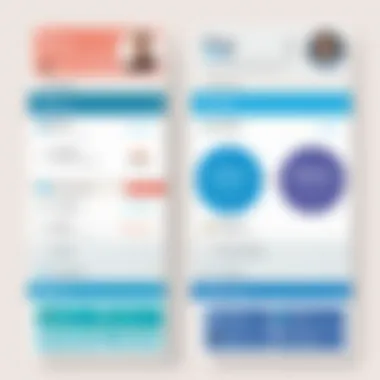

Cost Analysis
Cost analysis is a crucial part of evaluating any project management tool. The decision between Asana and Trello often comes down to pricing and the perceived value that each tool offers. Understanding cost structures helps users make informed choices tailored to their budget and project scope. If a tool meets all your requirements but exceeds your budget, it can lead to inefficiencies and frustration. Thus, assessing both the short-term and long-term costs is vital for organizations.
Pricing Tiers of Asana and Trello
Asana and Trello offer different pricing models that cater to a range of users. Asana provides several tiers including:
- Basic: Free for individuals or small teams with standard features.
- Premium: Adds advanced features like timelines and reporting, suited for small to medium teams.
- Business: Ideal for larger organizations needing advanced integrations and project tracking.
- Enterprise: Customized solutions for large companies with specific needs.
In contrast, Trello employs a simpler model:
- Free: Access to essential features for individuals or small teams.
- Business Class: Offers advanced features like integrations and team management tools.
- Enterprise: Tailored offerings with advanced user permissions and security controls.
This tiered structure indicates that while both platforms offer robust free options, their advanced features come at a premium. Evaluating which tier aligns best with your needs can lead to cost-effective decisions.
Value for Money Assessment
Value for money is not solely about the price tag but rather the benefits and features one receives in relation to cost. When assessing Asana and Trello:
- Functionality: Asana tends to offer a more comprehensive set of tools for project tracking, making it suitable for complex projects. Trello, on the other hand, excels in simplicity and ease of use, which may be more valuable for smaller teams or less complex projects.
- User Experience: If a tool saves time and simplifies workflows, it can justify the cost. Asana provides detailed reporting, which can enhance productivity for teams that rely on data-driven decisions. Trello's visual board approach can be quicker to adopt, especially for those new to project management tools.
- Customer Support and Community: Solid support options contribute to value. Asana typically offers more resources including tutorials, webinars, and a dedicated support team. Trello users benefit from a vibrant community, often finding peer support on platforms like Reddit.
Ultimately, understanding how costs relate to the specific needs of your project team will ensure that you invest wisely in a tool that facilitates productivity and aligns with your operational budget.
Case Studies
Case studies play a vital role in understanding how project management tools like Asana and Trello are applied in real-world scenarios. These examples not only highlight specific features in action but also showcase how different organizations tackle common challenges through the use of these tools. It is essential to derive insights from actual implementations to comprehend effectiveness and potential pitfalls.
By analyzing case studies, readers can observe the parameters that led to successful or unsuccessful outcomes. For instance, figuring out how a team optimized workflow in Asana can reveal best practices that can be replicated elsewhere. Similarly, recognizing observed limitations in Trello can enlighten potential users about what to avoid, guiding them in their decision-making journey.
Successful Implementations of Asana
Asana has been successfully implemented across various industries, driving productivity and collaboration in notable companies. For instance, a tech startup utilized Asana for product development to streamline communication and task assignments. By categorizing tasks into custom workflows, team members had clarity on responsibilities and deadlines. This enabled quicker feedback loops and improved accountability.
Moreover, a marketing agency adopted Asana to coordinate campaigns. With features like due dates, dependencies, and commenting, the agency fostered a more organized approach. They reported an increase in on-time project delivery by 40% within the first quarter of using Asana. In these scenarios, Asana’s intuitive interface combined with robust project tracking ensured that teams collaborated effectively while staying within their timelines.
Limitations Observed in Trello
While Trello is lauded for its simplicity and visual organization, certain limitations are evident in its application. One prominent drawback is its tendency to become unwieldy for larger projects. Many users have reported that as the number of cards and lists increases, the board can become cluttered and challenging to navigate. This issue often is problematic for teams handling multiple projects simultaneously.
Furthermore, despite its flexible structure, Trello lacks some advanced project management features. For example, integral functions such as time tracking or detailed reporting are not natively included, which can hinder teams that rely on data for decision-making. Users have felt the need to integrate additional tools to close these gaps, thereby complicating the workflow.
Culmination
The conclusion of this article encapsulates the vital points about choosing between Asana and Trello as project management tools. It serves as a final synthesis of the information discussed, highlighting strengths and weaknesses observed in both platforms. Understanding these aspects is paramount for tech-savvy individuals, business professionals, and IT professionals who require clarity when making organizational or personal choices.
Final Recommendations
In making a choice between Asana and Trello, several factors should be evaluated based on your project's specific requirements. Here are some recommendations:
- If you prioritize task complexity and team collaboration, Asana proves to be more effective with its comprehensive task management features.
- In contrast, if simplicity and ease of use matter most, Trello’s card-based layout is user-friendly, making it ideal for teams who prefer an intuitive approach.
- It's also important to consider the scalability needs of your projects. Asana scales better for larger teams with multiple ongoing projects.
- Budget constraints could also play a significant role. Trello provides several usable features at no cost, while Asana’s pricing can add up, albeit with more extensive capabilities.
Ultimately, the best choice depends on the specific contexts and needs of the user or organization. Therefore, conducting a trial of both tools is advisable for firsthand experience.
Future Considerations for Project Management Tools
As project management continues to evolve, there are key future considerations to keep in mind:
- Emerging Technologies: The transition towards automation and artificial intelligence in project management tools is evident. Tools that incorporate AI could redefine how tasks are managed and prioritized.
- Integration Ease: Future tools will likely require even easier integration with other applications, like Slack or Google Workspace, to enhance collaboration.
- User-Centric Features: Development should focus more on user acceptance and demands. Tools that prioritize user feedback are more likely to succeed.
- Security and Compliance: As cyber threats grow, ensuring compliance with security standards becomes crucial. Both tools must adapt to safeguard user data more effectively.
- Environmental Sustainability: As a response to growing pressures on ecological issues, tools that can help manage resources more sustainably may become a priority for organizations looking to enhance their corporate responsibility.
These considerations will guide future choices in project management and assist tech-savvy individuals in adapting to a changing environment.







