Asana Contact Management: An In-Depth Analysis


Intro
In the rapidly evolving landscape of professional project management, effective contact management emerges as a critical component. Asana stands out as a robust tool that facilitates better organizational workflows. It is not merely about assigning tasks; it extends to managing relationships that fuel project success. This analysis will showcase how Asana enhances team collaboration via its contact management capabilities, highlights relevant features, and evaluates its integration potential with other systems.
Software Overview and Benefits
Asana is a project management software designed to enhance productivity and streamline team communication. One of its distinguishing features is the ability to manage contacts seamlessly within various project scopes. Key features that stand out include:
- Task Assignment and Collaboration: Asana enables users to assign tasks to individual contacts, ensuring clarity in responsibilities.
- Integrated Communication Tools: The platform integrates comments and messaging, allowing direct communication about tasks without leaving the software.
- Custom Fields: Users can create custom fields to add specific contact-related information, enriching the project data.
- Dashboards and Reporting: Teams can track the progress of tasks involving contacts through visual dashboards.
The benefits of using Asana are not limited to improved efficiency. The software addresses specific needs, including:
- Enhancing team accountability through designated roles.
- Reducing email overload with integrated communication.
- Providing insights into projects via reporting tools.
Pricing and Plans
Understanding the cost structure is essential for potential users. Asana offers various pricing plans tailored to different team sizes and needs:
- Basic: Free version with limited features suitable for smaller teams.
- Premium: A subscription-based service that unlocks more advanced features for a monthly fee.
- Business: A higher-tier plan that includes additional functionalities like portfolios and advanced integrations.
When compared to competitors like Trello and Monday.com, Asana's pricing is competitive. Its scalability can accommodate teams both large or small, reflecting good value for the features offered.
Performance and User Experience
Performance is crucial in evaluating any project management software. Asana generally performs well, characterized by a responsive interface and reliable uptime. Users often highlight several aspects of the experience:
- Speed: Tasks load quickly, contributing to a smooth workflow.
- Reliability: The software seldom experiences downtime, crucial for business operations.
- User Interface: The layout is intuitive, making it easy for new users to navigate without extensive training.
Feedback indicates that the simplicity of use combined with powerful features provides a satisfactory user experience overall.
Integrations and Compatibility
Asana excels in its ability to integrate with other tools, enhancing its utility in a professional setting. Some notable integrations include:
- Slack: Enables real-time updates on tasks directly within the communication platform.
- Google Drive: Facilitates easy attachment of documents to tasks.
- Zoom: Streamlines scheduling and communication for meetings related to projects.
In terms of compatibility, Asana is accessible on various operating systems, including Windows, macOS, and mobile devices. This cross-platform usability ensures that teams can collaborate effectively, regardless of their device of choice.
Support and Resources
Effective support is vital for user satisfaction. Asana offers multiple avenues for customer support, including:
- Help Center: A comprehensive resource with articles and FAQs.
- Community Forum: Users can ask questions and share tips with other Asana users.
- Email Support: Available for more personalized assistance.
For those looking to deepen their knowledge, Asana provides various resources such as:
- Video Tutorials: Covering basics to advanced features.
- Webinars: Allowing users to learn directly from Asana experts.
- Guides: Written materials elaborating on best practices and features.
Understanding Asana as a Project Management Tool
Project management tools are essential for organizations to organize their work. Asana, in particular, serves this purpose effectively. It is designed to streamline tasks, foster collaboration, and improve productivity within teams. In the context of this article, understanding Asana is crucial to appreciate how it facilitates contact management.
Overview of Asana
Asana is a web-based project management software developed to help teams track their work. Since its launch in 2008, it has gained popularity for its simple interface and flexible features. Users can create projects, assign tasks, set deadlines, and communicate, all from one platform. By centralizing project information, Asana minimizes the chances of miscommunication and enhances accountability.
Core Features of Asana
The effectiveness of Asana lies in its core features, which include:
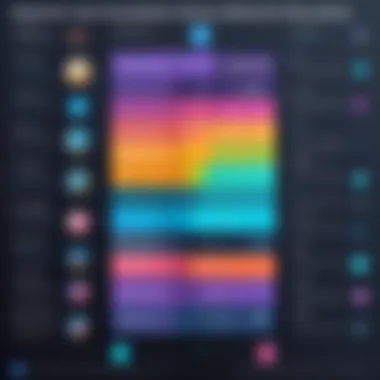

- Task Management: Users can create tasks and subtasks, assign them to team members, and set due dates.
- Timeline View: This feature offers a visual representation of project timelines, helping teams understand project flow.
- Collaboration Tools: Asana facilitates team collaboration through comments and file attachments within tasks.
- Reporting: Customizable dashboards and progress reports help teams keep track of their work and make informed decisions.
These features not only improve project management but also play a significant role in managing contacts effectively.
Importance of Contact Management
Contacts are vital in any business operation. They represent clients, stakeholders, and team members. Properly managing contacts ensures efficient communication and fosters relationships. Contact management within Asana improves organization and accessibility.
For instance, a well-maintained contact list allows team members to quickly identify who to reach out to for specific matters. Effective contact management can lead to stronger client relationships, enhanced responsiveness, and ultimately, better project outcomes.
As we delve deeper into this article, we will explore how Asana's features can be leveraged for managing contacts, optimizing workflows, and enhancing team collaboration.
The Role of Contacts in Project Management
In modern project management, the role of contacts cannot be overstated. Contacts serve as the backbone of effective communication and relationship management. They provide the necessary links among team members, clients, and stakeholders. Without well-defined contact management strategies, projects may face miscommunication and inefficiencies, leading to failed outcomes. This section explores the definition of contacts, their types in Asana, and strategies for managing client relationships.
Defining Contacts
Contacts in the context of project management are individuals or entities with whom a team interacts during the course of a project. These can include clients, vendors, team members, and other stakeholders who play a role in project execution. Establishing clear definitions for contacts is essential, as it helps teams understand their relationships and establish appropriate communication channels.
Different roles of contacts may involve varying levels of influence and importance. For example, a client contact primarily guides project expectations and deliverables, while a vendor contact may focus on resource supply. Defining these distinctions aids in prioritizing communication efforts and ensuring each contact is appropriately integrated into project workflows.
Types of Contacts in Asana
Asana offers several capabilities that cater to various contact types, crucial for enabling effective project management. Here are the common types of contacts:
- Clients: Individuals or organizations that engage the project team to deliver a product or service. Managing client contacts effectively helps in understanding their needs and expectations.
- Team Members: Those who actively participate in project tasks and contribute to achieving objectives. Proper management of team contacts fosters collaboration and accountability.
- Vendors/Suppliers: External parties that provide resources or services necessary for project completion. Maintaining clear communication and responsibilities with them can prevent delays and issues.
- Stakeholders: These are individuals or entities that have a vested interest in the outcome of the project, including investors and upper management. Engaging stakeholders is crucial for project support and securing necessary resources.
Understanding these contact types within Asana helps users organize their project management efforts and tailor interactions accordingly.
Managing Client Relationships
Effective client relationship management is vital for project success. In Asana, organizing client contacts involves creating a structured approach to communication and follow-ups. Here is how to enhance client relationship management:
- Establish Clear Communication: Utilize Asana tasks and comments to maintain a transparent flow of information. This ensures clients are kept up-to-date with project progress.
- Set Expectations: Clearly define timelines, deliverables, and responsibilities right from the start. This clarity helps in building trust and managing expectations.
- Use Asana’s Features: Leverage features like task assignments and custom fields to keep track of client interactions, feedback, and requirements.
- Regular Updates: Keep clients informed about project status through regular updates and milestone sharing. This practice reinforces client trust and engagement.
Developing strong client relationships through precise management practices can have a profoundly positive impact on project outcomes. This approach not only optimizes communication but also fortifies the overall project execution process.
Features of Asana for Contact Management
In the realm of project management, effective contact management is crucial for ensuring collaboration and information flow among team members and clients. Asana provides an array of features specifically tailored for managing contacts in a manner that augments project workflows. Through these features, Asana empowers teams to streamline their interactions and maintain a clear overview of their contact relations.
Task Assignment and Collaboration
Task assignment is at the core of Asana's functionality. By utilizing this feature, teams can assign specific tasks to contacts, ensuring that each person's responsibilities are clearly defined. This can be particularly advantageous in client projects where different stakeholders play various roles. Asana allows users to set due dates for tasks and attach relevant files directly linked to the assigned task. This organization enhances accountability, as everyone knows who is responsible for what.
Furthermore, collaboration features in Asana enhance communication among team members. Comments can be made on tasks, allowing for real-time feedback and discussion. This feature minimizes the back-and-forth emails often associated with project management. It brings conversations directly to the work item, resulting in a more integrated approach to task management. Projects are often multi-faceted and involve multiple contacts; hence, effective task assignment and collaboration are essential.
Contact Lists and Segmentation
Contact management necessitates a structured approach to categorization and segmentation. In Asana, users can create extensive contact lists. Groups can be formed based on various criteria such as project type, status, or specific outcomes. This segmentation enables teams to tailor their communication and task assignments more effectively.
For instance, a marketing team may want to segment contacts into categories like ‘Leads’, ‘Clients’, and ‘Vendors’. By having clear categorization, teams can quickly filter and access relevant contacts, improving their efficiency. Additionally, using tags can further enhance this organization, allowing for easy searching and managing different contacts.
Integration with Communication Tools
Asana supports integration with various communication tools, further enriching its contact management capabilities. Tools such as Slack and Microsoft Teams can be linked with Asana to facilitate a seamless flow of information. Updates on tasks can automatically trigger notifications in these platforms, keeping all stakeholders in the loop without needing to log into Asana repeatedly.
This integration means users can communicate effectively from their preferred platforms. Notifications regarding task changes, comments, or deadlines can be sent out, ensuring that all parties are informed. This leads to more prompt responses and better project coordination.


Moreover, Asana offers integration with email services, enabling users to convert emails into tasks easily. This is especially useful for managing client inquiries or internal requests that require immediate attention but can get lost in an inbox.
"Effective contact management in Asana can transform collaboration among teams, ensuring everyone is aligned and informed about project statuses."
Integrating Asana with Other Systems
Integrating Asana with other systems is vital for enhancing its utility and functionality in contact management. As a project management tool, Asana offers remarkable features. However, the true power of Asana surfaces when used together with other tools businesses rely on daily. Integration allows teams to streamline workflows, which leads to better communication and reduces errors that can arise from manual data entry.
CRM Integration Options
Integrating Asana with Customer Relationship Management (CRM) systems can significantly improve how teams manage their contacts. Popular options such as Salesforce, HubSpot, or Zoho CRM provide rich features for contact management. With integration, information such as contact details, communication history, and project updates can be synchronized seamlessly.
Moreover, this consolidation makes it easier for teams to access contact details straight from Asana. It reduces the effort needed to switch between applications, allowing for more efficient task delegation and follow-up. Additionally, teams can set up triggers. For example, when a new contact is added to a CRM, it can automatically create a task in Asana for the relevant team member to take action.
Email Integration Strategies
Another critical integration aspect with Asana is email. Systems like Gmail and Outlook can be connected to Asana, making task management more accessible without opening the project management tool every time. By converting emails into Asana tasks, users ensure that important communications are always tracked.
Using these integrations, teams can:
- Directly create tasks from emails
- Attach emails to relevant tasks for future reference
- Use email notifications to stay updated on task progress
The strategy here is to leverage existing communication methods to enhance task management. This seamless method reduces risks of miscommunication, ensuring that key details are not overlooked.
Automating Contact Updates
Automation is critical for maintaining up-to-date contact information. Asana offers various native features and third-party automation tools such as Zapier or Automate.io. These can help set up processes that automatically update contact details across integrated platforms.
For instance, if a contact’s email changes in the CRM, an automation can be set to reflect this change in Asana in real-time. Such updates can alleviate data integrity issues by ensuring that all team members are working with the same, accurate information.
Key benefits of contact updates include:
- Reducing the time spent manually updating contact info
- Minimizing the chances of working with outdated data
- Enhancing overall communication flow among teams
In summary, integrating Asana with other systems enhances its ability to manage contacts effectively. CRM and email integration, along with automation for contact updates, forms the backbone of a robust system for managing professional relationships. Such practices refine workflows and foster better collaboration among technical and non-technical teams alike.
Best Practices for Contact Management in Asana
Effective contact management is crucial for maintaining smooth communication and collaboration among team members. In the context of Asana, establishing best practices can significantly enhance your team's productivity and efficiency. By implementing structured contact management strategies, businesses can ensure that vital information is consistently accurate and readily accessible. The following sections will delve into key practices that will help optimize contact management workflows in Asana.
Regularly Updating Contact Information
Keeping contact information current is imperative. Accurate information prevents breakdowns in communication. Teams should establish a routine for reviewing and updating contact details. This can be done monthly or quarterly, depending on the volume of interactions. Consider the following points:
- Make regular audits part of team meetings.
- Encourage team members to report changes immediately.
- Use Asana's task creation features to assign responsibilities for updates.
When information is outdated, it leads to delays and misunderstandings. Utilizing Asana's features to set reminders for updates can enhance accountability.
Creating Effective Contact Workflows
Creating streamlined workflows allows teams to manage contacts effortlessly. Start by mapping out the entire process from contact entry to interaction tracking. Asana tasks can be tailored to facilitate this. Here are some strategies:
- Define Roles: Assign specific team members to manage different types of contacts.
- Categorization: Use custom fields to categorize contacts based on their relationship to projects.
- Timeline Creation: Schedule regular engagements with contacts to maintain relationships.
Efficient workflows promote consistent communication and prevent missed opportunities. Using Asana's section features to divide contacts into manageable categories can further simplify this process.
Utilizing Asana's Reporting Features
Asana provides reporting capabilities that can be beneficial for analyzing your contact management efforts. Tracking engagement and updates can reveal trends that need attention. Here’s how to use the reporting features effectively:
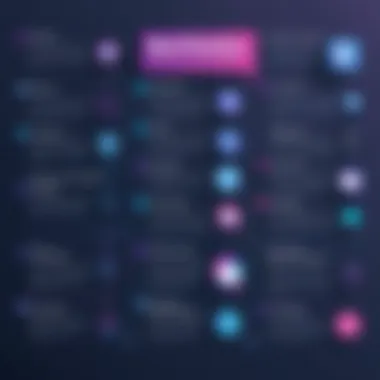

- Export Reports: Download contact interaction reports periodically to analyze performance.
- Custom Dashboard: Create a dashboard to visualize contact statuses and follow-ups.
- Actionable Insights: Look for patterns in communication. This helps in adapting your strategy for better engagement.
By leveraging these reporting tools, teams can identify areas for improvement and plan more effective interactions.
"Regular analysis using reporting tools in Asana can provide valuable insights into team performance and contact effectiveness."
Challenges in Asana Contact Management
Identifying and addressing the challenges associated with Asana's contact management features is essential for maximizing its potential within any organization. While Asana provides valuable tools for task assignment and team collaboration, it does not come without its limitations and hurdles. Understanding these challenges can lead to more informed decisions on how to better utilize the platform for managing contacts effectively.
User Adoption Issues
One major challenge is the need for user adoption across teams. Asana offers a range of features that can significantly enhance contact management, but if team members resist adopting the platform, its effectiveness diminishes. The onboarding process is crucial in facilitating a smooth transition to using Asana for contact management. Some team members may be accustomed to traditional systems or other tools, leading to reluctance in embracing Asana’s functionalities.
- Training and Resources: Proper training and resources must be provided. Clear instructions on how to use Asana effectively can help ease the adoption process.
- Encouraging Engagement: Team leaders should foster an environment that encourages using Asana's features. Regular discussions about its benefits can heighten interest and commitment to the platform.
Data Integrity Concerns
Data integrity is a pressing issue when managing contacts within Asana. Contact information can often become outdated or inconsistent if not regularly reviewed and updated. Inaccurate data may lead to communication errors, mismanagement of projects, and ultimately diminished productivity. To counteract data integrity issues, teams must establish protocols for verifying and updating contact information.
- Regular Reviews: Schedule periodic assessments of contact data to ensure accuracy. Establishing a routine helps maintain data quality over time.
- Centralized Management: Using a centralized approach to manage and update contacts reduces the risk of discrepancies among team members.
Limitations of Asana's Built-in Features
Despite Asana's overall utility, there are inherent limitations in its built-in features related to contact management. Asana mainly focuses on project tasks and collaboration rather than comprehensive contact management. This can hinder teams that rely heavily on customer interaction and detailed contact profiles.
- Lack of Advanced CRM Features: Asana lacks specific customer relationship management functionalities, like segmentation or activity tracking. Teams may find a need to supplement Asana with dedicated CRM tools for enhanced capabilities.
- Customization Constraints: Users may experience difficulty customizing fields to fit specific organizational needs. This limitation can slow down efficiency and adaptability in managing contacts.
"Recognizing these challenges can empower teams to implement strategies that improve contact management in Asana and optimize overall performance."
Future of Contact Management in Asana
The future of contact management in Asana represents a significant facet of its evolution as a project management tool. Understanding these upcoming trends and potential improvements is crucial for business professionals and teams that aim to maintain an edge in a competitive landscape. As Asana continues to evolve, it is likely to incorporate features that augment the management of contacts while enhancing user experience. This section delves into predicted trends and enhancements that hold importance for effective contact management.
Predicted Trends in Project Management
As we look forward, several trends are emerging in the project management field, which are likely to influence how contact management is approached within Asana. These include:
- Emphasis on Automation: Automation tools are becoming integral. Task automation related to contact management, such as reminders for follow-ups or birthday alerts, can significantly boost efficiency.
- AI Integration: Artificial Intelligence will be increasingly incorporated in project management tools. AI can aid in analyzing contact interactions and providing insights into client behavior, thus improving relationship management.
- Data-Driven Decisions: With the ever-increasing availability of data, organizations will rely more on analytics. This means Asana may adopt stronger reporting capabilities to analyze contact-related metrics, assessing performance against KPIs.
- Remote Collaboration: The rise of remote work will foster more cross-functional teamwork. Contact management functionalities in Asana will have to reflect this change, facilitating better communication among dispersed teams.
These trends highlight the importance of staying ahead. Businesses that can adapt to these shifts will find themselves better positioned in their respective markets.
Potential Enhancements to Contact Capabilities
Asana's development roadmap could include enhancements specific to contact management, which would provide additional layers of functionality. Possible enhancements might include:
- Enhanced User Interface: A more intuitive interface could streamline how users navigate contact-related features. Simplifying the design allows for quicker access to essential information.
- Advanced Contact Segmentation: Improved segmentation tools will allow teams to categorize contacts more effectively. This capability will enable targeted communication strategies, which can lead to higher engagement rates.
- Integration with Social Media: Integrating with platforms like Facebook or LinkedIn may enrich Asana’s contact capabilities, offering real-time insights into client updates or professional achievements.
- Offline Access: Providing functionality to manage contacts without an internet connection is vital. This will ensure productivity is not hindered in areas with poor connectivity.
In summary, the future of contact management within Asana embodies promising advancements. By embracing these trends and potential enhancements, organizations can maximize the value of their contact relationships and streamline processes.
Closure
In this closing section, we will emphasize the importance of contact management within Asana. This tool's ability to enhance project management through effective contact handling cannot be overstated. In an environment where teamwork and collaboration are paramount, having a well-organized system for managing contacts ensures that team members can communicate efficiently and act upon relevant insights. This not only promotes accountability but also drives productivity.
Summary of Key Insights
Throughout the article, we discussed various aspects of contact management in Asana. Key points include:
- Core Features and Integrations: Asana’s functionality allows for seamless task assignment and collaboration, integrating well with email and CRM systems.
- Best Practices: Regularly updating contact information and establishing effective workflows are crucial for keeping information current and accessible.
- Challenges and Future Trends: User adoption and data integrity are significant concerns that organizations must address. Emerging trends indicate that contact management capabilities may continue to evolve in Asana.
In essence, effectively using Asana for contact management involves understanding both its strengths and limitations. By doing this, businesses can leverage Asana to its full potential.
Final Thoughts on Asana for Contact Management
Asana offers a robust framework for contact management that can vastly improve how teams interact with clients and internal stakeholders. For tech-savvy individuals and business professionals, its strengths align with the growing demands of remote and collaborative work environments. However, to fully harness Asana, ongoing training and adaptation are necessary, as the landscape of project management tools continues to shift. The insights provided throughout this article serve as a foundation for navigating these changes, allowing organizations to optimize their use of Asana to enhance productivity and streamline contact management. \n For those interested in diving deeper into project management best practices with Asana, further resources are available on sites like Wikipedia and Reddit.







