Comprehensive Guide to Android Work Order Apps
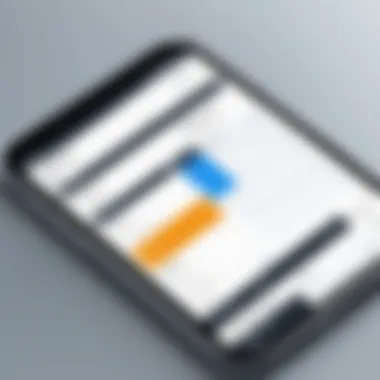

Intro
In an age where efficiency dictates success, many industries are turning to technology to streamline operations. Among these tools, work order apps for Android have taken center stage, enabling businesses to manage tasks effectively and boost productivity. As organizations strive for quicker response times and superior coordination, these applications offer more than just a digital solution; they represent a fundamental shift in how work is organized and executed. This guide seeks to explore the nuances of Android work order applications by delving into their features, advantages, and practical applications in various sectors.
Software Overview and Benefits
Key Features
The world of work order applications is rich and diverse, but let's hone in on a few standout features typically found in many Android-centric solutions:
- Task Management: Users can create, assign, and modify work orders on-the-go, ensuring all tasks are accounted for.
- Real-Time Tracking: Many apps provide real-time updates on the status of work orders, which is essential for keeping projects on track.
- Data Collection: Collecting data through these apps allows businesses to analyze trends, optimize resource allocation, and make informed decisions.
- Customizable Templates: Flexibility is critical. Custom templates for work orders can be tailored to fit specific industry requirements.
Addressing Specific Needs
The right work order app can address several specific industry needs. For instance, in field service management, technicians benefit from accessing customer history and service details directly on their devices. In construction, these apps facilitate communication between teams without the usual hiccups of information passing through emails or phone calls. Overall, the software aims to bridge the gap for organizations looking to bolster operational efficiency and enhance overall productivity.
Pricing and Plans
When considering any software solution, pricing is a pivotal factor. Many work order apps employ a subscription model, allowing users to choose between monthly or annual payments, which can often come with a discount for longer commitments.
A few points regarding pricing:
- Basic Plans: Generally, these start at around $10 to $20 per user each month, offering essential features and functionalities.
- Advanced Plans: For those needing more complex features, costs can escalate to $50 or more per user each month.
- Enterprise Solutions: Tailored packages with custom pricing are often available for large organizations needing robust integrations and extensive support.
In comparing these to competitors, one must examine specific offerings and scalability to ensure that the chosen app aligns with budgetary and operational needs.
Performance and User Experience
Performance is key when it comes to assessing any software, and work order apps are no exception. Users typically look for:
- Speed: Efficient apps minimize downtime, allowing quick data entry and retrieval.
- Reliability: Consistent performance remains crucial. An app that crashes can lead to significant disruptions.
- User Interface (UI): A straightforward and intuitive UI enhances user experience, reducing the learning curve for new users.
While most reviews highlight satisfactory performance, it’s essential to consider firsthand feedback. Users often share insights on forums like Reddit, noting their experiences in both small teams and larger organizations, providing a broad spectrum of usability perspectives.
Integrations and Compatibility
For a work order app to be effective, it should seamlessly integrate with other software tools, enhancing its utility. Common integrations include:
- CRM systems: Syncing customer information ensures that technicians are well-informed about client needs.
- Inventory Management Tools: Keeping track of supplies can improve workflow efficiency greatly.
- Accounting Software: Integrations with tools like QuickBooks can streamline invoicing and budget management.
Compatibility across various devices is also a sticking point. Most apps are designed to work on multiple operating systems, ensuring users can access pertinent information whether via Android smartphones or tablets.
Support and Resources
Solid customer support options can significantly impact user satisfaction. Most manufacturers offer several avenues for assistance:
- Live Chat: A quick way for users to get timely help.
- Email Support: Often allows for detailed queries and follow-ups.
- Comprehensive Documentation: Many apps provide extensive tutorials, guides, and FAQs to empower users to solve issues independently.
Additionally, many platforms host webinars and produce video content to help users get the most out of their software, ensuring that they never feel lost or unsupported.
"Investing in a robust work order app can revolutionize how a business operates, translating into not only splashed colors on charts but tangible growth."
In summary, a work order app tailored for the Android platform is more than just a digital replace for paper. It drives operational efficiency and better decision-making by addressing specific industry needs, allowing businesses to flourish in an increasingly competitive landscape.
Understanding Work Order Applications
In today's fast-paced business environment, efficiency and organization are paramount, making the understanding of work order applications essential. Work order apps act as the backbone of project management across various sectors, ensuring tasks are assigned, tracked, and completed in a timely manner. Whether in construction, service sectors, or logistics, these applications facilitate seamless communication and streamline workflows, which directly impacts productivity.
Definition and Purpose
A work order application is essentially a digital tool to create, manage, and track work orders. It simplifies the process of assigning tasks to team members, monitoring progress, and ensuring accountability. The purpose of these apps extends beyond mere task assignments; they help consolidate information into one accessible platform. By utilizing a work order app, businesses can reduce downtime and increase operational productivity.
For instance, consider an HVAC company. When a customer calls for service, a work order app allows dispatchers to quickly generate a work order, assign it to the nearest technician, and provide all necessary details about the job at hand. This not only expedites the response time but also gives technicians access to client history, parts inventory, and service manuals right at their fingertips.


Importance in Business Operations
The significance of work order applications in business operations cannot be overstated. One of the key benefits is enhanced communication among teams. By providing a centralized platform for all work orders, team members can stay updated on changes or new tasks, avoiding the misunderstanding that often arises from fragmented communication.
In addition, work order apps enable businesses to capture valuable data. This data can help in creating analytical reports that reveal operational inefficiencies or highlight areas for improvement. Over time, the insights gleaned from this information can evolve the decision-making processes, leading to better resource allocation and significant cost savings.
Moreover, the flexibility of these applications ensures that tasks can be modified or reassigned without disruptive delays. With real-time updates, businesses can adapt quickly to shifting demands, ensuring that projects remain on track and deadlines are met.
"Using a work order app is like having a personal assistant for every project. It keeps everything organized and ensures nothing falls through the cracks."
In light of the growing reliance on digital tools, understanding work order applications aligns with broader business strategies. As more organizations strive for efficiency, these apps represent an invaluable resource for optimizing operations.
Key Features of Android Work Order Apps
When it comes to managing labor and tasks, Android work order apps can bereal game-changers. They simplify very complex processes often found in industries ranging from facilities management to field service. A well-designed app means better usability, ease of operation, and enhanced productivity.
User-Friendly Interface
A user-friendly interface is paramount in ensuring that technicians and managers alike can easily navigate the application. Imagine having a system that’s like a maze—confusing, frustrating, and ultimately counterproductive. No one wants to waste time trying to understand how to click or drag when they could be performing valuable tasks. Thus, intuitive layout, straightforward navigation, and easily accessible features not only facilitate quick learning but improve overall efficiency. Users can focus on the job rather than unraveling software complexities. A good practice is to use familiar icons and terminologies, like the checkmarks and drop-down lists that people often see in many mobile apps. This familiarity breeds comfort.
Real-Time Notifications and Updates
In a fast-paced work environment, real-time notifications serve as the lifeblood of communication. Imagine being a maintenance technician receiving a work order just a few minutes before arriving on site. With a well-functioning work order app on Android, you’ll know instantly if there’s a change in priority, new information, or updates that directly affect your day. This immediacy is crucial for making timely decisions and adjustments, which can save time and resources. Being able to receive alerts about ongoing tasks ensures that no stones are left unturned; everything gets done efficiently, and if something goes awry, the team can react quickly.
Integration with Existing Systems
Integrating work order apps with existing business systems is like fitting the last piece of a puzzle. Businesses often rely on various software for inventory, customer management, and other operations. The ability of an Android work order app to mesh seamlessly with these systems can significantly enhance functionality. It allows data sharing, which means users don’t need to re-enter information, making the whole process smooth as butter. This kind of integration minimizes errors and simplifies reporting. So, it’s a big win-win—saving time while keeping data consistent.
Offline Accessibility
In some cases, technicians may find themselves in areas with limited or zero network coverage. This is where offline accessibility comes into play. Imagine standing in the middle of a manufacturing plant or outdoor site, only to discover the app won't load. With offline access, users can continue to operate effectively without the nagging worry of connectivity issues. They can still view their tasks, update work statuses or even log hours, and then sync everything once they are back online. This means that productivity doesn’t hinge on constant internet availability, which is invaluable in many scenarios.
The landscape of business operations changes rapidly, and the ability of work order apps to adapt to various workflows is crucial in staying ahead.
Culmination
Recognizing these pivotal features in Android work order apps helps businesses harness the right tools. From user interfaces that feel second nature to integrated systems and offline capabilities, these features are essential to ensure everything clicks together seamlessly. It's clear that when businesses invest in these apps, they’re not just buying software—they're getting a partner in efficiency.
The Advantages of Utilizing Work Order Apps
The rise of work order applications marks a significant shift in how businesses manage tasks and workforce productivity. Adopting such applications is not merely a trend; it's becoming essential for many organizations seeking to streamline operations. The advantages these apps offer can reshape efficiency and execution across multiple industries. Let’s delve deeper into these advantages ranging from enhanced operational efficiency to data-driven decision making.
Enhanced Operational Efficiency
When businesses implement work order applications, they are primarily investing in operational efficiency. These tools automate critical workflows, which can reduce the time spent on manual tasks. For instance, maintenance teams can receive and close work orders using an app instead of relying on paper-based forms or spreadsheets. This transition not only speeds up the process but also minimizes the chances of errors.
Consider a facility management company that utilizes work order apps. Technicians can quickly access their schedules and receive real-time updates about maintenance assignments. This instant access to information makes it easier to prioritize tasks based on urgency.
- Key benefits of enhanced efficiency include:
- Faster cycle times on jobs
- Better resource allocation
- Reduced downtime for services
Improved Communication Among Teams
One of the more understated advantages is improved communication. With work order applications, all team members are on the same page, regardless of their location. Field workers can report issues, update job statuses, and share insights directly through the app, which eliminates unnecessary back-and-forth communication typical in traditional models.
Imagine a construction site where supervisors need to relay instructions to subcontractors. Rather than using outdated communication means like a walkie-talkie or even a phone call, the supervisor can send notifications or updates through the app. This not only saves time but also ensures that information is documented and accessible for future references.
"Effective communication fosters collaboration; with work order apps, that collaboration becomes seamless."
- Communications benefits are:
- Enhanced clarity in task assignments
- Timely updates and feedback loops
- Strengthened teamwork across departments
Data-Driven Decision Making


Harnessing the power of data is crucial for modern-day businesses. Work order applications can gather valuable metrics related to job performance, resource use, and response times. This data becomes an invaluable asset for managers looking to make informed decisions about resource allocation or operational adjustments.
For example, if a repair service notices that certain types of equipment frequently break down, they can dive into the data trends collected from their work order app. The insights may lead them to invest in better quality equipment or alter their maintenance schedule to preemptively address potential failures.
- Key aspects of data-driven decision-making include:
- Identifying patterns in equipment performance
- Refining strategies based on historical data
- Supporting forecasting and budgeting decisions
In sum, work order apps are more than simply a convenience; they are pivotal tools that can elevate a company’s operational prowess. Enhanced efficiency, improved communication, and a keen focus on data pave the way for smarter business practices that ultimately drive success.
Popular Work Order Apps for Android
In the bustling landscape of modern business, the role of work order apps on Android cannot be overstated. These applications serve as the backbone of operational workflow, helping organizations streamline tasks, manage resources, and ultimately enhance productivity. With this importance in mind, one must explore the various options available, analyzing not only their features but also how they can cater to specific business needs. In this section, we will look at some of the leading work order apps for Android, consider their functionalities, and delve into user feedback to provide a comprehensive understanding of what each app brings to the table.
Overview of Leading Options
When it comes to popular work order apps for Android, several options stand out due to their robust features and user-friendly interfaces. Notable apps include:
- FmX Work Order Management: Known for its flexibility, FmX allows users to customize forms and processes which can align perfectly with varied operations.
- UpKeep: This app excels in maintenance management, empowering users with features that include asset tracking and preventive maintenance scheduling.
- Maintenance Connection: A solid choice for larger organizations, offering comprehensive reporting and asset management capabilities.
- ServiceTitan: Tailored for service-based businesses, it combines scheduling, dispatching, and invoicing functionalities into one seamless experience.
Each of these apps has its own unique offerings which appeal to different sectors and operational requirements. Understanding these distinctions is vital when selecting the right tool for your organization's needs.
Comparative Analysis of Features
Comparing these leading work order apps reveals a variety of features designed to enhance business operations. Below are some key features you might find:
- User Interface: The design and usability vary across apps. For example, UpKeep offers an intuitive layout that new users can navigate easily, while Maintenance Connection may require a bit more familiarization due to its extensive features.
- Real-Time Tracking: Almost all noted apps provide real-time tracking of work orders and resources. This particular feature significantly optimizes task allocation and ensures timely completion.
- Integration Capability: Seamless integration with existing software is a critical factor. For instance, ServiceTitan connects well with accounting software, making financial management easier, whereas FmX offers API support for custom integrations.
- Reporting Tools: Maintenance Connection stands out with its advanced reporting capabilities, allowing managers to analyze performance metrics effectively and make informed decisions.
The differences in these features can inform your choice based on the specific requirements of your business operations.
User Reviews and Feedback
Feedback from users provides invaluable insights into how these apps perform in real-world scenarios. Here’s a summary of general sentiments expressed:
- FmX: Users appreciate its customization features but sometimes find the learning curve steep.
- UpKeep: Frequently highlighted for stellar customer support and ease of use, making it a favorite among users in various smaller to medium-sized firms.
- Maintenance Connection: While praised for its rich feature set, some users point out that its complexity can be overwhelming for teams without dedicated support.
- ServiceTitan: Loved for its all-in-one solution approach but noted for its pricing model that might not suit smaller operations.
"Choosing the right work order app is not just about the features; it’s about how these features translate into daily operations and employee satisfaction."
User reviews help in gauging the reliability of these apps in real-world usage and identify potential pitfalls of each. Therefore, while selecting an app, it’s wise to read through user feedback to see how it aligns with your specific operational needs.
Implementation Strategies
When it comes to incorporating work order applications into a business, fine-tuning your approach through effective implementation strategies is paramount. Not only does it determine the success of the app deployment, but it also shapes how seamlessly the tool integrates into existing workflows. Understanding how to lay a solid groundwork helps in maximizing efficiency and ensures a smoother transition.
Assessing Business Needs
The first step in the implementation journey is to assess your business needs. This involves taking a closer look at your current operations and identifying the gaps that a work order app can fill. For instance, does your team struggle with logisitics, making communication slower than a tortoise on a leisurely stroll? Or perhaps you find paperwork piling up like an untidy stack of old newspapers? Assessing these elements can guide you in determining which features are essential for your specific context.
You might ask the following questions to get started:
- What are the main objectives we aim to achieve with the app?
- Who will be using it and what are their functionalities?
- How is our workflow structured, and where can the app streamline processes?
- Are there specific pain points in our current processes that we want to address?
By carefully mapping out your current systems, you can articulate a clearer vision of your needs and make informed decisions down the line. It's like creating a roadmap for a road trip; without knowing your destination, you're just driving in circles.
Selecting the Right Application
Once the business needs have been evaluated, the next logical step is selecting the right application. This can sometimes feel like searching for a needle in a haystack due to the multitude of options available today. Each software solution boasts its own set of features, so it's crucial to compare them against the specific needs identified earlier.
Consider the following attributes when making your choice:
- User Interface: Is it intuitive? A cluttered interface can lead to frustration.
- Integration Capabilities: Will it work with your existing systems?
- Scalability: Can it grow as your business expands?
- Cost: Is it within the budget for the foreseeable future?
- Support and Updates: What is the provider's reputation when it comes to ongoing support?
Taking the time to thoroughly vet applications will set a sturdy foundation. It’s advisable to gather a small group of end-users for testing, gathering their feedback can reveal practical insights that might not be apparent initially.


Training and Support Considerations
Even with the right application, it is useless without proper training and support considerations in place. Employees need to be equipped with the skills to use the application effectively. This phase often makes or breaks the implementation process, as user adoption hinges on the proper understanding of the app's capabilities.
Here are a few points to consider:
- Training Programs: Conduct regular workshops or online tutorials to familiarize everyone with the new tool.
- Resource Materials: Provide user manuals or quick reference guides that detail common tasks.
- Continuous Support: Establish a channel for ongoing assistance, such as a dedicated support team or a community forum.
- Feedback Mechanisms: Collect employees' feedback post-training to identify areas requiring additional focus or adjustment.
In a nutshell, investing in thorough training and support paves the way for greater user engagement and thereby increases the likelihood of successful implementation. Before you know it, team members will be sailing through their tasks instead of treading water!
Challenges Faced with Work Order Apps
As businesses increasingly rely on technology to manage their operations, work order apps have emerged as essential tools for enhancing efficiency, tracking tasks, and improving communication across teams. However, the adoption of these applications is not without its challenges. Understanding these hurdles is critical for any organization looking to implement a work order system effectively. Addressing issues proactively not only smoothens the transition but also maximizes the benefits derived from these powerful applications.
Technological Limitations
One of the significant roadblocks faced when utilizing work order apps is the technological limitations inherent in the devices and software. Not all Android devices are created equal; older models may struggle to support newer applications, leading to performance issues. This is crucial to consider if your organization has diverse technology across teams. Additionally, certain apps might demand excessive bandwidth, hampering operation for field technicians in remote areas where connectivity is spotty.
Consider the scenario where a technician in a rural area is unable to access the work order app due to lack of adequate internet. This could delay service workflows, leading to frustrated customers. As the industry pushes toward integrating more complex features—such as AR for remote assistance—firms must remain vigilant in ensuring their technology can support these advancements. Regular assessments of hardware capabilities and app compatibility will go a long way toward avoiding downtime.
"Businesses should not only prioritize the apps they use but also ensure their infrastructure is robust enough to support them."
User Adoption Issues
Once the right technology is in place, the next obstacle surfaces: user adoption. The best application in the world is useless if employees resist using it. Misunderstandings or discomfort with new systems can lead to inefficiencies, as some prefer their old methods, even if they're not optimal. Communication about the benefits of the work order app is paramount to ease this transition. Providing users with detailed training and ongoing support can foster a sense of confidence and ownership in utilizing the app.
While some workers might catch on quickly, others may not, and this variability can create inconsistencies in data usage and task management. Integrating user feedback into the system can also ensure that the app meets the actual needs of employees, thus increasing buy-in and reducing resistance.
In summary, while exploring work order apps for Android can provide clear advantages, it is essential to navigate the challenges posed by technological limitations and user adoption issues. By addressing these areas with thoughtful strategies, organizations can promote a smoother transition and ultimately enhance operational efficiency.
Future Trends in Work Order Management
The world of work order management is constantly evolving, driven by advancements in technology and the need for better efficiency in business operations. Understanding these future trends is essential for decision-makers looking to stay ahead of the curve. The benefits of being aware of these trends include improved adaptability to changing market conditions and enhanced operational efficiency. With the continuous digitization of processes, work order apps are not just tools; they have become pivotal in shaping the operational landscape.
Advancements in Mobile Technology
Mobile technology is not standing still; it’s running a marathon. With smartphones becoming more powerful, work order applications are leveraging these advancements to provide better service and functionality. As 5G networks expand, cloud-based systems will offer faster access to data and seamless communication between field workers and office personnel.
New mobile technologies can also bring changes in how data is collected and analyzed. For example, integrating augmented reality could enhance field technicians’ capabilities by allowing them to visualize complex systems on-site, improving accuracy and reducing the time taken to complete tasks. Moreover, features that utilize geolocation services can optimize routes and prioritize tasks based on real-time data.
- Remote Audit Capabilities: Workers can access and update job statuses on-the-go, reducing paperwork and ensuring real-time data availability.
- Data Visualization Tools: Dashboards powered by mobile tech provide insights at a glance, enabling swift decision-making.
With enhanced mobile technology, the ultimate goal remains the same: simplifying communication, reducing lag time, and speeding up workflow processes.
Increased Automation
Automation isn't just a buzzword; it’s a fundamental trend that's shaping how businesses handle work orders. As industries embrace automation, the ability to streamline processes becomes more accessible. Increasing automation means less manual input, directly leading to greater accuracy and fewer errors.
Consider the following benefits of automation in work order management:
- Task Prioritization: By utilizing machine learning algorithms, work order apps can automatically prioritize tasks based on urgency and available resources, thus managing workflows more efficiently.
- Status Updates: Automated notifications keep teams in sync. When a task is updated or completed, relevant parties are immediately informed, helping to maintain operational transparency.
- Predictive Maintenance: Automation can analyze data trends to predict when equipment will require servicing, allowing teams to proactively address maintenance needs before breakdowns occur.
In businesses that adapt to these automated trends, the focus will shift from simply reacting to problems to proactively managing workloads and predictions, creating a more resilient operational structure.
Furthermore, with the integration of automation, businesses are finding new ways to enhance productivity and reduce operational costs. The future of work order management will likely see even more sophisticated systems that blend automation with artificial intelligence, setting the stage for smarter, more efficient operations going forward.
Culmination
In the realm of mobile applications, work order apps for Android represent a significant advancement in how businesses manage tasks and optimize workflows. This article shines a spotlight on the importance of these applications, illustrating not only their practicality but also their potential to revolutionize operational processes across various sectors.
The outcome of employing these apps goes beyond simple task management. They serve as a bridge between technology and efficiency, enabling organizations to streamline communication, reduce response time to issues, and enhance accountability among team members. With features such as real-time notifications and offline accessibility, work order applications cater to the dynamic needs of field-based teams, ensuring that they remain connected even in challenging environments.
Here are some key elements to take away:
- Operational Efficiency: Work order apps enable teams to prioritize tasks based on urgency and availability, leading to improved turnaround times and resource allocation.
- Enhanced Collaboration: By fostering better communication, these apps ensure that everyone involved in a project is on the same page. This minimizes misunderstandings and misunderstandings, which can derail progress.
- Data Utilization: With insights gathered from the app's usage, businesses can make informed decisions based on real-time analytics, enhancing planning and forecasting.
As we venture forward into an increasingly digital landscape, adopting work order apps can offer businesses a competitive edge. Organizations must consider not just the immediate benefits but also the long-term implications these tools have on productivity and customer satisfaction. Given their evident potential, focused implementation strategies are crucial to maximize benefits while navigating the challenges that may arise.
"Embracing technology is no longer optional, but a necessity for survival and growth in today's fast-paced business world."
With careful consideration to the selection process and thoughtful integration into existing systems, work order apps can become indispensable assets to any organization seeking to enhance efficiency and stay ahead in their industry.







