Acuity Calendar Sync: Boosting Time Management Efficiency
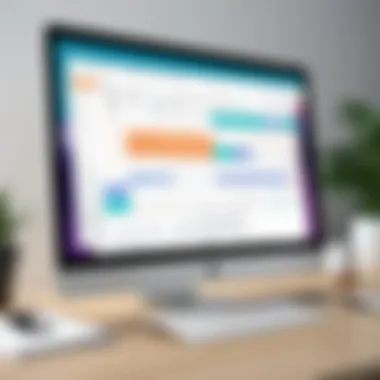

Intro
In a fast-paced world where time equals productivity, effective time management has transformed from a choice into an imperative. The necessity to blend scheduling with daily tasks while maximizing performance brings tools like Acuity Calendar Sync into sharp focus. This software ensures that individuals and businesses can streamline time allocation and appointment management seamlessly. Here, we detail its features, benefits, and wider implications for improving workflow dynamics.
Software Overview and Benefits
Acuity Calendar Sync is a robust time management solution optimized for those whose work invariably revolves around client meetings and schedules. Key features include:
- Automated Scheduling: Clients can book their appointments based on your availability, reducing back-and-forth emails.
- Sync Logic: Accurate synchronization with other calendars helping ensure that users avoid double-booking and stay informed of appointments.
- Customization Tools: The platform offers customizable availability settings, allowing for various factors such as holidays or personal time off.
- Detailed Personalization: Users can tailor reminders, color-code events, and integrate payment options for bookings, optimizing their workflow.
The benefits of using Acuity illustrate why it has gained popularity among professionals:
- Efficiency in Operations: Automating appointment booking minimizes administrative burden.
- Better Client Relations: Transparent scheduling improves communication and reliability between professionals and clients.
- Time maximization: By integrating multiple calendars, users get a holistic view of their commitments, freeing up time for other critical tasks.
From solo practitioners to large businesses, Acuity offers a strategy that adapts to each unique workflow, ultimately leading to heightened productivity.
Pricing and Plans
Acuity's pricing structure is uncomplicated. It presents a guest-friendly approach that encourages users to select plans based on their specific needs. The pricing involves tiered subscription plans designed to accommodate various user requirements. The core plans include a free option for basic dot needs and various paid plans that scale with increased functionalities:
- Basic plan: It caters to individuals at a value price for limited services.
- Pro plan: Targets small to medium businesses, incorporating more sophisticated features geared toward collaboration.
- Premium plan: This plan is for firms needing extensive functionalities around scheduling and integrations with third-party applications.
When compared to competitors like Calendly or Doodle, Acuity offers a competitive angle especially around functionalities, enabling more user-oriented features at comparable price points, but with proposals that more flexibly cater to varying operational scopes.
Performance and User Experience
Performance metrics of Acuity establish it as a reliable tool for scheduling. Feedback typically highlights speed and responsiveness, scoring consistently well for user interface simplicity:
- Simplicity: The interface is easy to navigate even for first-time users.
- Reliability: Little downtime noted; users seldom encounter issues once accustomed to the functionality.
- Responsiveness: Significant traits are noticeable speed and responsiveness when updating synchronization.
User feedback overwhelmingly evokes a positive sentiment around its adaptability to specific professional needs and real-time performance analysis.
Integrations and Compatibility
Integration capabilities give Acuity its competitive edge. It functions compatibly with:
- Google Calendar
- Outlook
- Zoom
- PayPal
Assessing the compatibility with operating systems, Acuity works well on both desktop and mobile environments. This cross-platform utility ensures that users can manage their time proficiently on any device, securing productivity continuity regardless of workflow scenarios.
Support and Resources
Customer support for Acuity remains accessible through various channels:
- Email support: Efficient for technical problems.
- Chat support: Handy for immediate concerns.
- Mobile Consultation: App users can interact with specialists for advanced troubleshooting or queries.
In addition to these channels, ample resources are available:
- Tutorials to equip users with best practices for effective operation.
- Guides that reinforce learning and adaptation to features.
- Training materials aimed at optimizing user experience are bargain for both intuitive and advanced users.
Preamble to Acuity Calendar Sync
Time management is crucial in both personal and professional settings. Acuity Calendar Sync offers a systematic approach to streamline this process. The increasing reliance on digital tools demands efficient scheduling solutions, making understanding Acuity Calendar Sync imperative for professionals who value their time.
What is Acuity Calendar Sync?
Acuity Calendar Sync is a sophisticated scheduling tool designed to synchronize calendars across multiple platforms. This ensures that appointments and meetings remain organized in a seamless manner. It is user-friendly and provides indispensable features for individuals and teams alike. Users can easily link their Acuity accounts with existing calendars such as Google Calendar or Outlook. This feature creates a central hub for managing appointments, thereby eliminating conflicts that invariably cause time loss.
Importance of Calendar Sync in Today’s Digital Environment
In an age where digital communication prevails, efficient calendar syncing is pivotal. Professionals often juggle various tasks, meetings, and deadlines. The lack of organization can directly impact productivity. Integrated calendar tools like Acuity serve vital roles in keeping individuals and teams aligned.
The constant influx of digital updates means that an organized schedule is no longer optional; it is a necessity.


Calendar syncing allows for immediate updates across platforms. When a change occurs, notifications are sent instantly, maintaining accuracy and reliability. Users are assured not to double-book since all modifications reflect in real-time. Moreover, the ability to customize notifications and integrate with essential tools enhances the usability.
Core Features of Acuity Calendar Sync
Acuity Calendar Sync offers a range of core features that significantly enhance time management for individuals and teams. In a work environment where time is often a precious commodity, these features enable users to efficiently organize their schedules and optimize their productivity. Each of the functionalities provides a unique benefit tailored to specific needs, such as improving overall scheduling accuracy and facilitating smoother communication.
Real-Time Availability Updates
Real-time availability updates are crucial for effective scheduling. This feature ensures that all users have the most current view of each person’s availability. When one user updates their calendar, such as marking a block of time as unavailable, all relevant parties are instantly notified. This reduces the chances of double-booking and creates a seamless scheduling experience.
In professional settings, where quick adjustments are necessary, having access to real-time data is imperative. Those managing appointements benefit from always knowing when both clients and colleagues are free or busy. This transparency fosters trust among team members and clients alike, enhancing collaboration generally.
Integration with Other Platforms
Integration capability is arguably one of the most applauded aspects of Acuity Calendar Sync. By connecting with various platforms, users streamline schedules across different applications, enhancing usability and minimizing conflicts. Below are key integration features:
Google Calendar Integration
Google Calendar integration holds significant importance for many users due to its vast adoption as a scheduling tool. This feature allows easy syncing with both personal and professional Google accounts. Its primary strength lies in its dual usability, where users can coordinate their work appointments seamlessly alongside personal events without manual updates.
The unique aspect of this integration is its seamless sync function. All modifications made in Acuity automatically reflect on Google Calendar, ensuring no data discrepancy. However, a notable disadvantage is dependency on third-party connections; if Google's services experience any glitch, real-time updates could lag until fixed.
Outlook Calendar Integration
Connecting with Outlook Calendar is another strong point for Acuity Calendar Sync. For businesses aligned with Microsoft tools, this integration offers users a familiar environment. Users can capitalize on Outlook's powerful scheduling features, such as shared calendar functionalities and detailed meeting controls.
The integral characteristic here is the ease of access to business-centric features that users can leverage without leaving the Acuity Platform. A communication gap may arise if different connectivity caveats are overlooked, possibly leading to overall confusion in timing when scheduling appointments between tools.
Integration with Project Management Tools
Many organizations utilize project management tools to coordinate tasks and timelines. Integrating Acuity Calendar Sync with these platforms constitutes a significant benefit. By merging time management with project coordination, teams gain a comprehensive view of task deadlines alongside personal and departmental schedules.
The core strength highlighted here is that it not only helps in time management but also aligns schedules with project timelines. The drawback, however, may stem from each project management tool's unique features; users may face challenges getting complete synchronization if not configured meticulously.
Customizable Notification Settings
Customizable notification settings are an essential part of Acuity Calendar Sync. This flexibility enables users to receive alerts according to their preferences, avoiding the noise of unnecessary reminders while ensuring important updates are not missed. Users can choose notification types, frequencies, and channels, which promotes accountability and aids in managing one's time effectively.
Establishing proper notification boundaries fosters a healthy workflow, allowing for focused working periods, while still keeping users aware of impending events or changes in schedule. So, personalized notifications create not just ease but also clarity for the end-user.
Overall, the core features of Acuity Calendar Sync play a pivotal role in enhancing time management through real-time updates, seamless integrations, and user-friendly customizations. They do not just offer convenience but enable a holistic improvement in overall productivity.
User Experience and Interface Design
The importance of user experience and interface design cannot be underestimated in the context of Acuity Calendar Sync. This tool serves a crucial role in aligning schedules and enhancing productivity, and its usability directly impacts how efficiently teams manage their time. A well-crafted interface promotes user engagement and results in a more pleasant interaction with the tool. Understanding the way that users interact with Acuity is key to ensuring that the synchronization of calendars does not become a hindrance, but rather an asset. Here are a few essential elements dealing with user interface design that contribute to effectiveness:
- Simplicity: The design should be streamlined, minimizing complexity. A user can easily find tools without feeling overwhelmed by options.
- Visual Hierarchy: Important functions should stand out. This helps users navigate the application more naturally while giving significance to features they need.
- Feedback Mechanisms: Users value knowing that their actions are recognized. Confirms via simple notifications ensure clarity in operations.
Incorporating these aspects leads to not only an efficient syncing process but also a conducive environment for user engagement.
User Interface Overview
Acuity Calendar Sync is constructed around a user-centric philosophy. Upon access, users are presented with an interface that is intuitively designed. Main functions such as scheduling appointments or integrating multiple calendars are clearly labeled, making the user experience straightforward.
The layout employs a simple color palette and clean typography. Users find this approach less draining compared to complex web tools saturated with information. Notably, there is an easy-to-navigate dashboard enabling swift adjustments or changes to the calendar.
- Dashboard Overview: Users find key features consolidated on a single screen helping make scheduling adjustments quickly.
- Quick Links: Important pages have swift access options to reduce search and load times.
- Resource Section: Helpful info is embedded into the interface for user guidance.
The combination of such efficient UI design couples well with technological requirements of syncing calendars efficiently in real-time.
Mobile Responsiveness and Accessibility
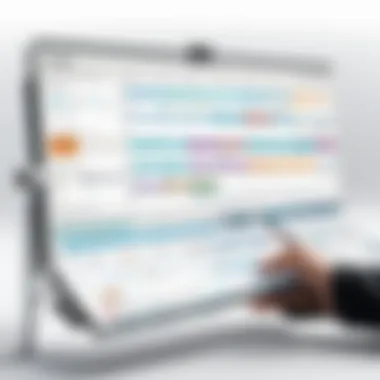

In a fast-paced work environment, mobile responsiveness of the Acuity Calendar Sync is crucial. Many professionals operate on-the-go that reflects modern workplace dynamics.
This tool enables users to track their schedules through mobile devices wihtout loss of functionality present in the desktop experience. The application retains the essential features seamlessly.
- Responsive Design: Adaptability ensures compatibility across devices, whether on tablets or smartphones. Where screen size shrinks, the sharpening of display elements supports daily use.
- Accessibility Features: From color contrast ratios aiding visually impaired users to screen elasticity, Acuity ensures inclusivity is prioritized.
Navigating calendar sync on any mobile device continues to assure productivity wherever one goes, further emphasizing the usability focus.
Benefits of Using Acuity Calendar Sync
In the realm of time management, Acuity Calendar Sync offers transformative benefits. Understanding these can shed light on why this tool should be considered essential for businesses and professionals alike. Improved scheduling accuracy, enhanced team collaboration, and notable time savings and efficiency are pivotal factors that distinguish Acuity's functionality. Each of these benefits plays a critical role in leveraging productivity at individual and organizational levels.
Improved Scheduling Accuracy
Accurate scheduling is fundamental to any professional's routine. Acuity Calendar Sync significantly mitigates the risk of double-booking events or missing appointments. The real-time updates provide users immediate insights into availability. This feature ensures schedules reflect ongoing changes. Users can quickly see when others are free or busy, leading to more effective meeting arrangements. Furthermore, automation reduces the time spent on back-and-forth communications, eliminating frustration.
The accuracy can also directly affect client relationships. Ensuring clients have clear and precise options for bookings favors professionalism and reliability. When users can trust the scheduling outputs, focus can shift to more pressing tasks.
An error in scheduling directly correlates to disruption in workflow and can lead to lost opportunities.
Enhanced Team Collaboration
Team dynamics thrive under clear communication, and Acuity facilitates this through seamless integrations and synchronization capabilities. When used effectively, the platform serves as a shared resource for teams to coordinate schedules. Real-time updates allow everyone involved to have insight into the availability of colleagues, fostering an atmosphere where planning becomes smoother.
Beyond team members, external collaborators can also connect. The simplicity of inviting clients or partners into scheduling streams improves project timelines and communication efforts. Closed loops in scheduling foster transparency and ultimately lead to cohesive outcomes.
Time Savings and Efficiency
Reduction of time spent on scheduling and rescheduling is perhaps one of the most significant advantages of Acuity Calendar Sync. The swift synchronization across multiple platforms, such as Google Calendar and Outlook, minimizes repetitive manual updates. Each minute saved is a building block towards focusing energy on task execution rather than logistics — a core goal for any high-performing individual.
Being able to automatically schedule appointments limits wasted time. An organized interface enhances decision-making processes, leading to completion of tasks and projects in a timely manner. The accumulated time saved translates into higher efficiency levels, ultimately influencing broader strategic goals and ambitions.
Investing in Acuity Calendar Sync is more than an adoption of a scheduling tool; it's a strategic approach to augmenting how work is orchestrated.
Challenges in Implementation
Implementing Acuity Calendar Sync can significantly improve time management for professionals and organizations. However, successful integration is not devoid of hurdles. Understanding these challenges is vital. It defines not just the effectiveness of the tool but also the willingness of users to embrace it fully. Two primary areas require attention: technical limitations and user adoption resistance.
Technical Limitations
Technical limitations often serve as significant barriers when exploring Acuity Calendar Sync. These uniterrupted updates must work smoothly with current systems like Google Calendar or Outlook. However, technical difficulties can hinder the intended flow and synchronization. Such challenges include bad network connectivity or software compatibility issues. Moreover, other issues may arise related to outdated operating systems.
Many organizations may also still use legacy systems—structures not easily compatible with modern apps, presenting increased difficulty during implementation. Holistic planning that anticipates these distractions is critical for the successful employment of Acuity Calendar Sync. Constant thorough testing before launch can help preempt many common problematic areas. Overall philosophy must include a mindset of flexibility to make swift adjustments during transitional phases. As these barriers are tackled methodically, intended enhancements in efficiency stand a better chance of realizing.
User Adoption Resistance
Another key challenge when implementing Acuity Calendar Sync is user adoption resistance. Change can terrify even the most tech-savvy users. Familiarity with established processes often inhibits reliance on newly introduced tools. Teams may hesitate to shift due to the fear of either losing productivity or facing a steep learning curve.
To tackle this issue, organizations ought to promote an environment conducive to technological advances. Involving users early in the implementation can alleviate fears about the change. Conducting training sessions that clarify use scenarios can greatly minimize pushback. These sessions allow users to see not only the benefits but also explore the tool themselves, erasing uncertainties.
It’s essential for leadership to communicate with teams constantly. They must illustrate the clear advantages that Acuity Calendar Sync presents—not just individually, but collectively team efficacy and how all can beneifit. Creating a sense of ownership among users goes a long way toward reducing resistance.
Ultimately, addressing challenges improves both motivation and acceptance of Acuity Calendar Sync. Ready planning, thorough training, and maintaining an accessible avenue of communication can all lead to smooth changeovers in the workplace.
Best Practices for Effective Calendar Syncing
Effective calendar syncing is crucial for optimizing workflow and enhancing productivity, especially in today's fast-paced digital environment. With Acuity Calendar Sync, users can streamline their scheduling processes, but certain practices can maximize usability and functionality.
Regular Maintenance and Updates
Maintaining and updating your calendar promises consistent functionality and reliable performance. Regularly checking for software updates ensures you have the latest features and security improvements. Updates often come with patches that resolve issues and enhance user experience.
In addition, periodically reviewing your calendar settings helps identify any discrepancies or conflicts that may arise between synced platforms. Importantly, such practices ensure that your availability is clear to everyone involved, thus preventing scheduling mishaps.


Here are a few key points to consider for maintenance:
- Verify Sync Settings: Make sure that sync preferences align across all platforms. Double-check integration setups to avoid confusion.
- Clear Unused Events: Regularly declutter your calendar by removing outdated or irrelevant appointments.
- Monitor Performance: Keep track of how well sync features are operating. Alert support services if problems arise to maintain smooth functioning.
Understanding User Preferences
Grasping user preferences when utilizing Acuity Calendar Sync is indispensable in establishing a personalized scheduling experience. Different users operate in various environments which could involve distinct workflows, collaboration needs, and personal time management styles.
To improve user interaction with calendar functionality, leaders and IT professionals need to identify specifically how different members use the tool. Implementing appropriate training sessions that address various features can allow users to leverage the full potential offered by Acuity Calendar Sync.
Some considerations to focus on include:
- Customization Options: Understand various customization abilities within Acuity Calendar Sync, like setting distinct notification thresholds based on user preferences.
- Feedback Mechanisms: Encourage users to actively provide feedback on functionalities they find useful or lacking. This will guide adjustments to user experience optimally.
- Usage Patterns: Analyzing how teams and individuals schedule helps facilitate scheduling norms that suit their operational rhythms.
Regular adjustments to user settings and preferences alongside consistent assessment of calendar integrations promote a more efficient user experience, ensuring organizational goals are met effectively.
Approaching calendar syncing with these best practices will create a balanced system of operations. Elevating user engagement through updates and personalized settings improves collective productivity in any working environment.
Case Studies: Successful Utilization of Acuity Calendar Sync
Understanding the trials and triumphs of users implementing Acuity Calendar Sync can provide invaluable insights into its real-world applications. This section is vital as it showcases practical examples that highlight how various entities—both small businesses and large enterprises—have leveraged this powerful tool to streamline time management and scheduling. The lessons drawn from these examples emphasize the specific elements and benefits that can significantly enhance efficiency.
Small Business Applications
Many small businesses rely heavily on cost-effective tools to maximize their resource allocation. Acuity Calendar Sync emerged as a game-changer for several small companies by offering profound adaptability and ease of use. For instance, a small digital marketing firm integrated Acuity Scheduling with their website, enabling clients to book appointments directly based on real-time availability. This convenience eliminated back-and-forth email communications, allowing team members to focus on delivering value rather than managing their calendars.
Another small retail business utilized Acuity Calendar Sync to streamline consultations with customers. By embedding scheduling links in social media platforms, they increased customer engagement and improved appointment rates. Far from being a simple scheduling tool, Acuity's functionalities allowed these businesses to enhance their customer relations and optimize staff time effectively.
Enterprise Level Integration Examples
For larger enterprises, the benefits of Acuity Calendar Sync extend beyond simple scheduling. A multinational technology company implemented Acuity by combining it with Google Calendar and Microsoft Exchange, facilitating seamless operations across various departments.
This integration minimized scheduling conflicts and synchronized meeting availability for employees spread across different global locations. Weekly team meetings—which previously caused friction in time management due to conflicting schedules—became a hassle-free process. Managers were able to surmise higher engagement and productivity levels as a result of organized scheduling.
Additionally, an international financial services provider incorporated Acuity Calendar Sync with their existing project management software, integrating task deadlines with personnel availability. This not only ensured thorough adherence to timelines but also fostered clearer communication amongst team members who benefited from shared access to insightful scheduling data.
As one notable project manager stated, > “Acuity Calendar Sync's ability to meld with our existing tools was crucial. It elevated our team's performance by ensuring we could maximize every working hour.”
The adaptability of Acuity has positioned it as not just a scheduling solution, but a vital asset in promoting broader operational efficiency within both small-scale and enterprise-level implementations. This diverse array of case studies illustrates how thoughtful adaptation of calendar sync solutions can translate into substantial efficiency gains and optimized time management.
Comparative Analysis with Other Calendar Tools
The role of a comparative analysis in the context of calendaring tools is crucial for professionals looking to optimize their schedules. It enables users to identify the strengths and weaknesses of various options available in the market. Understanding how Acuity Calendar Sync stacks up against competitors aids in making informed decisions based on functionality, integration capabilities, user friendliness, and overall cost-effectiveness.
Acuity vs.
Other Calendar Sync Tools
When comparing Acuity Calendar Sync to its counterparts like Calendly or Google Calendar, several key factors come into play. Firstly, the integration capacity of Acuity surpasses many. While standard calendar applications may offer basic connecting, Acuity provides seamless synchronicity with multiple platforms—this extends the tool's functionality significantly.
Moreover, the customizable notification settings of Acuity set it apart. Users can tweak notifications, making them as detailed or as concise as they prefer. In contrast, basic calendar tools often come with limited adjustment scope, which can lead to oversights or a lack of information.
A major differentiator is the user interface. Acuity provides a modern, intuitive interface, which often leads to improved interaction over some legacy systems. The design purposefully reduces friction points in user experience. Simpler and sleek interfaces lead to less strain during tasks, allowing users to devote more time to managing resources rather than navigating the software's complexities.
In summary, when juxtaposing Acuity Calendar Sync against other tools like Microsoft Outlook and Apple Calendar, one can identify significant advantages in appointment management, integration depth, and user-centric design.
Cost-Benefit Analysis
Evaluating the cost-benefit landscape of Acuity Calendar Sync can guide users toward a strategic investment. Many modern tools adopt subscription-based models, and Acuity is no exception. The crucial aspect is looking beyond price tags and assessing the valuable features offered.
- Cost Components: Subscription fees can vary widely among tools and often correspond with features included. Acuity offers various pricing tiers to suit different needs, from independent professionals to larger teams.
- Benefits of Investment: Adoption of Acuity leads to substantial time savings from fewer scheduling conflicts and enhanced communication capabilities. By decreasing
Closure
In today's fast-paced work culture, effective time management is more crucial than ever. The importance of calendar syncing tools, especially Acuity Calendar Sync, cannot be understated. This article emphasizes several core elements that enhance productivity and streamline processes for professionals. The ability to monitor availability in real time allows teams to engage fluidly without having to endure the disruption of back-and-forth communication.
Future of Calendar Syncing
Looking ahead, the future of calendar syncing appears promising as technology continually evolves. Integrations are likely to expand beyond current capabilities, improving not just simplicity of use, but also the overall effectiveness of managing complex schedules. As artificial intelligence becomes more prevalent, users might expect personalized syncing suggestions based on their behavioral patterns. Additionally, with the growing popularity of remote work, adaptable tools will emerge to fit the ever-changing workplace. Therefore, one could anticipate greater synergies for cross-border collaborations, smoothed workflows, and heightened engagement levels across diverse teams.







